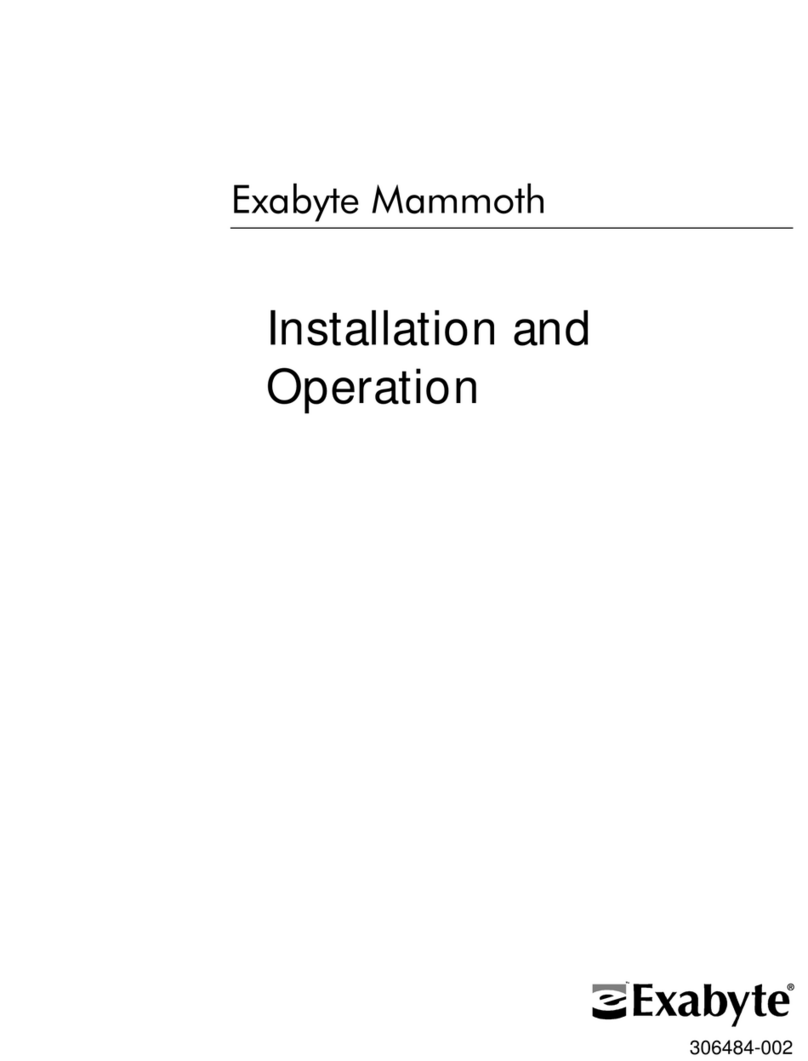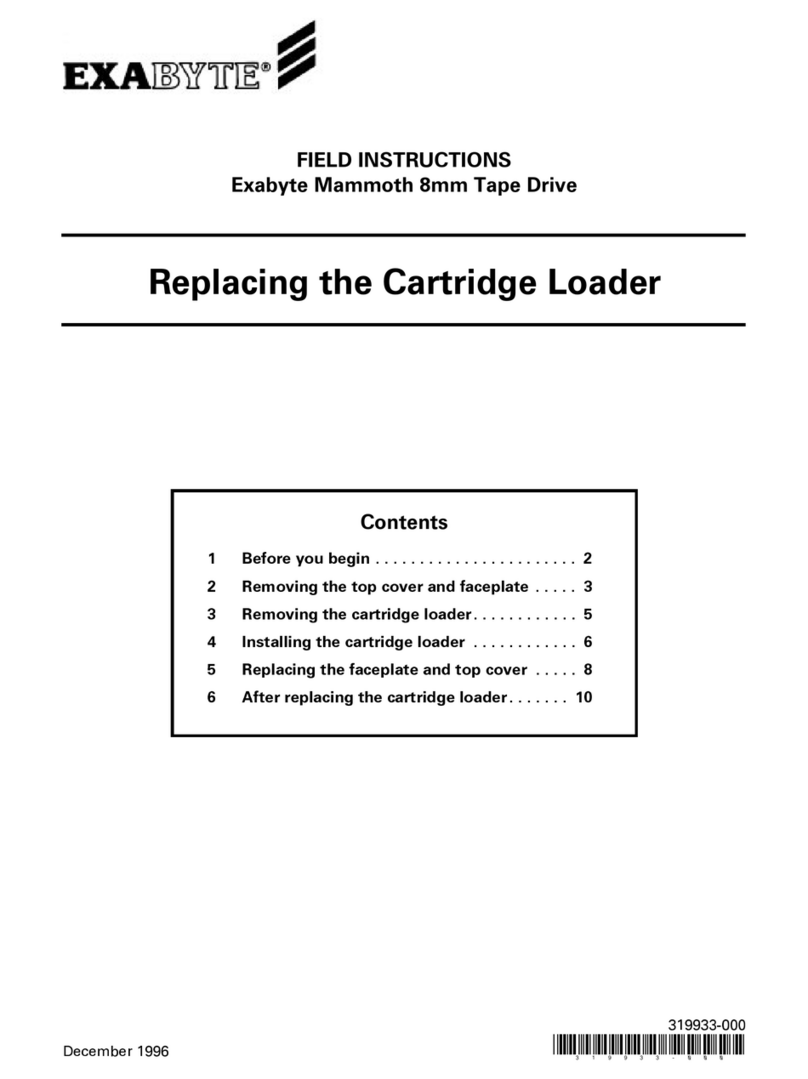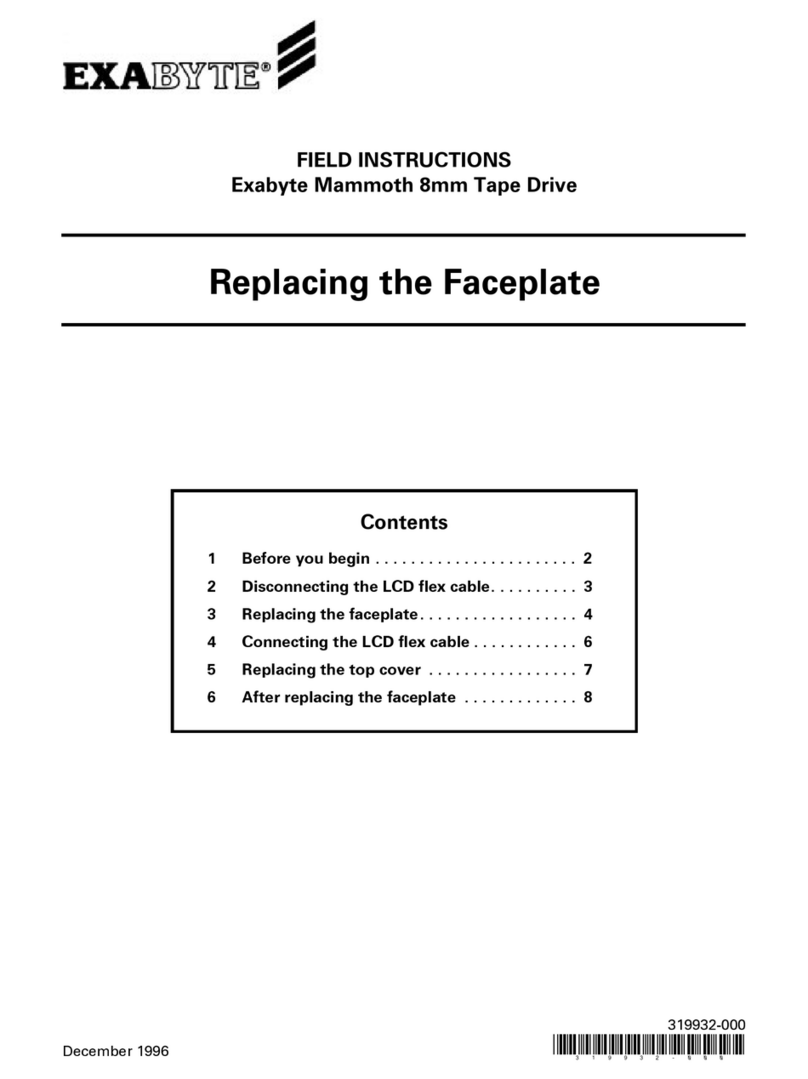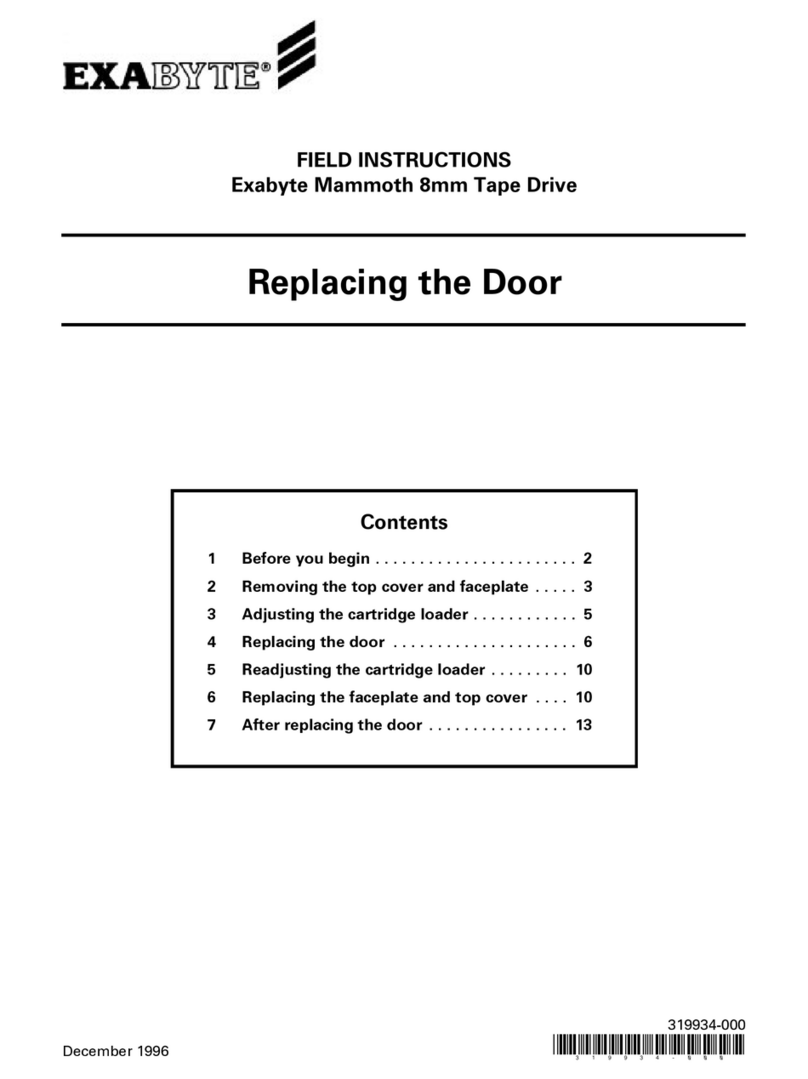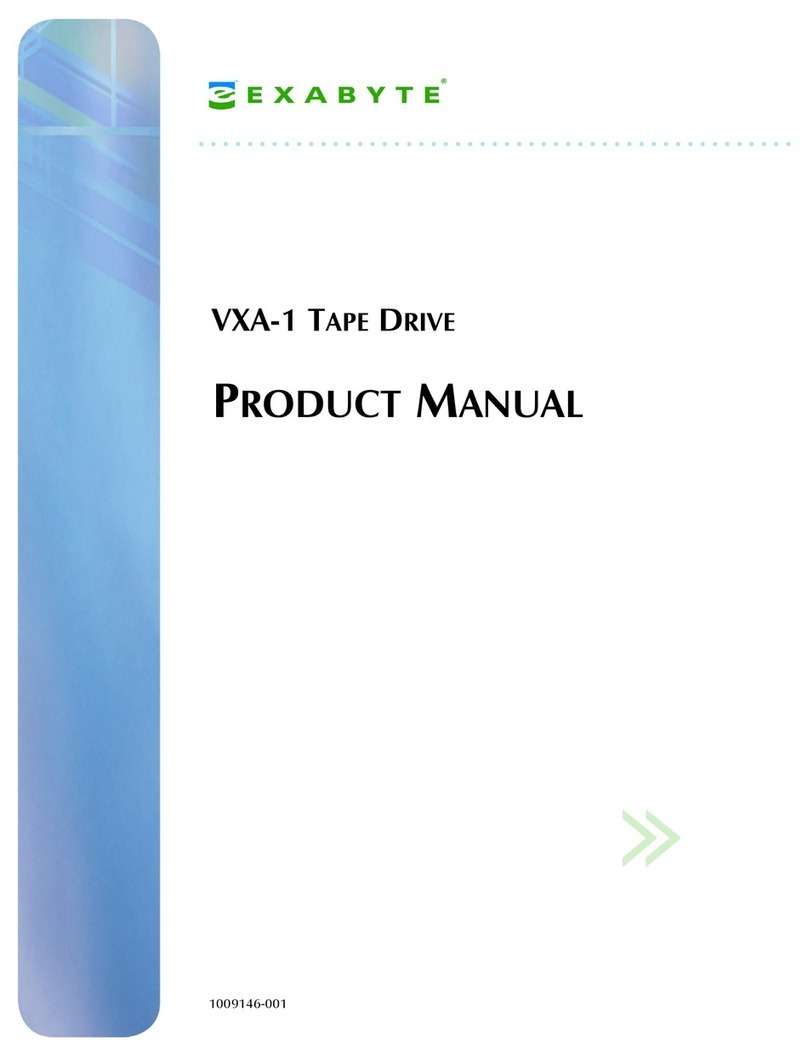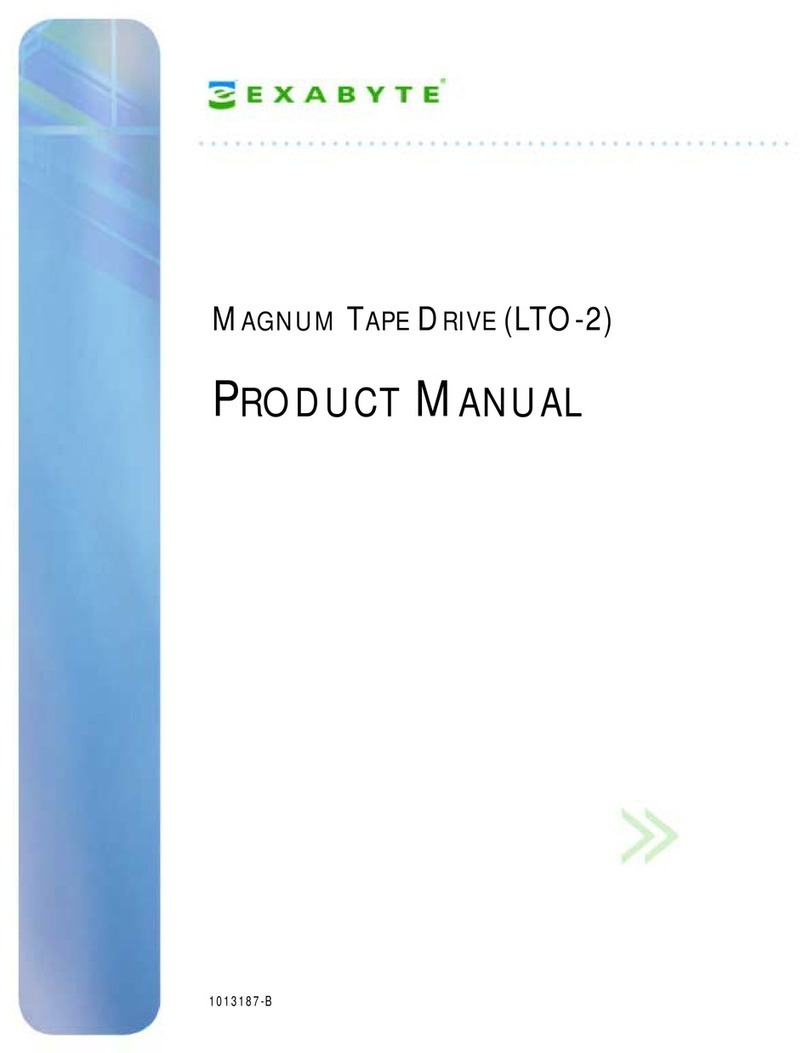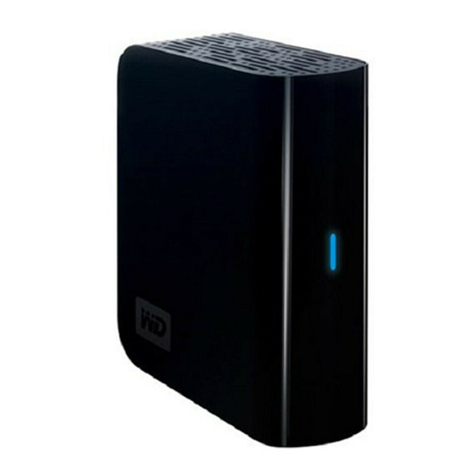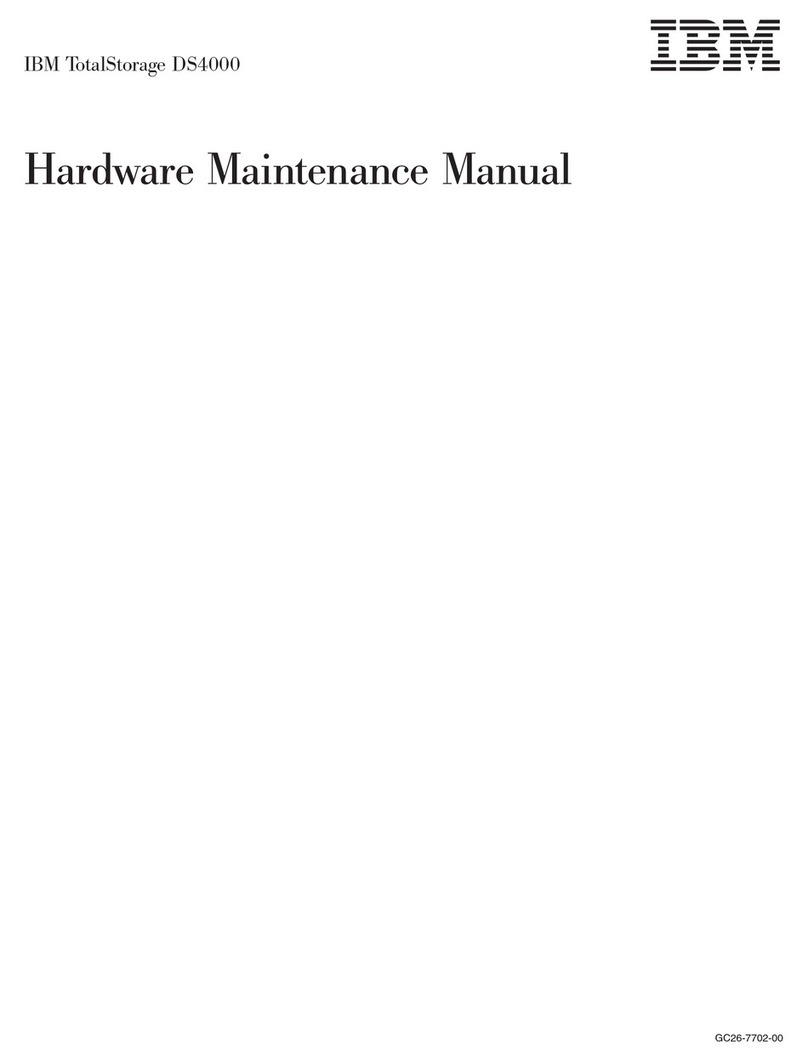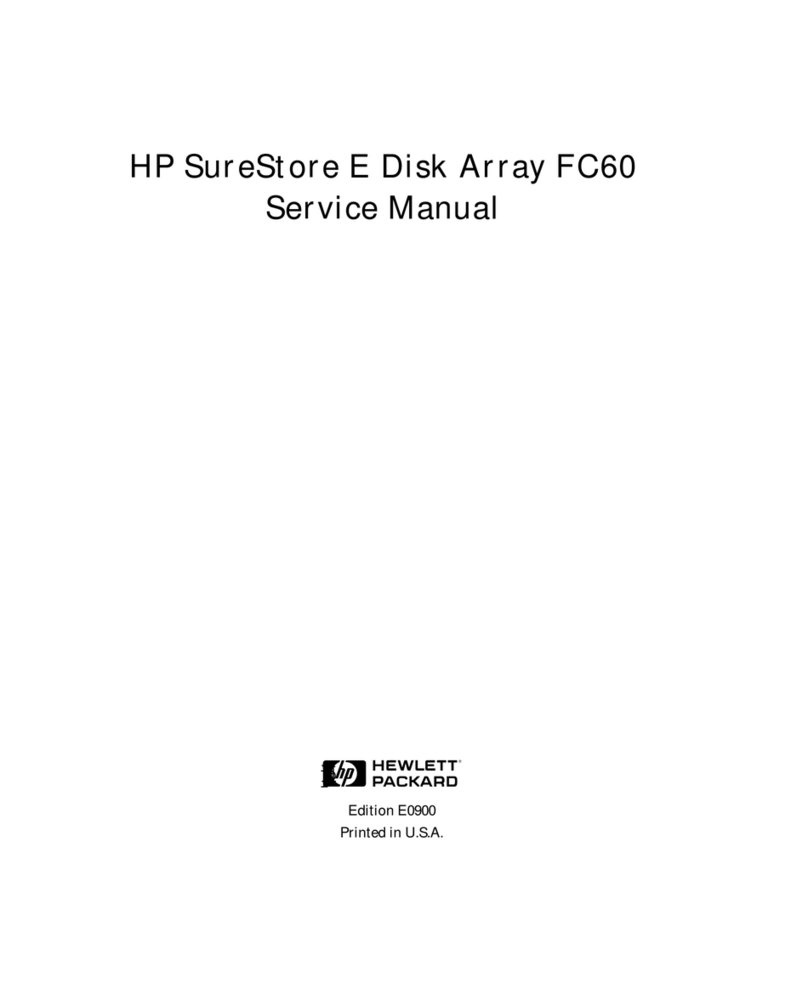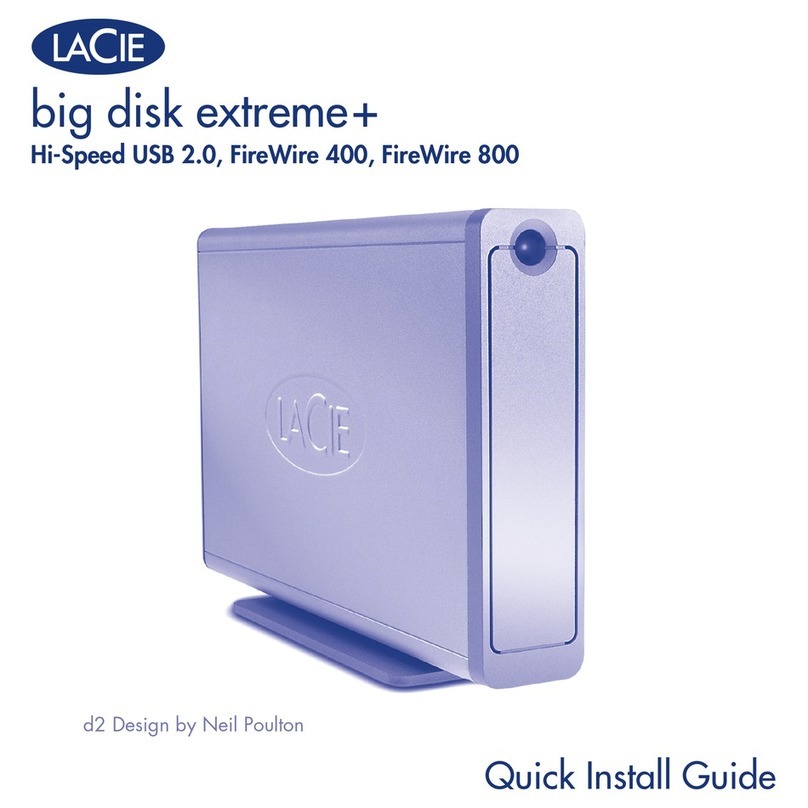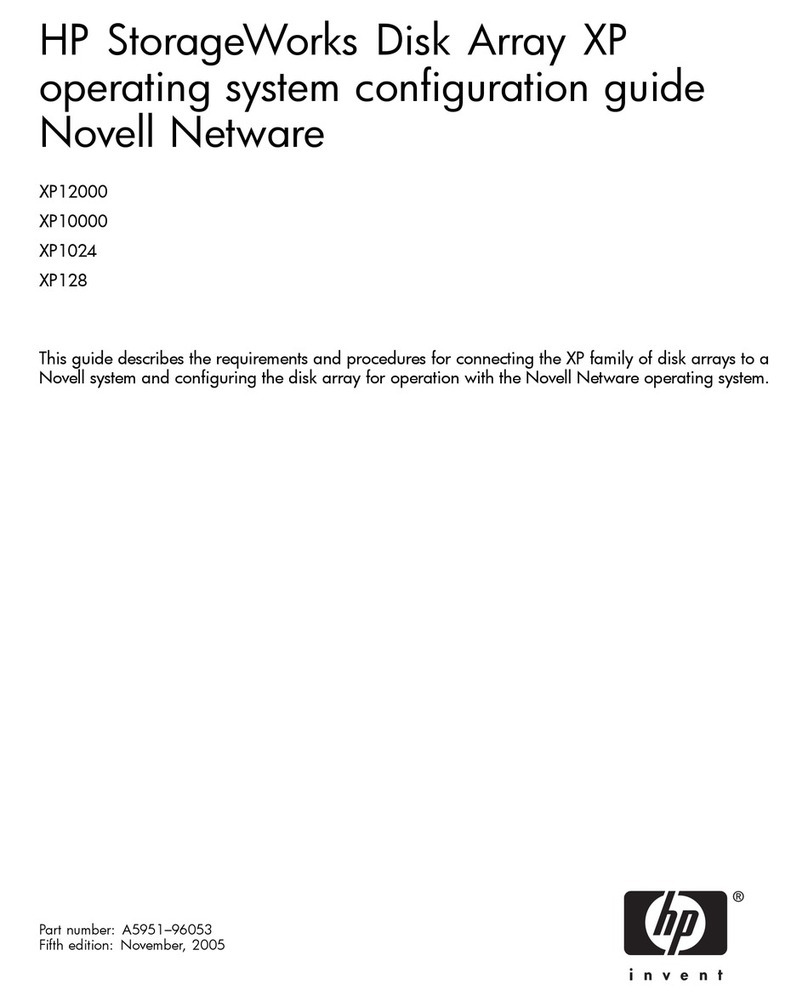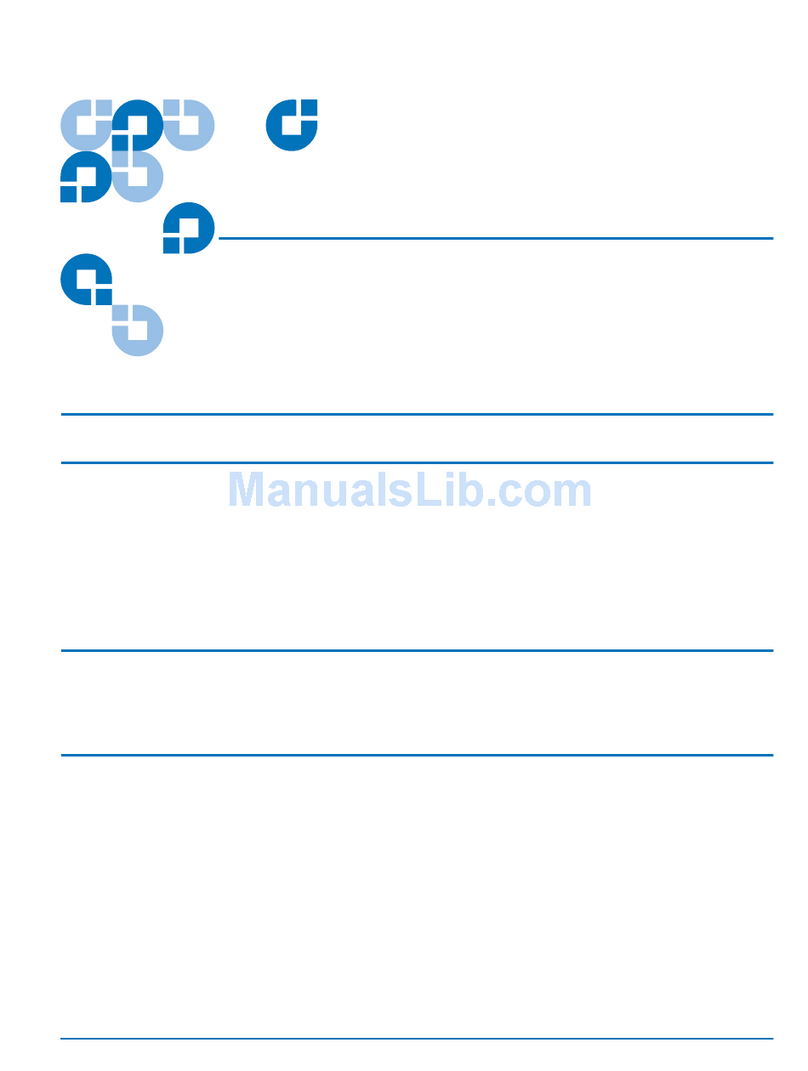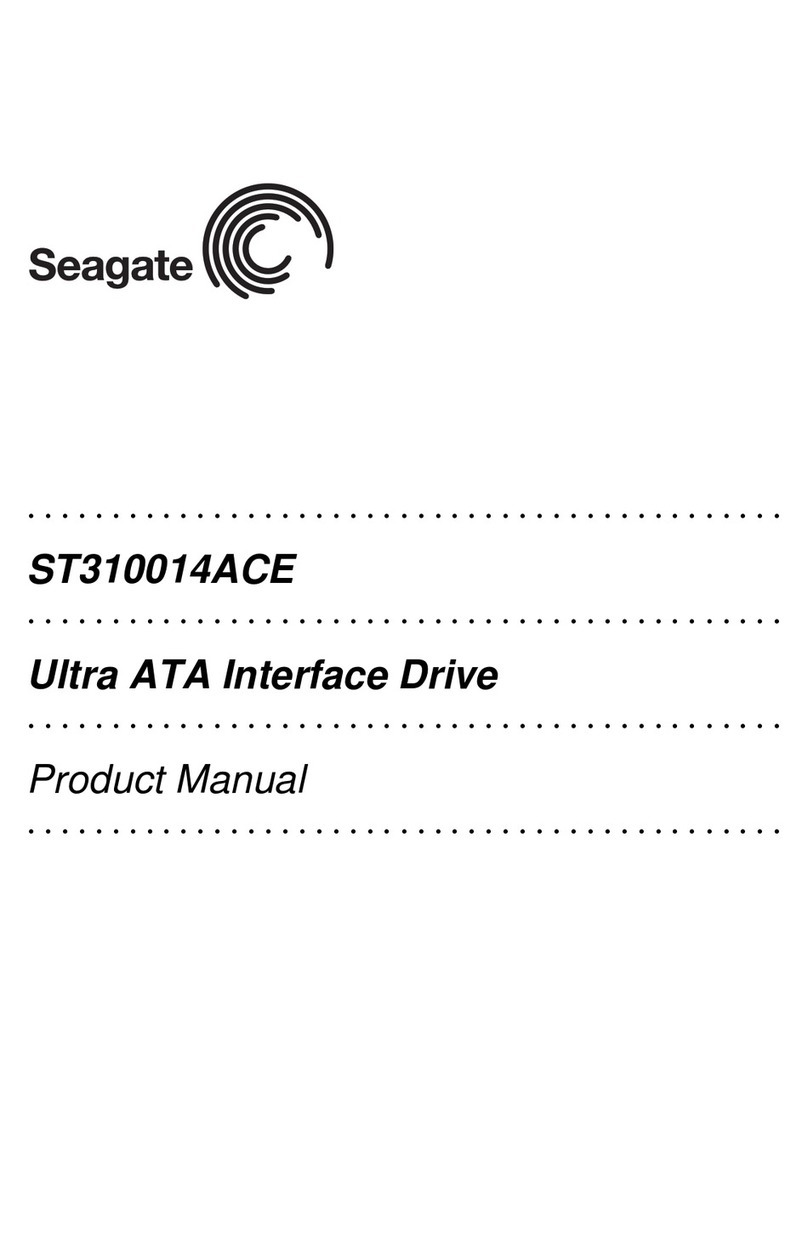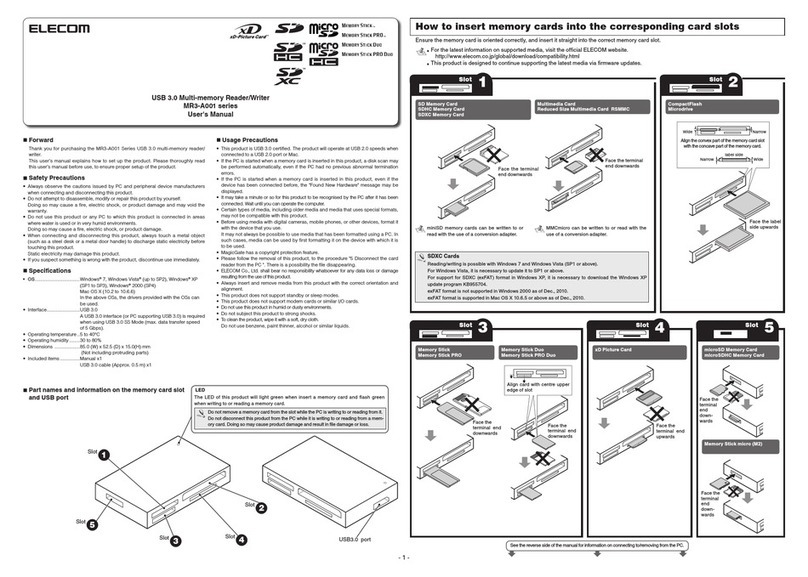Page 2 of 6 319931
Copyright
Copyright 1996-1997 by Exabyte Corporation. All rights reserved. This item and the information
containedherein arethe propertyofExabyteCorporation.Nopartofthisdocumentmaybereproduced,
transmitted, transcribed, stored in a retrieval system, or translated into any language or computer
language in any form or by any means, electronic, mechanical, magnetic, optical, chemical, manual, or
otherwise, without the express written permission of Exabyte Corporation, 1685 38th Street, Boulder,
Colorado 80301.
Trademark Notices
Exabyte, EXAPAK, EXB, FileSECURE, LANCourier, NetSECURE, and SCIMON are registered
trademarks of Exabyte Corporation. Eagle, Eliant, Enspire, EXA, EXAfacts, EXAfiles, EXASOFT,
EXATAPE, and Nest are trademarks of Exabyte Corporation. All other product names are trademarks
or registered trademarks of their respective owners.
1 Before you begin
Toprotectthe tape drive fromESD,follow these procedureswhen repairing
or testing it:
Place a static protection mat on the work surface used for tape drive
components.Usea1-megohmresistortogroundthe staticprotectionmat.
Wear a static protection wrist band whenever you handle tape drive
printed circuit cards that have been removed from their antistatic bags.
Connect this wrist band to the static protection mat or to other suitable
ESD grounding.
Keep the SCSI card in an antistatic bag until you are ready to install it.
Handle the SCSI card by its edges only.
If there is a cartridge in the tape drive, remove it before performing any
maintenance procedure.
CAUTION
Beforeyoubegin,makesurethattherepairenvironment
for the tape drive is free of conditions that could cause
electrostatic discharge (ESD).