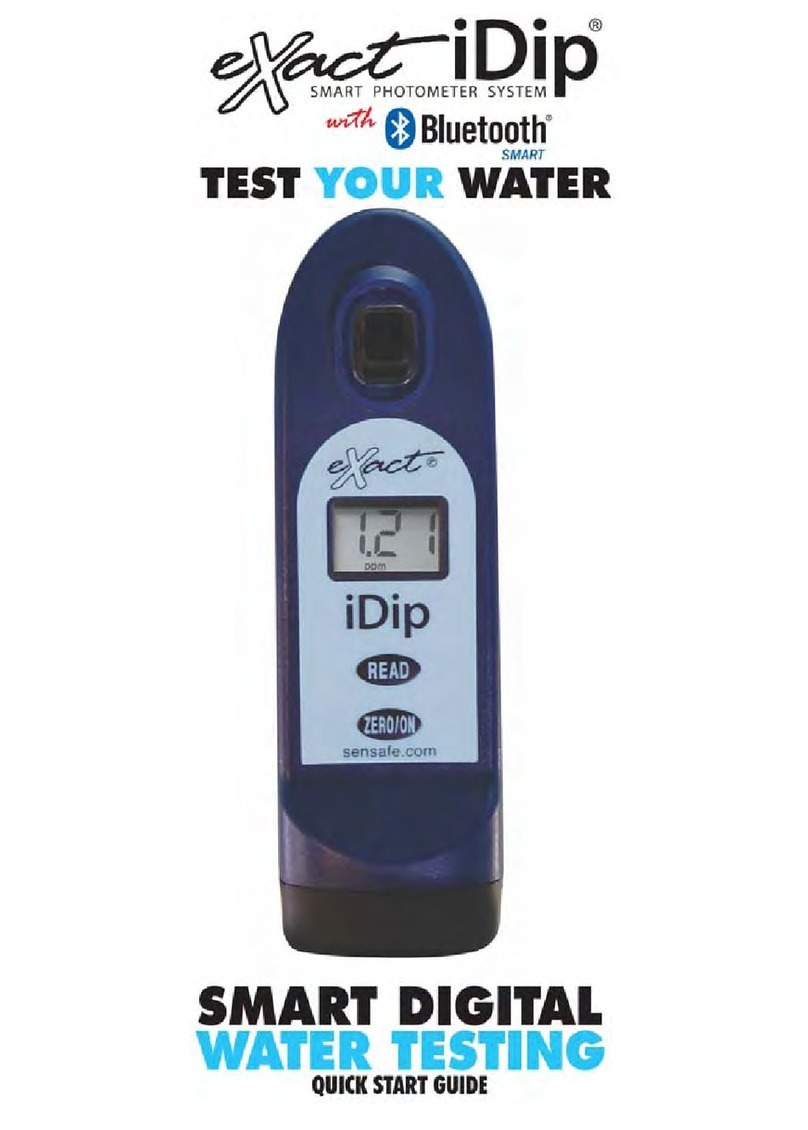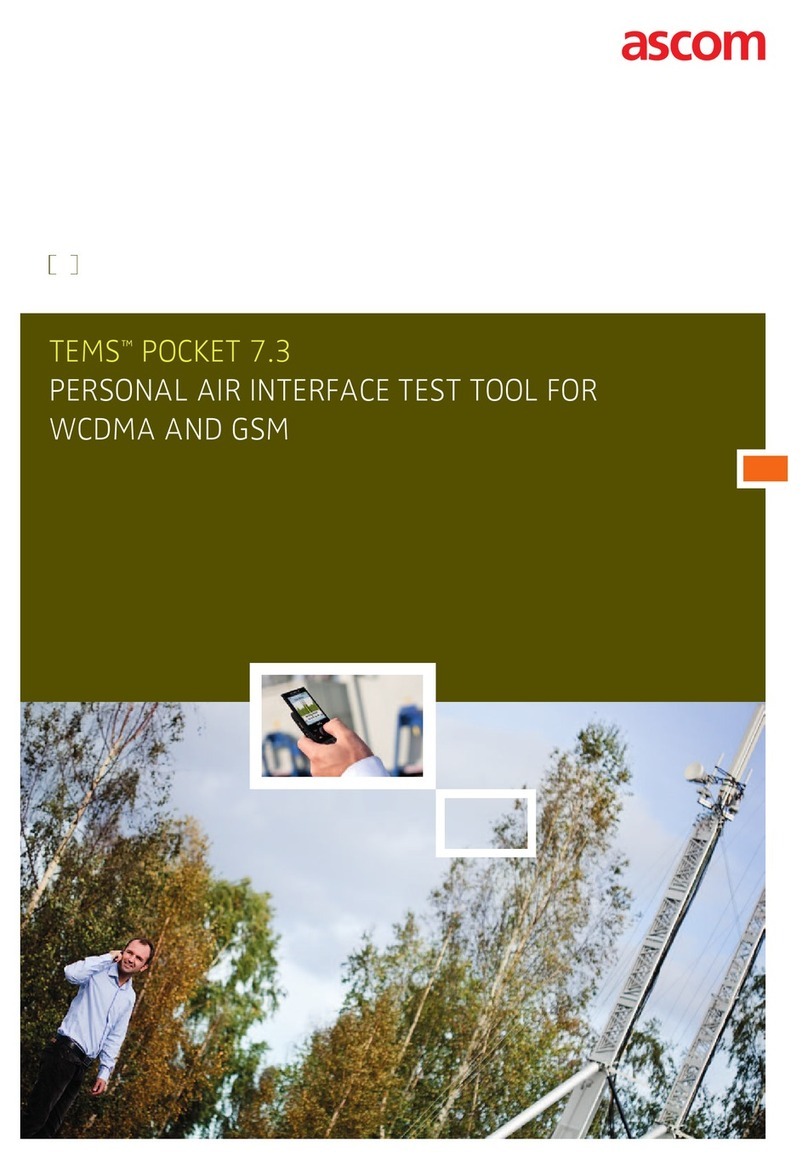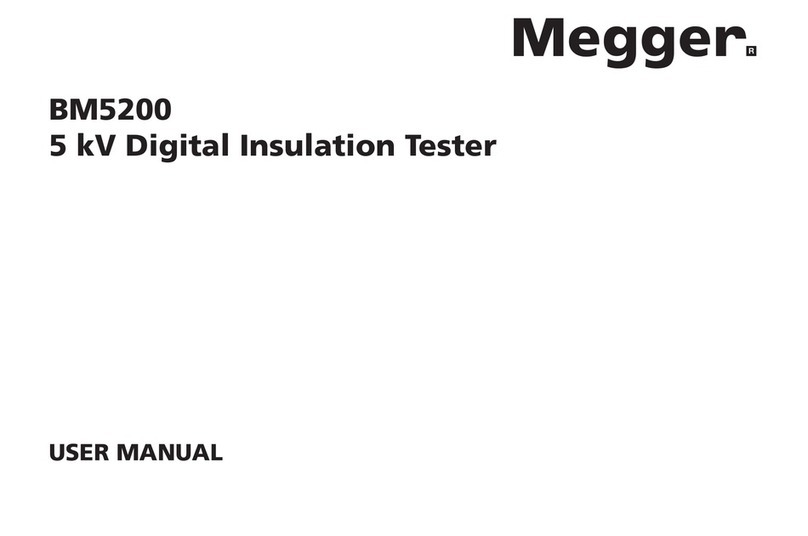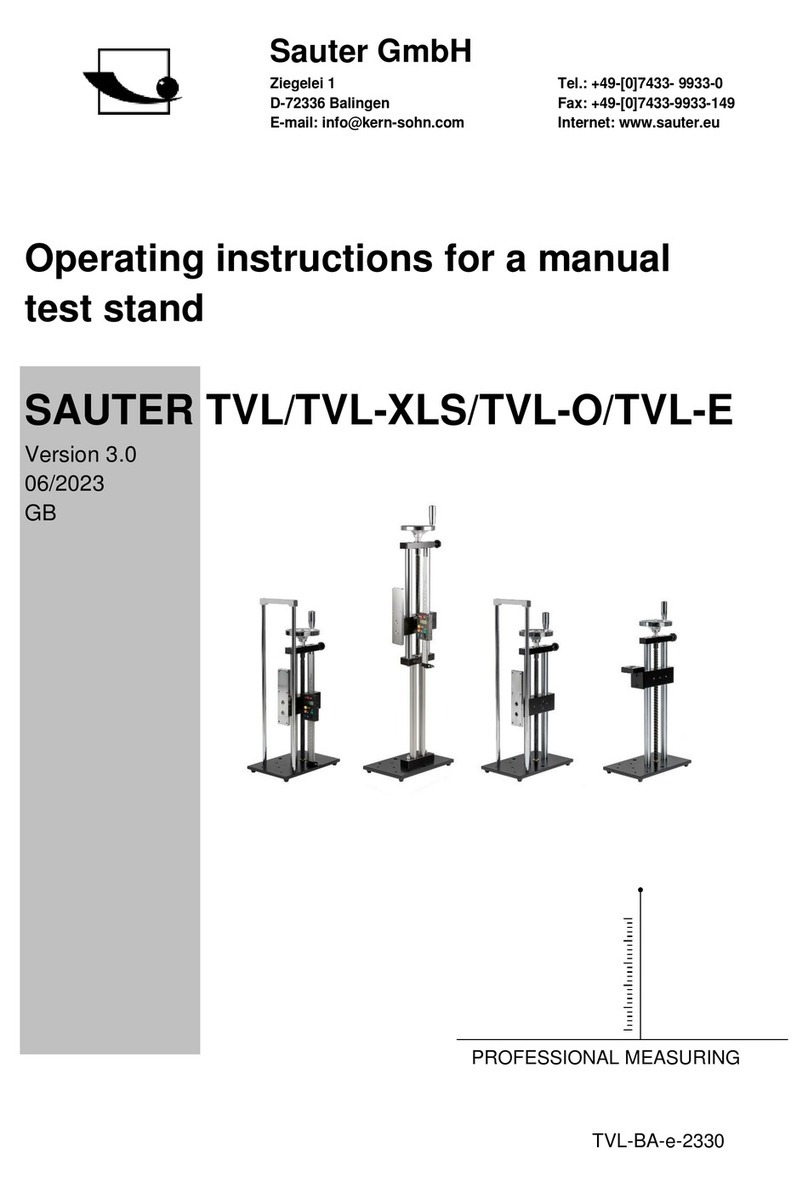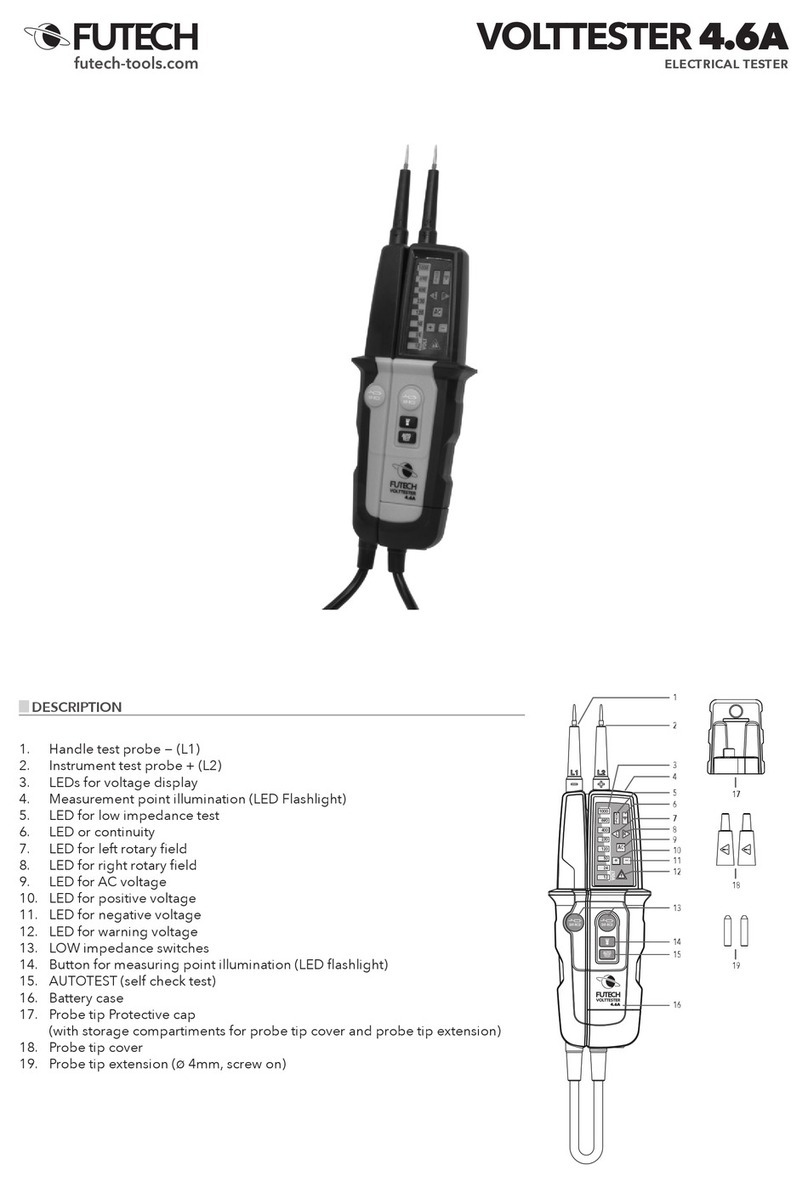eXact LEADQuick User manual

SMART GUIDE
SMART PHOTOMETER SYSTEM®
®
Ideal for Screening for Lead, Mercury,
and Cadmium in Potable Water
(For Lead Soil Testing, see page XX)

2
©2023, Industrial Test Systems, Inc. Printed in USA
CONTENTS
Welcome. . . . . . . . . . . . . . . . . . . . . . . . . . . . . . . . . . . . . . . . . . . . . 2
eXact®LEADQuick™Overview . . . . . . . . . . . . . . . . . . . . . . . . . . 3
Install “AAA” Batteries . . . . . . . . . . . . . . . . . . . . . . . . . . . . . . . 3
For Best Accuracy . . . . . . . . . . . . . . . . . . . . . . . . . . . . . . . . . . . . 4
Ready Snap®Test Procedure . . . . . . . . . . . . . . . . . . . . . . . . . . . 5
Fill, Dip, Read
Lead in Water . . . . . . . . . . . . . . . . . . . . . . . . . . . . . . . . . . . . . 6-7
Mercury in Water . . . . . . . . . . . . . . . . . . . . . . . . . . . . . . . . . . 8-9
Cadmium in Water . . . . . . . . . . . . . . . . . . . . . . . . . . . . . . . .10-11
Using the eXact iDip®App
eXact iDip®App Overview . . . . . . . . . . . . . . . . . . . . . . . . . . . . 12
Connect to eXact®LEADQuick™. . . . . . . . . . . . . . . . . . . . .13-14
Managing Data. . . . . . . . . . . . . . . . . . . . . . . . . . . . . . . . . . 15-16
Troubleshooting . . . . . . . . . . . . . . . . . . . . . . . . . . . . . . . . . . . . . 17
About
eXact®LEADQuick™Accuracy . . . . . . . . . . . . . . . . . . . . . . . . 18
Patent Information . . . . . . . . . . . . . . . . . . . . . . . . . . . . . . . . . . 18
Warranty (2 years) . . . . . . . . . . . . . . . . . . . . . . . . . . . . . . . . . . 18
Lead Recovery in Water Samples . . . . . . . . . . . . . . . . . . . . . . . 19
Spiked Recovery Test Method for Interferences . . . . . . . 20-21
Lead in Soil Test Procedure . . . . . . . . . . . . . . . . . . . . . . . . 22-23
Lead in Water Recommendation for “First Draw Sample” . . 23
LEADQuick™Tests & Reagents. . . . . . . . . . . . . . . . . . . . . . . . . 34
Starter Kits. . . . . . . . . . . . . . . . . . . . . . . . . . . . . . . . . . . . . . . . . . 34
Technical Support. . . . . . . . . . . . . . . . . . . . . . . . . . . . . . . . . . . . 34
WELCOME.
Thank you for your eXact
®
LEADQuick purchase! This guide
will quickly walk you through the technical details of your new
photometer. After initial set-up, test procedures, and tips, you will be
on your way to digital water testing! Each test will require the use of
the testing methods outlined in this manual.
YOUR EXACT
®
LEADQUICK COMES WITH:
•Cleaning Brush
•Quick Start Guide (this booklet)
•Four bottles of test strips and liquid reagents.
WHAT YOU WILL NEED TO GET STARTED:
•Four (4) AAA batteries
•#4 Phillips head screwdriver
Note:
This system has been calibrated for use with only our
eXact®Micro reagents.

3
leadquickmeter.com
EXACT®LEADQUICK™OVERVIEW
YOUR NEW EXACT®LEADQUICK™PHOTOMETER IS IDEAL FOR
TESTING AND MAINTAINING DRINKING WATER, POOLS, SPAS,
PONDS, AQUARIUMS, FOOD PROCESS WATER, ENVIRONMENTAL
WATERS, BREWING, AND MORE!
A
ND
MOR
E!
SAMPLE CELL - 4 ML
Built-in plastic 4mL cell
for collecting your water
sample
LCD DISPLAY
Displays results
and test name
LIGHT SOURCE
Uses 525nm or
638nm wavelength,
depending on test
being run
READ BUTTON
Starts test timer
MENU BUTTON
Use to select desired
test within Select Group ZERO/ON BUTTON
Powers on the
meter and creates
a baseline for your
water testing
CELL COVER
Covers the cell for
mixing and bright
light situations
Protected against the effects
of immersion in water to depth
between 15 cm and 1 meter
Part no. 486700-BT
RESULT
UNITS
LOW
BATTERY
BLUETOOTH
CONNECTED
LCD DISPLAY
1. Unscrew the O–ring sealed battery cover counter–clockwise. Use proper sized pliers if necessary.
Do not disturb the sealing O–ring.
2. Remove the used batteries and install 4 new AAA batteries following the diagram for correct
polarity (see diagram). We recommend high quality AAA alkaline batteries be used.
3. Replace the battery cover. Be sure to tighten the cover securely. This is necessary for meter to
ensure it is waterproof.
4. Dispose of the used batteries in accordance with your local regulations.
5. Press button to confirm the meter turns on.
6. The meter is now ready for operation.

4
©2023, Industrial Test Systems, Inc. Printed in USA
FOR BEST ACCURACY
Become familiar with the meter and the different tests by reading the
instructions carefully.
Observe the dip time (as required for the test) for accurate results.
Be sure the CELL is filled to capacity.Then, tilt meter forward to discard about
0.2mL of the cell volume. This allows for the Pb-2 addition to be performed
without overfilling the CELL.
Rinse the CELL with clean water immediately after completing each test. Some
test reagents will stain or coat the CELL.
It is recommended that the sample be allowed to sit for 5 minutes or longer in
Step 1 to facilitate Acid reaction. Additional time would be recommended if the
detection of solid Lead or Cadmium, containing particles, are of interest.
Store the meter and all test materials out of direct sunlight and away from
chemical storage areas.
Minimize exposure of meter and test reagents to heat. Storage below 80°F
(27°C) is recommended. DO NOT REFRIGERATE TEST REAGENTS.
Dry the outside of the meter when testing is complete or before storage of the
meter.
Each eXact®Strip Micro is valid for ONLY one test. Discard strip after single use
in regular refuse that is inaccessible to children and pets.
Each bottle of eXact®Strip Micro contains the quantity of strips notated on the
bottle. Due to the manufacturing process, you may find one or two strips that
are noticeably smaller or larger in width than the normal strips in the bottle.
These should be discarded. Using these strips may give unreliable results.
If converstion tables are supplied, they have a unique revision number. It is
recommended that you visit www.sensafe.com regularly to check for any
updated revisions and details.
Tests are calibrated at 75°F ± 2°F (24°C ± 1°C). It is recommended that the
water sample be warmed before testing if sample temperature is below 60°F
/ 16°C.
Our lab testing with the LEADQuick meter has shown that zeroing and
measuring of the sample does not require any cell cover for accurate results,
even in full sunlight.
Remove batteries when meter is not used for more than a month (Warranty
Requirement).

5
leadquickmeter.com
READY SNAP®TEST PROCEDURE
1. Turn on the eXact®LEADQuick Photometer, rinse CELL
three times with clean water, and empty CELL.
2. Select the PB MENU.
3. Snap open one Ready Snap®1P Method Verification
Standard by twisting the top 180°. NOTE: DO NOT CON-
SUME THE STANDARD.
4. Squeeze plastic ampoule to fill photometer CELL to
capacity (4mL).
5. Discard this liquid sample followed with a quick shake of
the meter to empty the CELL of the remaining water drops.
6. Squeeze plastic ampoule to fill photometer CELL to
capacity (4mL).
7. Run the test method as you do normally using the correct
procedure (pages 4-5).
8. Compare the displayed value against the Assigned Value
chart provided below.
9. If your value is within the Acceptable Range, then you are
operating the eXact®LEADQuick Photometer correctly.
10. If your value is Borderline, review the Instruction Manual
and verify that you are following the proper procedure.
Repeat the test again from Step 1 through Step 8.
Menu Parameter
Test
Desired
Value
Acceptable
Range
Borderline
Range
PB Lead in
Water
130
ppm

6
©2023, Industrial Test Systems, Inc. Printed in USA
1
PREPARE SAMPLE
Add 50mL of water sample to the 50mL conical tube.
Then, add five (5) drops of eXact Reagent ACID-1, mix,
and allow to sit for at least 5 minutes.
2
TURN METER ON
Press the button to power on the eXact
®
LEADQuick
™
.
3
SELECT TEST
Press and re-press the button until the
display shows HG.
4
FILL CELL
Fill and empty the cell 4 times with the TEST
SAMPLE prepared in Step 1. Finally, FILL cell to
capacity to begin test. Tip meter to allow excess
sample to flow out in order to make room for
Pb-2 Reagent addition.
5
ADD REAGENT
Add five (5) drops of eXact Reagent Pb-2 to
CELL.
LEAD IN WATER TEST PROCEDURE
FILL, DIP, READ

7
leadquickmeter.com
6
DIP STRIP AND PRESS READ
DIP
the eXact Strip Micro Pb-3 into the CELL
and immediately press .This starts the
20-second countdown timer. Use a gentle
constant back and forth motion (2 strokes per
second) until the timer displays “1”. Be careful to
not spill the sample from the CELL. Remove and
discard the strip. The display will begin counting
up from 1 to 60. After the 60-second count-up,
the meter will automatically zero and display 0μg.
7
DIP STRIP AND PRESS READ
DIP
the eXact Strip Micro Pb-4 into the CELL
and immediately press .This starts the
20-second countdown timer. Use a gentle
constant back and forth motion (2 strokes per
second) until the timer displays “1”. Be careful to
not spill the sample from the CELL. Remove and
discard the strip. The display will begin counting
up from 1 to 60. After the 60-second count-up,
the meter will display the final results.
SOLUBLE LEAD PROCEDURE
Collect water sample in 50mL conical tube to the
50mL line. Add two (2) drops of eXact
®
Reagent
Pb-2, Part #488375-B. TEST SAMPLE is ready for
testing. Turn meter on and select test menu PB.
Using the TEST SAMPLE from above, fill and empty
the CELL four (4) times. Finally, fill cell to capacity
with the TEST SAMPLE. Then perform steps 6 and
7 from above.
To get results as Colloidal Lead, subtract the
Soluble Lead value from the Total Lead value.
LEAD IN WATER TEST PROCEDURE
FILL, DIP, READ

8
©2023, Industrial Test Systems, Inc. Printed in USA
1
PREPARE SAMPLE
Add 50mL of water sample to the 50mL conical tube.
Then, add five (5) drops of eXact Reagent ACID-1, mix,
and allow to sit for at least 5 minutes.
2
TURN METER ON
Press the button to power on the eXact
®
LEADQuick
™
.
3
SELECT TEST
Press and re-press the button until the
display shows HG.
4
FILL CELL
Fill and empty the cell 4 times with the TEST
SAMPLE prepared in Step 1. Finally, FILL cell to
capacity to begin test. Tip meter to allow excess
sample to flow out in order to make room for
Pb-2 Reagent addition.
5
ADD REAGENT
Add five (5) drops of eXact Reagent Pb-2 to
CELL.
MERCURY IN WATER TEST PROCEDURE
FILL, DIP, READ

9
leadquickmeter.com
7
DIP STRIP AND PRESS READ
DIP
the eXact Strip Micro Pb-3 into the CELL
and immediately press .This starts the
20-second countdown timer. Use a gentle
constant back and forth motion (2 strokes per
second) until the timer displays “1”. Be careful to
not spill the sample from the CELL. Remove and
discard the strip. The display will begin counting
up from 1 to 60. After the 60-second count-up,
the meter will automatically zero and display 0μg.
7
DIP STRIP AND PRESS READ
DIP
the eXact Strip Micro Pb-4 into the CELL
and immediately press .This starts the
20-second countdown timer. Use a gentle
constant back and forth motion (2 strokes per
second) until the timer displays “1”. Be careful to
not spill the sample from the CELL. Remove and
discard the strip. The display will begin counting
up from 1 to 60. After the 60-second count-up,
the meter will display the final results.
MERCURY IN WATER TEST PROCEDURE
FILL, DIP, READ

10
©2023, Industrial Test Systems, Inc. Printed in USA
CADMIUM IN WATER TEST PROCEDURE
FILL, DIP, READ
1
PREPARE SAMPLE
Add 50mL of water sample to the 50mL conical tube.
Then, add five (5) drops of eXact
®
Reagent HCl-1, mix,
and allow to sit for at least 5 minutes.
2
TURN METER ON
Press the button to power on the eXact
®
LEADQuick
™
.
3
SELECT TEST
Press and re-press the button until the
display shows Cd.
4
FILL CELL
Fill and empty the cell 4 times with the TEST
SAMPLE prepared in Step 1. Finally, FILL cell to
capacity to begin test. Tip meter to allow excess
sample to flow out in order to make room for
Pb-2 Reagent addition.
5
ADD REAGENT
Add five (5) drops of eXact Reagent Pb-2, Part
#488375-B to CELL.

11
leadquickmeter.com
CADMIUM IN WATER TEST PROCEDURE
FILL, DIP, READ
7
DIP STRIP AND PRESS READ
DIP
the eXact
®
Strip Micro Pb-3, Part #486996
into the CELL and immediately press .This
starts the 20-second countdown timer. Use a
gentle constant back and forth motion (2 strokes
per second) until the timer displays “1”. Be careful
to not spill the sample from the CELL. Remove
and discard the strip. The display will begin
counting up from 1 to 240. After the 240-second
count-up, the meter will automatically zero and
display 0μg.
7
DIP STRIP AND PRESS READ
DIP
the eXact Strip Micro Pb-4, Part #486995
into the CELL and immediately press
.This starts the 20-second countdown timer.
Use a gentle constant back and forth motion
(2 strokes per second) until the timer displays
“1”. Be careful to not spill the sample from the
CELL. Remove and discard the strip. The display
will begin counting up from 1 to 240. After the
240-second count-up, the meter will display the
final results.

12
©2023, Industrial Test Systems, Inc. Printed in USA
HISTORY:
Accesses
saved results
which can be
sorted, edited,
and emailed.
Also accesses
History Map
CALENDAR:
Displays your
schedule/
appointments
PROFILE:
Change
preferred Units
of Measure
and activate
Archiving
STORE:
Opens store
to unlock
additional tests
CUSTOMERS:
Attaches
results to
people and/or
locations from
your
smart
device contacts
TEST:
Initiates water
testing
RESULTS:
Accesses temporary
results that have
not been saved to
history
MENU:
Opens
slide-out for
easy access to
all app features
BLUETOOTH
DEVICE
TESTING
PARAMETER
TEST RESULT
HOME SCREEN
TEST RESULT SCREEN
PARAMETER
UNIT OF MEASURE
DOTS INDICATE
MULTIPLE UNITS OF MEASURE
Swipe unit of measure values.
(Available for some tests)
LQBT 0037Ev69.02
Lead in Water
34 μg/L
USING THE EXACT IDIP®APP
EXACT IDIP®APP OVERVIEW

13
leadquickmeter.com
CONNECT TO EXACT®LEADQUICK™
SELECT CUSTOMER
a. Select
'Customers'
from the
'Home'
screen.
b. Tap
'Add customer from contacts'.
c. Select a contact from your list. After selecting a
contact, tap on the customer's address if shown.
d. Verify customer has been selected.
Note:
In order to take full advantage of the GPS and Data Storage
features, each test result is linked to a contact.
b
d
c
a
Apple
b
d
c
a
Android
GET IT ON
A
PP
S
T
O
R
E
GOOG
LE PLAY
eXact iDip
USING THE EXACT IDIP®APP

14
©2023, Industrial Test Systems, Inc. Printed in USA
CONNECT TO EXACT LEADQUICK
SELECT
BLUETOOTH®TEST
Tap the menu slide out ‘ ’
and select
'Bluetooth Test'
from the choices shown.
CONNECT EXACT®LEADQUICK
The eXact iDip®app will automatically connect to the
most recently used smart photometer. If not, select
your eXact®LEADQuick from the bottom of the screen.
Once connected to the eXact
®
LEADQuick, you can run tests
as usual. Test results will be stored automatically in the Results
section of the app.
Note: Ensure you always connect your eXact®LEADQuick
photometer via the Bluetooth® connection within the app. To verify
connection look for the Bluetooth icon in the upper right corner of
your photometer.
If you experience an issue connecting your device, check to ensure
that your smartphone/tablet’s Bluetooth
®
function is turned on.
Refer to the back of your eXact
®
LEADQuick to determine the
serial number for your device.
This will also be the name for
the Bluetooth
®
connection.
Date/Time Sync Successful
Check LCD display for Bluetooth icon.
LQBT 0037Ev69.02
LQBT 0037Ev69.02
LQBT 0037Ev69.02
POWER ON POOL EXACT®EZ
Press ZERO/ON button to power on the eXact
®
LEADQuick.
USING THE EXACT IDIP®APP

15
leadquickmeter.com
MANAGING DATA
RESULTS
After tests have
been performed,
tap 'Results'at the
bottom of the screen.
ADD SITES
Each set of results
must be saved to
a customers 'Site'
(water source at the
location).Select a
site from the list or
to add new sites,
tap 'Sites', then '+'.
Enter a Site name,
tap 'OK'.
ADD NOTES
To add notes to
each test tap the
desired test result.
Type notes in the
'Notes'box, which
are automatically
saved. Press
'Results'to return to
the results menu.
USING THE EXACT IDIP®APP

16
©2023, Industrial Test Systems, Inc. Printed in USA
SAVE TO HISTORY
In 'Results' screen, tap 'Save' to store into 'History'. If this
step is omitted, test results will not be permanently saved.
A
'
Saving Results
'
pop-up appears, verifying that your result
is now successfully saved.
SEND/SHARE VIA EMAIL
In History you can edit, select, and email your results.
To email you can either tap an individual result displayed,
or use the 'Select' button to access multiple data points.
Press the blue envelope icon if you tapped an individual result.
Select
'Email'
at the top if multiple tests are selected. A .csv
(spreadsheet) file will be attached at the bottom of the e-mail.
Individual Result Multiple Results
USING THE EXACT IDIP®APP
MANAGING DATA

17
leadquickmeter.com
TROUBLESHOOTING
Listed below are possible situations that may arise while testing.
Please contact one of our knowledgeable customer service
representatives if you require further assistance
.
Subject Cause Solution
No response
from LEADQuick
™
Low battery Replace batteries
Chip failure Contact ITS
Dim screen on
LEADQuick
™
Low battery Replace batteries
“ER” on
LEADQuick
™
LCD
Excessive stray light
detected.
Place the cell cover over
the CELL for zeroing and
reading result.
Low battery (meter
may not zero)
Replace batteries or
meter may read LO.
“LO” on
LEADQuick
™
LCD while zeroing
Low battery Replace batteries
Dirty cell Clean cell
Cloudy sample Dilute sample or use filter
Bad LED Contact ITS
“HI” on LEADQuick
™
LCD while reading
Result above
detection level
Rerun test to verify result
Dilute and retest. Dilution
kit available (#487200).
“LO” on LEADQuick
™
LCD while reading
Result below
detection level
Rerun test to verify result
eXact iDip
®
App
not responding
Communication
error between device
and app
Force close app
and restart
Bluetooth
®
connection lost
LEADQuick
™
submerged too far
in water
Collect water sample in
container and transfer
to cell or use Dry Case
while testing
Flashing result on
LCD
Lost connection to
eXact iDip
®
app
Press ON/ZERO to stop
flashing. Remove and
replace cell cover if
flashing continues.
ABOUT THE BUILT-IN CELL
The built-in CELL is transparent plastic and, when filled to the top,
contains 4ml. The sturdy CELL design will last for over 20,000
readings. Scratches on the CELL will not interfere or compromise
the accuracy of the readings because of its fixed position. For best
accuracy, rinse cell with clean water immediately after a test is
completed. Do not use solvents, such as acetone, to clean the cell.
When the CELL becomes stained or cloudy from repeated testing,
or when the meter does not blank when you press the ZERO/ON
button, the cell needs to be cleaned. Clean as follows: Fill cell
with clean water and add two drops of Acid-1 or HCl-1. Leave
meter undisturbed for 5 minutes. Afterwards, rinse the cell and the
meter is ready for use again. Cleaning the cell regularly will not be
necessary if you rinse the CELL immediately after the test.

18
©2023, Industrial Test Systems, Inc. Printed in USA
EXACT®LEADQUICK™ACCURACY
Combined with your smart device, the eXact® LEADQuick™
photometer is designed to test your water for multiple water
quality parameters. Download the free eXact iDip®app and sync
to your smart device running Bluetooth®Technology.
All tests have been calibrated using certified reference
standards and analytical spectrophotometric methods. The
eXact®LEADQuick™photometer has been factory calibrated
and will stay valid because of its exceptional quality. We are so
confident in the LEADQuick™photometer, we offer an industry
leading 2-year warranty.
We built the LEADQuick
™
photometer to be accurate and environ-
mentally friendly. We have achieved this by utilizing our patented
eXact
®
Strip Micro Technology, which uses 60% less water and
chemistry than alternative methods. Instead of using a 10mL water
sample, eXact
®
Strip Micro uses a 4mL water sample.
PATENTED SMART PHOTOMETER SYSTEM®
Using eXact® Micro reagents in combination with the app and
photometer completes the eXact®LEADQuick™Smart Photometer
System®. Each test will require the use of one of the testing
methods outlined in this manual.
This system’s unique and innovative technologies have earned
the eXact®LEADQuick™US and international patents (US Patents
#7,333,194; Euro Pat No. 1 725 864 DE FR UK, and South African
Patent #2007/0628) for underlying technology.
Note: This system has been manufactured only for use with our
eXact®Micro reagents.
WARRANTY (2 YEARS)
Registration of your eXact®photometer must be received within 30 days from
date of purchase to activate the warranty. The eXact®photometer is warranted
to be free from defects in materials and workmanship for a period of two (2)
years from the date of purchase by the customer. ITS will repair or replace any
part of the product which is deemed to be faulty or otherwise defective. The
non–transferable warranty does not cover product damage caused by abuse
(such as crushing a tablet in the cell) or improper use. If the meter is faulty or
otherwise defective contact ITS by phone (+1–803–329–9712 Ext. 0) or email
form before returning the photometer to ITS. Damage caused by improper
packing of the photometer for return shipment to ITS will not be covered by the
warranty. Customer is responsible for shipping charges to ITS. ITS pays postage
when photometer is returned to customer. A maximum processing fee of $75
will be charged for repair or replacement of non–registered photometers and
damages not covered by this warranty. Registration is available over the phone
(+1–803–329–9712 Ext. 0) or on–line at http://www.sensafe.com/micro/warranty/
(Personal data is kept confidential).
ABOUT
US Designed and US and International Patent-Protected by Industrial Test Systems, Inc. 1875 Langston Street, Rock
Hill, SC USA.
EXACT®, IDIP® , EXACT IDIP®, SMART PHOTOMETER SYSTEM®, SMART DIGITAL WATER TESTING®, and READY SNAP®
are registered trademarks of Industrial Test Systems, Inc. Rock Hill, SC USA. Apple, the Apple logo, iPad, iPhone, and iPod touch are
trademarks of Apple Inc., Android, Google, and Google play are trademarks of Google Inc., Registered in the U.S. Bluetooth®word mark
and logos are owned by Bluetooth SIG and any use of such marks is under license.

19
leadquickmeter.com
LEAD RECOVERY IN WATER SAMPLES
Our laboratory has performed numerous Spiked Recovery tests
using water samples from around the world. The water samples
were obtained in the locations as identified below. The water
was collected in clean plastic bottles and shipped to our lab.
The samples were not pre-served by acid and not refrigerated.
Each sample was spiked in duplicate at two different spiked
concentrations (20μg/L and 50μg/L) giving a total of four
spiked tests. Except for two water samples the % recovery
of spiked water samples had an acceptable average for the
four spiked water tests (within ± 10%). The Highland, NC well
water averaged a 74% Recovery and the Seattle, WA municipal
water averaged 83.5% Recovery.Water sample lead (Pb+2)
concentrations found for all samples were below 3ppb, and
reported as 0, except for Rock Hill, SC water (exposed to lead).

20
©2023, Industrial Test Systems, Inc. Printed in USA
The Spiked Recovery Test Method (also referred to as Standard
Additions Method) is used to verify that LEADQuick™gives
accurate results for your water sample. If you find an unexplained
difference in results when compared to another test method it
is reasonable that you should resolve the issue. A good way to
resolve the issue is by a technique commonly used by analytical
chemists every day. This technique is often referred to as Spiked
Recovery Test Method for Interferences. The following information
explains how to perform the test method. You will need a Lead
standard solution. The idea behind this method is as follows:
1. Add a known amount or concentration of Lead standard
solution to the questionable sample. This is now the “spiked
sample.” It is recommended to add a Standard Solution amount
that is at least equivalent to three times the minimum detectable
limit of the test (10 μg/L or ppb).
2. Test the spiked and un-spiked (original) samples using the same
reagents, instrument and technique or test method. The spiked
sample should show an increase equal to the amount of standard
added. The value obtained is called the Recovery. Ideally the %
recovery is 100%. Results are acceptable if the % recovery is +/-
10%. The formula for calculating percent Recovery is below.
3. If the percent recovery is not in the acceptable range there
may be interferences. You can consider diluting the sample with
lead free water past the point of interference, within the detection
limit of the test kit. You can also consider calculating the actual
lead in the sample (see below) as long as the %Recovery is
above a reasonable level such as 40%.The percent recovery
formula is as follows:
% Recovery = 100(cs-cu)
K
Where:
cs = concentration found through testing of the spiked sample
cu = concentration found through testing of the un-spiked sample
(NOTE: result should be adjusted for the dilution of the spike
volume if volume change is more then 5%)
K = concentration of the spike added to the sample
Example 1: An un-spiked questionable sample measures 10
ppb Lead. A separate 10mL portion of the questionable sample
was spiked by adding 20 μL of a 10 ppm Lead standard solution.
This is the equivalent of adding 20 ppb Lead to the water sample.
The spiked solution was measured by the same method as the
original sample. The Spiked result was 28 ppb (cs)
cs = 28 ppb
cu = 10 ppb
k = 20 ppb
% Recovery = 100(28-10) = 90% (Recovery result acceptable)
20
FOR INTERFERENCES
SPIKED RECOVERY TEST METHOD
Table of contents
Other eXact Test Equipment manuals
Popular Test Equipment manuals by other brands
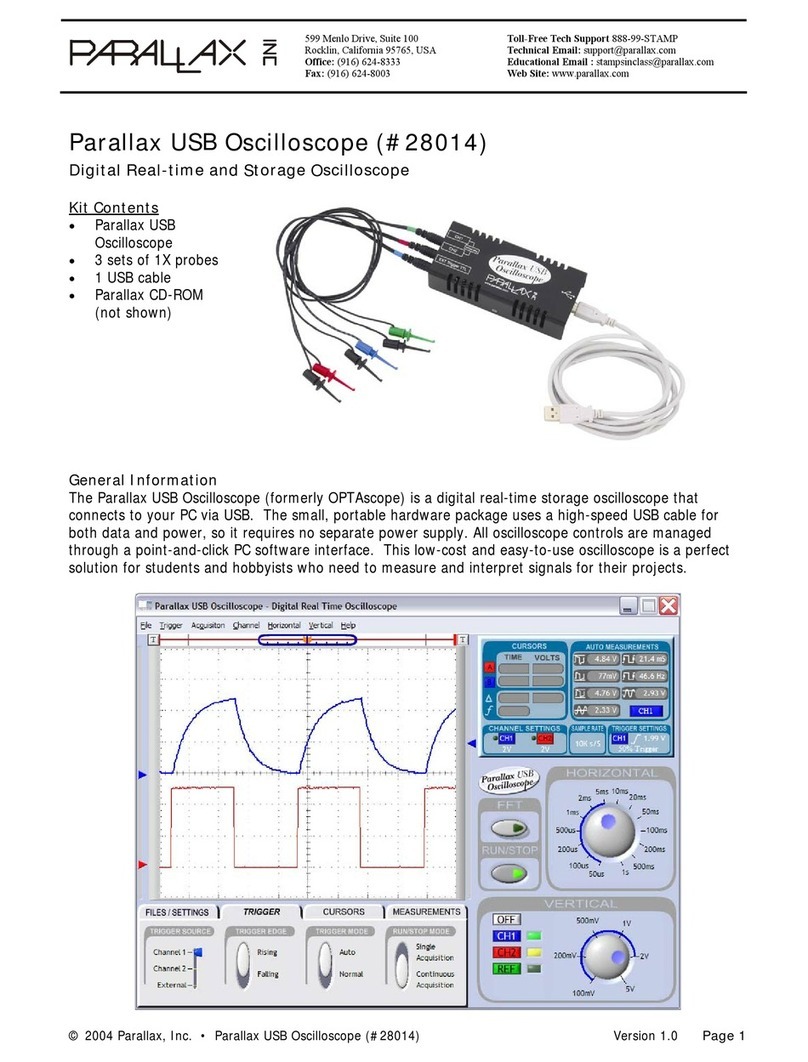
Parallax
Parallax 28014 quick start guide

ACE INSTRUMENTS
ACE INSTRUMENTS AL5500 plus quick start guide
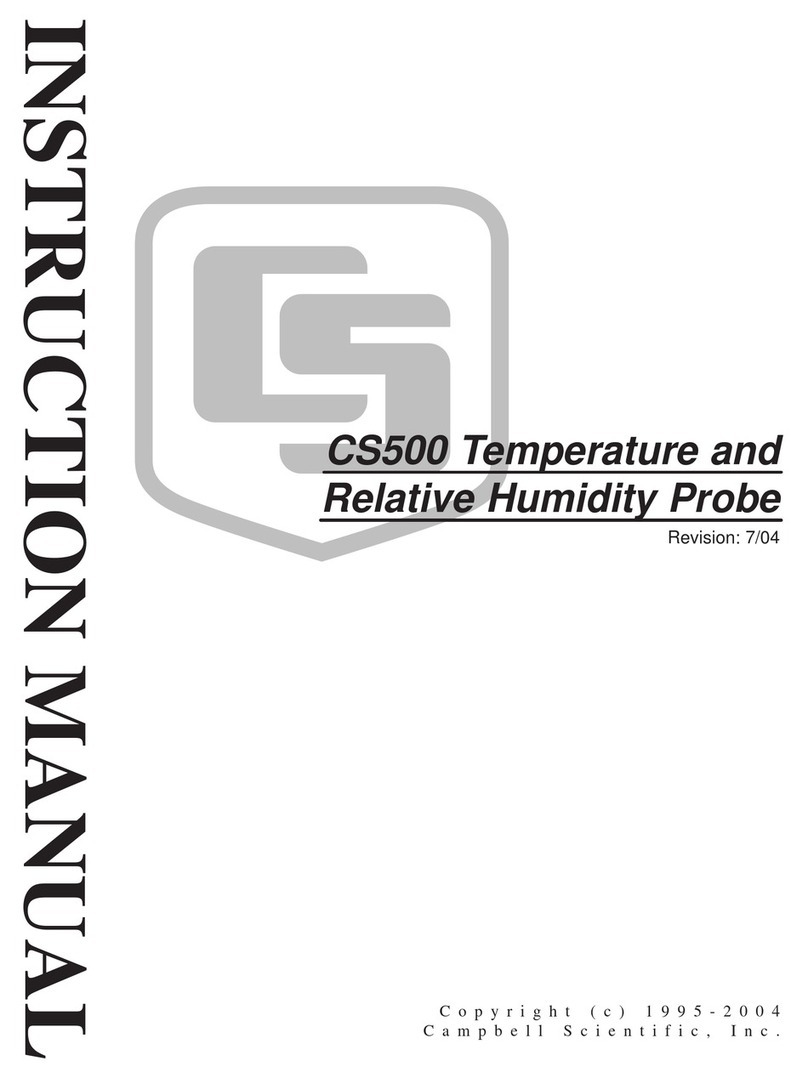
Campbell
Campbell CS500 instruction manual
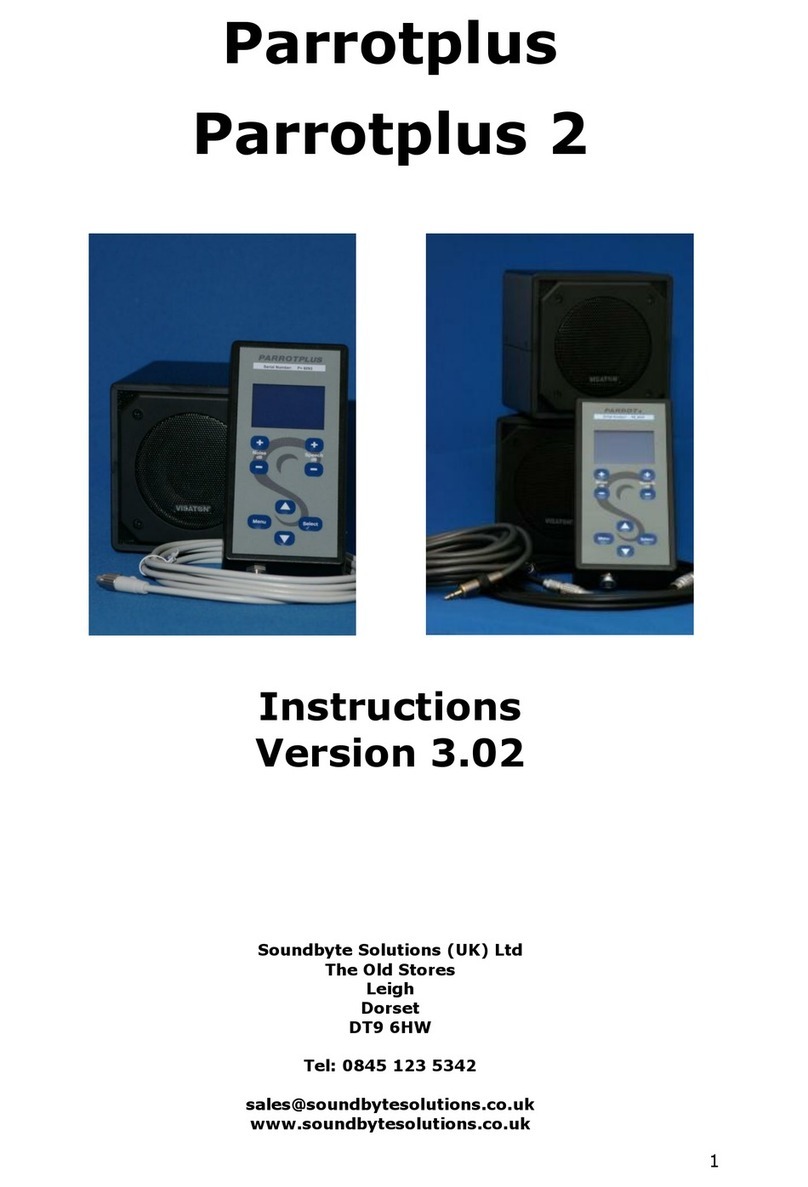
Soundbyte Solutions
Soundbyte Solutions Parrotplus instructions
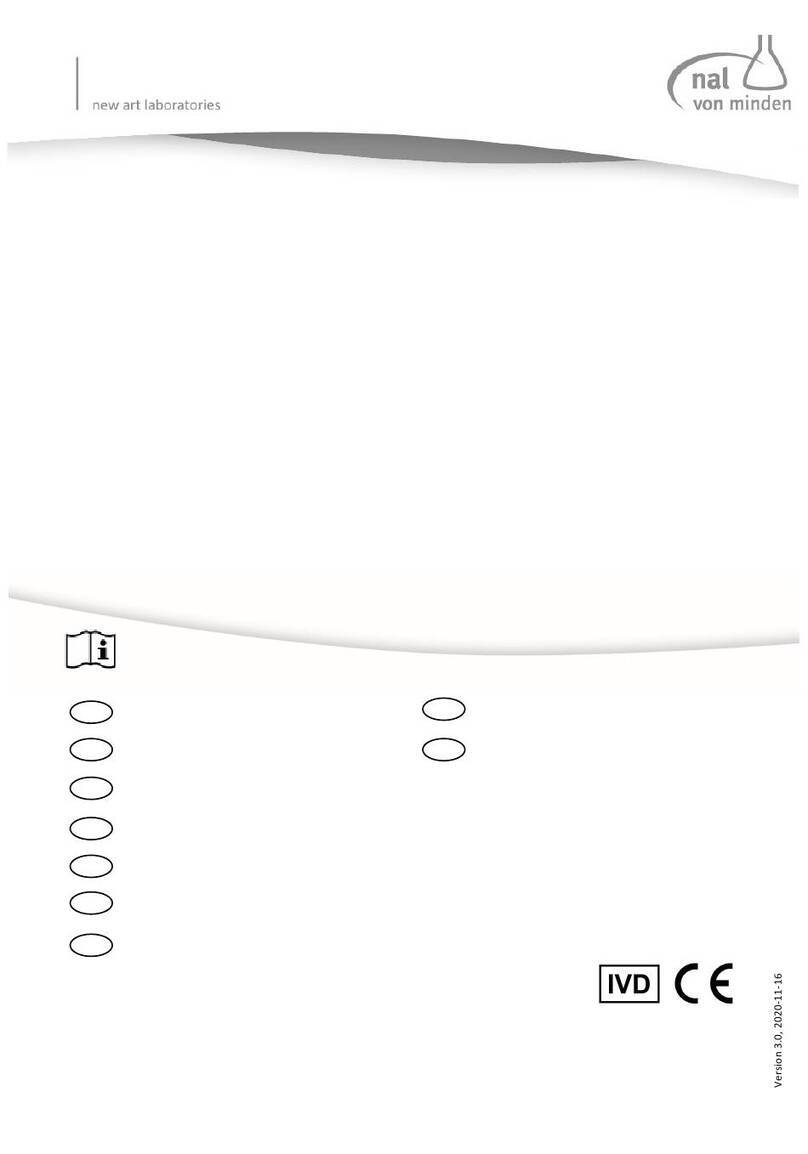
nal von minden
nal von minden NADAL PROM 431006N-01 Instructions for use
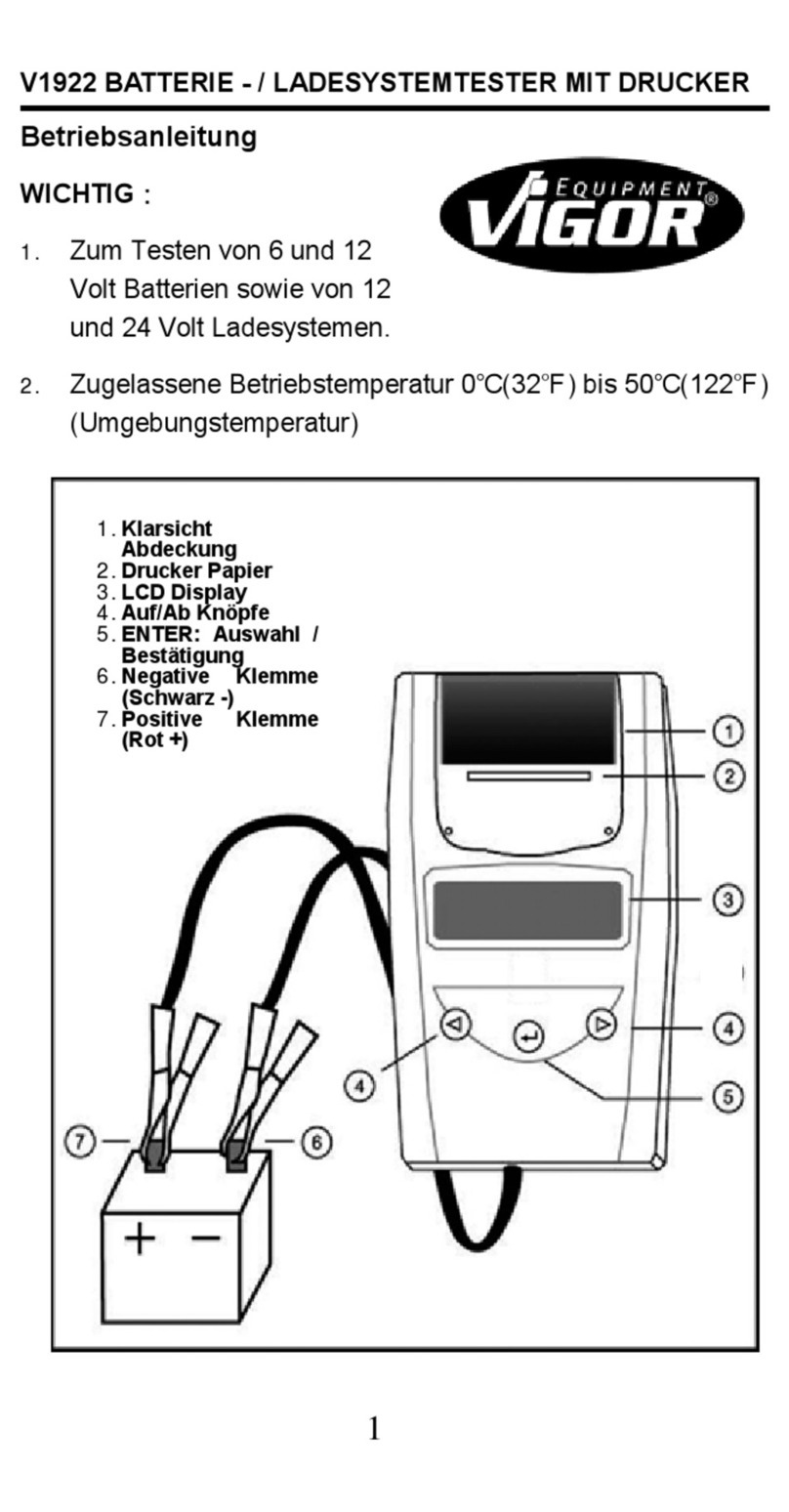
Vigor Equipment
Vigor Equipment V1922 operating instructions