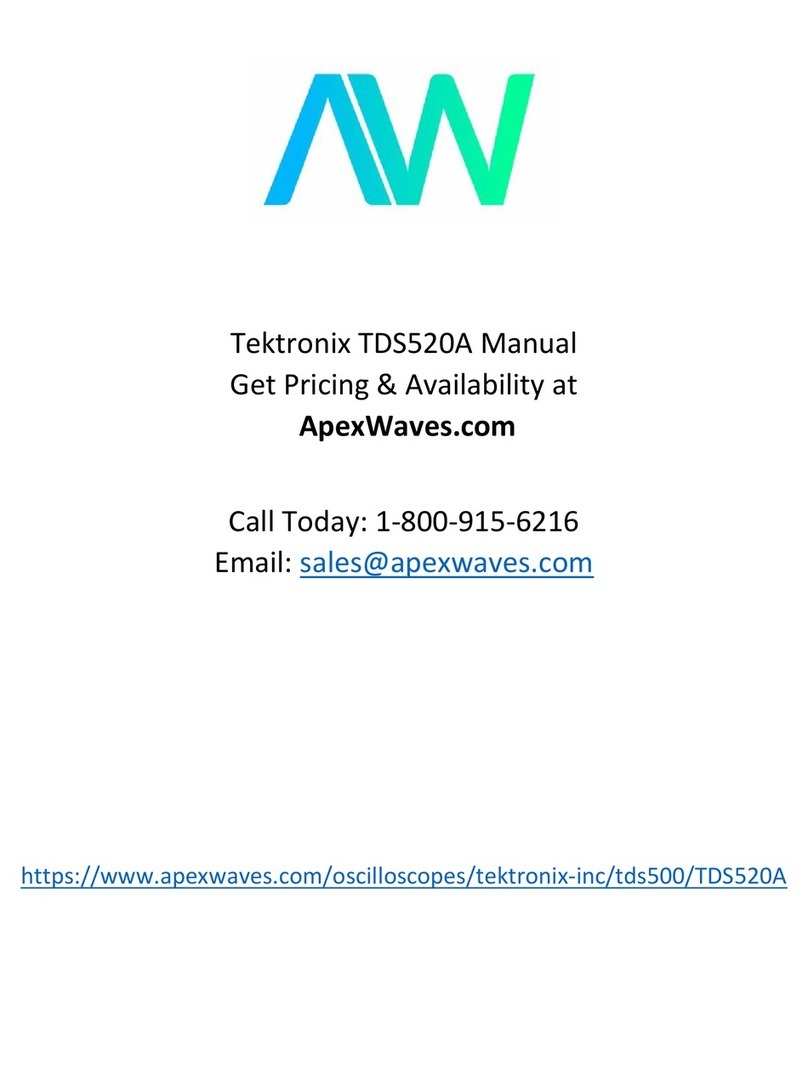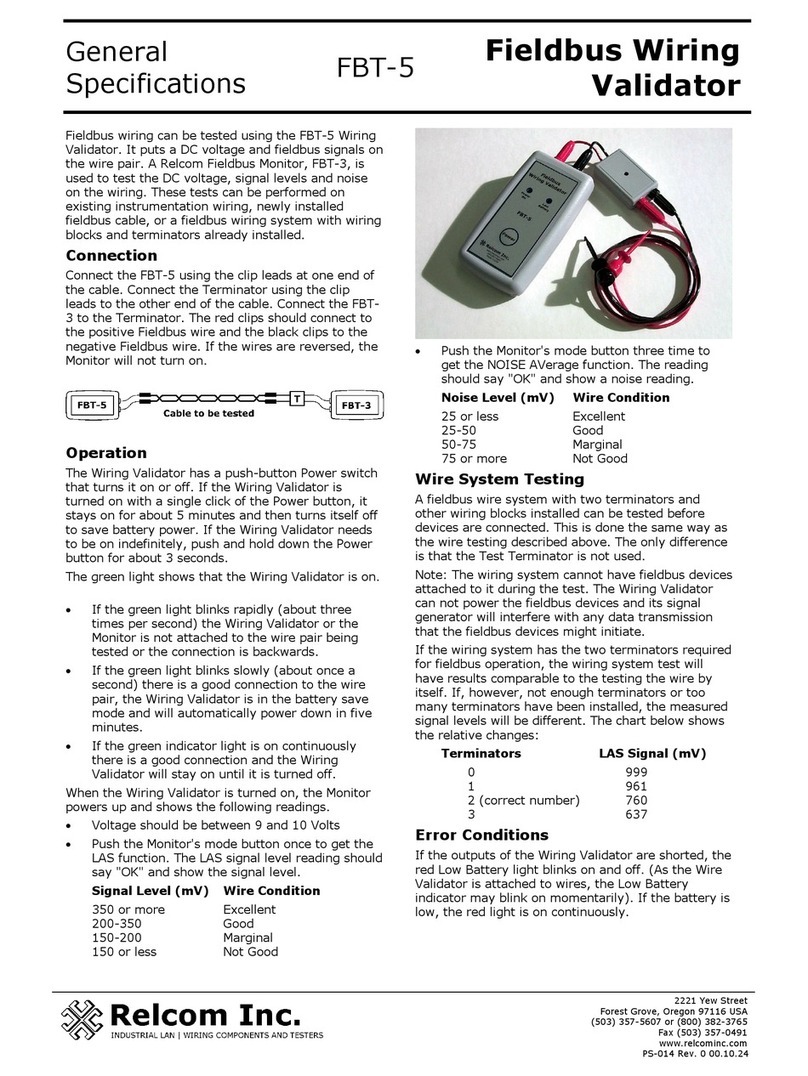eXact idip User manual

QUICK
START GUIDE

2 CONTENTS
Welcome
................................................
.2
iDip
®
Overview
...........................................
.3
L
e
t
’
s
Get
S
t
a
r
t
e
d
Install Batteries..........................................
.4
Download
App ..........................................
.4
Home Screen
...........................................
.5
Test Result Screen
........................................
.5
Select,
Fill, Dip,
Read
Select Customer........................................
.6
Turn on
Meter
..........................................
.6
Bluetooth .............................................
.7
Select Test
............................................
.7
Fill Cell
...............................................
.8
Zero Meter ............................................
.8
Test
Methods ..........................................
.8
Standard Strip Method...................................
.9
Standard Liquid Method ................................
.10
Data
M
a
n
a
g
e
m
e
n
t
R
esults/Notes
.........................................
.
11
History ..............................................
.12
Emailing
Results.......................................
.12
T
ip
s
...................................................
.13
T
r
o
ub
l
e
s
h
o
ot
i
n
g
........................................
.13
About
About eXact
iDip®
P
hotometer
............................
.14
About Bluetooth
®
......................................
.14
About Built-in Sample Cell
...............................
.14
Cleaning the Cell
......................................
.14
Compliance Testing
....................................
.15
Warranty (2 years)
.....................................
.15
Technical Support .....................................
.15
Re
o
r
d
e
r
...............................................
.16
WELCOME
WELCOME TO YOUR NEW
EXACT IDIP
®
.
LET
US
S
H
O
W
YOU
A
R
O
U
N
D
.
This guide shows you the technical details on your iDip
®
, helps you
set it
up,
and gets you started with tips for the tests you will use
daily.
Your eXact
iDip®
comes
with:
Cleaning
Brush
Quick Start
Guide
6
Strips each of: Free Chlorine (DPD-1), Combined/Total
Chlorine
(DPD-3), pH, and Total
Alkalinity
You will need Four (4) AAA batteries,
a
Phillips head screwdriver,
and a
compatible smart device
to
start testing your
water.
Compatible smart
devices:
Apple iPad
®
(Mini, Mini Retina,
3rd
gen,
4th
gen,
Air)
Apple iPhone
®
(4s,
5, 5c, 5s)
Apple iPod touch
®
(5th gen)
We are constantly adding new devices, check out our full list at sensafe.
c
om/
id
i
p
.
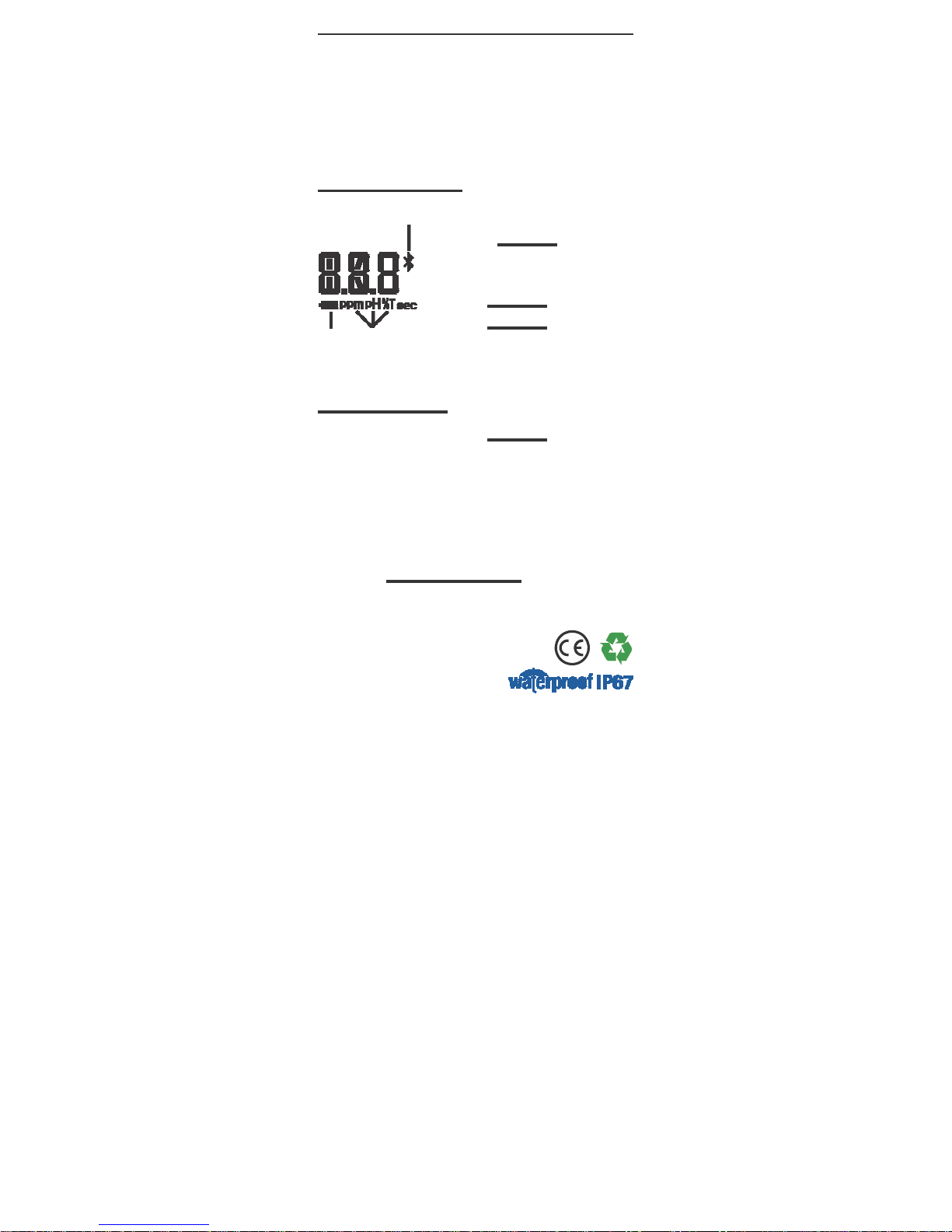
IDIP
®
OVERVIEW
3
YOUR NEW
EXACT IDIP
®
IS IDEAL FOR TESTING DRINKING WATER, POOLS &
SPAS, PONDS & AQUARIUMS, FOOD & BEVERAGE PROCESS WATER,
NVIRONMENTAL WATERS, AND MORE
SAMPLE CELL
Built-in plastic 4ml cell
for
collecting your water sample
BLUETOOTH
CONNECTED
LCD DISPLAY
LCD
DISPLAY
Displays results and
test
name
LOW
BA
TTER
Y
RESUL
T
UNITS
READ
BUTTON
Starts test
timer
ZERO/ON
BUTTON
Turns the meter on and
creates a baseline
for
your water
testing
BASE
Install/replace batteries
here
(IP67 rated
waterproof)
CELL
COVER
C
overs
the cell
for
mixing
and
bright
light
situations
SCREW
Unscrew
to
remove base

4 LET’S GET STARTED
INSTALL “AAA” BATTERIES (NOT INCLUDED)
1. Use a Phillips head screwdriver to remove the screw from the base
of your iDip®.
2. Remove the base.
3. Install 4 new AAA batteries as illustrated inside your iDip®.
We recommend using high quality batteries.
4. Replace the base firmly with pressure while tightening the
screw. The meter will turn on automatically.
DOWNLOAD THE
APP
Using your Smart Device, download the eXact iDip® a
p
p.
Because
the eXact iDip® application is the brain for this system, all you have
to do is download the latest update to have the most current
version with the latest tests and features available. We are
constantly improving and welcome your suggestions to help make
our product even better. Please
be sure to visit www.sensafe.com/idip or send feedback to
exactidip@sensafe.com.
SCAN FOR APP
DOWNLOAD
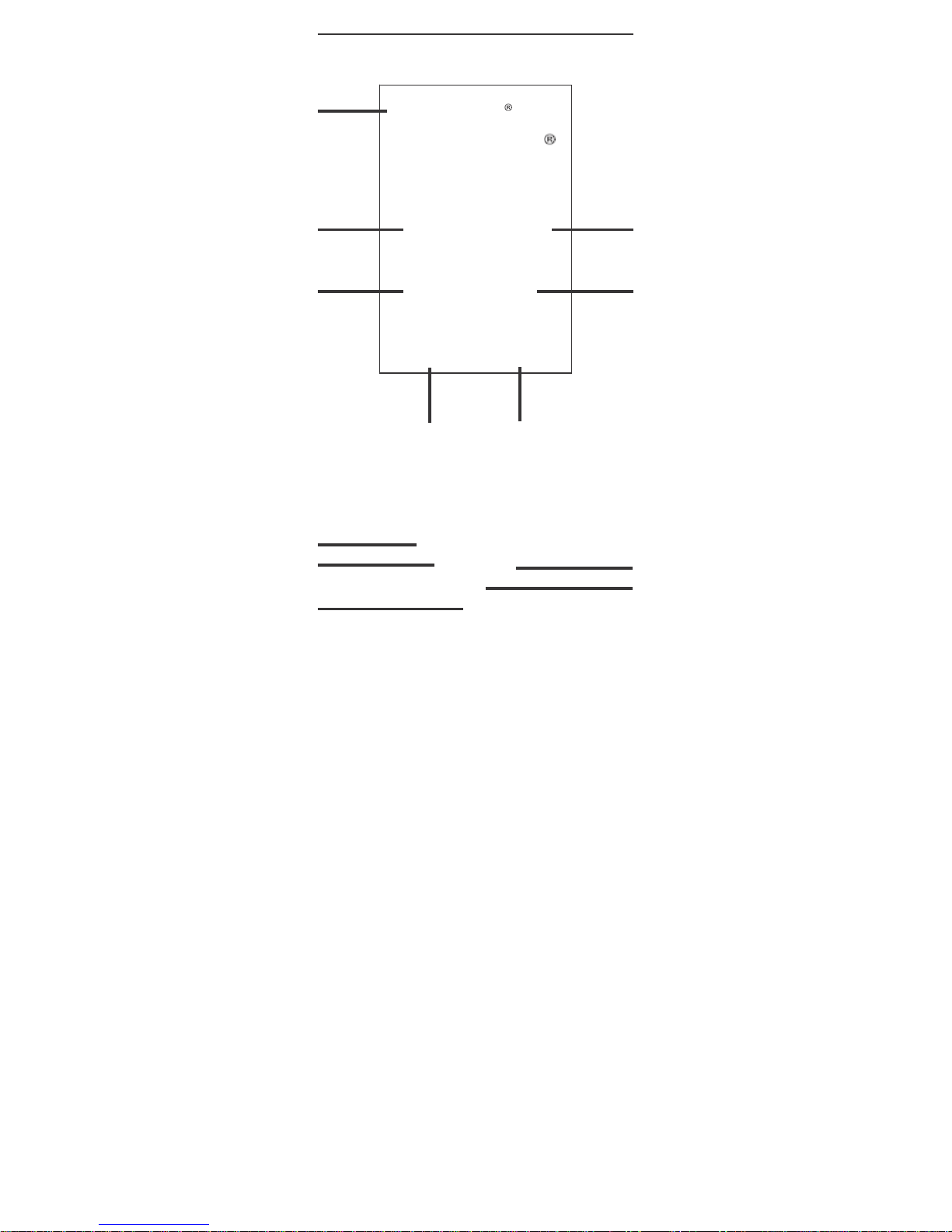
SETTINGS:
Opens
menu
for
easy access
to all
app features
LET’S GET STARTED
5
HOME SCREEN
History:
Accesses
all
previously saved
results which can
be sorted, edited,
and
emailed
CUSTOMERS:
Attaches
results
to
people
and/or
locations
from
your smart device
contacts
CALENDAR:
Displays
your
schedule/
appointments
STORE:
Opens store
to
unlock additional
tests
TEST:
Initiates water
testing
RESULTS:
Accesses
temporary
results that have
not
been saved
to
histor
y
BLUETOOTH
DEVICE
TESTING
PARAMETER
PARAMETER
UNITS
TEST RESULT SCREEN
BOTTLE LABEL
ABBREVIATION
TEST RESULT
ALL RESULTS ARE ATTACHED TO A CONTACT AND LOCATION. ENSURE YOUR CONTACT
INFORMATION (INCLUDING ADDRESS) IS ENTERED INTO YOUR DEVICE’S CONTACT LIST.
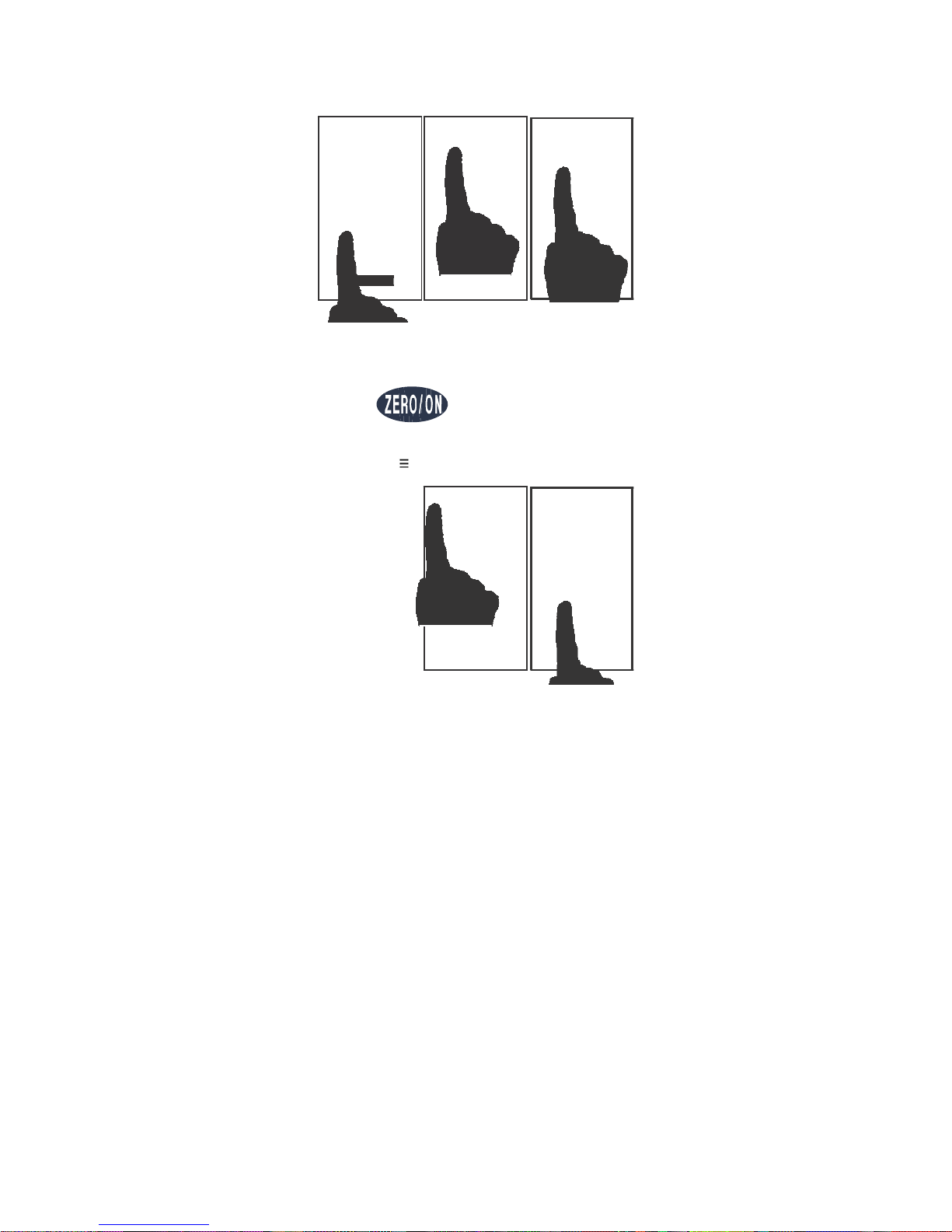
6
S
E
L
E
C
T
,
F
I
LL
,
D
I
p
,
R
E
AD
1
3
a. Select ‘Customers’ from the ‘Home’ screen.
b. Tap ‘Add Customers From
Contacts.’
c. Select a contact from your
list.
a
b
c
2
Power on the
eXact
iDip
®
hand-held
photometer.
Tap
‘’
and select ‘Bluetooth Test’ on the slide
out
screen.

S
E
L
E
C
T
,
F
I
LL
,
D
I
p
,
R
E
AD
7
4
5
Select your iDip from the bottom
of
the screen. Verify
it
has connected and tap ‘OK’.
*
*
Refer
to
the back
of
your iDip
®
to
determine the serial number for your device. This
will
also be the serial number for the bluetooth
connection.
Tap
‘
s
E
LE
C
T
Test’ at the top (e.g. Alkalinity, Total).
T
h
e
iDip
and app will both display the test being
run.

8
S
E
L
E
C
T
,
F
I
LL
,
D
I
p
,
R
E
AD
6
7
Rinse the cell
3
times with the water sample
to
b
e
tested and
f
i
LL
to
the top
to
begin
t
e
s
t
.
Press and the iDip
®
display reads 0
PPM
indicating the
meter is ready to test.
For Standard Liquid Method
, place
Cell Cover on CELL
before zeroing.
S
t
a
nd
a
r
d
Strip
M
e
t
h
o
d
T
e
s
t
s
(count-upif
r
e
qu
i
r
e
d
):
•
Alkalinity,
Total
•
Bromide (as
NaBr)
• Bromine
•
Calcium (as
CaCO3)
•
Chloride (as
NaCl)
•
Chlorine
Dioxide
•
Chlorine,
Free
•
Chlorine,
Total
•
Chlorine, Total
-
High (120
sec)
•
Chromium (VI) (240
sec)
•
Copper (120
sec)
•
Hardness, Total
- Low
•
Hardness, Total
- High
•
Hydrogen Peroxide
-
Low (120
sec)
•
Hydrogen Peroxide
-
Mid (100
sec)
•
Hydrogen Peroxide
- High
• Iodine
•
Magnesium
Hardness
•
Nitrate (as NO
3
) (600
sec)
•
Nitrite (as NO
2
) (360
sec)
• Ozone
•
Peracetic
Acid
• Permanganate
• pH
•
Phosphate (120
sec)
• Sulfate
•
S
u
l
fi
d
e
S
t
a
nd
a
r
d
Liquid
M
e
t
h
o
d
T
e
s
t
s
(# of
d
r
o
p
s
/ count-up if
r
e
qu
i
r
e
d
):
•
Cyanuric Acid (5 drops
/
60
sec) •
Metals (2 drops
/
120
sec)
For
n
o
n
-
s
t
a
nd
a
r
d
test
m
e
t
h
o
d
s
and detailed
test
i
n
s
t
r
u
c
ti
o
n
s
v
i
s
it
www
.
s
e
n
s
a
fe
.
co
m
/
id
i
p
/
.
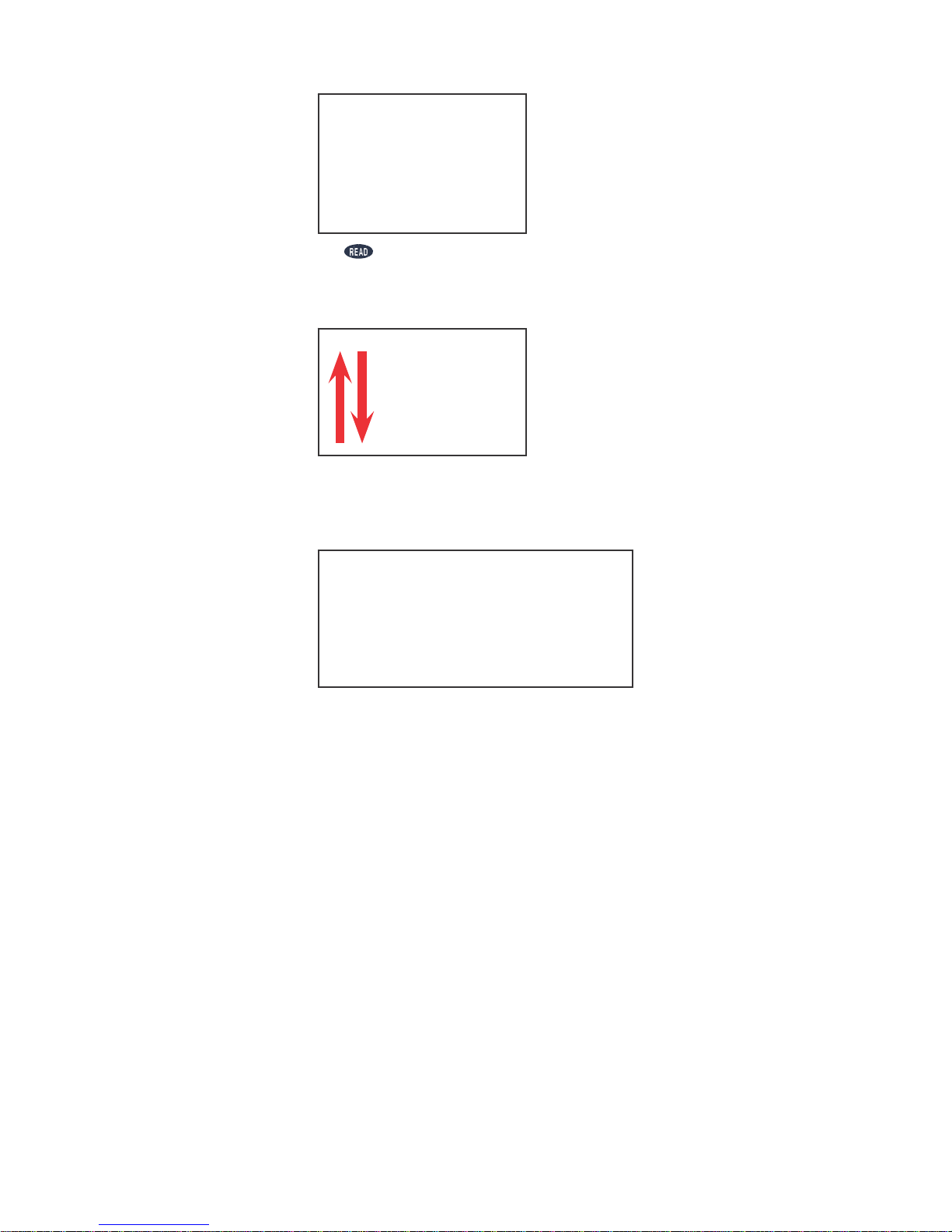
S
E
L
E
C
T
,
F
I
LL
,
D
I
p
,
R
E
AD
9
9
a
8a
S
T
A
N
D
AR
D
S
T
R
I
p
ME
T
hO
D
Remove one
eXact
Strip Micro (e.g.
T
otal
Alkalinity) and set in a dry, convenient place.
PRESS
to initiate a 20 second countdown
a
nd
simultaneously
DIP
the test strip by submerging
a
ll
pads in the sample then use a gentle constant
b
a
ck
and forth motion (2 strokes per second) until
t
h
e
timer displays
“1”.
Remove and discard the s
tri
p.
Wait for count-up time if
r
e
q
ui
r
e
d.
READ
result displayed on the
i
D
i
p
®
and
in
the app. To run
a
dd
iti
on
a
l
tests, repeat steps 5-9. To
s
a
v
e
your results and make available
for
emailing, continue on page
11.
10
a

10
S
E
L
E
C
T
,
F
I
LL
,
D
I
p
,
R
E
AD
9b
10
b
8b
S
T
A
N
D
AR
D
LI
Q
u
I
D
ME
T
hO
D
Shake the bottle of
eXact
Reagent
(e.g. Cyanuric
Acid) and add drops according to the list on page
8.
Keep reagent
bottle vertical while adding drops.
Place the Cell Cover onto the CELL. P
r
e
ss
and a 20 second countdown begins. Turn
t
h
e
meter upside-down repetitively during the 20
seconds. When the timer displays
“1”,
place
t
h
e
®
iDip
on
a
flat surface. Wait for count-up
t
i
me.
READ
result displayed on the
i
D
i
p
®
and
in
the app. To run
a
dd
iti
on
a
l
tests, repeat steps 5-10. To
s
a
v
e
your results and make available
for
emailing, continue on next p
a
g
e
.
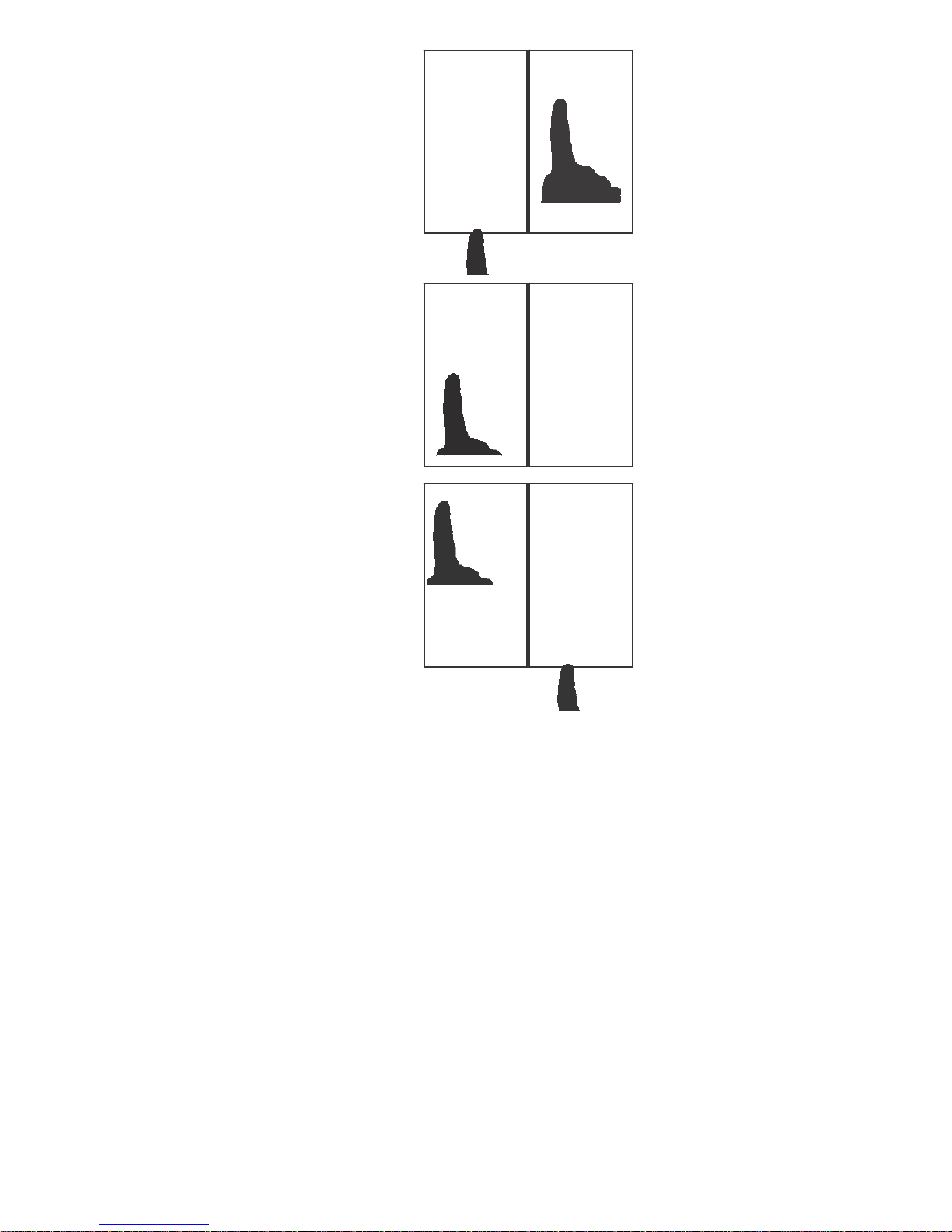
D
A
TA
M
AN
A
GE
M
E
N
T
1
When all tests have
been performed, tap
‘Results’ at the
bottom
of
the screen. To
add
notes tap the
desired
test
result.
Type notes in the
‘Notes’ box, which are
automatically saved
.
Go back to ‘Results’
screen and tap ‘Save’ to
store into ‘History’
.
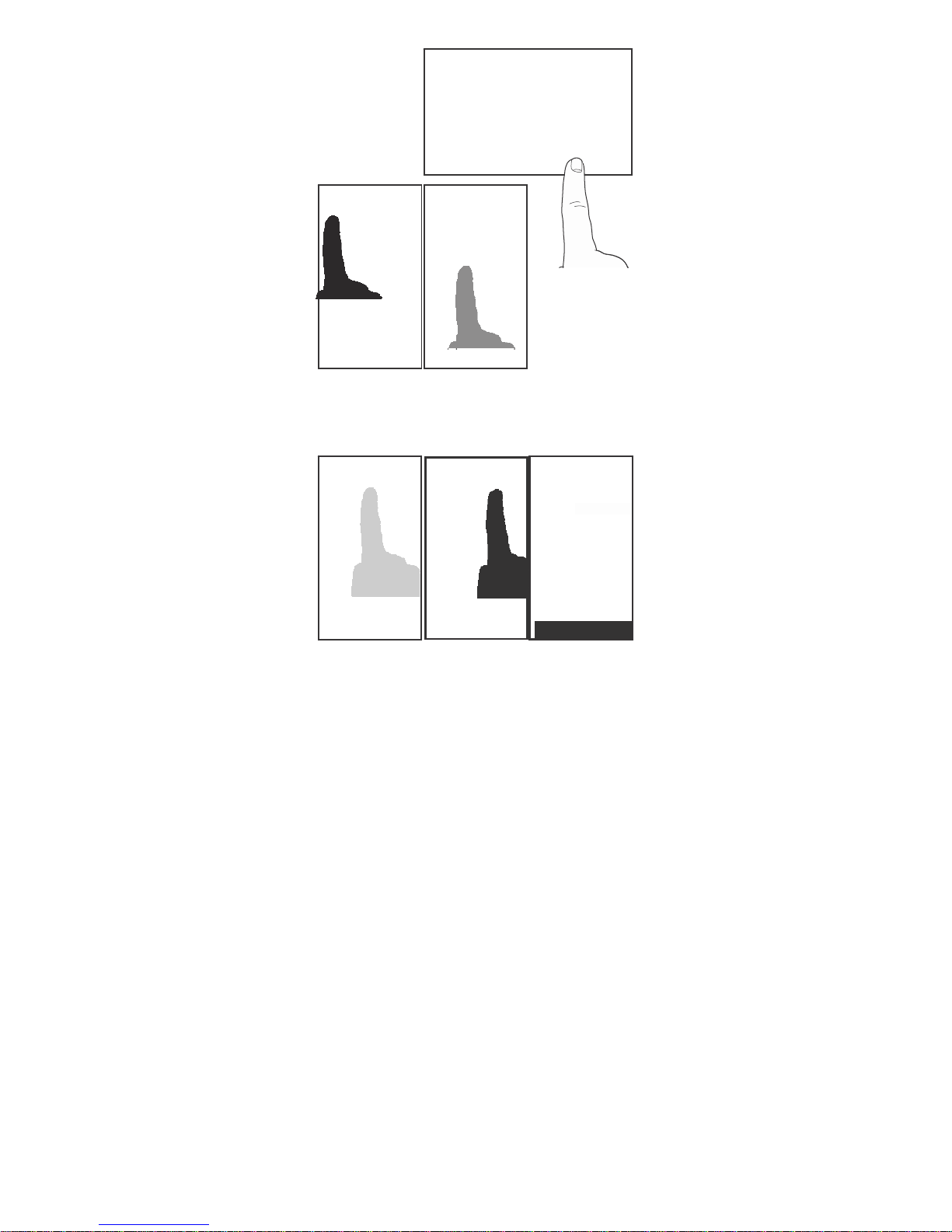
12 DATA
M
ANA
GE
M
E
N
T
In
History, you
can
edit,
select, and email
your
results.
To email, you
can
either tap an
individual
result, or use
the
‘Select’ button
to
access multiple data
points.
Press the blue envelope icon
if
a single result is selected. Tap ‘Email’ at
the top
if
multiple tests are selected. Additional notes can be added
to
the email body. Add recipients to your e-mail and tap send to complete.
exactidip@sensafe.c
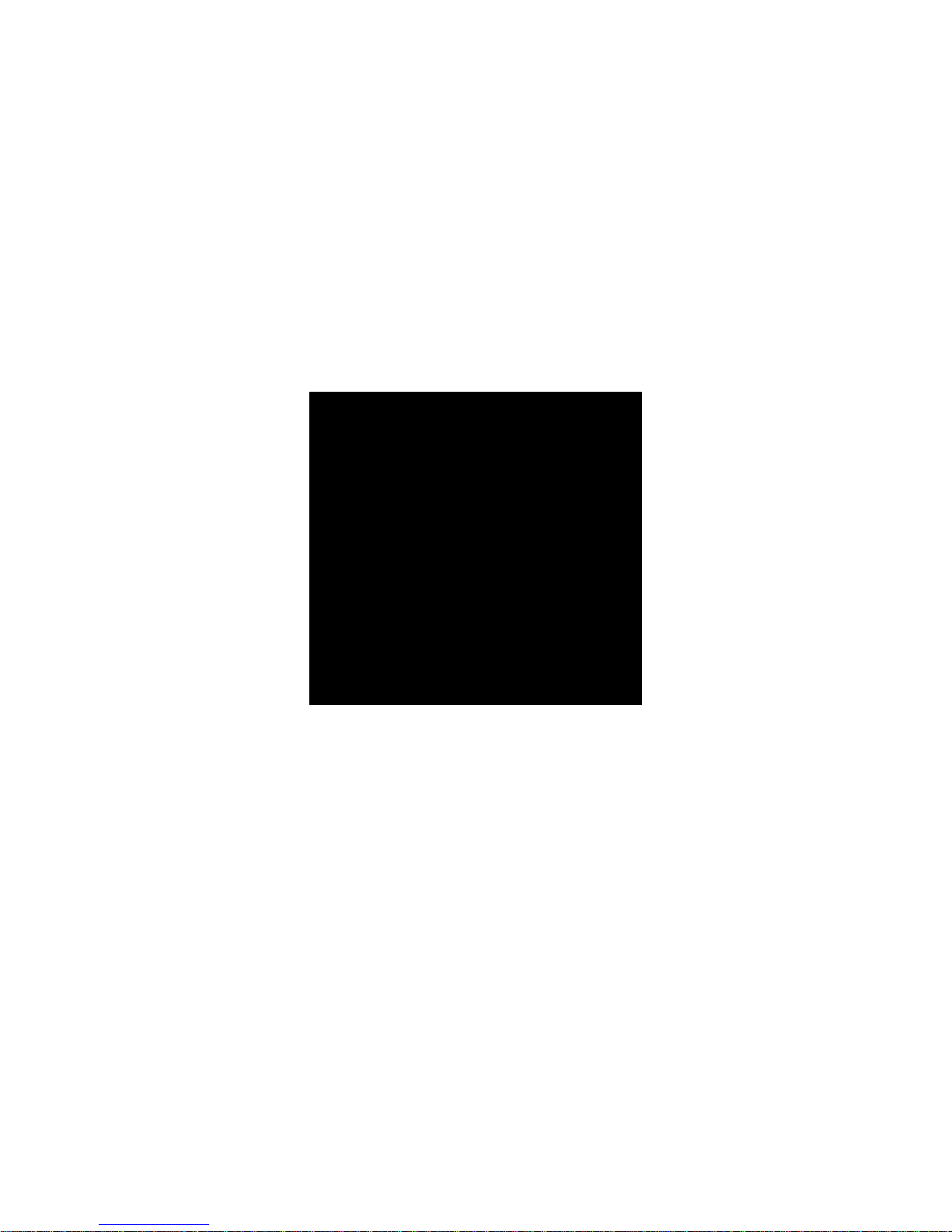
TI
p
S
13
•
The meter has a 3 minute automatic shutdown timer by default. To change this, go
to
Settings in the slide out menu.
•
Before testing, rinse the meter sample cell with the sample water
3 times.
•
Always fill the cell
to
capacity
(4ml).
•
Test immediately after filling the cell with the water
sample.
•
To obtain optimal accuracy when testing outdoors (sunlight), use the Cell Cover when
zeroing and reading the sample.
•
Due
to
the strip slitting process, you may find one or two strips that are
noticeably
smaller or larger in width than the normal strips in the bottle. These should be
discarded. Using these strips may give unreliable
results.
•
Meter is not compatible for use with powder pillows, tablets, and
liquids from other
manufacturers.
•
Dip strip for entire countdown.
•
Each
eXact
Strip Micro is valid for ONLY one test. Discard
strip after use.
•
Dry the outside of the meter before storage.
•
Remove batteries before storing for
prolonged periods.
•
Store the meter and test materials out of direct sunlight and away from chemical
storage areas.
•
Minimize exposure of meter and test reagents to heat above 90°F
(32°C).
•
When installing batteries, make sure that the O-ring is still attached
to the screw
before tightening.
•
Cleaning the cell with water and brush after each test is recommended for best accuracy and
prior to storage of unit. Use Distilled White Vinegar to clean
the cell after
testing for
Phosphate or Iron to remove reagent deposits from
cell wall.
T
R
O
ub
L
E
S
h
OO
T
ING
Issue
Cause
Solution
No
response
from
iDip
Low
batter
y
Replace
batteries
Chip
failure
Contact
ITS.
Dim screen on
iDip
Low
battery
Replace
batteries
“Er1” on iDip LCD
No result sent
to
iDip from
app
Disconnect/reconnect
to
iDip (see pg.
7)
“Er2” on iDip LCD
No connection
toapp
Connect
to
iDip (see pg.
7)
Lost connection
toapp
Reconnect
toiDip
“LO” on iDip LCD
while
zeroing
Low
battery
Replace
batteries
Dirt
y
cell
Clean cell
(
see
pg
.15
)
Cloud
y
sam
p
le
Dilute sam
p
le
o
r
use sieve
Bad LED
Contact
ITS.
“HI”
on iDip LCD
while
reading
Result above
detection level
Rerun test
to
verify
result
“LO” on iDip LCD
while
reading
Result
below
detection level
Rerun test
to
verify
result
“AbS” on iDip LCD
Start-up
screen
Continue with
testing

14
A
bO
u
T
ACCURACY OF THE EXACT IDIP
®
Combined with your smart device, the eXact iDip®is designed to test
your water for multiple water quality parameters. Download the
free eXact iDip®app and sync to your smart device running
Bluetooth®Smart Technology.
All tests have been calibrated using certified reference standards and
analytical spectrophotometric methods. The algorithms in the app
reflect the best correlation of the eXact iDip®against the AWWA,
USEPA, DIN and ISO reference test methods for chlorine.
Independent studies verify the eXact iDip® repeatedly agrees with a
USEPA compliant reference method greater than 99% (R2= 0.99948,
0-5.00 ppm). The eXact iDip®has been factory calibrated and will
stay valid because of the exceptional quality. We are so confident in
the eXact iDip®, we offer an industry leading 2-year warranty.
We built the eXact iDip® to be easy, accurate and environmentally
friendly. We have achieved this by utilizing our patented eXact Strip
Micro Technology, which uses at least 60% less water and chemistry
than alternative methods. Instead of using a 10mL water sample, eXact
Strip Micro uses a 4mL water sample. The accuracy of the meter is
maintained by designing the sample cell with a 11mm path length.
BLUETOOTH TECHNOLOGY
Bluetooth®is a low-power wireless networking standard which uses
short radio waves to allow electronic devices to communicate with
each other wirelessly. The eXact iDip®comes standard with the latest
Bluetooth®4.0 technology (www.bluetooth.com/Pages/Bluetooth-
Smart. aspx), a class 2 device with a wireless working distance of up to
30 feet (10 meters) and a 2.1 Mbps data transfer rate. This allows a
seamless transfer of data between a smart device and the eXact iDip®.
ABOUT THE BUILT IN SAMPLE CELL
The built-in sample cell is made of transparent plastic; the sturdy cell
design will last for over 20,000 readings. Scratches on the cell will not
compromise the accuracy of your results because of the cell’s fixed
position.
CLEANING THE CELL
Fill the cell with water and use the enclosed cleaning brush to scrub
the CELL thoroughly. Rinse the CELL. You can use dish soap or
distilled white vinegar for cleaning the CELL if needed. NEVER use
solvents such as acetone.
SCAN FOR FLYER
SCAN FOR TEST DEMO VIDEO

A
b
O
u
T
15
COMPLIANCE TESTING FOR FREE AND TOTAL CHLORINE
This DPD test system
is
accepted
by
most health
d
e
p
artments
because this test
is
USEPA(DIN Standard 38
408
G4, ISO 7393/2) accepted for testing re
q
uirements
for Free and Total Chlorine. The eXact
iDip®
meter
uses
a
wavelength
of
525nm; and the
compliance
requirement
is
that the colorimeter wavelength
is
between 490 and 530nm. The eXact
Strip
Micro
Standard
Methods
4500- Cl
G
CL (DPD-1) uses the same reagents AWWA(American Water
W
orks
Association) method 4500-Cl G.
It
should
be
understood that
the
USEPA does not “approve” commercial DPD delivery systems
such
as reagent powder pillows, tablets,dispensers, or eXact
Strip D
P
D
delivery devices. The eXact
Strip Micro CL (DPD-1) for Free
Chlorine,
and the eXact
Strip Micro CL (DPD-3) or the eXact
Strip Micro
CL
(DPD-4) for Total Chlorine meet your reportable testing
requirements
because the eXact
Strip Micro CL delivers the same
chemicals
in
identical proportions (see table below); therefore, the system
is
compliant. Likewise, AWWAproportions are followed as required
for
Total Chlorine measurements using Potassium
Iodide.
C
OM
p
ONENT
(
fREE
Ch
LOR
i
NE
)
a
WW
a
4500-
CL
g
EXact
D
p
D-1
Anhydrous DPD sulfate 1.5% 1.5%
Anhydrous Na HPO
2
4
33.4% 33.4%
Anhydrous KH PO Na
2 4 2 64.0% 64.0%
EDTA 1.1% 1.1%
WARRANTY (2 YEARS)
Registration of your eXact
photometer must be received within 30 days from
date
of purchase to activate the warranty. The eXact
photometer is warranted to
be
free from defects in materials and workmanship for a period of two (2) years
from
the date of purchase by the customer. ITS will repair or replace, at its
discretion,
product which is deemed to be faulty due to manufacturing defect. Warranty
d
oes
not cover product damage caused by abuse (such as crushing a tablet in
the
cell), battery corrosion damage, or improper use. If the meter is faulty or
otherwise
defective contact ITS by phone (+1-803-329-9712 Ext. 0) or email
(its
@
sensafe.
c
om)
to describe the problem and obtain a return authorization form before returning
the
photometer to ITS. Damage caused by improper packing of the photometer for
return
shipment to ITS will not be covered by the warranty. Customer is responsible
for
shipping charges to ITS. ITS pays postage when photometer is returned to
c
ustomer.
A maximum processing fee of $75 will be charged for repair or replacement of
non-
registered photometers and damages not covered by this warranty. Registration
is
available over the phone (+1-803-329-9712 Ext. 0) or online at
http://www.sensafe.
c
o
m
/
m
i
c
r
o
/w
a
rr
a
n
ty/
(
P
e
r
s
on
a
l
data
i
s
kept
c
on
fi
d
e
n
t
i
a
l
)
.
The
r
e
p
a
i
r
or
r
e
p
l
ace
m
e
n
t
of the photometer will not extend or renew the period of guarantee. This
warranty
does not affect your statutory rights. The warranty is not
transferable.
TECHNICAL SUPPORT
Please visit www.sensafe.com/idip for the latest technical information and how-to
videos.
For additional technical support, call (803) 329-9712 or send us an email at
exactidip@sensafe.com.

16
R
EO
R
D
E
R
AVAILABLE TESTS & REAGENTS
Test
Parameter
Part
#
Range
#
of
Tests
eXact
iDip
®
(1) Bulk meter, 6 foils of each: FC, CC, AL, pH,
(1) cleaning Brush, (1) instruction booklet
486101
As
Below 6
eXact Pool Refill
Kit
AL, pH, DPD-1, DPD-3, CA,
CY
486211
As
Below
As
Below
eXactWell Refill
Kit
pH, Fe, NO , AL,
THH
3
486212
As
Below
As
Below
eXactTap Refill
Kit
pH, AL, THH, DPD-1, DPD-4, HR Cl,
Metals
486213
As
Below
As
Below
eXactProcess Refill
Kit
pH, DPD-1, DPD-4, HR Cl, MR H O ,
Glycine
2
2
486214
As
Below
As
Below
eXactiDip™ Carrying
Case 481661-ID N/A N/A
Alkalinity,
Total
486641
11 - 200
ppm 100
Bromide (as
NaBr) 486659
19 - 400
ppm 25
Bromine
(DPD-1)
486636
0.07 - 17
ppm 100
Calcium (as CaCO
)
3
486629
19 - 550
ppm 50
Chloride (as NaCl)
Salt 486757
3 - 600
ppm 25
Chloride, High Range (as NaCl)**
486757
347 - 9975
ppm 25
Chlorine Dioxide
(DPD-1)**
486633
0.04 - 15
ppm 100
Chlorine, Free
(DPD-1)
486637
0.05 - 12
ppm 100
Chlorine, High
Range
486672
1 - 280
ppm 50
Chlorine, Combined
(DPD-3)
*
**
486638
0.05 - 12
ppm 100
Chlorine, Total
(DPD-4)
486670
0.05 - 12
ppm 100
Chromium
(VI)
486614
0.01 - 2
ppm 50
Copper
(Cu
+2
)
486632
0.6 - 11
ppm 50
Cyanuric
Acid
481652-II
3 - 110
ppm 60
Hardness, Total HR (as
CaCO3)
486656
60 - 900
ppm 50
Hardness, Total LR (as
CaCO3)
486630
1 - 125
ppm 100
Hydrogen Peroxide
LR
486616
0.02 - 3.5
ppm 50
Hydrogen Peroxide
MR
486648
1 - 130
ppm 50
Hydrogen Peroxide
HR
486676
16 - 4200
ppm 100
Iodine
(DPD-1)
486627
Coming
Soon 100
Iron, Total
(TPTZ)**
486650
0.03 - 8
ppm 50
Magnesium
Hardness
486610
2 - 400
ppm 50
Manganese**
486606
0.03 - 2.6
ppm 24
Metals
486604
1 - 1.75
ppm 24
Molybdate**
486653
0.02 - 5
ppm 50
Nitrate (as NO
)
3
486655
0.25 - 32
ppm 50
Nitrite (as NO
)
2
486623
0.02 - 4
ppm 50
Ozone
(DPD-4)
486634
0.01 - 2
ppm 100
Peracetic Acid
(DPD-4)
486674
0.05 - 11
ppm 100
Permanganate
(DPD-1)
486626
0.02 - 6
ppm 100
pH
486639-II
6.0 - 8.5
pH 100
Phosphate
486814
0.02 - 5
ppm 50
Sulfate
486608
1 - 270
ppm 50
Sulfide (as H
S)
2
486646
Coming
Soon 50
T
urbidit
y
**
N/A
24 - 780
NTU N/A
*Combined Chlorine DPD-3 Test requires Free Chlorine DPD-1 (486637)
to
be run
first.
For resellers and distributors
-
products sold
in
case quantities (12 units per
case).
**Test uses
a
non-standard test method. Visit sensafe.com/idip for
details.
R050914
US Designed and Patent-Protected by Industrial TestSystems, Inc. 1875 Langston Street, Rock Hill, SC USA
Manufactured by Metertech Inc. 63-2, Cheng Gong Road, Sec. 1, NanGang, Taipei, Taiwan, R.O.C.
T
el.:
+
886-2-
2783-2854 Fax:+886-2-2783-1764
E
-mail:info
@
meterte
c
h.
c
om.tw
Apple, the Apple logo, iPad, iPhone, and iPod touch are trademarks
of
Apple Inc., registered
in
the U.S.and other c
ountries.
EXACT
and IDI
P
®
are registered trademarks
of
Industrial Test Systems, Inc. Rock Hill, SC
U
S
A.
TheBluetooth
®
word markand logos are owned
by
Bluetooth SIG and any use
of
such marks
is
under
license.

FEDERAL COMMUNICATIONS COMMISSION INTERFERENCE STATEMENT
This equipment has been tested and found to comply with the limit s for a Class B
digital device, pursuant to Part 15 of the FCC Rules. These limits are designed to
provide reasonable protection against harmful interference in a residential
installation. This equipment generates, uses and can radiate radio frequency energy
and, if not installed and used in accordance with the instructions, may cause harmful
interference to radio communications. However, there is no guarantee that
interference will not occur in a particular installation. If this equipment does cause
harmful interference to radio or television reception, which can be determined by
turning the equipment of f and on, the user is encouraged to try to correct the
interference by one or more of the following measures:
-- Reorient or relocate the receiving antenna.
-- Increase the separation between the equipment and receiver.
-- Connect the equipment into an outlet on a circuit different from that to which the
receiver is connected.
-- Consult the dealer or an experienced radio/TV technician for help.
CAUTION:
Any changes or modifications not expressly approved by the party responsible for
compliance could void the user's authority to operate the equipment.
This device complies with part 15 of the FCC Rules. Operation is subject to the following two
conditions: (1) This device may not cause harmful interference, and (2) this device must accept any
interference received, including interference that may cause undesired operation.
Other manuals for idip
3
Table of contents
Other eXact Test Equipment manuals
Popular Test Equipment manuals by other brands

Matco Tools
Matco Tools AC442 Operation manual
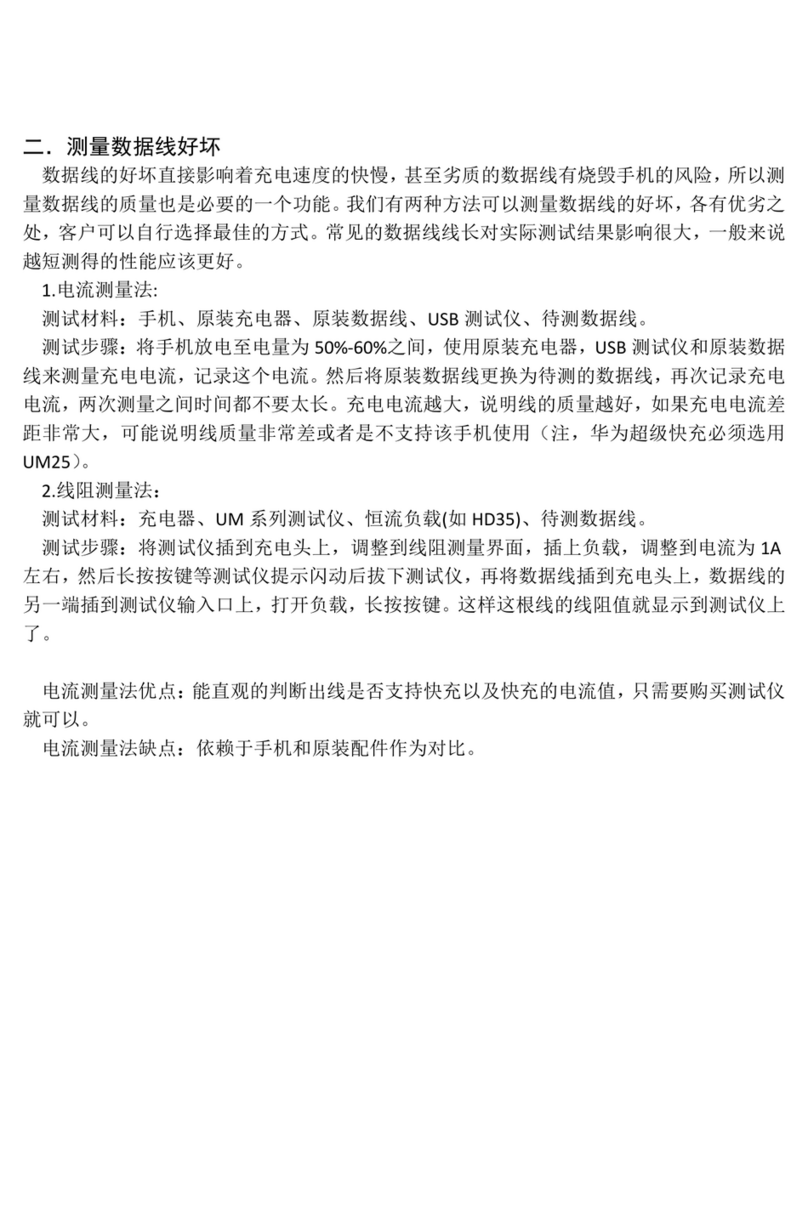
Gotronik
Gotronik AT35 instructions

Agilent Technologies
Agilent Technologies 93000 SOC Series Training manual
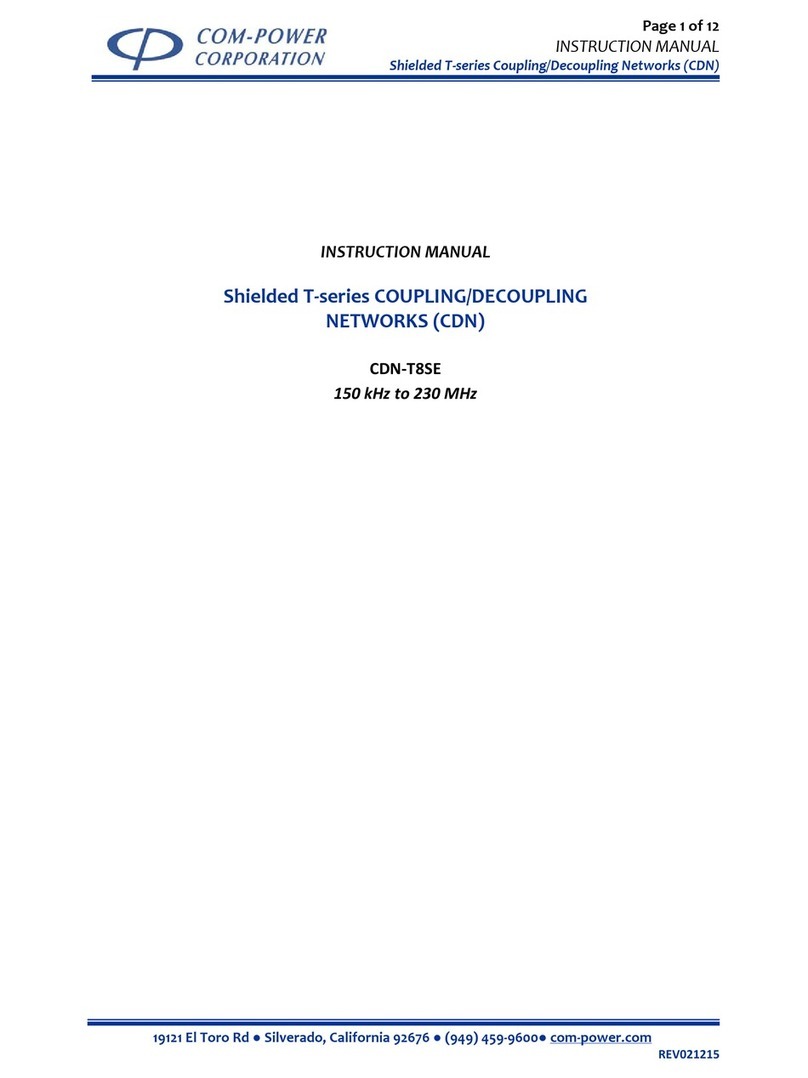
COM-power corporation
COM-power corporation T-Series instruction manual

Bosch
Bosch BEA 030 Original instructions
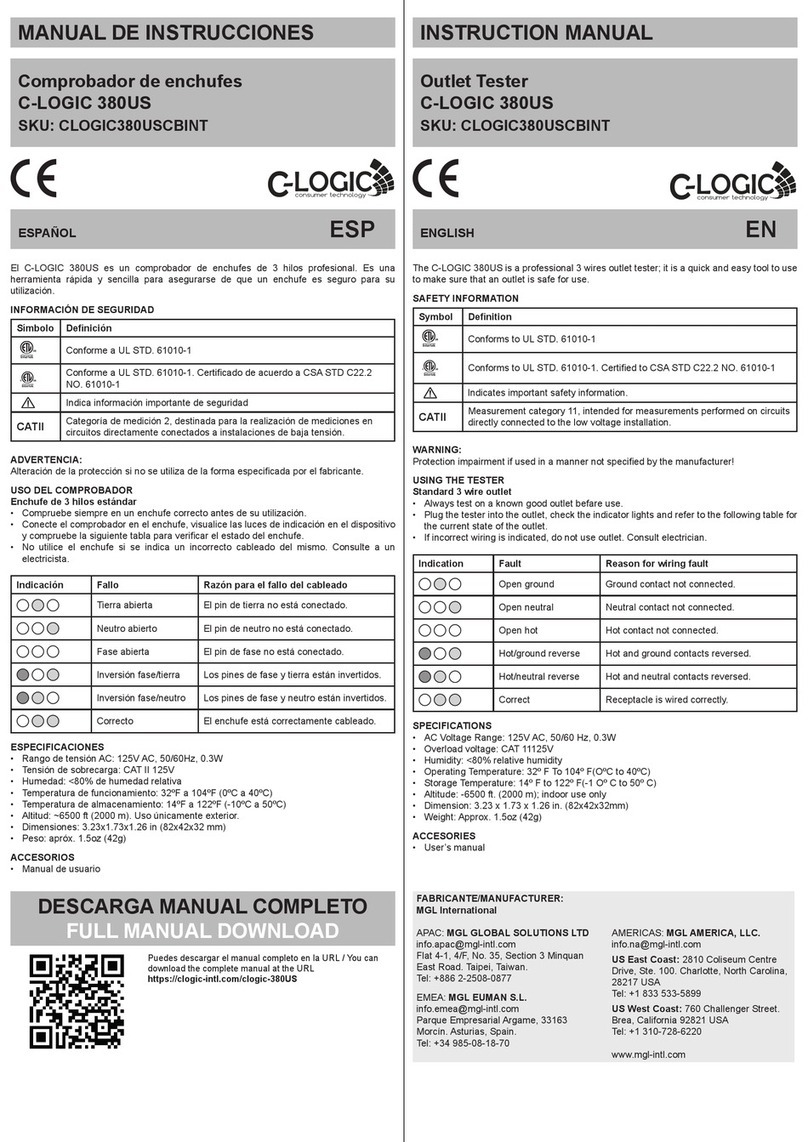
C-LOGIC
C-LOGIC 380US instruction manual