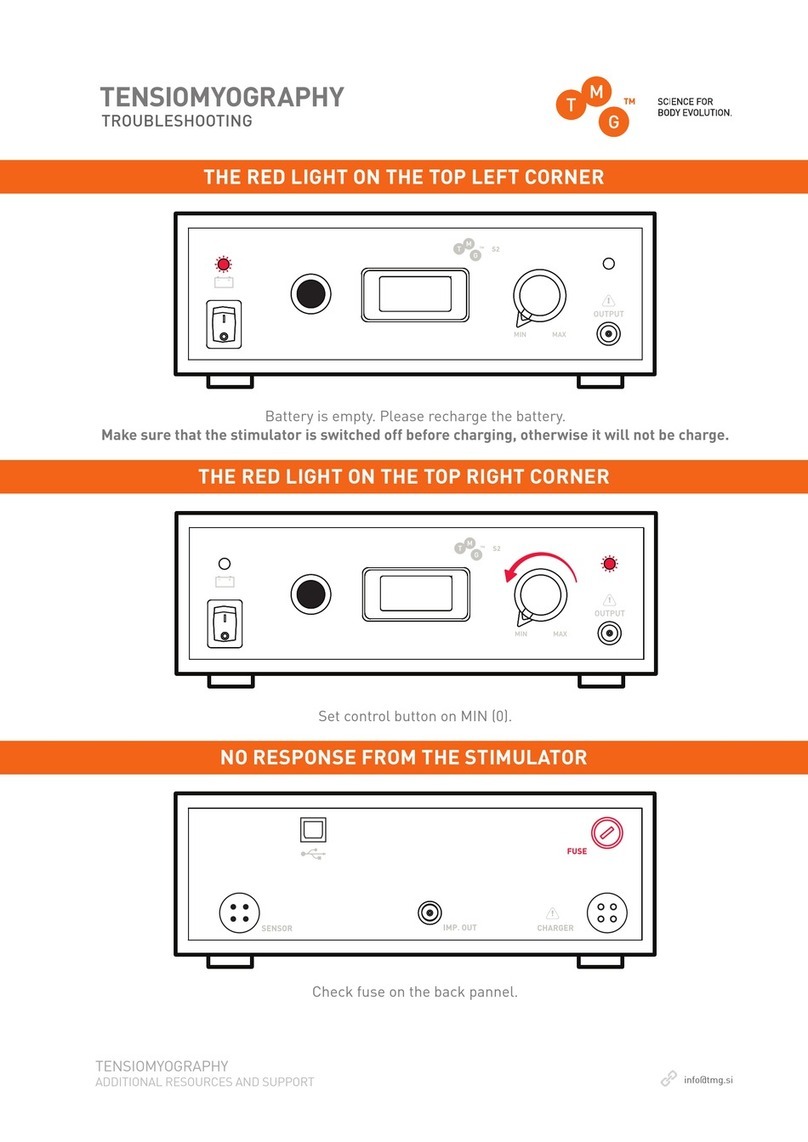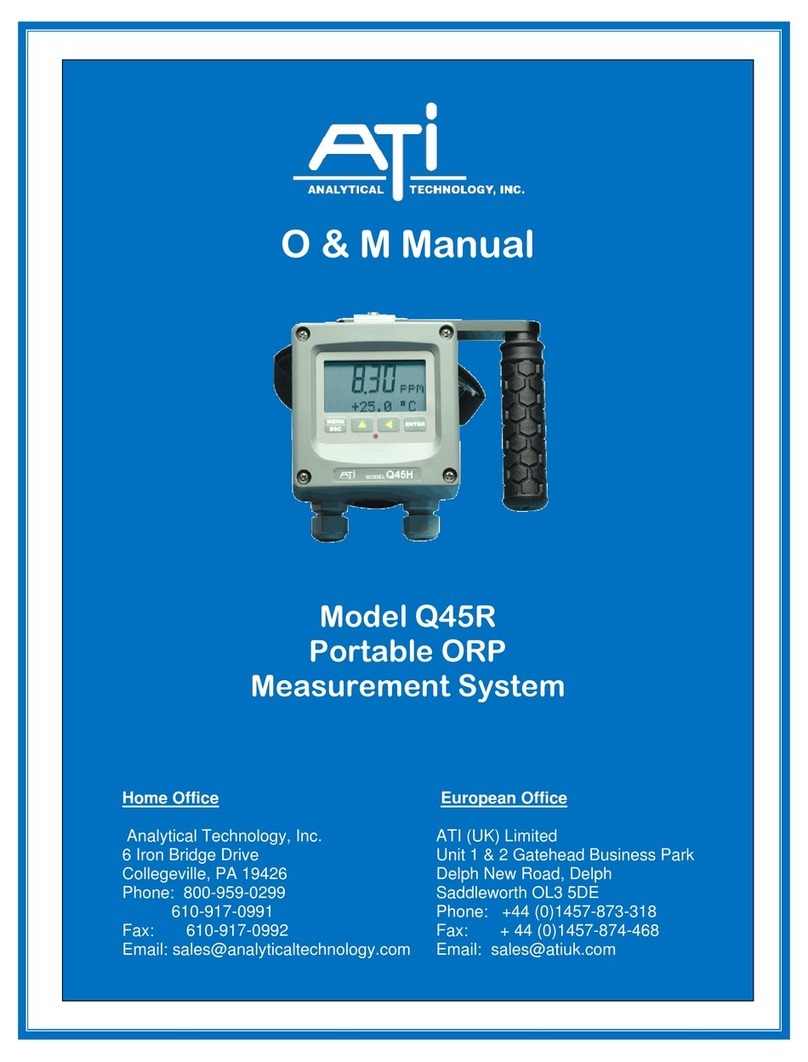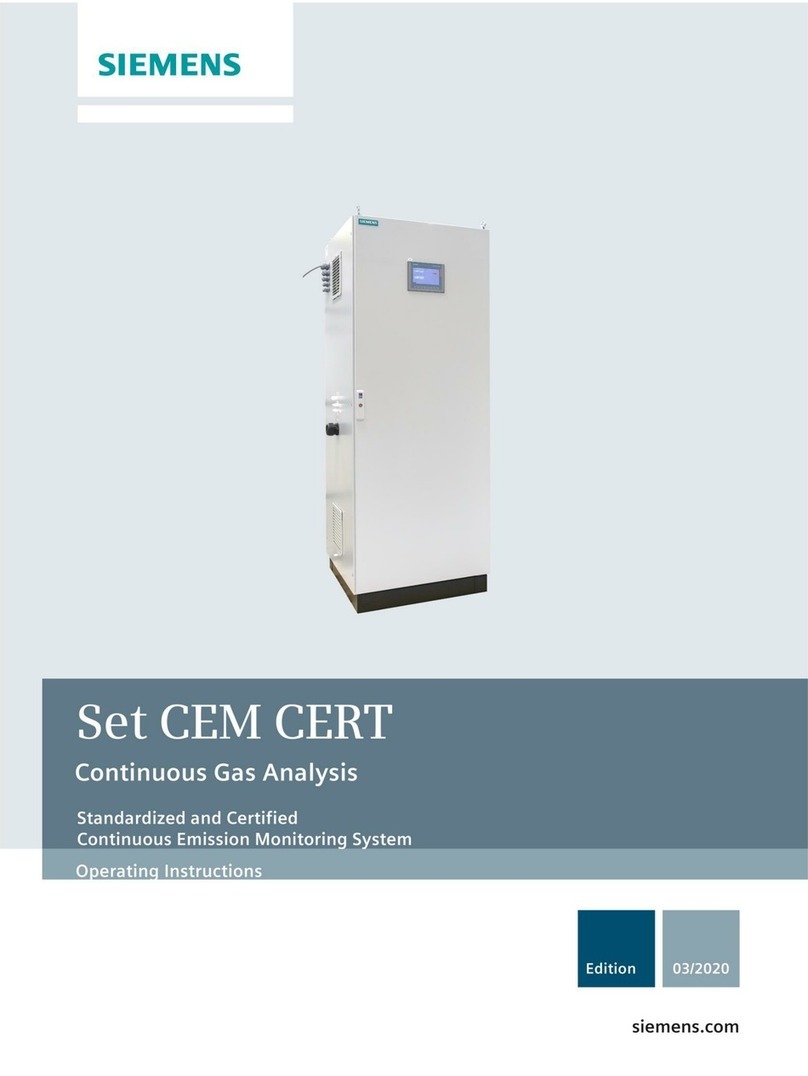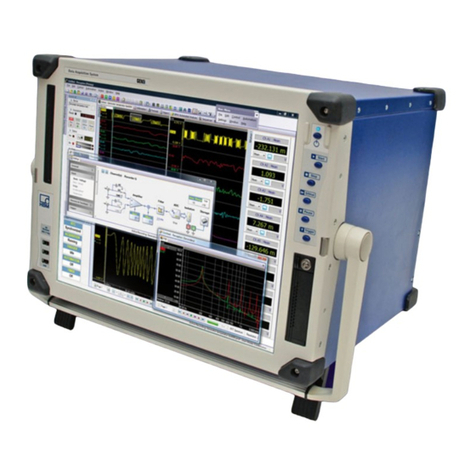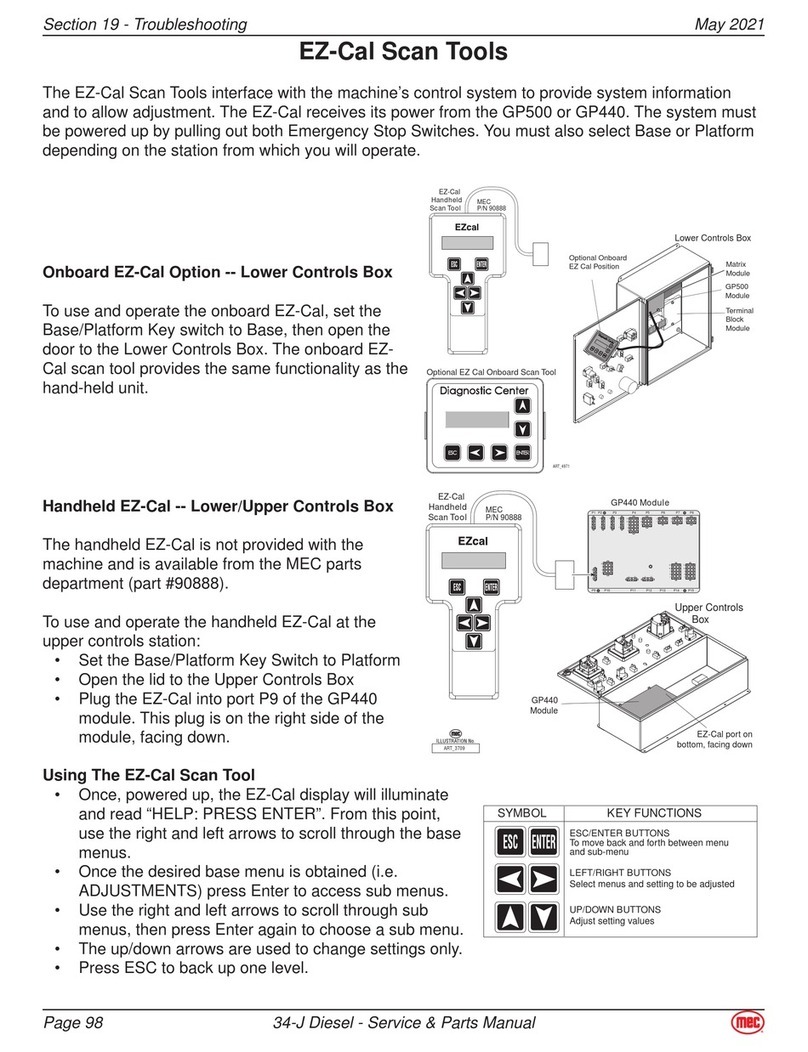EXAIR 7905 Maintenance and service guide

LIT 7001
©2007 EXAIR Corporation
MODEL 7905 – DIGITAL STATIC METER INSTALLATION & MAINTENANCE
The Model 7905 Static Meter allows easy one-hand operation for field use. Accurate, sensitive and responsive,
the meter is extremely simple to operate and shows both the intensity and polarity of static charges on surfaces
without touching them.
In most cases, static discharges are destructive and/or potentially harmful. Dust clinging to product, materials
jamming or tearing, product clinging to itself and hazardous sparks or shocks to personnel are just a few of the many
problems associated with static. The Model 7905 Static Meter is an indispensable tool for detecting static charges
and finding the exact point where the static is generated. EXAIR Corporation manufactures static eliminators or
“ionizers” that neutralize static and eliminate associated static problems. See the Static Elimination section in the
EXAIR Catalog or contact an Application Engineer at 1-800-903-9247 (513-671-3322 outside the U.S.).
GENERAL
The Model 7905 Static Meter is a high quality, portable, non-contacting static meter which will produce years of
trouble-free operation. It will indicate surface voltage and polarity on objects up to ± 20kV at a spacing of one
inch with an accuracy of 10% full scale. Also featured are a pushbutton to hold readings and automatic power
down to conserve the battery.
The accuracy is dependent upon three factors:
The instrument must be properly zeroed.
The distance from the front edge of the case to the target or surface under examination must be accurately
defined.
The target must be large relative to the measurement distance. It should be at least 5" x 5"
(127mm x 127mm) for true accuracy.
OPERATION
1. Press the “POWER ON/HOLD” button and release.
2. Discharge your body by touching a grounded, conductive object such as a water pipe, metal electrical
conduit, grounded machinery or workbench. Alternatively, the operator may wear a grounded wrist strap or
place one around the instrument. The case of the static meter is conductive and is the reference for the
measurement.
11510 Goldcoast Drive ▪Cincinnati, OH, USA 45249-1621
SPECIFICATIONS
Range: 0 to ± 20 kV at 1" (25mm)
Distance: The meter reads true at 1" (25mm)
from the test surface
Accuracy: ± 10% of full scale
Power: (1) 9 volt battery
(Eveready 216)
Size:4.14" (105mm) long,
2.4" (61mm) wide,
1" (25mm) thick
Color: Black
Weight: Approximately 1/4 pound
(113 grams)

LIT 7001
©2007 EXAIR Corporation
3. Face the static meter away from the charged objects. Depress and release the “ZERO” button twice. The
instrument may also be zeroed by pointing it toward a known grounded surface (such as the palm of the
opposite hand) and depressing the “ZERO” button twice. Although you must be careful not to contact the
recessed electrode, the amount of spacing between the electrode and the target is not critical when zeroing the
static meter.
4. Point the sensor plate toward the target and move to a spacing of one inch between the edge of the case and
the target. Note the meter reading. To hold the reading, press and hold the “POWER ON/ HOLD” button.
A source with a negative polarity will show a minus (-) sign in the display. A positive source will display no sign.
NOTE: If you approach the target and the indicated field strength begins to exceed 20kV at a
distance greater than 1" (25mm), STOP! This implies that the target voltage may be high enough to
create an arc.
Proceed with caution.
5. Repeat the above for additional measurements.
6. The instrument will automatically shut off after about 1 minute from the time the “POWER ON/ HOLD”
button is last activated.
WARNING: DO NOT POINT STATIC METER DIRECTLY AT ELECTRICAL IONIZER AT CLOSE
RANGE OR YOU MAY SEVERELY DAMAGE THE STATIC METER.
FOR ACCURATE READINGS:
1. Always read at 1" (25mm) away from the target surface.
2. The sensing electrode of the static meter is very sensitive. Do not let materials contact the sensor orifice.
Inaccurate readings or damage to the meter may result.
3. Zero the meter between readings. Keep in mind that some articles of clothing worn by the person using the
meter might have static charges which can affect the meter readings.
4. Never point the sensor at an ionizer. This can permanently damage the sensitive electronics of the meter.
Always measure the charge on the surface of the material. If an ionizer is used on a material, the treated
surface should produce a “zero” reading.
NOTE: At rest, few objects will show a charge unless recently rubbed against another surface or if separated
from a surface. To illustrate this, read the charge on a roll of cellophane tape. Now unroll a bit. Note that the
unrolled portion has a positive charge, while the surface from which it separated has a negative charge. The
Model 7905 Static Meter will help you find and isolate the point(s) where the static charge is generated. An
EXAIR Static Eliminator located at the point after the material has received its charge can instantly neutralize the
charged surface. If that surface is subjected to additional friction, it may build up another static charge and
additional static eliminators may be required.
BATTERY REPLACEMENT
The unit should be off while replacing the battery. Normal battery life is about 200 hours of use. The battery
should be replaced when the “BAT” indicator appears on the display for 5 seconds or more. Recommended
replacement is once a year. (Dead battery voltage is approximately 7.2 volts.) Replacement type is Eveready #216
or equivalent NEMA 1604. Remove the battery when storing the static meter for an extended period of time.
CLEANING
If excessive drift is noted, the surface of the electrode may require cleaning. Wipe the surface with a soft cloth
saturated with clean alcohol and allow to dry thoroughly. Dust off any lint.
If you have any questions or problems, please contact:
Eputec
Haidenbucherstr. 1
86916 Kaufering Germany
Telephone: +49/8191/6 57 24 90
Internet: www.eputec.de
Table of contents