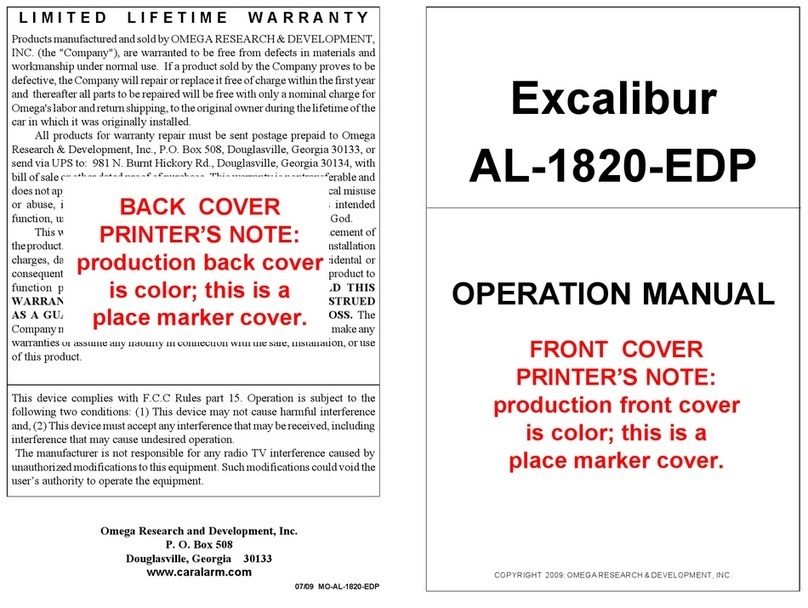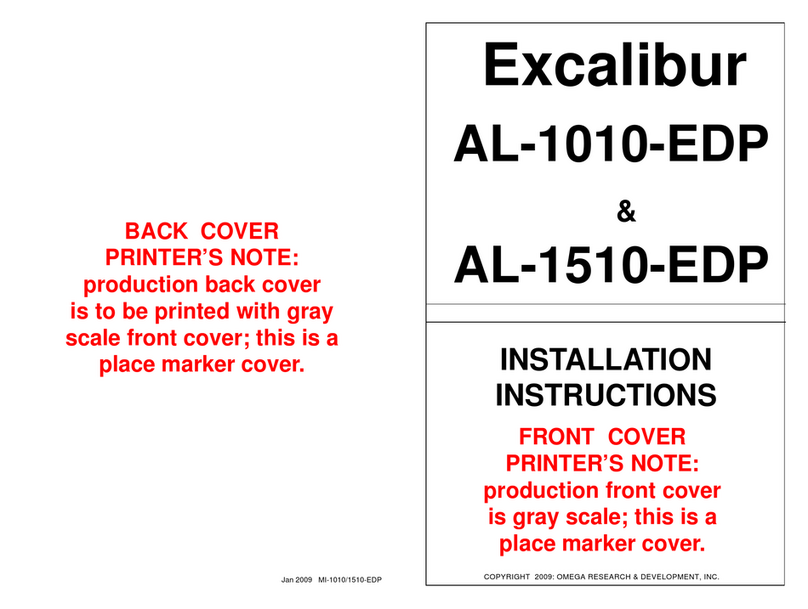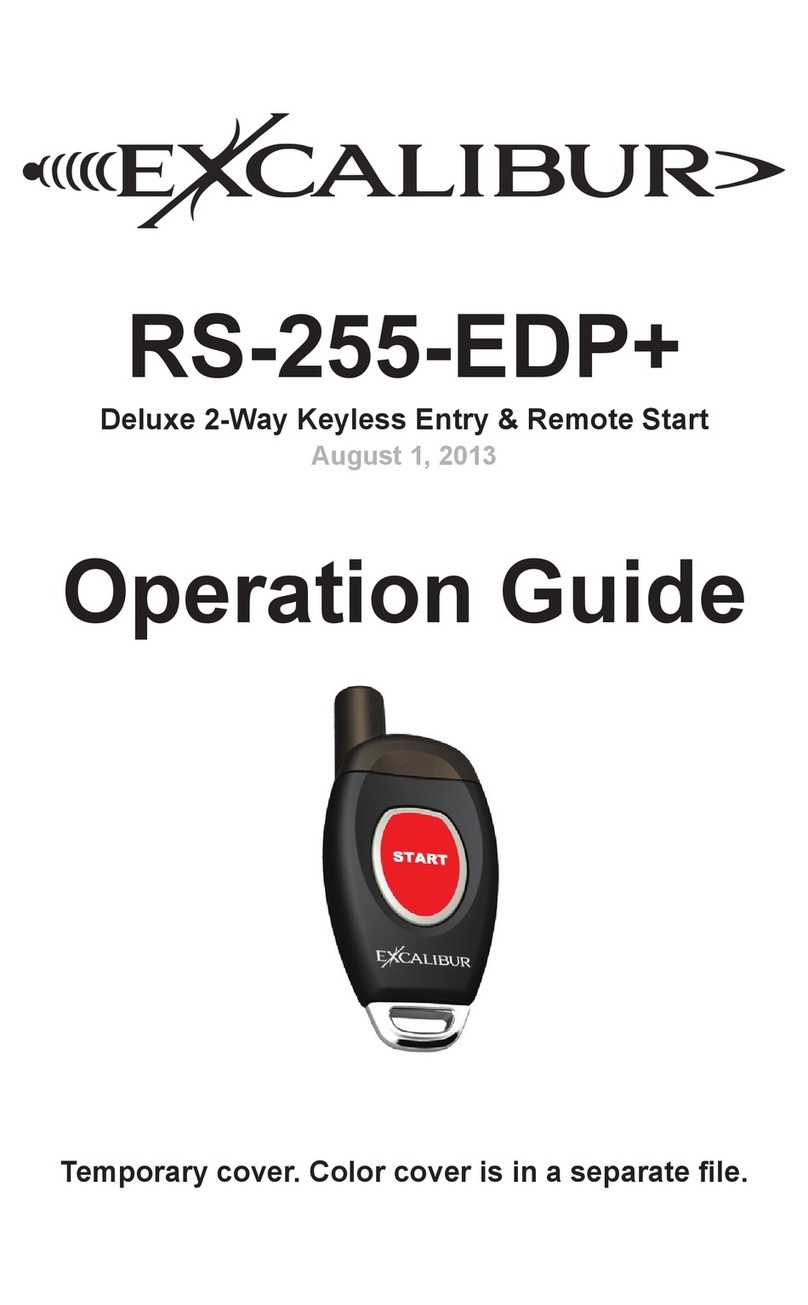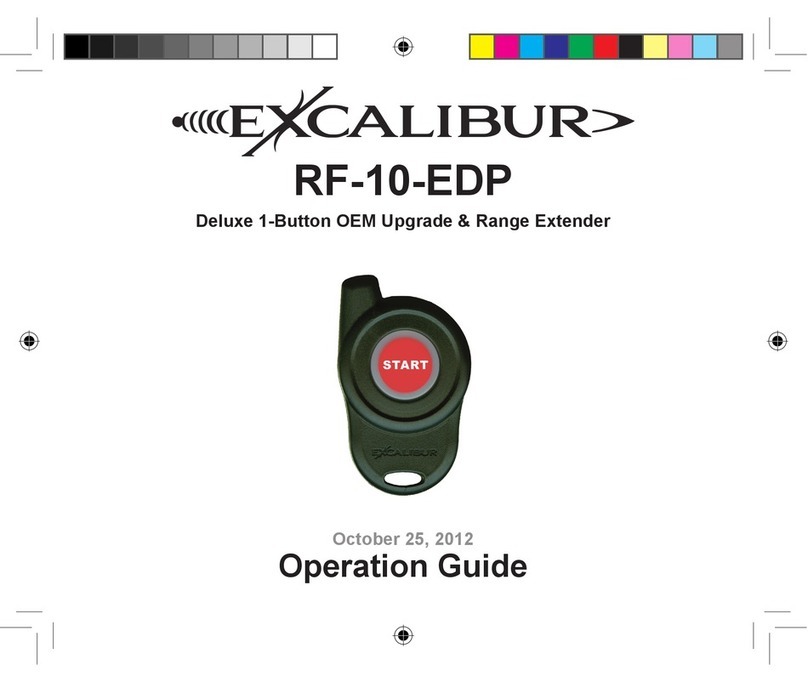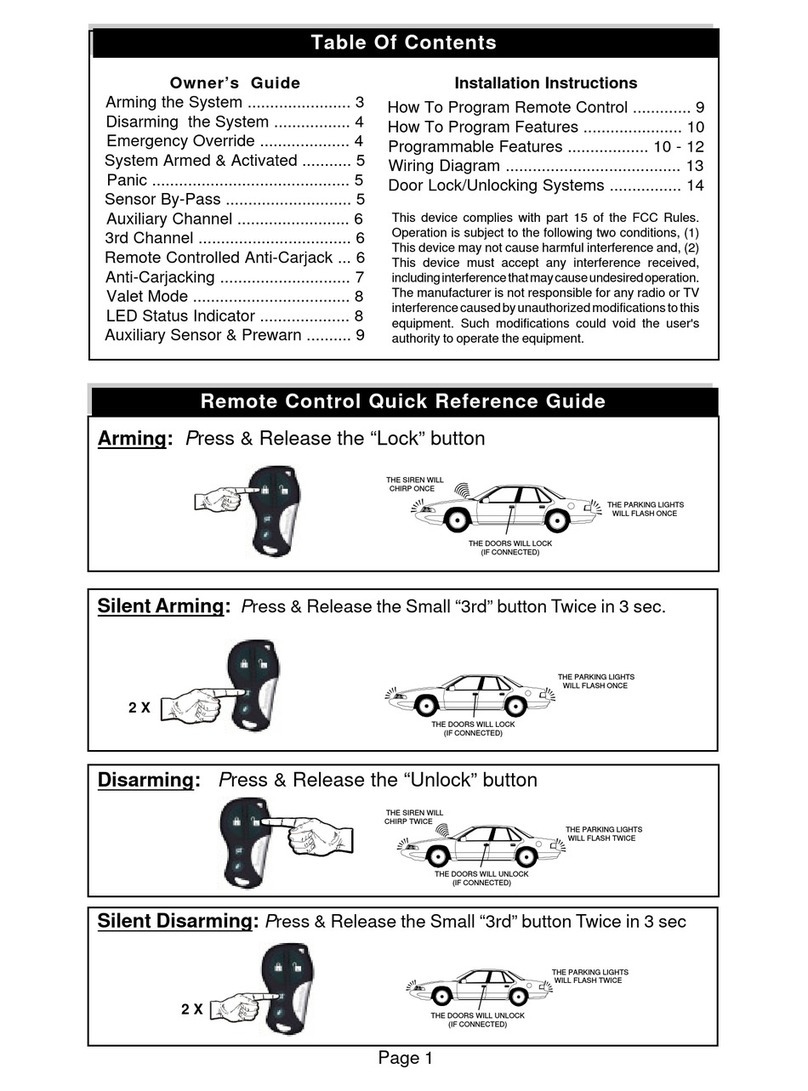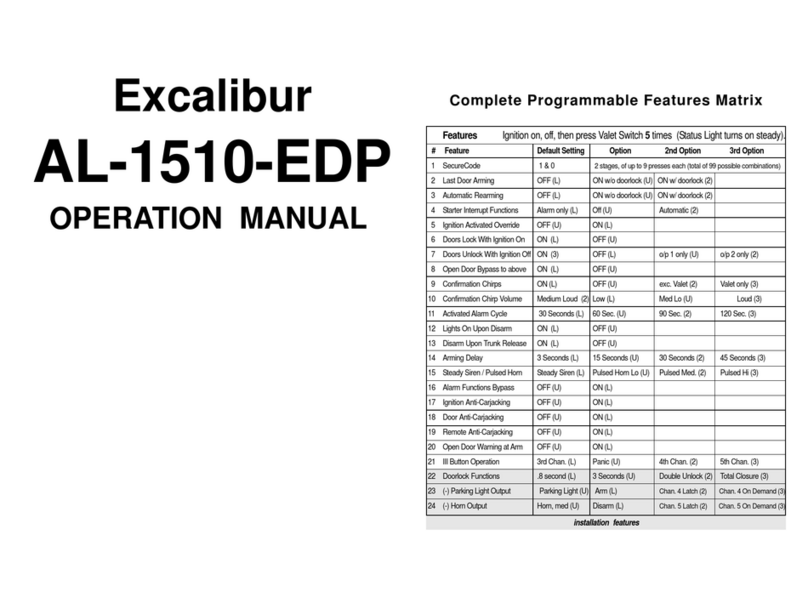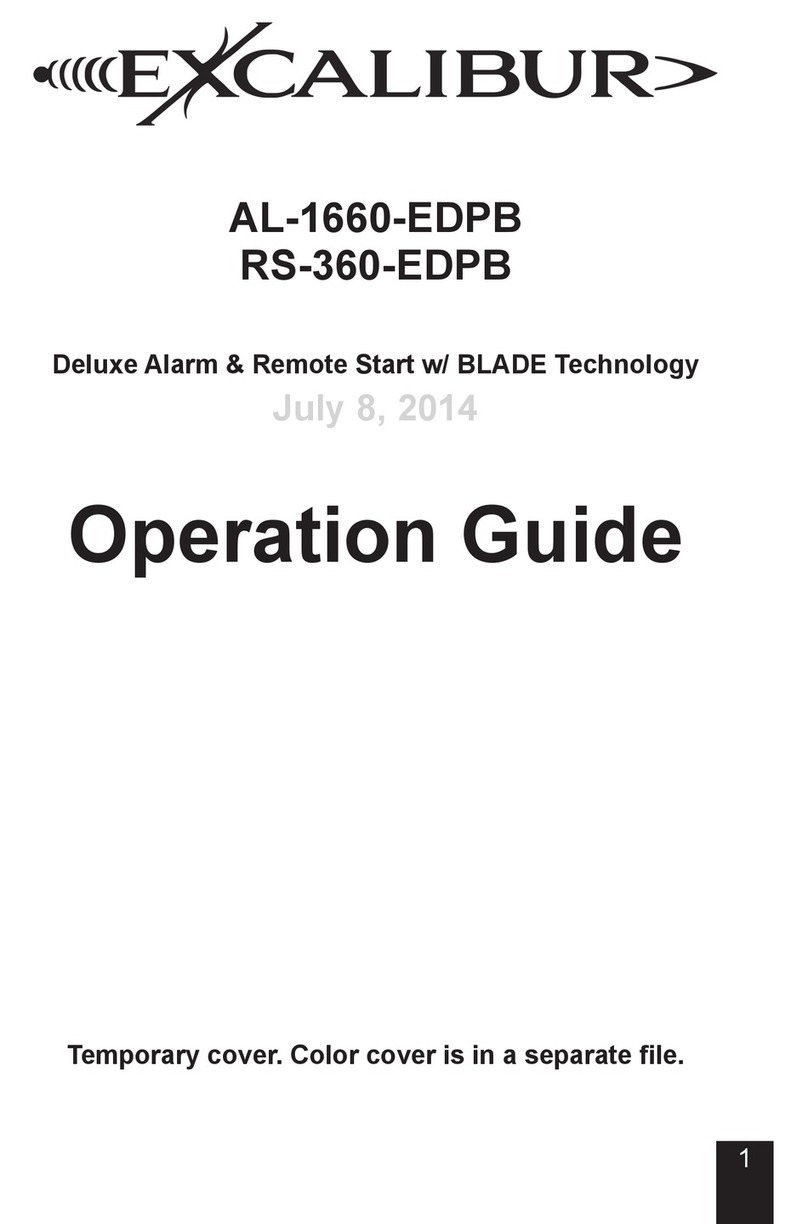button. The system will respond with a single siren chirp (or horn honk) to indicate
that the Feature is ON. Pressing the small center button will turn this Feature OFF,
with the system's response being two siren chirps (or horn honks).
3) AutomaticRearming: Default OFF.On occasion, people have accidentally disarmed
their security system by unknowingly having the transmitter's button pressed while in
a purse or pocket. To prevent such accidental disarming, if thisFeature is utilized,
the system will automatically rearm itself 90 seconds after disarming, unless the igni-
tion switch is turned "on". Also, if Feature #5 (Doors Lock Upon Automatic Rearm-
ing) is utilized, the doors will also lock when the system automatically rearms. Auto-
matic Rearming is confirmed by a fast flashing LED. Once the ignition switch is
turned "on", the system will stay in the disarmed condition until you are ready to arm
the system again from the transmitter or from the Last Door Arming Feature. Open-
ing a door will also stop Automatic Rearming, but the countdown will resume when
the door is shut. While the door is open, the LED Status Light will be on steady until
the door is shut, upon which it will resume flashing fast, or, the ignition is turned
"on", which will extinguish the light.
To change the system from the default setting, follow Steps 1, 2, and 3 on Pages
25-26. At Step 4, press and release the transmitter's large upper button. The system
will respond with a single siren chirp (or horn honk) to indicate that Automatic Re-
arming is ON. Pressing the small center button will turn this Feature OFF, with the
system's response being two siren chirps (or horn honks).
Page- 29
4) Starter Interrupt 90SecondsAfterIgnition "Off" Or Disarming: DefaultOFF.
Activating this Feature will cause the Starter Interrupt output to automatically en-
gage 90 seconds after the ignition switch is turned "off", and also 90 seconds after
disarming the system. This automatic engagement will occur even if the security sys-
tem is in a disarmed state, but not if it is in Valet Mode. Once the Starter Interrupt
output is activated, the system must be armed, then disarmed with the transmitter, or
placed into the Easy ValetTM Mode by pressing and holding the Valet Switch for 2
seconds to disengage it.
To change the system from the default setting, follow Steps 1, 2, and 3 on Pages
25-26. At Step 4, press and release the transmitter's large upper button. The system
will respond with a single siren chirp (or horn honk) to indicate that Automatic Re-
arming is ON. Pressing the small center button will turn this Feature OFF, with the
system's response being two siren chirps (or horn honks).
5) DoorsLockUpon LastDoorArming: Default OFF.ThisFeature may only usedif
Feature #2, Last Door Arming, is utilized. Activating this Feature will add the lock-
ing of the doors when the security system automatically arms 30 seconds after the
vehicle's last door is closed. If this Feature is not activated, the system will still auto-
matically arm (if Feature #2 is ON), but the doors will not automatically lock. Con-
nection of a power doorlock interface is required for this Feature.
To change the system from the default setting, follow Steps 1, 2, and 3 on Pages
25-26. At Step 4, press and release the transmitter's large upper button. The system
will respond with a single siren chirp (or horn honk) to indicate that Automatic Re-
arming is ON. Pressing the small center button will turn this Feature OFF, with the
system's response being two siren chirps (or horn honks).
Page- 30
6) DoorsLockUponAutomatic Rearming: Default OFF.ThisFeaturemay only
used if Feature #3, 90 Second Automatic Rearming, is utilized. Activating this Fea-
ture will add the locking of the doors if the security system automatically rearms 90
seconds after being disarmed from the transmitter. If not activated, the system will
still automatically rearm (if Feature #3 is ON), but the doors will not automatically
lock. Connection of a power doorlock interface is required for this Feature.
To change the system from the default setting, follow Steps 1, 2, and 3 on Pages
25-26. At Step 4, press and release the transmitter's large upper button. The system
will respond with a single siren chirp (or horn honk) to indicate that this Feature is
ON. Pressing the small center button will turn this Feature OFF, with the system's
response being two siren chirps (or horn honks).
7) DoorsLockUpon Ignition "On":DefaultON.This Feature, whenactivated, will
cause the security system to automatically lock the vehicle's doors 1.75 seconds after
the ignition switch is turned "on" (connection of a doorlock interface is required).
To change the system from the default setting, follow Steps 1, 2, and 3 on Pages
25-26. At Step 4, press and release the transmitter's small center button. The system
will respond with two siren chirps (or horn honks) to indicate that this Feature is OFF.
Pressing the large upper button will turn this Feature ON, with the system's response
being a single siren chirp (or horn honk).
8) Unlock#1Upon Ignition "Off":DefaultON. ThisFeature, when activated, will
cause the security system to automatically unlock either the driver's door or all of the
vehicle's doors instantly when the ignition switch is turned "off". Please note that the
exact operating parameters of the Feature depends upon the configuration of the
Page- 31
security system and your vehicle's power doorlocks. As noted on Page 8, this system
may be configured to unlock only the driver's door upon disarming. Then, if desired,
pressing the transmitter's large upper button again within 3 seconds will unlock all of
the doors. Therefore, this Feature can operate one of two ways: first, if all of the doors
unlock upon disarming, this Feature will unlock all of the doors when the ignition is
turned "off". Second, if your vehicle is configured to unlock the driver's door only
upon disarm, this Feature will unlock only that door upon disarming. Please consult
with the installer as to the feasibility of adding the driver's door only unlock configu-
ration to your vehicle, as power doorlocking systems differ in compatibility to this
Feature. If the second configuration discussed previously is present, the next Feature
allows the option of automatic unlocking of all of the doors when the ignition is
turned "off".
To change the system from the default setting, follow Steps 1, 2, and 3 on Pages
25-26. At Step 4, press and release the transmitter's small center button. The system
will respond with two siren chirps (or horn honks) to indicate that this Feature is OFF.
Pressing the large upper button will turn this Feature ON, with the system's response
being a single siren chirp (or horn honk).
9) Unlock#2 UponIgnition "Off":Default ON. As discussed in the previous Feature,
your security system is capable of a second door unlock output. If your system is con-
figured to unlock the driver's door only upon disarming with the transmitter, this
Feature may be utilized. This Feature, when activated, will unlock all of the other
doors, after the driver's door, when the ignition switch is turned "off".
To change the system from the default setting, follow Steps 1, 2, and 3 on Pages
25-26. At Step 4, press and release the transmitter's small center button. The system
Page- 32