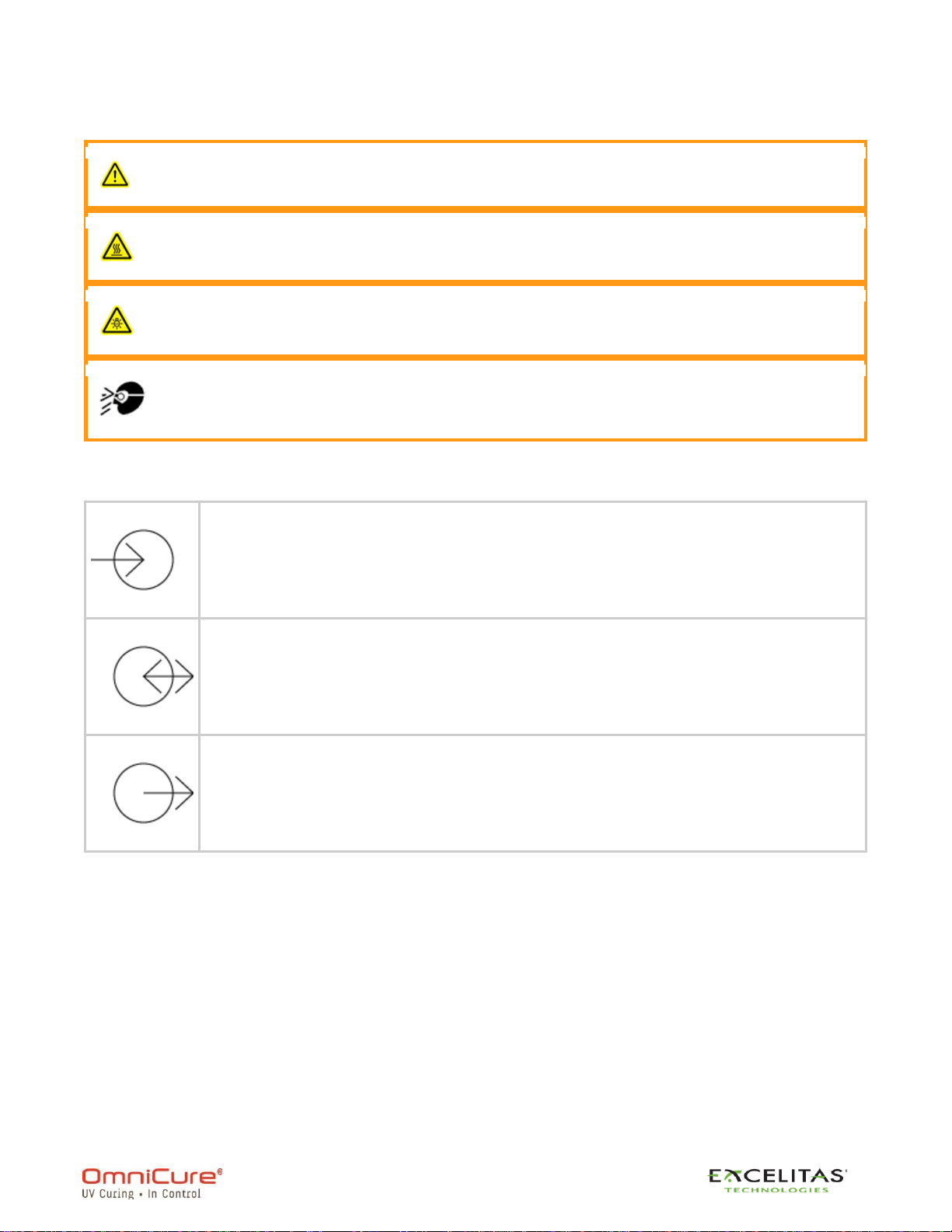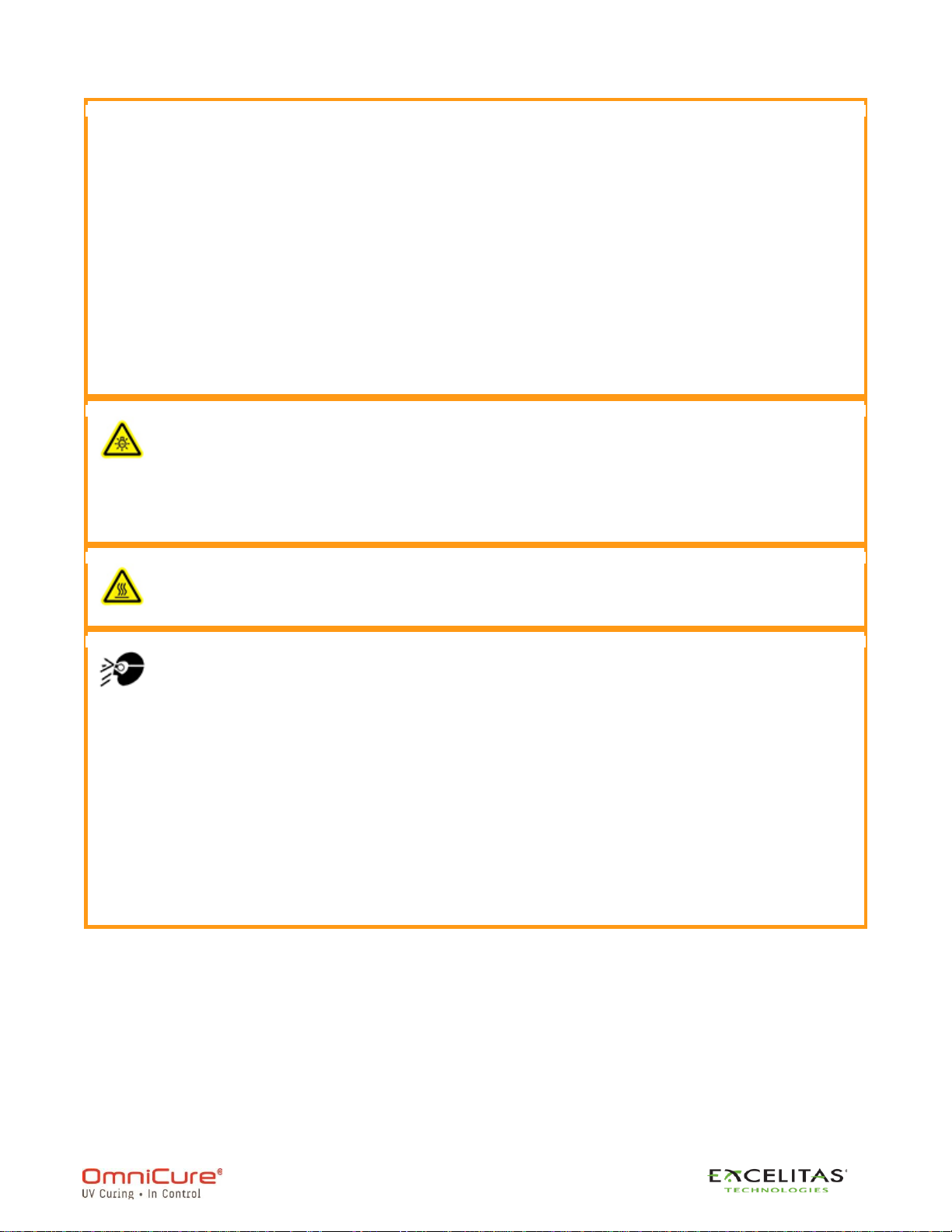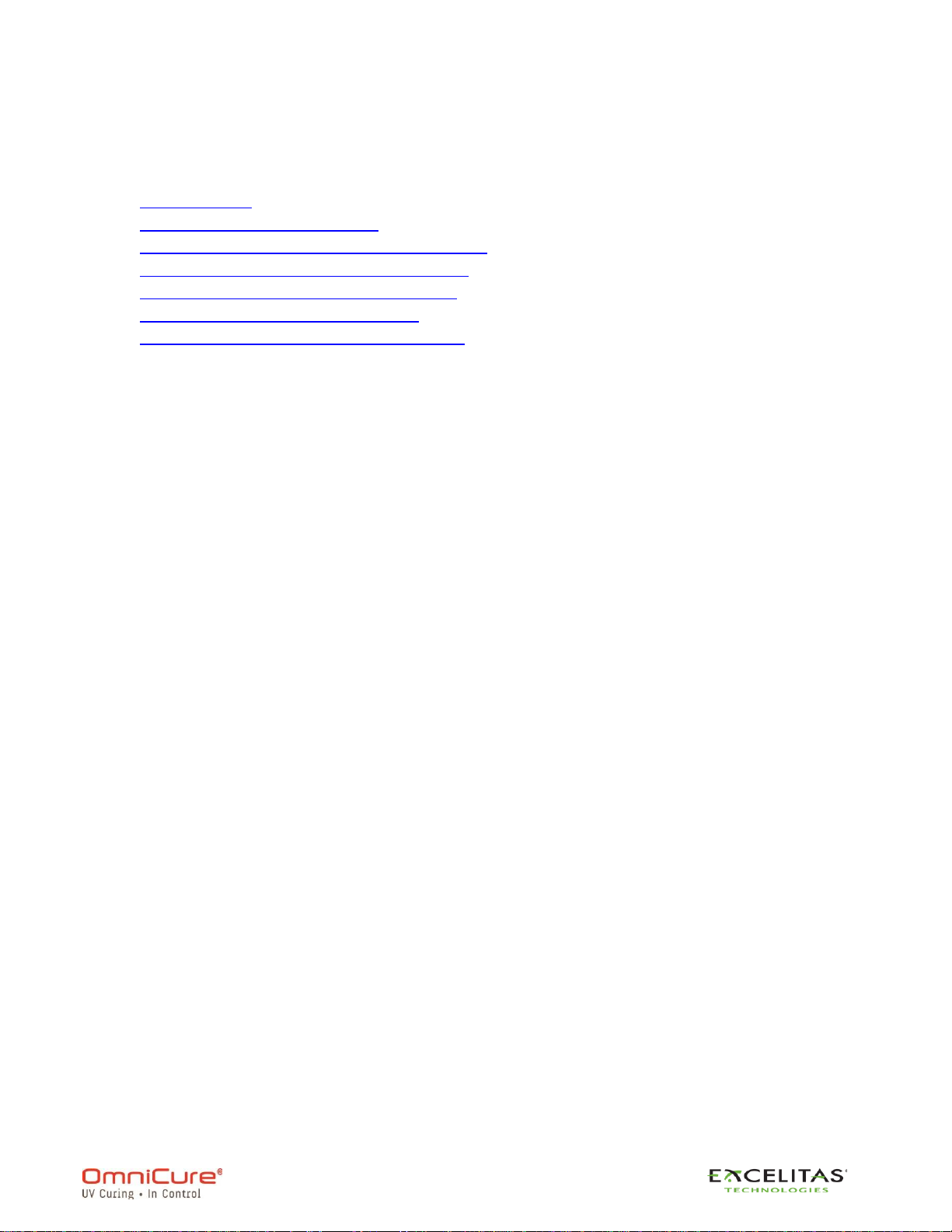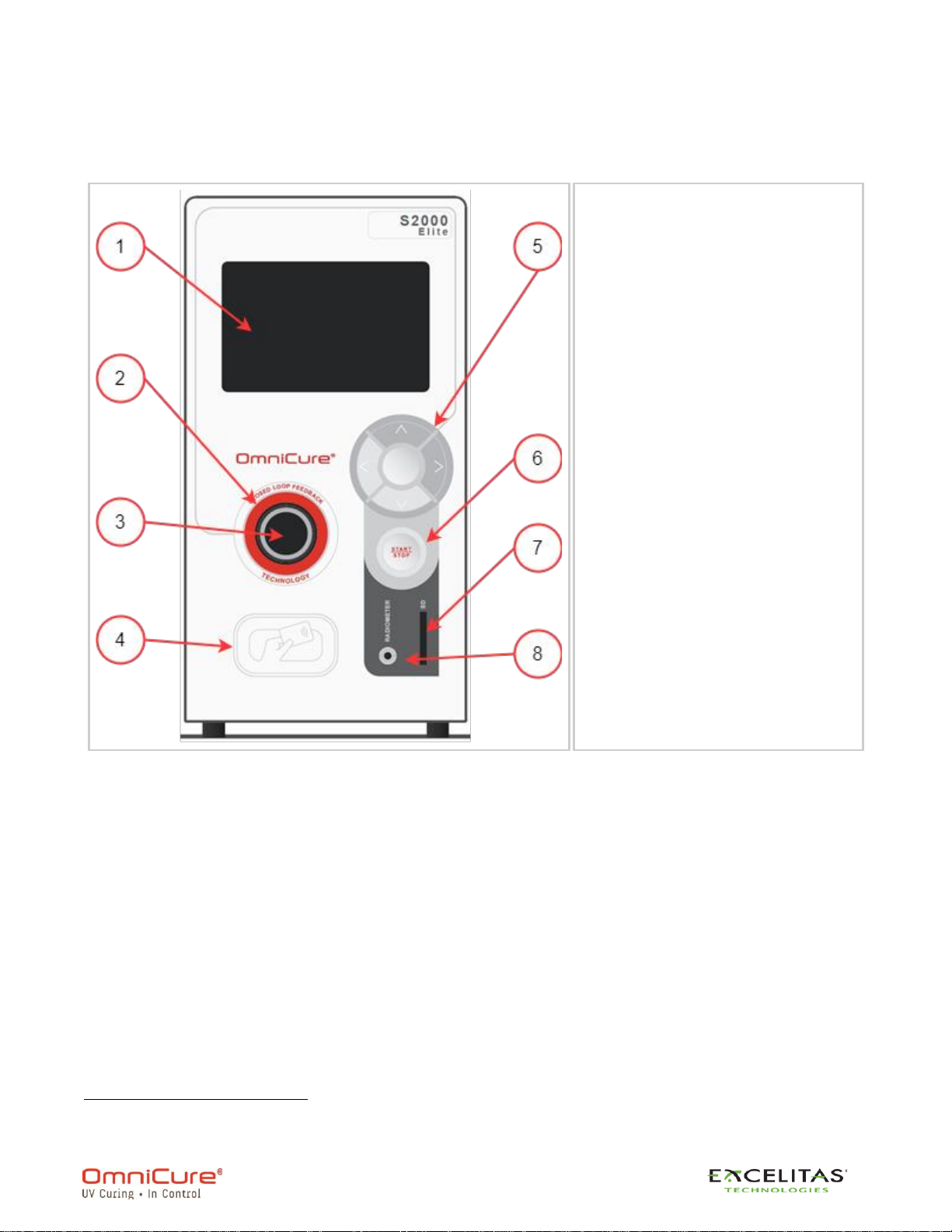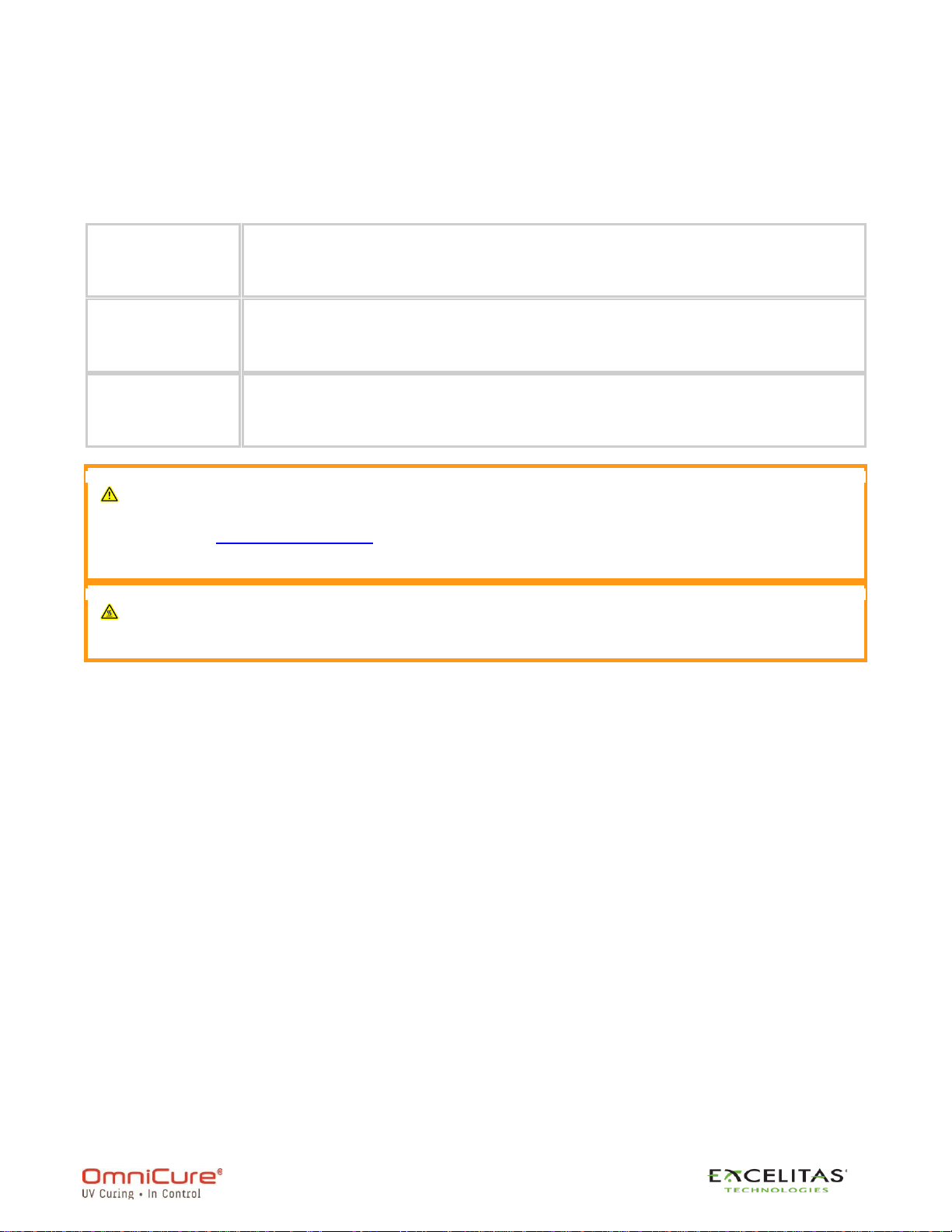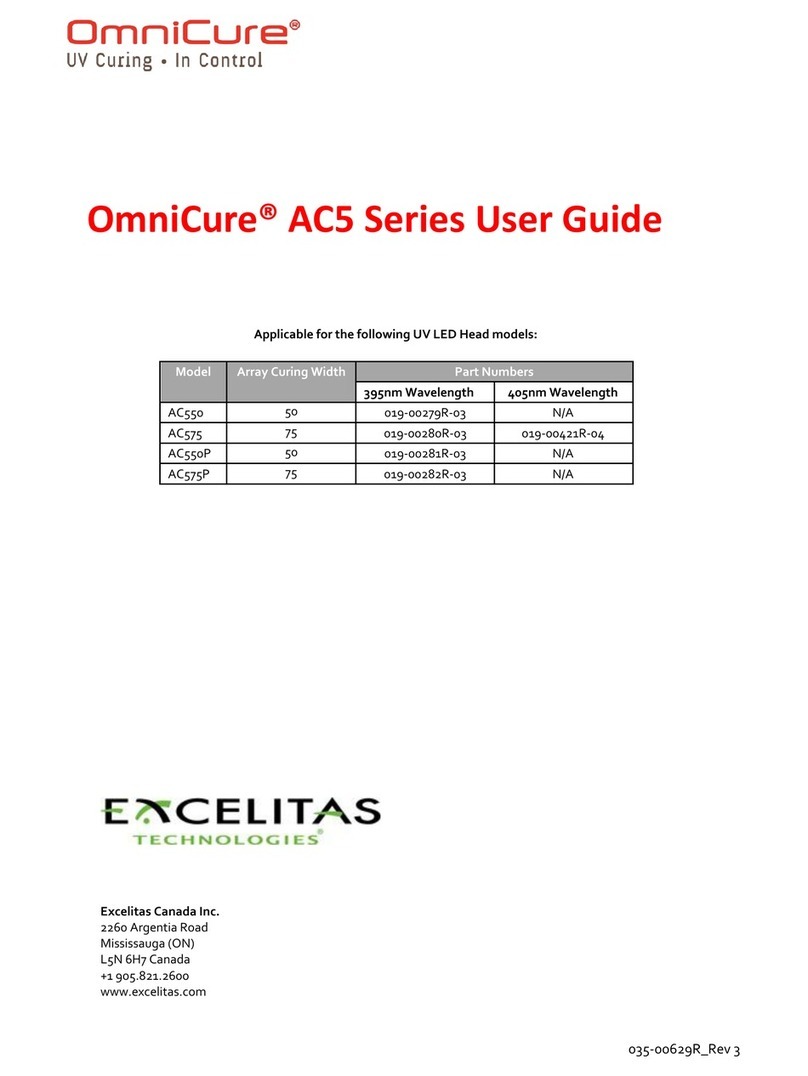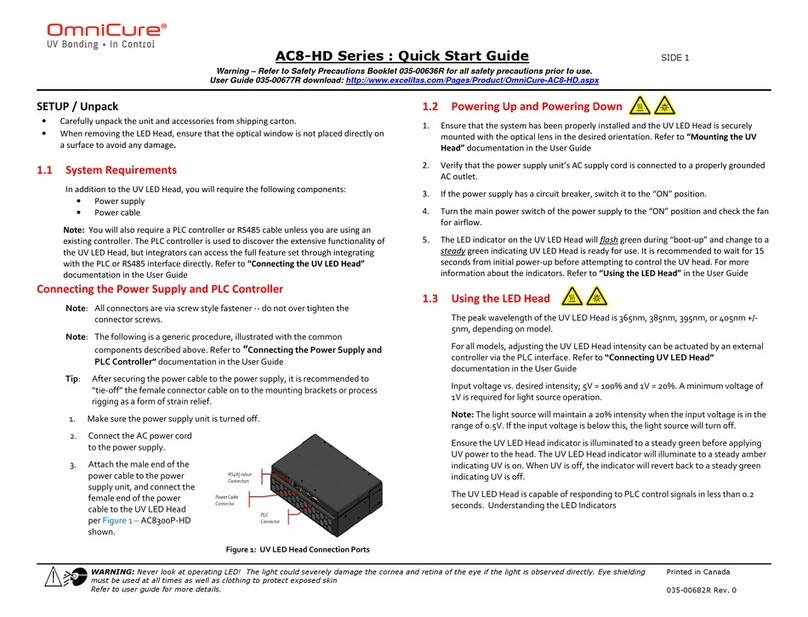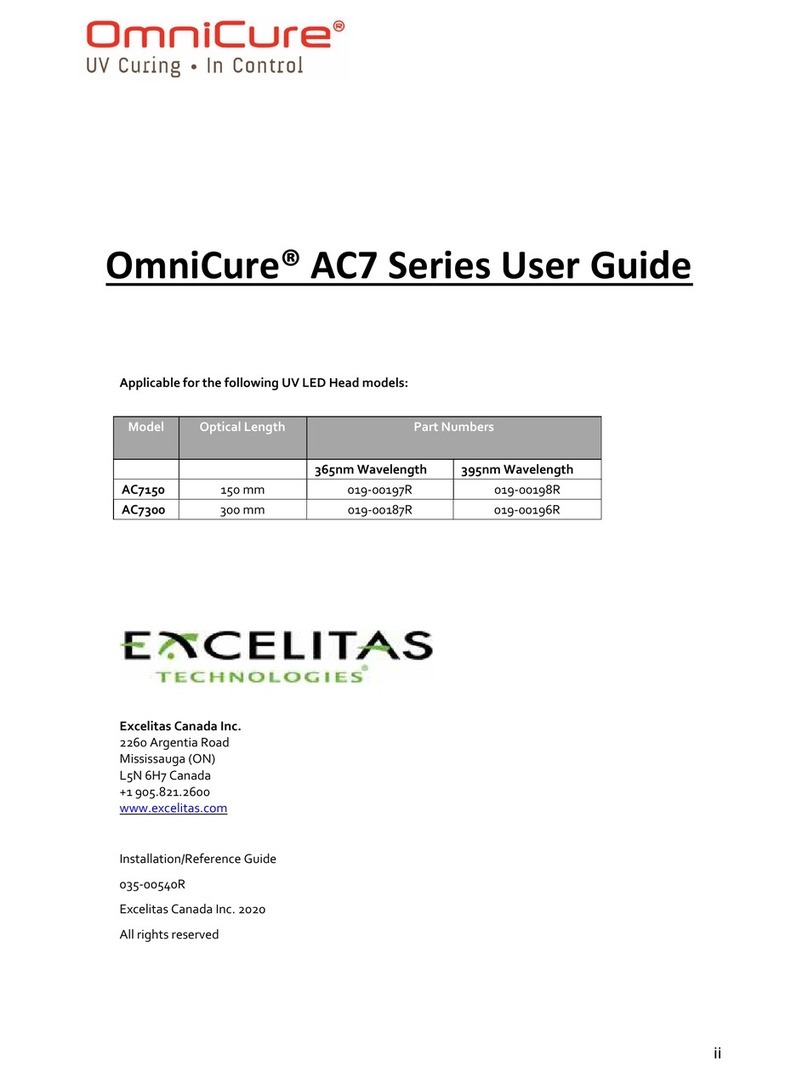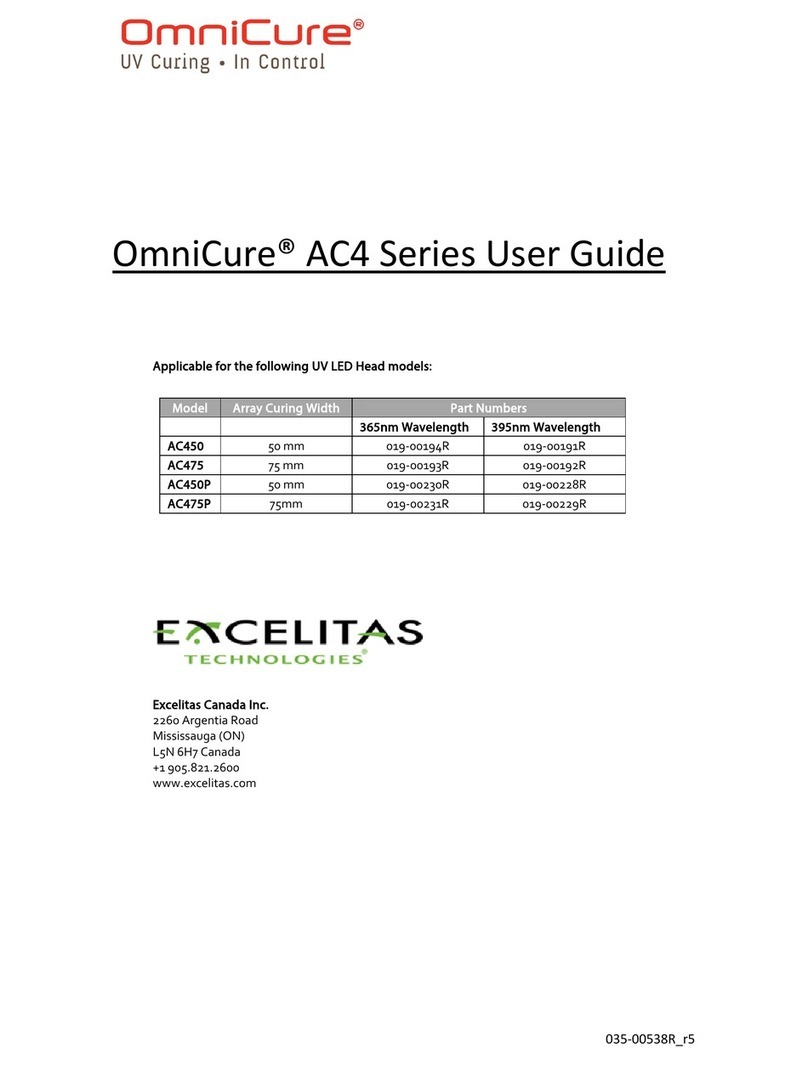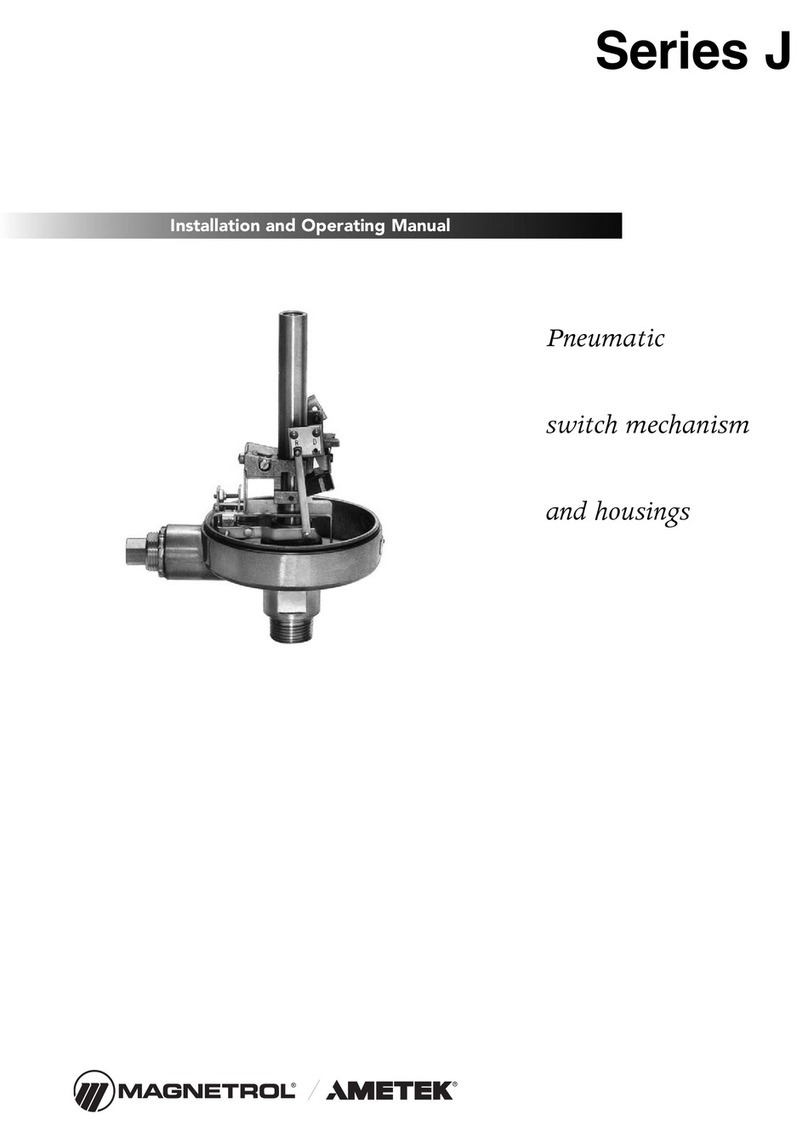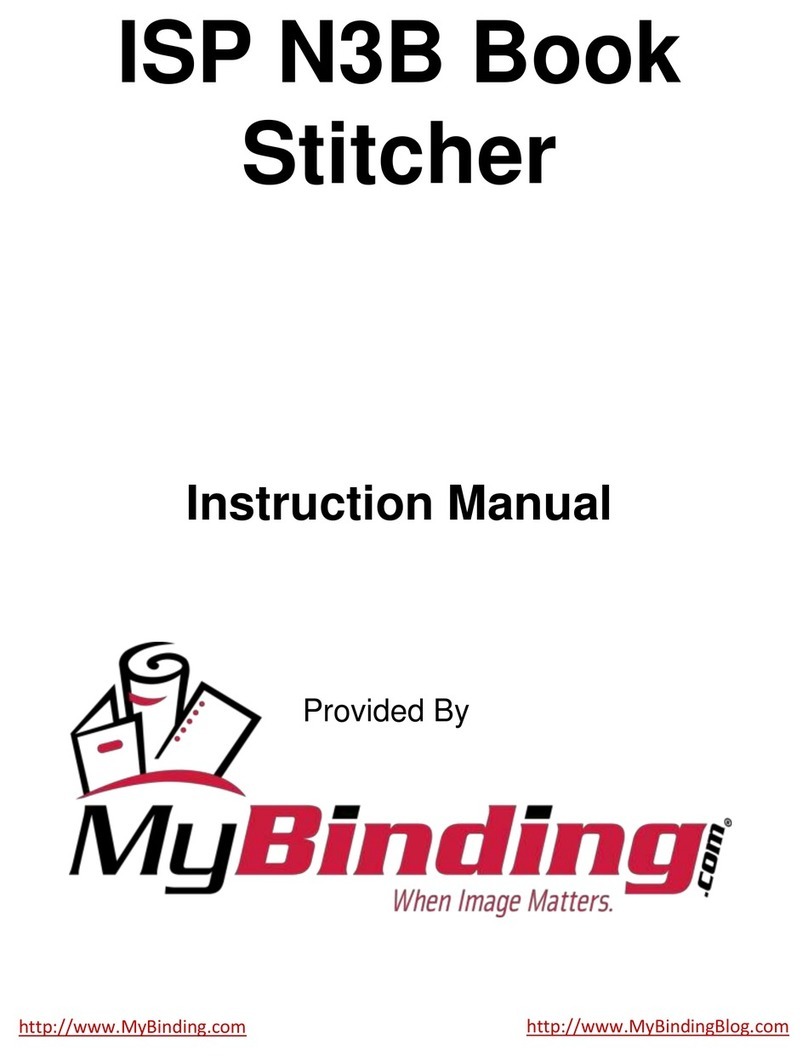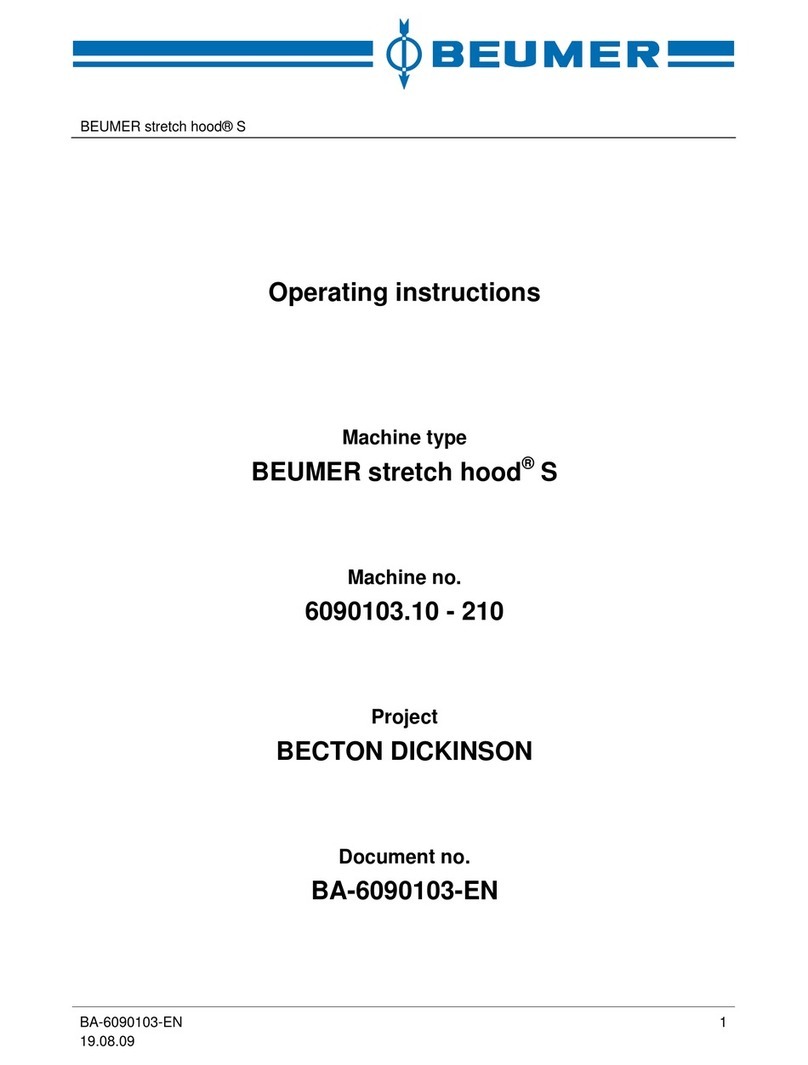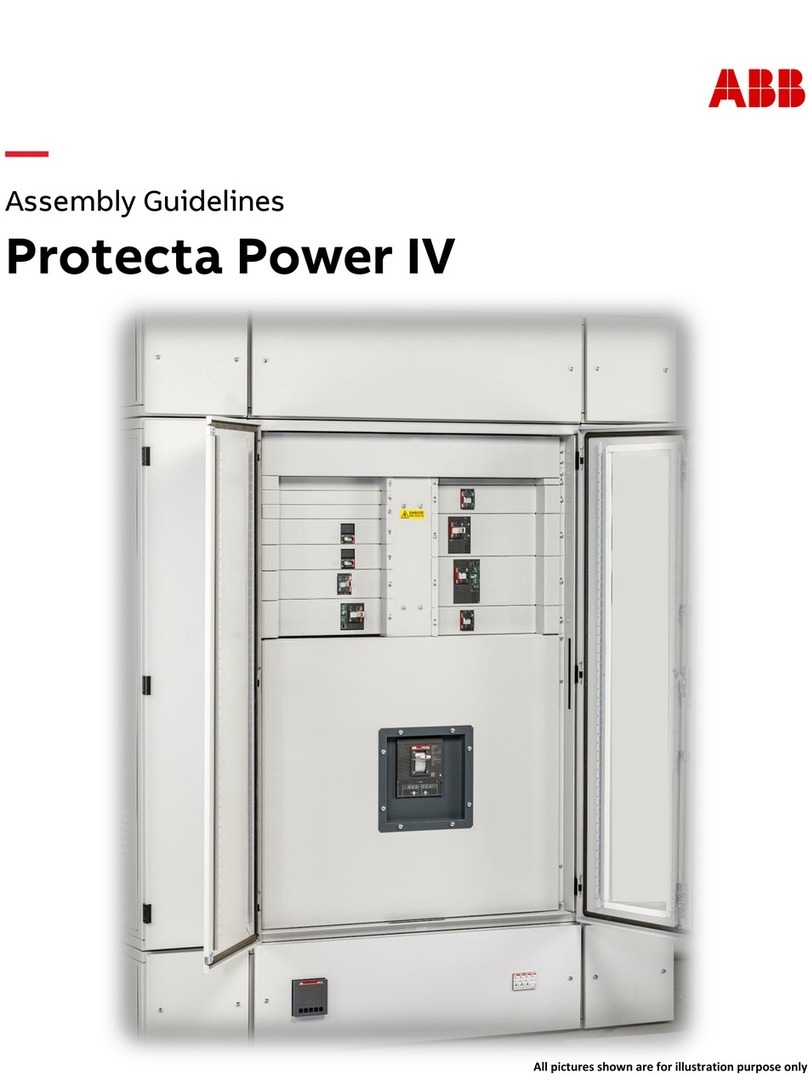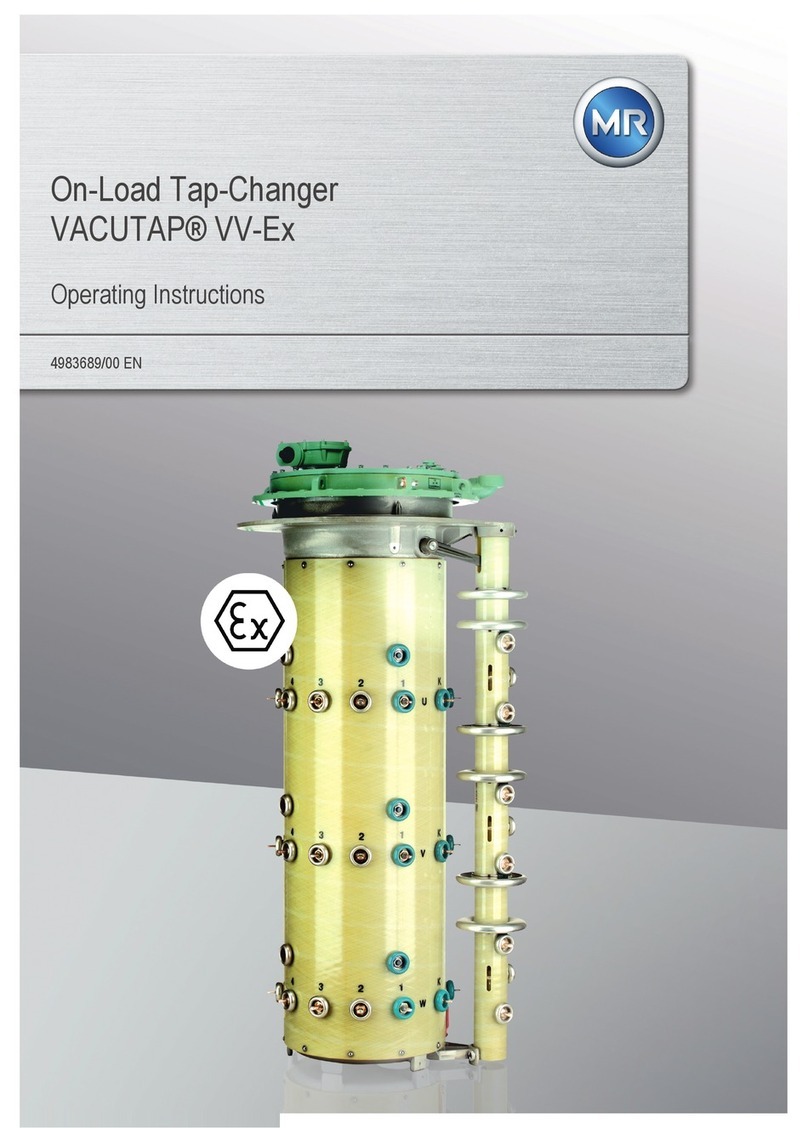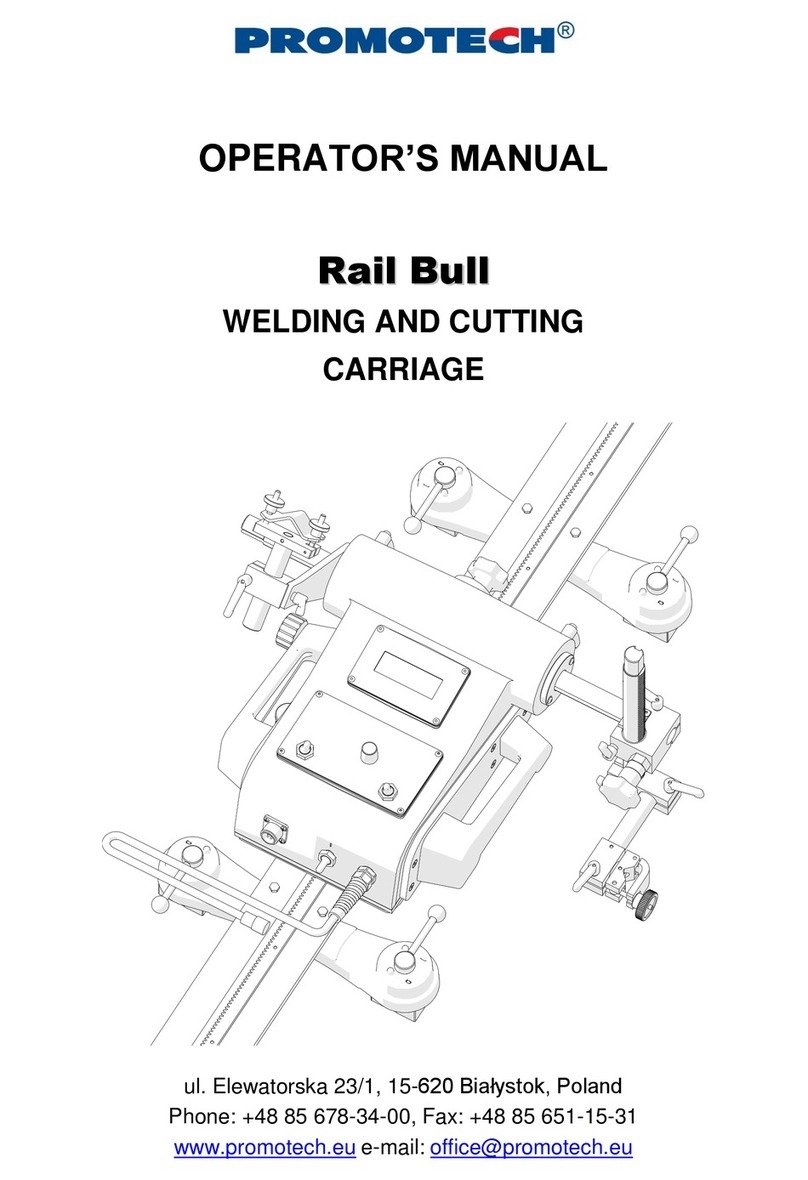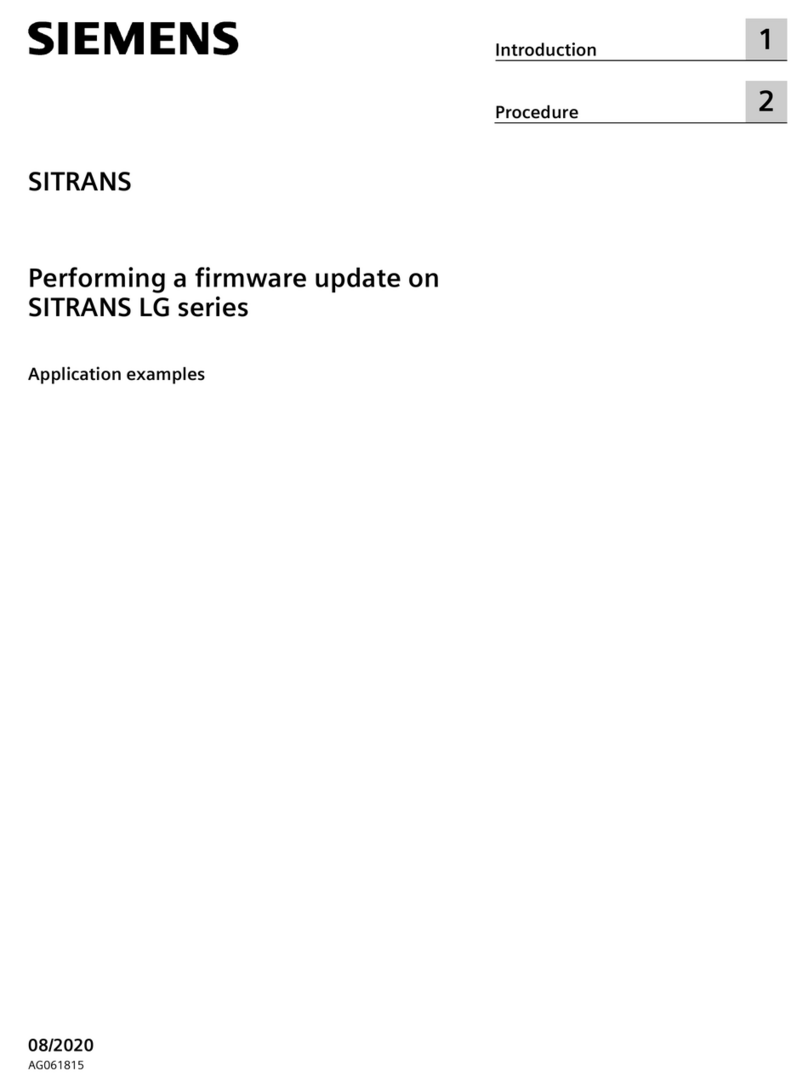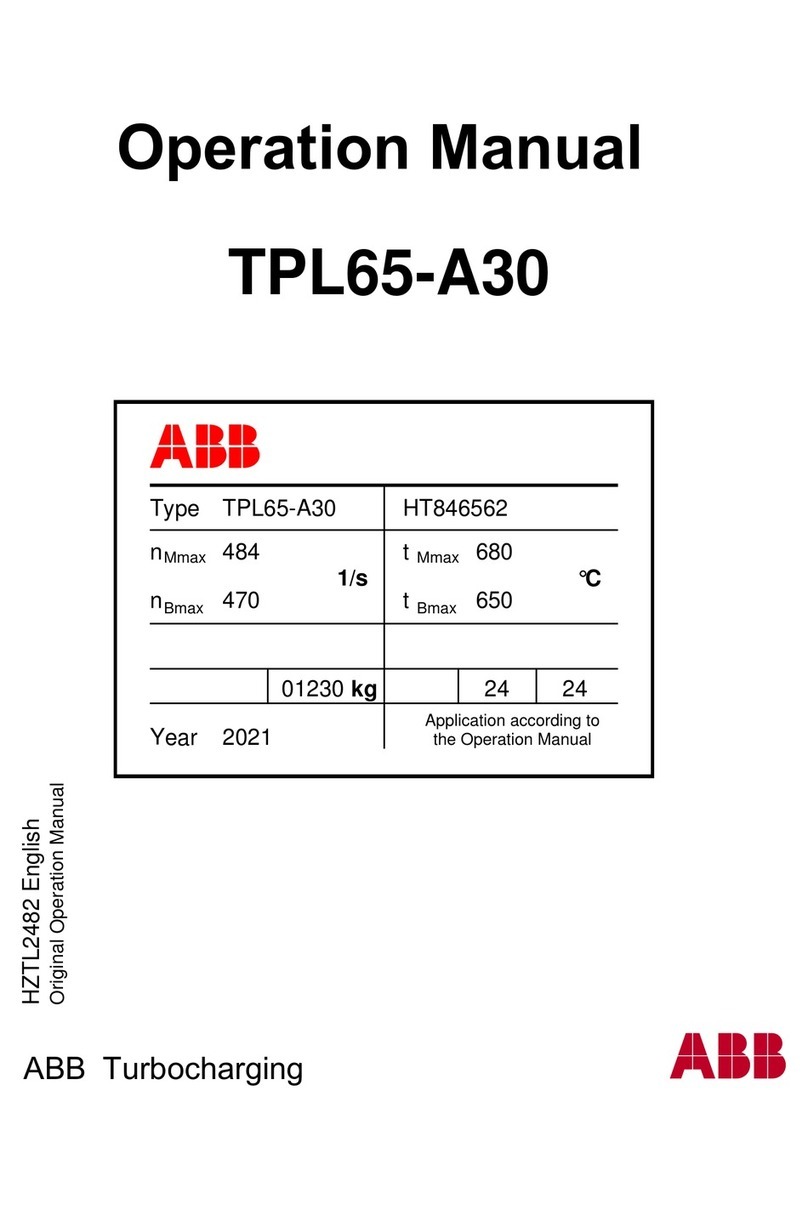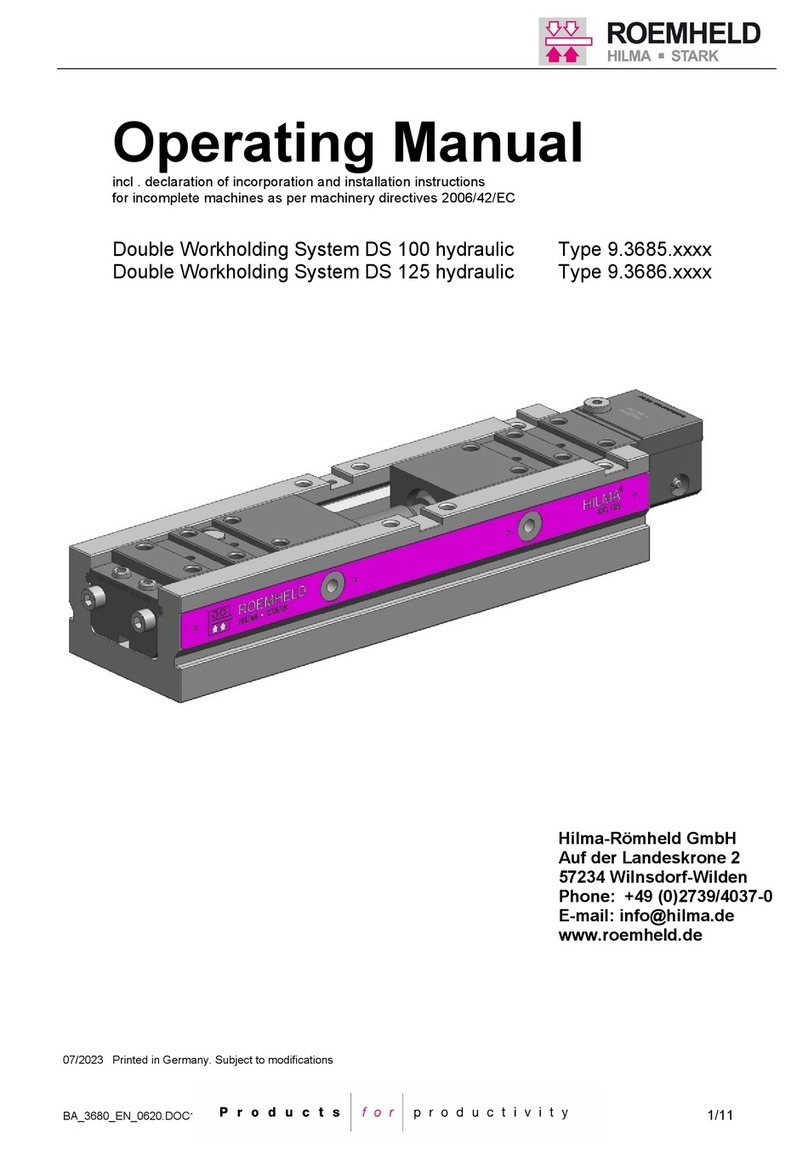S2000 Elite/ S1500 Pro - User Guide
035-00707 Revision 3
6
Figure 5-13 Load/ Save Screen............................................................................................... 53
Figure 5-14 Advanced Setup................................................................................................... 54
Figure 5-15 Calibration Screen................................................................................................ 55
Figure 5-16 WebUI Log-in ...................................................................................................... 57
Figure 5-17 Web-UI Home Screen .......................................................................................... 57
Figure 5-18 Web-UI Turning on the lamp ................................................................................ 58
Figure 5-19 Web-UI Run Screen............................................................................................. 58
Figure 5-20 Web-UI System Settings ...................................................................................... 59
Figure 5-21 Web-UI Network Settings..................................................................................... 60
Figure 5-22 Web-UI Flight Recorder........................................................................................ 60
Figure 7-1 Active Low Signal Configuration............................................................................. 68
Figure 7-2 Active-High Signal Configuration............................................................................ 69
Figure 7-3 Real panel sample connection ............................................................................... 69
Figure 7-4 DB50 Connector..................................................................................................... 70
Figure 11-1 StepCure connectors............................................................................................ 86
Figure 11-2 Anatomy of a StepCure profile ............................................................................. 87
Figure 11-3 Structure of a StepCure block .............................................................................. 87
Figure 11-4 StepCure profile edtior screen.............................................................................. 88
Figure 11-5 StepCure block configurator screen..................................................................... 89
Figure 11-6 StepCure I/O configurator screen......................................................................... 89
Figure 13-1 Firmware update via Web-UI.............................................................................. 105
Figure 15-1 System Dimensions with PLC Adapter............................................................... 119
Figure 15-2 System Dimensions............................................................................................ 119
Figure 15-3 Duct mounts....................................................................................................... 120
Table 3-1 Lamp Types............................................................................................................. 19
Table 3-2 Light Guide Status - Ring Light................................................................................ 26
Table 3-3 Available Filter Options............................................................................................ 28
Table 4-1 Radiometer Port ...................................................................................................... 37
Table 5-1 Run Screen Controls............................................................................................... 43
Table 5-2 Flight Recorder Event Types................................................................................... 44
Table 5-3 Web-UI Flight Recorder Events............................................................................... 61
Table 5-4 Web-UI Save data to computer ............................................................................... 64
Table 5-5 Web-UI Command Line........................................................................................... 64
Table 5-6 Web-UI StepCure Interface..................................................................................... 65
Table 7-1 PLC Control, Signal Specifications.......................................................................... 67
Table 7-2 Digital Input Signal Requirements ........................................................................... 68
Table 7-3 Analog input signal requirements ............................................................................ 68
Table 7-4 PLC DB50 Pin-out table .......................................................................................... 74
Table 7-5 Foot pedal connector signal description.................................................................. 75
Table 7-6 Tree/ Stack Light status indicator ............................................................................ 76
Table 8-1 LED Light Ring color reference................................................................................ 77
Table 11-1 StepCure Action Symbols...................................................................................... 84
Table 11-2 StepCure Elements ............................................................................................... 86