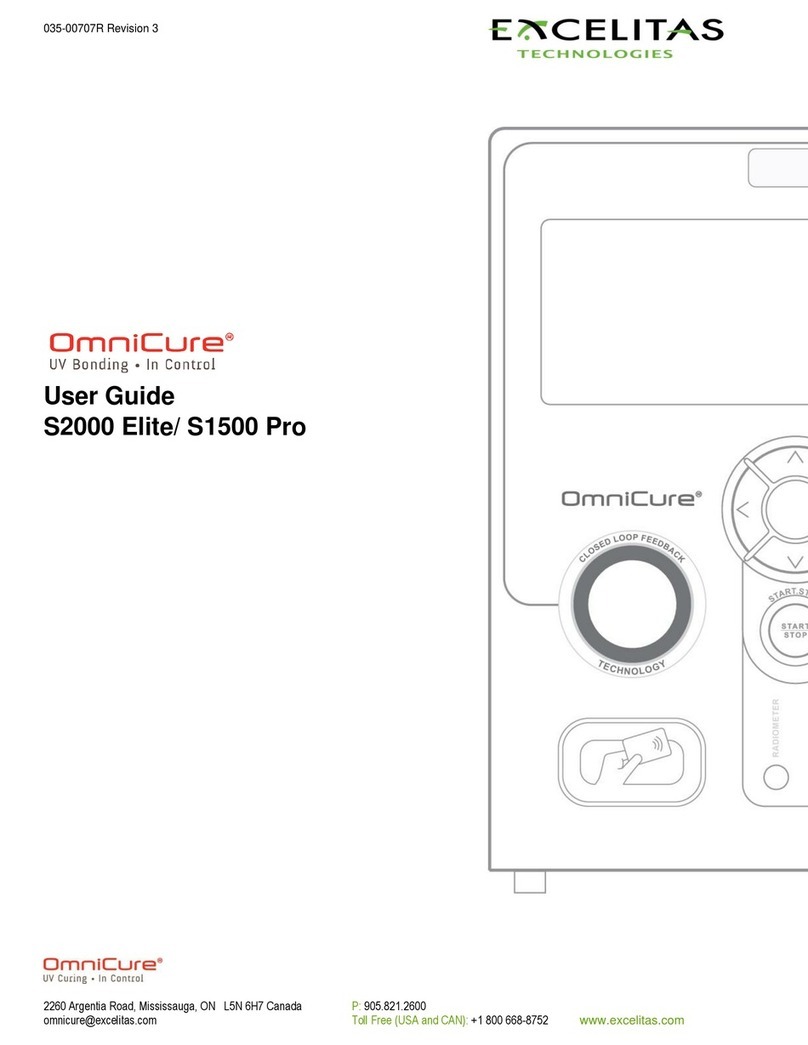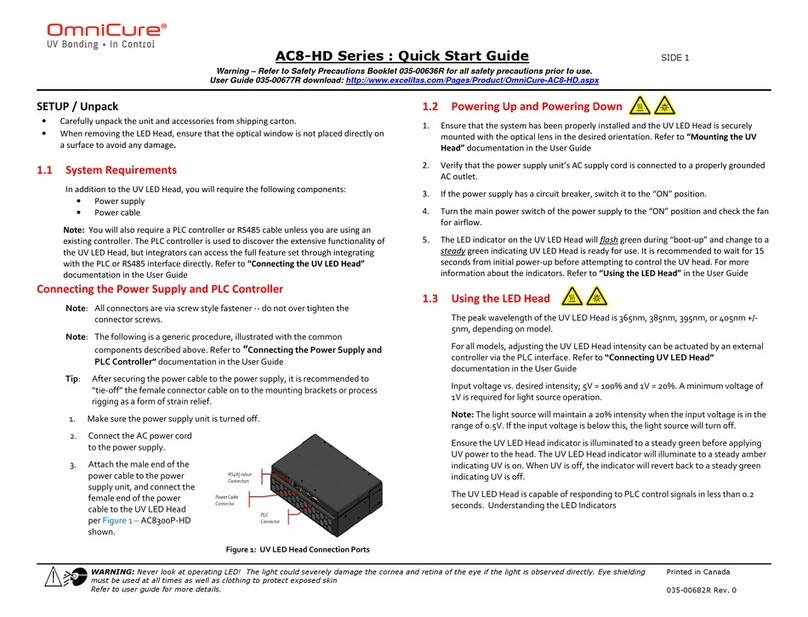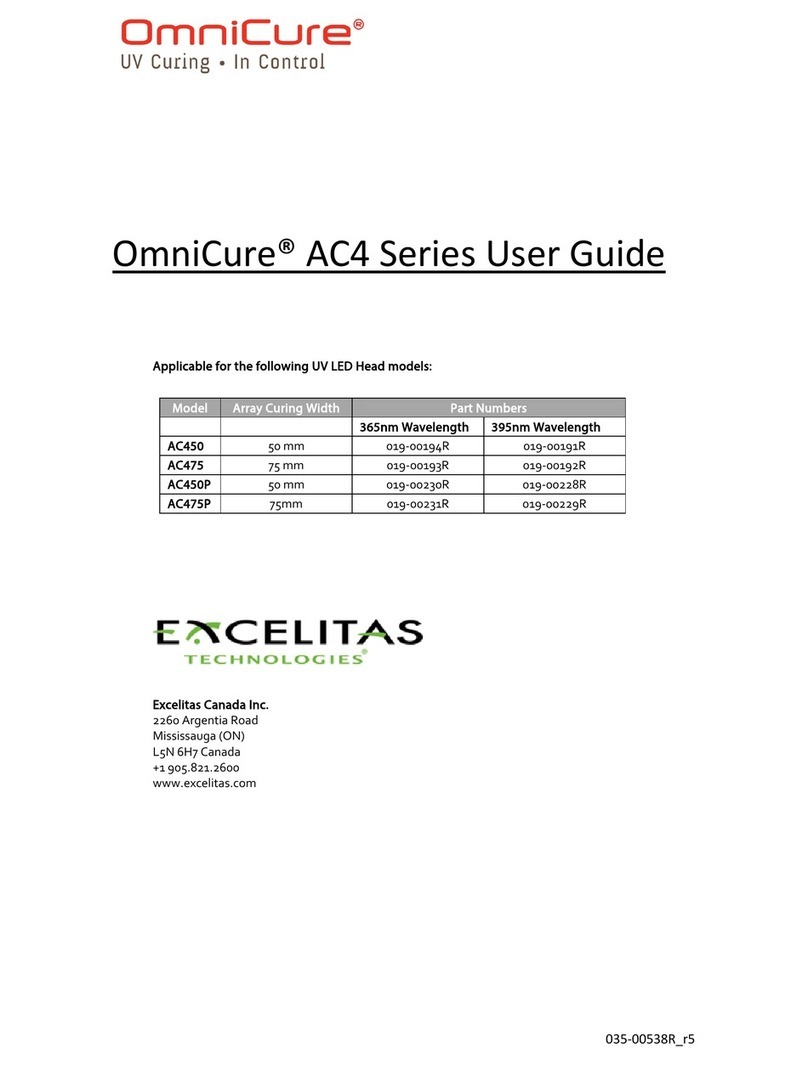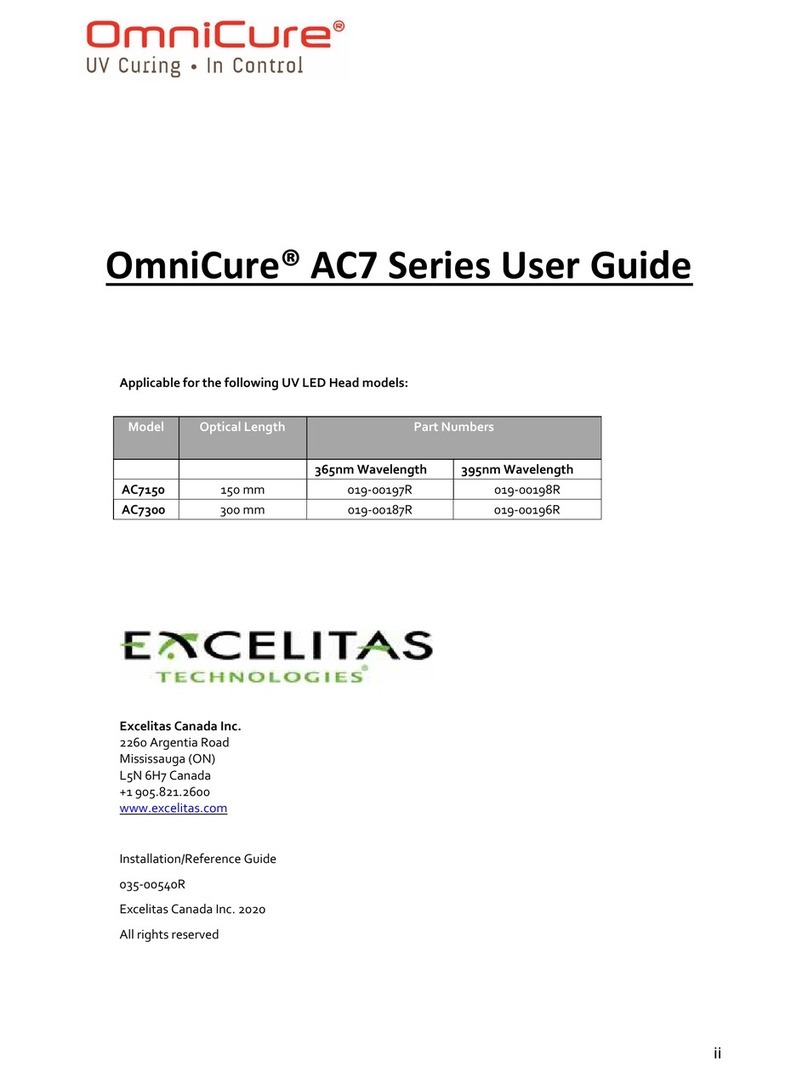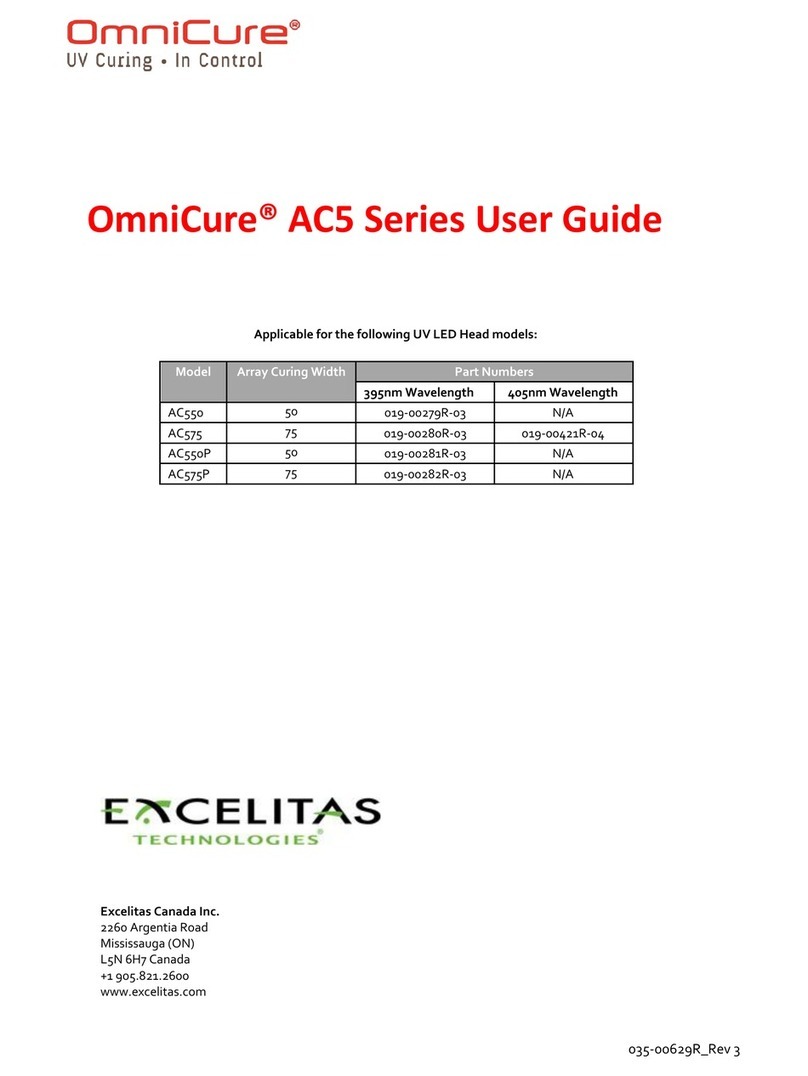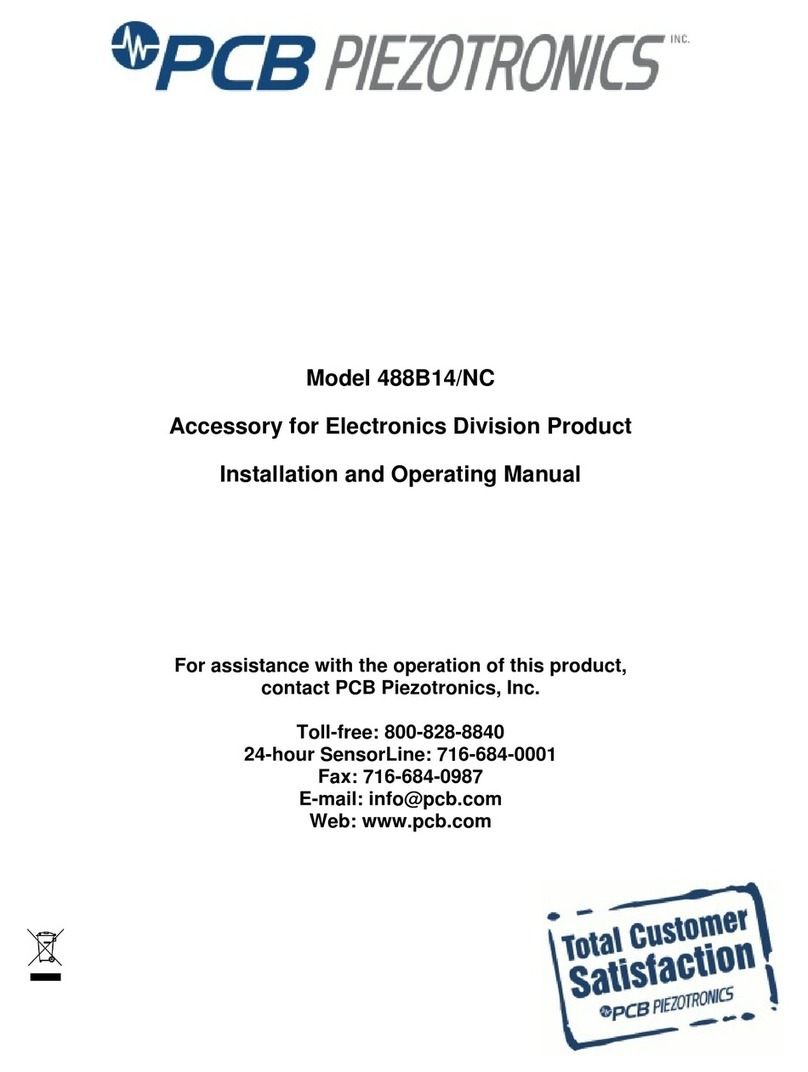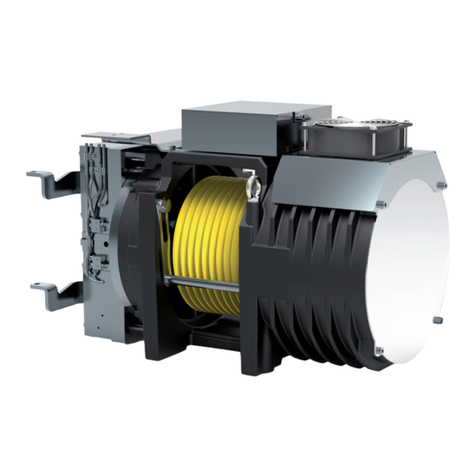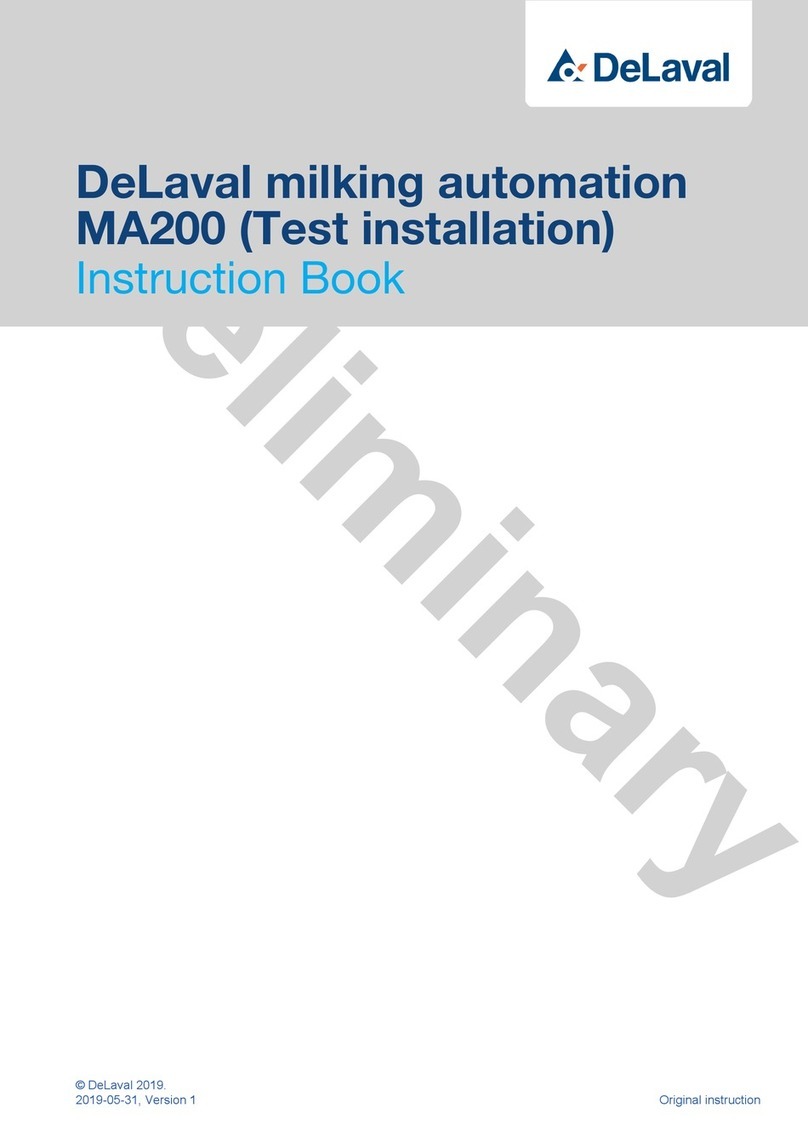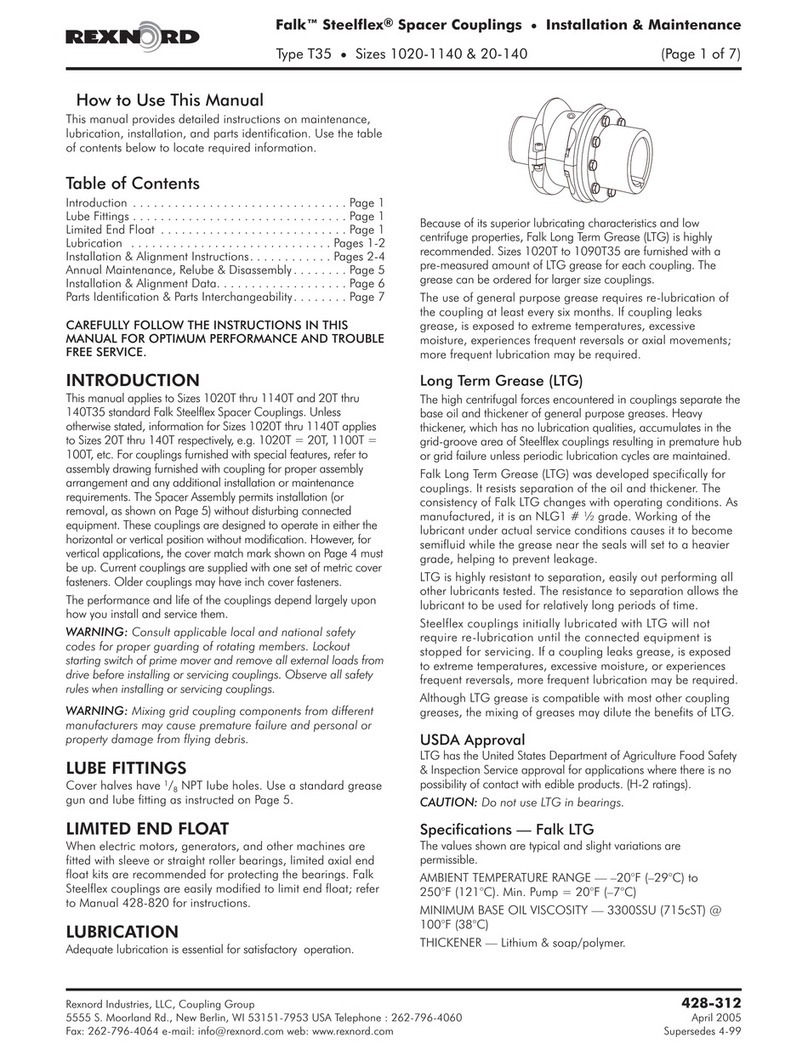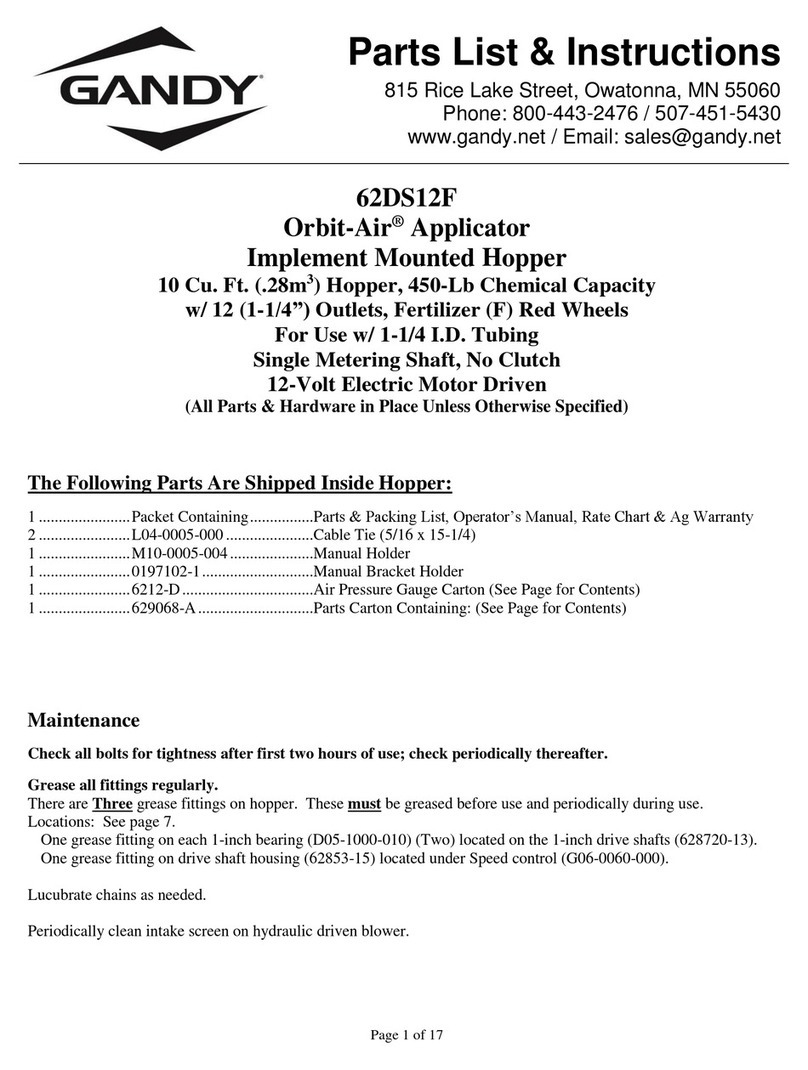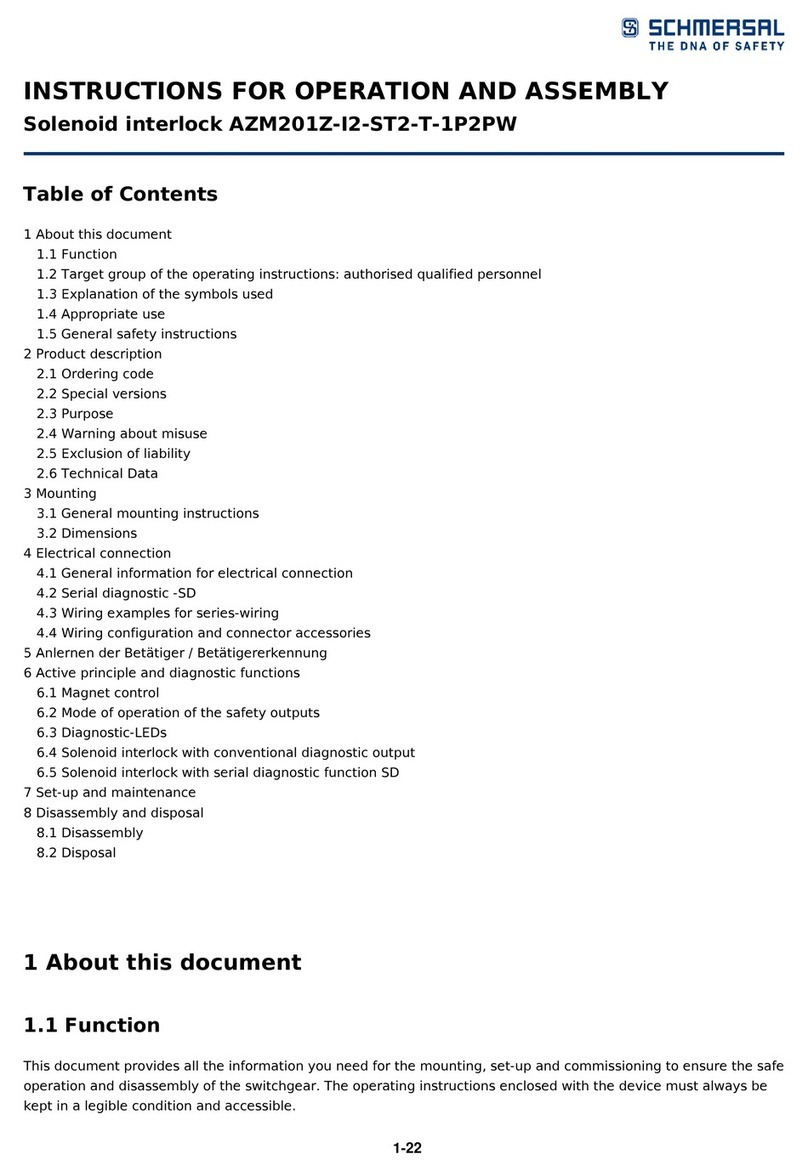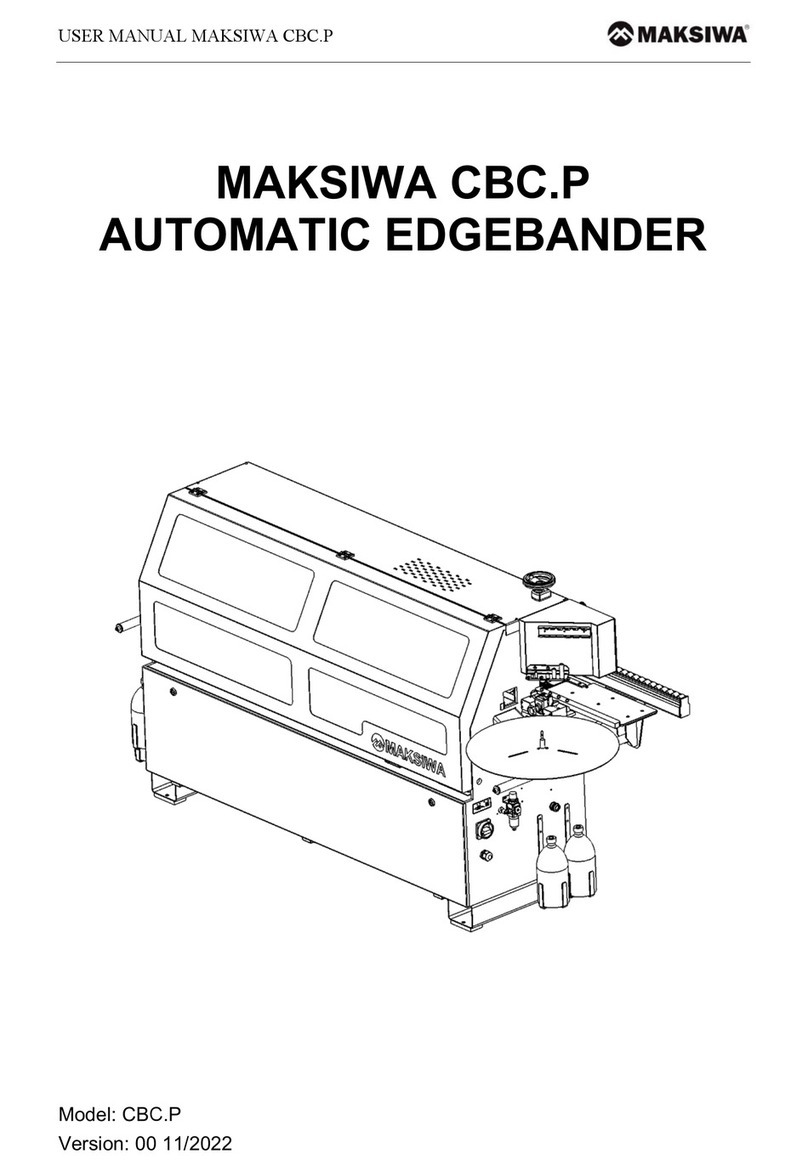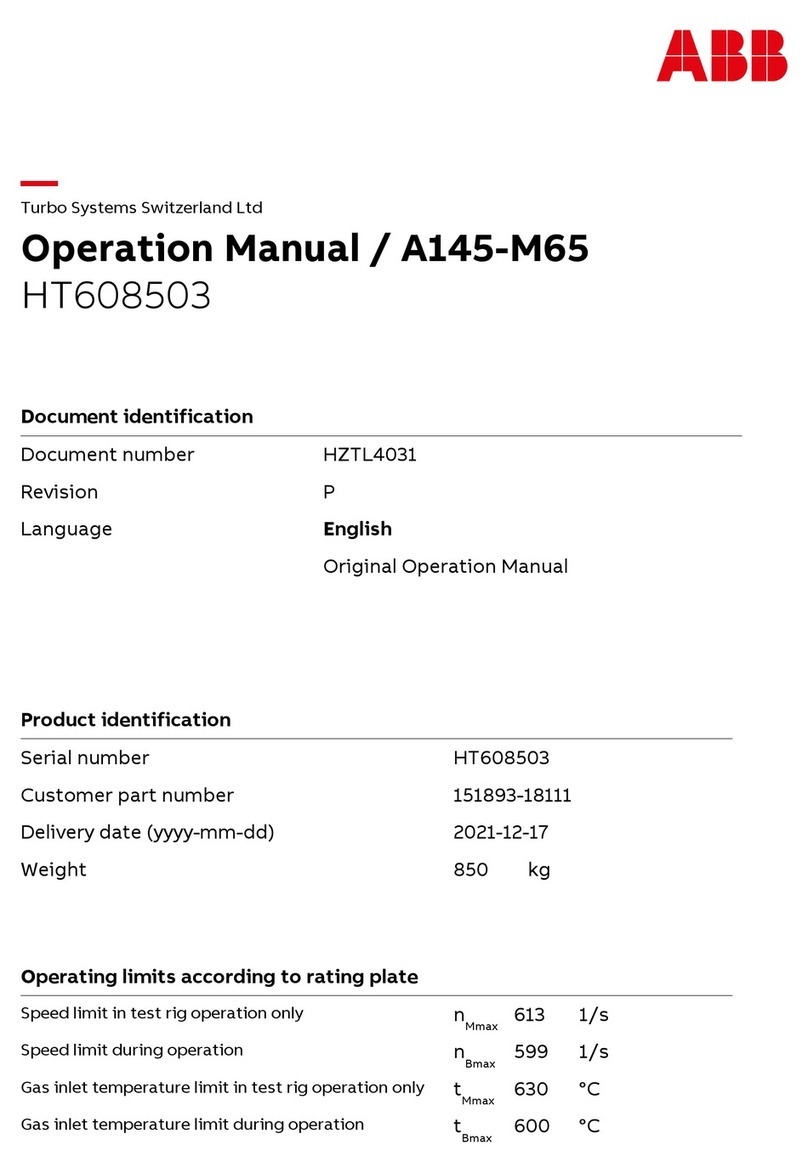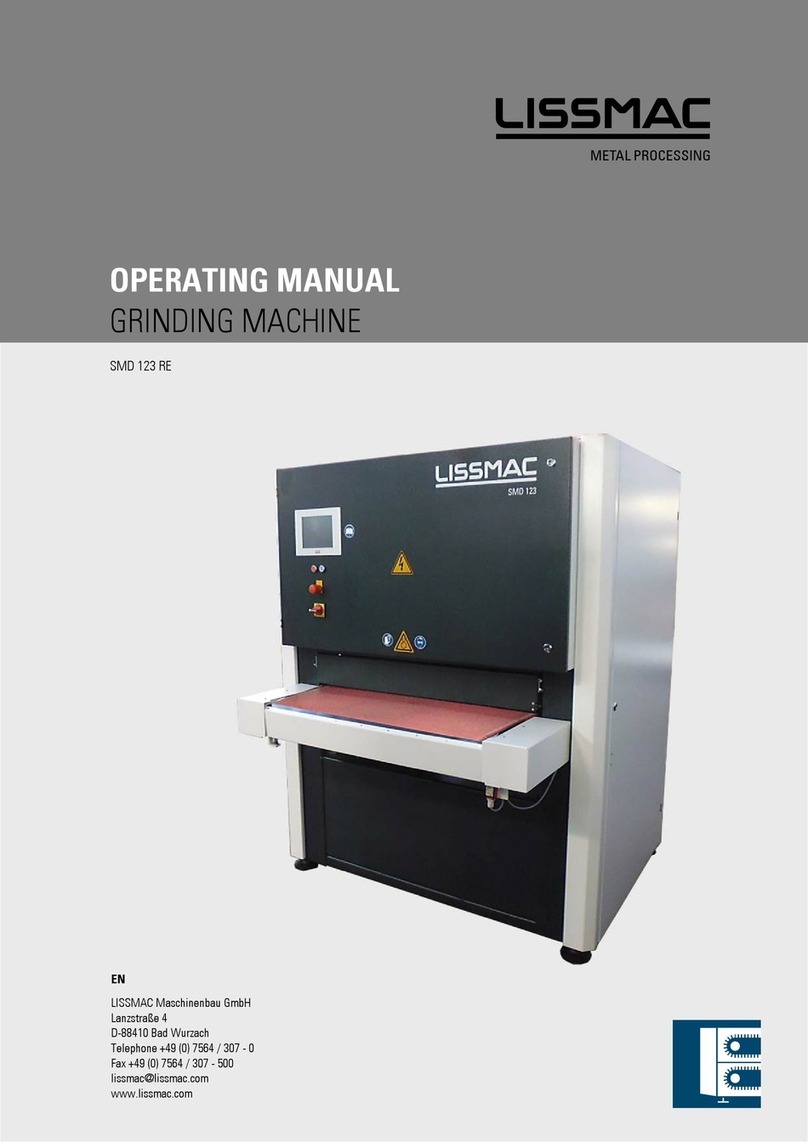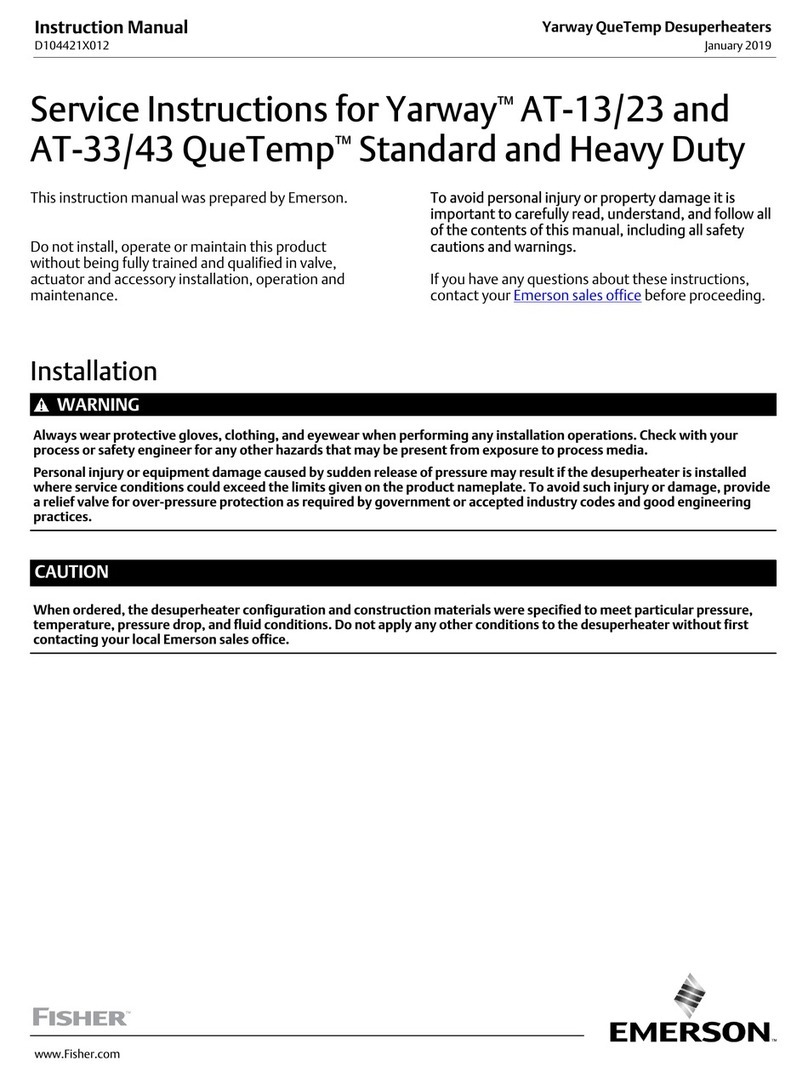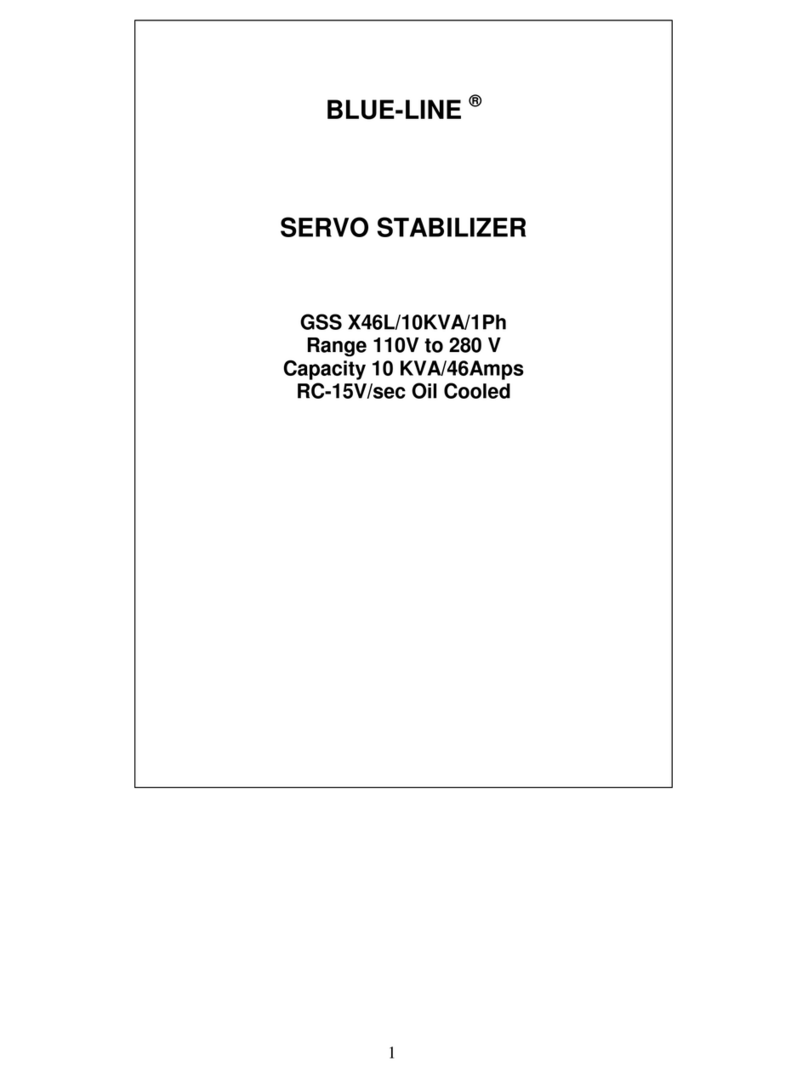S2000 Elite - User's Guide
035-00707 Revision 1
2
Table of Contents
1. S2000 Elite - User Guide........................................................................................................................................4
1.1. Introduction............................................................................................................................................................................................5
2. Safety Precautions..................................................................................................................................................7
2.1. Glossary of Symbols..............................................................................................................................................................................8
2.2. Safety Precautions.................................................................................................................................................................................9
3. Getting Started..................................................................................................................................................... 11
3.1. Box Contents.......................................................................................................................................................................................12
3.2. System front and rear details...............................................................................................................................................................13
3.3. Installing and Replacing the Lamp Module...........................................................................................................................................15
3.4. Inserting and Removing the Light Guide ..............................................................................................................................................21
3.5. Installing the Optical Brand-Pass Filter.................................................................................................................................................24
3.6. Powering Up and Powering Down........................................................................................................................................................26
3.7. Operational, Lamp Off and Sleep Mode...............................................................................................................................................27
4. Running Exposures ............................................................................................................................................. 28
4.1. Adjusting the Light Output in the Relative Mode...................................................................................................................................29
4.2. Adjusting the Light Output in the Absolute Mode..................................................................................................................................32
4.3. Output Intensity Modes/Calibration Process.........................................................................................................................................35
4.4. Adjusting the Exposure Time ...............................................................................................................................................................37
4.5. Close-Loop Feedback..........................................................................................................................................................................39
5. Navigation............................................................................................................................................................ 40
5.1. Touch-Screen Interface........................................................................................................................................................................41
5.2. Web Interface ......................................................................................................................................................................................53
6. Locking and Unlocking the S2000 Elite............................................................................................................... 60
7. Interfacing with the S2000 Elite........................................................................................................................... 61
7.1. Input/ Output Signals and Descriptions................................................................................................................................................62
7.2. PLC Connector: DB50 .........................................................................................................................................................................65
7.3. Audio Style Foot Pedal Connector: Signal Descriptions .......................................................................................................................72
7.4. Radiometer RS-232 Phono Connector: Signal Descriptions.................................................................................................................73
7.5. Interfacing with the S2000 Elite using original S2000 I/Os....................................................................................................................74
8. LED Light Ring..................................................................................................................................................... 75
9. Clearing Audible Alarm........................................................................................................................................ 76
10. Remote Automated Control Requirements ....................................................................................................... 77
10.1. Com Port Configuration......................................................................................................................................................................78
10.2. RS232 Message Format and Protocol................................................................................................................................................79
11. StepCure®......................................................................................................................................................... 80
11.1. StepCure Profiles...............................................................................................................................................................................81
11.2. StepCure Elements............................................................................................................................................................................82
11.3. Sample Profiles..................................................................................................................................................................................91
12. Routine Care and Maintenance......................................................................................................................... 94
12.1. Replacing the External Fuses ............................................................................................................................................................95
12.2. Replacing the Air Filter.......................................................................................................................................................................96