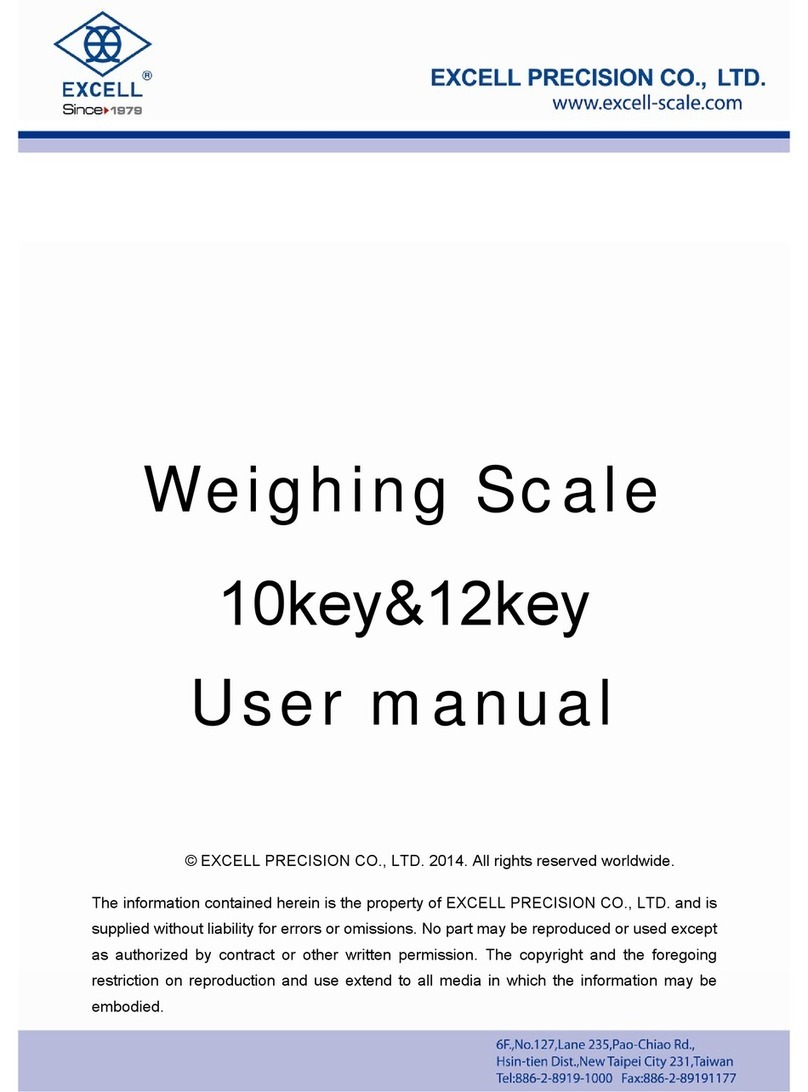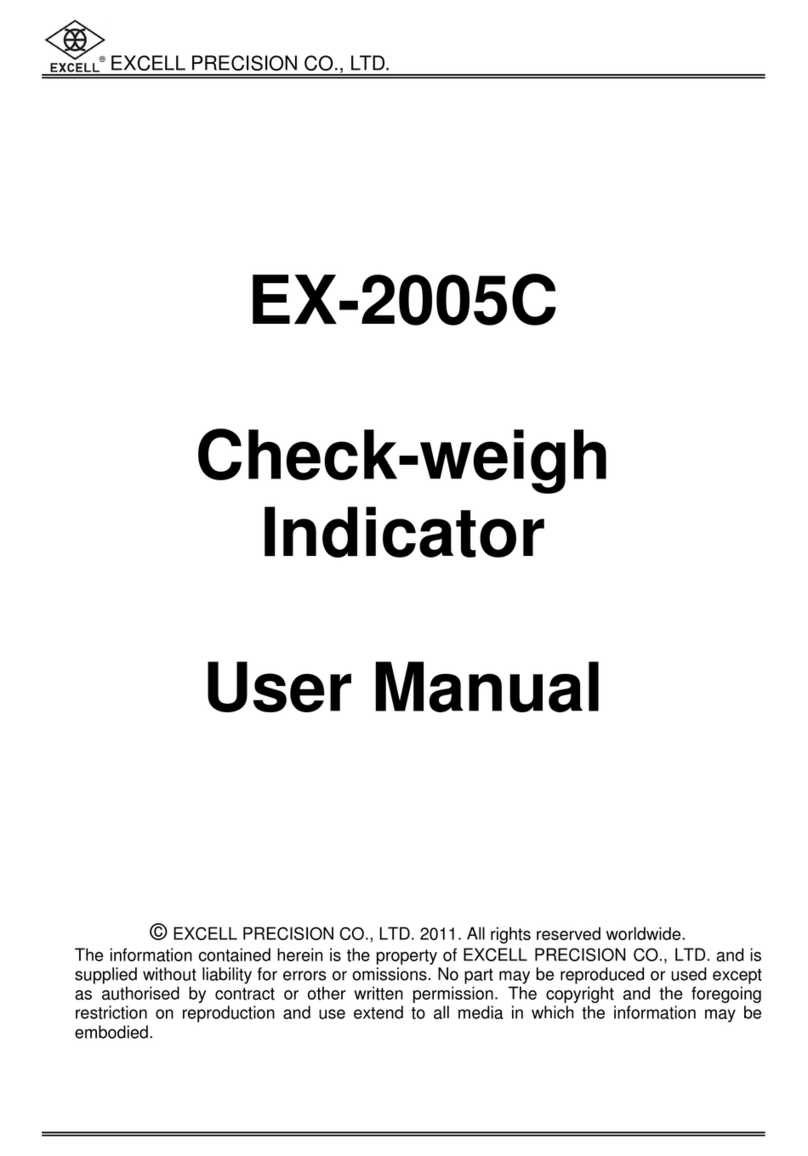Excell FM User manual
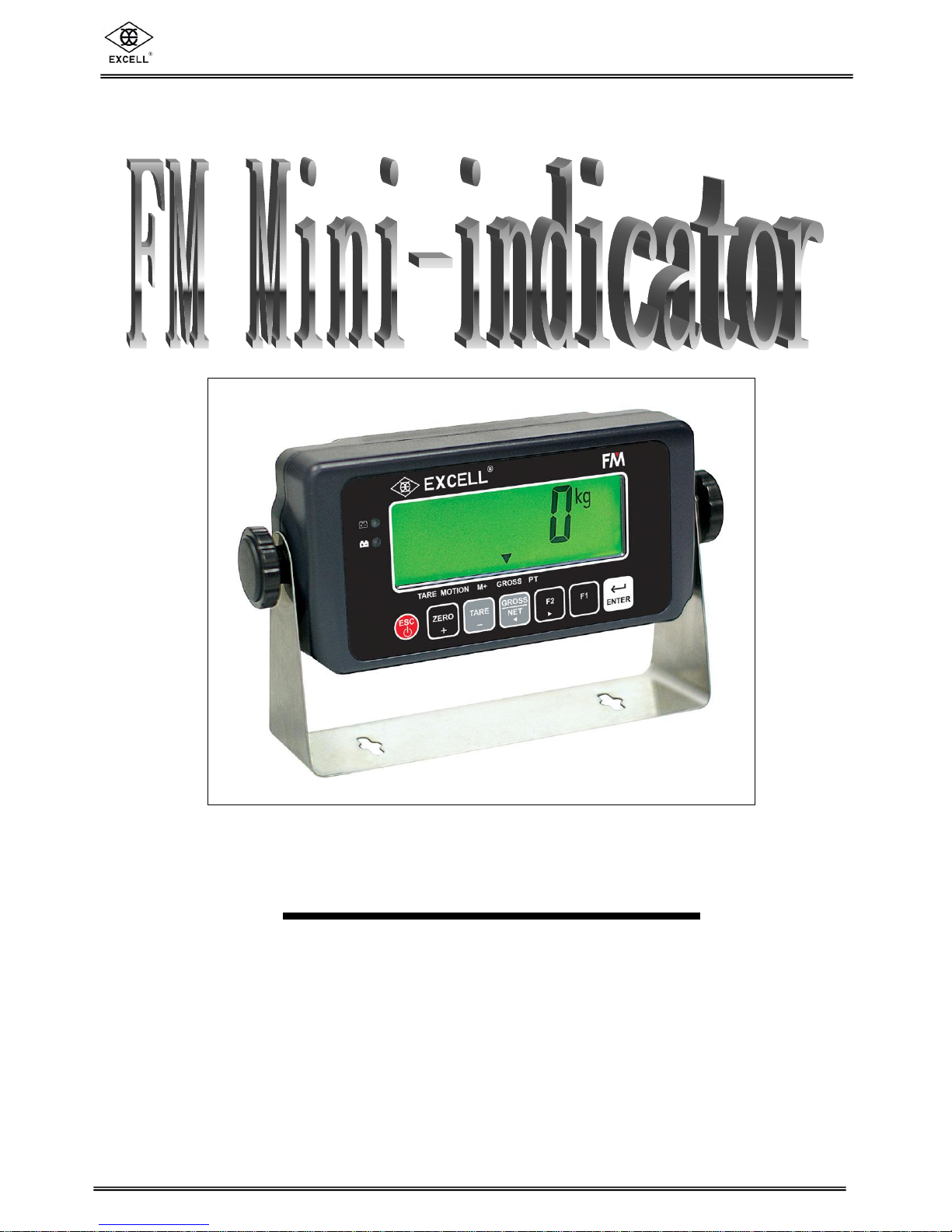
EXCELLPRECISIONCO., LTD.
FMUserManual SME300000119
User Manual
Excell PrecisionLimited 2006. Allrights reserved Worldwide.
The information contained hereinisthe property of Excell Precision Limited and issupplied
without liabilityforerrorsoromissions.Nopartmay be reproduced orused except as
authorisedby contract orotherwritten permission. The copyright and the foregoing
restriction on reproduction and use extend toallmediainwhich the information may be
embodied.

EXCELLPRECISION CO., LTD.
FMUserManual SME300000119
1
TABLEOF CONTENT
SAFETYPRECAUTION.......................................................................3
<CHAPTER1>FEATURES ANDSPECIFICATION..........................4
1-1 FEATURES............................................................................................................................4
1-2 SPECIFICATION.....................................................................................................................5
<CHAPTER2>KEYPADOPERATIONINSTRUCTION....................6
<CHAPTER3>FRONT&REARPANELS........................................7
3-1 FRONT PANEL ......................................................................................................................7
3-2 REAR PANEL........................................................................................................................8
<CHAPTER4>INSTALLATION........................................................9
4-1 LOAD CELL..........................................................................................................................9
4-2 DIMENSION.........................................................................................................................10
4-3 BATTERY ASSEMBLY ..........................................................................................................11
<CHAPTER5>INTERNALCALIBRATION....................................12
5-1 SPECIFICATION SETTING ......................................................................13
2Specification Parameter Description .........................................................................................................14
2Parameter Display Description ...................................................................................................................15
5-2 INTERNAL WEIGHT CALIBRATION ..........................................................16
2Password Setting..........................................................................................................................................17
5-3 INTERNAL FUNCTION SETTING ..............................................................18
2InternalFunctionParameter Description..................................................................................................19
2ErrorMessage................................................................................................................................................20
<CHAPTER6>SPECIALFUNCTION.............................................21
6-1 ANIMAL SCALE FUNCTION SETTING ...................................................................................21
6-2 DUAL RANGE RESOLUTION SWITCH FUNCTION ...................................................................22
6-3 PRE-TARE FUNCTION ........................................................................................................23
6-4 RESOLUTION SWITCH FUNCTION........................................................................................23

EXCELLPRECISION CO., LTD.
FMUserManual SME300000119
2
<CHAPTER7>TRANSMISSIONINTERFACE...............................24
7-1 OP-01 RS232 /RS485 SERIAL OUTPUT (WITH RTC)........................................................24
2PinAllocationofRear Panel........................................................................................................................24
2Connection Description(RS485) ................................................................................................................25
<CHAPTER8>FUNCTIONPARAMETERSETTING......................26
8-1 FUNCTION SETTING
...........................................................................27
2FunctionParameter Setting.........................................................................................................................28
8-2 RS232 SETTING
...............................................................................29
2OP-01 RS232 /RS485 Interface Function..................................................................................................30
2Transmission Format....................................................................................................................................32
2Command Mode.............................................................................................................................................33
<CHAPTER9>MAINTENANCE.....................................................34
9-1 DEFAULT RECOVERYFOR ALL PARAMETERS........................................................................34
9-2 DEFAULT RECOVERYFOR GENERAL FUNCTION PARAMETERS ...............................................34
9-3 SELF-DIAGNOSIS MODE.......................................................................................................34
9-3-1Program VersionNumber.........................................................................................................................35
9-3-27-segmentDisplay Testing.......................................................................................................................35
9-3-3Keypad &Calibration SwitchTesting.....................................................................................................35
9-3-4AD ConversionValue................................................................................................................................35
9-3-5EEPROMTesting........................................................................................................................................35
9-3-6RTCTime &DateTesting..........................................................................................................................35
9-3-7RS-232 SerialOutputInterface Testing (OP-01 ).................................................................................35

EXCELLPRECISION CO., LTD.
FMUserManual SME300000119
3
SafetyPrecaution
&Turn off powerbeforeinstalling or disassembling.
&Keep theproduct awayfromsunshine.The temperature rangeforoperation
is -10~ +40 .
&Toconnect thegroundis amust forthis equipment. Thegroundimpedance
is less than100Ω.
&Neverconnect theground withother equipmentswhicharehugeinpower
consumption.
&Nogroundorincorrect ground connecting might causetheelectric shocks or
breakdowns.
BEFOREUSINGTHEINDICATOR
Thanksforpurchasing EXCELLFM Mini-indicator.In
order tooperatesmoothly,tolastthe durability, and to
reducethechanceofbreakdownfor thisproduct,
pleaseread the following instructionscarefully.

EXCELLPRECISION CO., LTD.
FMUserManual SME300000119
4
<Chapter 1>Features and Specification
1-1 Features
lLarge andclear LCD (height 25.4mm ×10mm)
lLED Backlight,moreduration, moreenergysaving
lAutozerotracking
lWeighing calibration inbothkilogram and pound
lHigh resolution switchfunctiontodisplay10 times divisions
lWeighing unitshift function &dataaccumulationfunction
lAdjustabledigital filter
lAvailableinconnecting withuptofour 350-ohmloadcells
lCapableof connecting with6-wire loadcells
lConvenient tooperatepowerswitchinfrontpanel

EXCELLPRECISION CO., LTD.
FMUserManual SME300000119
5
1-2 Specification
AnalogSpecification
♦Load CellCurrent: DC 5V ±5%60mA(Up to Four350ΩLoad Cells)
♦Max. Load CellInput Voltage: 16 mV
♦Input Sensitivity:0.12µV/D ormore
♦Conversion Rate: Approximately 100 times/sec. (max.)
♦Resolution: 19 bits
Digital Specification
♦Display: LCD, 6 digits, height 25.4x10mm, LED backlight
♦Display Frequency: 50 times/sec. (max.)
♦Display Range:-999999 ~ 999999
♦Min. Division: 1, 2, 5,10, 20, 50
♦DecimalPoint: 0, 0.0, 0.00, 0.000, 0.0000
♦Memory: Calibration parameterand function setting are allstored inEEPROM.
Optional Interface
♦OP-01 RS-232/ RS-485 (Includes RTC Function)
PowerRequirement
♦AdaptorSpec.: Input 120/230VAC 50~60Hz, output 9V/1000mA
♦6V/5pcs Hi-MH rechargeable battery kit(1800mA/1hr)
♦Max. PowerConsumption (by rechargeablebattery):
120mA(with 4 LoadCells+ backlight + RS-232 interface) →15hours
50mA(with 1 Load Cell+ no backlight+ no RS-232 interface) →36 hours
Others
♦OperationTemperature: -10~ 40
♦OperationHumidity: < 85%R.H.
♦Dimension: W49.5 ×L193 ×H134 (mm)
♦Weight: 700 (g)
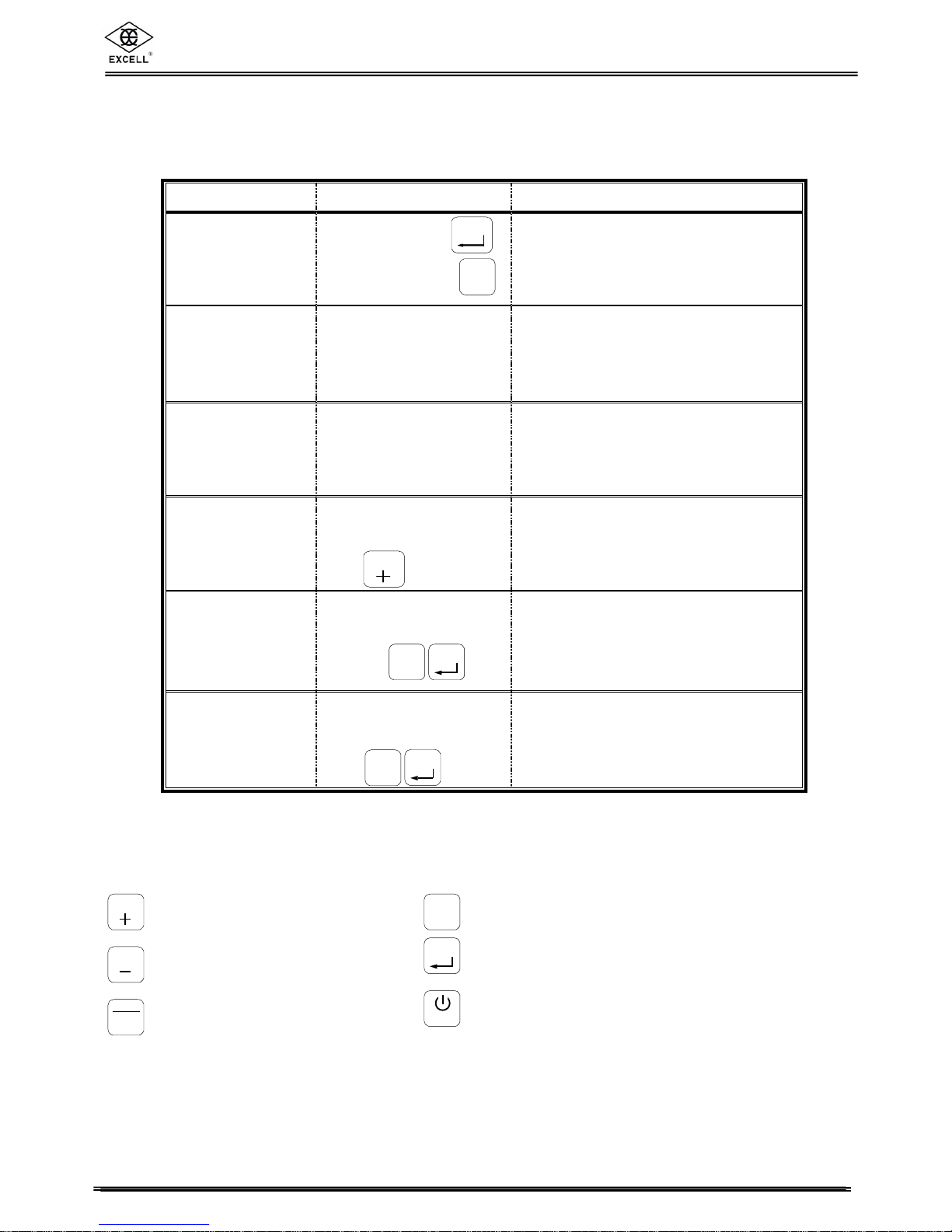
EXCELLPRECISION CO., LTD.
FMUserManual SME300000119
6
F1
<Chapter 2>Keypad Operation Instruction
FunctionOperation Description
GeneralFunction
Setting
Press and hold
,
and thenpress Referto <Chapter8> Function
ParameterSetting fordetails
Weighing
ParameterSetting
Adjust calibration
switch to ON
Setting fordecimalpoint, capacity,
division,zerotracking,and unstable
detecting, etc. Referto 5-1
Specification Setting fordetails.
Calibration Adjust calibration
switch to ON Referto 5-2 Internal Weight
Calibration foroperation.
Self-diagnosis
Mode
While turning on with
countdown, press and
hold .
Referto 9-3 Self-diagnosis Mode
fordetails.
Default Recover
forAllParameters
Adjust calibration switch
to ON, and then press
and hold.
Referto 9-1 fordetails.
Default Recovery
forGeneral
Function
Parameters
While turning on with
countdown, press and
hold . Referto 9-2 fordetails.
4During the operation,usethefollowing keystocompleteallthe
works.
⇒Toadd the value flashing ⇒Tomove the cursorrightward
⇒Toreduce the value flashing ⇒Storage setting
⇒Tomove the cursorleftward⇒To abort setting/to escape
GROSS
NET
3
ESC
ENTER
ZERO
F2
4
TARE
ENTER
F1
ENTER
F1
ENTER
ZERO
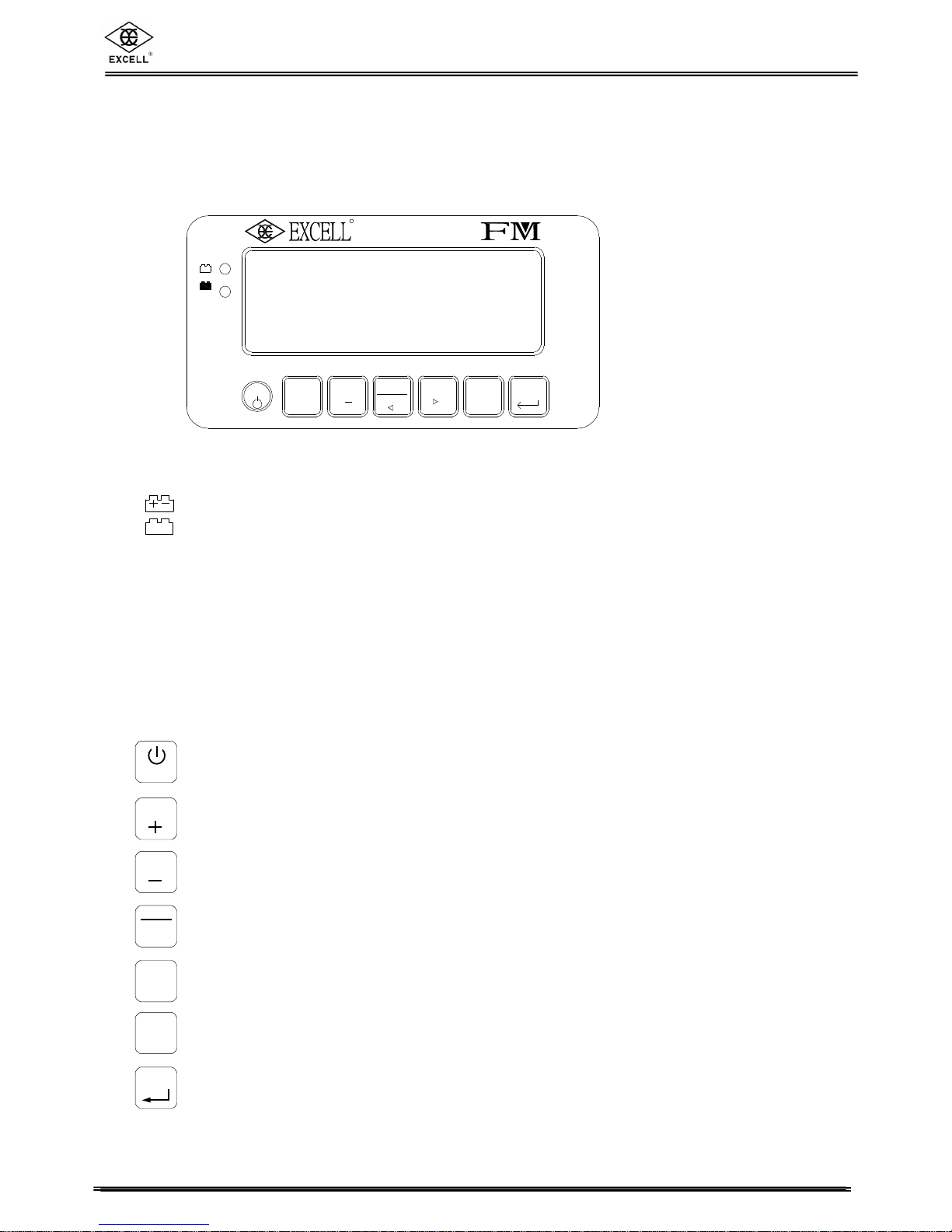
EXCELLPRECISION CO., LTD.
FMUserManual SME300000119
7
ESC ZEROTARE F2
+ ENTER
F1
R
GROSS
NET
+-
TAREMOTIONM+GROSS PT
<Chapter 3>Front& Rear Panels
3-1 FrontPanel
Indication:
:Battery charged status
:Battery charging status
TARE:Tare status
MOTION :Unstable weighing indication
M+:Accumulation status indication
GROSS :Gross weight
PT:Pre-tare
Keypad:
1)PowerON / OFF. Press and hold this key for3 seconds toshut down.
2)Toabort orescape when setting.
1)Weight re-zero.
2)Toadd the value when setting.
1)Toeliminatethe gross weight.
2)Toreduce the value when setting.
1)To switch Gross / Net weightshown on display.
2)To move the cursorleftward when setting.
1)Keypad function (FNC-02 &FNC-03)
2)To move the cursorrightward when setting.
Keypad function (FNC-02 &FNC-03)
Confirmation key.
ESC
ZERO
TARE
ENTER
F1
F2
4
GROSS
NET
3

EXCELLPRECISION CO., LTD.
FMUserManual SME300000119
8
3-2 RearPanel
1. BatteryCase
2.RS232/485 Input/Output
3.DC9VPower Input
4. CalibrationSwitch
5.Load Cell Connect Socket
5
1
2 3
4
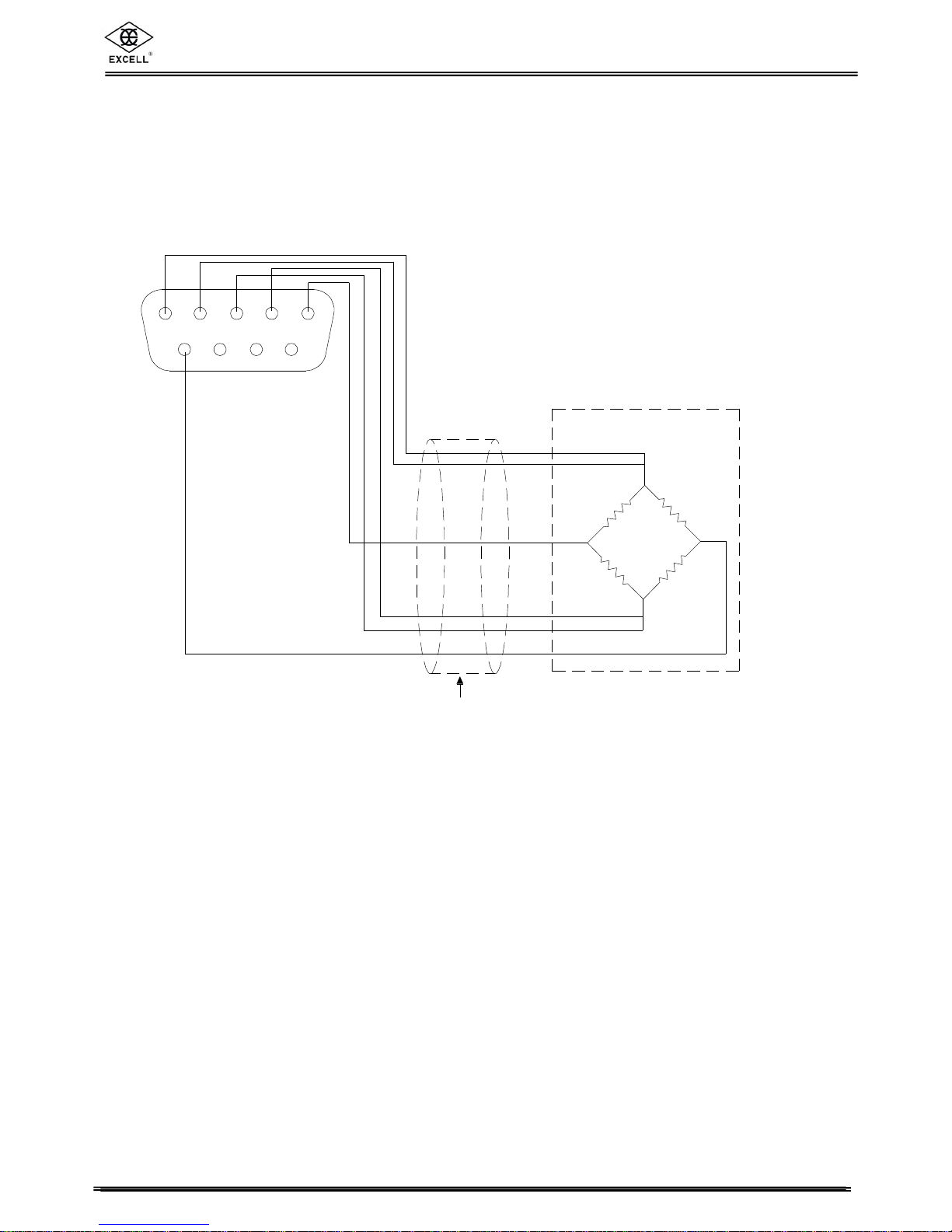
EXCELLPRECISION CO., LTD.
FMUserManual SME300000119
9
12345
6789
Loadcell cable
Shield
Loadcell
EXC+
SEN+
SIG+SIG-
EXC-
SEN-
<Chapter 4>Installation
4-1 LoadCell
4-wired (5-wired)LoadCell
Short Pin4&5 to connect with EXC+
Short Pin2&3 to connect with EXC-
Pin1 connects with SIG+
Pin9 connects with SIG-
Pin6, 7,8 connect with Shield
6-wired (7-wired)LoadCell
Pin5 connects with EXC+
Pin4 connects with SEN+
Pin3 connects with EXC-
Pin2 connects with SEN-
Pin1 connects with SIG+
Pin9 connects with SIG-
Pin6, 7,8 connect with Shield
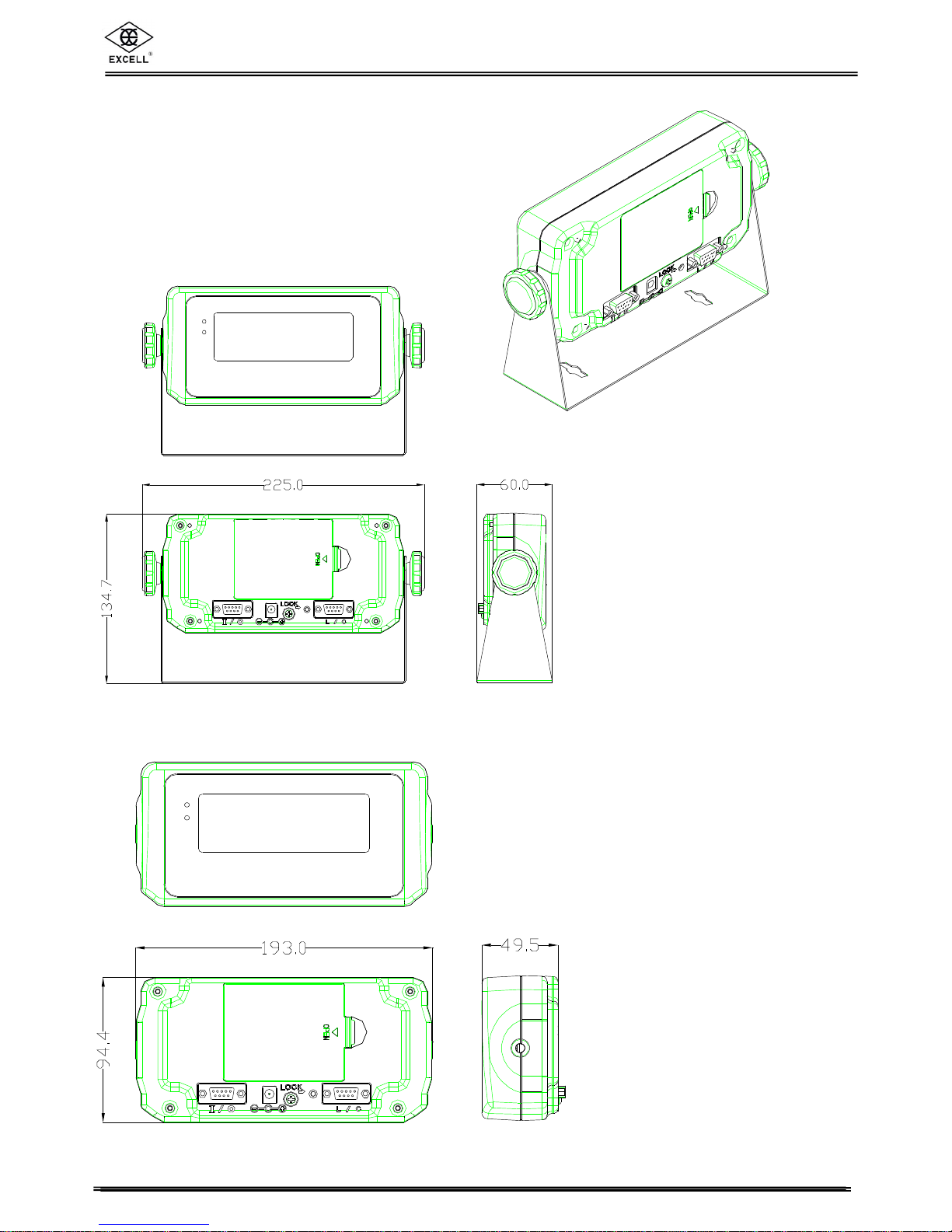
EXCELLPRECISION CO., LTD.
FMUserManual SME300000119
10
4-2 Dimension

EXCELLPRECISION CO., LTD.
FMUserManual SME300000119
11
多餘的電線塞入電池孔中
Stuff the surpluswiresintothe battery case.
4-3 BatteryAssembly
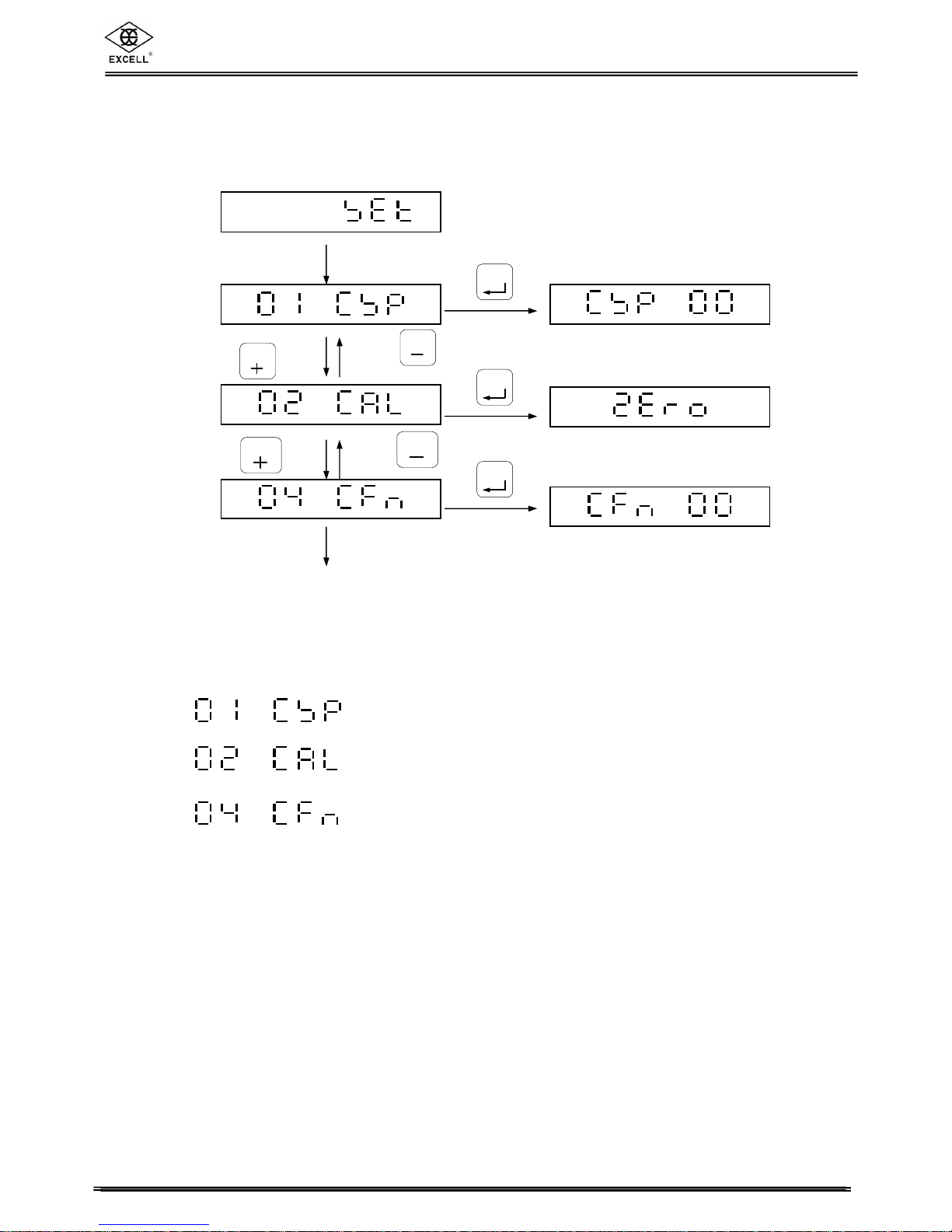
EXCELLPRECISION CO., LTD.
FMUserManual SME300000119
12
<Chapter 5>Internal Calibration
Adjust calibration switch to “ON”, and the screen displays:
After2 seconds
Press
Press
Press
Press
Adjust calibration switch back to “OFF”.
⇒SpecificationSetting
⇒InternalWeight Calibration
⇒InternalFunctionSetting
ZERO
TARE
ZERO
TARE
ENTER
ENTER
ENTER
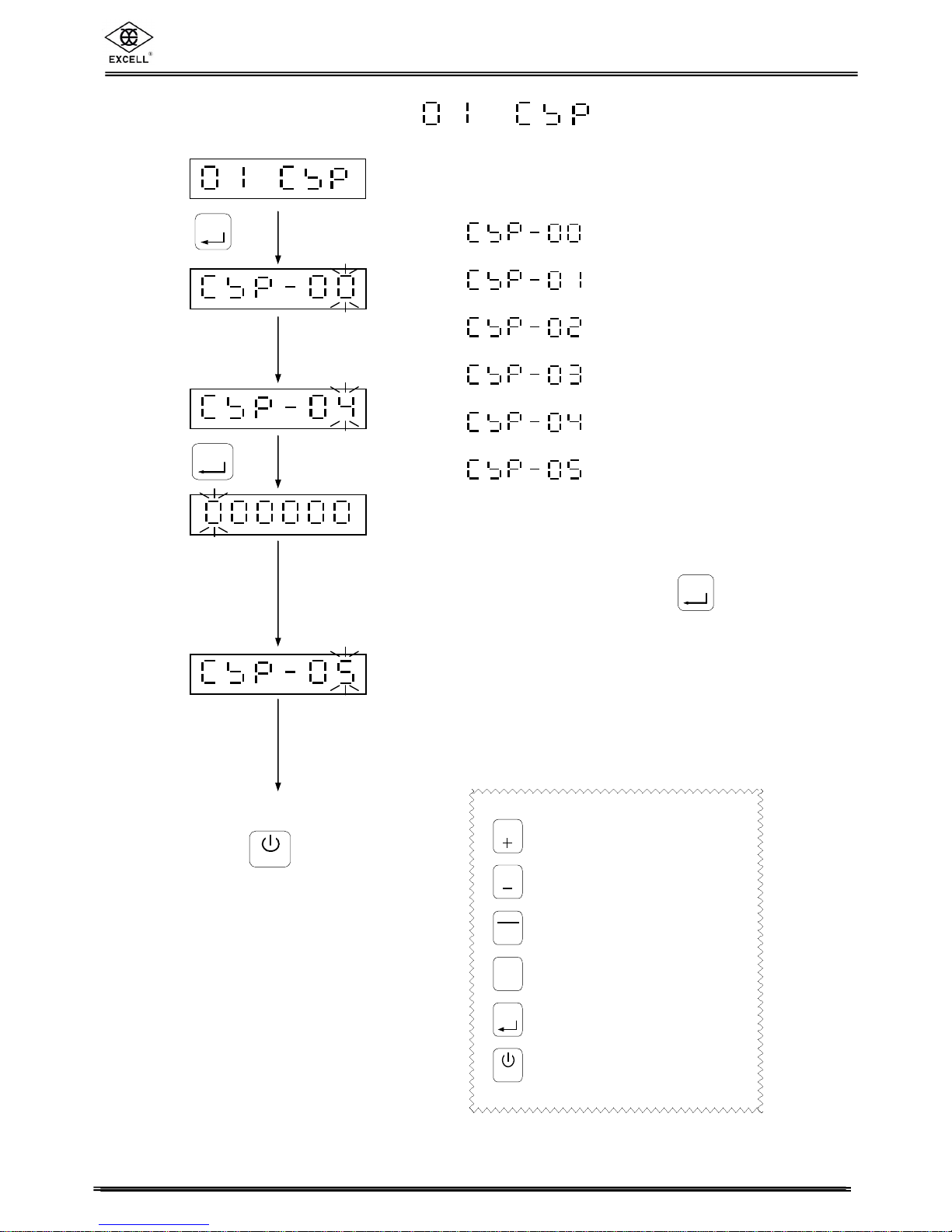
EXCELLPRECISION CO., LTD.
FMUserManual SME300000119
13
5-1 SpecificationSetting
Press
Input the *Parameter
Code intended
Press
Continue otherfunctions setting
orpress to escape.
The screen displaysthe parameters set previously.
Input theparameters intended and then press.
*ParameterCode
⇒DecimalPoint
⇒Capacity
⇒Division 1
⇒Division 2
⇒ZeroTracking Setting
⇒Unstable Detecting Setting
ESC
ENTER
ENTER
ZERO
TARE
GROSS
NET
3
F2
4
ENTER
ESC
⇒Toadd the value flashing
⇒Toreducethe value flashing
⇒Tomovethe cursorleftward
⇒Tomovethe cursorrightward
⇒Storage setting
⇒Toabortsetting / escape
ENTER

EXCELLPRECISION CO., LTD.
FMUserManual SME300000119
14
2SpecificationParameterDescription
Setting
Parameter
Code Function
Parameter
Description Default
Setting
CSP-00 Decimal
Point Refer to the description on next page.
CSP-01 Capacity
999999
↓
000000 Max. value forweight display 999999
1
2
5
10
20
CSP-02 Division 1
50
Min. value forweight display 1
1
2
5
10
20
CSP-03 Division 2
50
Min. value forWeightdisplay 1
CSP-04 Zero
Tracking
Setting Refer to the description on next page.
CSP-05 Unstable
Detecting
Setting Refer to the description on next page.
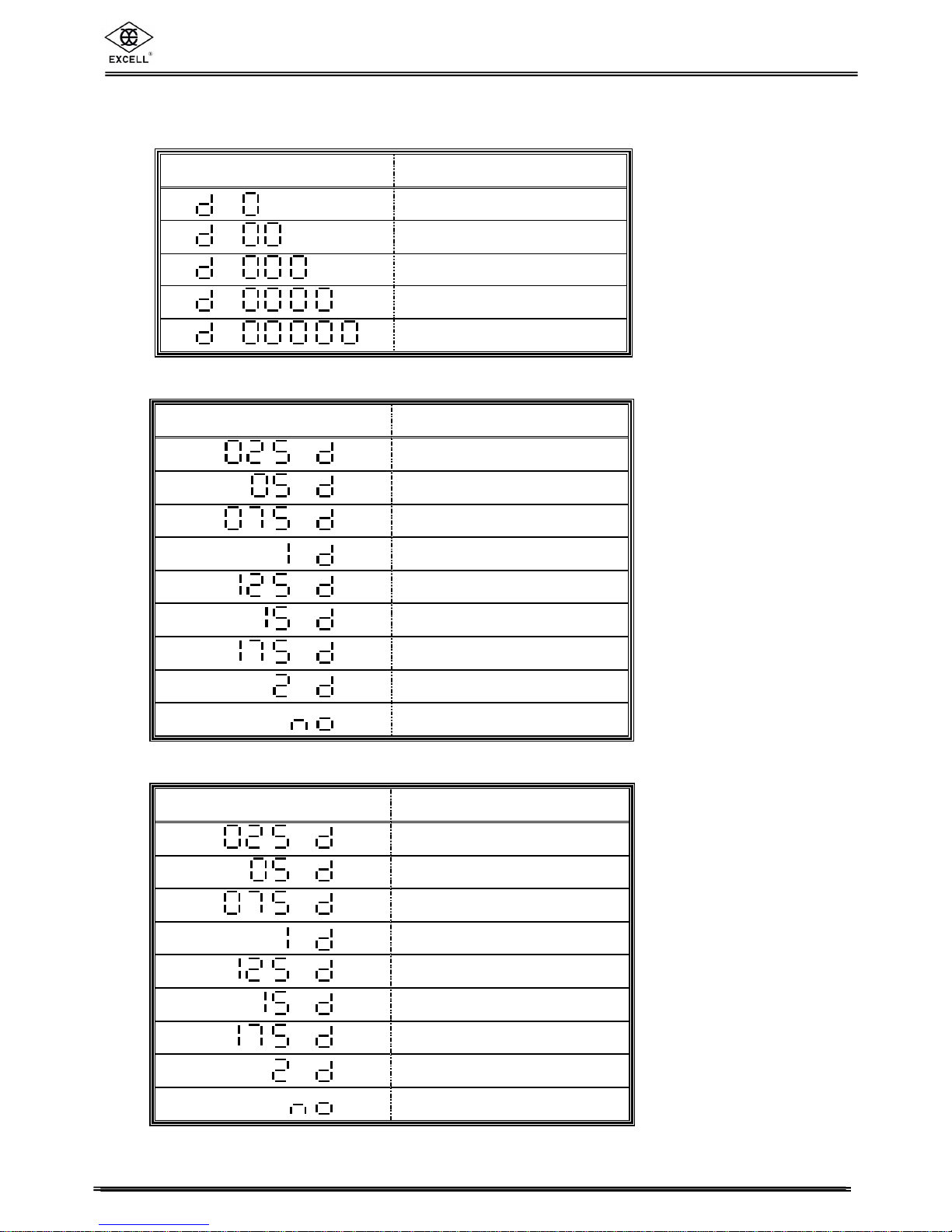
EXCELLPRECISION CO., LTD.
FMUserManual SME300000119
15
2ParameterDisplayDescription
CSP-00 DecimalPoint
DisplayDecimal Point Digit
None
. 1Digit
. 2Digits
. 3Digits
. 4Digits
CSP-04 ZeroTracking Setting
DisplayDivision/Period
. 0.25 D/1 sec
.0.5 D/1 sec
.0.75 D/1 sec
1D/1 sec
. 1.25 D/2 sec
.1.5 D/2 sec
.1.75 D/2 sec
2 D/2 sec
No ZeroTracking
CSP-05 UnstableDetectingSetting
DisplayDivision / Period
. 0.25 D/1 sec
.0.5 D/1 sec
.0.75 D/1 sec
1D/1 sec
. 1.25 D/2 sec
.1.5 D/2 sec
.1.75 D/2 sec
2 D/2 sec
No Unstable Detecting

EXCELLPRECISION CO., LTD.
FMUserManual SME300000119
16
5-2 InternalWeightCalibration
Turn onandwarm upthe machine for15 to30 minutes before calibration.
Adjustcalibrationswitchto ON”,andthescreenwill display .
Press orto select .
Procedure
Zero
Calibration
Weight
Calibration
Zero Calibration
a )Ensurenothing on the platter; afterbeing stable, press , andthe screen willdisplay
“……. ”. The zero calibration willbe complete 5 secondslater.
b )Toabort zerocalibration, just press .
WeightCalibration
a )Place an object, whose weight is known, on the platter, and input the weight valuefrom
front panel. Afterbeing stable, press and the screen willdisplay “……. ”. The
weight calibration willbe complete 5 seconds later.
b )To abort weight calibration, just press .
Zero calibration complete
Confirmed
Calibration
Switch
“
OFF
”
Place the
weight mass
and set the
weight
ENTER
ENTER
ENTER
ENTER
ESC
ENTER
ENTER
ESC
TARE
ZERO
ESC
ESC

EXCELLPRECISION CO., LTD.
FMUserManual SME300000119
17
2PasswordSetting
Adjust calibration
switch to “ON”
After2 seconds
4After completepasswordsetting,whenenteringcalibrationmodeorfunction
settingmode,thescreendisplays for1second,andthen .
It’s necessarytoinput thecorrect passwordtocontinueeachsetting.
Ifthepasswordinputted is not correct,the screen displays
.
Input newpassword
40000”meansnopassword.
Confirmnewpassword
(re-input again)
ENTER
ENTER
F1
ZERO

EXCELLPRECISION CO., LTD.
FMUserManual SME300000119
18
⇒Toadd the value flashing
⇒Toreducethe value flashing
⇒Tomovethe cursorleftward
⇒Tomovethe cursorrightward
⇒Storage setting
⇒Toabort setting / escape
5-3 InternalFunction Setting
Press
Input the *Parameter
code intended
Press
Thescreendisplays
theparameters set
previously.Inputthe
parameters intended
and thenpress
Continue otherfunctions setting
orpress to escape.
ESC
ENTER
ENTER
ENTER
*ParameterCode
⇒Tare orZero Function under
Unstable Status
⇒Turning onRe-zero
⇒Re-zero Range
⇒FilterStrength
⇒AD Sampling Rate
⇒AnimalScale Mode
⇒AnimalScale Stable Range
⇒AnimalScale Sampling
Frequency
⇒DualRangeResolution
Setting
⇒DualRangeResolution
Middle Point Setting
ZERO
TARE
GROSS
NET
3
F2
4
ENTER
ESC
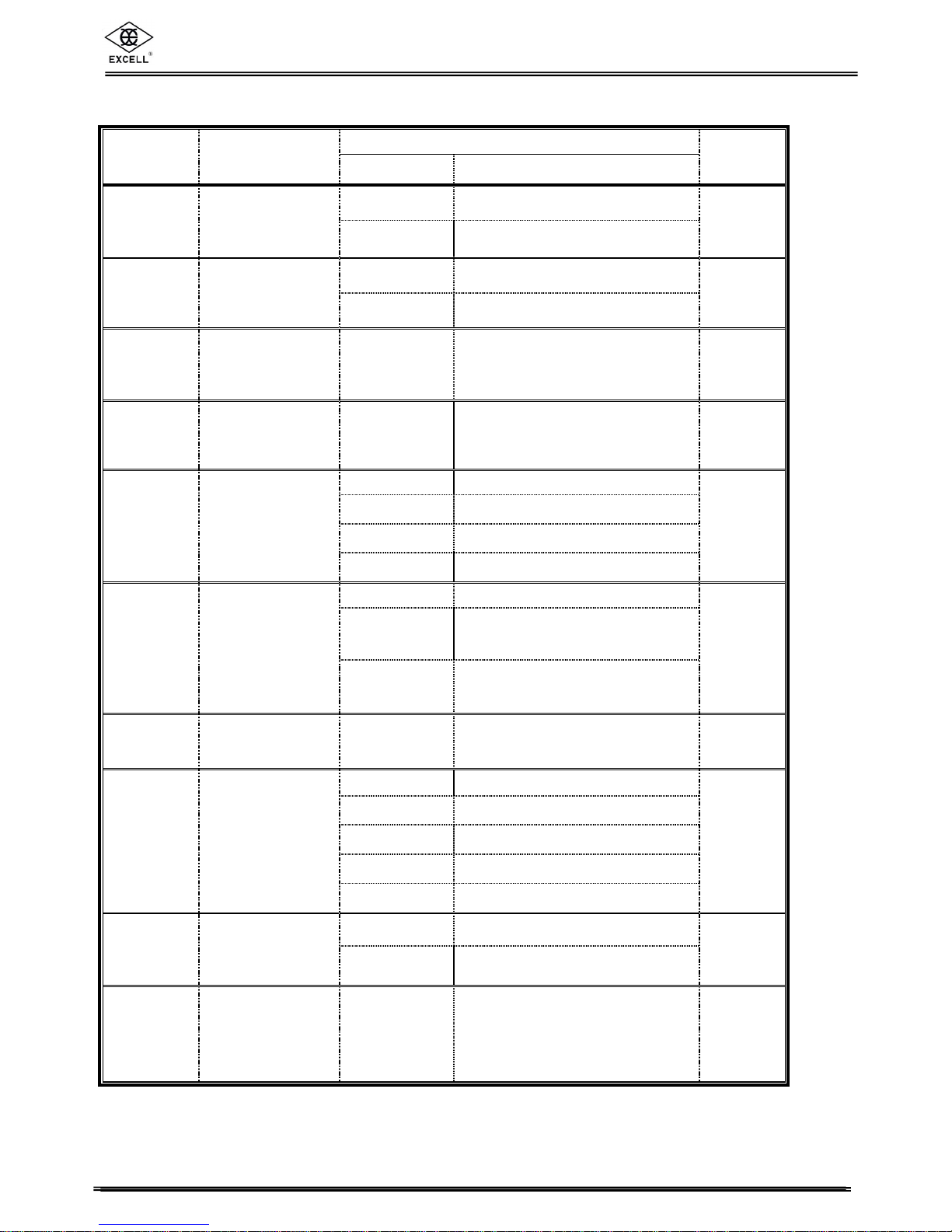
EXCELLPRECISION CO., LTD.
FMUserManual SME300000119
19
2InternalFunctionParameterDescription
Setting
Parameter
Code Function Parameter
Description Default
Setting
0ON
CFN-00 TareorZero
Function under
Unstable Status
1OFF 0
0OFF
CFN-01 Re-zeroing after
Turning on 1ON 0
CFN-02 Re-zero Range
0%~ 30% 0%: Full range re-zero
1%~ 30%:
Capacity ×±setting value% 0
CFN-03 FilterStrength 0 ~ 5 Strengthincreases by number 2
0No limit
120 times/sec.
210 times/sec.
CFN-04 AD Sampling
Rate
35 times/sec.
2
0OFF
1 Mode 1: Noweight display
underunstablestatus
CFN-05 AnimalScale
Mode
2 Mode 2:Weight display whether
understable orunstable status
0
CFN-06 AnimalScale
Stable Range 0 ~ 100 Mode 2: Stable Range Setting 30
08 times
116 times
232 times
364 times
CFN-07 AnimalScale
Sampling
Frequency
4128 times
2
0Multi-interval
CFN-08 DualRange
Resolution
Setting 1Multi-range 0
CFN-09
DualRange
Resolution
Middle Point
Setting
0 ~ 65535 5000
Table of contents
Other Excell Accessories manuals