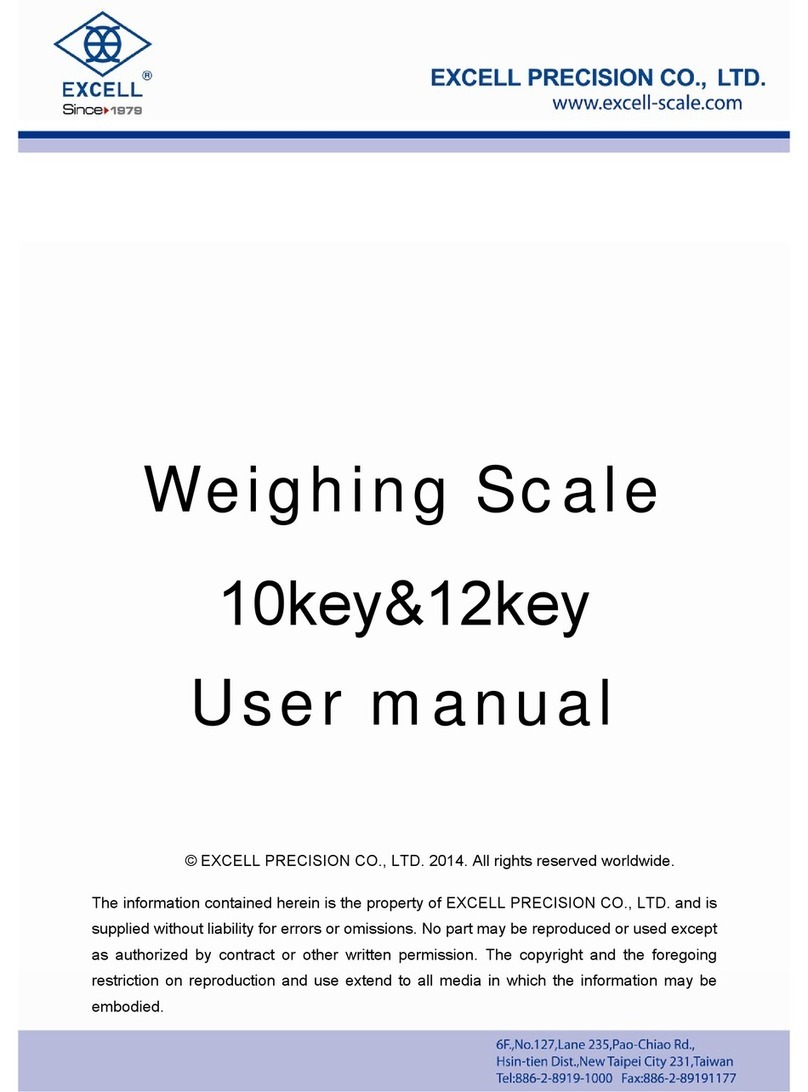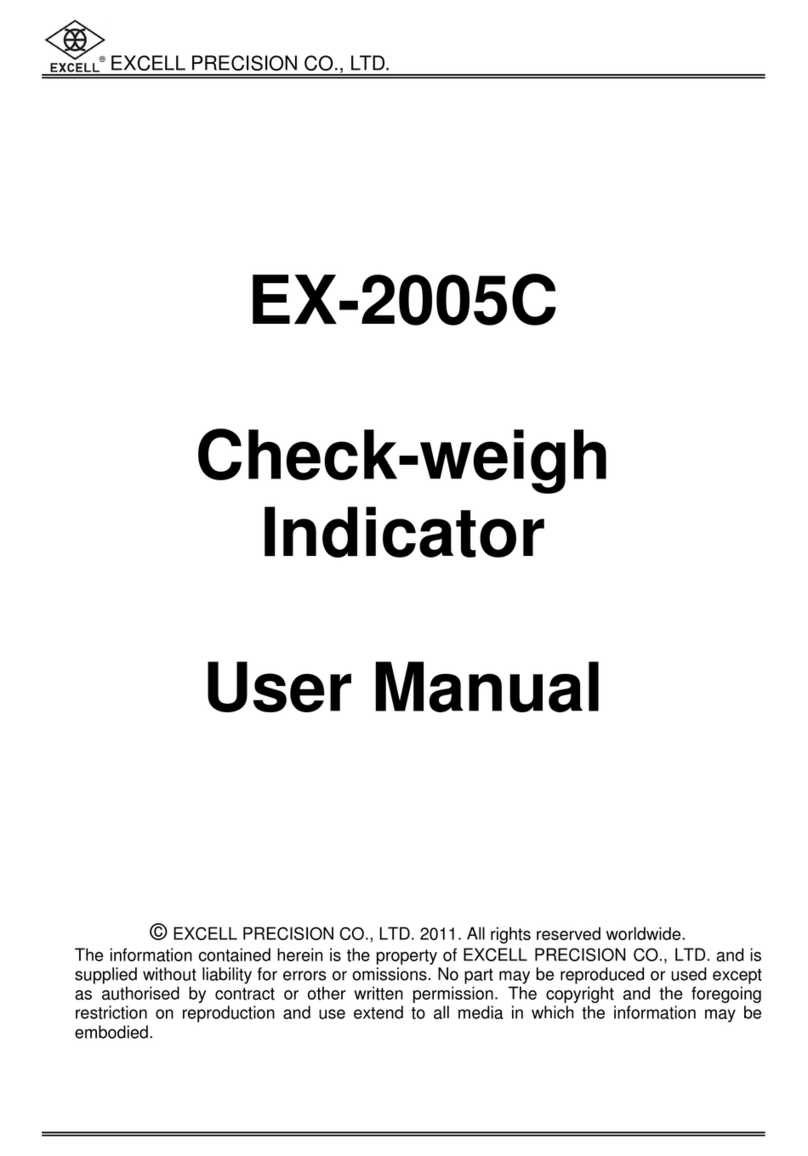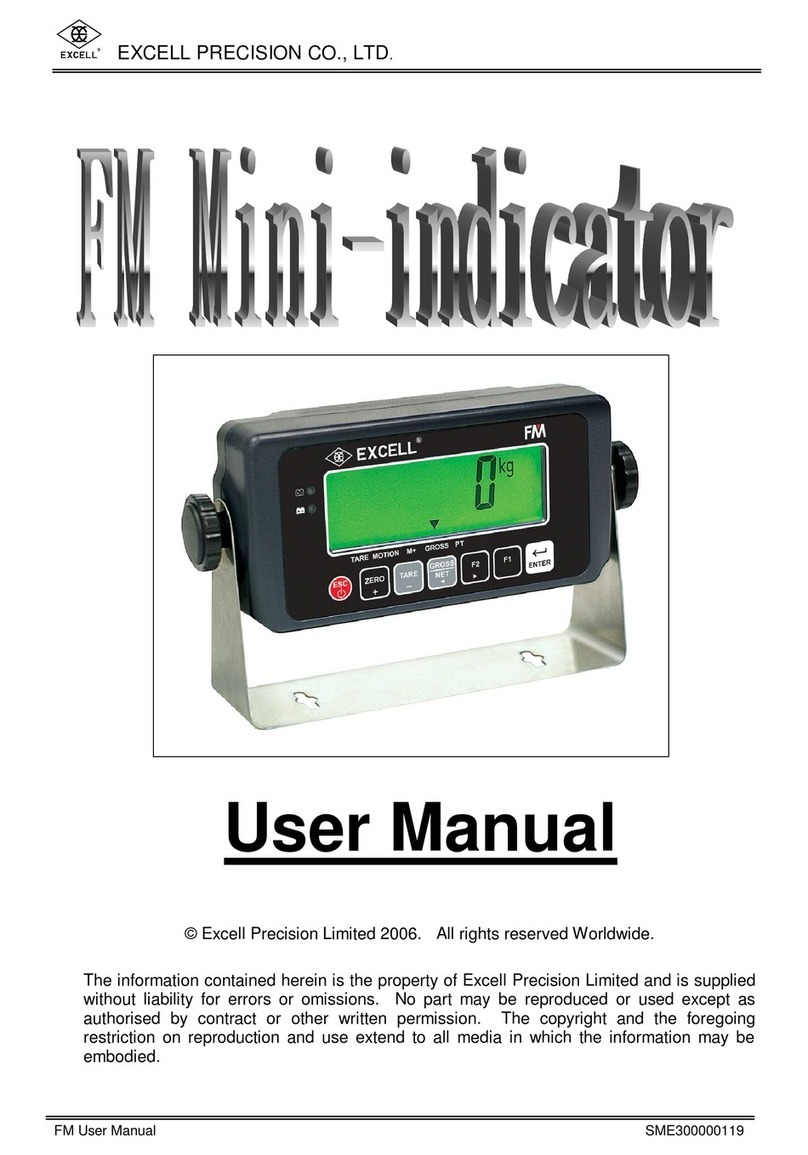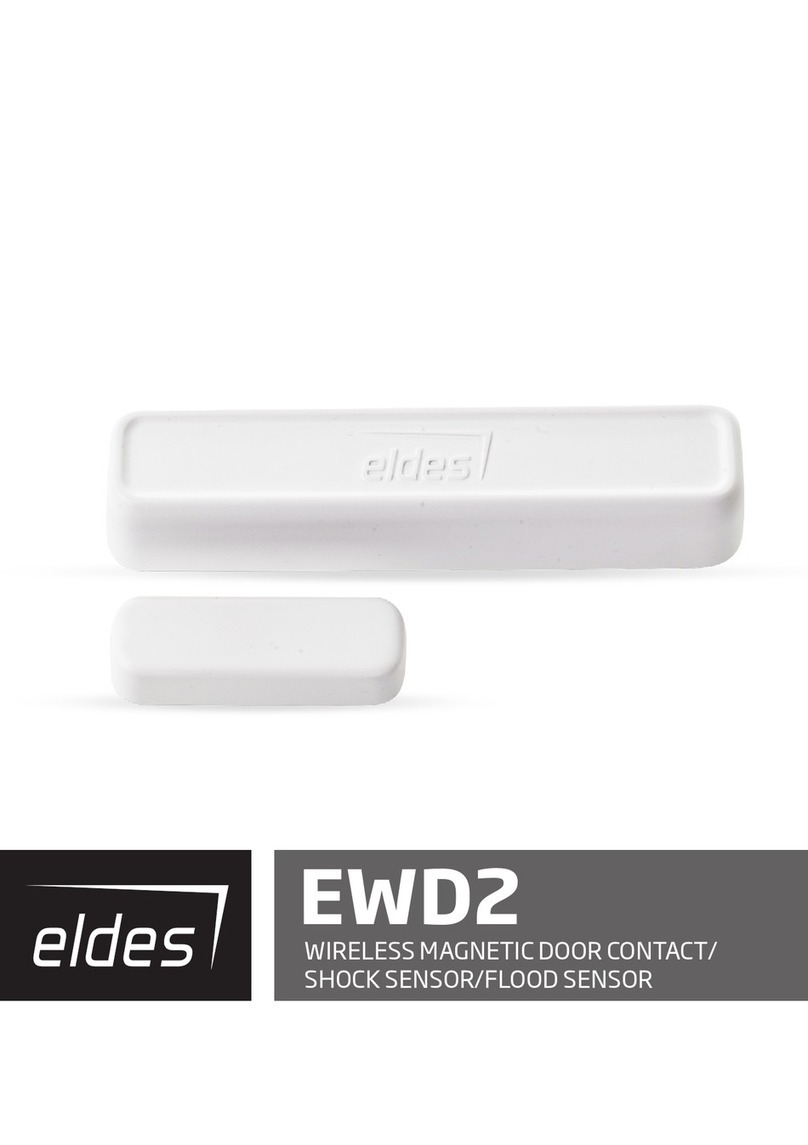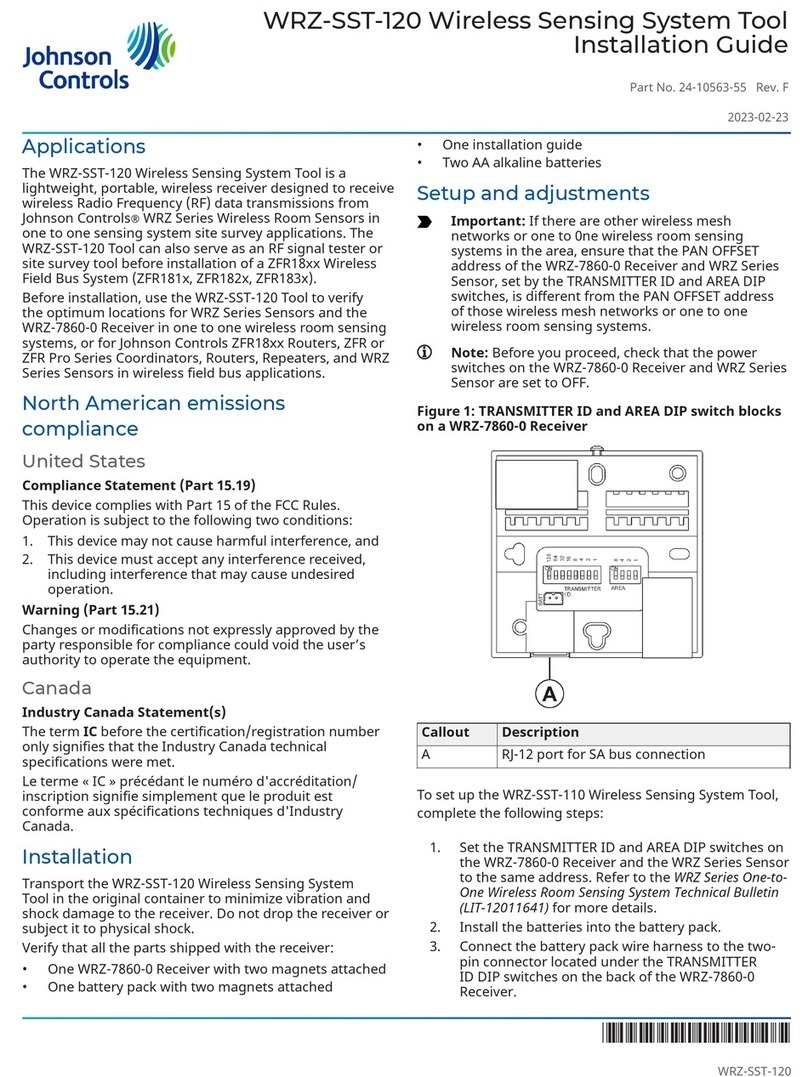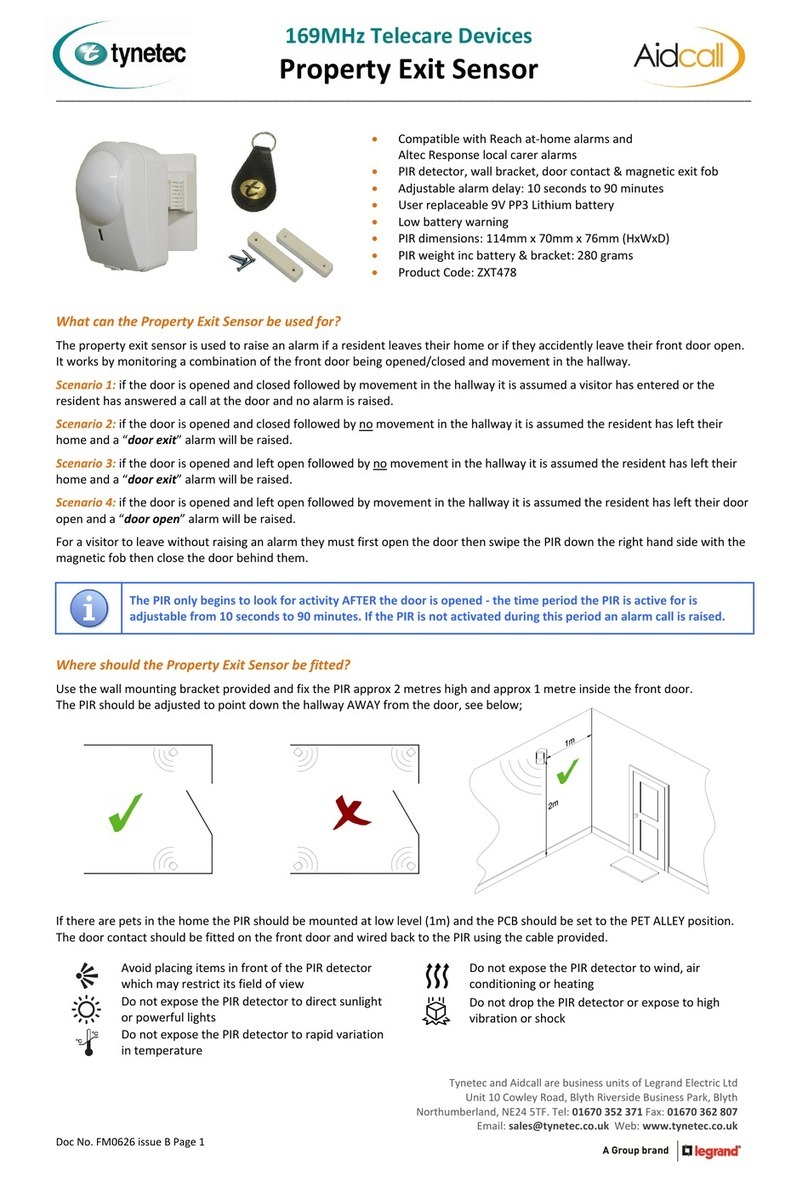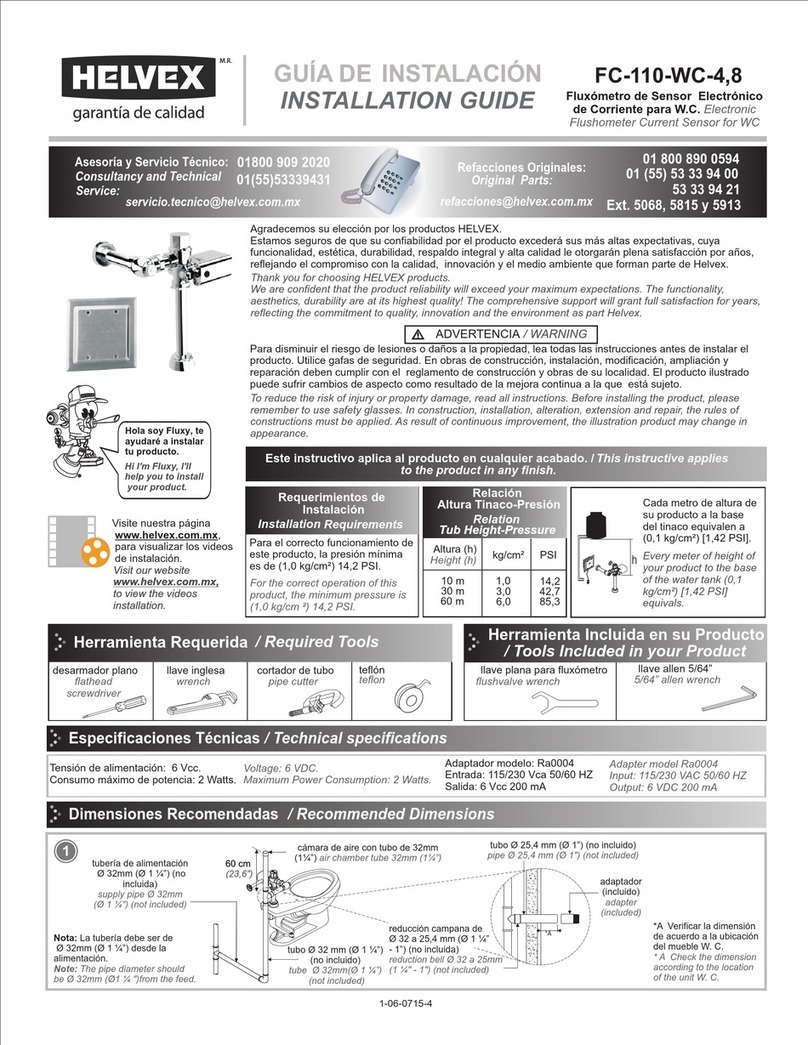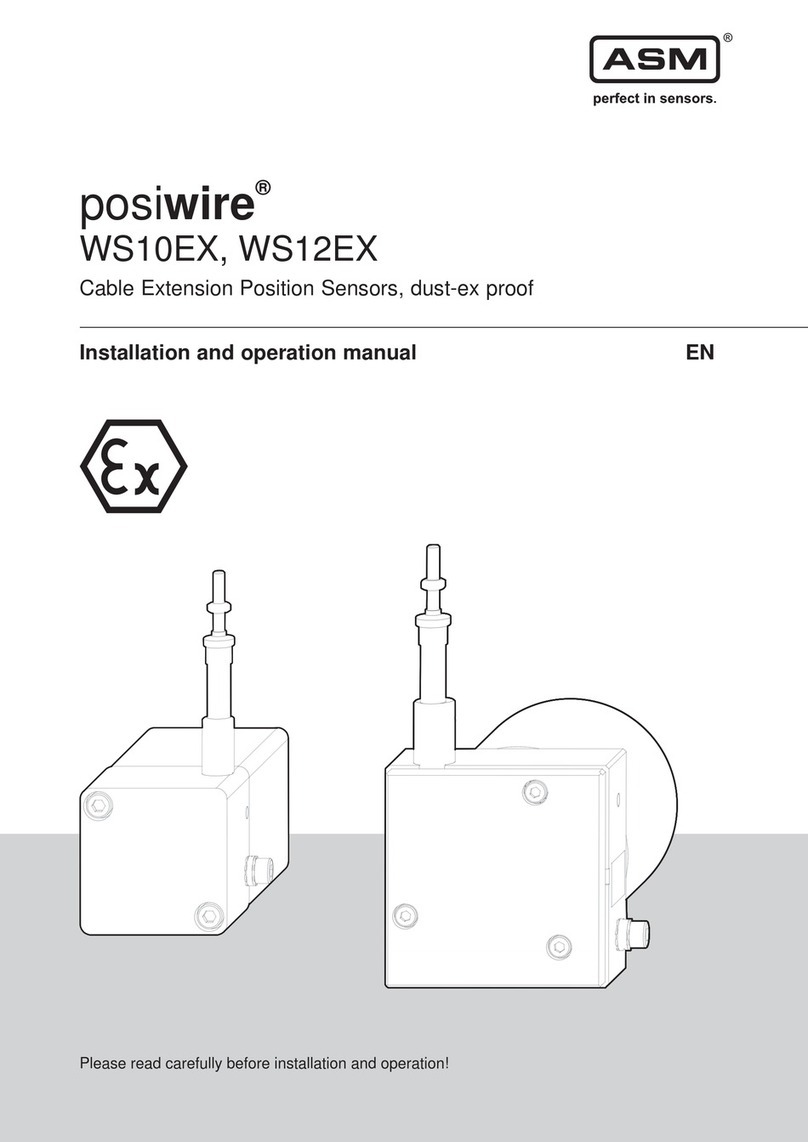Excell PW User manual
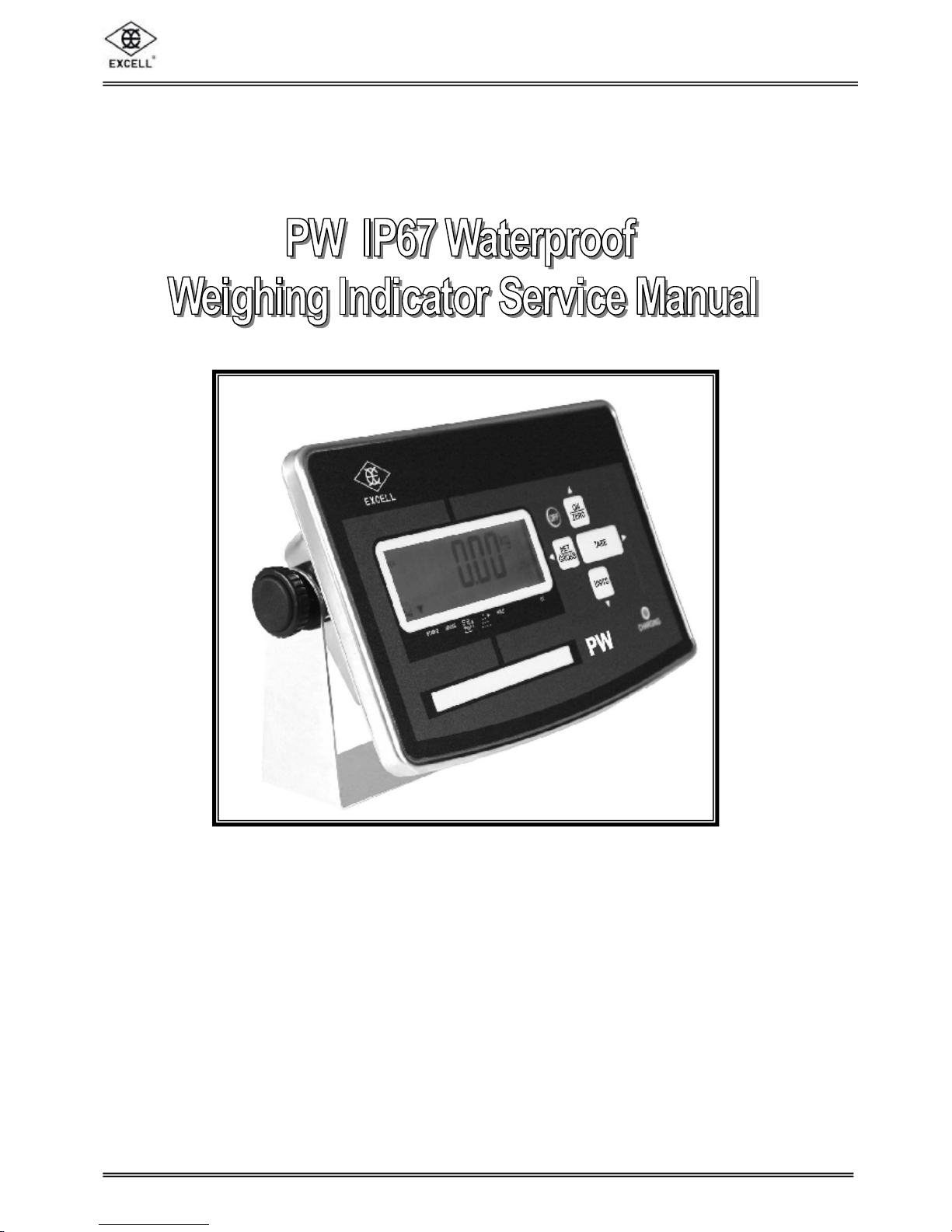
EXCELLPRECISION CO., LTD
PWService Manual SME300000016
Excell Precision Limited 2004. All rights reserved Worldwide.
The information contained hereinis the propertyof Excell Precision Limited and is supplied
without liabilityfor errors or omissions.No part maybe reproduced or used except as
authorised bycontractor other written permission. The copyright and the foregoing
restriction on reproduction and useextend to all media in which the information maybe
embodied.

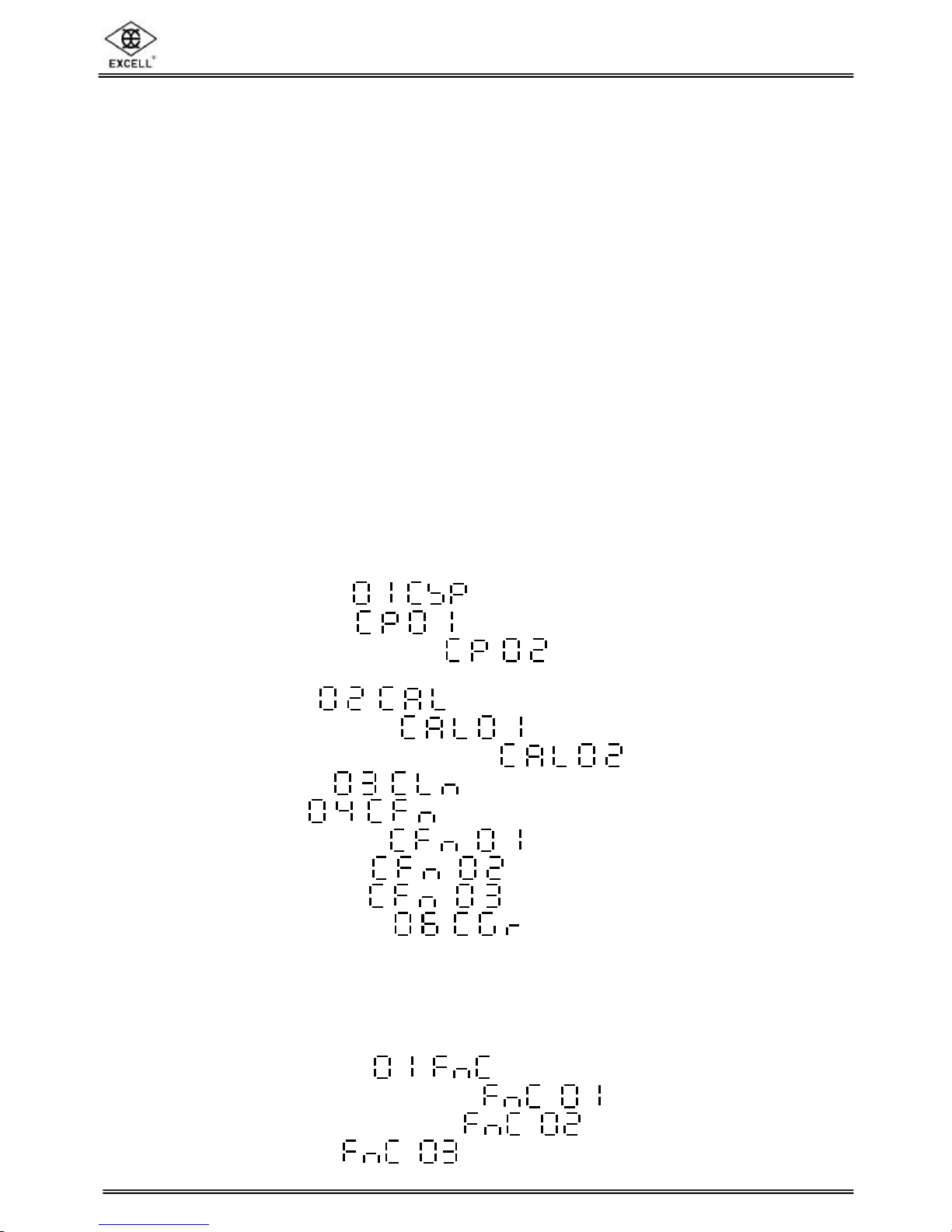
EXCELLPRECISION CO., LTD
PWService Manual SME300000016
1
Table of Content
INDICATOR HOUSING.........................................................................................3
BEFORE USING THE SCALE..............................................................................4
PREPARING TO USE THE SCALE......................................................................4
CHAPTER 1 INTRODUCTION..............................................................................5
1-1 Features and Specifications............................................................................................5
1-2 Scale Appearance............................................................................................................6
1-3 Power Supply...................................................................................................................6
1-4 Display..............................................................................................................................7
1-5 Keyboard Function...........................................................................................................8
1-6 Error Messages................................................................................................................9
1-7 Weight Units.....................................................................................................................9
CHAPTER 2 SERVICE MODEACCESS............................................................10
2-1 CapacityConfiguration .........................................................................11
2-1-1 Weight Units Setting ...........................................................................12
2-1-2 Customised Weight Unit Setting (no resolution limit).........................14
2-1-3 Modify Customized Weight Units”Setting................................................................19
2-2 Weight Calibration .............................................................................20
2-2-1 Weight Calibration Setting .............................................................21
2-2-2 Manufacturing Location Gravity Setting .........................................22
2-3 Linearity Adjustment ..........................................................................23
2-4. Function Setting ...............................................................................26
2-4-1 Environment parameters ..............................................................27
2-4-2 Approval configuration .................................................................28
2-4-3 Keyboard buzzer type ..................................................................29
2-5 Gravityzone compensation .............................................................30
CHAPTER 3 ADVANCED FUNCTIONS.............................................................31
3-1 Advanced Function Setting Table.................................................................................31
3-2 Advanced Function Setting Workflow..........................................................................33
3-3 General Function Setting ....................................................................34
3-3-1 Automatic Backlight Function Setting ..............................................35
3-3-2 Automatic Power-offTimer Setting ..................................................36
3-3-3 HI/LO/OK Settings ...........................................................................37

EXCELLPRECISION CO., LTD
PWService Manual SME300000016
2
3-3-4 Restore to the Default Settings .........................................................38
3-3-5 Noise Filter Settings ........................................................................39
3-3-6 Hold Function Settings....................................................................40
3-3-7 Auto Unit Weight Averaging Setting ................................................41
3-4 Weight Calibration .................................................................................42
3-5 RS232 Serial Interface Settings ...........................................................43
3-5-1 Baud Rate Settings ..........................................................................44
3-5-2 Communication Protocol Settings ....................................................45
3-5-3 Output Format Settings .....................................................................46
3-5-4 Continuous Transmission Settings ...................................................47
3-5-5 Selection of the Continuous Transmission Rate ...................................48
3-5-6 Auto Transmission at Zero ..............................................................49
3-5-7 Reset Auto Transmission ..................................................................50
3-5-8 Output Condition Settings ................................................................51
APPENDIX I:ASCII CODETABLE.....................................................................55
APPENDIX II:7SEGMENT DISPLAYCHARACTERS......................................56

EXCELLPRECISION CO., LTD
PWService Manual SME300000016
3
INDICATOR HOUSING
Before opening the stainless steel indicator housing, make sure it is dry. Ifnecessarywipe
the housing drypaying particular attention to the joint between the front panel and rear housing.
The re-assemblyinstructions should be accuratelyfollowed to ensure the IPrating is
maintained in service. NOTE: There are no user serviceable parts inside the indicator and all
service work should be carried out bythe technical staffof your supplier.
RE-ASSEMBLYINSTRUCTIONS:
Position the front panel onto the rear housing and fit all sixfixing screws finger tight.
Tighten the screws in the order shown in the diagram belowto a torque of12 kgf-cm. NOTE:
Over tightening the screws could impair the IPrating.
Tightening order:
1
st
2
nd
3
rd
4
th
5
th
6
th
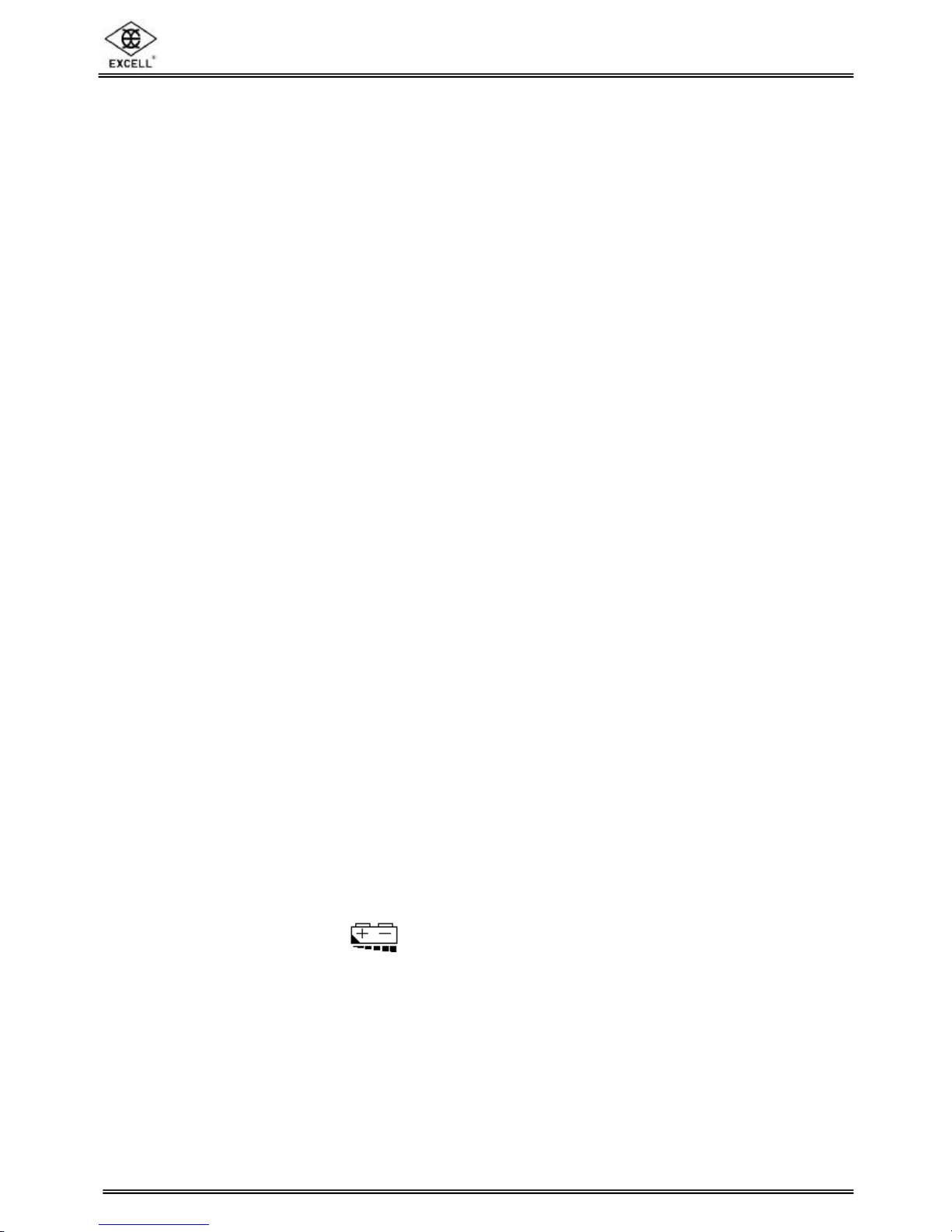
EXCELLPRECISION CO., LTD
PWService Manual SME300000016
4
BEFORE USING THE SCALE
To enable you to use this scale correctly, we suggest that you read this manual carefully.
INSTRUCTIONS FOR USE
1. The load placed on the weigh pan must NOTexceed the maximum weighing capacityof
the scale.
2. Protect the scale from high temperatures.
3. Avoid objectsimpacting with the scale. Do not drop loadsonto the scale or subject the
weigh pan to anystrong shock loads.
PREPARINGTO USE THE SCALE
1. Locate thescaleona firm level surfacefree from vibrations foraccurate
weight readings.
2. Adjust thefour levelling feet (if fitted) toset thescale panlevel.
3. Avoid operatingthescaleindirect sunlight or drafts of anykind.
4. If possible avoid connecting thescaleto ac power outlet sockets which are
adjacent toother appliances tominimise thepossibilityof interference
affectingtheperformance of thescale.
5. Remove anyweight that might be onthe weigh pan before thescale is
switchedon and avoid leaving weight on the panfor long periods of time
6. All goods weighed shouldbeplaced in thecentre of theweigh panfor
accurateweighing. The overall dimensions of the goods being weighed
shouldnot exceedthe dimensionof theweigh pan.
7. Oncethe scale has beenpowered on, it will gothrough anLCD displaytest
and it is readyforuse when the display shows zero.
8. The scalerequires 15~20 minutes warm up beforeoperation toensurebest
accuracy
9. Pleasenote when the symbol keeps flashingonthescreen, the
batteries need to be recharged.

EXCELLPRECISION CO., LTD
PWService Manual SME300000016
5
CHAPTER 1 INTRODUCTION
1-1 Features and Specifications
Features:
nSealed toIP67, Waterproof and dust proof (Onlyusecables of
3mm~5.5mm diameter toensure correct sealingof thecable glands)
nUp to1/15,000 displayresolution (Internal 1/300,000)
nLarge LCD displaywith LED backlight
nKilogram (kg)andpound (lb) weighing modes
nAutocalibration; Full rangetare; Auto-zero tracking; Simple counting;
Gross/Net indication
nHold function; Check modeLo/Hi/OK
nAdjustable gravityvalue
nLowpower indication
nBuilt-inRS-232Serial Output
Specifications:
nAnalogueInput: Input Sensitivity0.3µV/d (Min.)
nInput Signal Range: -1mV~+14mV
nInput ZeroRange: -1mV~+5mV
nLoad CellExcitation: 5V DC
nLoad CellDrive Capacity: upto 4x350Ω/ load cells
nNon-linearity: 0.01% of fullscale
nA/D Resolution: 500,000counts (Maximum)

EXCELLPRECISION CO., LTD
PWService Manual SME300000016
6
1-2 ScaleAppearance
1-3 Power Supply
Power Supply Selection
1. 6V / 4.5Ah Rechargeable battery
2. Adaptor DC 9V
Power Consumption
ApproximatelyDC 14 mA(Indicator)
ApproximatelyDC 24 mA(Indicator + Displaybacklight)
LowBattery Warning
Please note when the ( ) symbol keepsflashing on the display, the internal batteryshould
be recharged.
The package includes:
1.Indicator 1 off
2.Power supply1 off
3.User Manual1 off
When you first unseal the
product package if you find any
of the items above are missing,
contact your supplier.
256 mm
170 mm
90 mm
Power supplyconnector
Load cell cable entry
RS-232 cable entry
(RS
-
232 andloadcell
cables
size
3mm~5.5mm diameter to ensure
correct sealing of the cable glands)
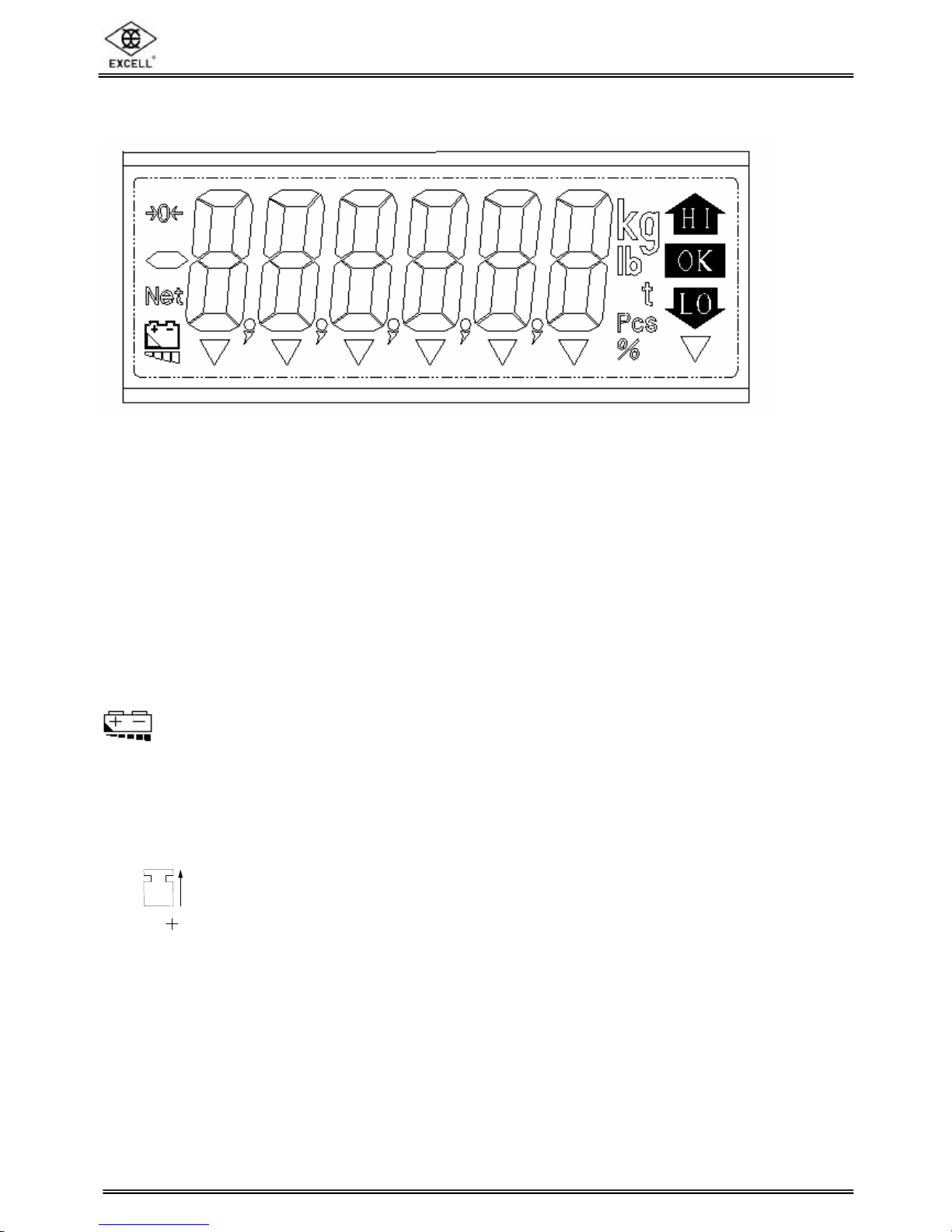
EXCELLPRECISION CO., LTD
PWService Manual SME300000016
7
.
..
...
....
Pcs
6
6
1-4 Display
12 3456 7
HI : The weight on weigh pan is greater than the high limit
OK : The weight on weigh pan is equal to the OK limit
LO : The weight on weigh pan is less than the lower limit
kg : kg units. When “kg”is displayed, it means the weight shown is in kg
lb : Pound units. When “lb”is displayed, it means the weight shown is lb
Pcs : Piece units. When “Pcs”is displayed, it means the scale is in “sampling
and counting”mode
à0ß: Zero balance indication, when displayed the scale is at the centre ofits
zero band
Net : The displayshows the weight of the goods, not including the weight of
anycontainer. This Net status indication is on when the TARE function is
used
: Batterystatus indication. When this symbol is flashing recharge the
internal battery.
1
STABLE : The weight is stable when lit.
2
GROSS : The scale is in the gross mode. The displayshows the goods and any
container weight. ThisGross statusindication is on when the TARE
function is used.
3 : The unit weight is too small. When the icon is on, the counting function is
operational but mayresult in lower count accuracy.
4
: The sample size is too small. When the icon is on, the counting function
is operational but mayresult in lower count accuracy.
5
Hold : The Hold function is in use when lit.
6
: “GN”, “dwt”, or “carat”units. The actual unit depends on the model ofthe
scale.
7
oz : ounce unit. When “oz”is on, it means the scale is weighing in ounces
6
6
6
6
6

EXCELLPRECISION CO., LTD
PWService Manual SME300000016
8
1-5 Keyboard Function
ON/ZERO
KEY
Press the
ON/ZERO
keyto switch the indicator on. When switched on the
ON/ZERO
keyacts
as the zero balance function.
OFF
KEY
When the indicator on, press the
OFF
keyto switch it off.
TARE
KEY
The tare function will not operate during the following conditions:
(1) When the scale powers on ifthe weight is negative and after a container is placed on
the weigh pan ifthe weight is still belowzero.
(2) The tare value is over the full scale capacity.
UNITS
KEY
Press the
UNITS
keyto switch weight units; the displayicons will indicate the active units.
NET/GROSS
KEY
In the Tare mode, the screen displays the “
TARE
”icon; press the
NET/GROSS
keyto switch
between the “Net value”and the “Gross value”.
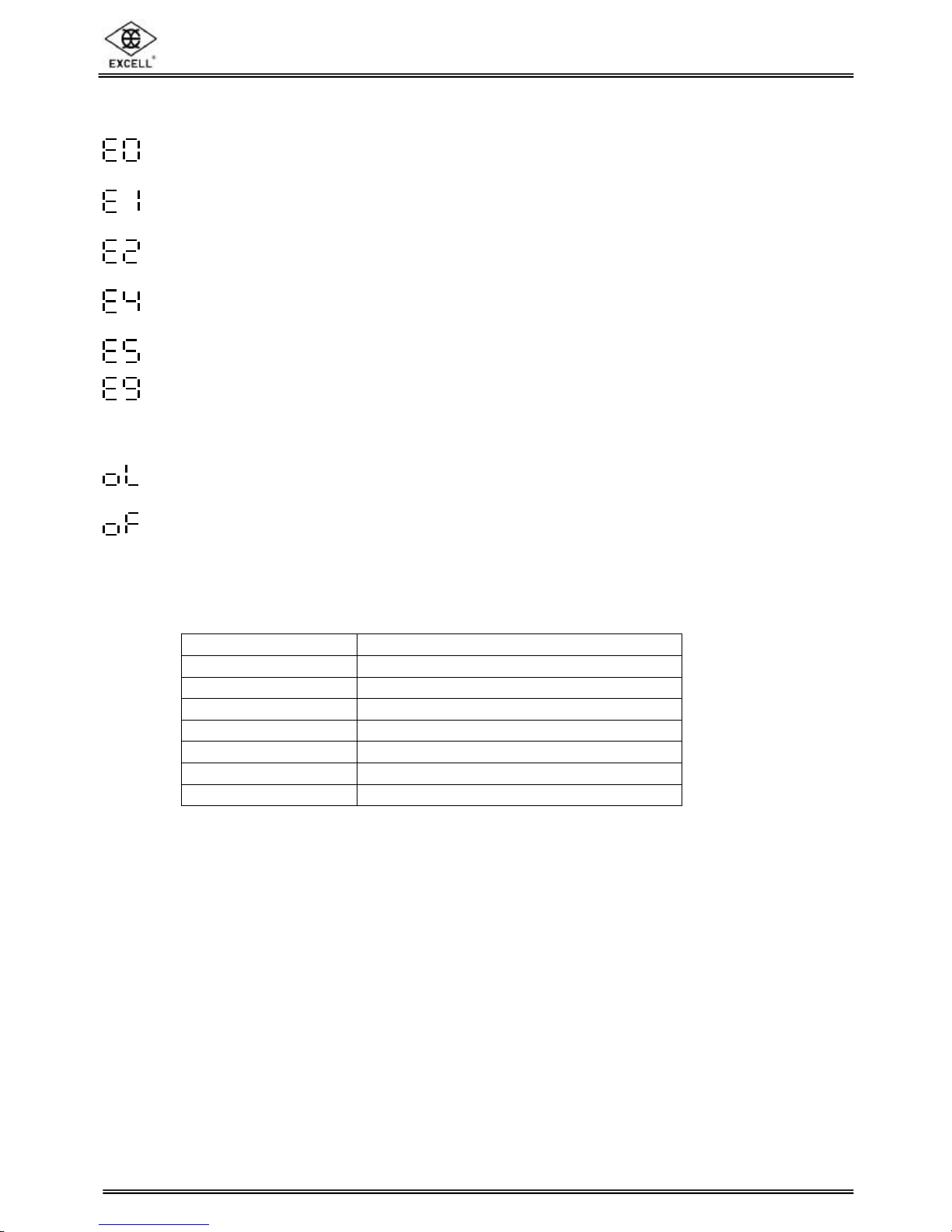
EXCELLPRECISION CO., LTD
PWService Manual SME300000016
9
1-6 Error Messages
⇒TheEEPROMis not workingcorrectly.
⇒Zero is higherthan thezerorangewhen switchingtheindicator on.
⇒Zero is lower than the zerorange when switching theindicatoron.
⇒A/D value is unstable.
⇒A/D value is belowZero.
⇒A/D IC malfunction (cannot readA/D value). The load cell maynot be
connected to theindicator correctly.
⇒The weight of the object is over the maximum capacity+ 9 divisions.
⇒A/D value is over the maximum range.
1-7 Weight Units
(kg) 1 g = 0.001 kg
(g) 1 g = 1 g
(lb) 1 g = 0.002204623 lb
(lb/oz)1 g = 0.03527396 oz
(oz)1 g = 0.03527396 oz
(GN) 1 g = 15.432358 GN
(dwt) 1 g = 0.6430149 dwt
(ct) 1 g = 5 ct
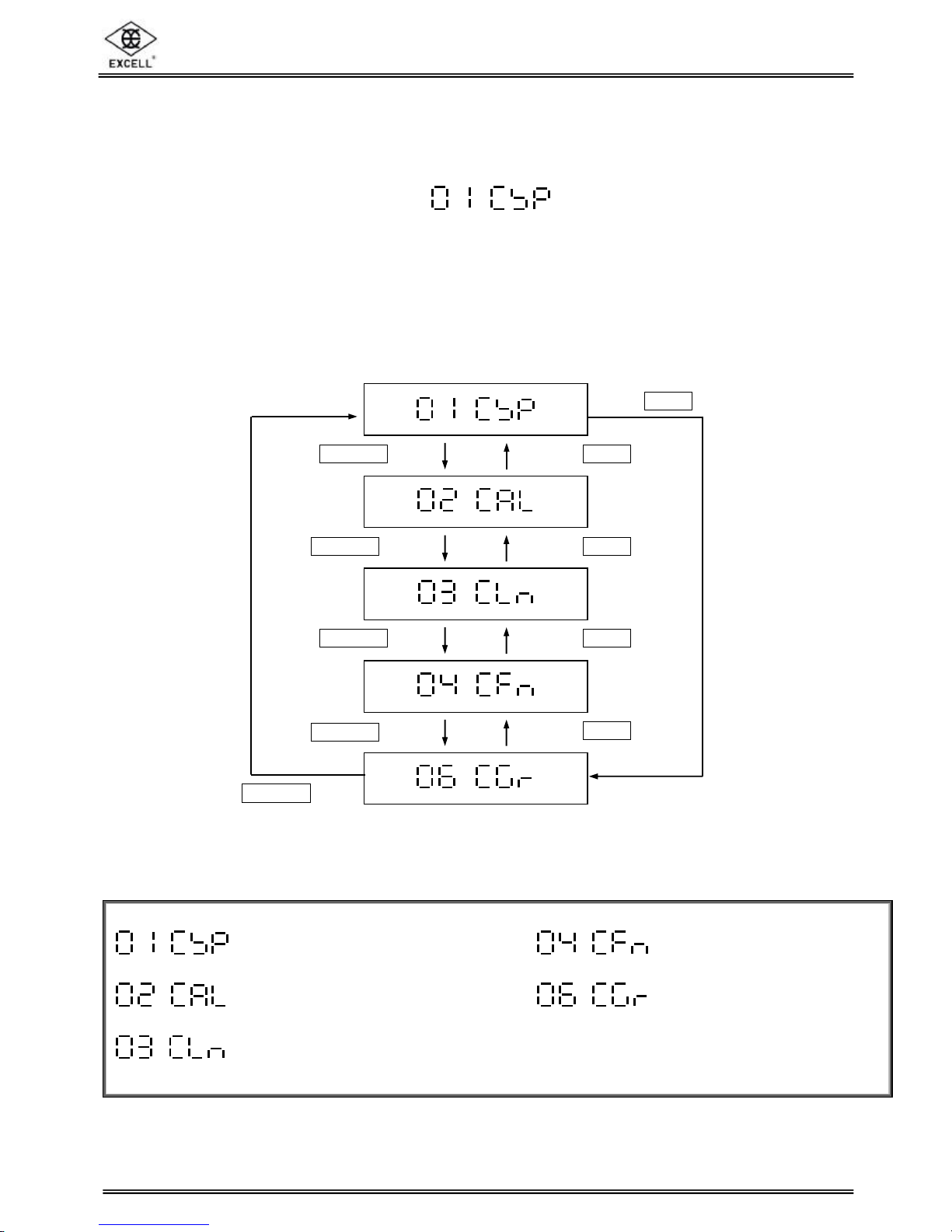
EXCELLPRECISION CO., LTD
PWService Manual SME300000016
10
Press
UNITS
key
CHAPTER 2 SERVICE MODE ACCESS
nSet the jumper SWA1on the main board to the ADJ position (EEPROM UNLOCKED).
Switch the PWon. The displayshows .
nWhen finished, set the jumper SWA1 back to the LOCK position.
nIfthe jumper SWA1 is returned to the LOCKposition during calibration, the PWexits the
service mode automatically.
⇒CapacityConfiguration⇒FunctionSetting
⇒WeighingCalibration ⇒GravitySetting
⇒LinearityCalibration
Press
ON/ZERO
key
Press
UNITS
key
Press
ON/ZERO
key
Press
ON/ZERO
key
Press
ON/ZERO
key
Press
ON/ZERO
key
Press
UNITS
key
Press
UNITS
key
Press
UNITS
key
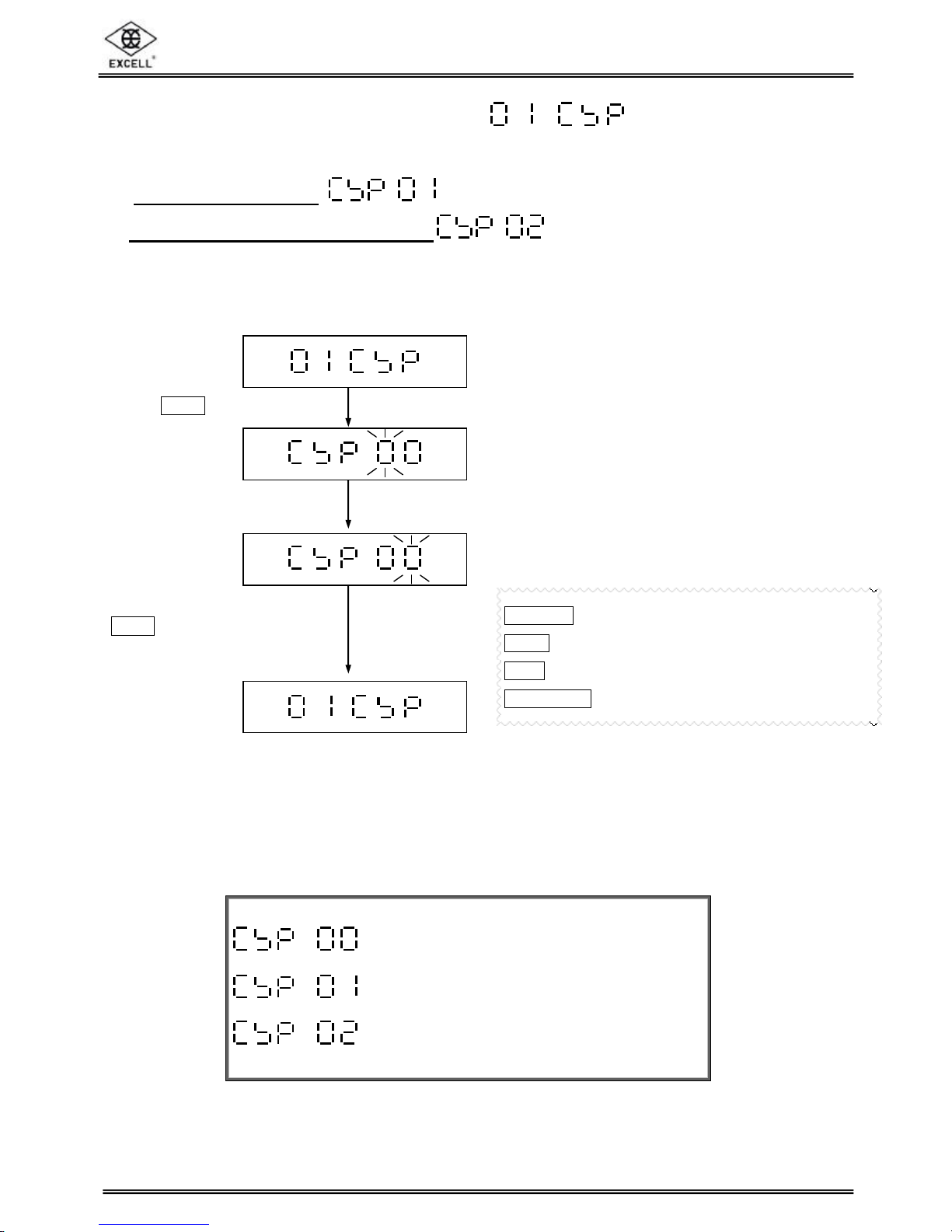
EXCELLPRECISION CO., LTD
PWService Manual SME300000016
11
Input a parameter “00”or
“
01
”
Af
ter inputting “00”, press
TARE
keyto return to the
previous step. (Exiting from
capacityconfiguration)
2-1 CapacityConfiguration
4Capacityconfiguration includes
Weight Units Setting
Customised Weight Units Setting
ON/ZERO
key ⇒Increment number by1
UNITS
key ⇒Decrement number by1
TARE
key ⇒Move cursor one placeto the right
NET/GROSS
key ⇒Move cursor one place to the left
⇒Return to the Upper Level
⇒Weight Units Setting
⇒Customised Weight Units Setting
Press
TARE
key
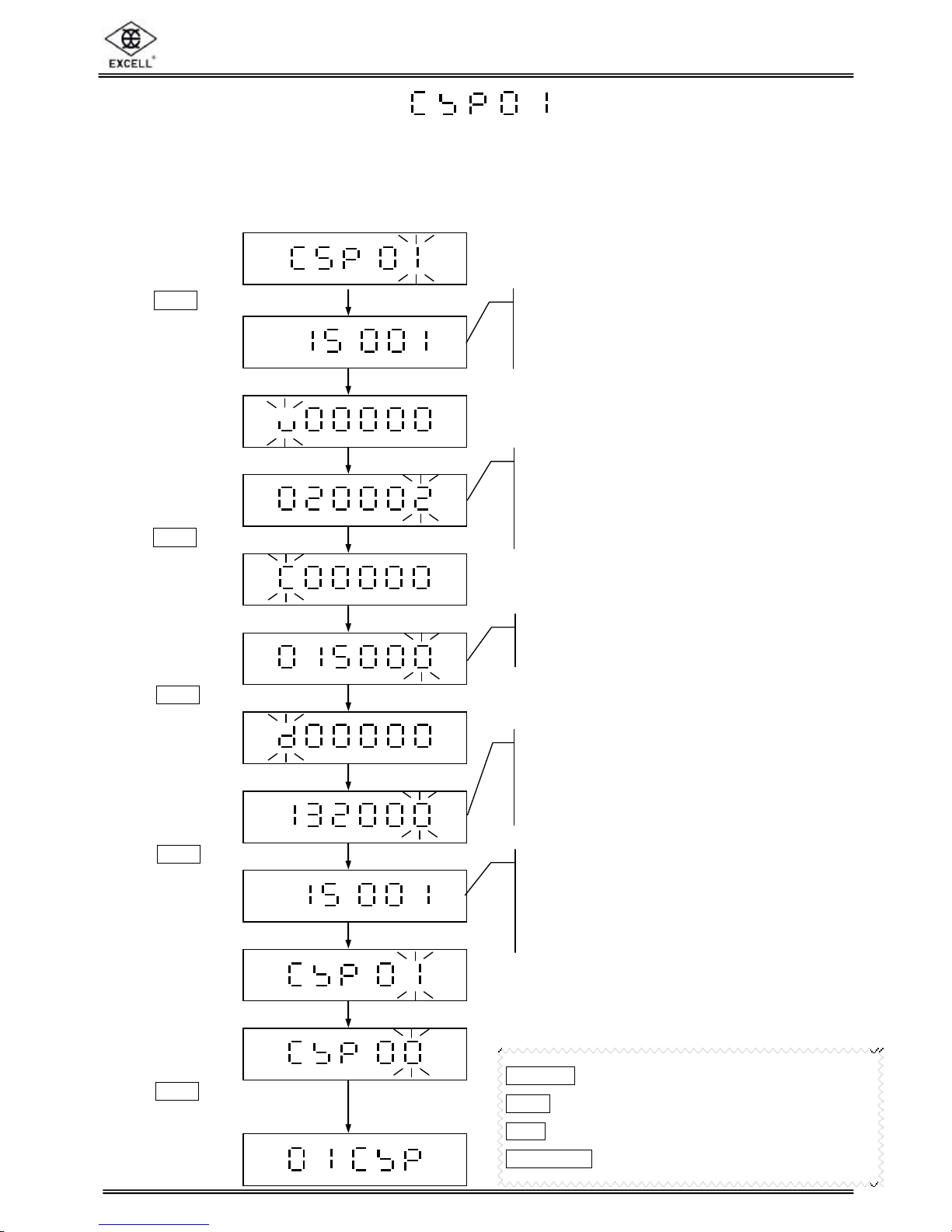
EXCELLPRECISION CO., LTD
PWService Manual SME300000016
12
Press
TARE
key
Refer to “Note 3”
Press
TARE
key
Press
TARE
key
Refer to “Note 1”
Press
TARE
keyto
complete the setting.
Input the parameter “00
kg
Refer to “Note 2”
2-1-1 Weight Units Setting
There is no resolution limitation, when the weight units “kg, g, lb, lb/oz”are selected.
The weight units ”oz, GN, dwt, and ct”are onlyavailable on indicators with less 1/10,000
external resolution.
.
.
ON/ZERO
key ⇒Increment number by1
UNITS
key ⇒Decrement number by1
TARE
key ⇒Move cursor one placeto the right
NET/GROSS
key ⇒Move cursor one place to the left
The displayshows the maximum
capacityof the scale + minimum
division and the unit weight for 2
seconds.
The displayshows the maximum
capacityof the scale + minor
division size and the weight units
for 2 seconds.
Example:
Two weight units “kg”& “lb”, with
“kg”as the units used for weight
calibration.
Example:
015000 ⇒15.000 kg
For example:
1 ⇒minimum division
3 ⇒decimalpoint position
2 ⇒range setting
Press
TARE
key

EXCELLPRECISION CO., LTD
PWService Manual SME300000016
13
NOTE 1 The users can set up the different weight unitsin various orders according to their
preference, and the amount ofthe chosen weight units can be up to 5
(a) (b)(c)(d) (e) (f)
(a) ⇒The first weight unit (only “kg”, “g”, or “lb”are available to choosefrom. Please selectone of the
parameters0, 1, or 2)
(b) ⇒The second weight unit (select one ofthe parameters 0 ~ 5)
(c) ⇒The third weight unit (select one of the parameters described below)
(d) ⇒The fourth weight unit (select one ofthe parameters described below)
(e) ⇒The fifth weight unit (select one of the parameters described below)
(f) ⇒The amount ofthe weight units selected (select one ofparameters 0 ~ 5)
The description ofthe parameters
0 ⇒kg 5 ⇒oz
1 ⇒g6 ⇒GN
2 ⇒lb 7 ⇒dwt
4 ⇒lb, oz8 ⇒ct
For example:
Choose “kg”& “lb”(two weight units). NOTE the scale is calibrated using “kg”weights
NOTE 2 Enter the maximum capacityofthe scale, total 6digits
(g) (h) (i)(j) (k) (l)
For example:
15.000 kg ⇒keyin 015000
1500.0 g ⇒keyin 015000
6.000 lb ⇒keyin 006000
NOTE 3 Set the minimum division and decimal point position to determine the display
resolution
(m) (n) (o)
(m) ⇒Division size (select 1, 2, or 5)
(n) ⇒The number ofdecimal places (0 ~ 5)
For example: 15.000 kg ⇒enter 3
1500.0 g ⇒enter 1
6.000 lb ⇒enter 3
(o) ⇒range setting (select one of parameters 0, 1, 2, or 3)
For example: 0 ⇒full range, 1 ⇒full range, 2 ⇒dual range (divided at 1/2 ofthe full scale), 3
⇒triple range (divided at 1/6 ofthe full scale & 2/3 of the full scale)

EXCELLPRECISION CO., LTD
PWService Manual SME300000016
14
Press
TARE
key
Refer to “Note 4”
Refer to “Note 6”
Press
TARE
key
Refer to “Note 5”
kg
Press
TARE
key
Press
TARE
key
Refer to “Note 5”
lb
2-1-2 Customised Weight UnitSetting (no resolutionlimit)
.
.
ON/ZERO
key ⇒Increment number by1
UNITS
key ⇒Decrement number by1
TARE
key ⇒Move cursor one placeto the right
NET/GROSS
key ⇒Move cursor one place to the left
The displayshows the number ofweighing
units and the units
for the weight calibration
set previously
The displayshows the maximum
capacityof the scale + minimum
division set previouslyfor 2 seconds,
then reverts backto the upper level
For example:
5 ⇒5 weight units
2 ⇒“lb”is the weight unit forcalibration
Showthe code ofweight unit for weight
calibration for 2 seconds
⇒“lb ”
⇒“g ”
⇒“kg ”
For example:
012000 ⇒12.000 lb
For example:
5 ⇒minimum division
3 ⇒decimalpoint position
2 ⇒“lb ”
0 ⇒full range
1 ⇒save the setting at the first position
Keyin the mass value
012000 ⇒12.000 lb
Cont
Press
TARE
key
The displayshows the maximum
capacityof the scale + minimum
division set previouslyfor 2
seconds.
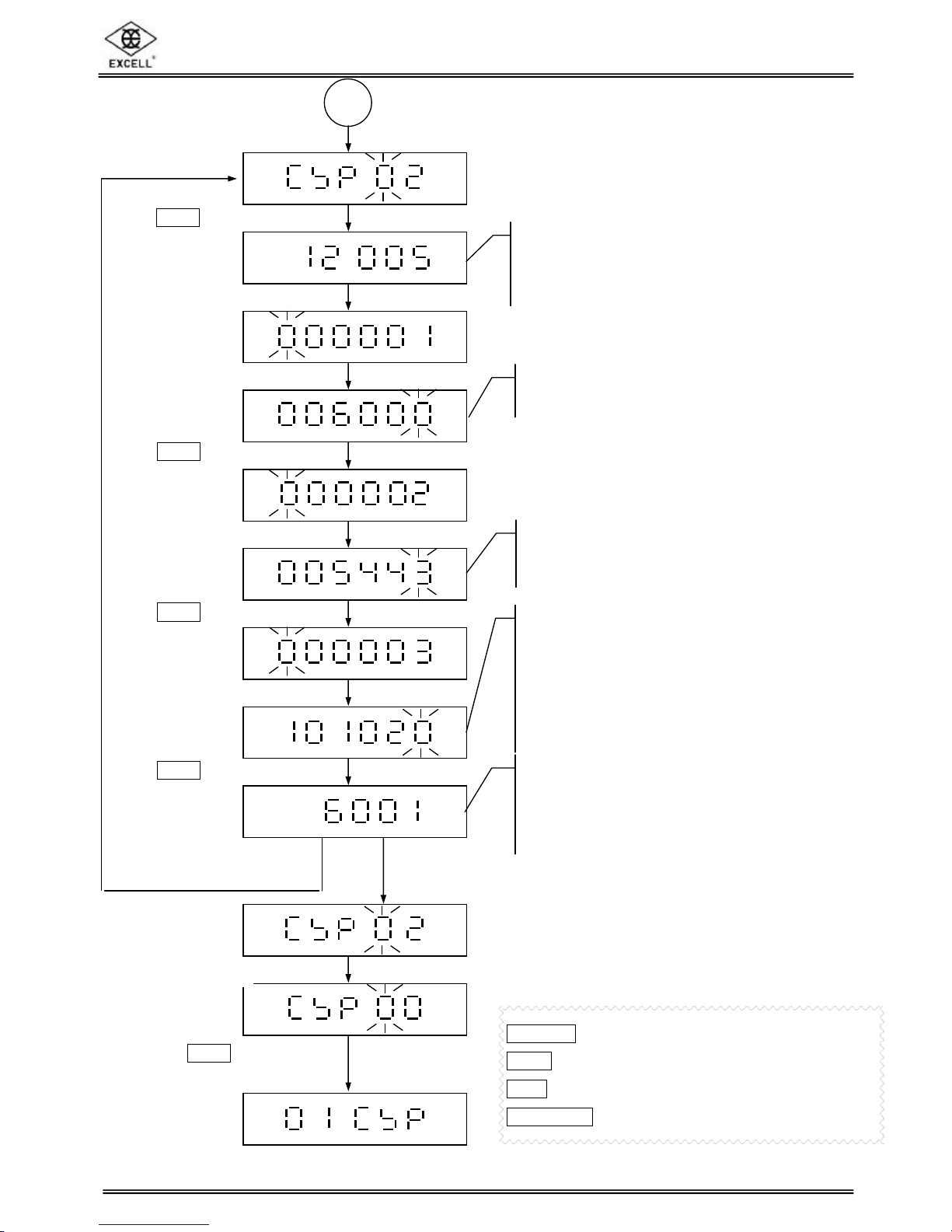
EXCELLPRECISION CO., LTD
PWService Manual SME300000016
15
Press
TARE
key
Refer to “Note 5”
Refer to “Note 6”
Press
TARE
key
Press
TARE
key
Set all weight units
according to preference
Press
TARE
key
to complete the setting
lb
Refer to “Note 5”
Press
TARE
key
g
After all weight units desired
have been set
.
ON/ZERO
key ⇒Increment number by1
UNITS
key ⇒Decrement number by1
TARE
key ⇒Move cursor one placeto the right
NET/GROSS
key ⇒Move cursor one place to the left
Cont
Input “00”
The displayshows the maximum
capacityof the scale + minimum
division set previouslyfor 2
seconds.
For example:
006000 ⇒6000 g
For example:
1 ⇒minimum division
0 ⇒decimalpoint position
1 ⇒“g ”
0 ⇒full range
2 ⇒save the setting at the second position
The displayshows the maximum
capacityof the scale + minimum
division set previouslyfor 2
seconds.
Enter the massvalue
12 lb = 5443 g
005443 ⇒5443 g
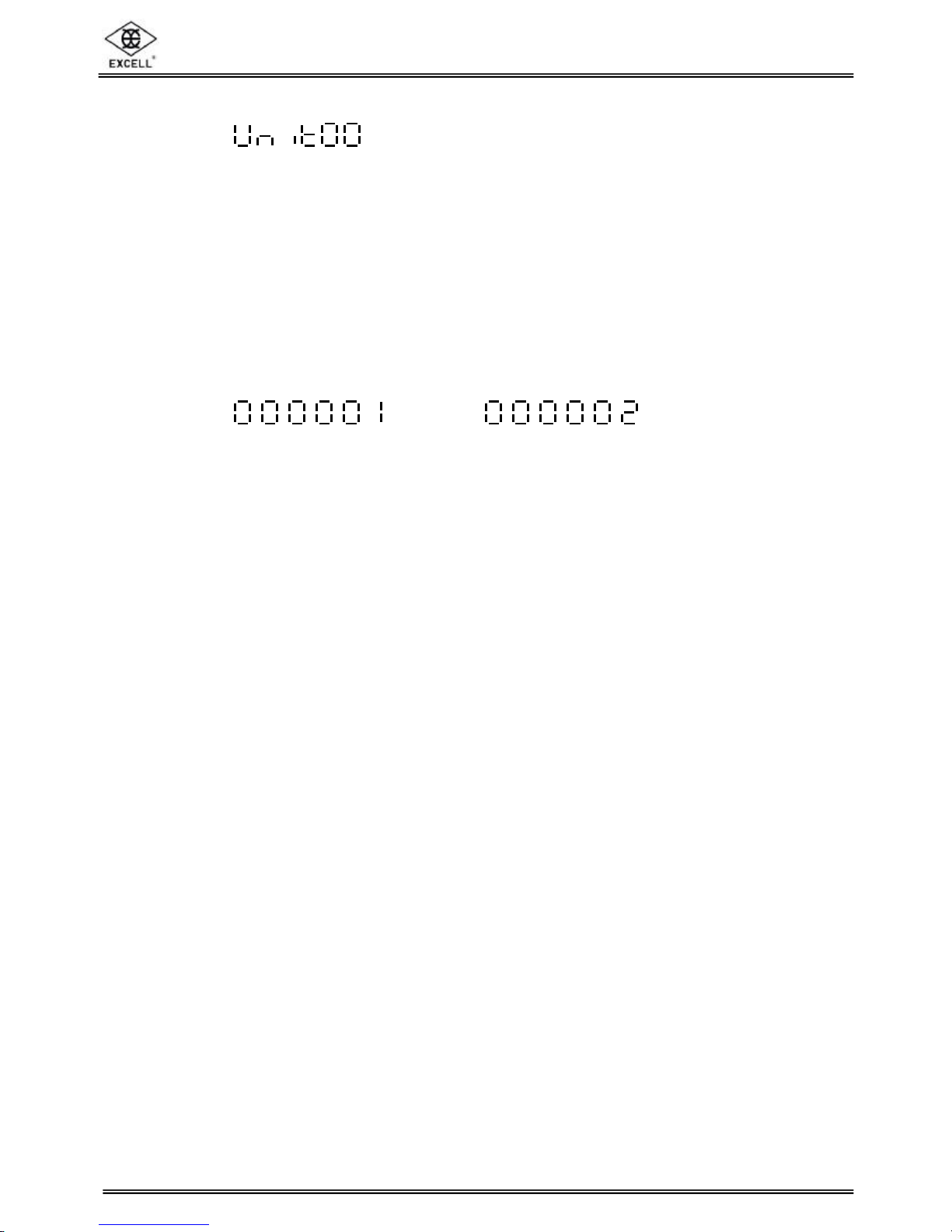
EXCELLPRECISION CO., LTD
PWService Manual SME300000016
16
NOTE 4
(a) (b)
(a) ⇒The number ofthe weight units (Max: 5, keyin 1 ~ 5)
(b) ⇒The weightunit for weight calibration (choosefrom“kg”, “g”, “lb”,keyin 0,1,or2)
Parameter description:
0 ⇒kg , 1 ⇒g, 2 ⇒lb
NOTE 5
(c) (d)(e)(f) (g) (h) (i) (j) (k) (l) (m) (n)
c ~ h set the maximum capacity(6 digits)
i ~ n set the mass value for weight calibration (6 digits)
The maximum capacityneeds to be presented based on the decimal system.
For example: Howto calculate the maximum capacityand the mass value based on the
different types of weight unit.
A. Choose “lb”asthe weight unit for weight calibration
•The first weight unit setting: 12.000 lb / 0.005 lb (the maximum Capacity/ division)
⇒Enter the maximum capacity012000 at (c) ~ (h)
⇒Enter the mass value 012000 at (i) ~ (n)
‚The second weight unit setting “g”:
0.002204623 lb = 1 g
12 lb = 5443 g. Take 6000 g asthe maximum capacity
6000 g / 2 g (the maximum Capacity/ division),
⇒Enter the maximum capacity006000 at (c) ~ (h)
⇒Enter the mass value 005443 at (i) ~ (n)
ƒ”lb/oz”(hexadecimal notation system):
12._0.00 lb / 0.05 oz(the maximum Capacity/ division)
12 lb = 12×16 (oz) = 192.00 oz
⇒Enter the maximum capacity019200 at (c) ~ (h)
⇒Enter the mass value 019200 at (i) ~ (n)
„”oz”:
12 lb = 192.00 oz,
Take 200.00 ozas the maximum capacity
200.00 oz/ 0.05 oz(the maximum Capacity/ division)
⇒Enter the maximum capacity020000 at (c) ~ (h)
⇒Enter the mass value 019200 at (i) ~ (n)

EXCELLPRECISION CO., LTD
PWService Manual SME300000016
17
B. Choose “kg”as the weight unit for the weight calibration
•The first weight unit setting: 6.000 kg / 0.002 kg
⇒Enter the maximum capacity006000 at (c) ~ (h)
⇒Enter the mass value 006000 at (i) ~ (n)
‚The second weight unit setting “lb/oz”(hexadecimal notation system):
0.001 kg = 0.002204623 lb
6 kg = 6×2.204623 (lb) = 13.227738 lb. Take 12 lb as the maxcapacity
12._0.00 lb / 0.08 oz(minimum division=8, decimal point position=2)
12 lb ×16 (oz) = 192.00 oz ⇒Enter the maximum capacity019200 at (c) ~ (h)
13.227738 lb ×16 (oz) = 211.64 oz ⇒Enter the mass value 021164 at (i) ~ (n)

EXCELLPRECISION CO., LTD
PWService Manual SME300000016
18
6
6
6
6
NOTE 6
(o) (p) (q) (r) (s)
(o) ⇒Minimum division
Parameter description:
(p) ⇒Decimal point position
Parameter description:
(q) ⇒Weight unit displayed
Parameter
01
245678
Unit kg
g
lb lb,oz
ozGN dwtct
Notation
system 10
10
10 16 10 10 10 10
symbol kg
g
lb lb Icon 7
indication Icon 6
Indication
Icon 6
indication
Icon 6
indication
(r) ⇒Scale change point (Input the parameter0, 1, 2, or 3)
Parameter description:
0 ⇒full range
1 ⇒full range
2 ⇒dual range (changes at 1/2 offull scale)
3 ⇒triple range (changes at 1/6 of full scale and 2/3 offull scale)
(s) ⇒Save the weight units at preferred positions (no more than the number ofset
weight units)
Parameter description:
1 ⇒the first position (the weight calibration unit)
2 ⇒thesecond position
3 ⇒the third position
4 ⇒the fourth position
5 ⇒the fifth position
Decimal system:
0 ⇒0
1 ⇒0.0
2 ⇒0.00
3 ⇒0.000
4 ⇒0.0000
5 ⇒0.00000
Hexadecimal notation system:
Input 1, 2, 4, or 8 asthe
minimum division for the
weight value
Hexadecimal notation syst
em:
0 ⇒0._0
1 ⇒0._0.0
2 ⇒0._0.00
3 ⇒0._0.000
Decimal system:
Input 1, 2, or 5 as the
minimum division for the
weight value
Table of contents
Other Excell Accessories manuals
Popular Accessories manuals by other brands
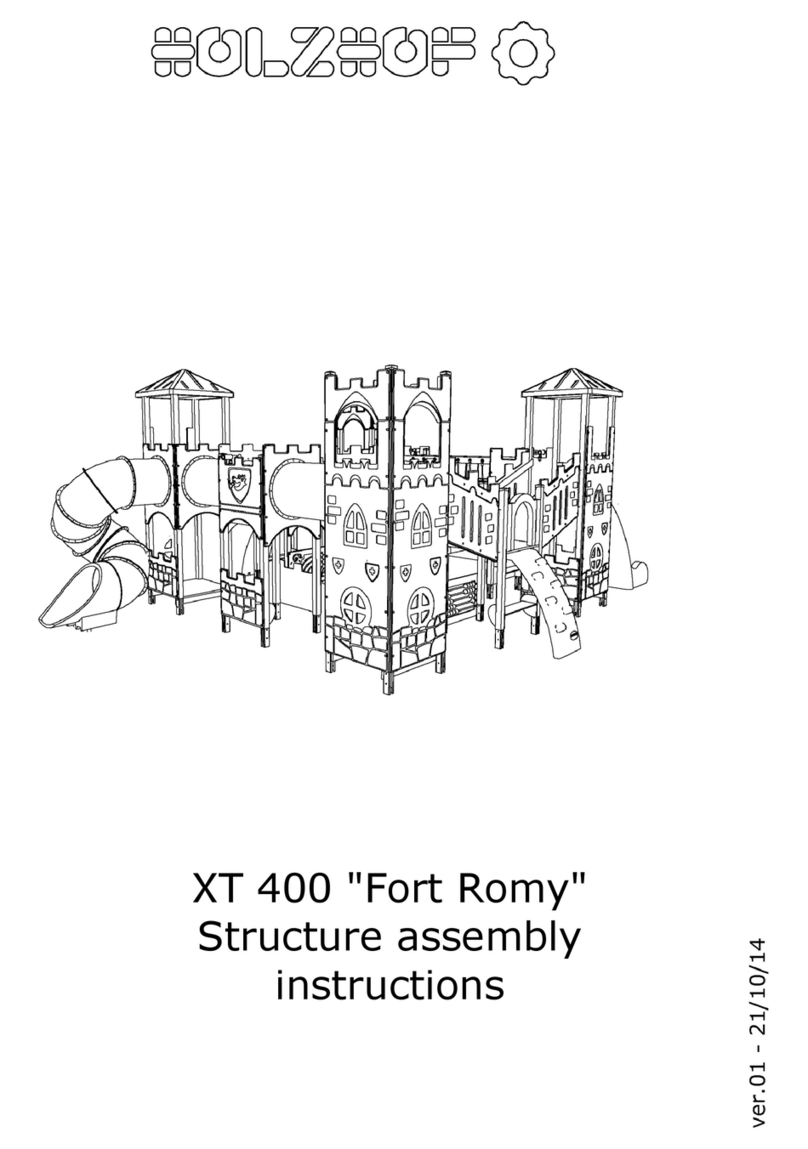
Holzhof
Holzhof XT 400 Assembly instructions
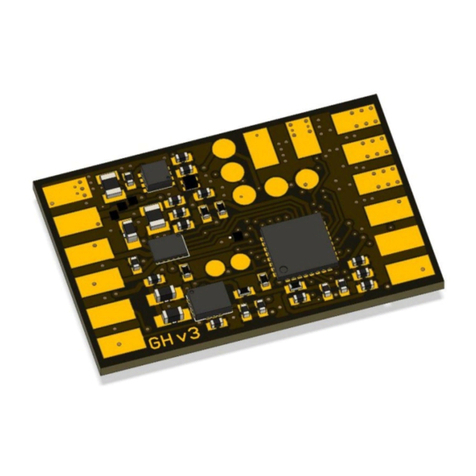
SaberTec
SaberTec Golden Harvest v3 Quick user guide

Lorex
Lorex ACCHM2 Series quick start guide
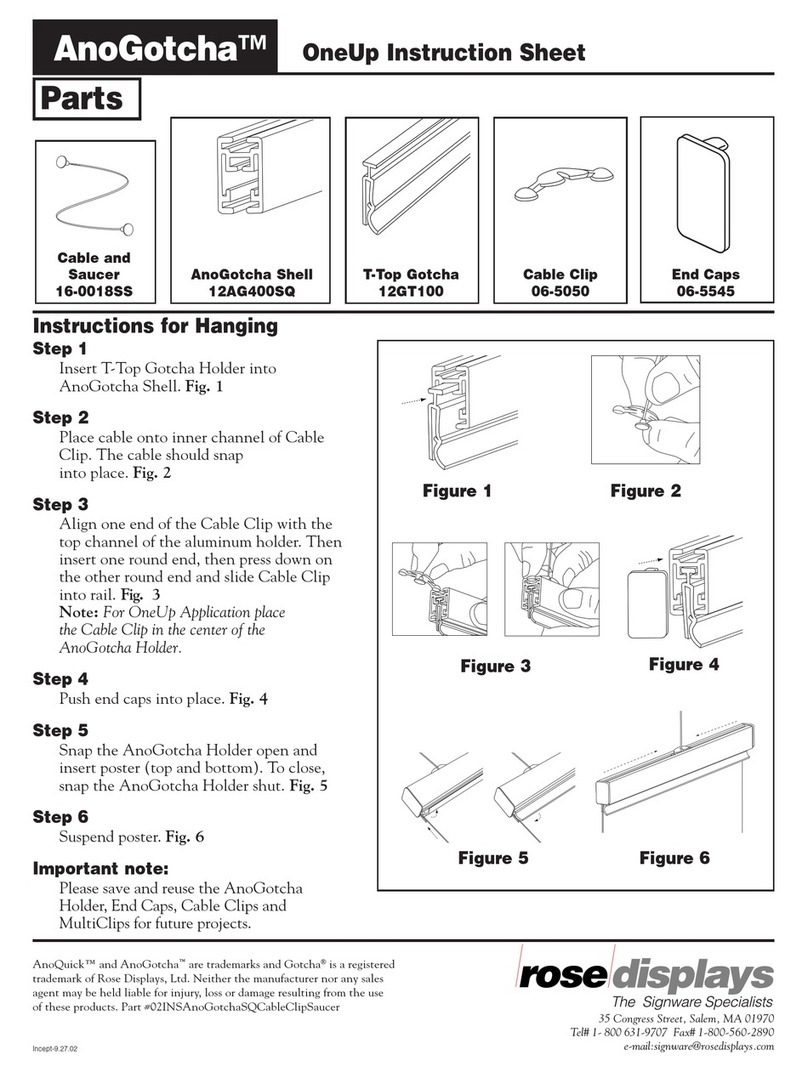
ROSE DISPLAYS
ROSE DISPLAYS ANOGOTCHA SQUARE WITH CABLE CLIP AND CABLE AND... manual
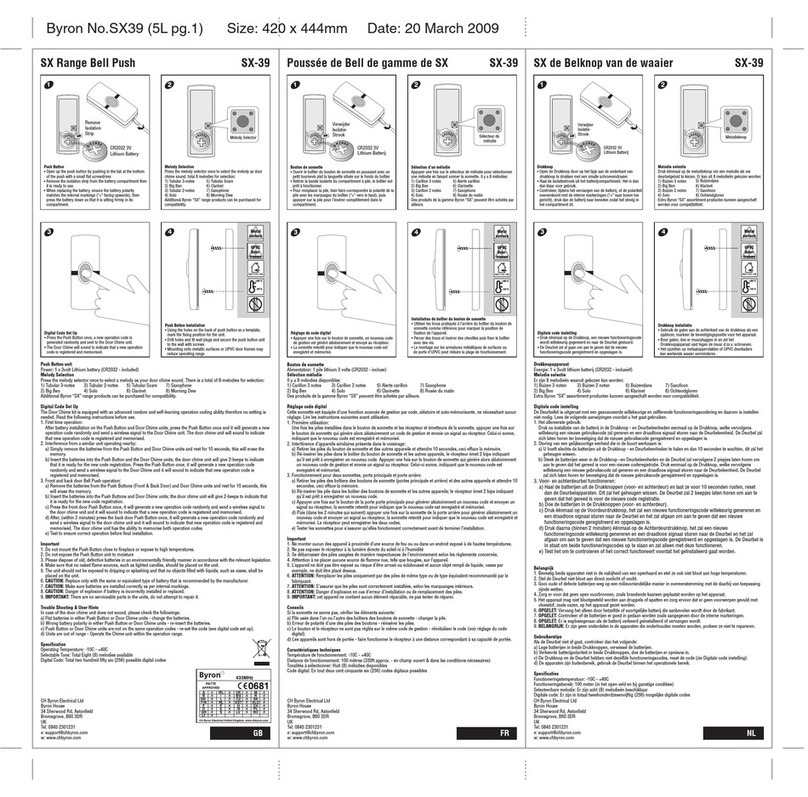
Byron
Byron SX-39 Installation and operation instruction

Delphi
Delphi SkyFi SA10000 installation guide