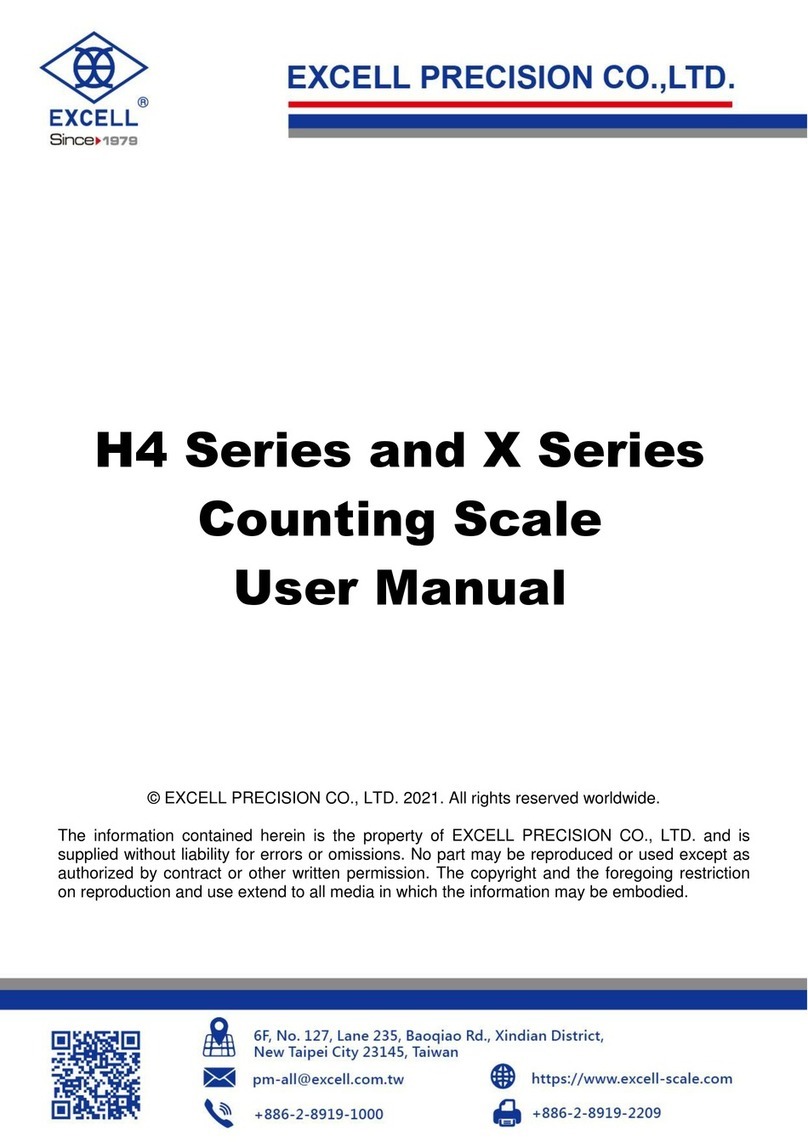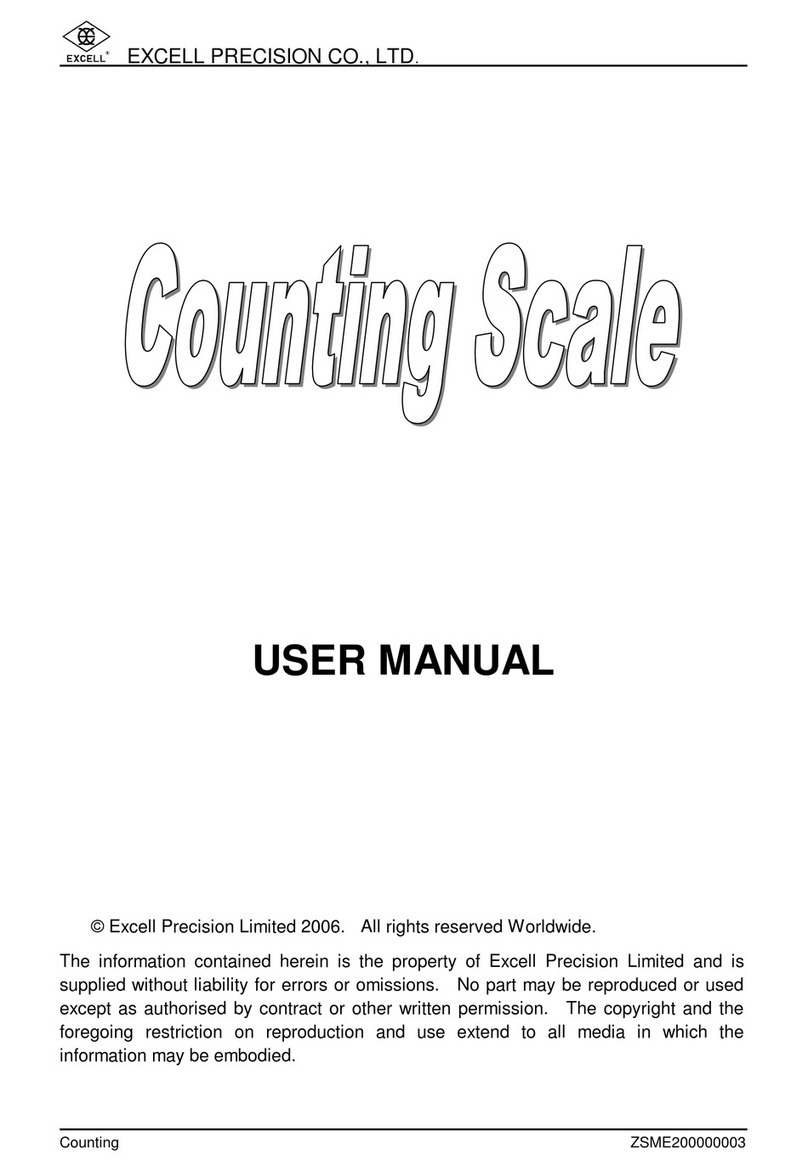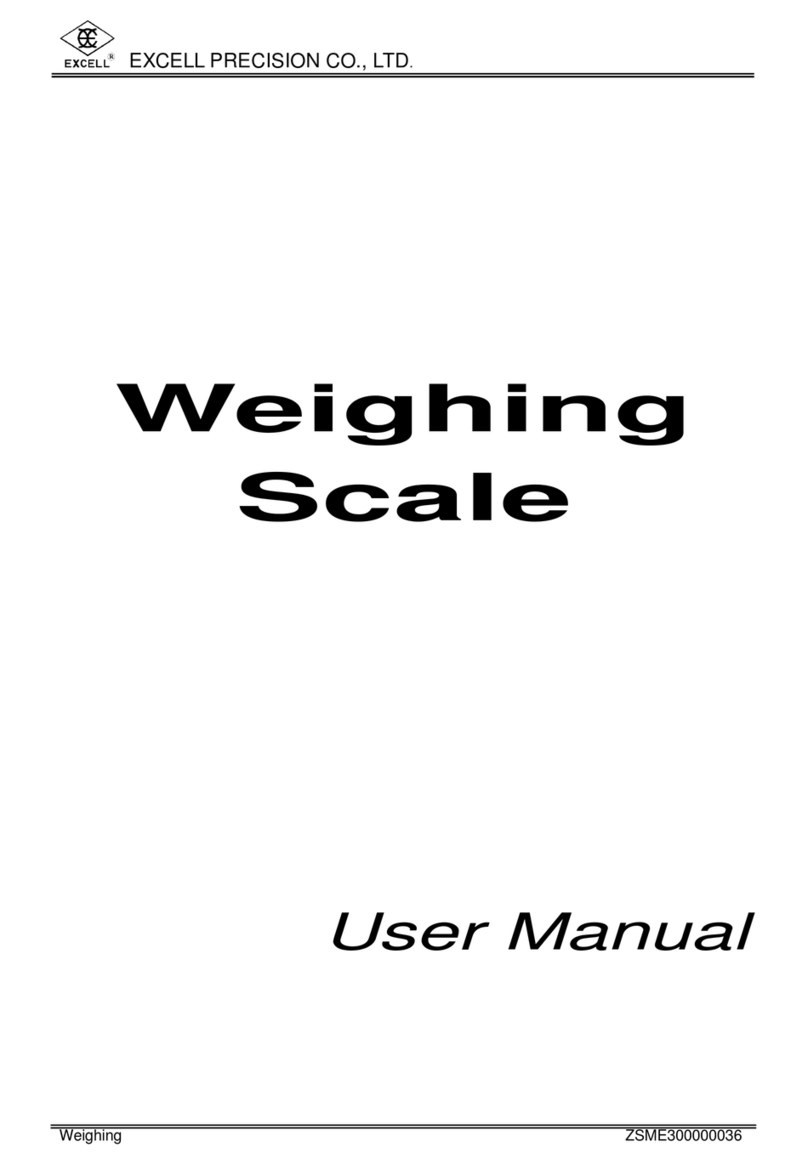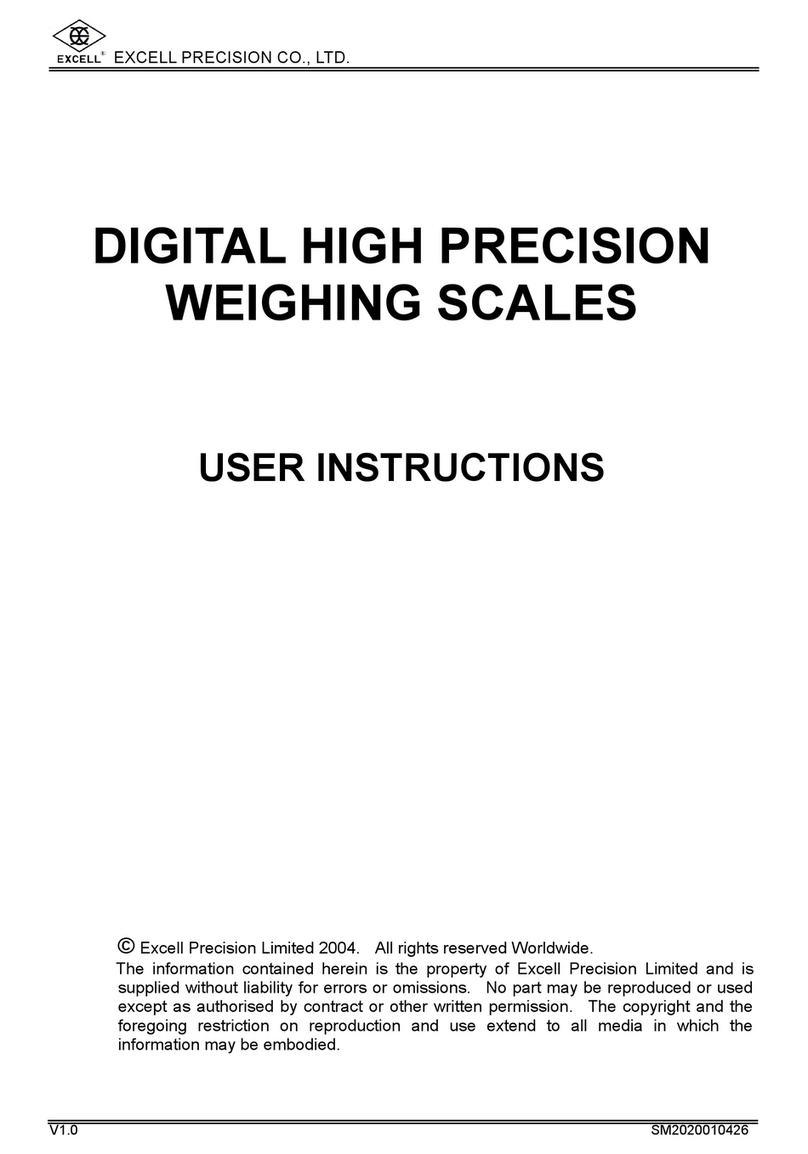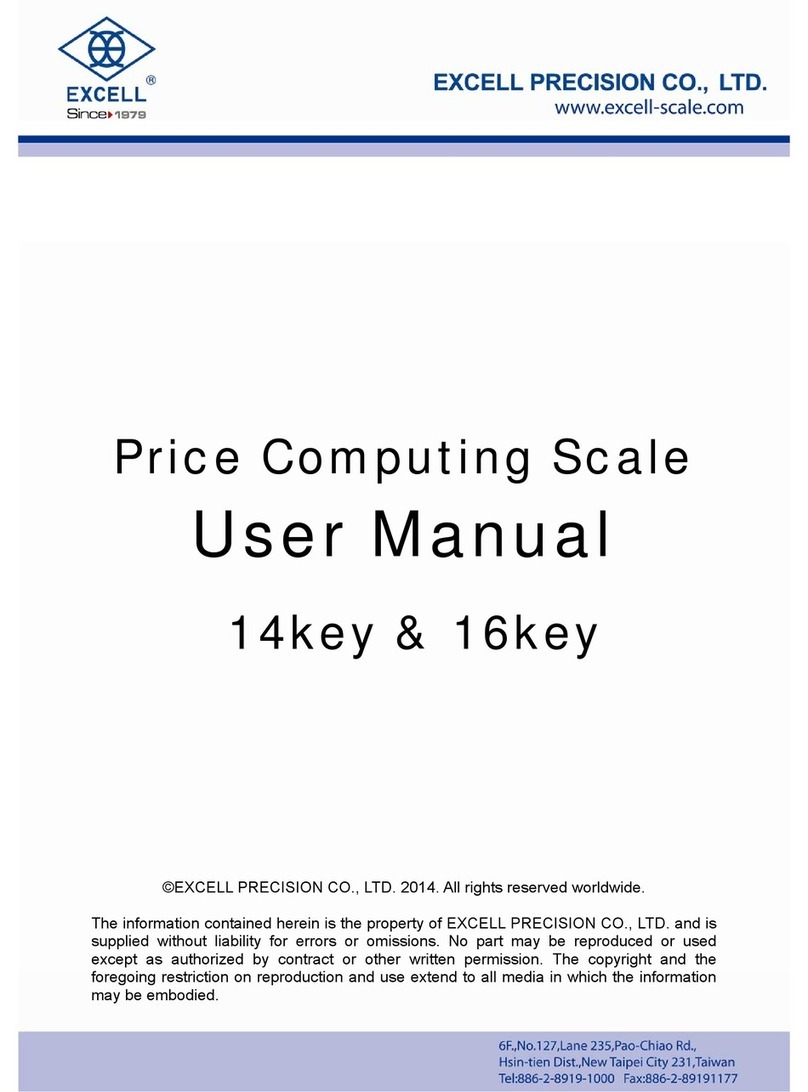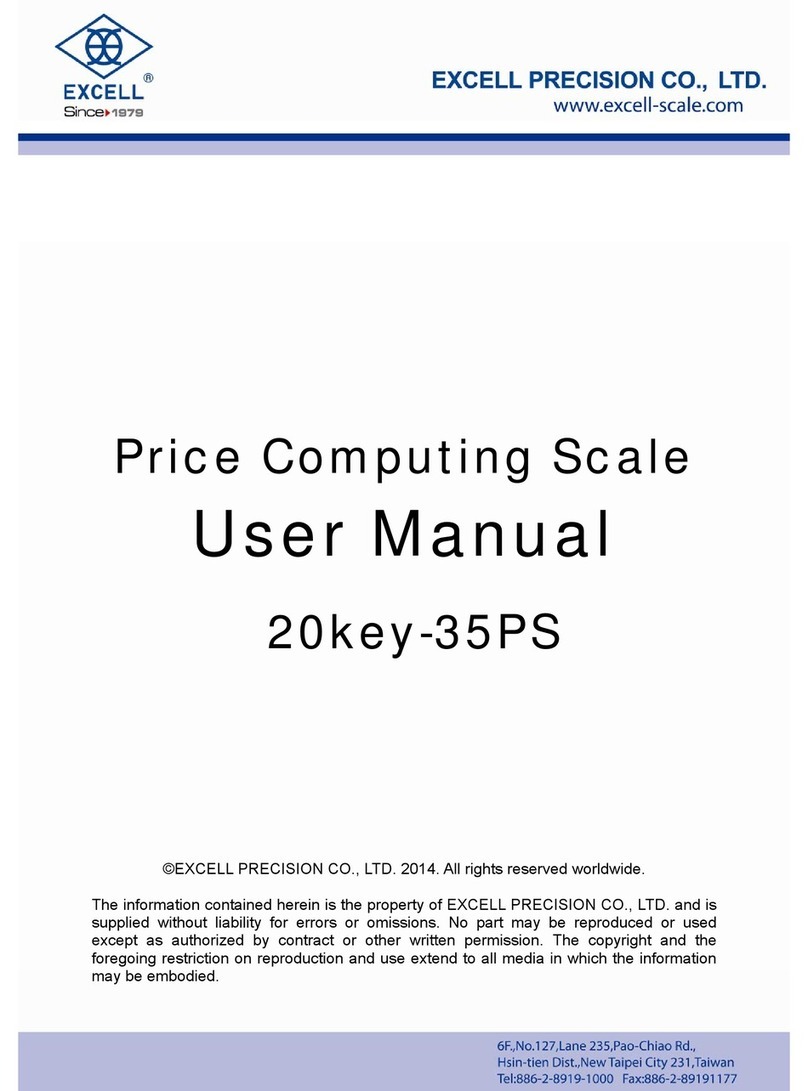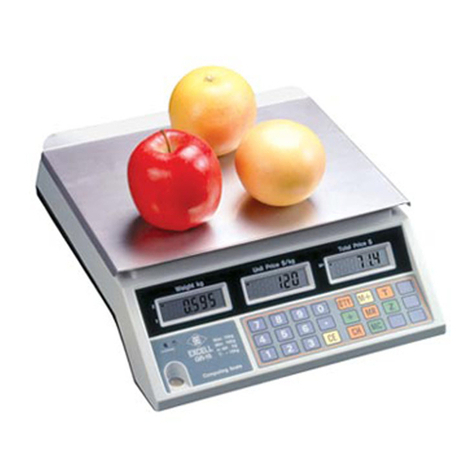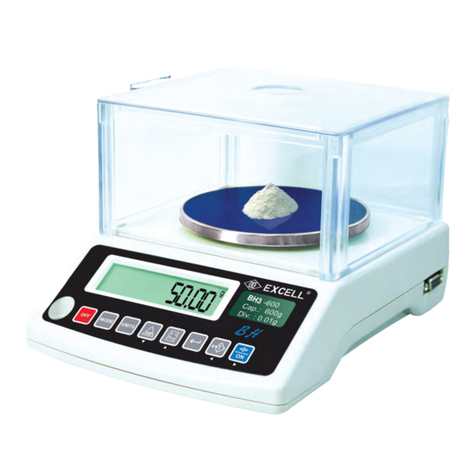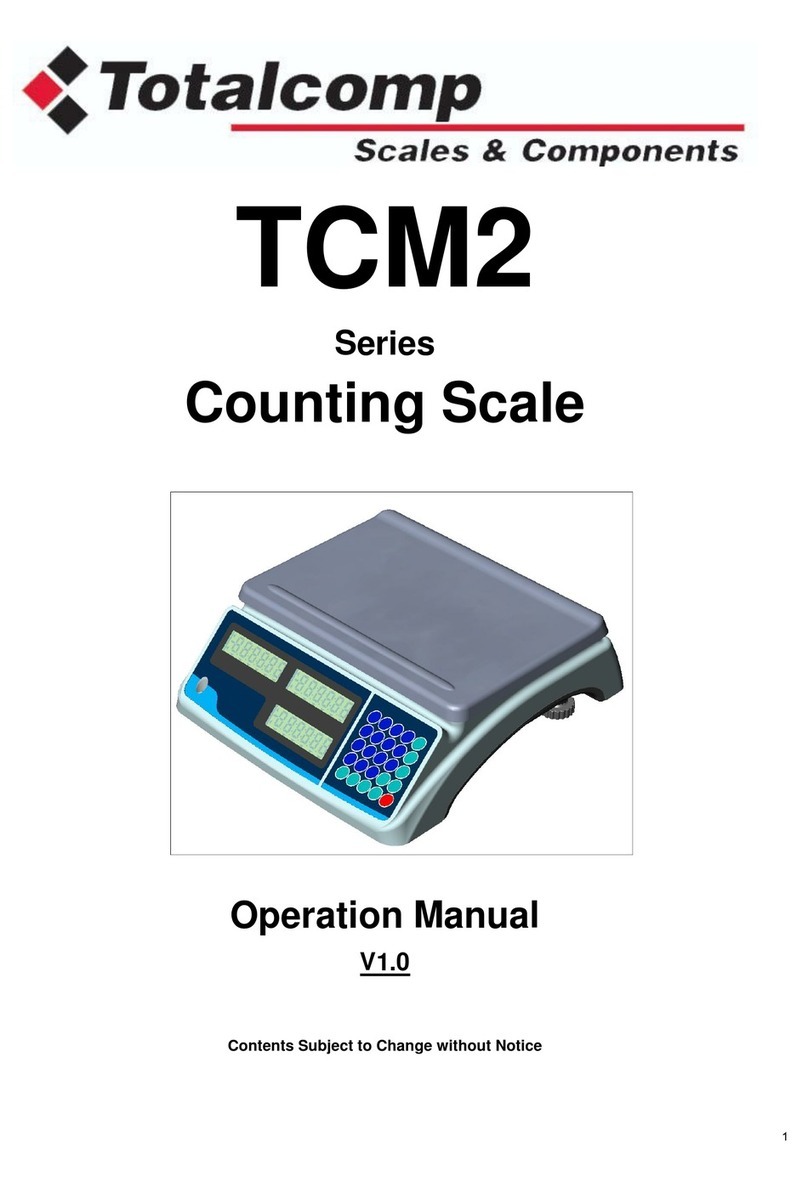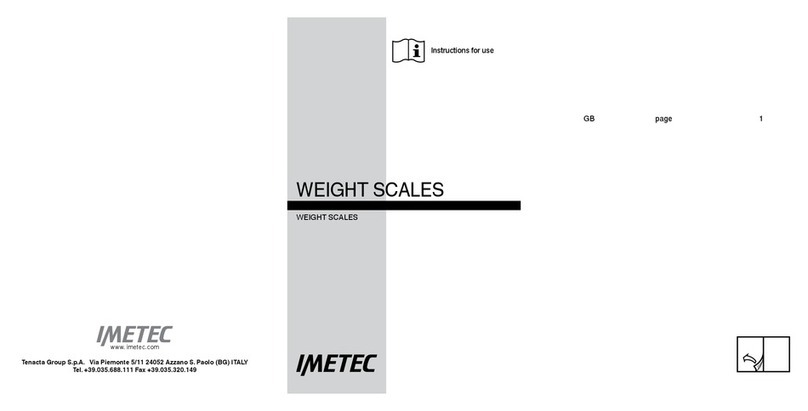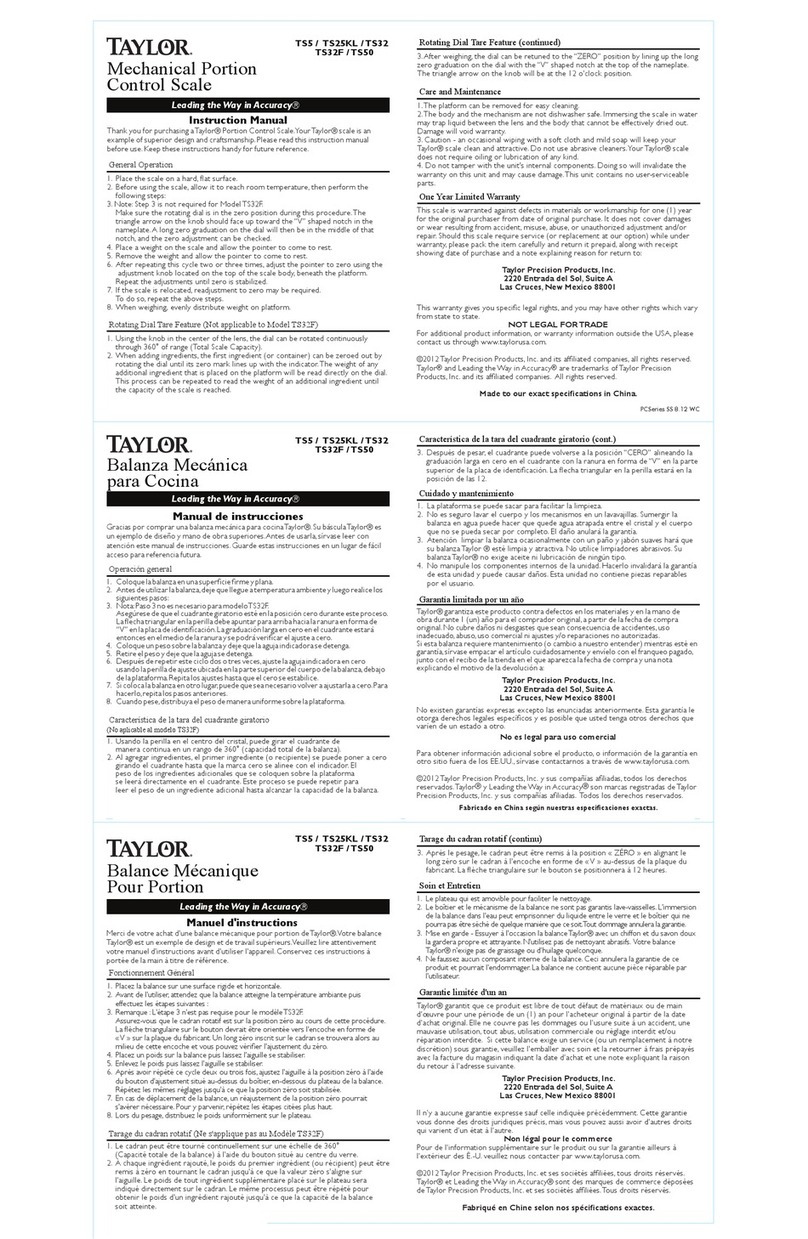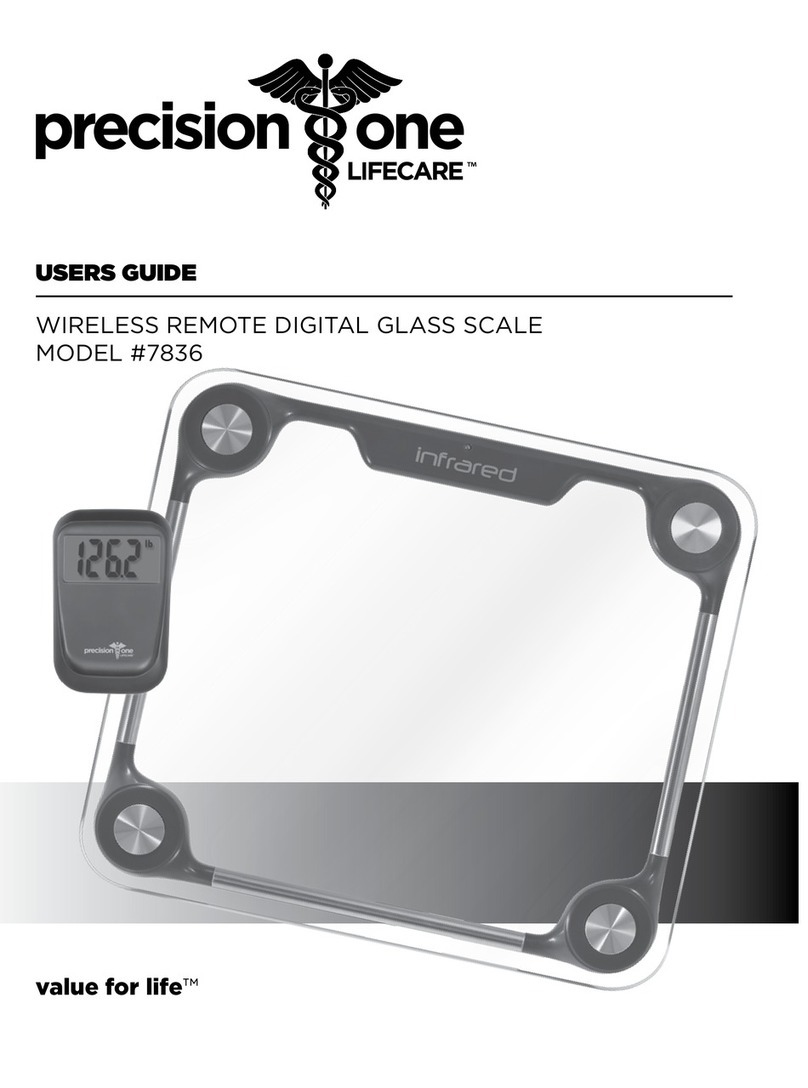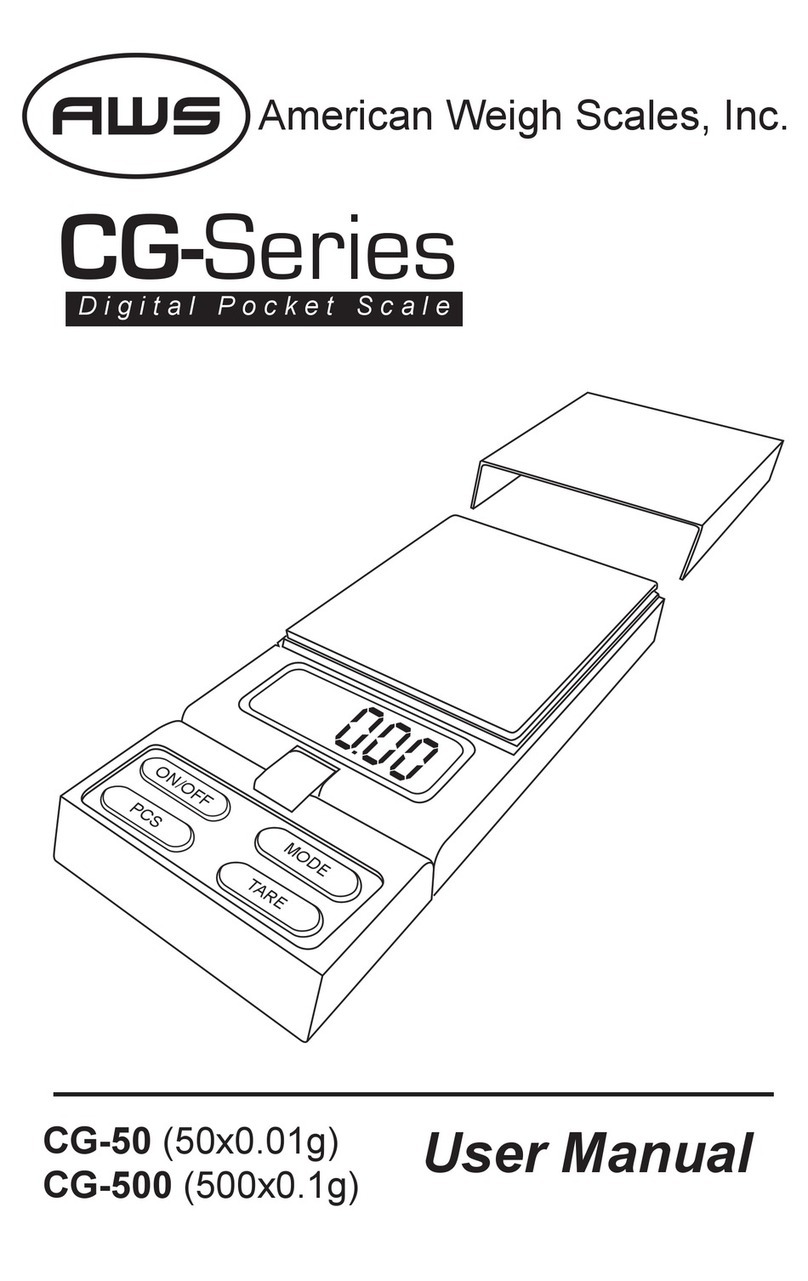EXCELLPRECISIONCO.,LTD.
1
TABLE OF CONTENT
BEFORE USINGTHE SCALE........................................................................................2
INSTRUCTIONS FOR USE..........................................................................................2
PREPARING TO USE THE SCALE..............................................................................2
CHAPTER 1 INTRODUCTION........................................................................................3
1-1 FEATURES.............................................................................................................3
1-2 EXPLANATION OF DISPLAY.................................................................................4
1-3 KEY FUNCTION.....................................................................................................6
1-4 POWER SUPPLY...................................................................................................8
CHAPTER 2 OPERATION..............................................................................................9
2-1 MACHINE ON.........................................................................................................9
2-2 MACHINE OFF.......................................................................................................9
2-3 SCALE WITH TWO WEIGHING UNITS...............................................................10
2-4 SCALE WITH ONE WEIGHING UNIT..................................................................10
2-5 COUNTING...........................................................................................................12
2-6 DEDUCTION OF PACKAGE WEIGHT.................................................................14
2-7 ACCUMULATION.................................................................................................17
2-8 QUANTITY CHECK-WEIGHING..........................................................................18
2-9 CHECK-WEIGHING.............................................................................................19
2-10 ZERO FUNCTION..............................................................................................20
2-11 BACKLIGHT FUNCTION....................................................................................20
2-12 AUTO CALIBRATION.........................................................................................21
CHAPTER 3 USER INTERFACE SETTING.................................................................22
APPENDIXSPECIFICATION TABLE............................................................................28