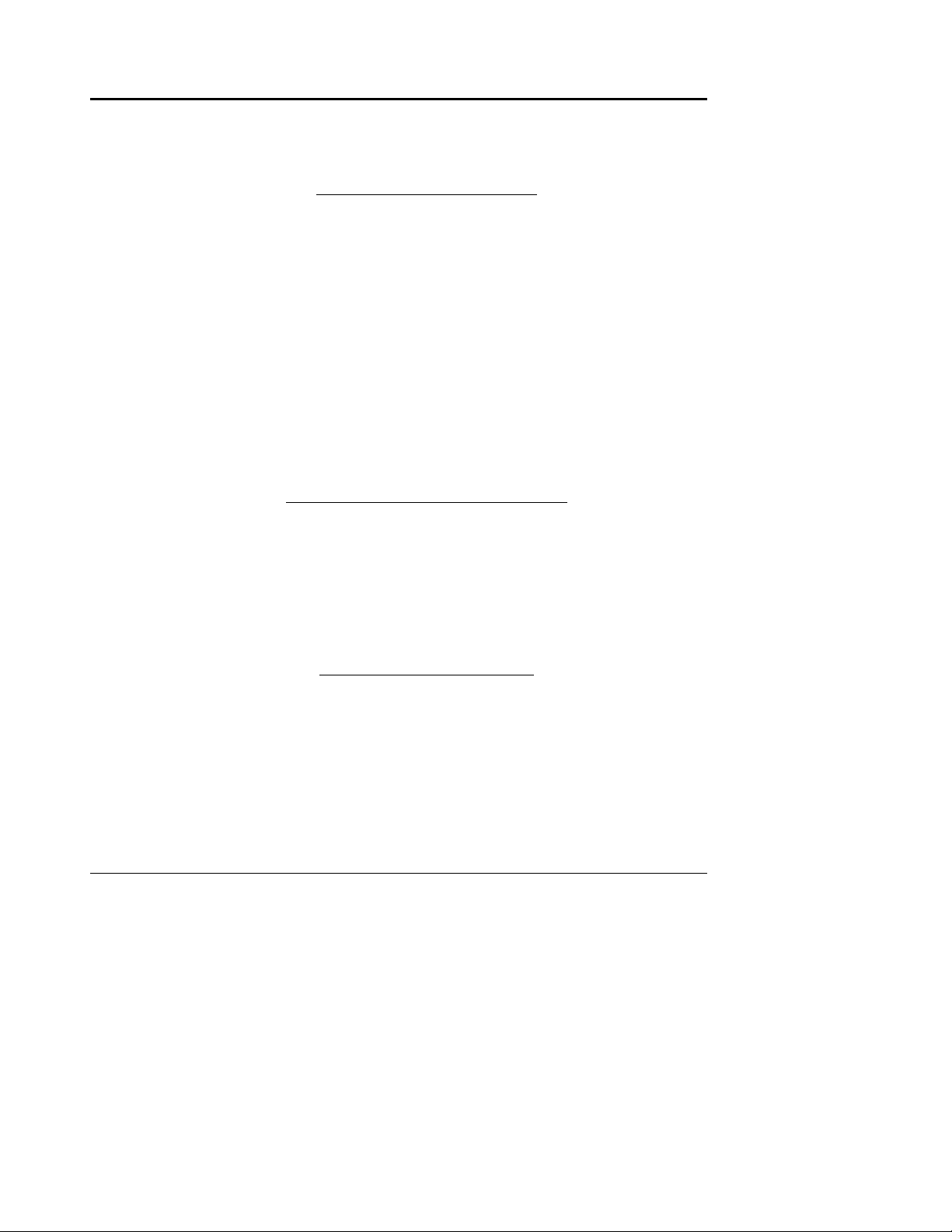CONTENTS
iv IQ-2100, IQ-2300, IQ-2400, and IQ-2600
6O
PERATION (IQ-2400) .............................................................................................................. 6-1
6.1 Theory ............................................................................................................................ 6-1
6.2 Loading the Application Software ...................................................................................6-3
6.3 Main Window Description ............................................................................................... 6-4
6.4 Monitor Window Description ........................................................................................6-11
6.5 Exiting the Application Software ...................................................................................6-12
6.6 Source Activation/Deactivation ....................................................................................6-13
6.7 Setup ............................................................................................................................6-13
6.8 Setpoints ......................................................................................................................6-17
6.9 Set Power .....................................................................................................................6-19
6.10 Reference Mode vs. Absolute Mode ............................................................................6-20
6.11 Source Parameters ......................................................................................................6-21
6.12 Source Synchronization ...............................................................................................6-23
7O
PERATION (IQ-2600) .............................................................................................................. 7-1
7.1 Loading the Application Software ...................................................................................7-1
7.2 Main Window Description ............................................................................................... 7-2
7.3 Parameter Definition Controls ........................................................................................7-8
7.4 Monitor Window Description ........................................................................................7-10
7.5 Exiting the Application Software ...................................................................................7-11
7.6 Source Activation/Deactivation ....................................................................................7-12
7.7 Wavelength Selection ..................................................................................................7-12
7.8 Sweep Selection ..........................................................................................................7-14
7.9 Programmed Operation ................................................................................................7-15
7.10 User Calibration ...........................................................................................................7-17
7.11 ASE Mode ....................................................................................................................7-18
8R
EMOTE CONTROL COMMANDS .................................................................................................8-1
8.1 SCPI Commands ........................................................................................................... 8-1
8.2 Quick Reference Command Trees ...............................................................................8-72
8.3 Error Messages ............................................................................................................8-82
8.4 GPIB Troubleshooting .................................................................................................. 8-85
9M
AINTENANCE AND TROUBLESHOOTING .................................................................................... 9-1
9.1 General Maintenance .....................................................................................................9-1
9.2 Cleaning the Optical Ports .............................................................................................9-1
9.3 Source Verification and Recalibration ............................................................................9-2
9.4 Troubleshooting .............................................................................................................9-3
10 TECHNICAL SPECIFICATIONS .................................................................................................... 10-1
10.1 IQ-2100 Light Source ...................................................................................................10-1
10.2 IQ-2300 ASE Source ....................................................................................................10-5
Artisan Technology Group - Quality Instrumentation ... Guaranteed | (888) 88-SOURCE | www.artisantg.com