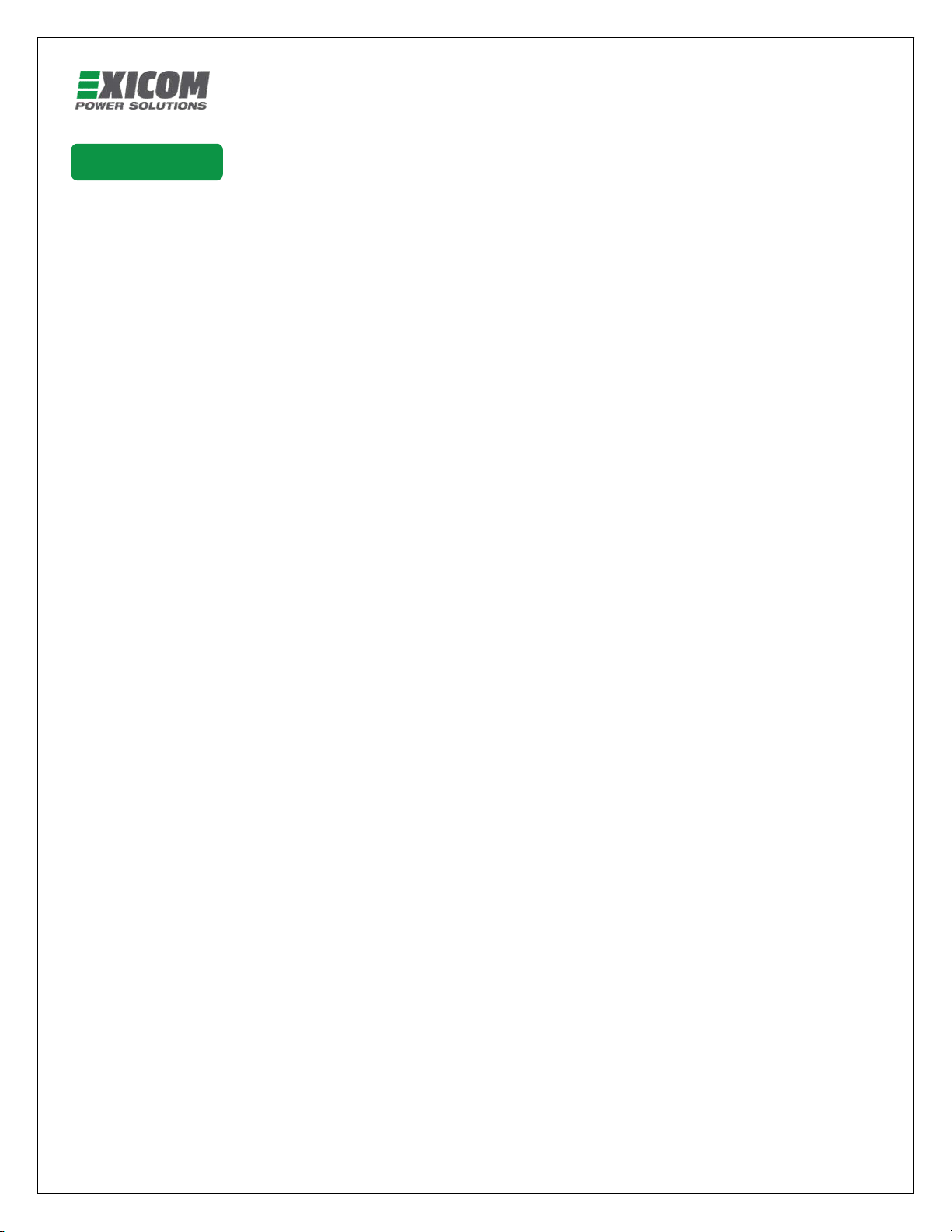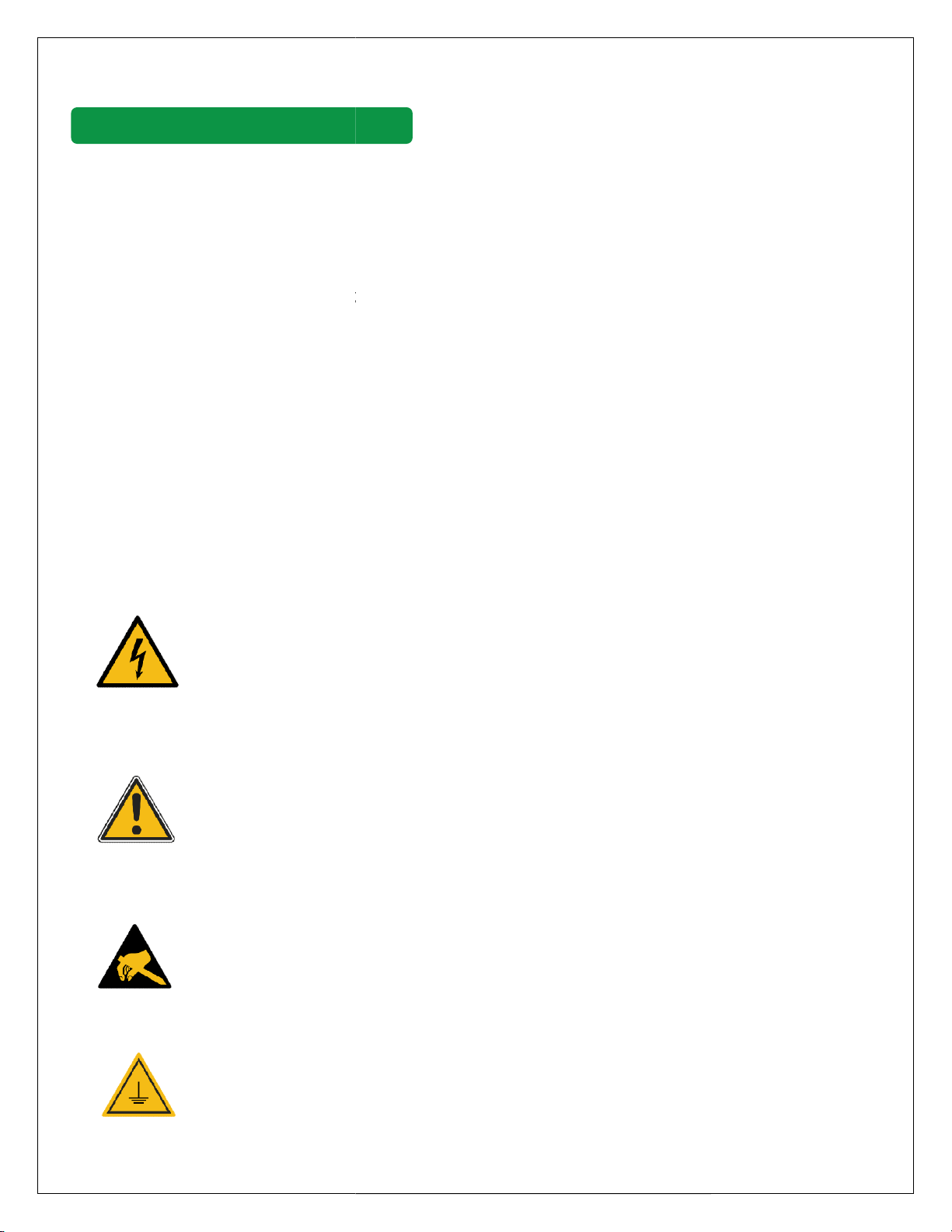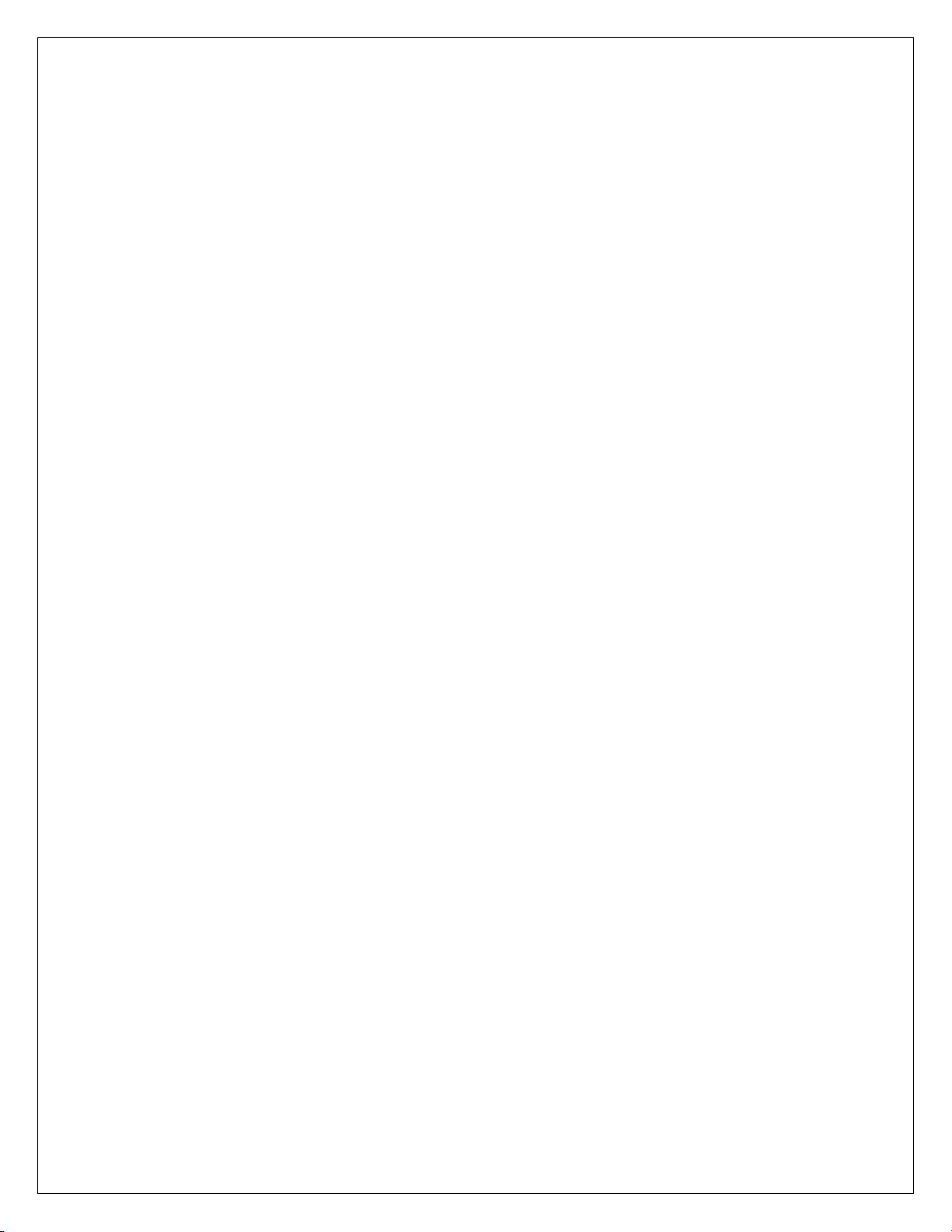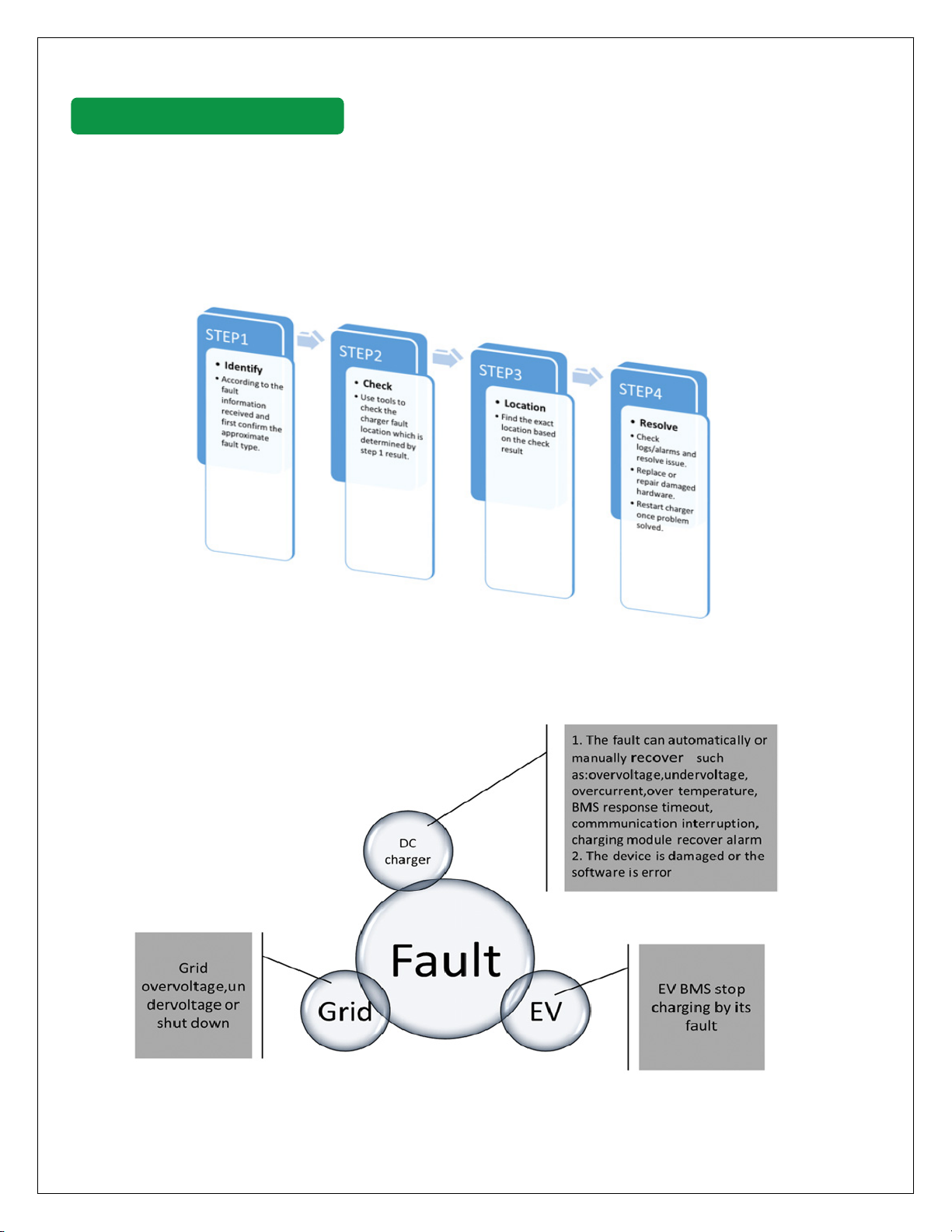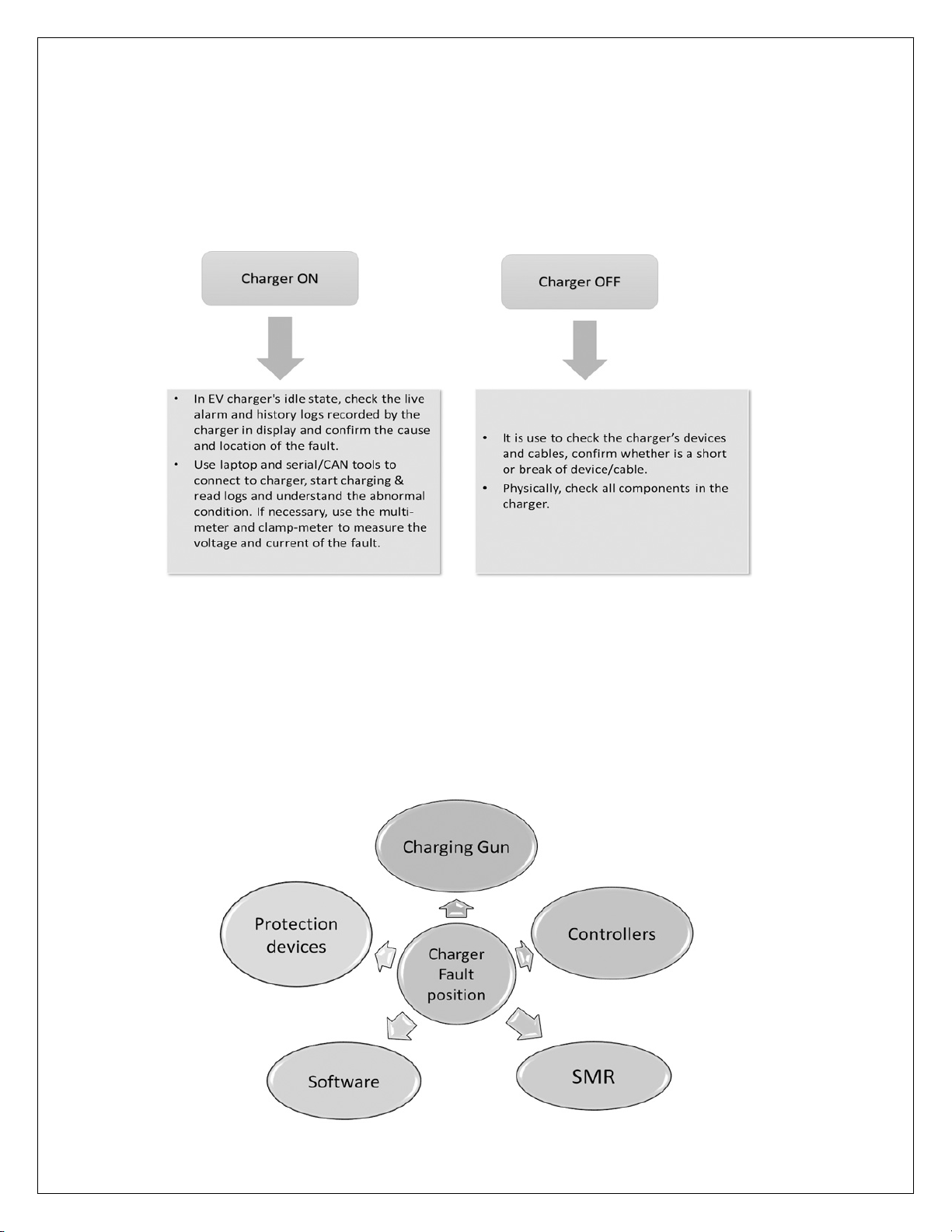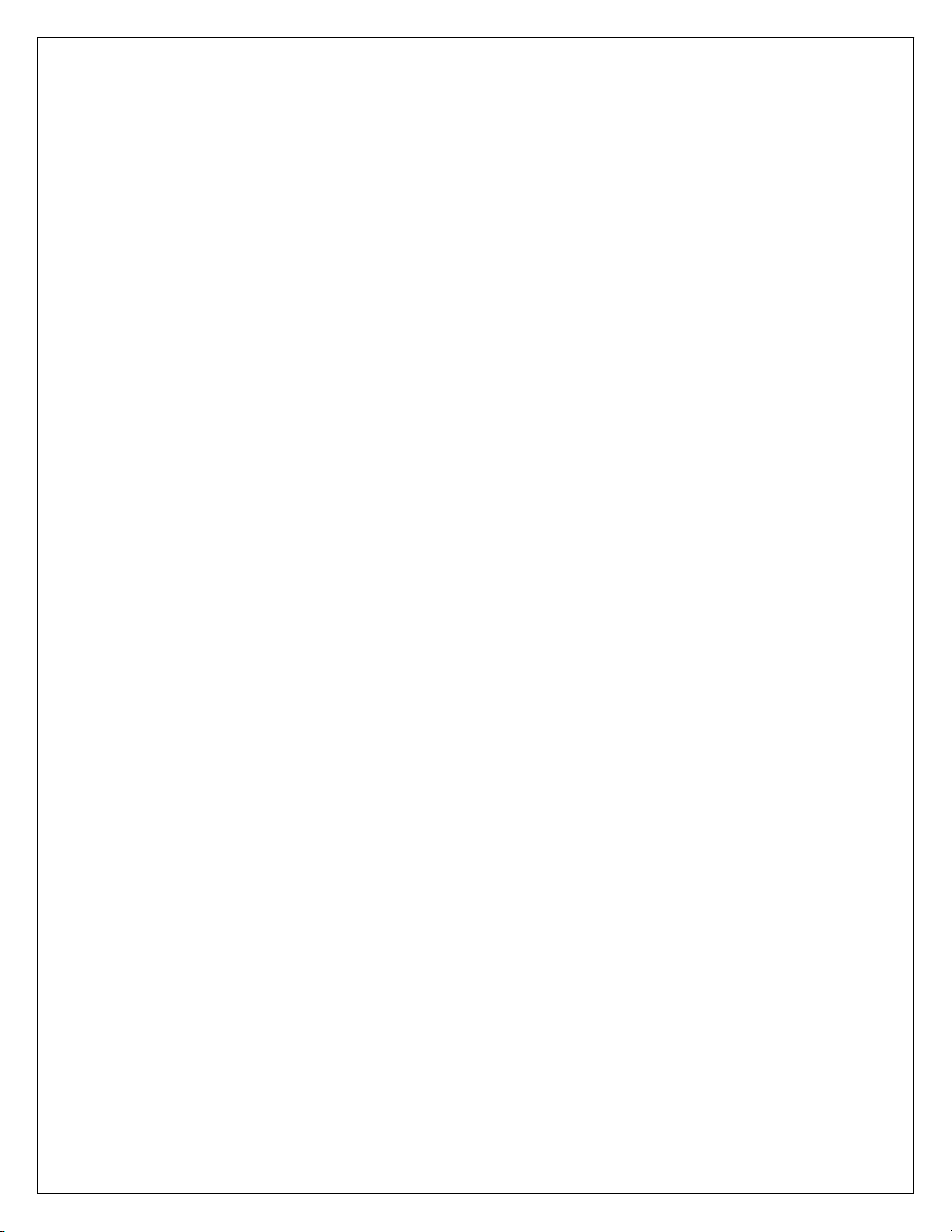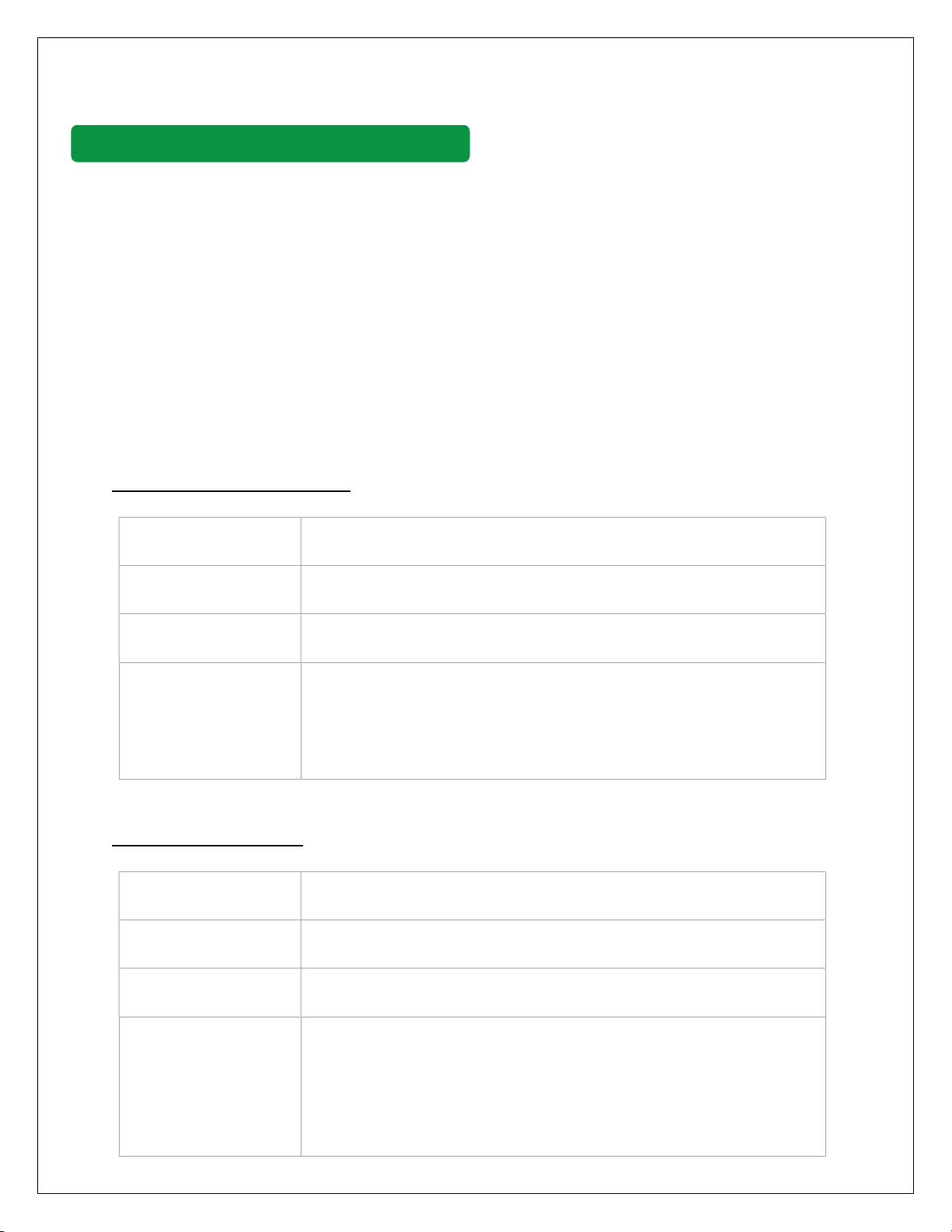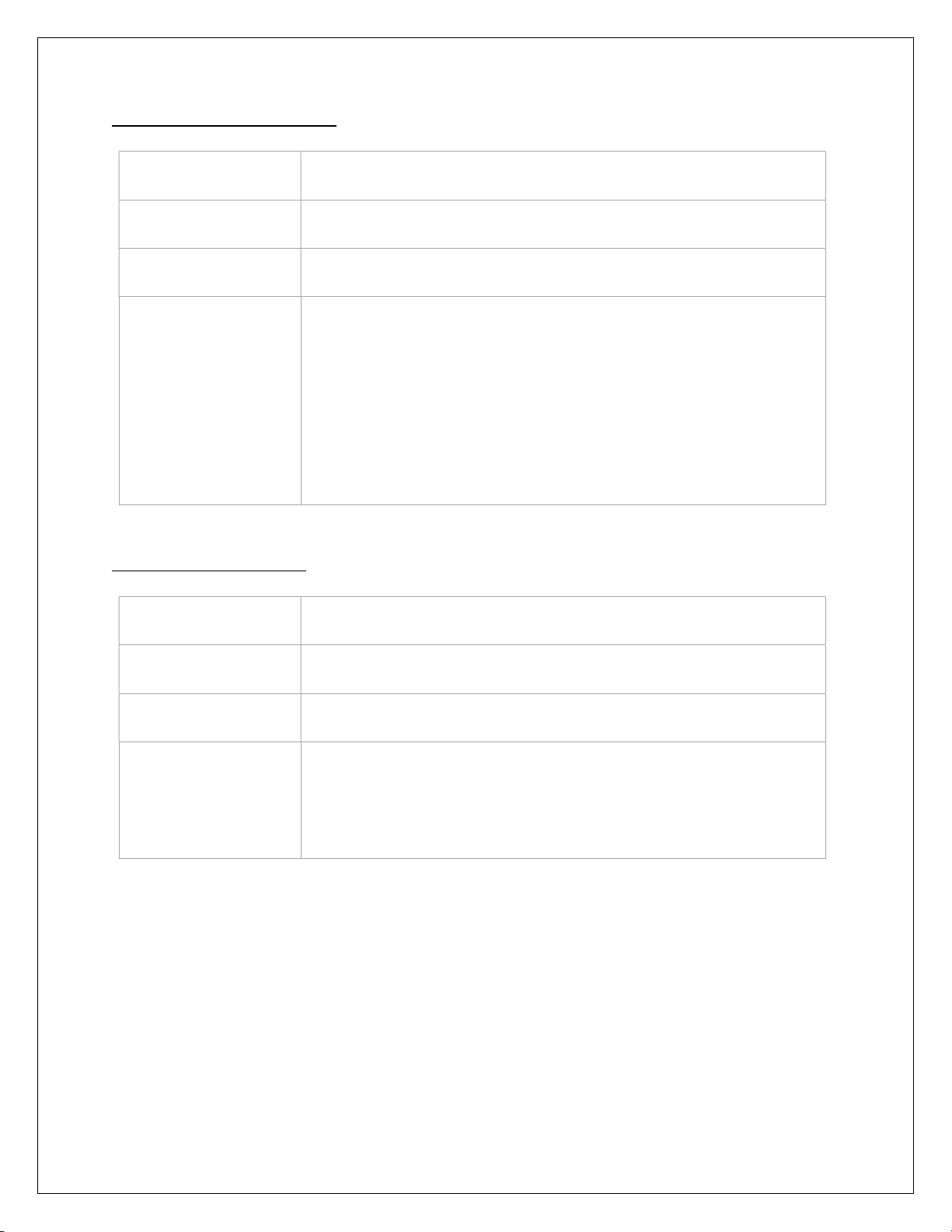During charging, the vehicle requests for voltage & current and the charger delivers the same by
limiting the current as per requested current. However, charging may be stopped/interrupted by
various reasons. Charging can be stopped by the charger, the vehicle or by any other means. Charger
generates stop reason based on the nature of the cause of why the charging stops. The commonly
occurring stop reasons along with their explanations and resolutions are given below:
Charging Stopped/Interrupted by Charger
Parameter configuration failed
Error Code 201
Error Name Param config failed
Error Cause Related to charger PLC parameters configuration
Error Solution 1. Retry Charging.
2. If generated frequently take PLC serial and CAN log of the
respective gun and share for analysis.
Charging Enable timeout
Error Code 202
Error Name Charging enable timeout
Error Cause Start charging command is not received from the vehicle.
Error Solution 1. Retry Charging.
2. If generated frequently, please inform the vehicle
manufacturer regarding this.
3. If the issue persists, take PLC serial and CAN log of the
respective gun and share for analysis.
CHARGING STOP REASON TROUBLESHOOTING