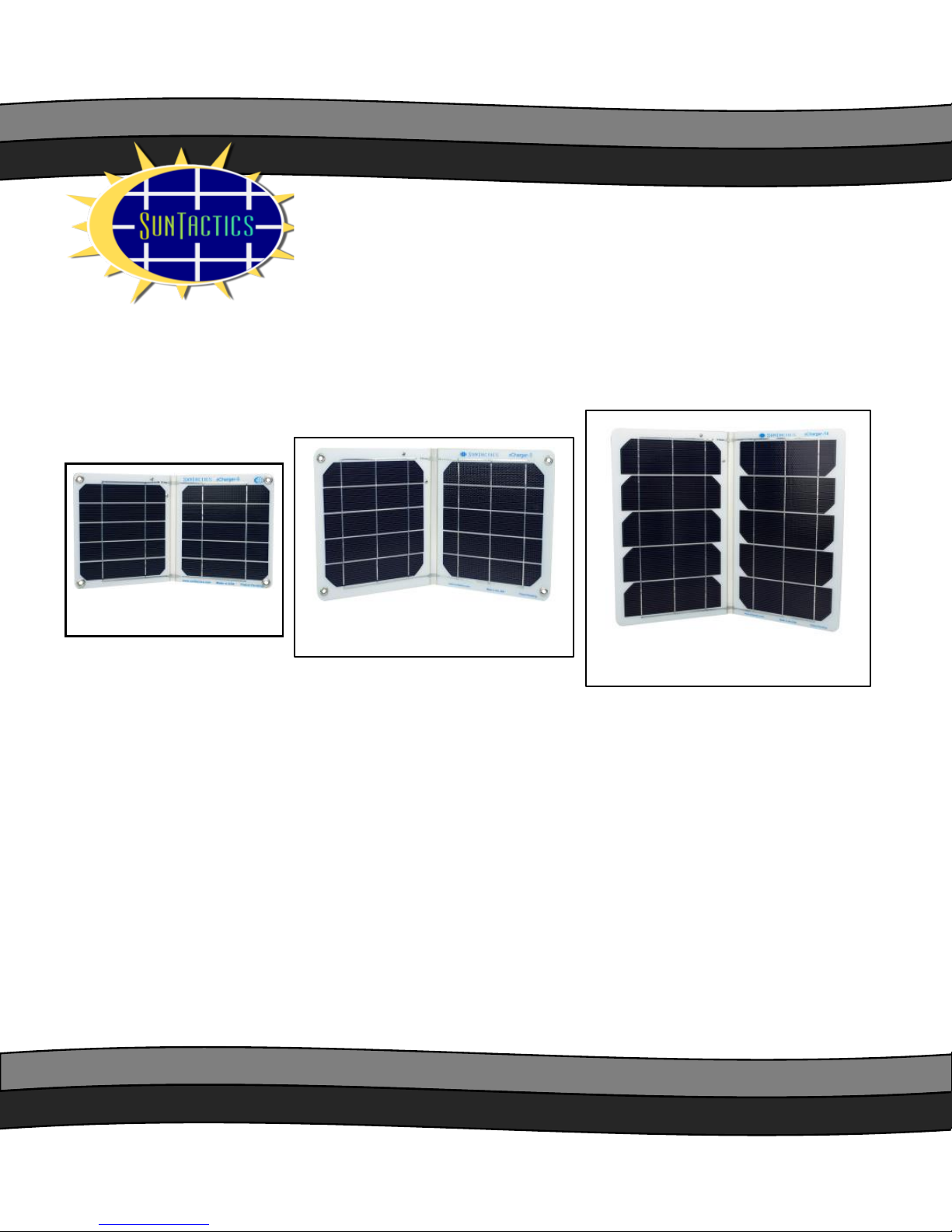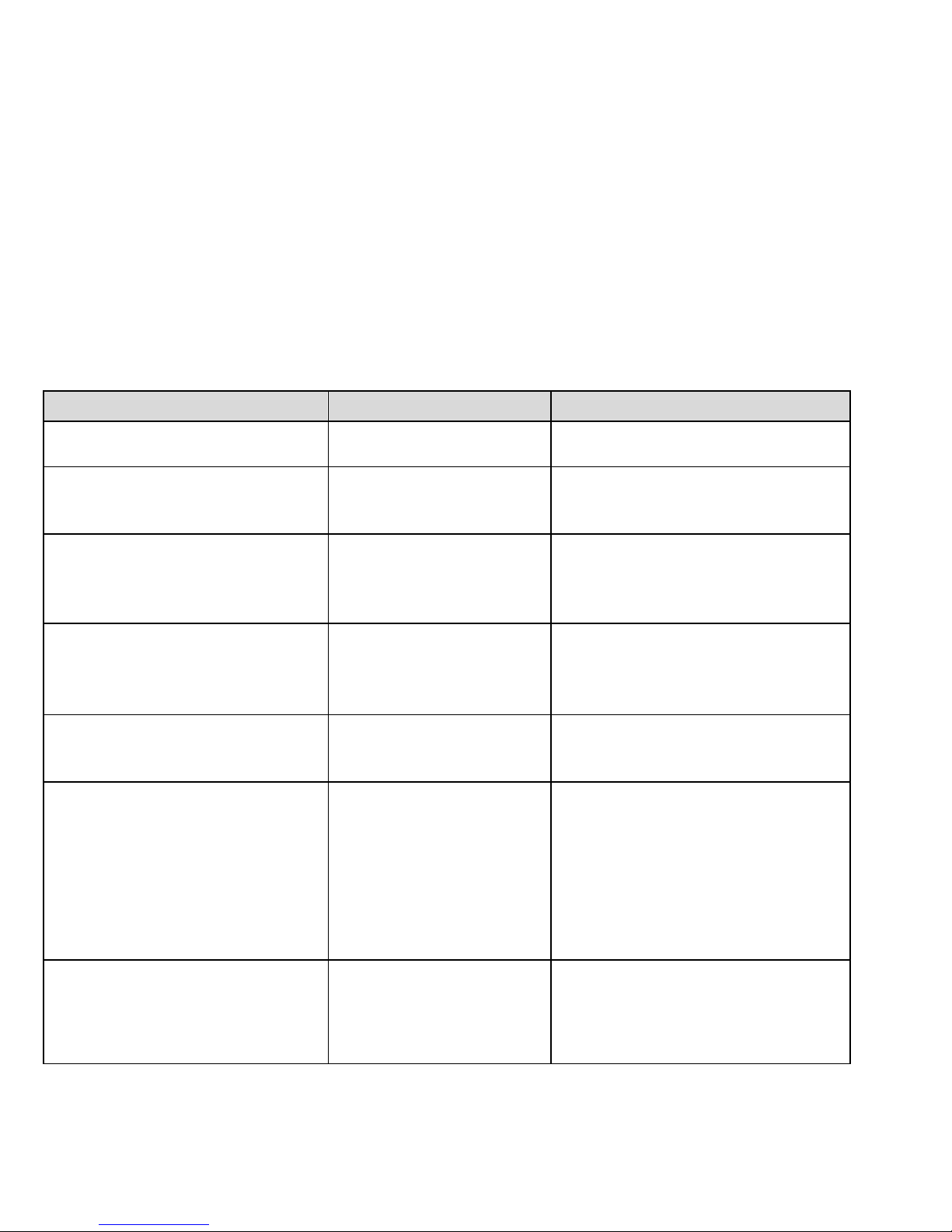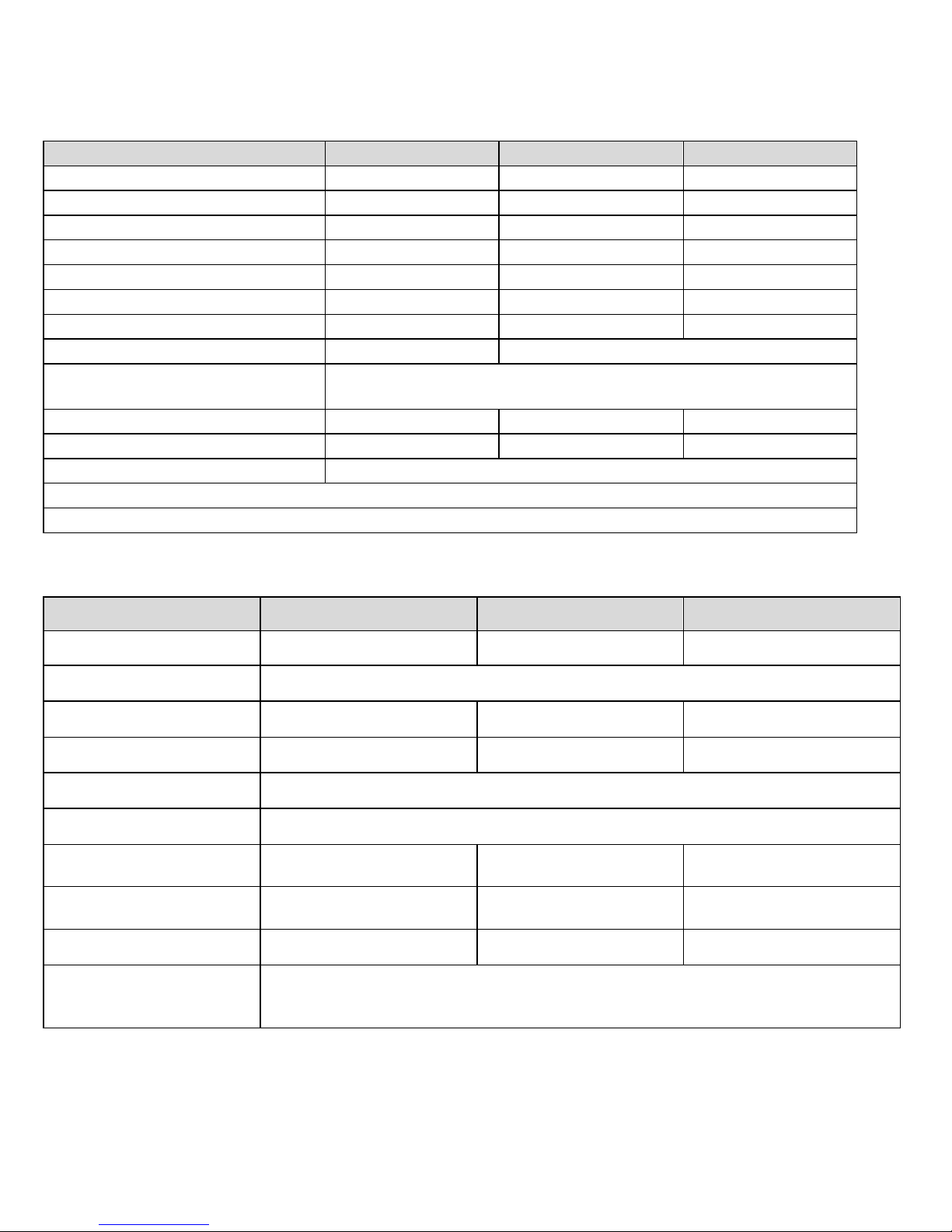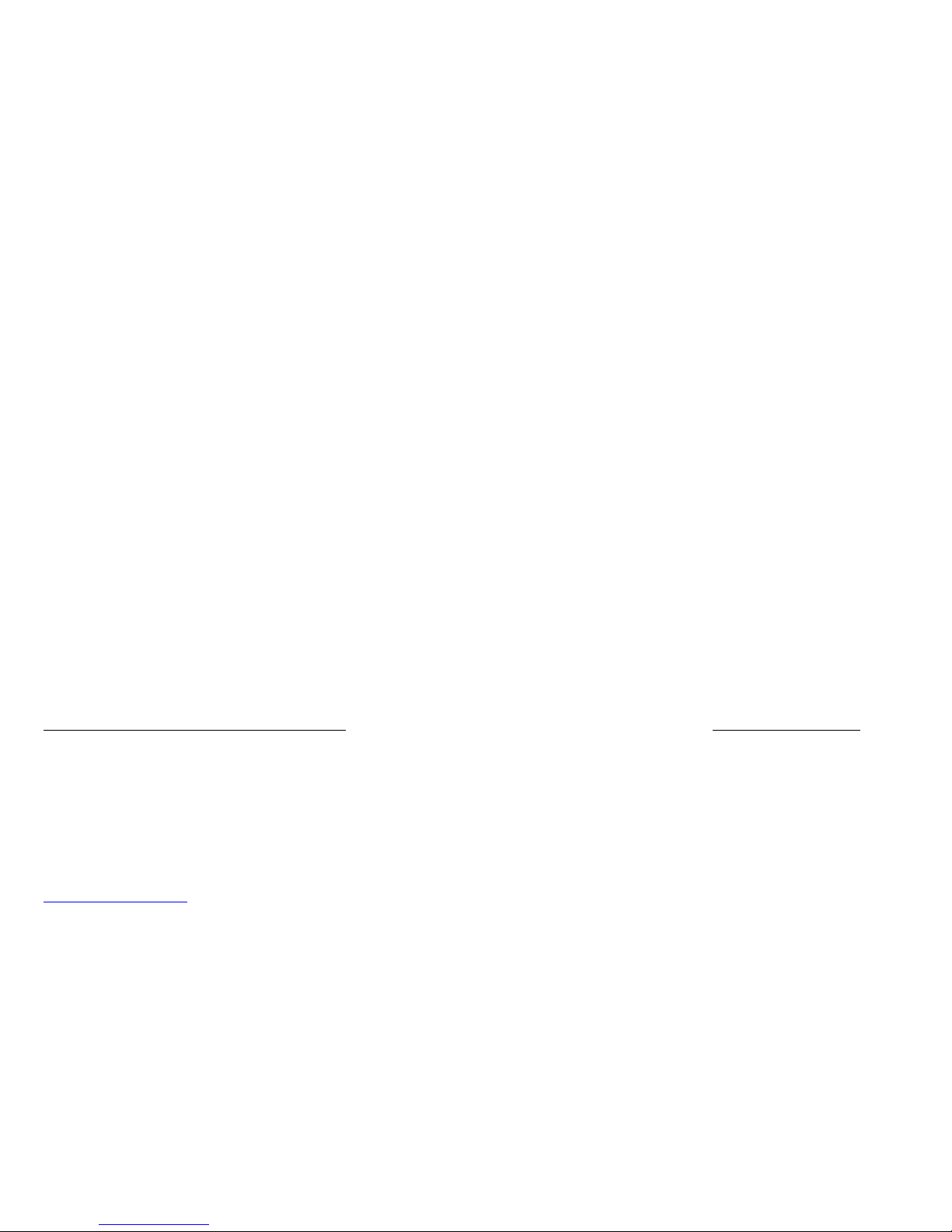9
Limited Warranty
Warranty Period
The warranty period for SUNTACTICS portable solar chargers (whether purchased from the website or any authorized dealers
such as; Amazon, Ebay or certified distribution channels listed on the dealers page) is five (5) years limited from the date of
January 1st, 2014 (01/01/2014), all purchases before January 1st, 2014 are guaranteed only two (2) years of warranty from the
date of purchase. A full 2 year warranty is guaranteed for any solar charger from the date of purchase (proof of purchase
required), however to receive a 5 year warranty the consumer must fill out the warranty registration form within 30-days from
the date of purchase, after 30-days registration for a 5-year warranty becomes invalid and will only be guaranteed two (2) years
of warranty from the date of purchase.
Limited 5-Year Warranty
The 5 year warranty is limited. Coverage of replacement is 75% of the original cost at 3 years, 50% of the original cost at 4 years
and 25% of the original cost at 5 years. For example if you spent $100 for a solar charger and you are within the 2-3 year
timeframe, Suntactics will cover 75% of the original purchase price(or $75), 3-4 year 50% and 4-5 year 25%.
Exclusions
SUNTACTICS’ warranties do not apply to a product that is abused, misused, modified, physically damaged, or used for anything
other than normal use as noted in a SUNTACTICS product manual.
Warranty Limited to Original Purchaser
The warranty on SUNTACTICS’ products is limited to the original buyer/consumer/purchaser and is non-transferable. Original
proof of purchase must be under the name of the consumer who requests a warranty replacement.
How to Receive 5-Year Warranty
To obtain the 5-year warranty, the consumer must either (i) sign registration form card or register online:
www.suntactics.com/warranty-registration/ (ii) call customer service: 888-308-4786, (iii) or email info@suntactics.com within 30-
days from the date of purchase to receive the 5-year warranty. Consumer must have original proof of purchase / order number
from Amazon, Ebay, or Suntactics.com. The consumer will receive a PDF document via e-mail a 5-year warranty receipt that is
proof of registry of a SUNTACTICS portable solar product.
How to Claim a Warranty
To claim a standard warranty, the consumer must contact customer service via telephone: 888-308-4786, or via email at
info@suntactics.com, for 5 year warranty applicants they will be asked for a order number, once approved they will be then
asked to send to the following address:
Suntactics ATTN: EXCHANGE DEPT.
1430 Koll Circle Ste. 107
San Jose, CA, 95112
Note: Do not send unless you have called and requested, and approved by SUNTACTICS.
Note: We may ask for an additional fee for shipping and handling.