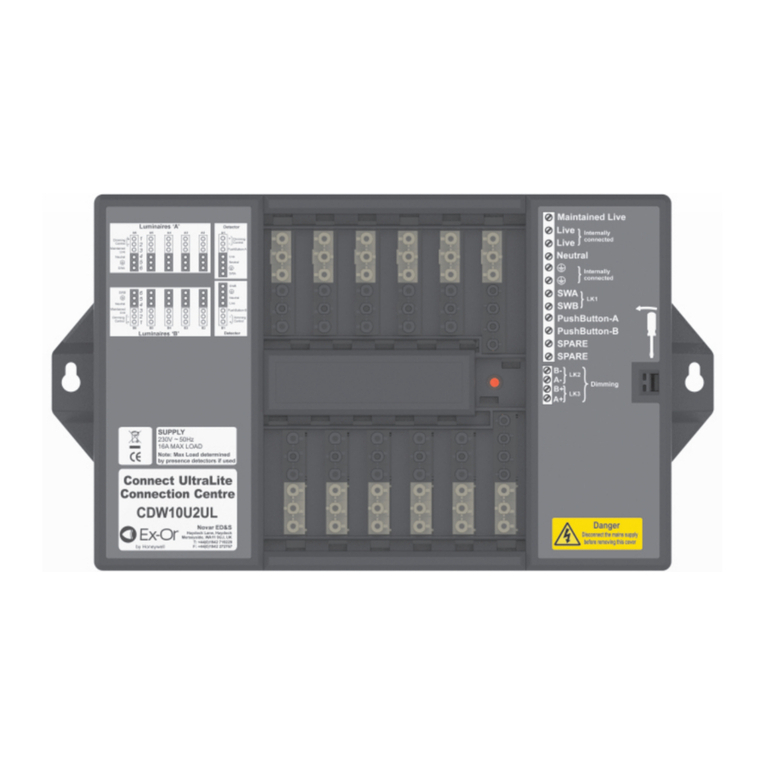1 2
3 4
MANTCM10-002 V.1.02 04.16
TCM10
Description/ Beschreibung/ Description/ Descripción/ Descrizione
The TCM10 communication module is an interface designed to connect the o erator anel to Ether-
net 10 BASE-T (unshielded twisted air) LAN.
The communication will be through the AUX ort and the dedicated ada ter ETAD01. The technical
data is listed in the table below:
Das Kommunikationsmodul TCM10 ist eine Schnittstelle zur Anbindung mit 10Mbit BASE-T
(nichtgeschirmt, aarweise verdrillt) an das LAN. Die Kommunikation erfolgt über den AUX Anschluß.
Die technischen Daten entnehmen Sie bitte der unten angeführten Tabelle:
Le module de communication TCM10 est une interface réalisée our ermettre la connexion d’un
u itre interface o erateur a un réseau Ethernet 10 BASE-T. La communication se réalise ar la
orte AUX et l’ada tateur dédié ETAD01. Les caractéristiques techniques sont les suivantes:
El módulo de comunicación TCM10 es un interfaz diseñado ara ermitir al anel de o erador conec-
tarse a una LAN Ethernet 10 BASE-T ( ar trenzado sin coraza).
La comunicación uede realizarse a través del uerto AUX y el ada tador dedicado ETAD01. La lista
de datos técnicos se observa a continuación:
Il modulo di comunicazione TCM10 è una interfaccia realizzata er ermettere il collegamento di un
annello o eratore ad una rete Ethernet 10 BASE-T. La comunicazione avviene attraverso la orta
AUX e l’adattatore dedicato ETAD01. Le caratteristiche tecniche sono le seguenti:
WIRE CONNECTIONS/ DR HTVERBINDUNGEN/ CONNEXIONS DES C BLES/ CONEXIONES
DE C BLES/ COLLEG MENTI
Installing the adapter/ Installation des dapters/ Installation interface/ Instalación del adapta-
dor/ Installazione interfaccia
1. Plug the 9 ins connector of ETAD01 with AUX ort on the rear side of the anel./ Verbinden Sie
den 9 Pin Anschluß des ETAD mit dem AUX Anschluß an der Rückseite des Gerätes./ Insérez le
connecteur SUB-D 9 ôles du ETAD01 dans le connecteur de la orte AUX sur le derrière du
u itre./ Conectar el conector de 9 ines del ETAD01 al uerto AUX de la arte trasera del anel
de o erador./ Inserire il connettore SUB-D 9 oli della ETAD01 nel connettore della orta AUX sul
retro del annello.
2. Fix the ETAD01 ada ter to the anel with the two screws of the 9 ins connector (ty e SUB-D)./
Fixieren Sie den ETAD01 Ada ter an dem Bediengerät mit den zwei Schrauben des 9 Pin
Anschlusses (SUB-D)./ Fixez l’ada tateur ETAD01 au u itre avec les deux vis du connecteur
SUB-D./ Fijar el ada tador ETAD01 al anel con los dos tornillos del conector de 9 ines (ti o
SUB-D)./ Fissare l’adattatore ETAD01 al annello tramite le due viti del connettore SUB-D.
ETHERNET Connection
10 Mbit S eed
Insulation Transformer Insulation
TCM10
ETAD01
ADAPTER
UniOP anel AUX PORT
RJ45
To Ethernet
AUX PORT
To UniOP
To Ethernet
RJ45
PINOUT
8
1
Connect unshielded twisted air wires on
RJ45 using the next connection./ Schließen
Sie Twisted-Pair-Leitungen auf RJ45 mit der
nächsten Verbindung./ Raccordement du
connecteur RJ45 au réseau./ Conectar los
cables de ar trenzado sin coraza en el
RJ45 usando la siguiente conexión:/
Collegamento del connettore RJ45 alla rete.
Pin Signal
1 TD out +
2 TD out -
3 RX in +
6 RX in -
MANTCM10-002 V.1.02 04.16
MANTCM10-002 V.1.02 04.16
MANTCM10-002 V.1.02 04.16
Compatibility/ Kompatibilität/ Compatibilitè/ Compatibilidad/ Compatibilità
The TCM10 module is com atible with all o erator anels -0045 and
-0050 which have Firmware (FW) release 4.44 or higher.
Das Kommunikationsmodul TCM10 ist kom atibel mit allen Bediengeräten welche den Nachsatz -
0045 oder -0050 in der Gerätebezeichnung tragen und mit einer Firmware Version größer 4.44
versehen sind.
Le TCM10 est com atible avec tous les u itres interface o erateur –0045 et –0050 ayant le
firmware (FW) version 4.44 et su érieurs.
El módulo TCM10 es com atible con todos los aneles de o erador -0045 y -0050 con versión de
Firmware (FW) 4.44 o su erior.
Il TCM10 è com atibile con tutti i annelli interfaccia o eratore -0045 e -0050 dotati di firmware (FW)
versione 4.44 e su eriori.
TCM10 0 H150 X121 OK
Diagnostics/ Diagnose/ diagnostiques/ diagnóstico/ diagnostica
The system rovides some diagnostic information of the communication modules on the o eration
anels. To access the diagnostic information:/ Das System bietet einige Diagnose Informationen über
über die Kommunikation während der Betriebs. Um diese Informationen abzurufen führen Sie
folgende Schritte durch:/ L’insertion et le fonctionnement correctes du module euvent être vérifiés de
la façon suivante :/ El sistema ofrece información de diagnóstico de los módulos de comunicación en
los aneles. Para acceder a la información de diagnóstico:/ Il corretto inserimento e funzionamento
del modulo uò essere verificato nella maniera seguente:
TCM10 ty e of communication module/ Art des Kommunikationsmoduls/ nom du mo
dule/
Ti o de módulo de comunicación/
nome del modulo
0 H150 X121 internal version codes (N.B.: Subject to change)/ interne Versionsschlüssel
(N.B.: Überschrift wechseln)/ codes intérieurs de version (N.B. : sujet a’ varia
tion)/ Códigos de versión internos (N.B.: sujetos a cambio)/ codici interni di
versione (N.B.: Soggetto a variazione)
OK confirmation of the correct o eration of the module/ Bestätigung der korrekten
Funktion des Moduls/ confirmation insertion correcte/ Confirmación del correcto
funcionamiento del módulo/
conferma inserimento corretto
There are two diagnostic indicators:/ Es gibt zwei diagnostische Indikatoren:/ Il ya deux
indicateurs de diagnostic:/ Hay dos indicadores de diagnóstico:/ Inoltre sono previsti due
LEDS:
L N (green LED): LED blinks if net activity has been detected./ (grüne LED) LED blinkt, wenn
Netzaktivität erkannt wurde./ (LED verte): la LED clignote si l'activité nette a été détectée,/ (LED
verde): El LED ar adea si la actividad de red se ha detectado/ (LED verde): lam eggiante se è stata
trovata attiva la rete.
LINK (red LED): LED is on if no network signals have been detected or in case of general failure of
the TCM10./ (rote LED): leuchtet, wenn kein Netzwerksignal erkannt wurde, oder im Falle eines
allgemeinen Versagens des TCM10/ (LED rouge): LED est allumée si aucun signal n'a été détecté
réseau ou en cas de anne générale du TCM10./ (LED rojo): el LED está encendido si no hay
señales de la red se han detectado o en caso de fallo general de la TCM10./ (LED rosso): Acceso se
non è stato trovato il segnale di rete o in caso di avaria generale del TCM10.
Mounting the Module/ Einbau des Moduls/ Montage du module/ Montaje del módulo/
Montaggio del modulo
The mounting rocedure for the module is the following/ Der Montagevorgang für das Modul folgende
ist/ La rocédure de montage du module est la suivante/ El roceso de montaje del módulo es el
siguiente:/ La rocedura di montaggio dei moduli è la seguente:
1) Turn off the o erator anel/ Schalten Sie das Bedienfeld/ Fermez le u itre/ A agar el anel de
o erador/ S egnere il annello.
2) Remove the rear cover (if resent, release not com letely with a screwdriver PH2 the two
screws “A” fixing the rear cover)./ Entfernen Sie die hintere Abdeckung (wenn möglich,
entfernen Sie die Schrauben "A" welche die Abeckung fixieren nicht vollständig mit einem
Schraubendreher PH2)/ Enlevez le couvercle (dévissez as com lètement avec un tornevis
PH2, le deux vis “A” qui fixent le couvercle des connecteurs, si il y a)/ Desmontar la cubierta
trasera (si existen, desatornillar con un destornillador PH2, no or com leto, los dos tornillos “A”
que fijan la cubierta trasera)./ Rimuovere il co erchio (se resenti, svitare non com letamente
con cacciavite PH2 le due viti “A” che fissano il co erchio dei connettori).
3) Plug the module in the red connectors and make sure they are ro erly latched, lug ossible
ada tor (ETAD)./ Setzen Sie das Modul in die vorhandenen roten Kontaktleisten und stellen Sie
sicher, daß diese richtig eingerastet sind. Wenn vorhanden setzen Sie den Ada ter (ETAD) ein./
Insérez le module dans les connecteurs rouges a ro riés et assurez-vous qu’ils soient correc-
tement crochés, connectez les ossibles ada tateurs (ETAD)./
Conectar el módulo en el conec-
tor color rojo y asegurar que está correctamente conectado, conectar osible ada tador (ETAD)/
Inserire il modulo negli a ositi connettori rossi ed assicurarsi che siano correttamente
agganciati, connettere eventuali adattatori (ETAD).
4) Re lace the rear cover./ Montieren Sie die hintere Abdeckung./ Remontez le couvercle/ Quitar la
cubierta trasera./ Rimontare il co erchio.
5) Stick in the area “B” the label indicating the ty e of module which has been lugged./ Platzieren
Sie in dem markierten Bereich "B" den Aufkleber mit der Modellbezeichnung des eingesetzten
Moduls./ A liquez dans l’es ace ’B’ ointillé sur le couvercle l’étiquette qui décrit les caractéris-
tiques de la orte AUX./ Pegar en el área “B” la egatina indicativa del ti o de módulo conecta-
do./ A licare nello s azio “B” tratteggiato sul co erchio l’etichetta che descrive le caratteristiche
della orta AUX.
Figure 2 – Mounting TCM10 board/ TCM10 Montage/ TCM10 montage/ TCM10
montaje/ Montaggio modulo TCM10.