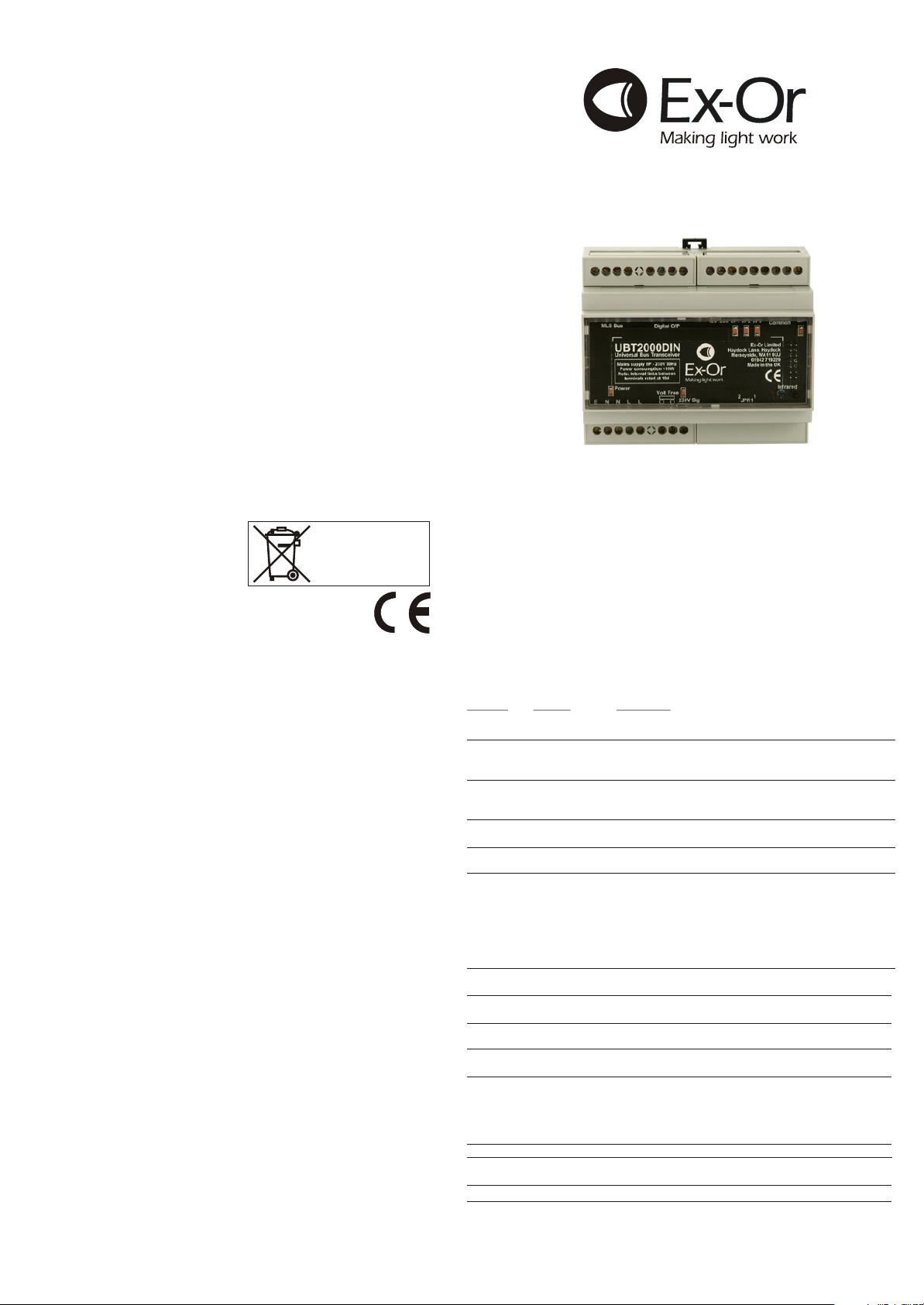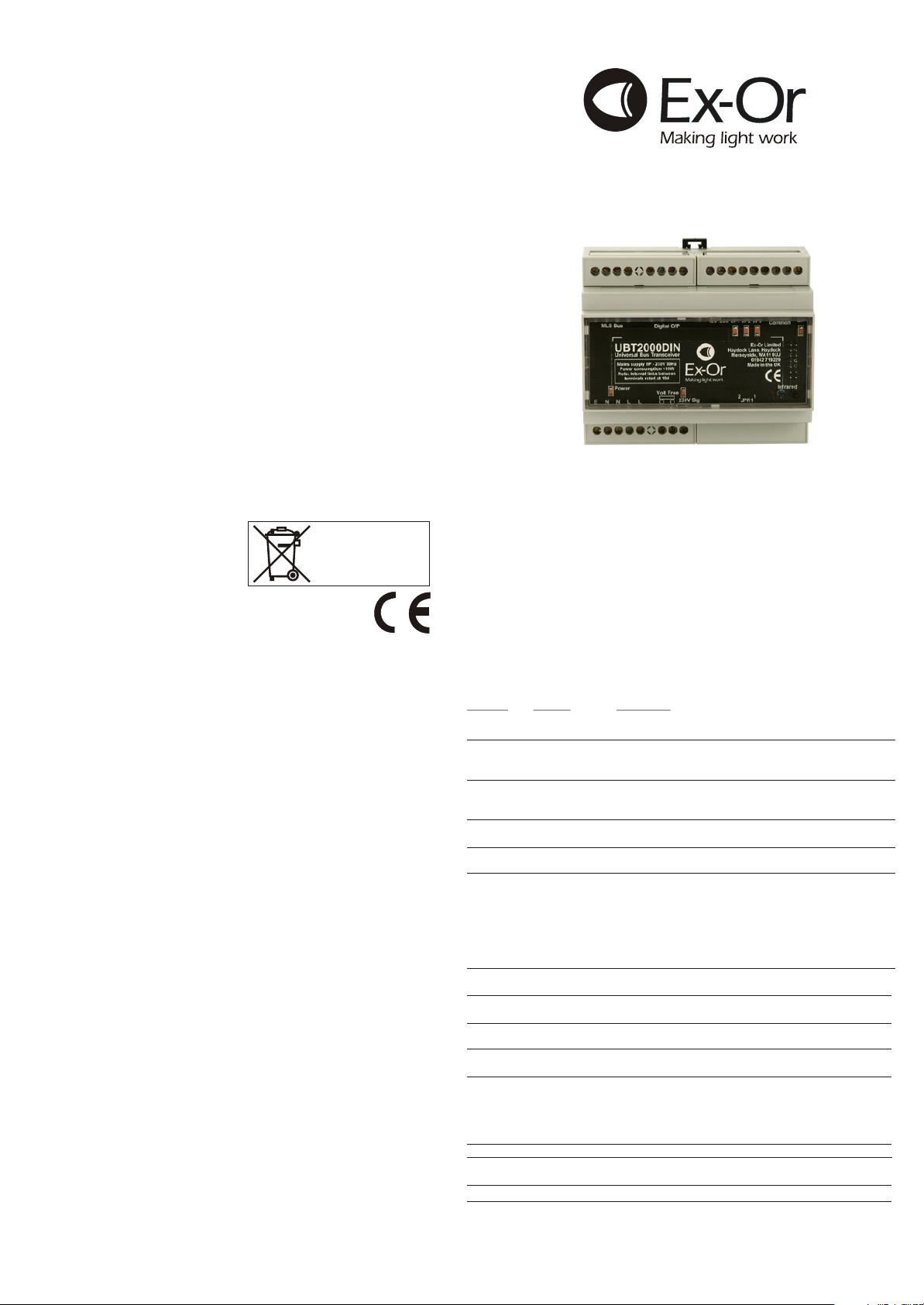
(Please read these instructions fully before installation)
W4163C
UBT2000DIN - Digital Universal Bus Transceiver
Only suitably qualified personnel should install this equipment.
The UBT2000DIN expands the scope of The Ex-Or MLS Digital by enabling
otherwise uncontrolled lighting and non-lighting loads to be brought into the
system. UBTs also allow external devices to provide inputs into the system.
Fixing
The UBT2000DIN is designed to be DIN Rail mounted. By extending the two
plastic fixing wings the unit may be fixed directly to a panel using suitable screws.
Connection
2
The MLS Bus cable should be 1.5mm twisted pair unscreened.
2
The digital output cable should be 1.5mm 2-core flex unscreened.
22
The mains supply terminals are suitable for 1 x 4mm or 2 x 2.5mm cable.
For connection options please see overleaf; also MLS Wiring GuideAN4001.
Installation and Commissioning
Instructions
Note: HP2000 required for commissioning
UBT2000DIN
Universal Bus Transceiver for use with
The Ex-Or MLS Digital
When commissioning, the following options are available (pre-sets shown in bold):
Function Options Description
Power-up On/Off Sets the digital output and relay state at power-up
irrespective of occupancy.
Response Auto/ Auto: switches on and off automatically.
Semi-auto Semi-auto: requires input commands on inputs 1-3 or the
MLS Bus to switch on but switches off automatically.
Min on-time No/Yes If set to Yes, the luminaires stay on for at least 20 minutes
regardless of the Off delay. Once the Minimum on-time
has elapsed, the programmed Off delay is reinstated.
Off delay 5-60 min Off delays are programmable in 5 minute steps with a
20 min 10 second walk-test option.
Bus connect Yes/No Selecting No electronically disconnects the unit from the
bus.
Zones 1 to 50 Seven zones are listed which can be programmed at the
Pre-set to -- time of commissioning. Detectors programmed to the
(no zone) same zone switch on or stay on when movement is
detected anywhere in that zone. The 5th, 6th and 7th
entries in the list may also be programmed as Common
Zones or Global Zones (see Note 3 overleaf re Global
Messages).
Input 1-3 Various When the switch inputs go active, the programmed
Sustain command is transmitted to the zones in the UBT’s list.
Start lamps Min/Max Selects the digital dimming output at power-up which then
adjusts to the required state.
Entry scene 1-6 Choose scene 1-6 which is selected when the area is first
Scene 1 occupied.
Fade to off No/Yes After the Off delay, digital dimming output either switches
off or fades to off gradually over a few minutes.
Vacant Off Switch off after off delay.
Scn 6 Go to Exit Scene (Scene 6) until next occupancy.
Scn 6 3 hr Go to Exit Scene (Scene 6) for 3 hours then switch off.
Scn 6 bld Go to Exit Scene (Scene 6) until building is vacated then
switch off.
User remote Simulates HC5 functions.
Request Extracts information regarding product type and current
download settings from Ex-Or device.
Programme all Transmits all programme parameters.
Technical Data
2
MLS CABLE: 1.5mm unscreened twisted-pair: see Application Note AN4001
RANGE TO HP2000: 0.2m (8 inches)
OPERATING VOLTAGE: 230V 50Hz (UK & Europe)
PRODUCT RATING & RECOMMENDED CIRCUIT PROTECTION: 10 Amps
MAXIMUM RECOMMENDED LOAD: 10 Amps
Incandescent lamps: 1500W max (at 230V)
DIGITAL DIMMING OUTPUT LOAD: up to 20 BALLASTS
POWER CONSUMPTION: <10W
WEIGHT: 376g
SIZE: 105mm x 90mm x 60mm
This device presents a load of 1 unit to the MLS Bus.
Commissioning a UBT using the HP2000
When commissioning a UBT, the HP2000 should be held at a shorter
distance from the unit than for detectors, ie not more than 0.2m away
from the infrared transmitter and receiver which are positioned just
below the MLS bus connections.
1. Switch on HP2000 by pressing the red power button.
2. Point HP2000 at the UBT and press the DOWNLOAD button. The
HP2000 will confirm the product’s identity and call up the correct
menu of parameters and their current settings.
3. Use a combination of UP, DOWN, FORWARD and BACK buttons
to navigate the parameter menu, selecting options for each shown.
(See Tips below.)
4. When options for all parameters have been selected, point the
HP2000 at the UBT and press the UPLOAD button. The
luminaire(s) will switch off briefly during the programming process
and the HP2000 shows DATA OK to confirm operation.
5. After a short period of inactivity (default 5 minutes), the HP2000
hibernates retaining the most recent settings.
Tips
i) Where there are only two options such as ON/OFF, a double click
of the OK button toggles between them.
ii) Where there are multiple options, a double click of the OK button
recalls a list of all options for that parameter. Use the UP, DOWN
and OK buttons to select.
iii) Use the OK button to go forward (through the menus) without
displaying help pages.
iv) Press UPLOAD at any time to transfer all current settings from the
handset to the product.
Please refer to HP2000 instructions for comprehensive commissioning
details.
Ex-Or Limited
Haydock Lane, Haydock,
Merseyside WA11 9UJ
Tel: (01942) 719229
Fax: (01942) 272767
Email: ex-or@ex-or.com
www.ex-or.com
At the end of their useful life
the packaging and product
should be disposed of via a
suitable recycling centre.
Do not dispose of with normal
household waste.
Do not burn.
Important Additional Notes
1. All terminals on this product are provided for final connections. It is not intended that the
product be used as a junction box for looping cables.
2. A means for disconnection must be incorporated in the fixed wiring in accordance with
the current wiring regulations.