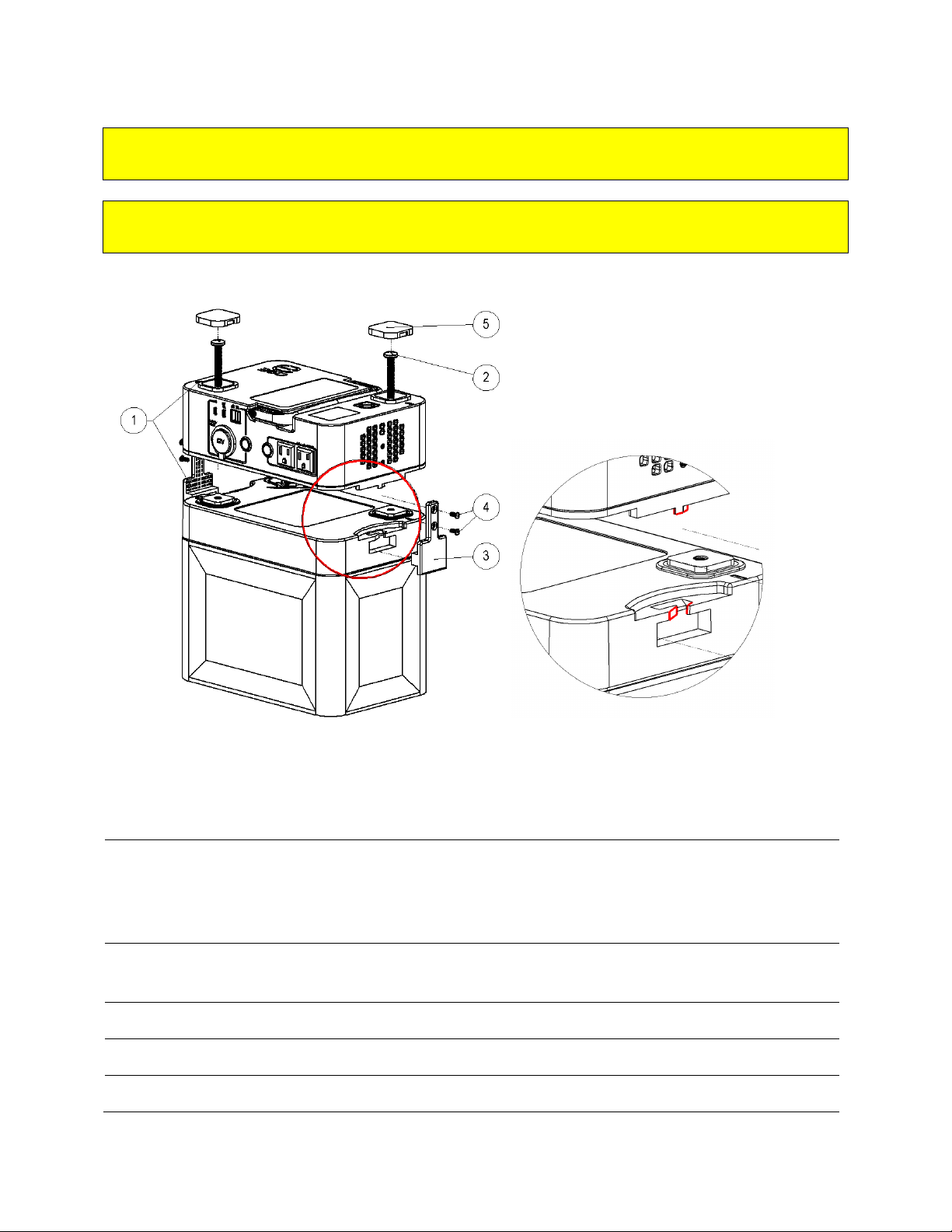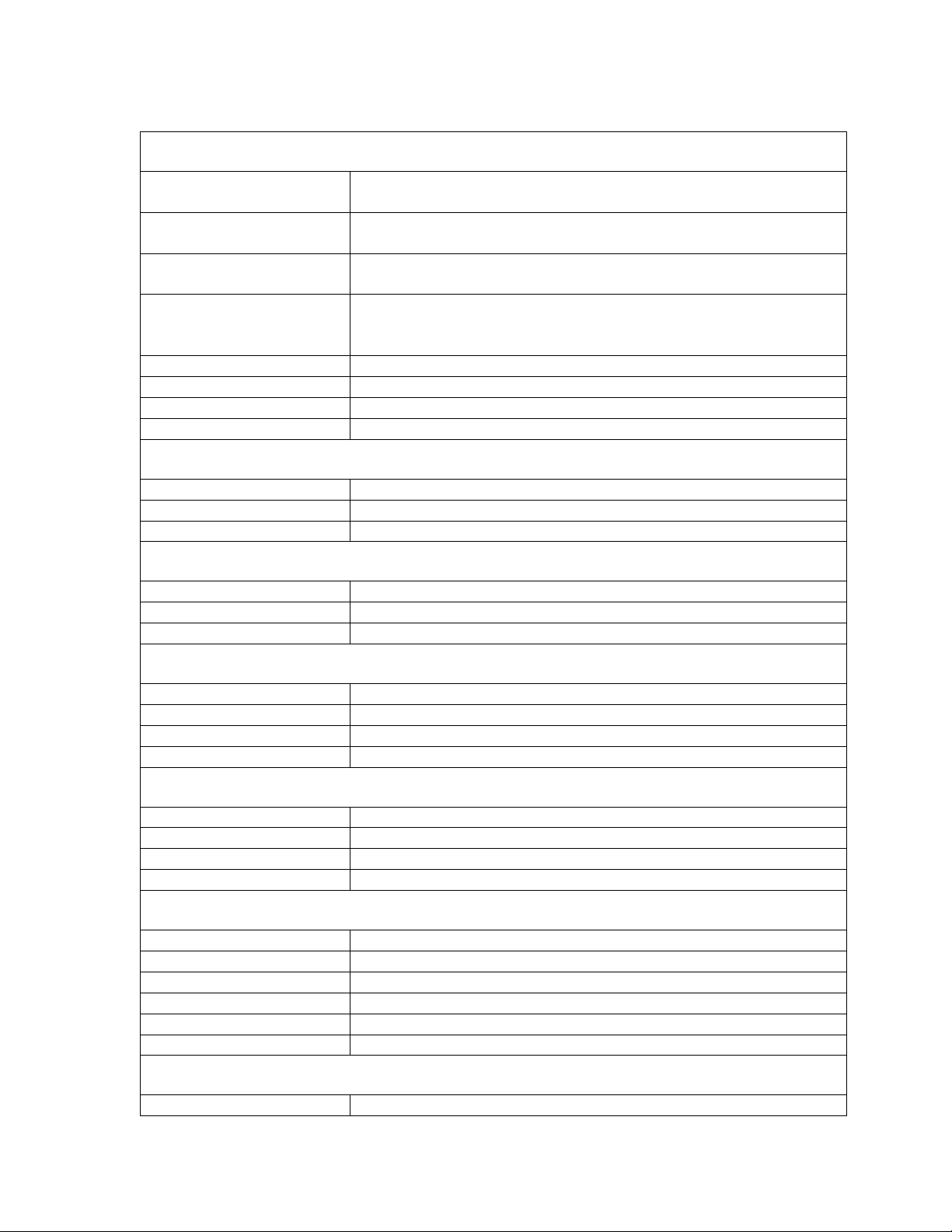4
Expion360 AURA Manual
Rev A
03/13/2023
Contents
DISCLAIMER ................................................................................................................................................... 2
IMPORTANT ................................................................................................................................................... 2
ABOUT US ...................................................................................................................................................... 2
WARNINGS: .................................................................................................................................................... 3
1. Overview ................................................................................................................................................. 5
1.1 Parts and Accessories ............................................................................................................................ 5
1.2 Unit Diagram .......................................................................................................................................... 6
1.3 Display................................................................................................................................................... 7
1.4 Installation............................................................................................................................................. 8
2. Specifications - AURA Powercap 600 ........................................................................................................ 10
3. Operation .............................................................................................................................................. 11
3.1 Initialization ......................................................................................................................................... 11
3.2 Charging .............................................................................................................................................. 11
3.3 Discharging.......................................................................................................................................... 12
3.4 Storage................................................................................................................................................ 12
3.5 Warning ............................................................................................................................................... 13
3.6 Trouble Shooting .................................................................................................................................. 13
4. Bluetooth and App .................................................................................................................................. 13
5. Warranty................................................................................................................................................ 14
WARRANTY DISCLAIMER .............................................................................................................................. 14
LEGAL RIGHTS.............................................................................................................................................. 14
CLAIM .......................................................................................................................................................... 14