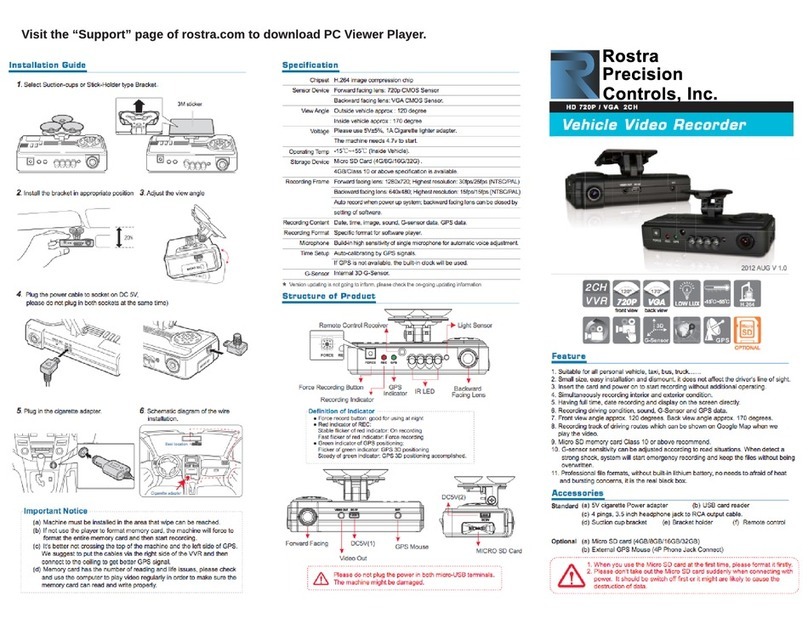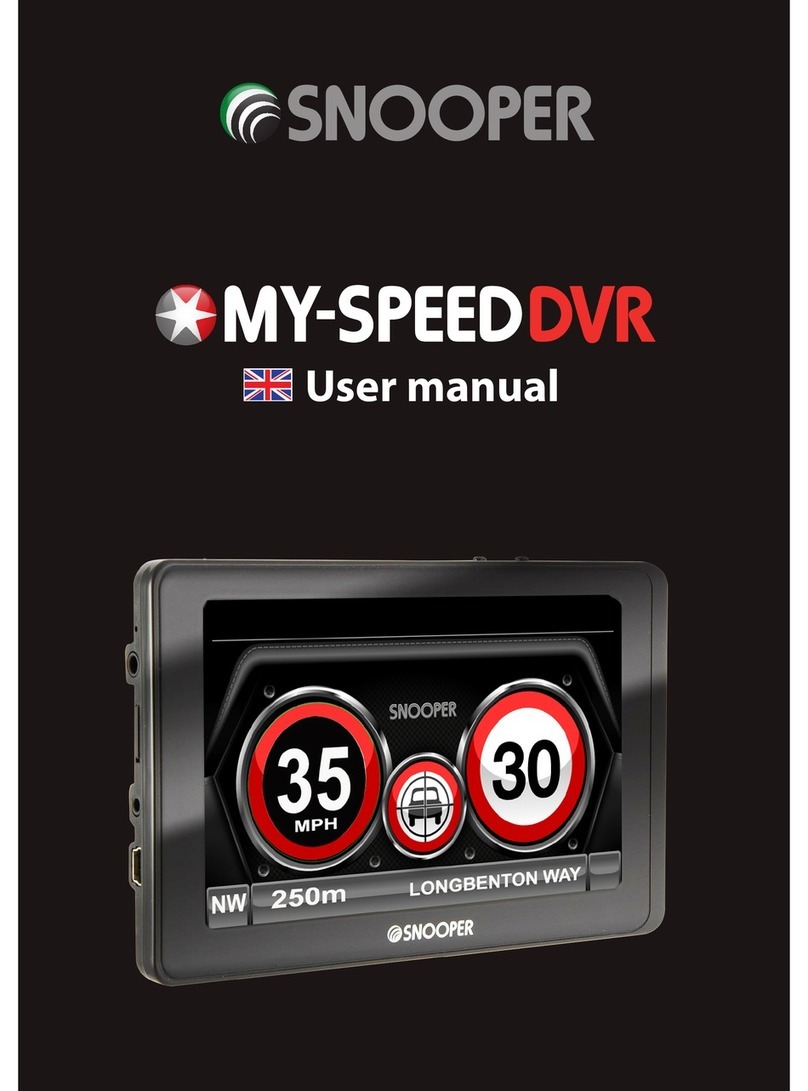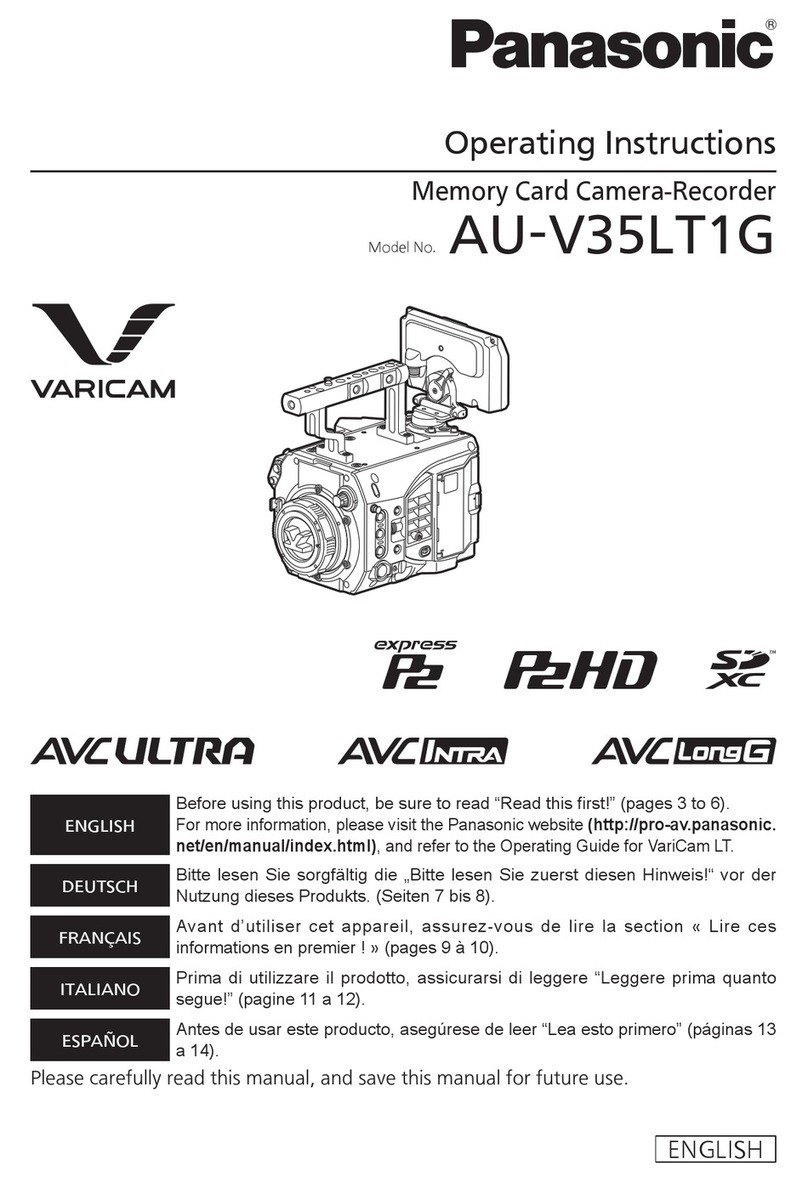Explay DVR-007 User manual

ThankyouforpurchasingHD720PPortableDVRfromourcompany.
Inordertohelpyouoperateitcorrectly,pleasereadthisinstruction
carefullybeforeusing.
InstructionManual
HD720PPortableDVR
PreviewontheHDTV
TechnicalSpecifications
Note:1)PleaseinserttheSD/MMCcardbeforerecording.
2)ThisDVRrecordsincycleifyouchoose2/10/15minutesas
storagetime.Whenthestoragemediumisfull,itwillrecord
fromthebeginningagainanderaseoverthepreviously
recordedmaterialautomatically.Itwillhave2secondspause
time,andnamelythecontentsinthe2secondswillnot
recorded.Butifyouchoose[OFF]asstoragetime,itwillnot
recordincycle.WhentheSDcardisfull,itstopstorecording.
3)BecausetheDVRisDC5Vinput,pleaseusetheattachedcar
charger.Ithaveadaptor12V/24Vtransfersto5Valready.
1)Recordingresolution:1280*720/848*480/640x480pixels
2)Videoformat:H.264
3)Repeatstoragebysection:2/10/15minutesorOFF
4)Powersource:Built-inrechargeablebatteryor12V/24VCarCharger
5)SupportsSD/MMCcard(From1GBupto64GB)
6)Microphone:canrecordsound
7)Interface:HDMI&USB2.0
Nofurthernoticewillbegivenforanymodificationofthetechnicalspecification.
TurnontheDVRandstoprecordingbypressRECButtonatfirst.And
thenconnecttheHDMIlinkofDVRwiththeHDTV.Press
twicetoenterPreviewmode.Thenpresstodecidethe
previewedfile.Ifwanttopreviewrecording,Presstoplay.
Tostop,pressagainorstopwhenitfinishedautomatically.
ModeButton
UporDown
RECButton
RECButton
ConnectDVRwithcomputerbyUSBcable,thenturnontheDVR
andthescreenshowsand[Mycomputer]willoccurtworemovable
disk,oneisbulit-instorageandtheotherisSDcardstorage.Atthe
moment,thefileoftheDVRcanbedownloadedtothecomputer.
MSC
USBMode
SmallTiptoSaveYouBigHeadache
AHDDVRisinawayverysimilartoacomputer.IftheDVRhangs
itselfduringoperation,pleasefollowtheproceduresbelowand
mostlikelytheDVRcanbere-activated:
DVRwillrestartafterpressResetHolegentlybydiameterless
than1mmcolumn.
6.Pressandselect[Yes]by,then
presstoconfirm
7.Pressandset[50/60Hz]by
8.Pressandselect[On/Off]byto
decideifrecordingwithtimedisplay.
9.ShowthesoftwareversionNumber.
SystemReset:
LightFrequency:
TimeStamp:
Version:
DownRECButton
ModeButton DownRECButton.
DownRECButton
.
8.9.UpDown
3.Microphone
1.SD/MMCCardSlot
5.Menu
6.PowerSwitch
4.REC/Snap
2.Working(Green)indicator
Charging(Red)indicator
ProductPictureandFunction
7.HDMISlot
/
AttachedAccessories USBCable
Manual Mount
CarCharger(Includetheadpator12V/24Vtransfersto5V)
Operate
Recording
DVRwillenterintodefaultedrecordingmodewhenturniton,the
workgreenindicatorblickersandindicatesitisrecording.Therecording
fileissavedintheSD/MMCCard.Tostop,press
orendingwhencarstops,theworkindicatorwontblicker.
RecordingButton
4
TwoPoweroptions:
A)Usebuilt-inLi-ionbattery
DVRcanbeactivatedafterithasbeenplacedonthevehicleby
pressingthePowerSwitch6andturnoffbypressingitagain.
Charging:connectwithUSBcableorcarcharger.Theindicatordisplay
redandconverttonolightwhenitisfull
B)ConnectwithCarCharger
DVRwillrecordautomaticallywhenthecarstarts,turnoffand
savethelastfilewhenthecarstops.
10.ModeButton
11.USBSlot
12.5VDirectCurrentSlot
13.Lens
14.Speaker
15.Resethole
16.Mounthole
17.2.5inchLCD
Cameramode
TurnontheDVRandstoprecordingbypressingRECbutton4atfirst.
Andthen,press10toenterintoCameramode.Totake
photobypressingSnap4.
ModeButton
Button
PreviewandDelete
TurnontheDVRandstoprecordingbypressingatfirst.
Andthen,press10twicetoenterintoPreviewMode
RECbutton
ModeButton
Press8or9toselectthepreviewedfileandpreviewin
fullscreenbypressing.Ifitisvideofile,itcanplayorstop
bypressing.Ifyouwanttodeleteit,press5
toenterintodeletemode,andthen,selectbyand
confirmtodeletethefilebypress.
Attheviewinfullscreenmode,presstoenterintoslide
show,select5/3/1secondbyandplayby.
UpDown RECButton
RECButtonMenuButton
RECButton
ModeButton
MenuButton
RECButtonModeButton
Yes
TurnontheDVRandstoprecordingbypressingatfirst
andthenpresstoenterintosettinginterface.Topress
againtoexitafterfinised.
RECButton
MenuButton
MenuButton
1.Select[1280x720/848x480/640x480pixels]by
2pressDownatfirstandselect[2/10/15/OFF]
minutebypressingtochoosehowmanytimewillbe
storageperonesection.
Resolution:
CyclingRecording:
.
.
Button
RECButton
Note:Thesystemdefaultis1280x720and2minuteperonesection.
REC
Pressenterintocameramodeandthenpress
toenterintosettinginterface.
ModeButtonMenu
button
AdjustthesettingofDVR
1.Select[1M/3M]by
2:Pressandselect[Fine/Normal/Good]by
3.:Pressandselect[YesorNo]by
4.Pressandselect[No/5/3PICS]by
Resolution:
Quality
Selftimer
Burst:
RECButton
DownRECButton.
DownRECButton.
DownRECButton.
.
.
TurnontheDVRandstoprecordingbypressRECbuttonatfirst.
Andthen,pressenterintothe
followingfunctionsetting.Pressagaintoexitafterfinish
setting.
MenuButtonUpRECButton
MenuButton
1.Pressandselect8kindsofvolumestandard
by
2.Pressandselect[English/Japanese/Chinese]by
.
3.Pressandset[Year]by,thenpress
tochoose[Month/Date]andsettingthembypress.
4.PressDownandset[Hour]by,thenpressMode
Buttontochoose[Minute]andsettingthembypress
5.IfwanttoformatandpleaseDownandselect[Yes]by
,thenpresstoconfirm.
Volume:
Language:
Date:
Clock:
Format:
Down
RECButton. Down
RECButtonDownRECButttonMode
ButtonRECButton
RECButton RECButton
REC
ButtonModeButton
.
SettinginRecordingMode
SettinginCameraMode
Settingthefunctions: