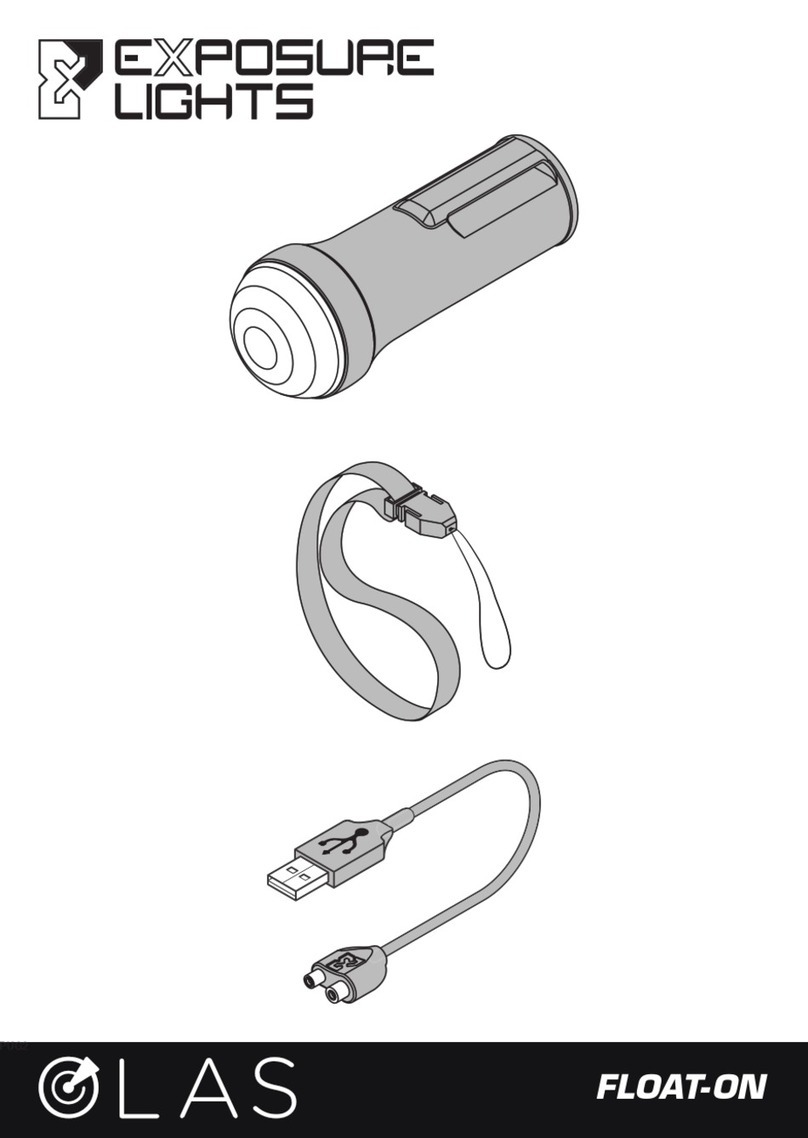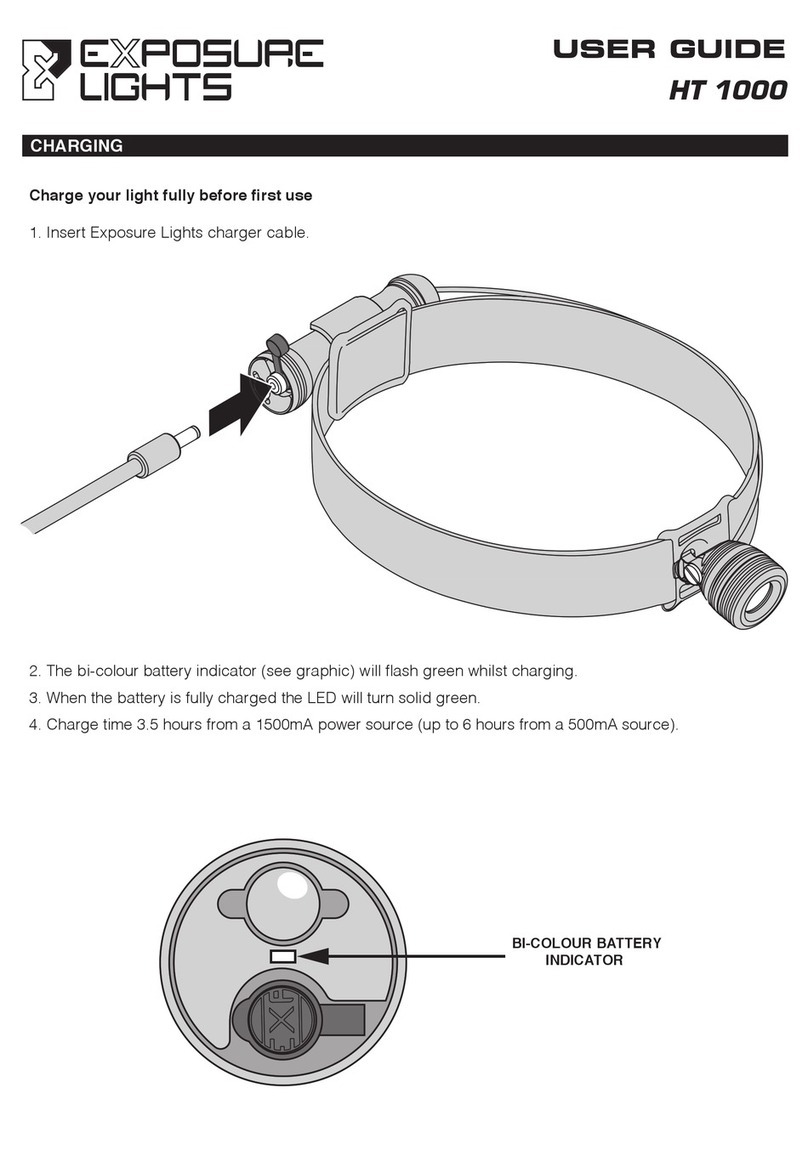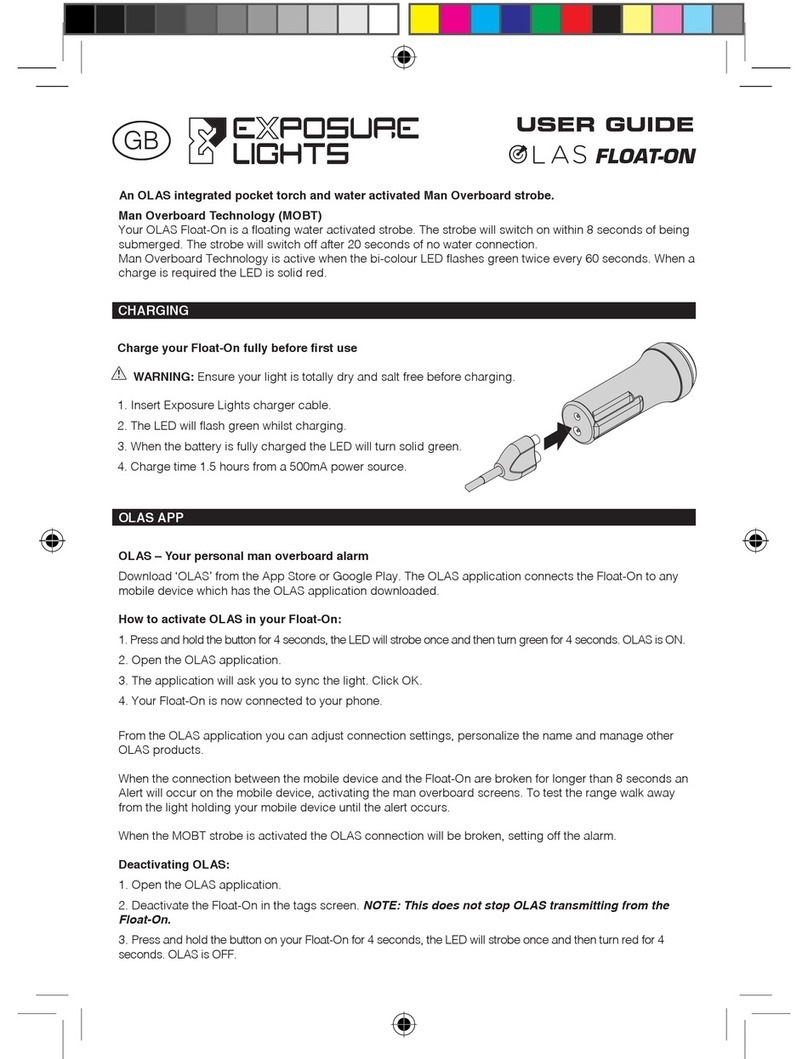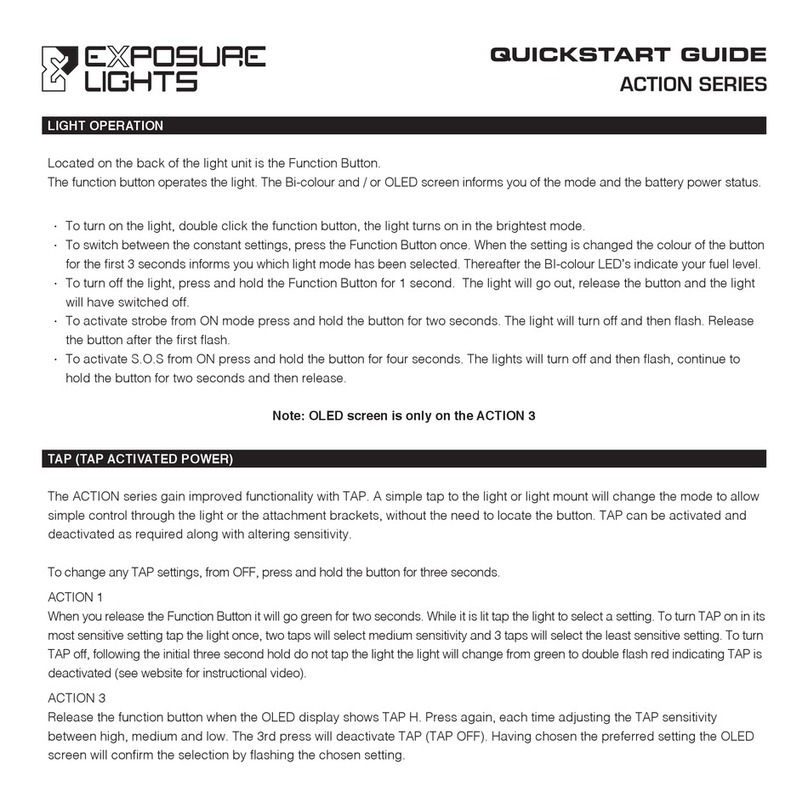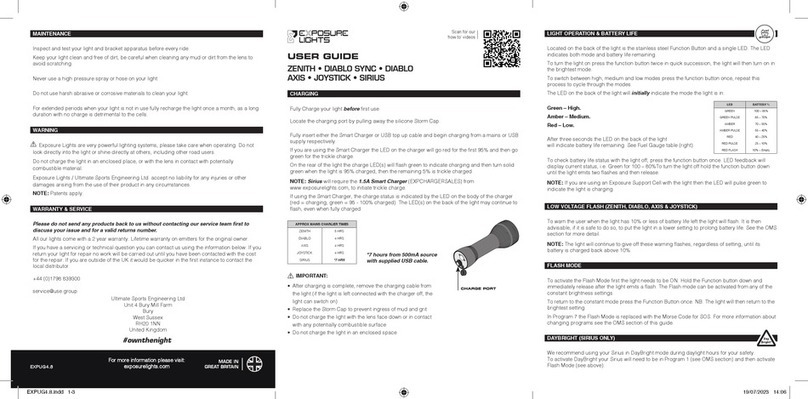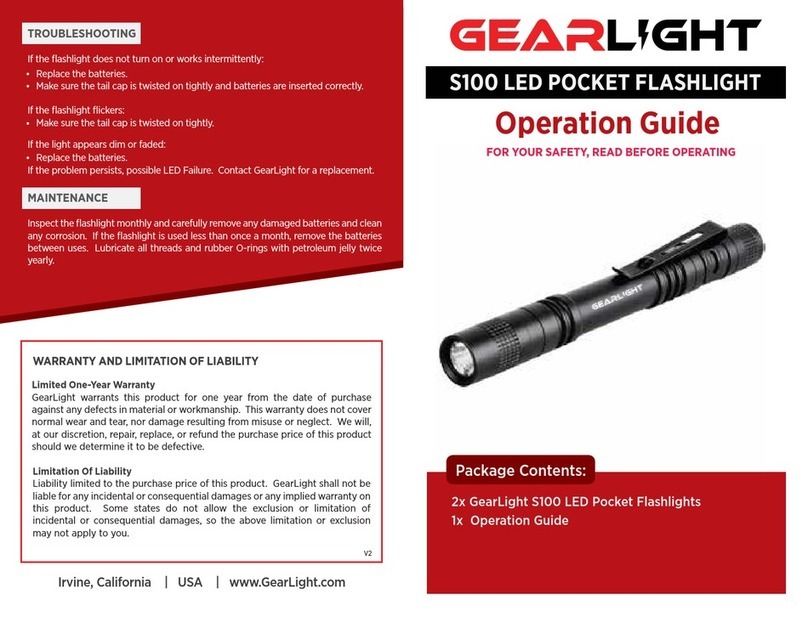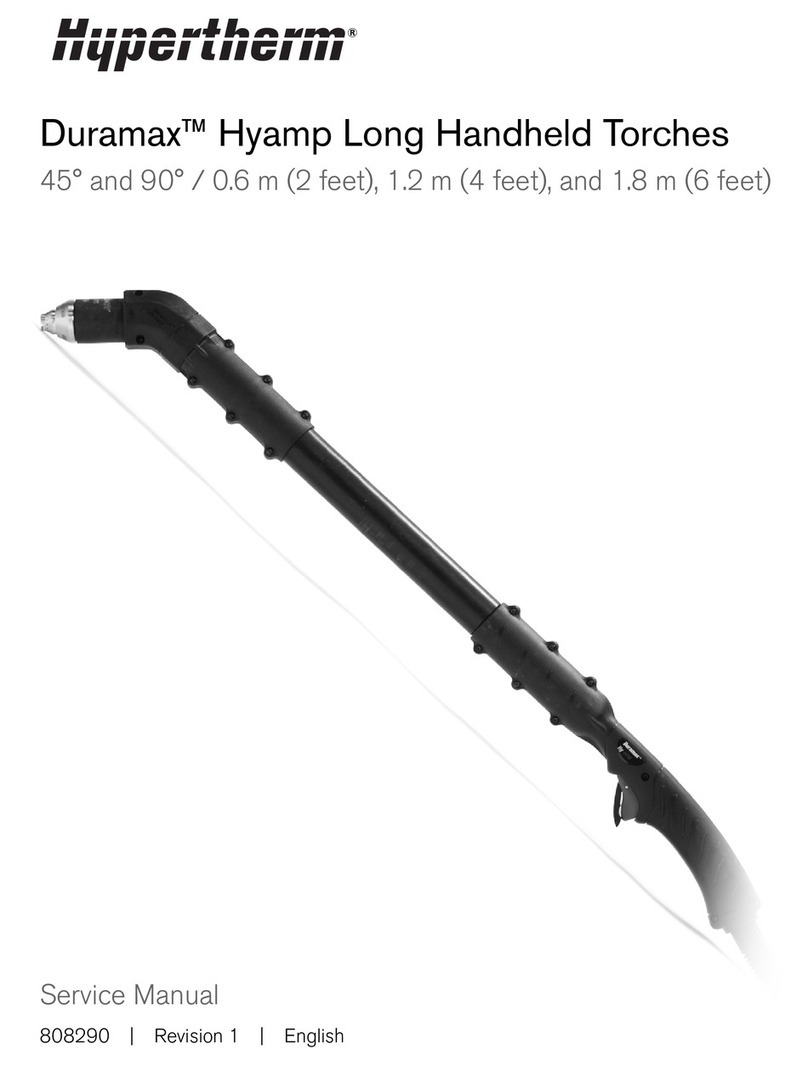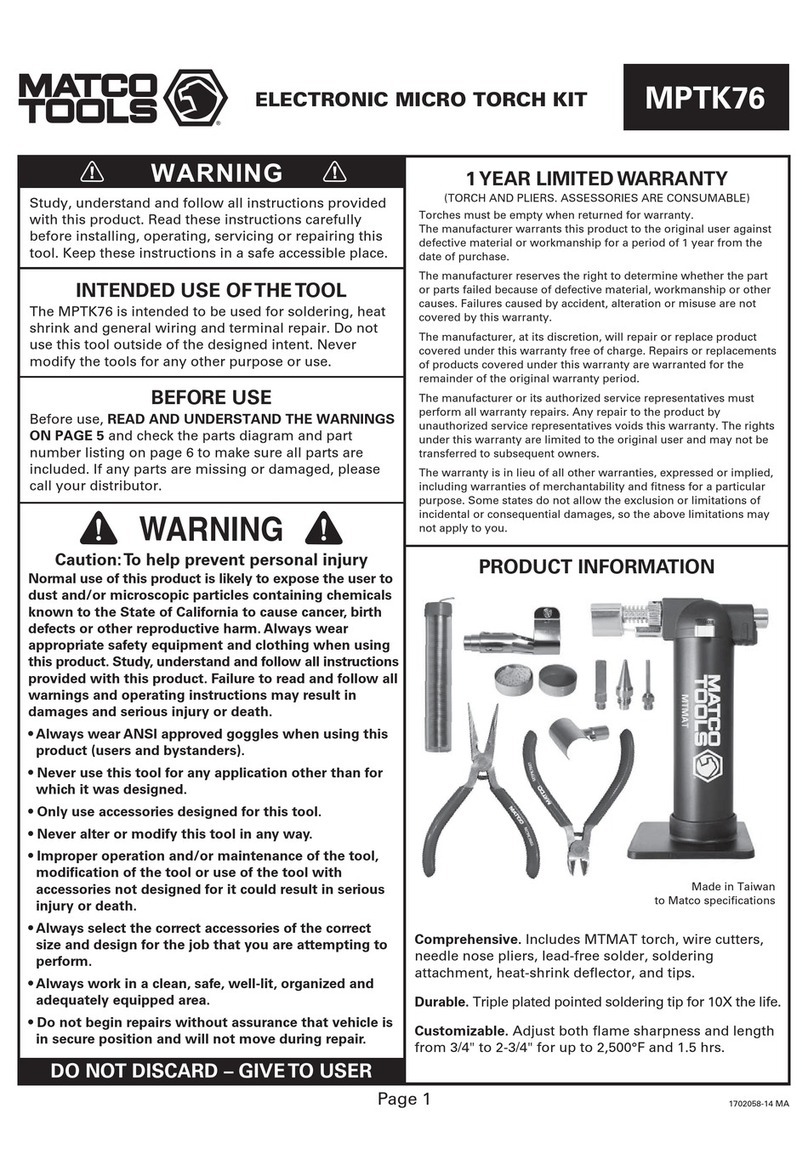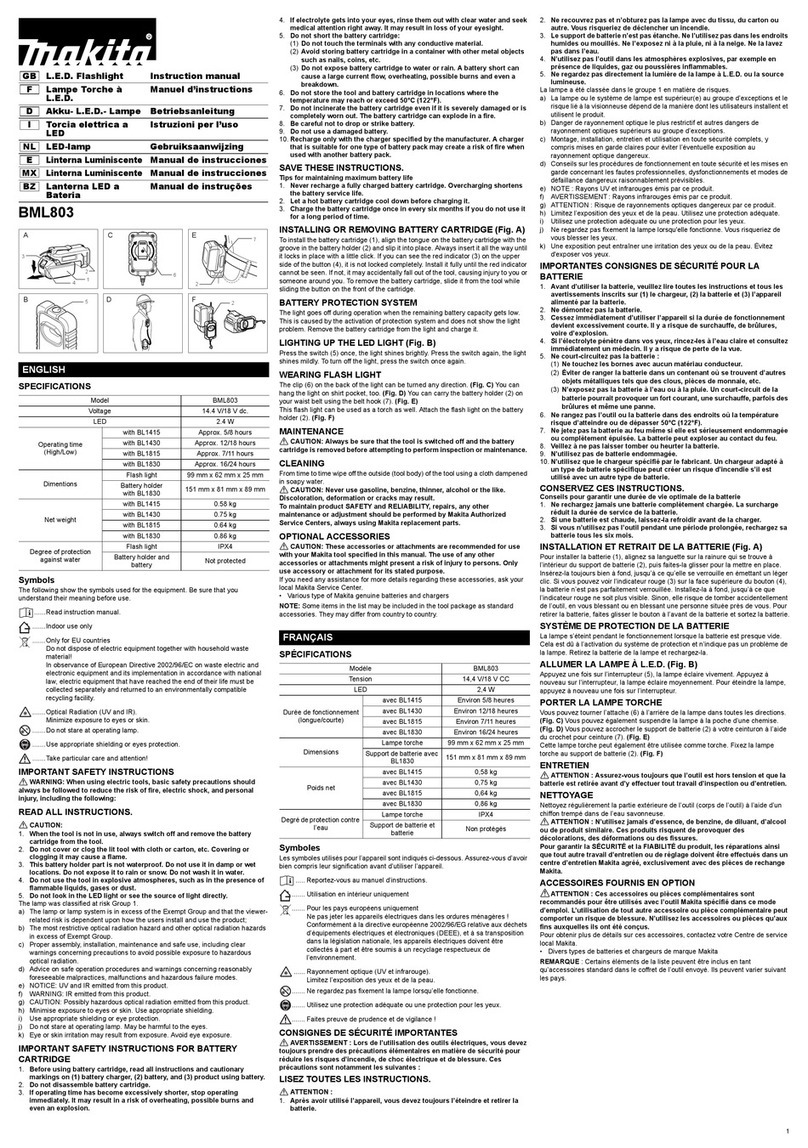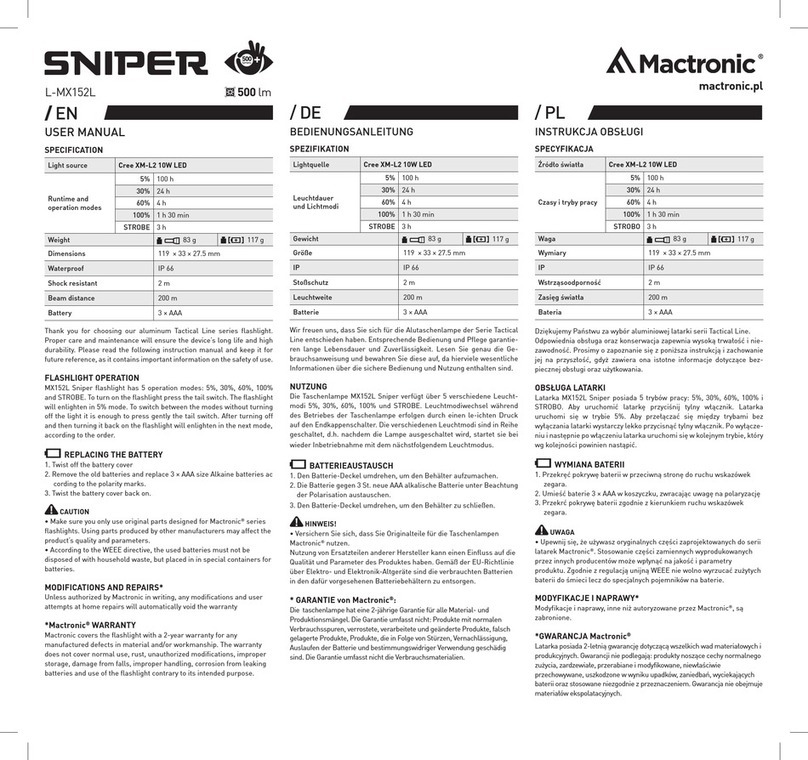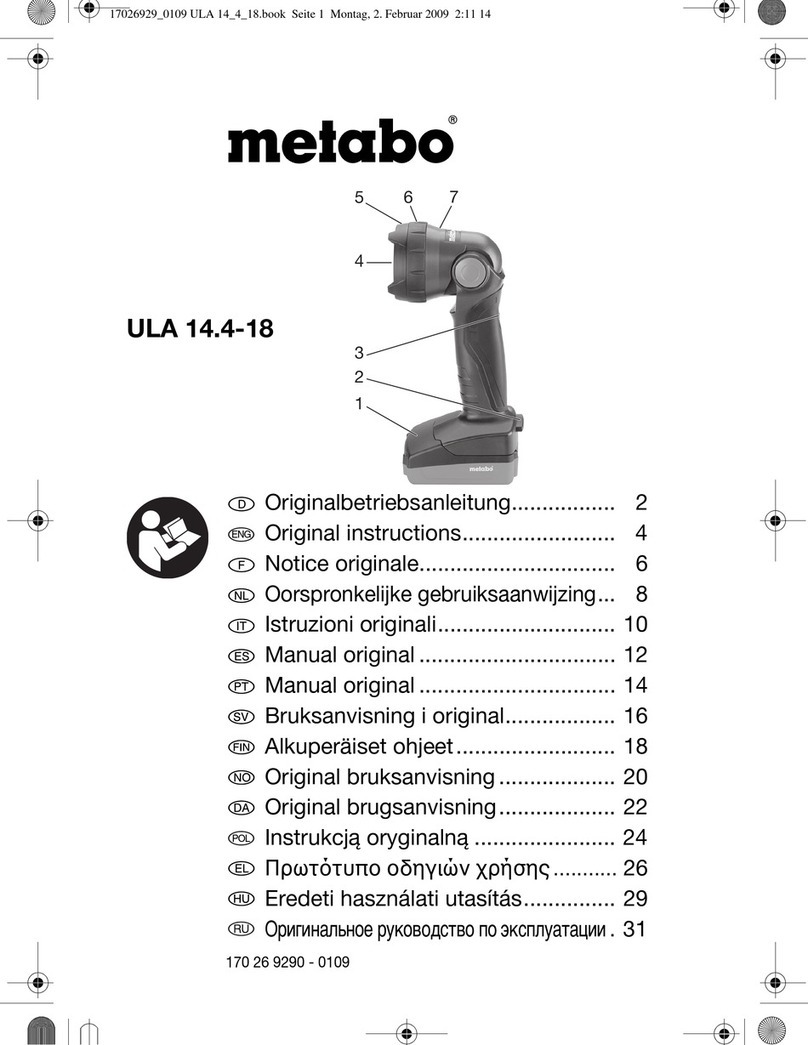For more information please visit:
For more information please visit:
exposurelights.com
EXPUG12.1
WARRANTY & SERVICE
Please do not send any products back to us without contacting our service team rst to discuss your
issue and for a valid returns number.
All our lights come with a 2 year warranty.
If you have a servicing or technical question you can contact us using the information below. If you return
your light for repair, no work will be carried out until you have been contacted with the cost for the repair.
If you are outside of the UK it would be quicker in the rst instance to contact your local distributor.
+44 (0)1798 839300
WARNING
Exposure Lights are very powerful lighting systems, please take care when operating. Do not look directly
into the light or shine directly at others.
Exposure Lights / Ultimate Sports Engineering Ltd. accept no liability for any injuries or other damages
arising from the use of their product in any circumstances.
NOTE: Patents apply.
TO SELECT A PROGRAM FROM OFF PRESS AND HOLD THE BUTTON, THE LIGHT WILL EMIT A SET OF FLASHES.
THE BI-COLOUR LED AND WHITE LED WILL THEN FLASH AT REGULAR INTERVALS
PROGRAM 1 RELEASE AFTER THE FIRST FLASH
PROGRAM 2 RELEASE AFTER THE SECOND FLASH
OMS allows you to select the runtime combination tailored to your needs. Runtime and lumen output are
directly proportional, if you double the runtime, you halve the lumen output.
OPTIMISED MODE SELECTOR (OMS)
Runtimes
PGM HIGH
HT 500 HT GO
MEDIUM LOW FLASH SOS
1 3 hrs 2.5 hrs 6 hrs 12 hrs 30 hrs 5 hrs
2 3 hrs 2.5 hrs 12 hrs 24 hrs 30 hrs 5 hrs
EXPUG12.1.indd 2EXPUG12.1.indd 2 12/12/2019 15:3412/12/2019 15:34