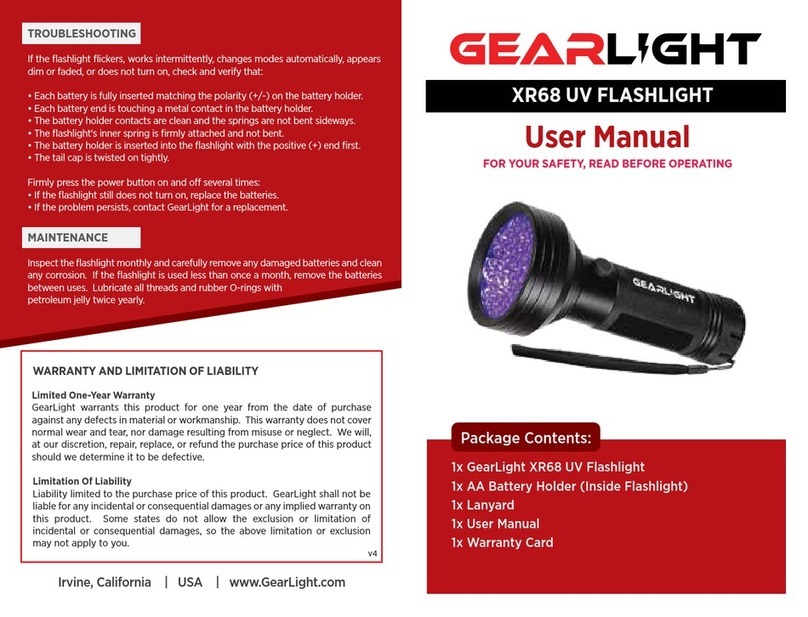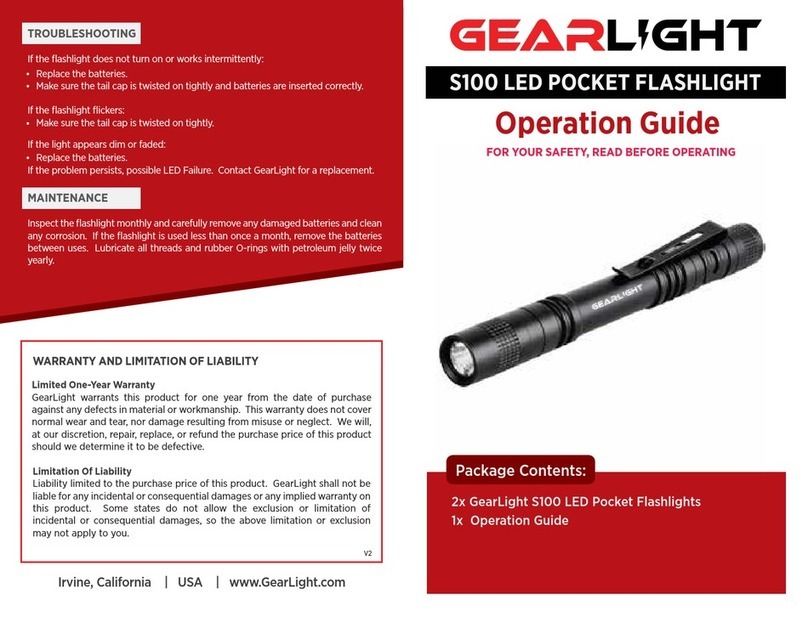• Scorpion Detection - scorpions will glow blue-green.
• Travel - inspect cleanliness of hotel rooms and bathrooms; detect dried urine
(yellow/green glow), other bodily fluids (fluorescent glow), or bed bugs (dark or
black glow). Blood does not glow under UV light without added chemicals.
• UV Charger - charge fishing lures, golf discs, glow-in-the-dark paint, or
glow-in-the-dark toys.
• Other - create fluorescent stage lighting effects for special glow body paints,
search and identify fossils, precious minerals, and gemstones (ie. rubies,
diamonds, etc). Cure artwork, inspect antiques (ie. Vaseline glass), and use for
black light photography. Identify mold, detect ringworms and caterpillars
(including the tomato hornworm, known to destroy crops), inspect overdue
bananas, and much more.
Other Uses for UV Flashlight
Authenticate Currency, IDs, and Drivers License
•Hold the article a few inches away from the flashlight to authenticate.
•Does not work on the newest $100 USD bills.
OPERATION
Detecting Pet Urine
•Dim the surroundings. The light works best in dark environments - the darker it
is, the better it works.
•Hold the flashlight approximately 2-3 feet from surfaces and slowly wave it
back and forth.
•Can only detect dried urine stains and does not detect wet stains.
•May not be able to detect some cat urine.
•Pet urine may be hard to spot in darker carpets.
•Does not work on reflective surfaces.
•To turn the flashlight on, press down firmly on the power button until you
hear a click.
•To turn the flashlight o, press down firmly again until you hear a click.
On/O
NEGATIVE
POSITIVE
WARNING: To avoid eye injury, do not stare directly into the UV light beam
or shine the beam directly into anyone’s eyes. This product is not designed,
intended, or recommended for children or hazardous environments.
GETTING STARTED
WARNING: Always follow the battery manufacturer’s instructions as to the proper
usage, handling, storage, and disposal of batteries. Use only batteries from a
reputable manufacturer. Do not mix dierent brands or types of batteries in the
same flashlight. Replace all batteries at the same time. Failure to follow safety
instructions may result in personal injury and damage to property.
WARNING: Always follow the battery manufacturer’s instructions as to the proper
usage, handling, storage, and disposal of batteries. Use only batteries from a
reputable manufacturer. Do not mix dierent brands or types of batteries in the
same flashlight. Replace all batteries at the same time. Failure to follow safety
instructions may result in personal injury and damage to property.
AA Battery Installation
1. Unfasten tail cap and remove battery holder.
2. Insert AA batteries following the correct polarity (+,-) marked on the battery
holder.
3. Insert the battery holder back into the flashlight with the positive (+) end first.
HIGH
WARNING: Remove the batteries if the flashlight is not working properly. Failure
to do so may result in personal injury and damage to property.
100 UV
LEDS
ANTI-SLIP
DESIGN
LANYARD
POWER
BUTTON
TAIL
CAP
BATTERY
HOLDER
6