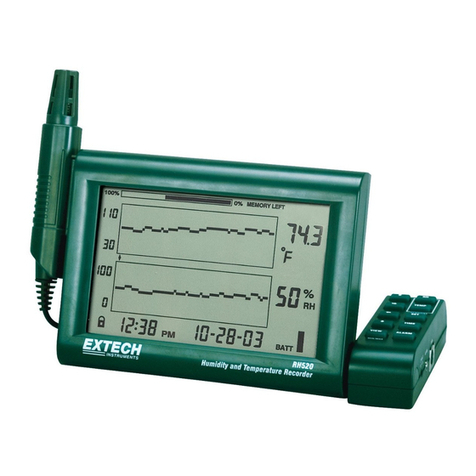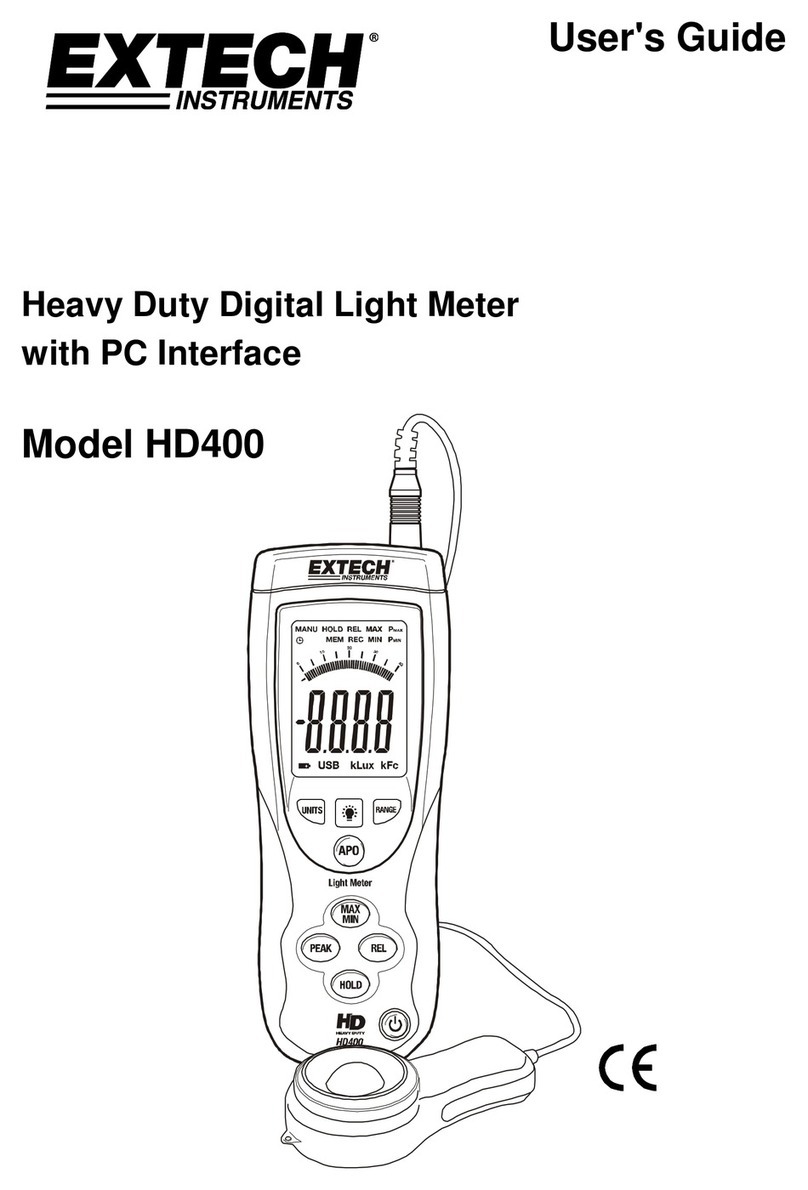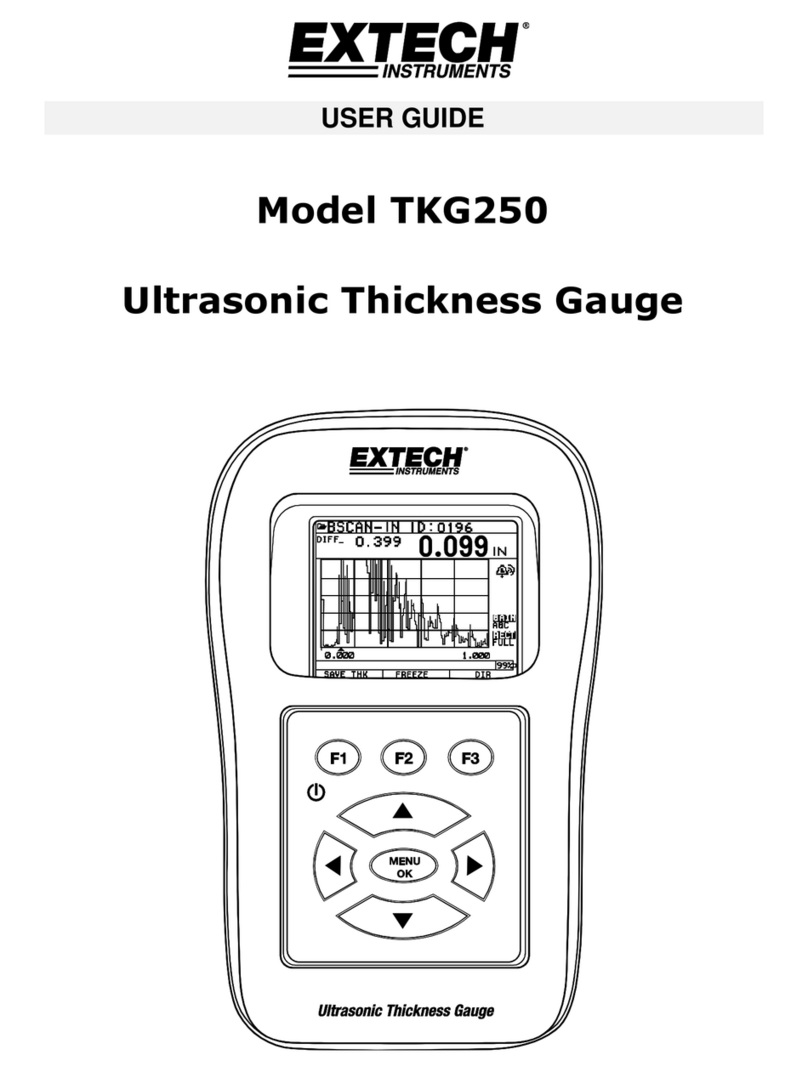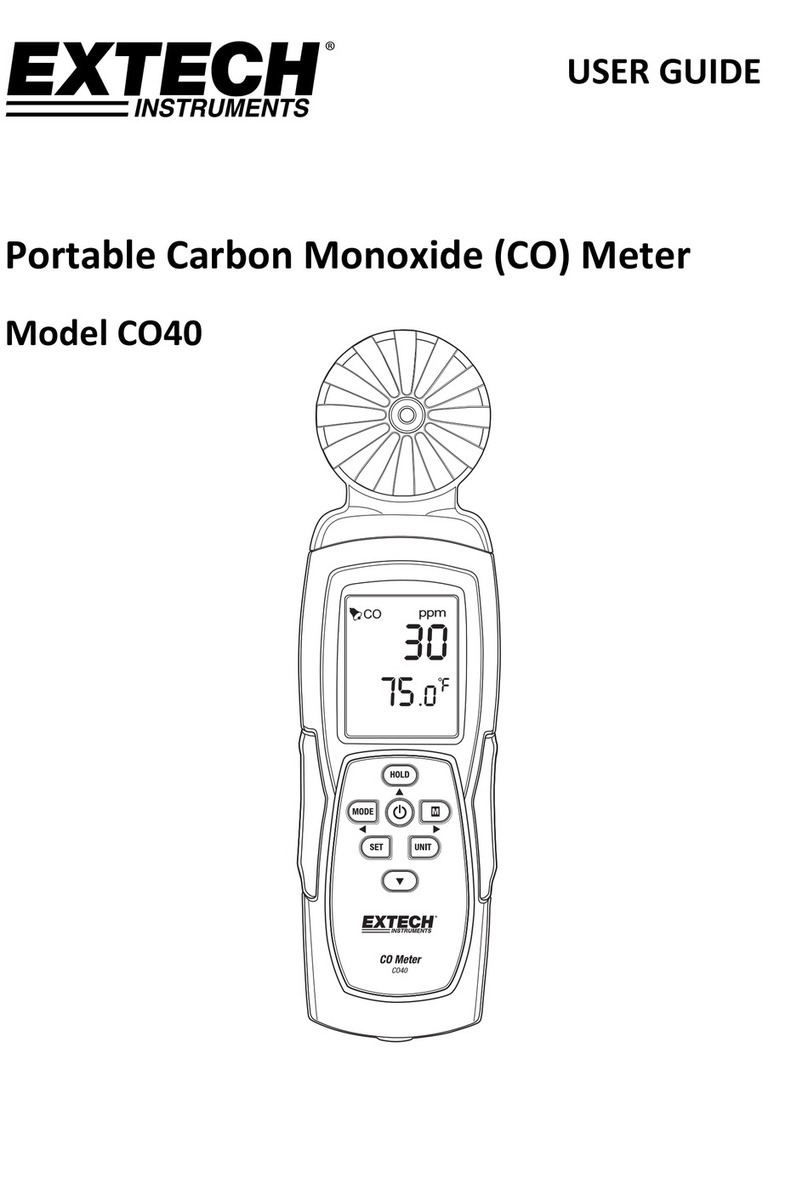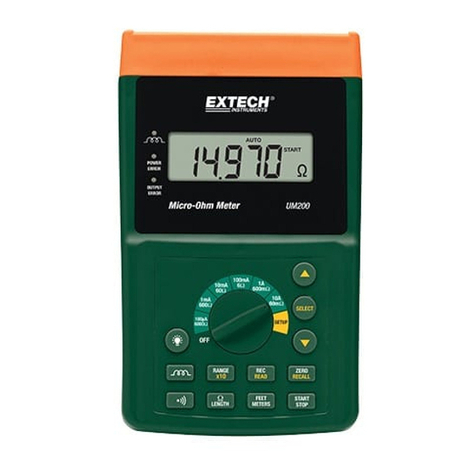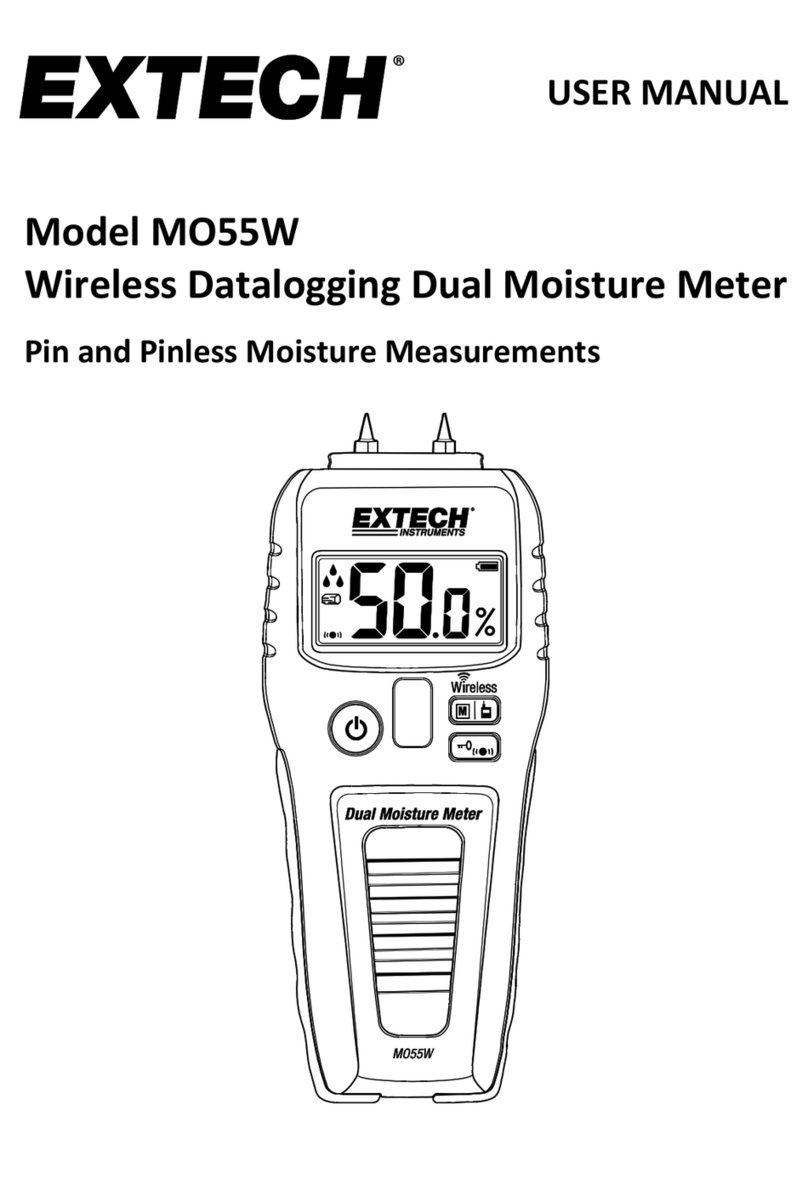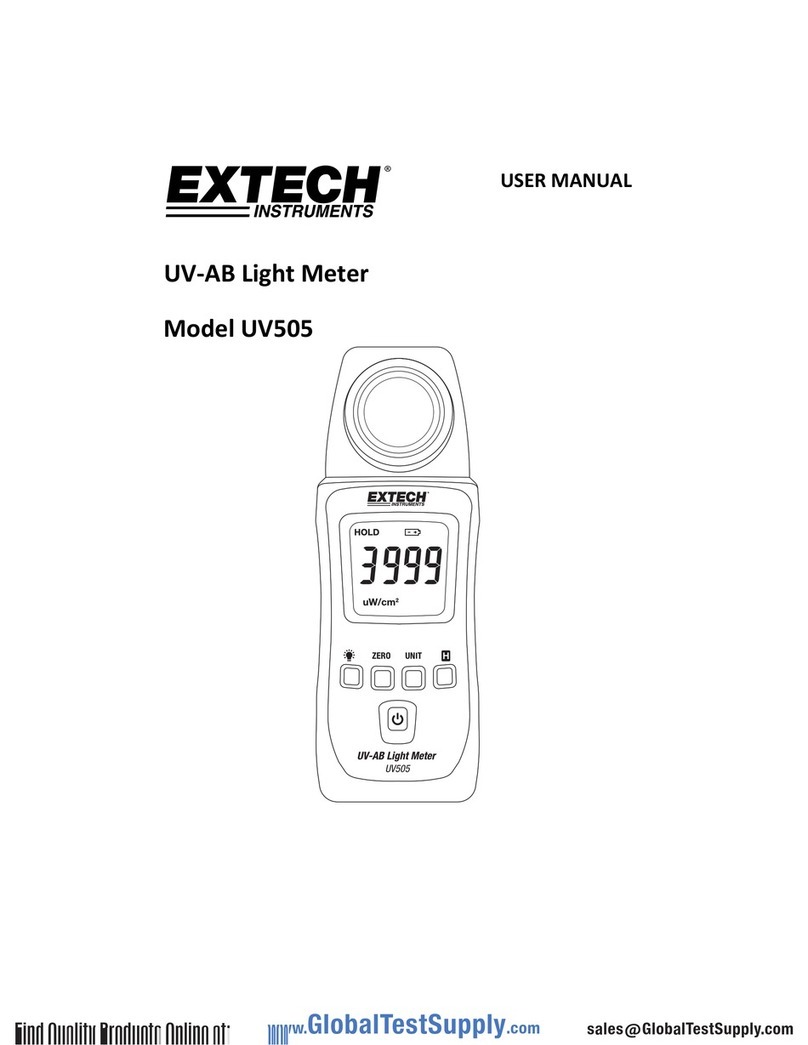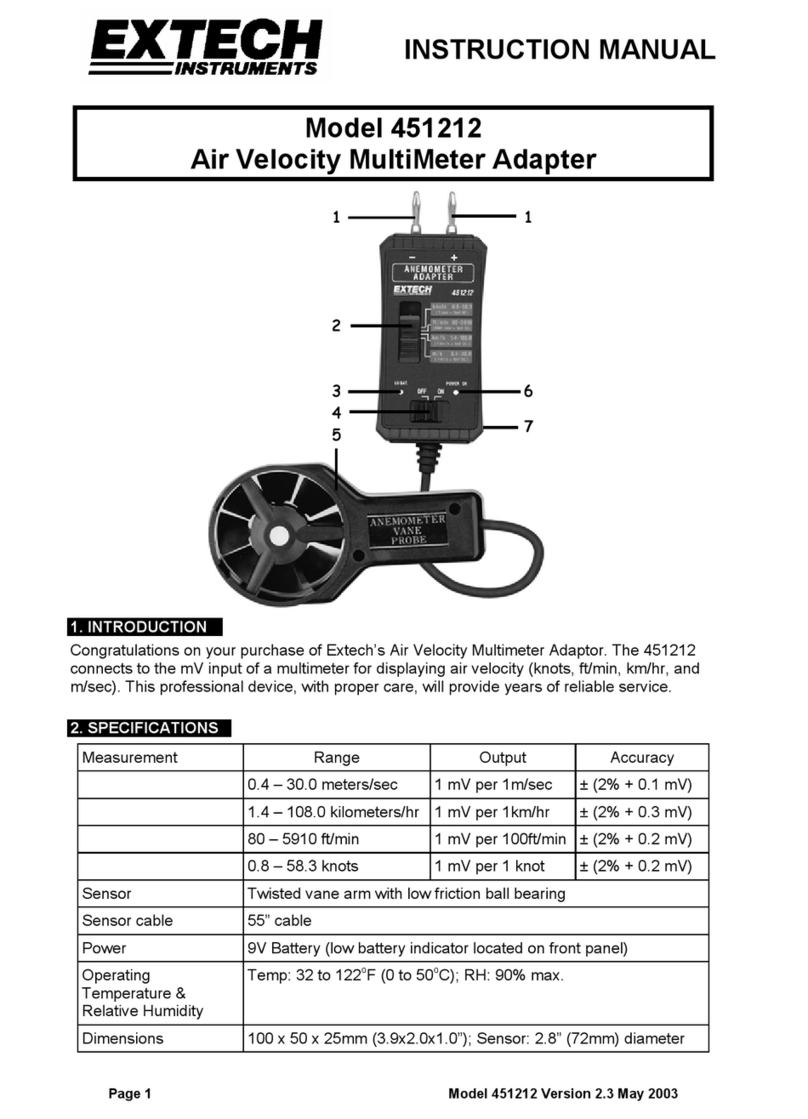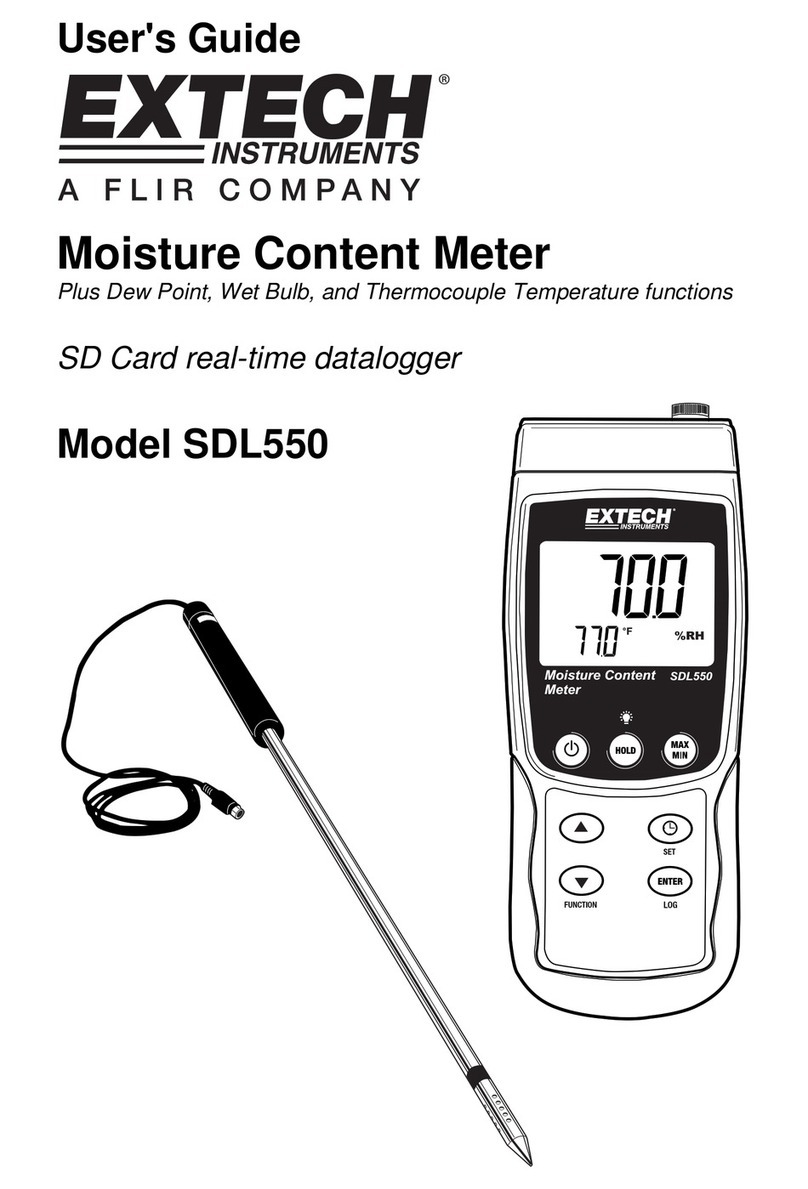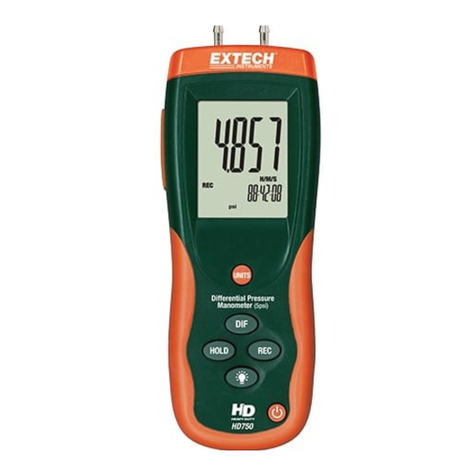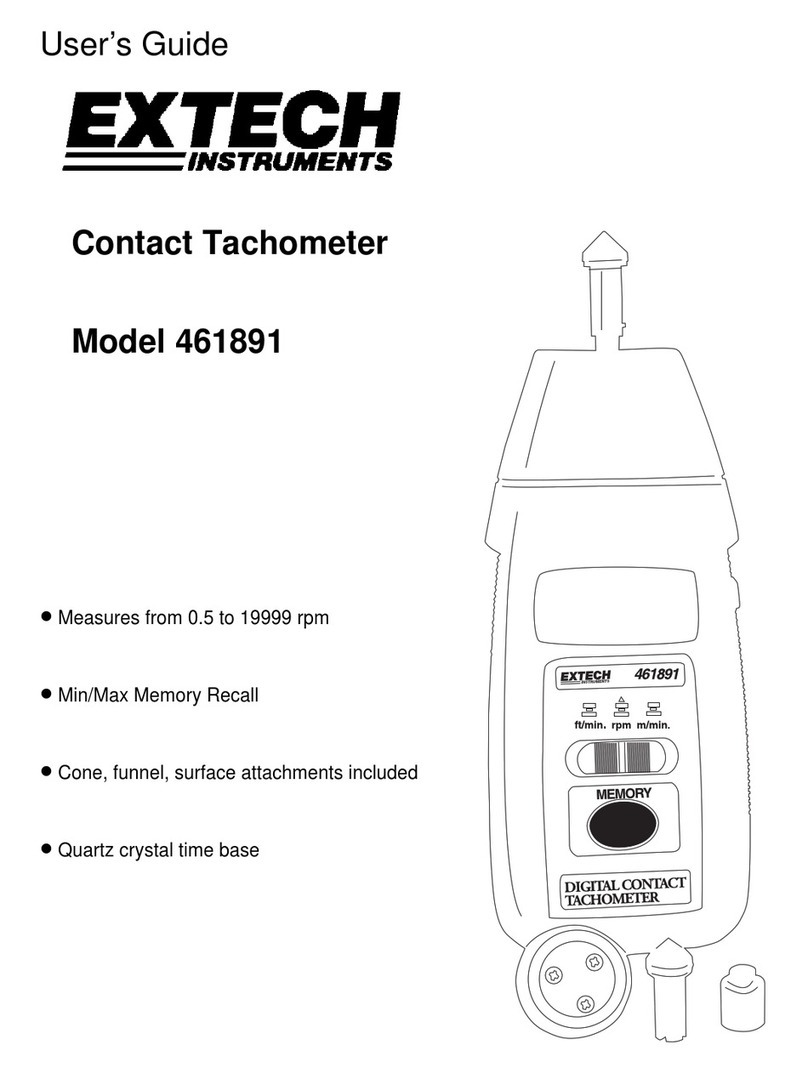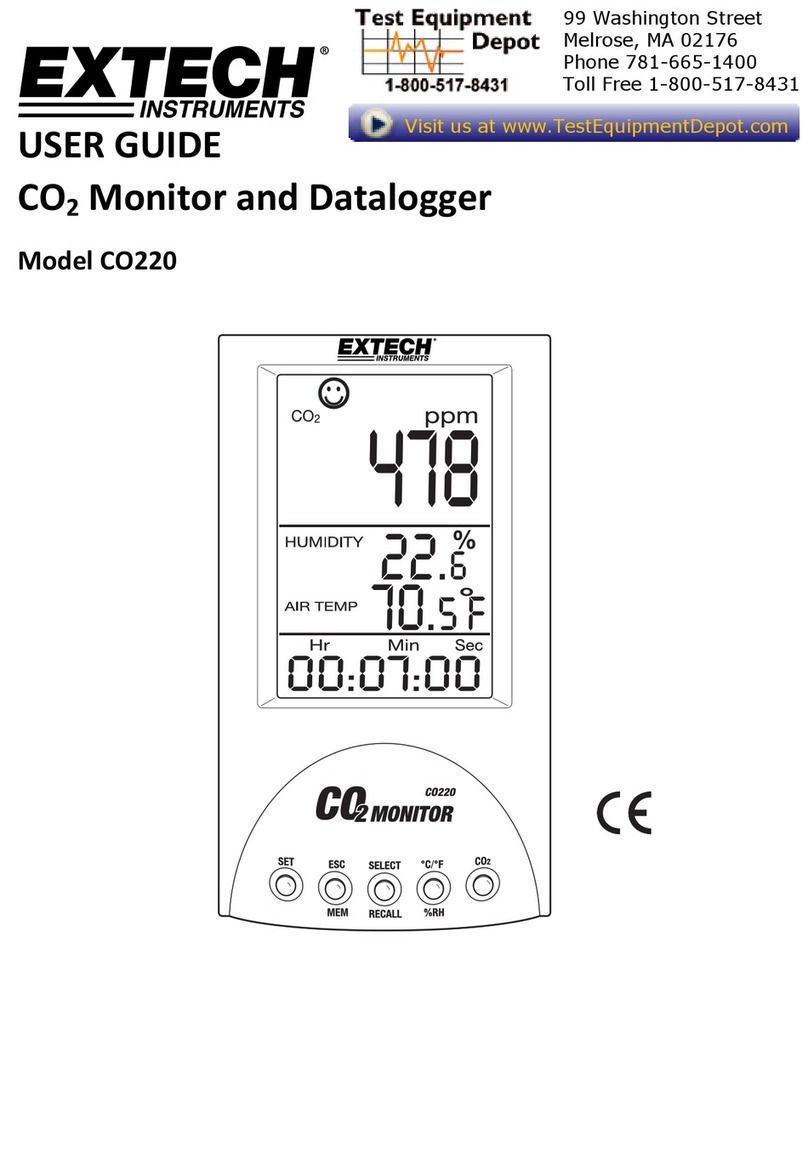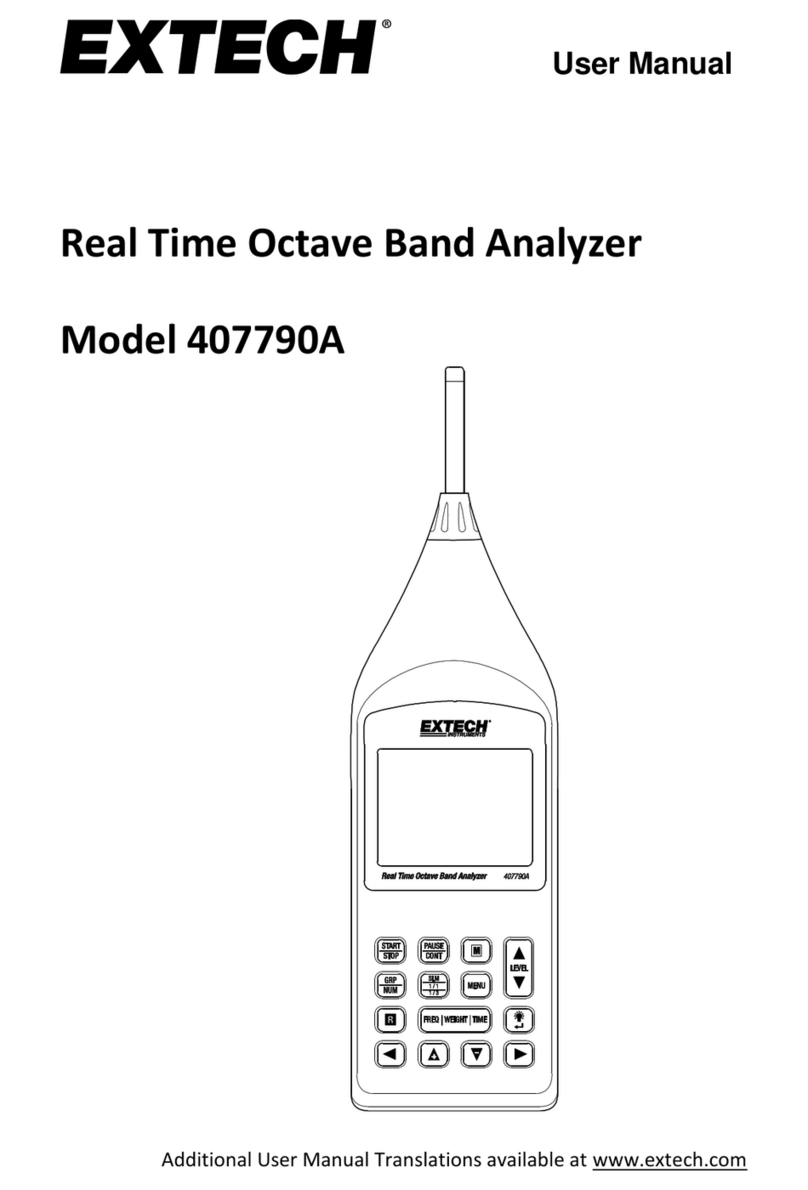380560-en-GB_V1.9 2/17
CurrentCurrentCurrentCurrentCurrentCurrentCurrent
CurrentCurrentCurrentCurrentCurrentCurrentCurrent
CurrentCurrentCurrentCurrentCurrentCurrentCurrent
CurrentCurrentCurrentCurrentCurrentCurrentCurrent
CurrentCurrentCurrentCurrentCurrentCurrentCurrent
CurrentCurrentCurrentCurrentCurrentCurrentCurrent
CurrentCurrentCurrentCurrentCurrentCurrentCurrent
CurrentCurrentCurrentCurrentCurrentCurrentCurrent
CurrentCurrentCurrentCurrentCurrentCurrentCurrent
CurrentCurrentCurrentCurrentCurrentCurrentCurrent
CurrentCurrentCurrentCurrentCurrentCurrentCurrent
CurrentCurrentCurrentCurrentCurrentCurrentCurrent
CurrentCurrentCurrentCurrentCurrentCurrentCurrent
CurrentCurrentCurrentCurrentCurrentCurrentCurrent
CurrentCurrentCurrentCurrentCurrentCurrentCurrent
CurrentCurrentCurrentCurrentCurrentCurrentCurrent
CurrentCurrentCurrentCurrentCurrentCurrentCurrent
CurrentCurrentCurrentCurrentCurrentCurrentCurrent
CurrentCurrentCurrentCurrentCurrentCurrentCurrent
CurrentCurrentCurrentCurrentCurrentCurrentCurrent
CurrentCurrentCurrentCurrentCurrentCurrentCurrent
Measurement Procedure
1. Connect the Kelvin test leads to the meter.
2. Press the POWER pushbutton to turn power on.
3. Position the SET/TEST pushbutton to the TEST position.
4. To check the meter zero, clip the test leads
together as shown at right.
5. Select the desired measuring range using the
labeled black pushbuttons. When the resistance of
the device is unknown, start with the highest range
and work downward.
6. Clip the leads onto the device under test as shown below.
7. Observe the reading on the LED display.
Comparator Operation (HI-LO-GO)
The meter is equipped with a Comparator function
allowing the user to sort resistance measurements against
programmable HIGH and LOW limits. To program the
comparator:
1. Position the SET/TEST pushbutton to SET.
2. Position the LO/HI pushbutton to LO.
3. Adjust the LO comparator screw to the desired low
limit (shown on the LED display).
4. Position the LO/HI pushbutton to HI.
5. Adjust the HI comparator screw to the desired high limit.
6. Position the SET/TEST pushbutton to TEST.
7. Set the rear buzzer switch ON or OFF. When ON, the meter will sound an audible tone for each
GO measurement.
Each time a measurement is taken, the appropriate Comparator status LED will light. If the
measurement is lower than the LO setting, the LO LED will light. If the measurement is higher than
the HI setting, the HI LED will light. If the reading is between the HI and LO settings, the green GO
LED will light. If the rear beeper pushbutton is set ON, an audible tone will sound each time a GO
reading is detected.
Measurement Principles
The test current flows through the resistance from the FORCE+ (F+) terminal to the FORCE- (F-)
terminal. The S+ and S- (SENSE) terminals measure the voltage drop across the device under test
only, thus eliminating the lead and contact resistances. The meter displays the resistance based on
the test current and the measured voltage; refer to the equation below:
Rx = Vx / Is
Where:
Vx is the voltage drop across the device under test;
Is is the test current;
Rx is the resistance of the device under test.
www.GlobalTestSupply.com
Find Quality Products Online at: sales@GlobalTestSupply.com