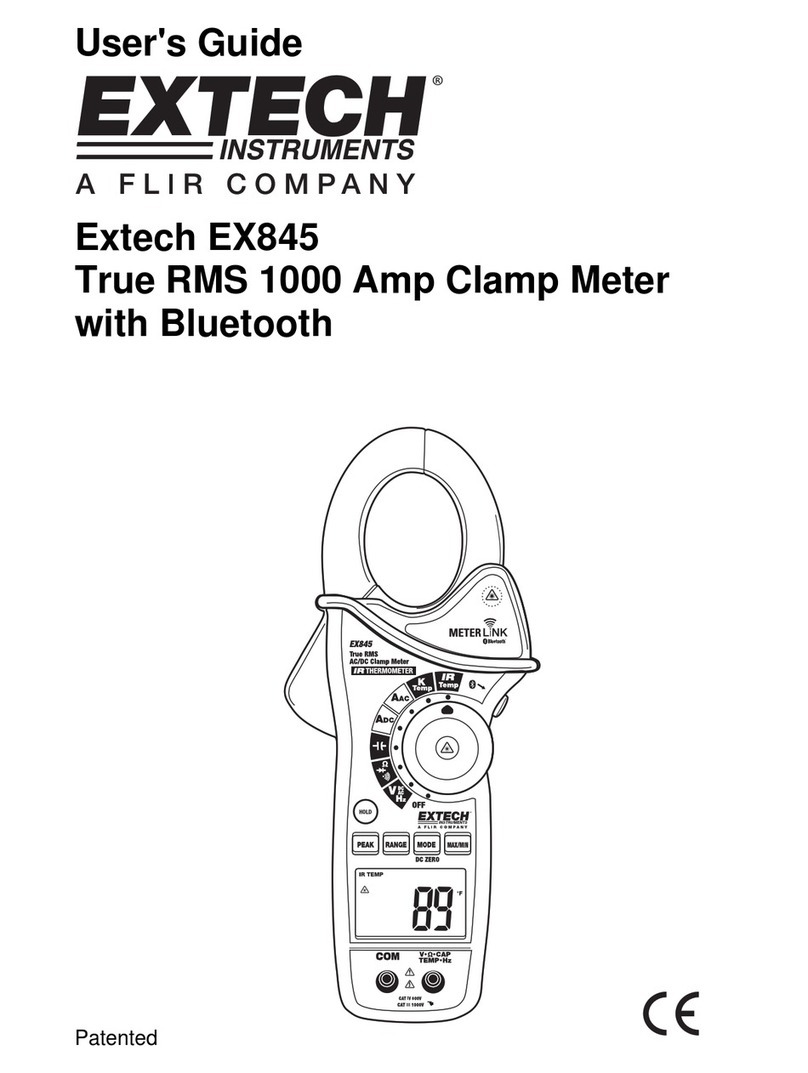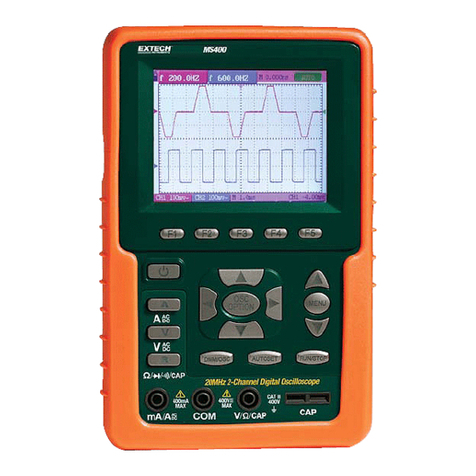Extech Instruments 445580 User manual
Other Extech Instruments Measuring Instrument manuals

Extech Instruments
Extech Instruments MO290-NISTL User manual
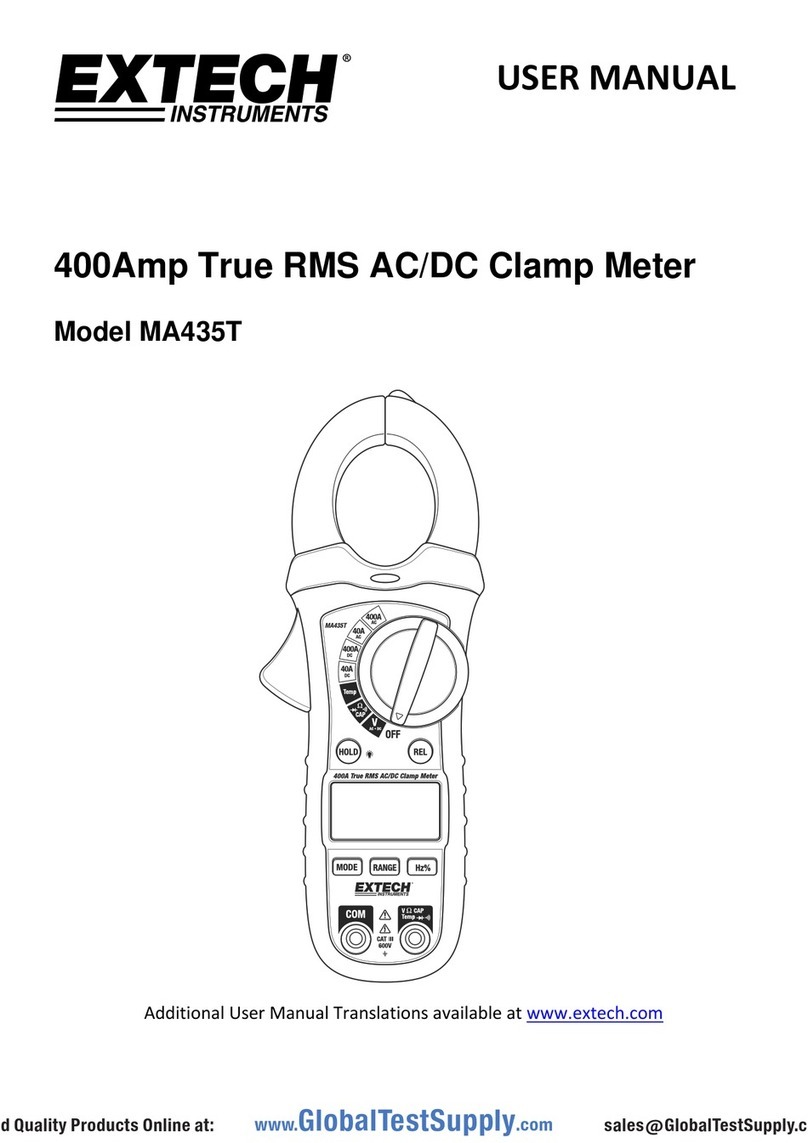
Extech Instruments
Extech Instruments MA435T-NIST User manual

Extech Instruments
Extech Instruments PQ34-12 User manual

Extech Instruments
Extech Instruments MA150-T User manual

Extech Instruments
Extech Instruments VB400 User manual
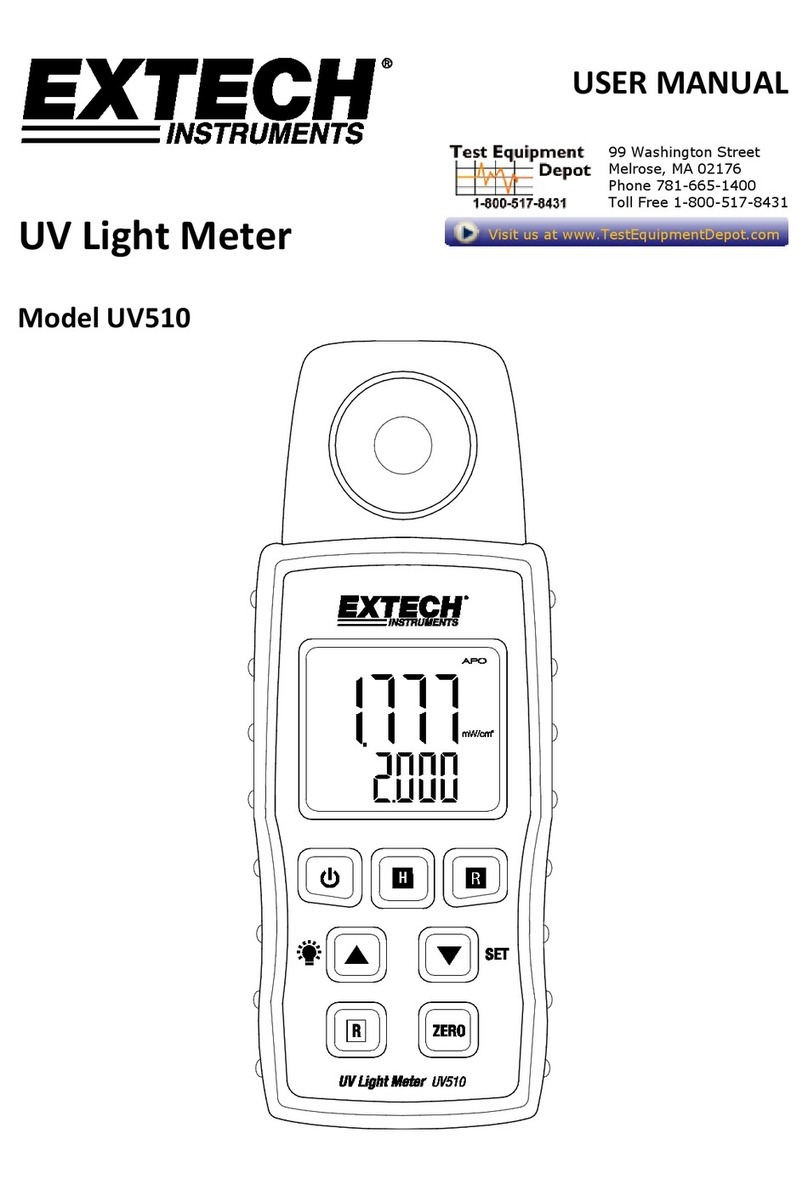
Extech Instruments
Extech Instruments UV510-NIST User manual
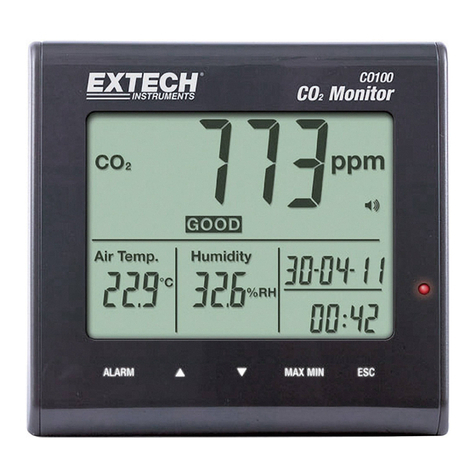
Extech Instruments
Extech Instruments CO100 User manual

Extech Instruments
Extech Instruments VB400 User manual

Extech Instruments
Extech Instruments 421509 User manual

Extech Instruments
Extech Instruments 382095 User manual
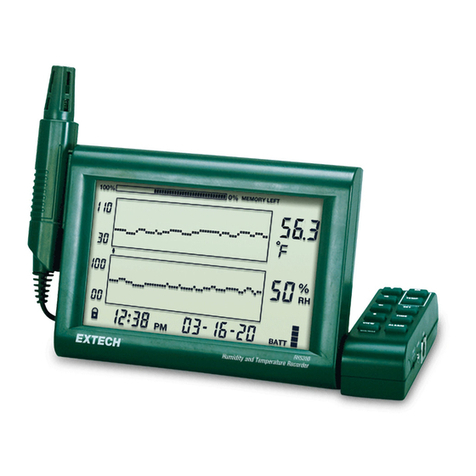
Extech Instruments
Extech Instruments RH520B User manual

Extech Instruments
Extech Instruments 407113 User manual

Extech Instruments
Extech Instruments 461891 User manual
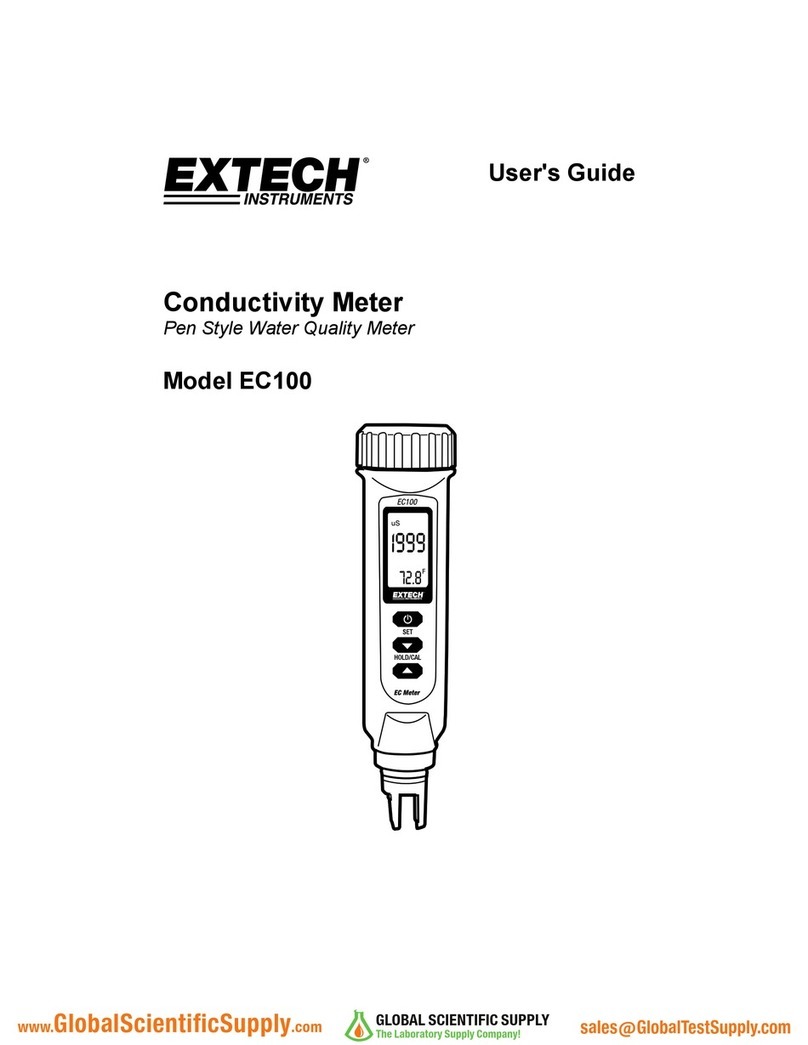
Extech Instruments
Extech Instruments EC100 User manual

Extech Instruments
Extech Instruments 380560 User manual

Extech Instruments
Extech Instruments PH100 User manual

Extech Instruments
Extech Instruments MA140 User manual
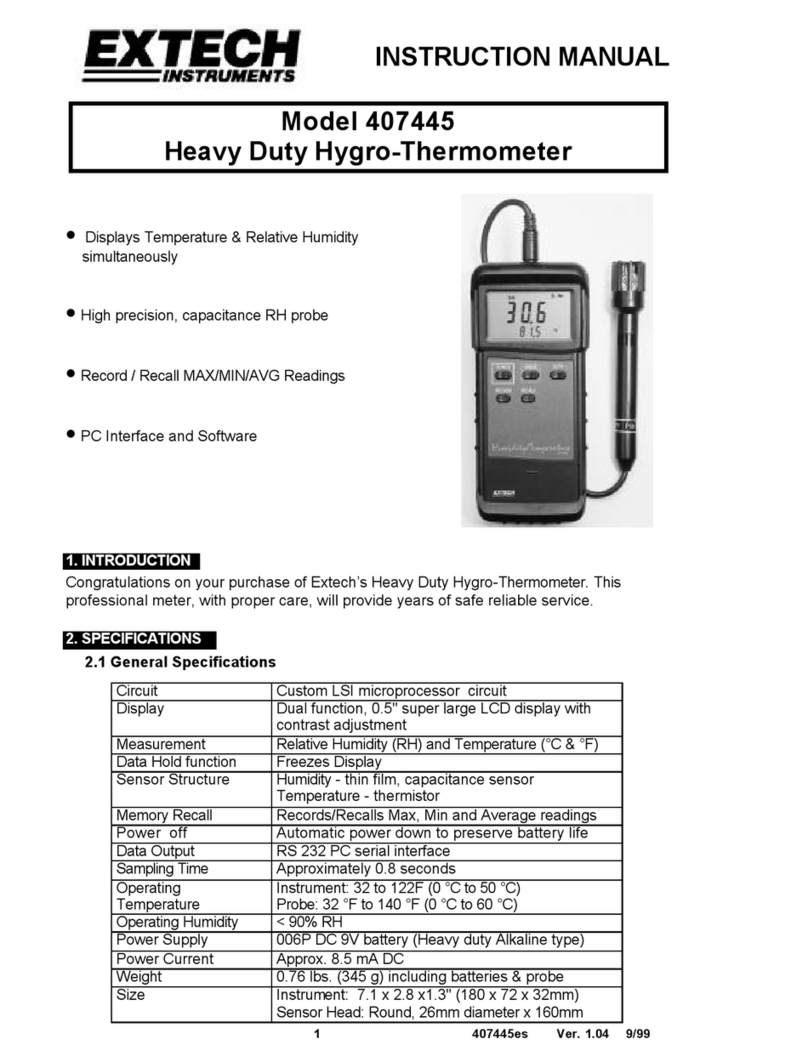
Extech Instruments
Extech Instruments 407445 User manual

Extech Instruments
Extech Instruments HD600 User manual
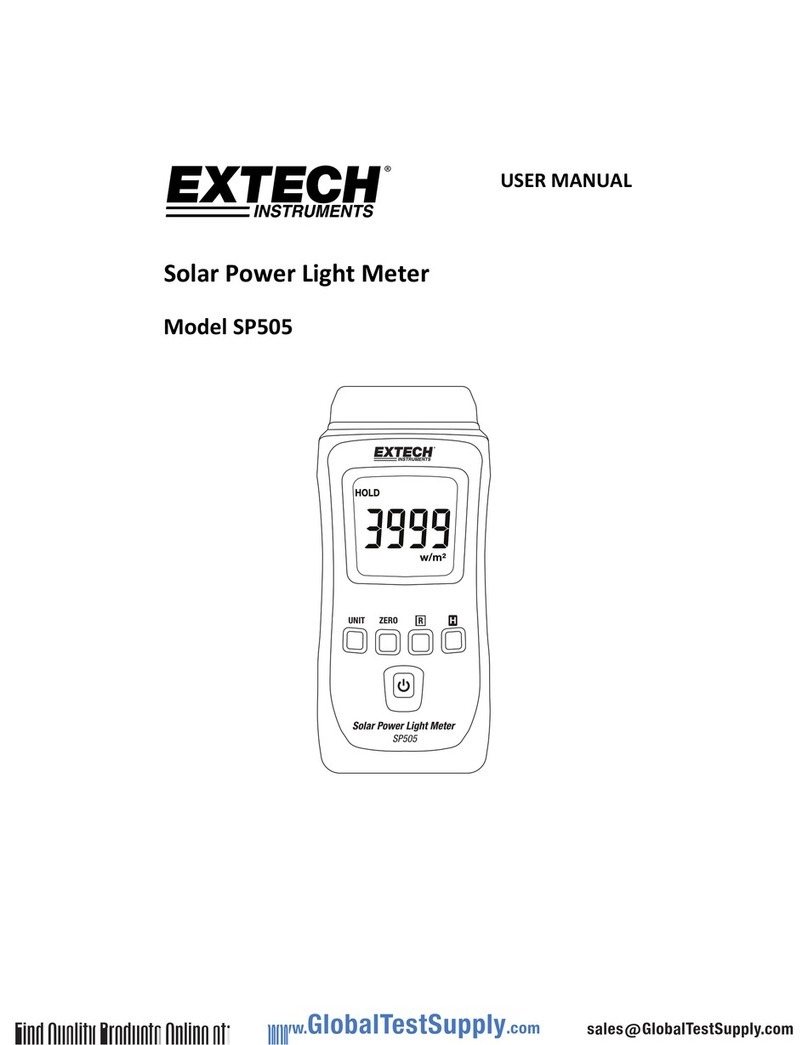
Extech Instruments
Extech Instruments SP505 User manual