Extreme Flight RC Extra 300EXP ARF User manual
Other Extreme Flight RC Toy manuals

Extreme Flight RC
Extreme Flight RC Legacy Aviation 65" Turbo Duster ARF User manual

Extreme Flight RC
Extreme Flight RC Aces High Republic P-47D Thunderbolt User manual

Extreme Flight RC
Extreme Flight RC EXTRA 300 EXP V2 User manual
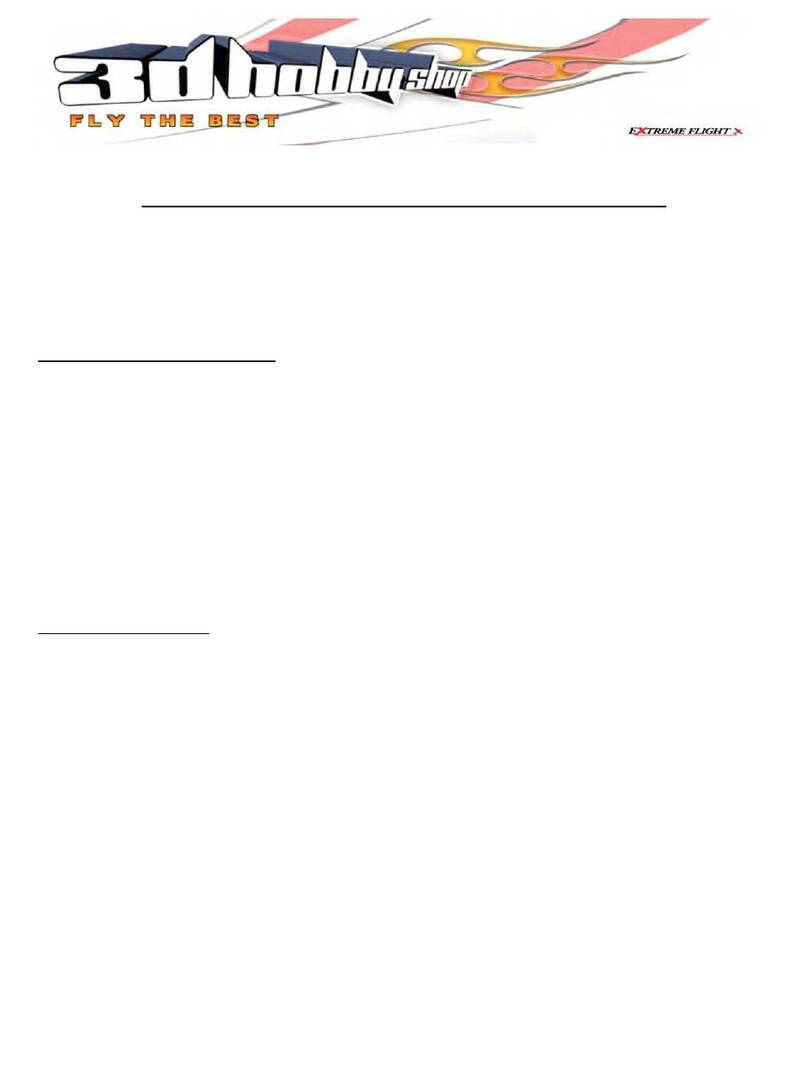
Extreme Flight RC
Extreme Flight RC 61 Extra 330 LT User manual

Extreme Flight RC
Extreme Flight RC YAK-54 User manual
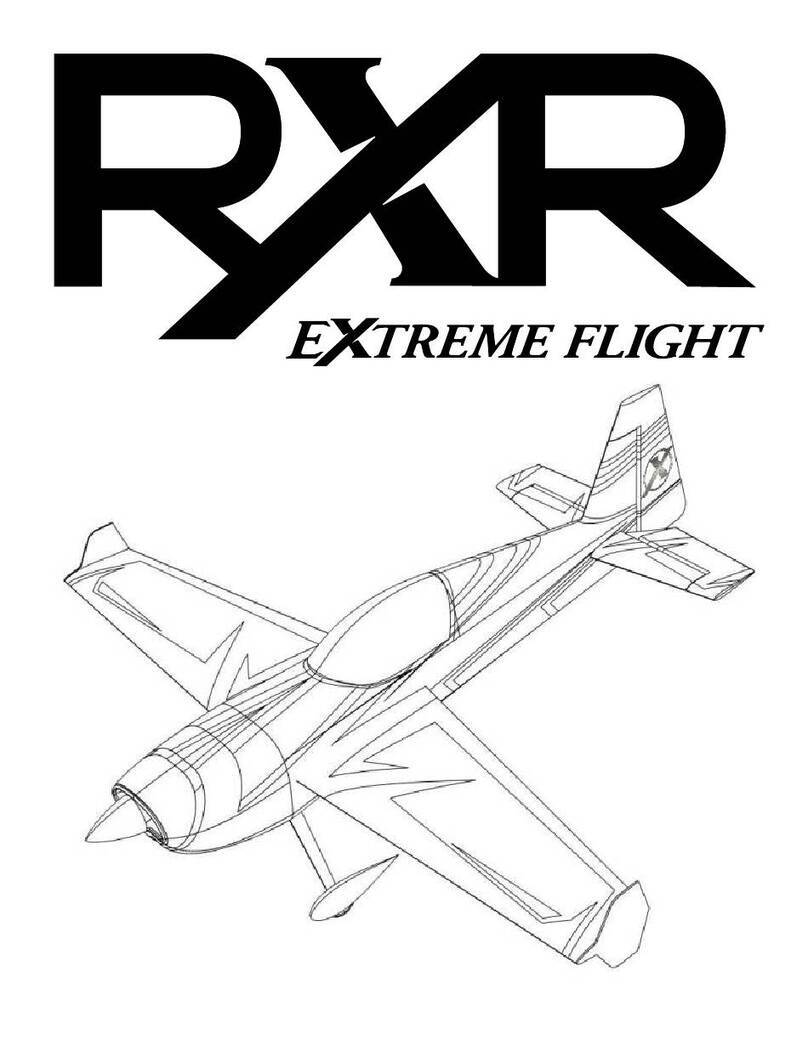
Extreme Flight RC
Extreme Flight RC RXR User manual

Extreme Flight RC
Extreme Flight RC 104" EXTRA 300 ARF User manual
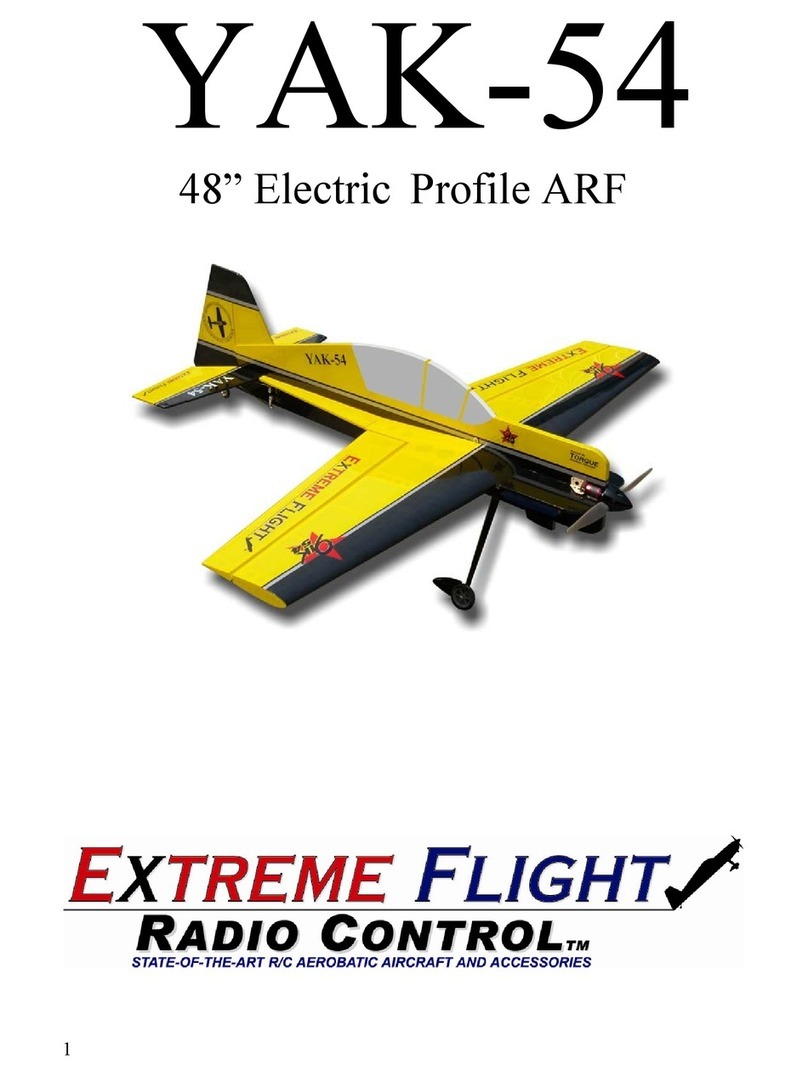
Extreme Flight RC
Extreme Flight RC YAK-54 User manual

Extreme Flight RC
Extreme Flight RC YAK-54 EXP User manual
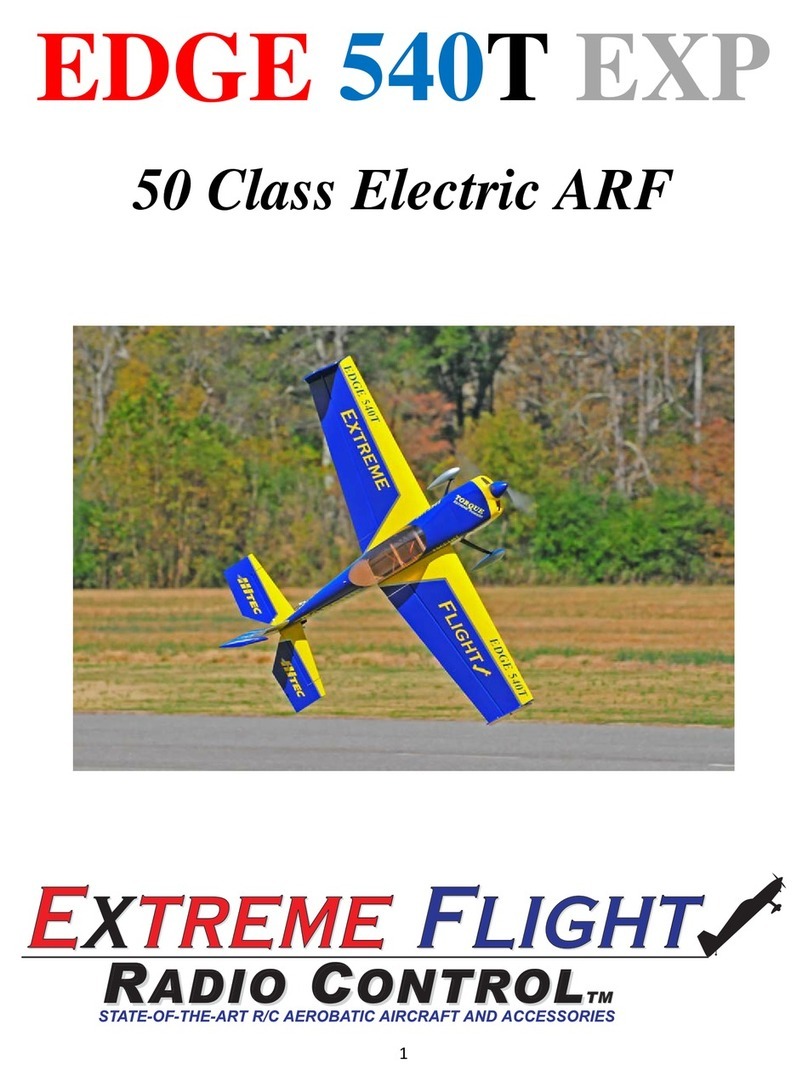
Extreme Flight RC
Extreme Flight RC EDGE 540T EXP User manual

Extreme Flight RC
Extreme Flight RC 79" Slick 580 ARF User manual

Extreme Flight RC
Extreme Flight RC Edge 540 User manual
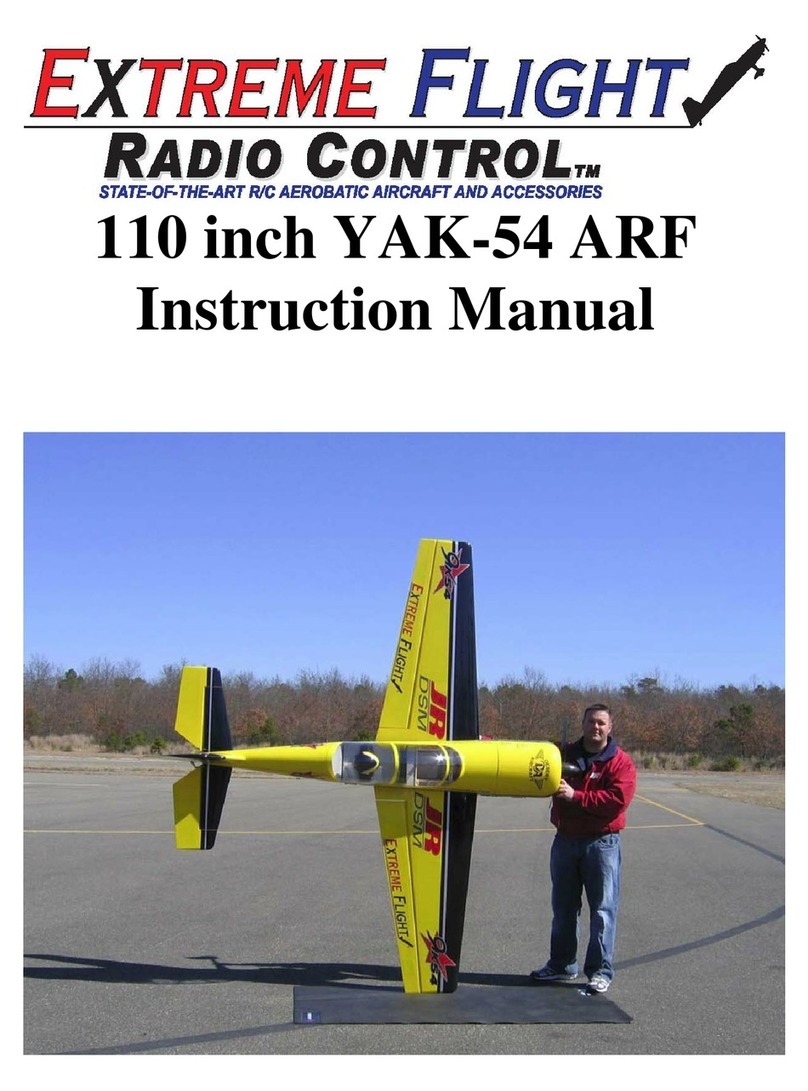
Extreme Flight RC
Extreme Flight RC YAK-54 AFR User manual
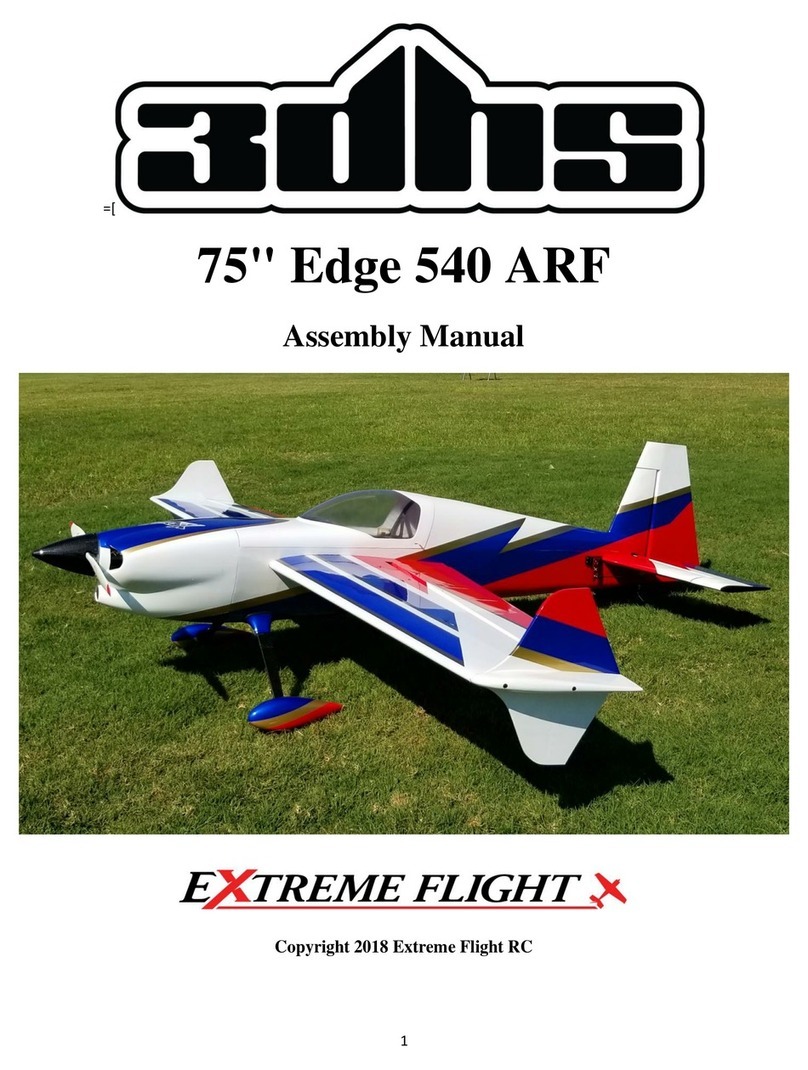
Extreme Flight RC
Extreme Flight RC 75" Edge 540 ARF User manual
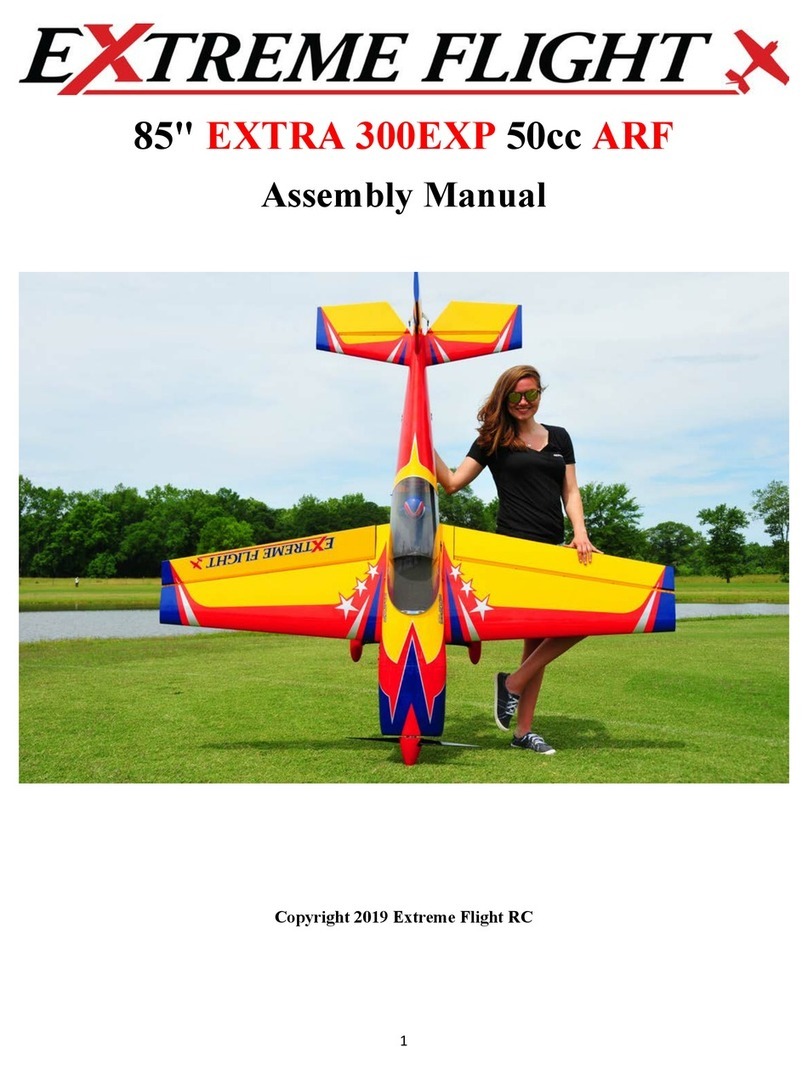
Extreme Flight RC
Extreme Flight RC EXTRA 300EXP User manual
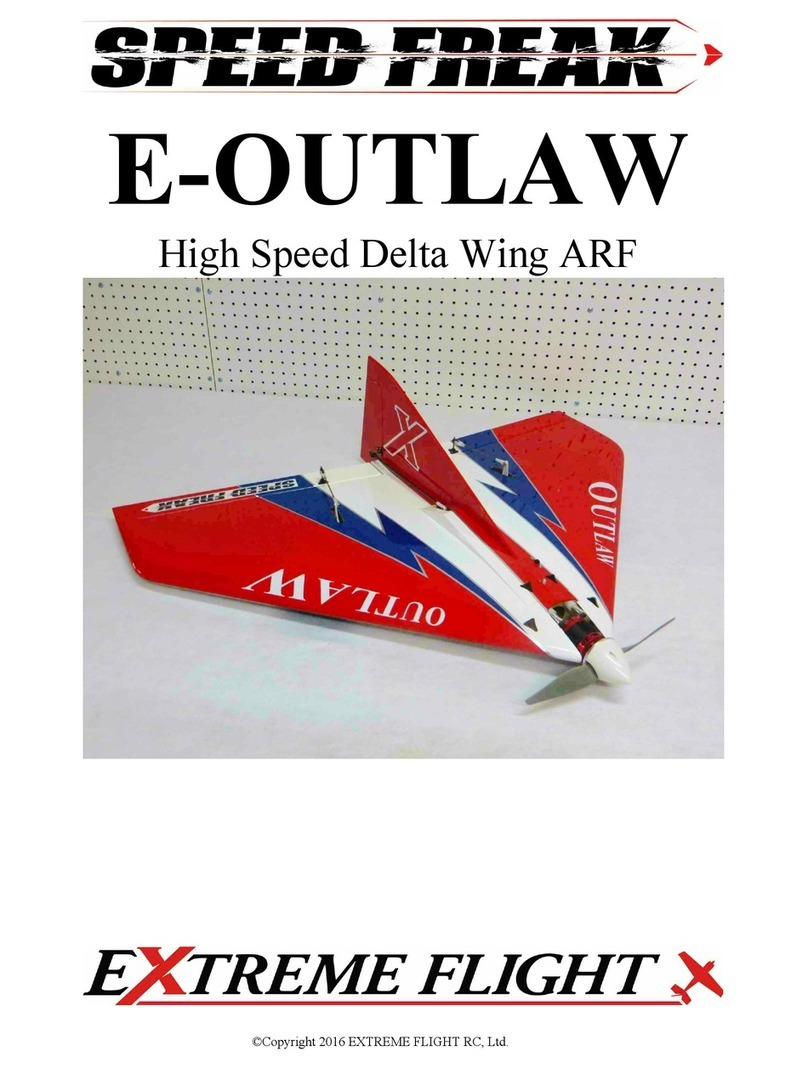
Extreme Flight RC
Extreme Flight RC Speed Freak E-Outlaw User manual
Popular Toy manuals by other brands

FUTABA
FUTABA GY470 instruction manual

LEGO
LEGO 41116 manual

Fisher-Price
Fisher-Price ColorMe Flowerz Bouquet Maker P9692 instruction sheet

Little Tikes
Little Tikes LITTLE HANDIWORKER 0920 Assembly instructions

Eduard
Eduard EF-2000 Two-seater exterior Assembly instructions

USA Trains
USA Trains EXTENDED VISION CABOOSE instructions





















