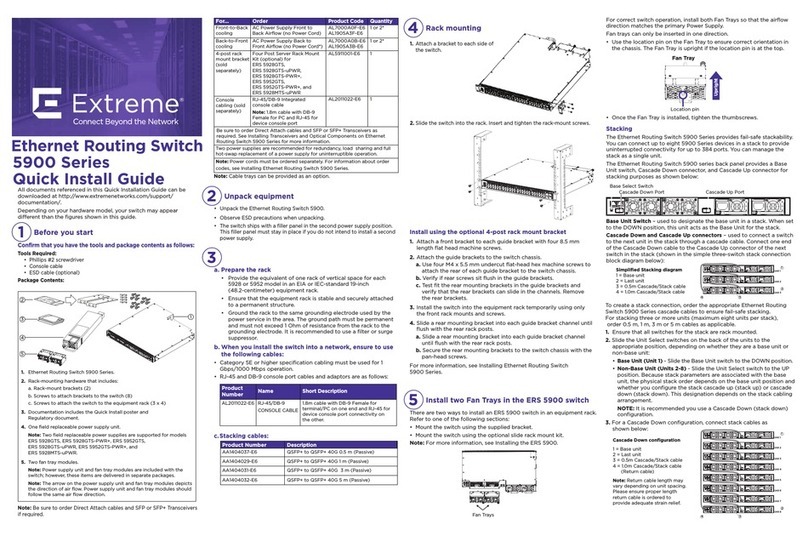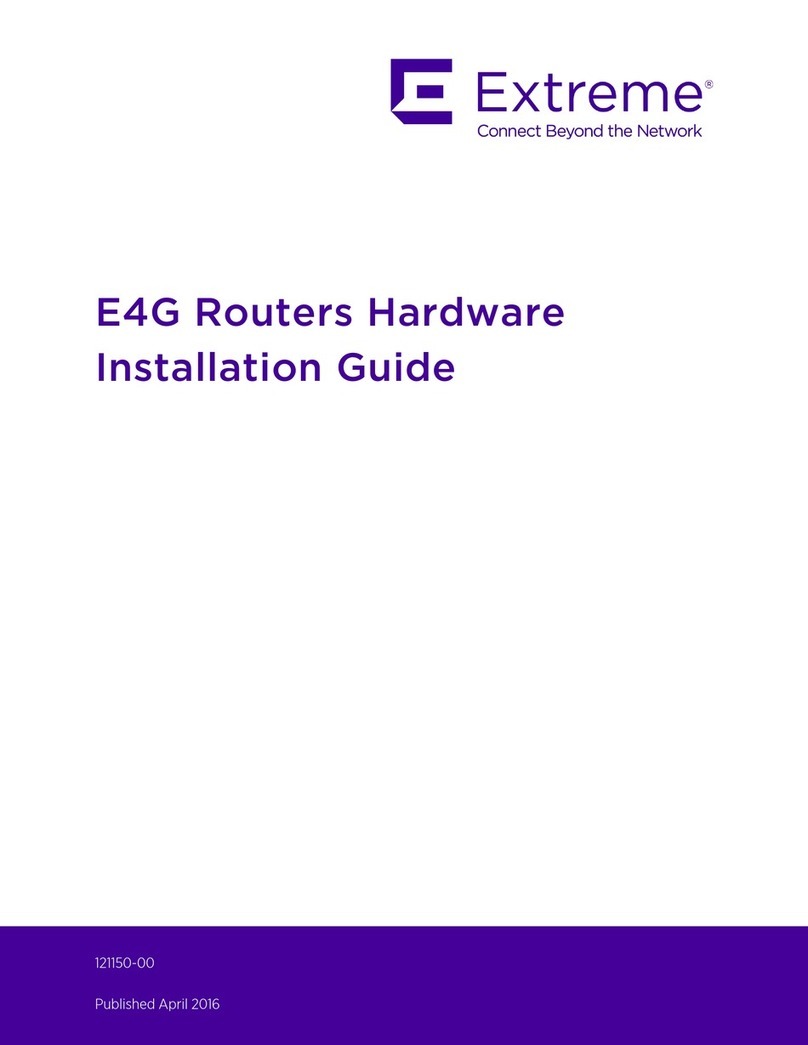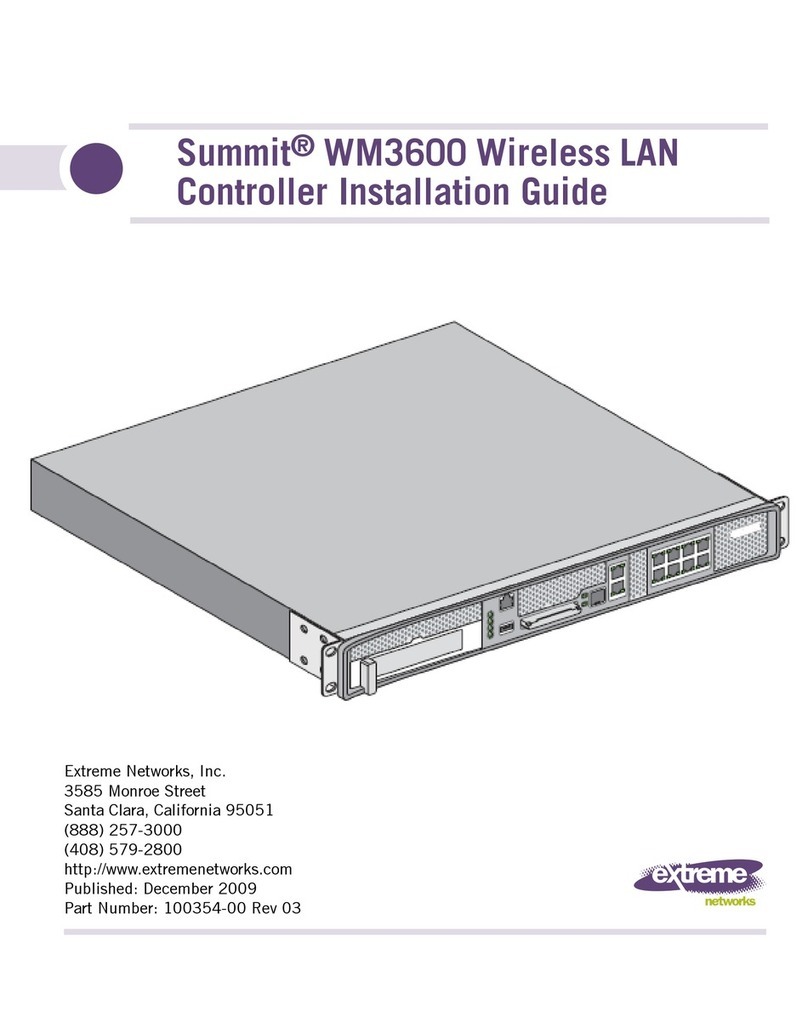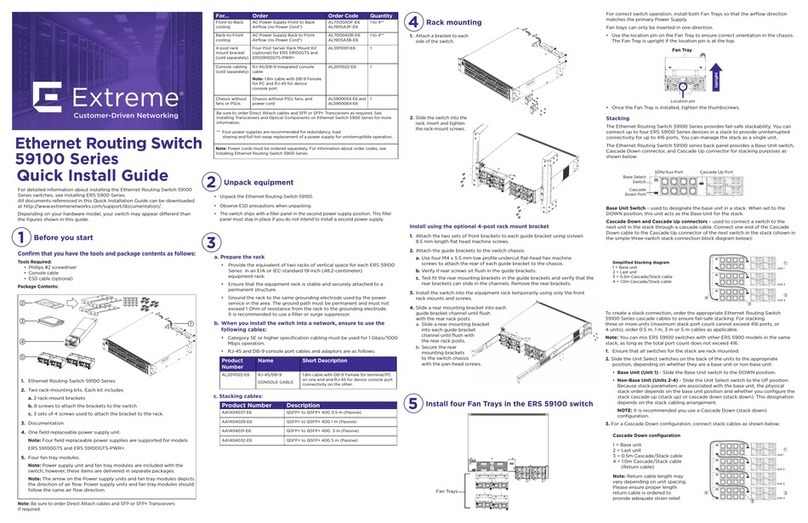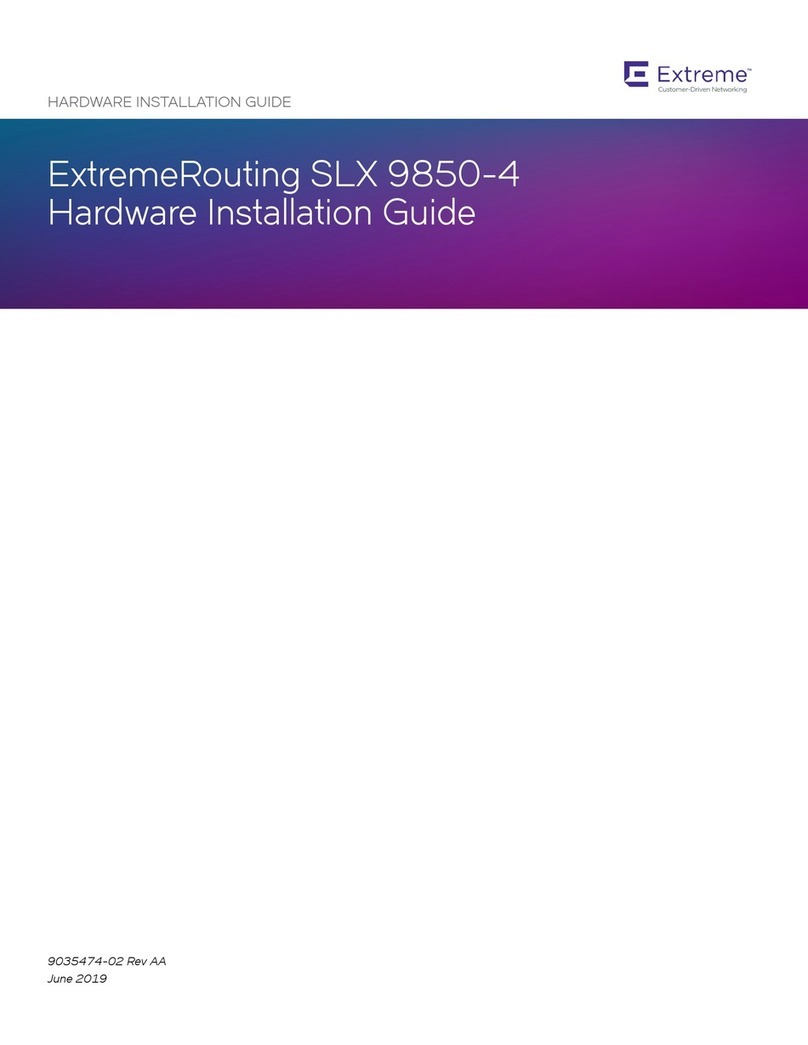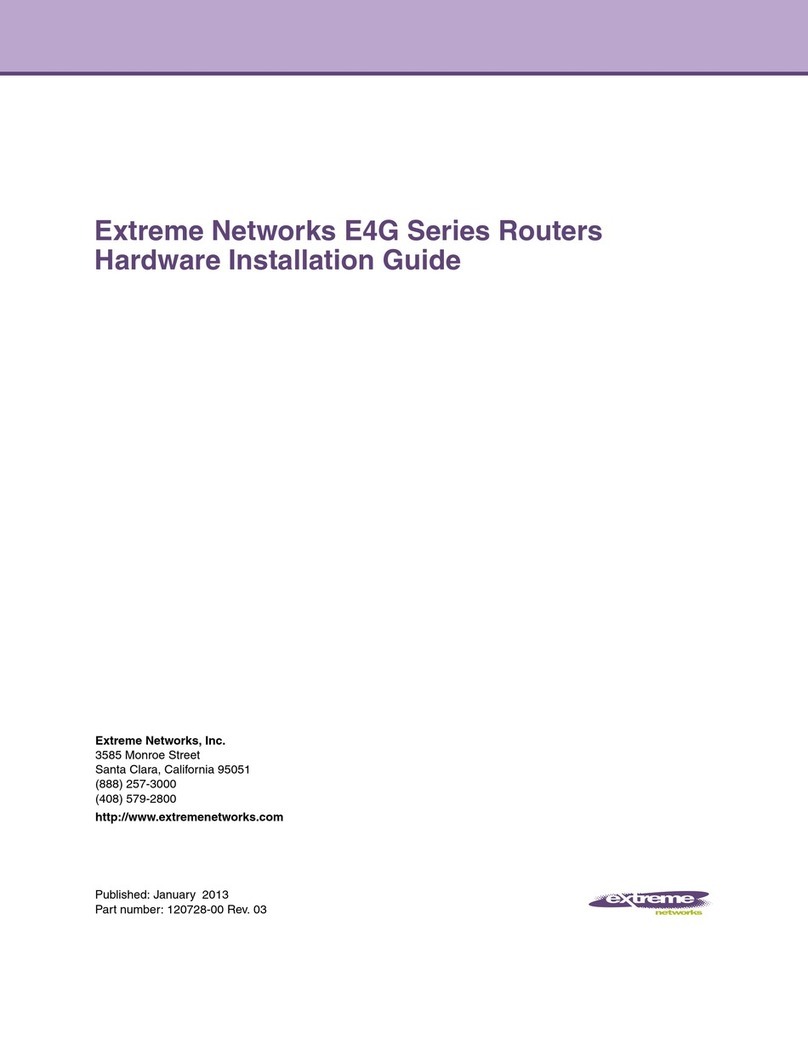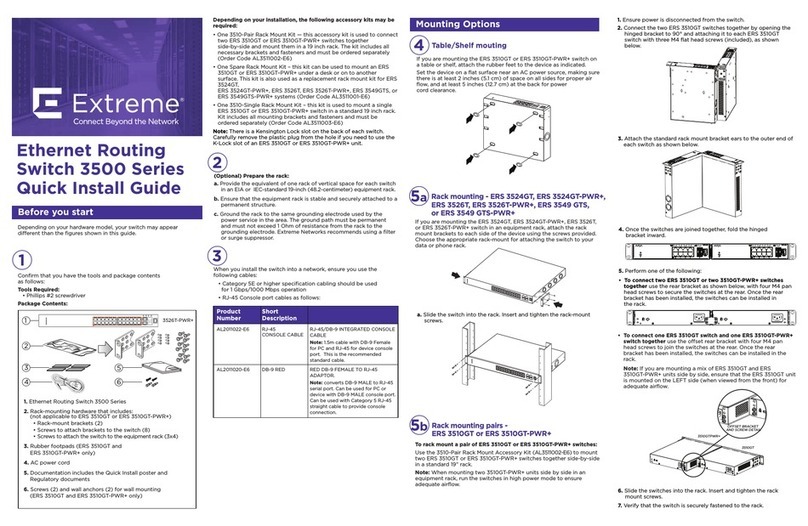Power Supply Requirements....................................................................................................................... 27
Requirements for Power Cords.................................................................................................................. 27
UPS (Uninterruptible Power Supply) Requirements........................................................................28
Following Applicable Industry Standards......................................................................................................29
Installing Your Device....................................................................................................... 30
Installing Your Device..............................................................................................................................................30
Safety Considerations for Installing Switches...............................................................................................31
What You Will Need for the Installation...........................................................................................................31
Attaching the Switch to a Rack..........................................................................................................................32
Attaching the Device to a Four-Post Rack...........................................................................................32
Attaching the Device to a Two-Post Rack............................................................................................38
Installing Optional Components.........................................................................................................................43
Pluggable Transceiver Modules..................................................................................................................43
Optical Cables.................................................................................................................................................... 43
Breakout cables ................................................................................................................................................43
Installing Internal Power Supplies..................................................................................................................... 44
Installing a 1600 W Internal AC Power Supply...................................................................................44
Installing a 1600 W Internal DC Power Supply...................................................................................48
Powering up the Device..........................................................................................................................................52
Connecting Network Interface Cables.............................................................................................................52
Activating and Verifying the Switch............................................................................... 54
Establishing a serial connection ........................................................................................................................54
Configuring the Switch for Use...........................................................................................................................56
Transceivers and Cables................................................................................................... 57
Supported transceivers and cables...................................................................................................................57
Time and items required.........................................................................................................................................57
Precautions specific to transceivers and cables.........................................................................................58
Cleaning the fiber-optic connectors................................................................................................................ 58
Managing cables........................................................................................................................................................ 58
Installing a QSFP28 transceiver..........................................................................................................................59
Replacing a QSFP28 transceiver.........................................................................................................................61
Breakout cables.......................................................................................................................................................... 62
Verifying transceiver operation...........................................................................................................................62
Monitoring the Device...................................................................................................... 64
Monitoring Overview............................................................................................................................................... 64
LED activity interpretation................................................................................................................................... 64
LED indicators ............................................................................................................................................................65
1600 W AC Power Supply LEDs........................................................................................................................ 66
1600 W DC Power Supply LEDs........................................................................................................................ 66
Removing and Replacing Components .........................................................................68
Replacing Internal Power Supplies................................................................................................................... 68
Removing the Device from the Rack............................................................................................................... 68
Fan Assemblies.................................................................................................................. 72
Fan assemby overview............................................................................................................................................ 72
Precautions specific to fan assemblies............................................................................................................73
Identifying the airflow direction..........................................................................................................................73
Replacing Fan Modules...........................................................................................................................................74
Table of Contents
iv ExtremeRouting SLX 9740 Hardware Installation Guide