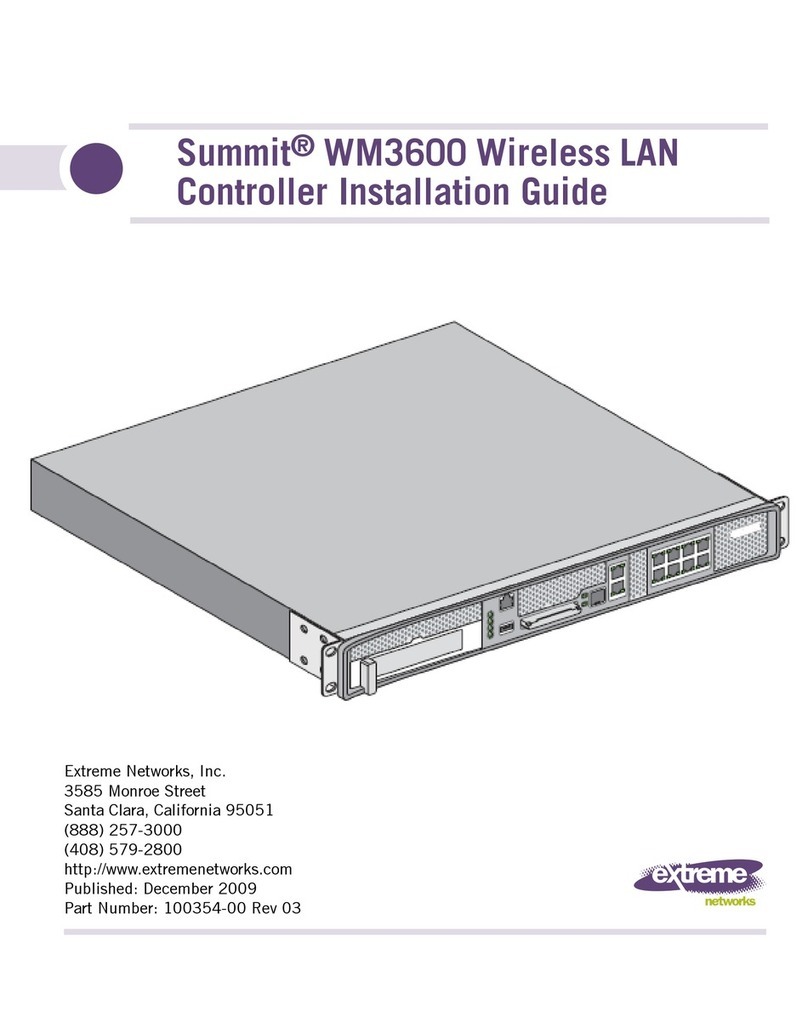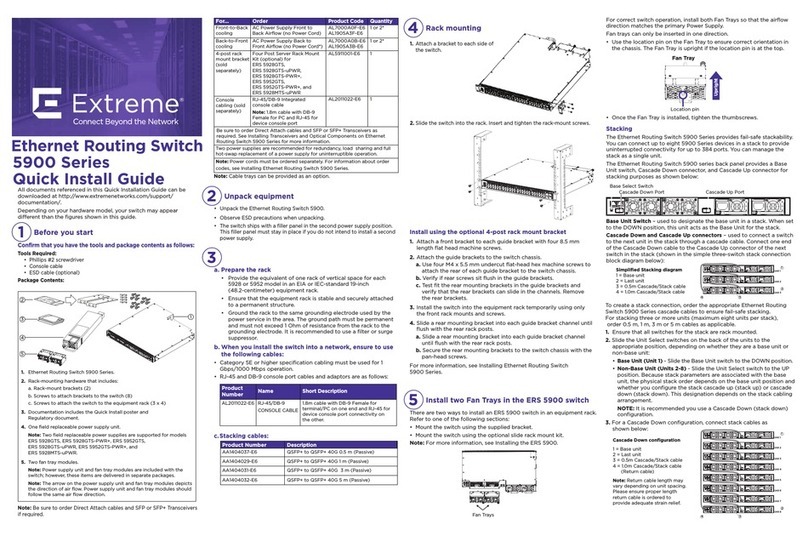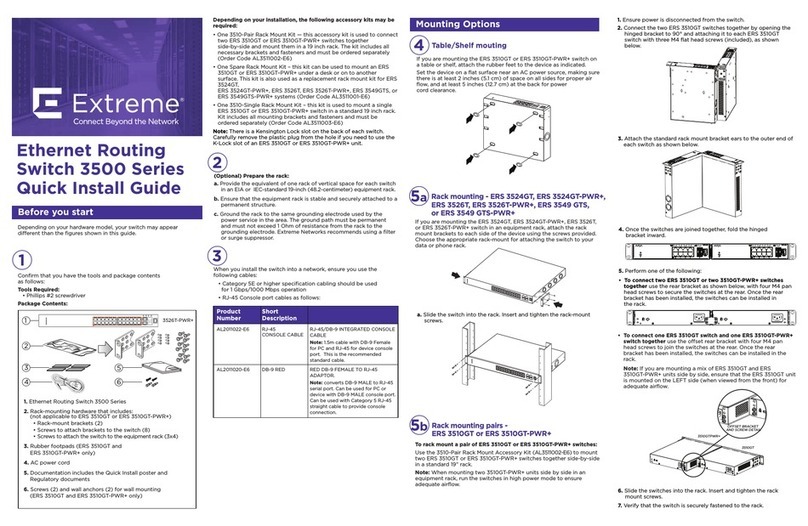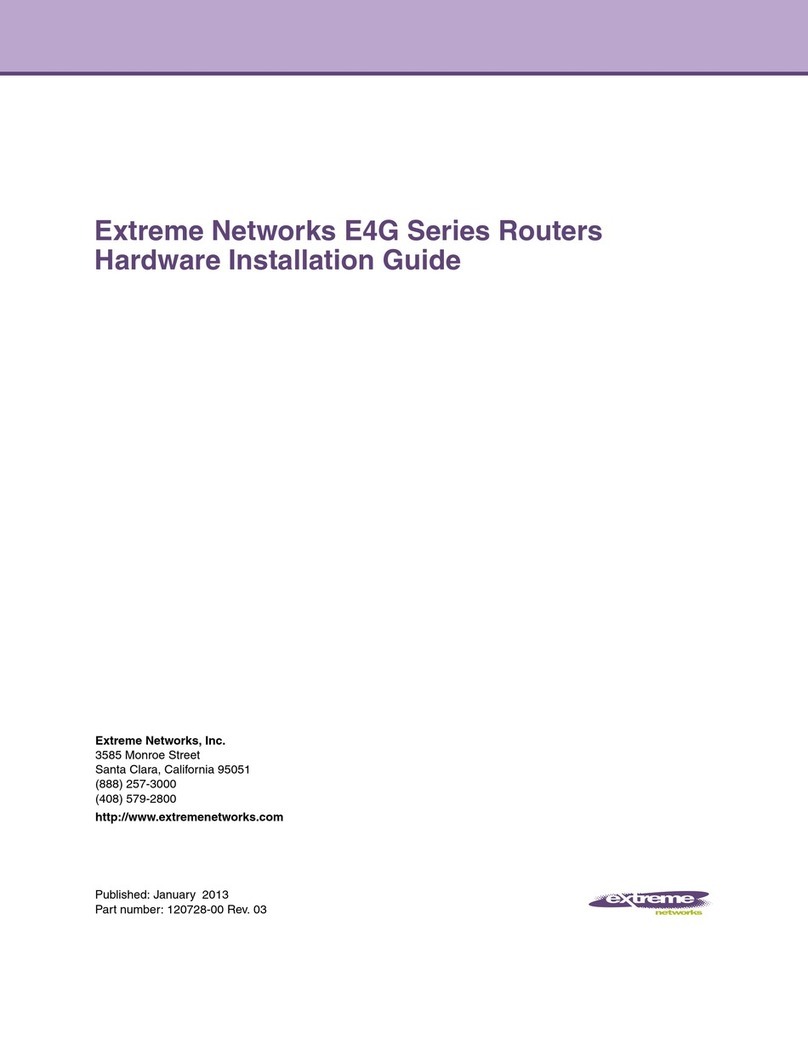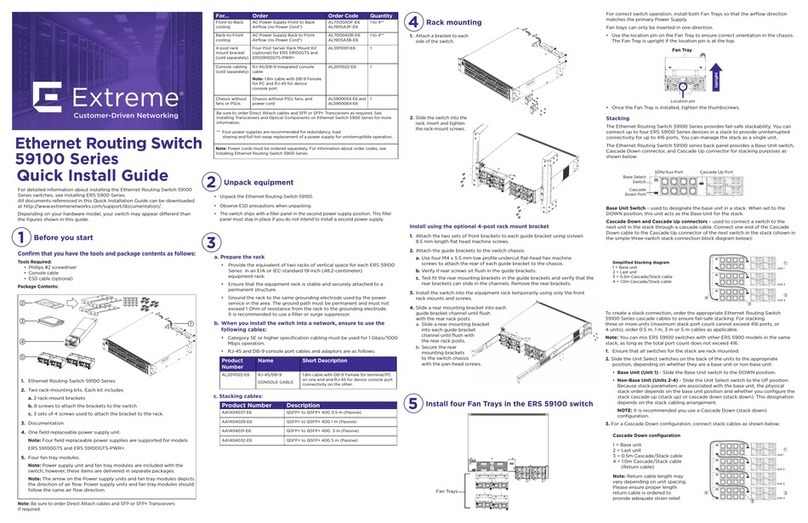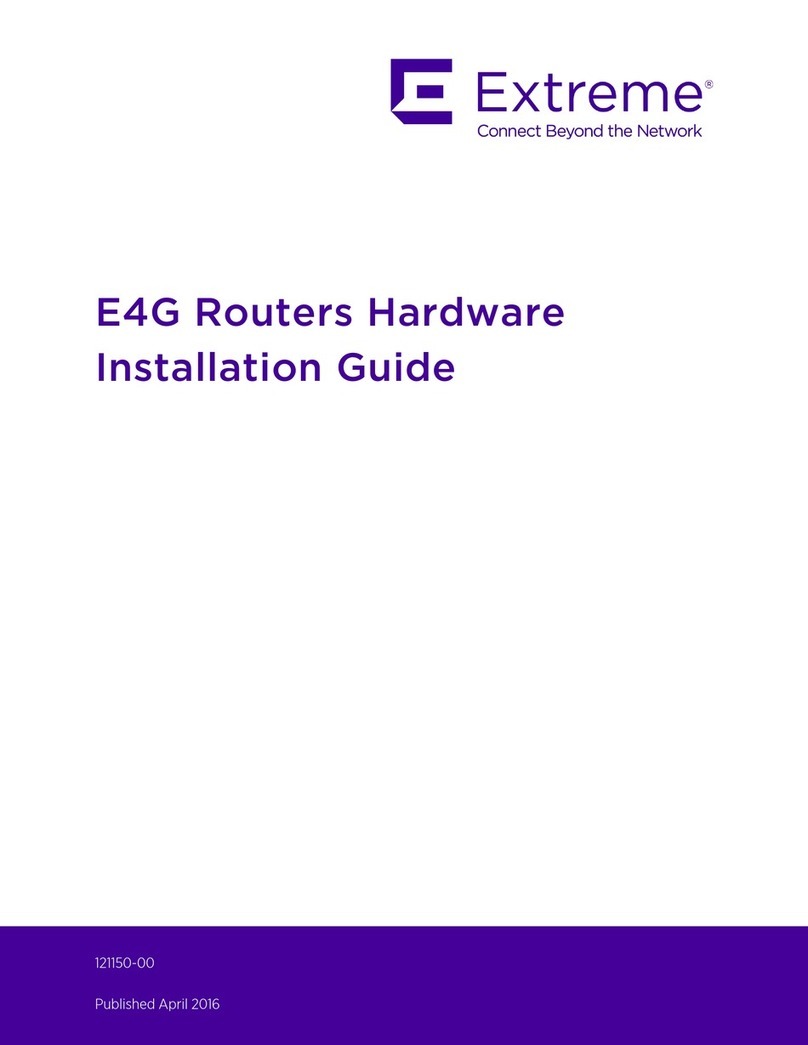Power supply module overview.....................................................................................................................................................................................................103
Power input and cable options..............................................................................................................................................................................................105
Power supply numbering........................................................................................................................................................................................................ 105
Precautions specic to the power supply module................................................................................................................................................................. 106
Time and items required for removal and replacement.......................................................................................................................................................106
Removing an AC power supply module.................................................................................................................................................................................... 106
Inserting an AC power supply module........................................................................................................................................................................................108
Removing a DC power supply module.......................................................................................................................................................................................109
Inserting a DC power supply module..........................................................................................................................................................................................109
Verifying power supply module operation.................................................................................................................................................................................110
High Voltage Power Supply Unit supporting AC and DC Voltages................................................................................................................................110
Connector Type...........................................................................................................................................................................................................................112
Power Cords................................................................................................................................................................................................................................. 112
Fan Modules....................................................................................................................................................................................................................115
Fan module overview.........................................................................................................................................................................................................................115
Precautions specic to the fan module.......................................................................................................................................................................................115
Time and items required for replacement..................................................................................................................................................................................115
Removing a fan module....................................................................................................................................................................................................................116
Inserting a fan module....................................................................................................................................................................................................................... 117
Verifying fan module operation......................................................................................................................................................................................................117
Air lter replacement schedule.......................................................................................................................................................................................................117
Switch Fabric Modules..................................................................................................................................................................................................119
Switch fabric module overview.......................................................................................................................................................................................................119
Precautions specic to the switch fabric module....................................................................................................................................................................120
Time and items required for replacement..................................................................................................................................................................................121
Removing a switch fabric module.................................................................................................................................................................................................121
Inserting a switch fabric module.................................................................................................................................................................................................... 122
Verifying switch fabric module operation...................................................................................................................................................................................124
Transceivers and cables................................................................................................................................................................................................125
Supported transceivers and cables.............................................................................................................................................................................................. 125
Time and items required................................................................................................................................................................................................................... 125
Precautions specic to transceivers and cables......................................................................................................................................................................126
Cleaning the ber-optic connectors.............................................................................................................................................................................................126
Managing cables.................................................................................................................................................................................................................................. 127
Installing an SFP+ transceiver.........................................................................................................................................................................................................127
Replacing an SFP+ transceiver...................................................................................................................................................................................................... 129
Installing a QSFP28 transceiver....................................................................................................................................................................................................131
Replacing a QSFP28 transceiver................................................................................................................................................................................................. 133
Breakout cables.................................................................................................................................................................................................................................... 134
Verifying transceiver operation.......................................................................................................................................................................................................134
Hardware Maintenance Schedule...............................................................................................................................................................................135
Hardware maintenance schedule.................................................................................................................................................................................................. 135
ExtremeRouting SLX 9850 Technical Specications........................................................................................................................................... 137
System specications.........................................................................................................................................................................................................................137
Ethernet....................................................................................................................................................................................................................................................138
LEDs..........................................................................................................................................................................................................................................................138
Other......................................................................................................................................................................................................................................................... 139
Weight and physical dimensions...................................................................................................................................................................................................139
ExtremeRouting SLX 9850-4 Hardware Installation Guide
9035474-02 Rev AA 5