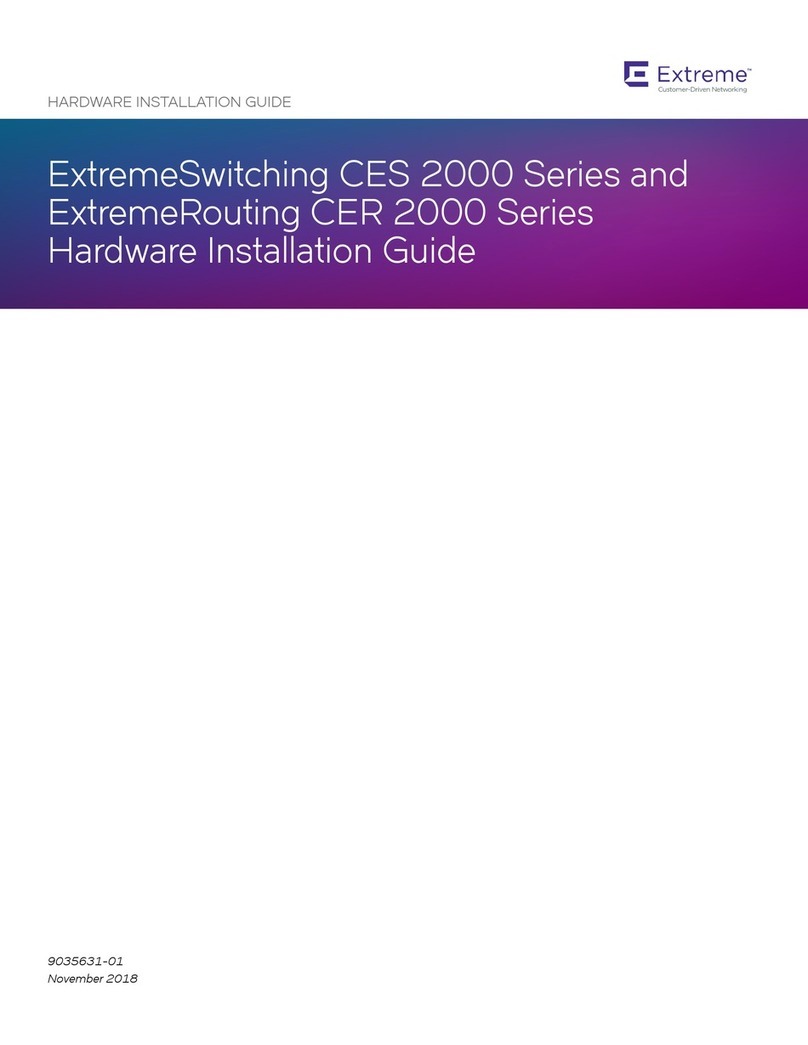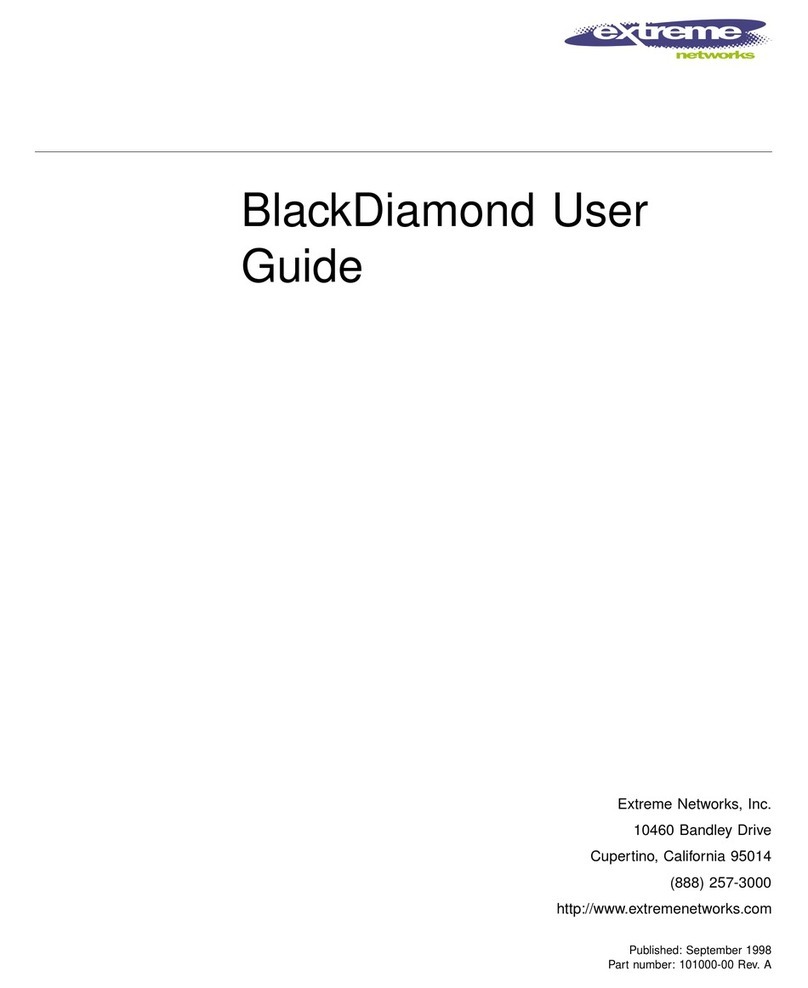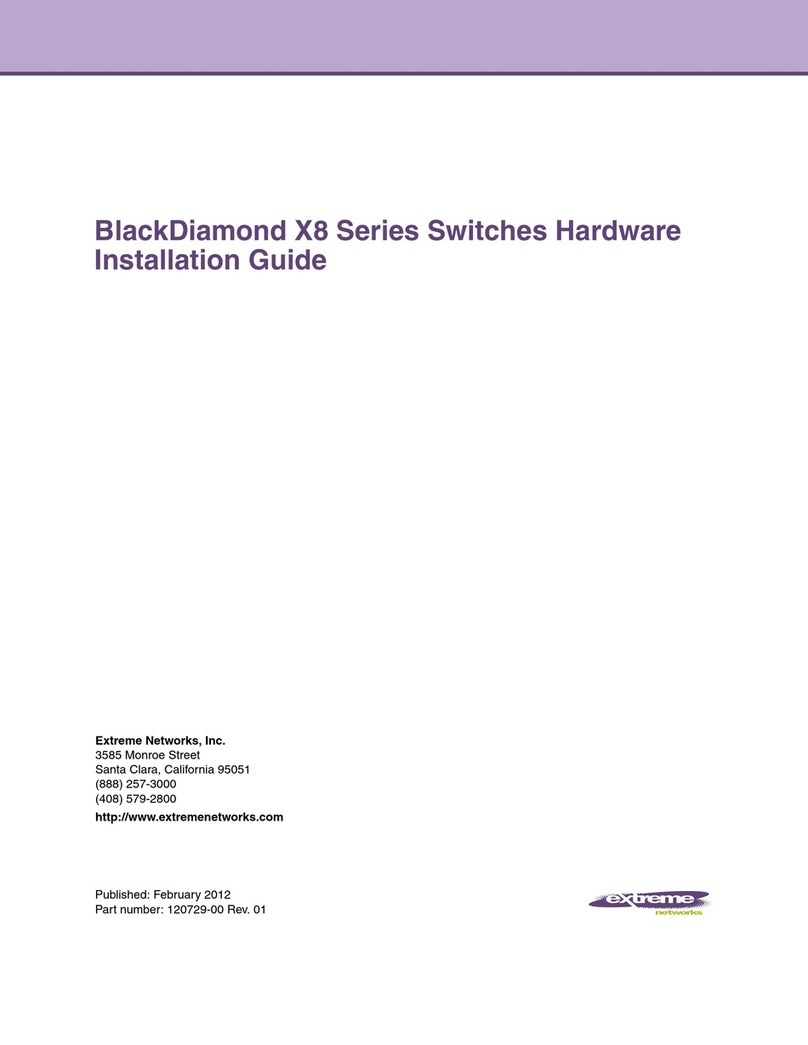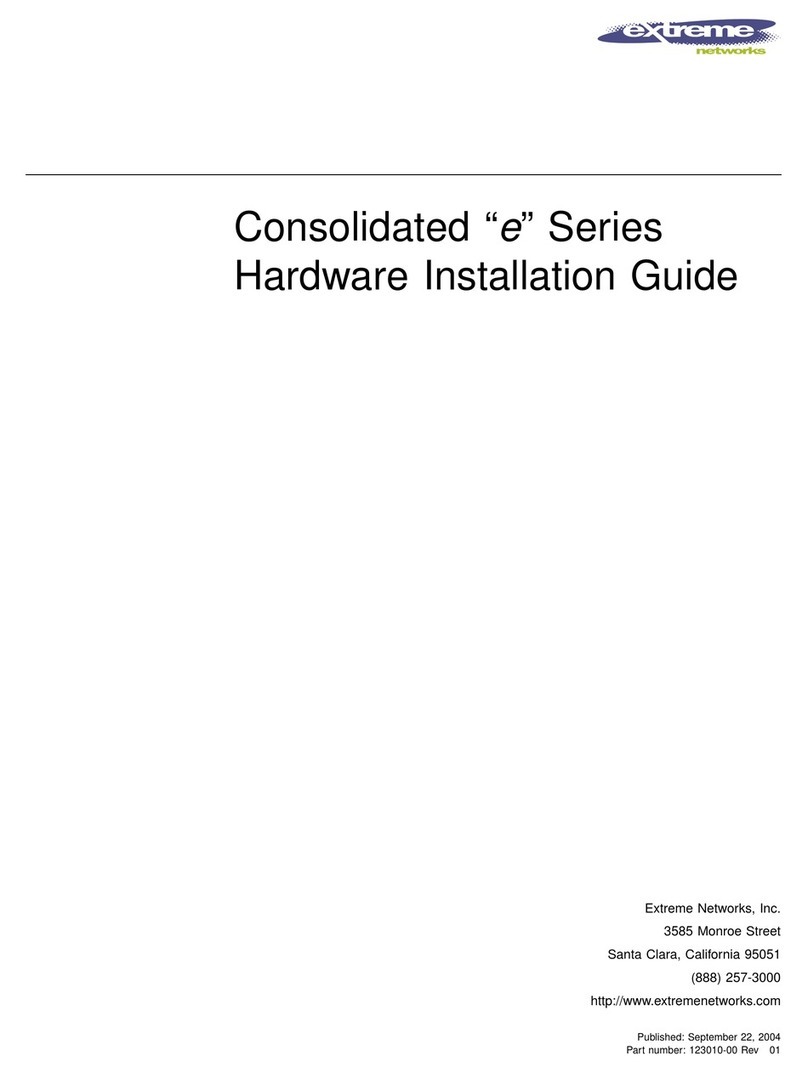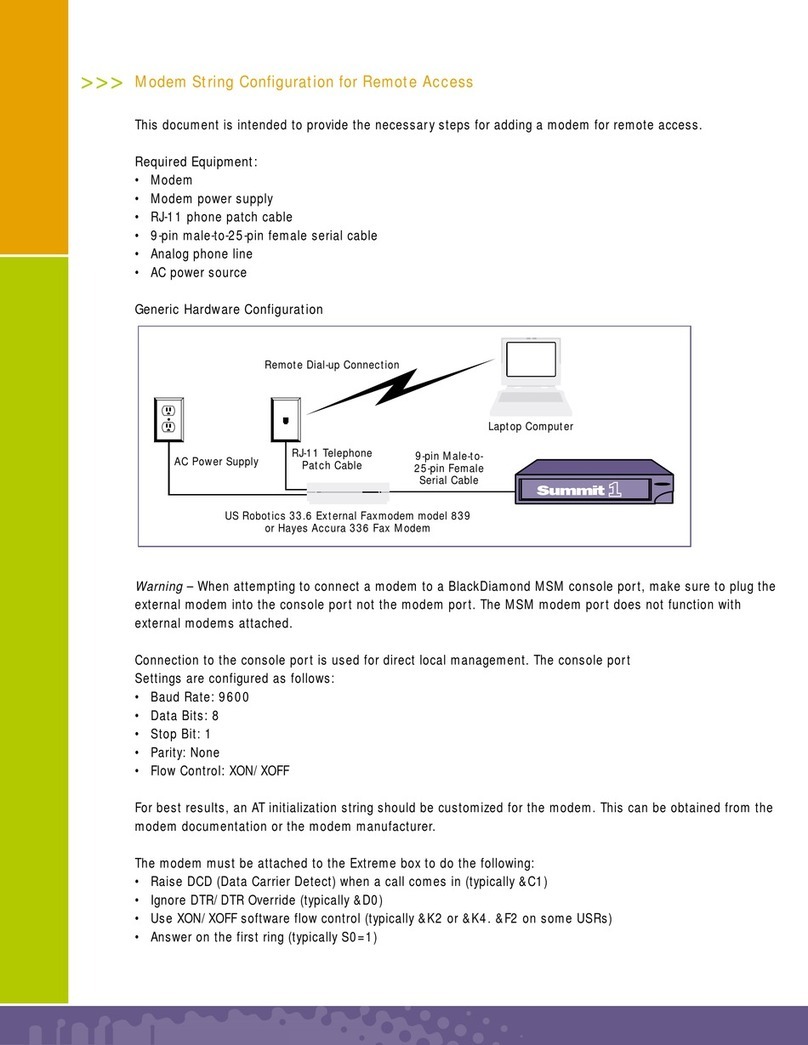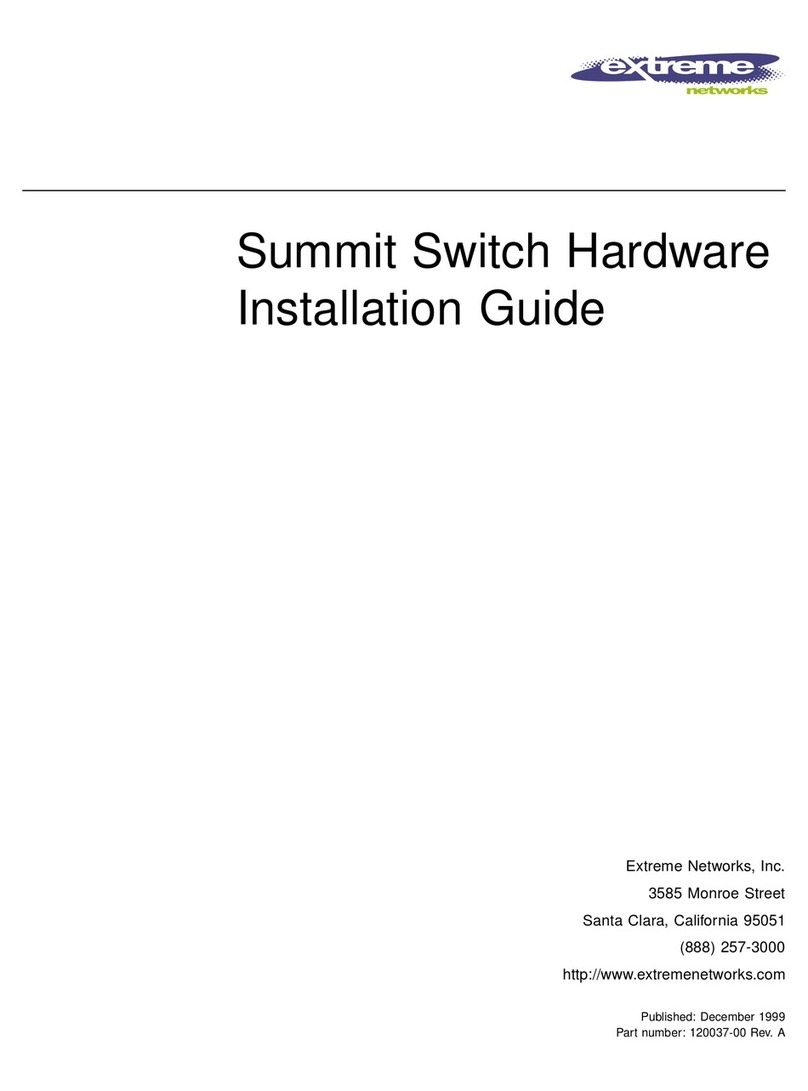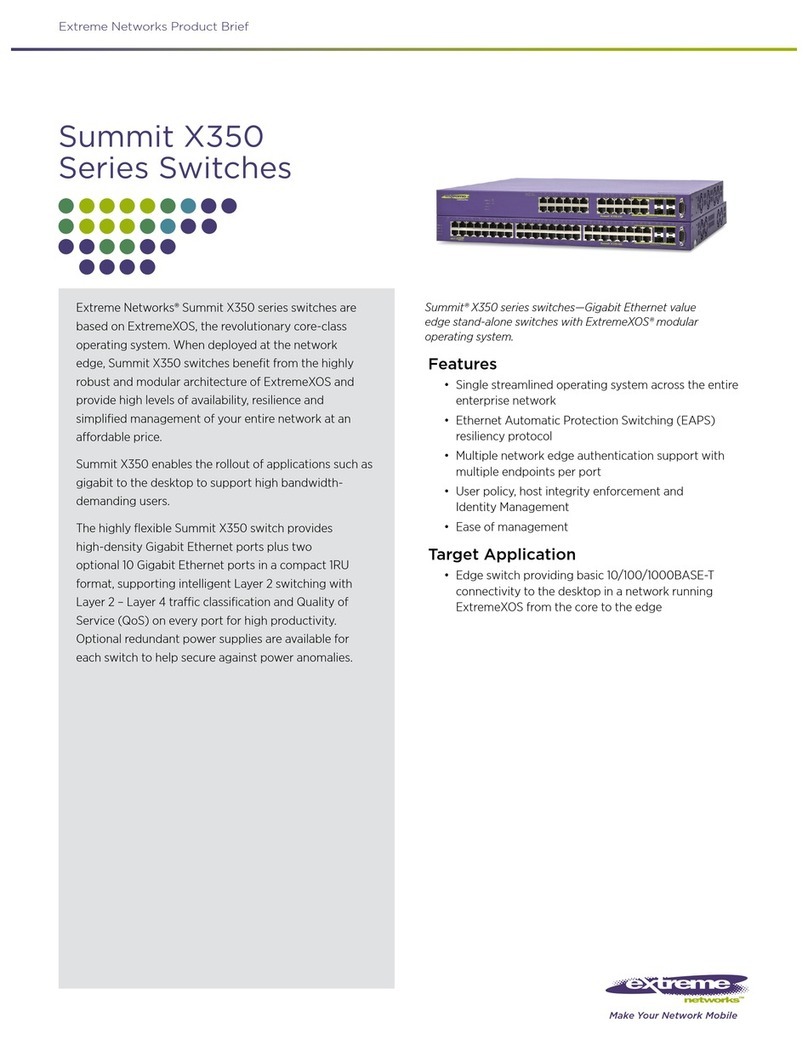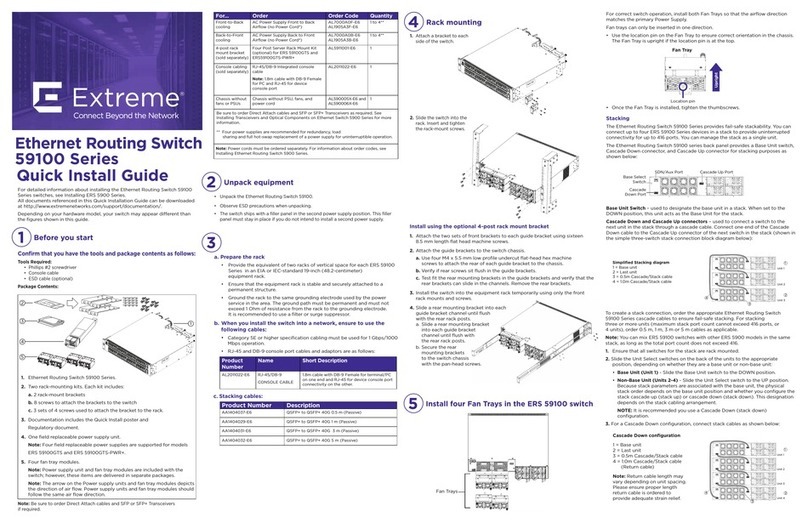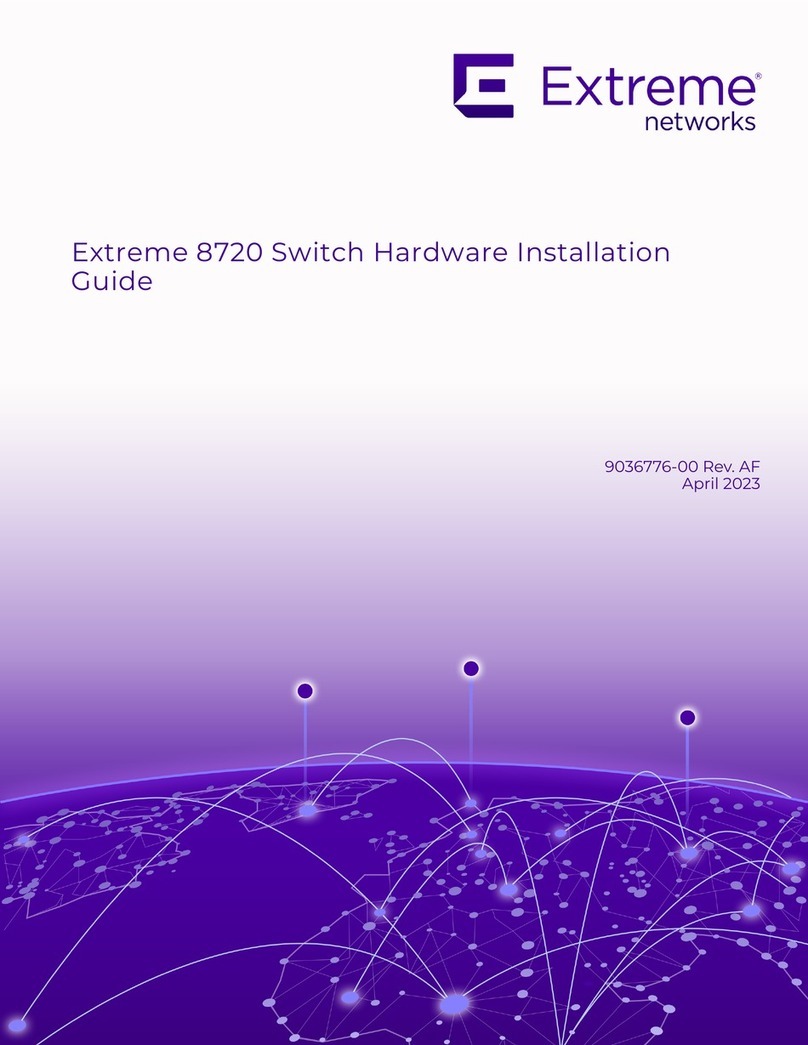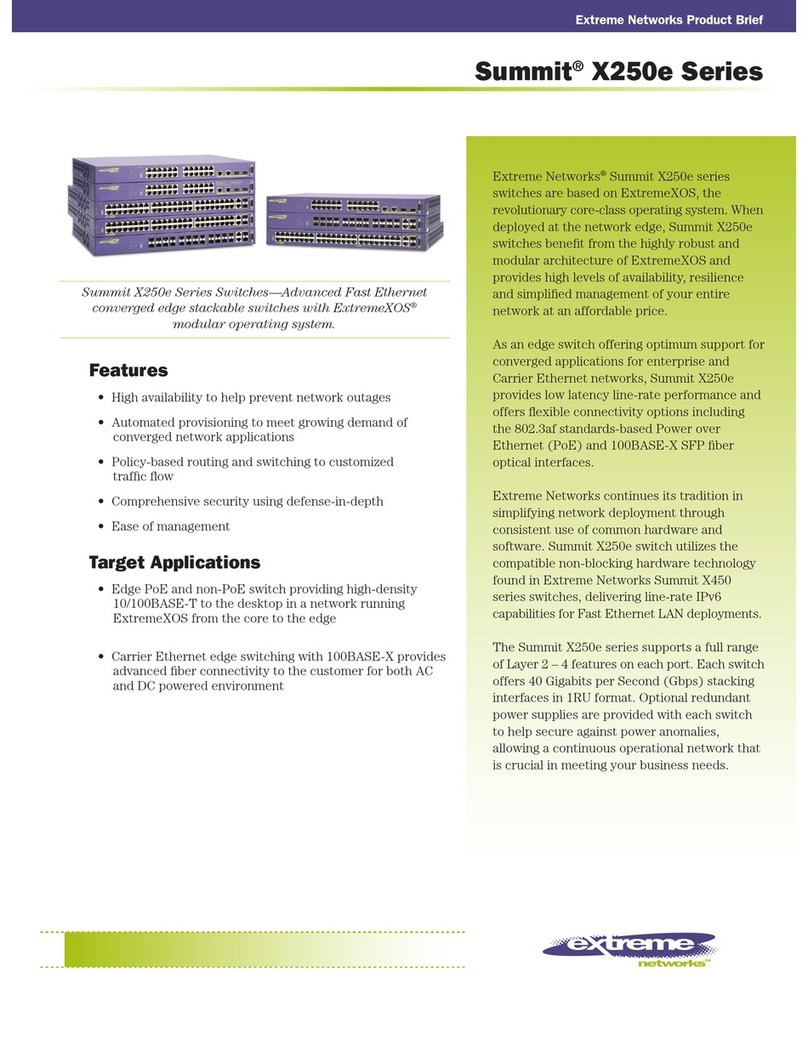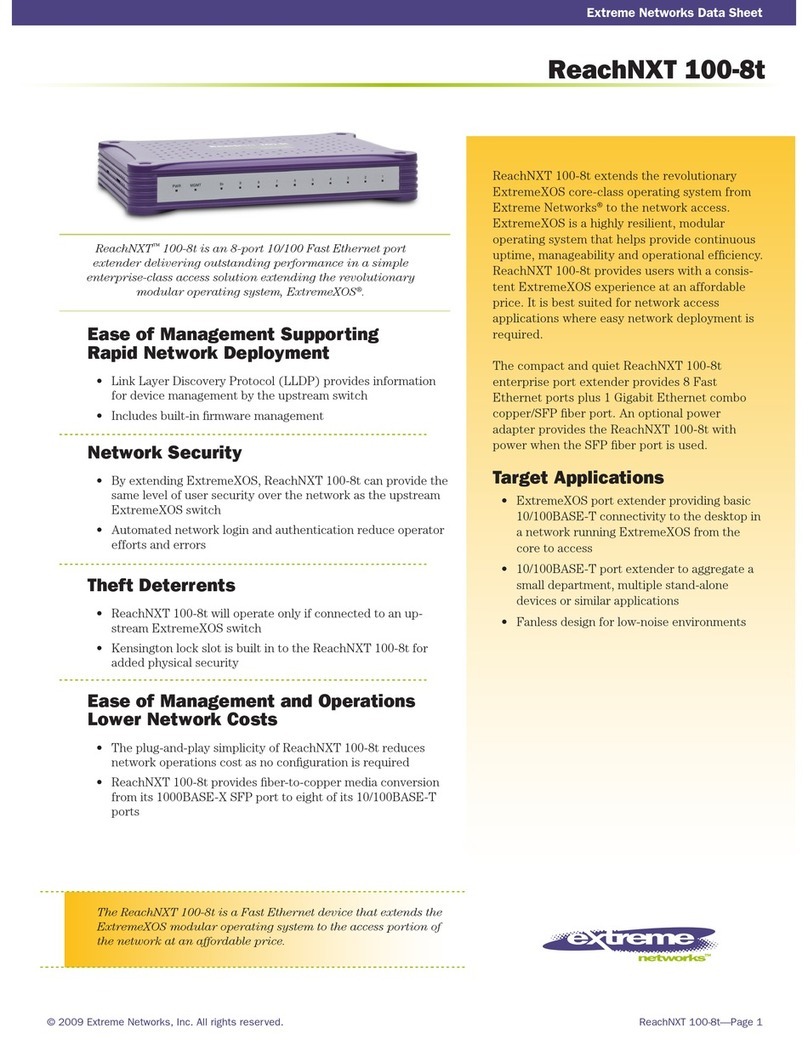Time and items required...................................................................................................................................................................................................................... 36
Parts list.......................................................................................................................................................................................................................................................36
Flush-front mounting the device in the rack................................................................................................................................................................................37
Attaching the front brackets.......................................................................................................................................................................................................38
Attaching the bracket extensions to the device.................................................................................................................................................................39
Installing the device in the rack................................................................................................................................................................................................ 40
Attaching the rear brackets to the extensions.................................................................................................................................................................... 41
Attaching the rear brackets to the rack posts.....................................................................................................................................................................43
Flush-rear (recessed) mounting the device in the rack............................................................................................................................................................44
Attaching the front brackets to the rear of the device.....................................................................................................................................................44
Attaching the bracket extensions to the front of the device......................................................................................................................................... 45
Installing the device in the rack................................................................................................................................................................................................ 46
Attaching the rear brackets to the bracket extensions at the front of the device.................................................................................................47
Attaching the rear brackets to the front rack posts.......................................................................................................................................................... 49
Installing the 1U, 1.5U, and 2U Mid-Mount Kit for Two-Post Racks (XBR-000165, XBR-000175, and XBR-R000292)................ 50
Time and items required.............................................................................................................................................................................................................51
Parts list............................................................................................................................................................................................................................................. 51
Attaching the front brackets to the device........................................................................................................................................................................... 52
Attaching the device to a rack...................................................................................................................................................................................................53
Attaching the rear brackets to the rack..................................................................................................................................................................................54
Attaching the rear brackets to the device.............................................................................................................................................................................55
Installing the 1U and 2U Flush-Mount Rack Kit for Two-Post Racks (XBR-000307 and XBR-R000293).................................................56
Time and items required.............................................................................................................................................................................................................56
Parts list............................................................................................................................................................................................................................................. 57
Attaching the front brackets to the device........................................................................................................................................................................... 58
Attaching the front brackets to the rack................................................................................................................................................................................59
Attaching the rear brackets to the rack..................................................................................................................................................................................59
Attaching the rear brackets to the device.............................................................................................................................................................................60
Installing the Universal Four-Post Rack Kit (XBR-R000296).............................................................................................................................................61
Time and items required.............................................................................................................................................................................................................62
Parts list............................................................................................................................................................................................................................................. 62
Flush-front mounting...................................................................................................................................................................................................................64
Flush-rear (recessed) mounting...............................................................................................................................................................................................69
Installing the Universal Two-Post Rack Kit (XBR-R000294)..............................................................................................................................................74
Time and items required.............................................................................................................................................................................................................75
Parts list............................................................................................................................................................................................................................................. 75
Flush-front mounting...................................................................................................................................................................................................................76
Mid-mounting................................................................................................................................................................................................................................. 80
Initial Conguration..........................................................................................................................................................................................................85
Conguration overview.........................................................................................................................................................................................................................85
Items required...........................................................................................................................................................................................................................................86
Providing power to the device........................................................................................................................................................................................................... 86
Connecting an AC power cord................................................................................................................................................................................................. 86
Connecting a power cord to a 500W DC power supply...............................................................................................................................................87
Connecting a DC power cord to a 250W DC power supply.......................................................................................................................................88
Verifying operation..................................................................................................................................................................................................................................89
Establishing a serial connection........................................................................................................................................................................................................89
Assigning permanent passwords ....................................................................................................................................................................................................90
Changing the default account passwords .......................................................................................................................................................................... 90
Conguring the device IP address...................................................................................................................................................................................................91
ExtremeSwitching VDX 6740 Hardware Installation Guide
4 9036108-00