Extron electronics PVT HDMI Service manual
Other Extron electronics Adapter manuals

Extron electronics
Extron electronics BNCF-BNCF/10 User manual

Extron electronics
Extron electronics Cables and Adapters 13W3-to-VGA User manual

Extron electronics
Extron electronics Captive Screw Plug to 3.5 mm Mini Jack Adapter CSM... User manual

Extron electronics
Extron electronics BNCM-RCAM 6 User manual

Extron electronics
Extron electronics DPH 101 4K PLUS User manual

Extron electronics
Extron electronics SMA-2 User manual

Extron electronics
Extron electronics TLCA 1 User manual

Extron electronics
Extron electronics FOX II T HD 4K User manual

Extron electronics
Extron electronics RGB 580xi AAP Series User manual

Extron electronics
Extron electronics VGA Line Driver P/2 DA1 User manual

Extron electronics
Extron electronics DPH 101 Manual
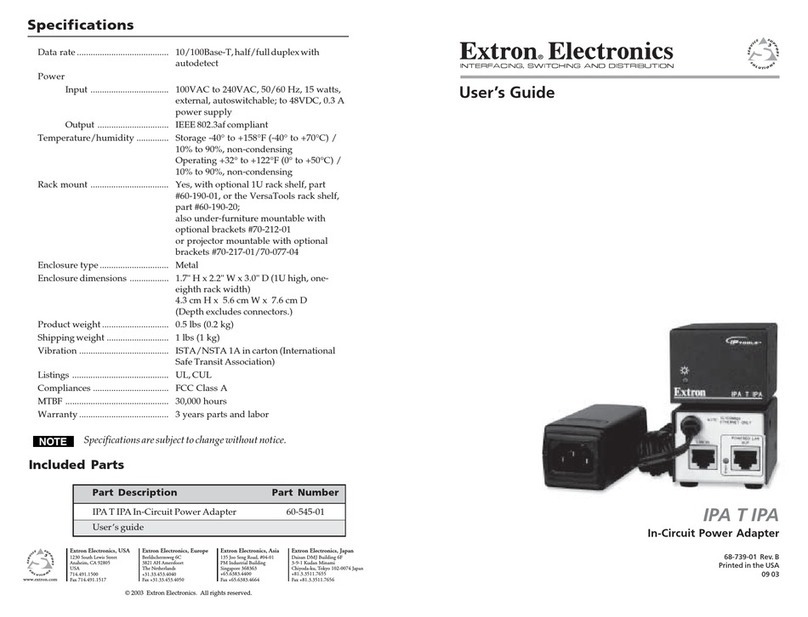
Extron electronics
Extron electronics IPA T IPA User manual

Extron electronics
Extron electronics DVIAM-VGAF User manual

Extron electronics
Extron electronics RGB 138xi User manual

Extron electronics
Extron electronics Cable Cubby 200 User manual

Extron electronics
Extron electronics ShareLink Pro WFA 100 User manual

Extron electronics
Extron electronics PVT HD RGB Operating and maintenance instructions

Extron electronics
Extron electronics MSR 6 User manual

Extron electronics
Extron electronics DPH 101 User manual

Extron electronics
Extron electronics MBC Sparc Buffer User manual




















