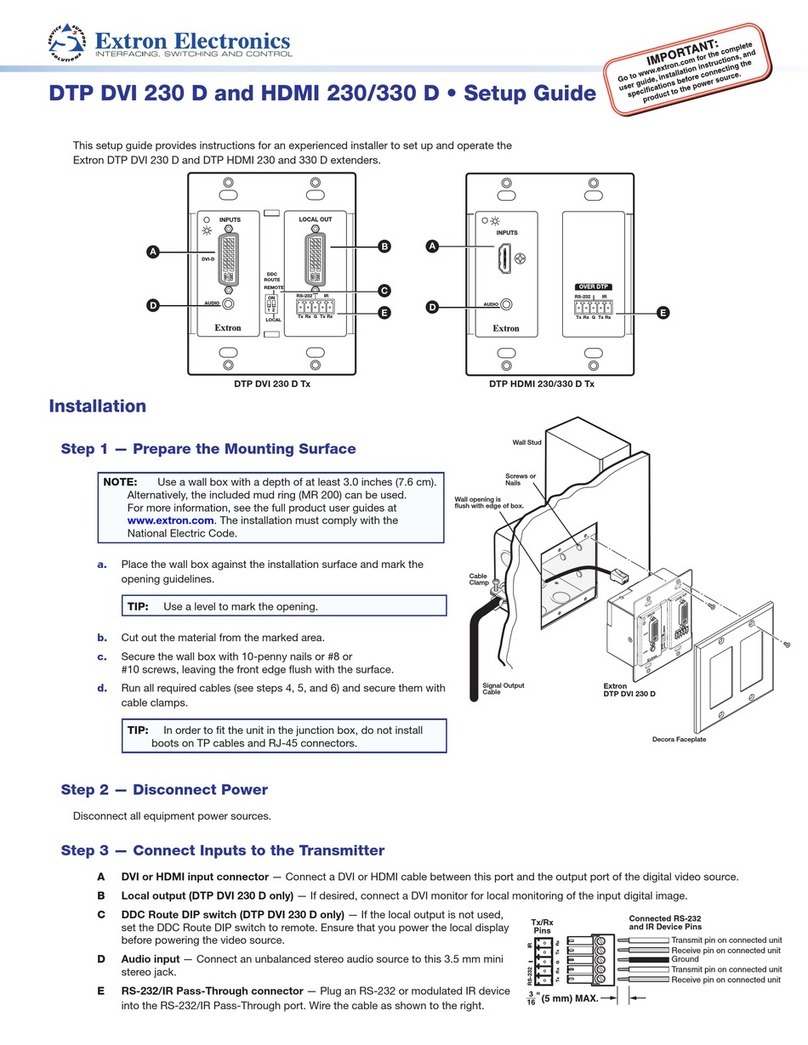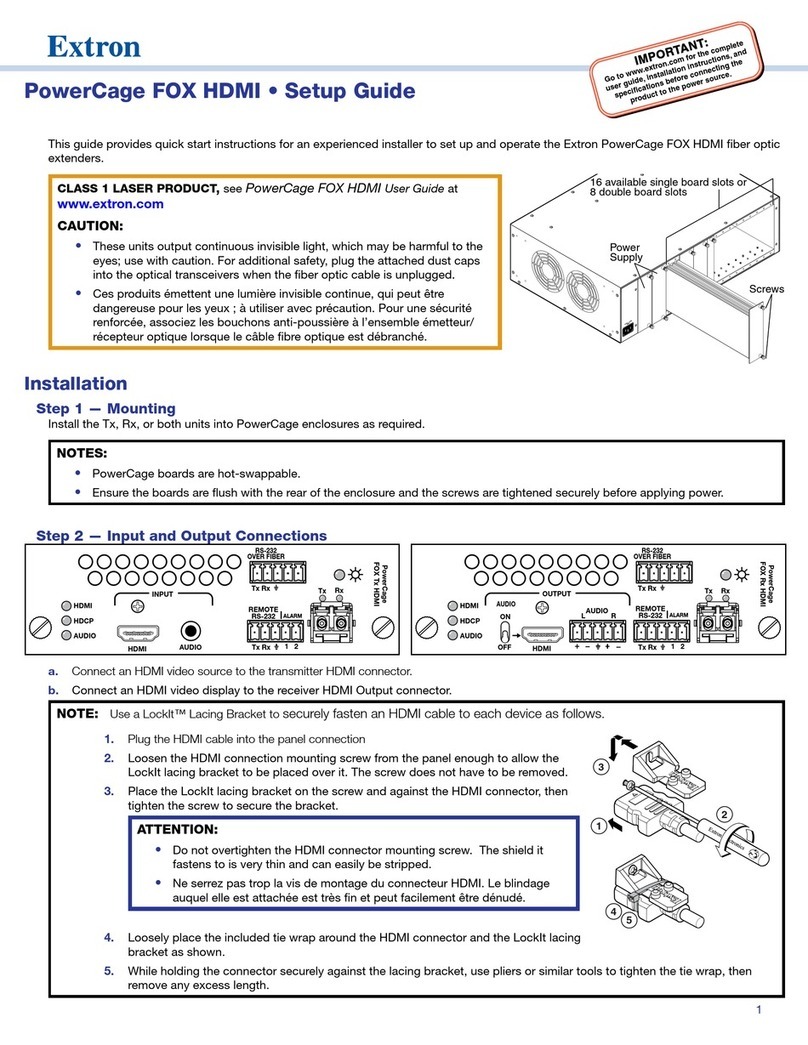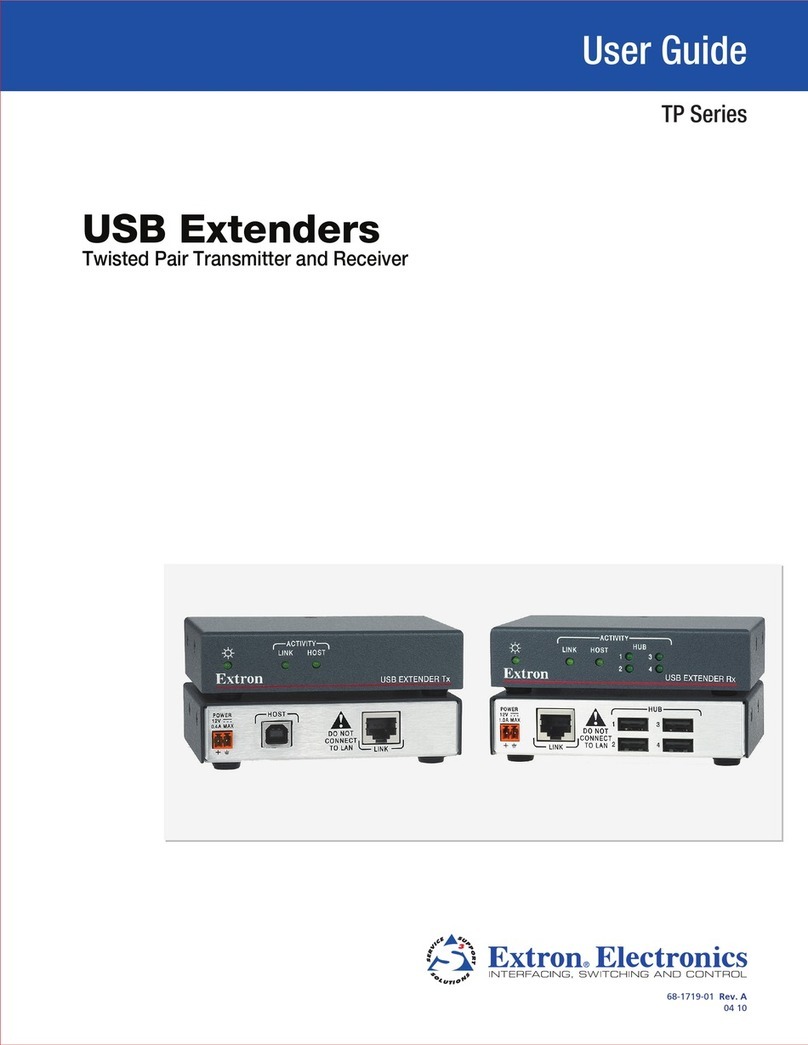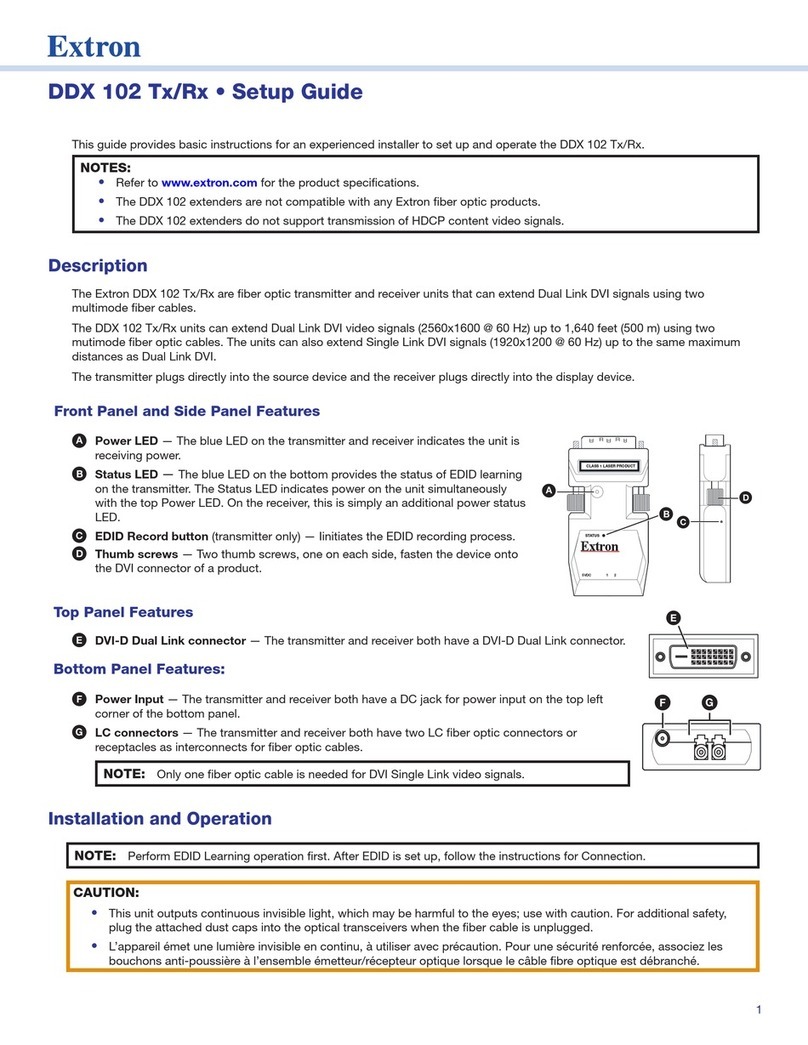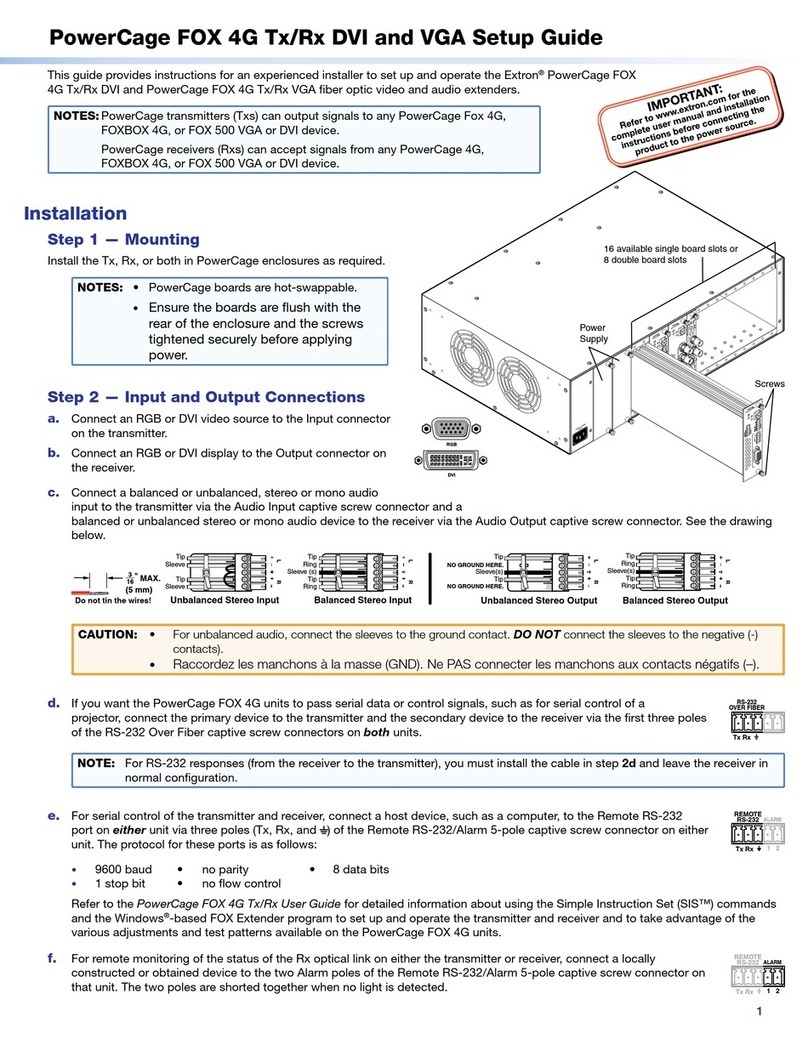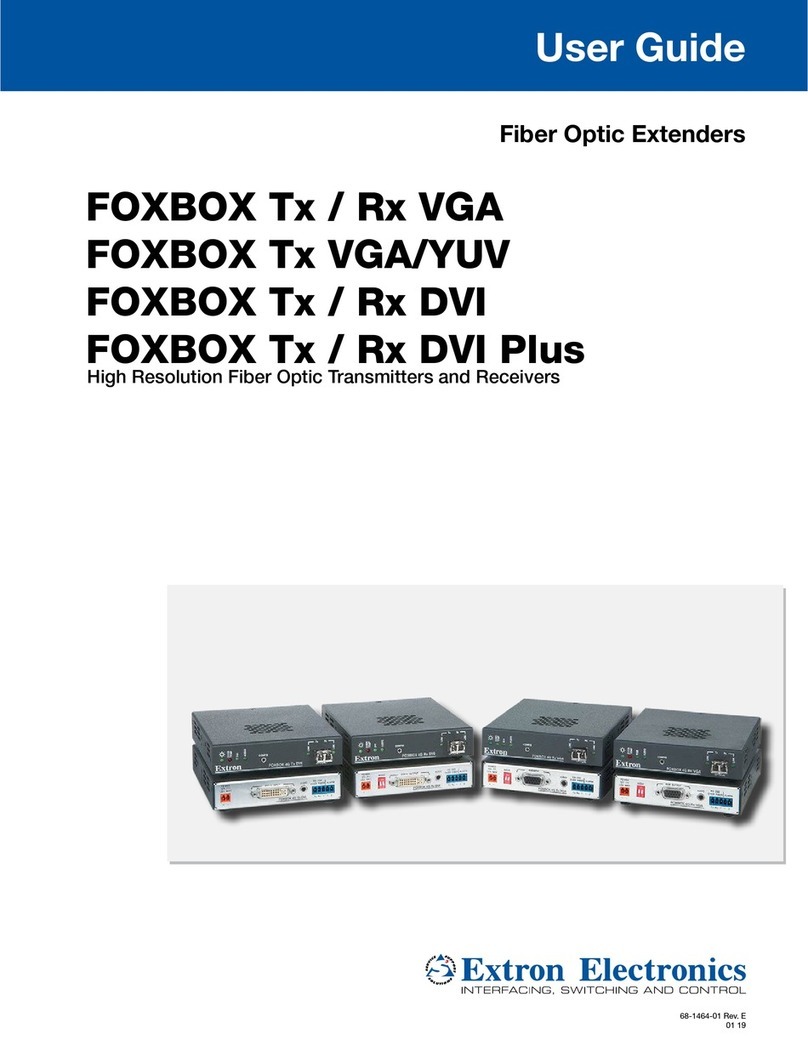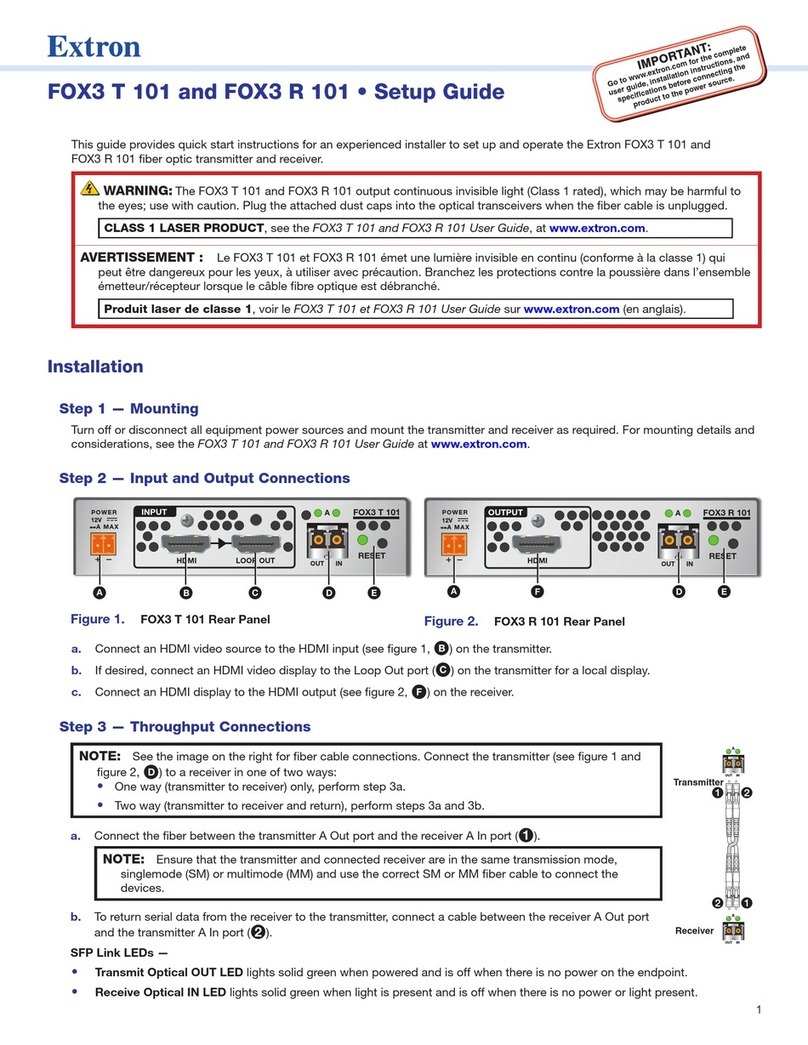3
2
DTP T DWP 4K 232/332 D • Setup Guide (Continued)
Step 3 — Connect Inputs to the Extender
Front panel
AAudio input connectors — Connect an unbalanced stereo audio
source to this 3.5 mm mini stereo jack.
BHDMI input connector — Connect an HDMI cable between this port
and the output port of the digital video source.
CDisplayPort input connector — Connect a DisplayPort cable
between this port and the output port of the video source.
DMini USB port — Connect a male USB mini-B cable to this port for
SIS configuration and firmware updates.
Rear panel
ADC power input connector — Wire and plug the included external 12 VDC power supply into either this 2-pole connector or
the power input connector on the receiver (see the DTP T DWP 4K 232/332 D User Guide at
www.extron.com for wiring information).
BOver TP connector — Connect an RS-232 device, IR device, or both to this 5-pole, 3.5 mm captive screw connector for
bidirectional pass-through device control. Wire the connector as shown in the diagram below. The Ground pin is shared by
both devices.
• RS-232 — Connect an RS-232 device and congure it as follows: 9600 baud rate, 8 data bits,1 stop bit, no parity.
• IR — Bidirectional TTL level (0 to 5 V) modulated infrared from 30 kHz to 60 kHz.
CRemote connector — Connect an RS-232 device to this 3-pole, 3.5 mm captive screw connector for SIS configuration and
firmware updates. Wire the cable as shown in the diagram below.
DGround port — Use the included grounding strap to ground the unit to a junction box or other grounding point.
Ground
Transmit pin on connected unit
Receive pin on connected unit
IR Device Pins
Transmit pin for IR control
Receive pin for IR control
RxTx
RS-232 IR
RxTx
G
A DC power input connector
B Over TP connector
C Remote connector
D Ground port
E DTP Out connector (page 3)
F Reset button (page 3)
G DTP/HDBaseT switch (page 3)
POWER
12V
1.1 A MAX
DTP T DWP 4K 232 D
RS-232RS-232 SIG LINK
Tx RxTx Rx G Tx Rx G
IR
RESET
OVER TP REMOTE OUT
A
B
C
D
DTP T DWP 4K D Rear Panel
E
HDBT
DTP
G
DTP T DWP 4K D Side Panel
AUDIO IN
AUTO SW
HDCP
1
2
CONFIG
HDMI IN
AUDIO IN
DP IN
Extron
C
A
D
DTP T DWP 4K D Front Panel
Tx Rx G
Ground
Transmit pin on connected uni
Receive pin on connected unit
E DTP Out connector — Connect one end of a twisted pair cable to this RJ-45 connector and the opposite end to a
compatible receiving device.
ATTENTION:
• Do not connect this output to a telecommunications or computer data network.
• Ne connectez pas ces appareils à des données informatiques ou à un réseau de télécommunications.
F Reset button — Use an Extron Tweeker or small screwdriver to press and hold the recessed button while cycling power to
the extender to perform a factory reset.
GDTP/HDBaseT switch — Set this 2-position, recessed switch to configure the output between HDBaseT and DTP modes.
When configured for HDBaseT, use an HDBaseT-compatible receiving device. When configured for DTP, use a DTP-
compatible receiving device.
NOTES:
• When the switch is set to DTP mode, remote power is available and a single power supply connected to either
a extender or compatible receiver can power both units.
• When the switch is set to HDBaseT mode, remote power is disabled and power supplies are required for both
extender and a receiving device. Analog audio is enabled, but incompatible with third-party HDBaseT devices.
Step 4 — Run Cables Between Units
Connect the rear panel extender output to a rear panel receiving device input using twisted pair cable.
Wire the cable as shown in the diagram to the right.
For optimal performance, Extron highly recommends the following:
• RJ-45 termination with shielded twisted pair cable must comply with TIA/EIA-T568B wiring
standard for all connections. For more information on TP cable wiring and termination, see the full
product user guides at www.extron.com.
• Use shielded twisted pair cable, 24 AWG solid conductor or better, with a minimum cable
bandwidth of 400 MHz.
ATTENTION:
• Do not use Extron UTP23SF-4 Enhanced Skew-Free AV UTP cable or STP201 cable to link the device with
DTP extenders or receivers.
• N’utilisez pas le câble AV Skew-FreeUTP version améliorée UTP23SF d’Extron ou le câble STP201 pour relier
le appareil avec les émetteurs ou les récepteurs DTP.
• Use shielded RJ-45 plugs to terminate the cable.
• Limit the use of RJ-45 patches. Overall transmission distance capabilities vary depending on the number of patches used. If
possible, limit the number of patches to two total.
• If RJ-45 patches must be used in the system, shielded patches are recommended.
Step 5 — Connect the Outputs from a Compatible Receiver
a. Connect an HDMI or DisplayPort cable (depending on your receiving device type) between the receiving device output port
and the input port of the display.
b. Connect a stereo audio device to the 3.5 mm mini stereo jack to receive the passed-through unbalanced audio.
c. Plug an RS-232 or modulated IR device into the RS-232/IR pass-through port.
Step 6 — Power the Units
The units can be powered one of two ways:
• Locally with the included power supply. A compatible receiving device can be powered remotely through the DTP line.
• Remotely via the DTP line by a locally powered DTP 230 or 330 compatible device.
NOTE: See notes in Gabove for remote power restrictions.
5
Pin
1
2
3
6
7
8
4
Wire color
White-green
Green
White-orange
White-blue
Orange
White-brown
Brown
Blue
TIA/EIA
T568-B
12345678