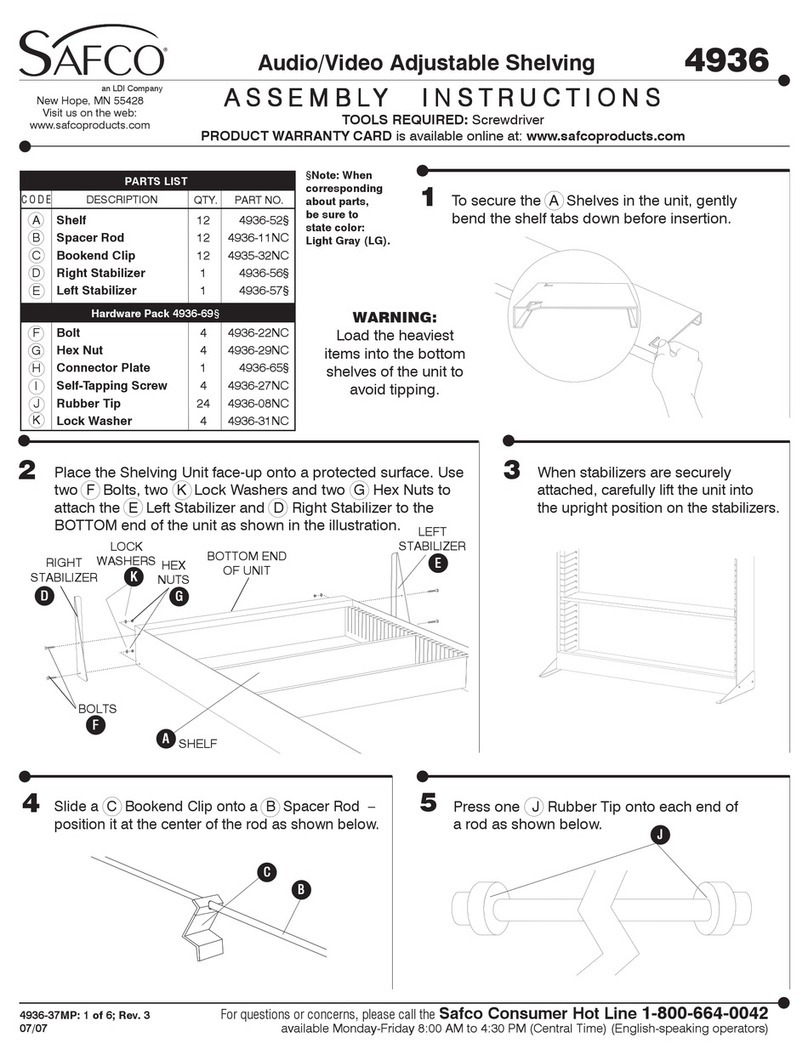Extron electronics MLM 84 Flex55 User manual
Other Extron electronics Rack & Stand manuals

Extron electronics
Extron electronics UTS 100 Series User manual

Extron electronics
Extron electronics PoleVault Systems PVS 300 User manual

Extron electronics
Extron electronics MediaLink MLM-UDSM User manual

Extron electronics
Extron electronics PMK 560 User manual

Extron electronics
Extron electronics RM 700M User manual

Extron electronics
Extron electronics WMK 160 User manual

Extron electronics
Extron electronics SMK V SB 33 Plus User manual

Extron electronics
Extron electronics MMK 1 User manual

Extron electronics
Extron electronics FCMP 44 User manual

Extron electronics
Extron electronics FOX3 Matrix Series User manual

Extron electronics
Extron electronics PMK 150 User manual

Extron electronics
Extron electronics Wall Mount Assembly Kit V-LockTM User manual

Extron electronics
Extron electronics VM 700T User manual

Extron electronics
Extron electronics SMK V SB 33 User manual

Extron electronics
Extron electronics SMK 2 User manual

Extron electronics
Extron electronics UPB 125 User manual

Extron electronics
Extron electronics PMK 155 User manual

Extron electronics
Extron electronics USFM 100 User manual

Extron electronics
Extron electronics UTR 104 User manual

Extron electronics
Extron electronics MBU 149 User manual