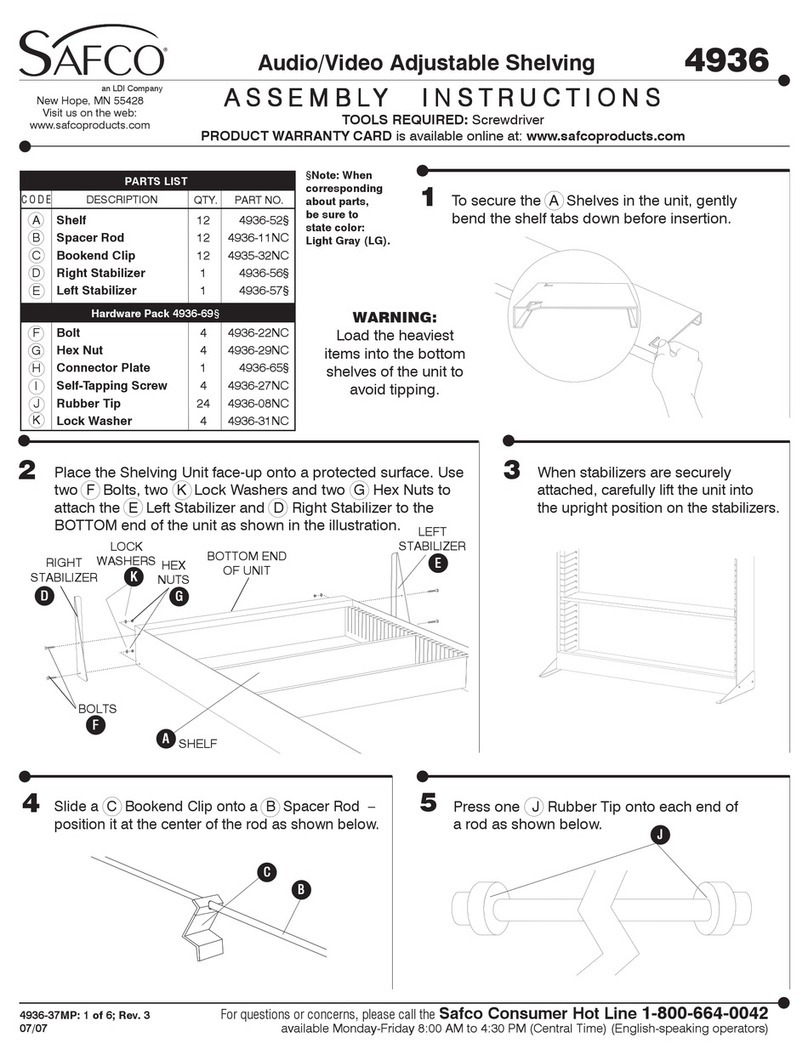3
iii.If the cables are to be run behind the wall to the WMK 160 location, mark the cutout area on the wall for the signal cable
access hole (see figure 3on the previous page). Remove the base plate and set the plate aside.
iv. Drill 1¾ inch (4.4 cm) deep pilot holes at the hole marks.
v. Cut out the marked area for cable access.
vi. At the pilot holes, screw in the screws until a gap of about
3/8 inch (9 mm) remains between the wall and the screw heads.
NOTE: If using toggle assemblies, see figure 4for method.
vii. Align the slotted mounting holes in the base plate
over the installed screws, then slide the plate down
so the screws t into the slots (see figure at
immediate right).
viii. Verify level and position, and tighten down all the
screws to secure the plate ush to the wall.
Step 2. — Mount the Switcher, Power Supply, and Accessory Device
NOTE: Always use a power supply supplied or specified by Extron. Use of an unauthorized power supply voids all
regulatory compliance certification and may cause damage to the supply and the end product. Unless otherwise stated,
the AC/DC adapters are not suitable for use in air handling spaces or in wall cavities. The installation must always be
in accordance with the applicable provisions of National Electrical Code ANSI/NFPA 70, article 75 and the Canadian
Electrical Code part 1, section 16. The power supply shall not be permanently fixed to a building structure or similar
structure.
a. Invert the switcher and place it (base up) on a flat surface.
Place the mounting plate flat on the switcher base with the plate
tabs (raised section up) over the edge of the front panel. Align the
two mounting holes in the switcher base with the corresponding
holes on the mounting plate. Secure the plate to the switcher with
the supplied 4-40 x ¼ inch screws.
b. Secure the switcher mounting plate (with switcher attached) to
the base plate by sliding the two tabs into the slots at the bottom
edge of the base plate. Secure to the standoffs with 4-40 x 3/16
inch screws (see figure 5at right).
c. Secure the power supply to the right of the electrical outlet cutout
by threading the supplied tie wraps through the loops on the
base plate. Attach it so the cables are easily and safely routed
to the electrical outlet and switcher alike.
d. An optional ¼ rack, 3 inch deep accessory device, such as the
Extron IPCP Pro 250, can be installed on the WMK 160 base
plate.
To do so, place the device towards the top of the base plate,
align the holes on the base plate and the device, and secure with
the supplied 4-40 x 3/16 inch screws.
Step 3. — Run Cables
Run the included XTP DTP 24 cables from the proposed PVT input wallplates,
control device location, and the speakers to the WMK 160 location. Cables can
be routed behind the walls, or through a surface raceway (for example,
Wiremold®V700 or 2400 series) directly to the WMK 160 (see gure 6at right).
3A. If running cable behind the walls:
i. Run all the cables from the various locations to the WMK and through
the access cutout.
3B. If using a surface raceway:
i. Slide the WMK cover over the base plate, then identify and
mark the most suitable raceway entrance to the WMK 160.
ii. Run the raceway from the signal source, speaker, and display
locations to the marked raceway entrance at the WMK.
iii. Remove the WMK cover, and remove the desired knockout.
iv. Attach the raceway to the wall. Run cables from the sources
and outputs through the raceway to the WMK.
Figure 4. Toggle Assembly Installation
figure 4
a. Grasp handle, collapse
toggle and inser
t into wall.
down into pilot hole.
c. Cut off handle close to wall. d. Hand screw in pan head
bolt until 1/8" gap remains.
(2) 4-40 x 1/4" screws
(2) 4-40 x 3/16" screws
LAN1 LAN3
LAN2 LAN4
LR
DONOT
GROUND
ORSHORT
SPEAKER
OUTPUTS
4/8
Ω
-- A MAX
POWER
12V
HDMI HDMI
1/2
SIG LINK SIG LINK
3/4 56
INPUTS OUTPUT AUDIOOUT
PVS407D
AMPLIFIEDAUDIO OUT PAGING
SENSOR
PVTIN PVTIN
LR
AUX
OVERPVT
REMOTE
VOICELIFT
LAN
INPUT7
+V
LR
RS-232
TxRx
IR
S GG
CLASS2WIRING
LAN
Figure 6. Cabling run options
figure 6
Raceway Option
2400
V700
Electrical Access
Cutout
Signal Cable
Access Cutout
Figure 5. Attach the switcher to the mounting
plate and secure both to the base plate.
figure 5