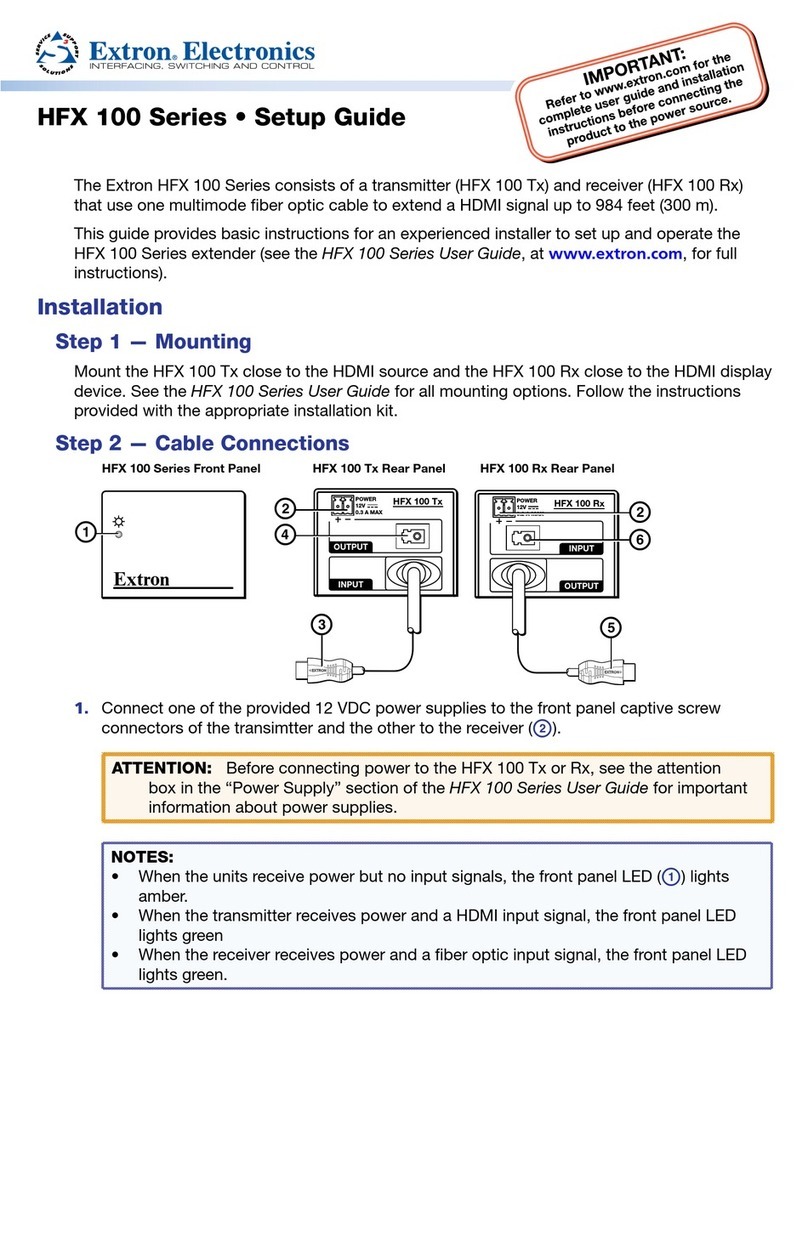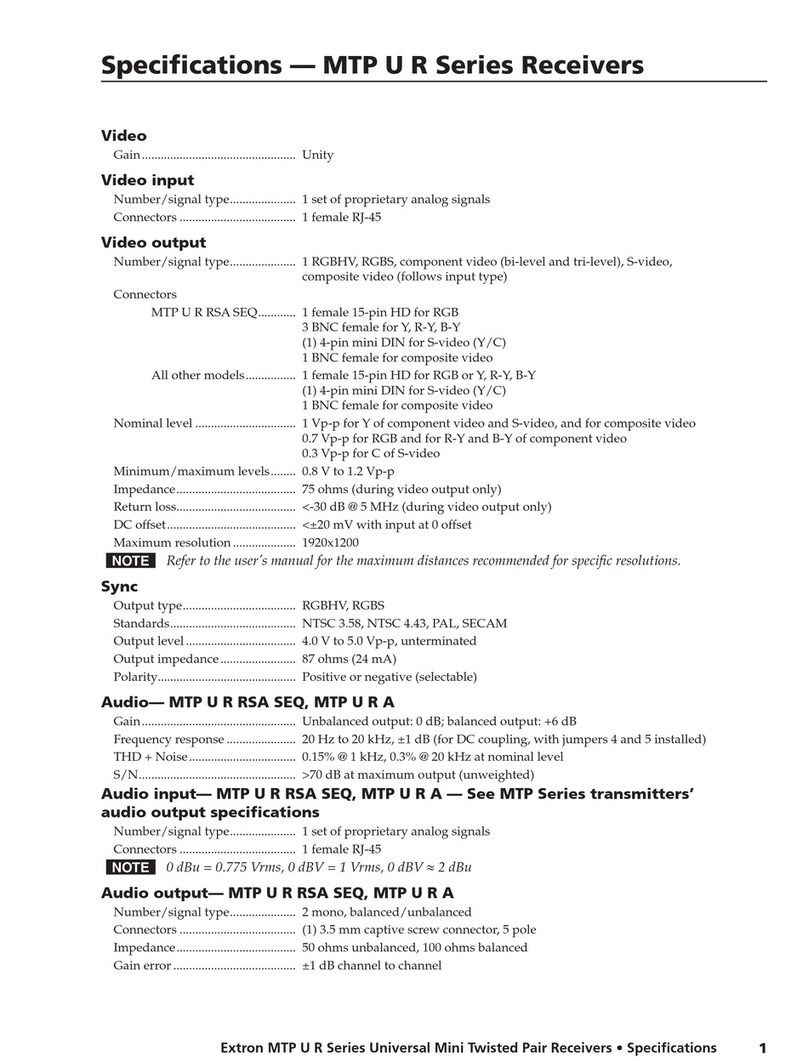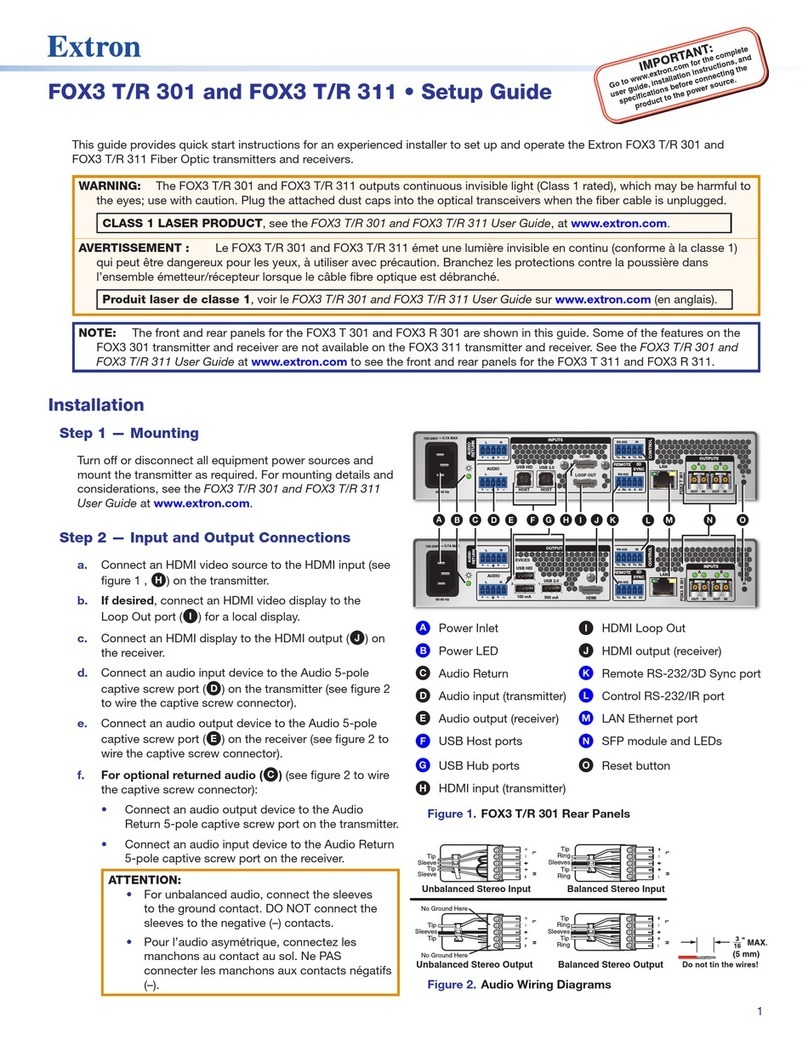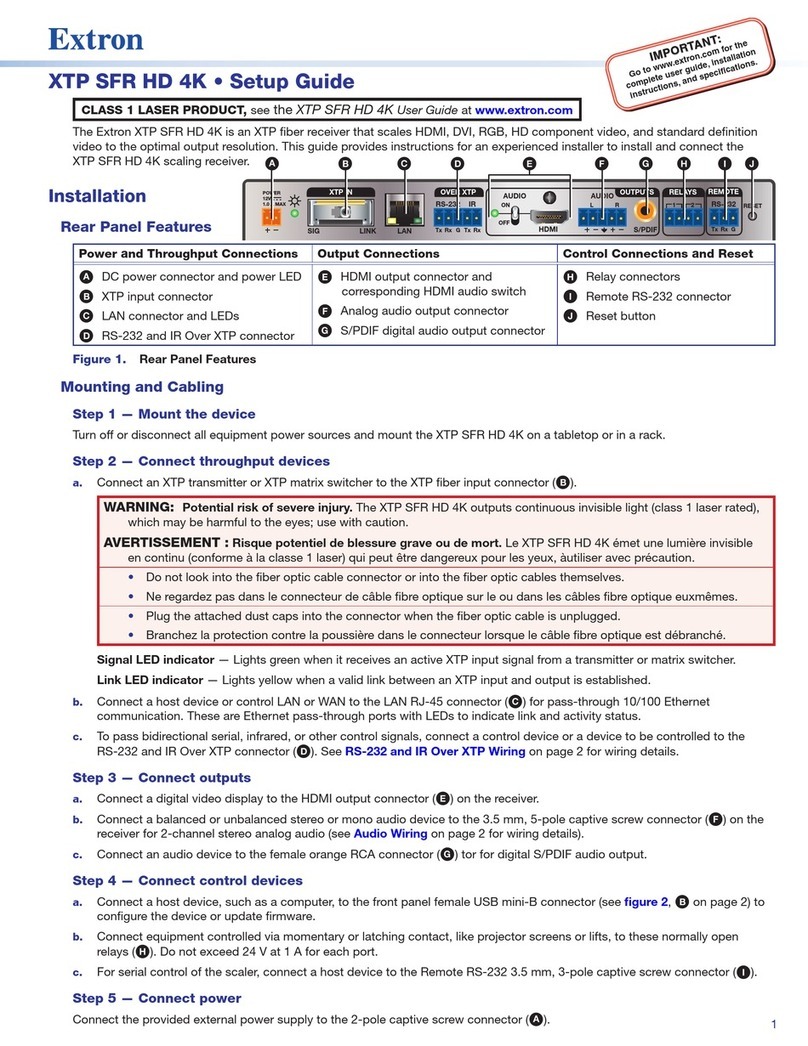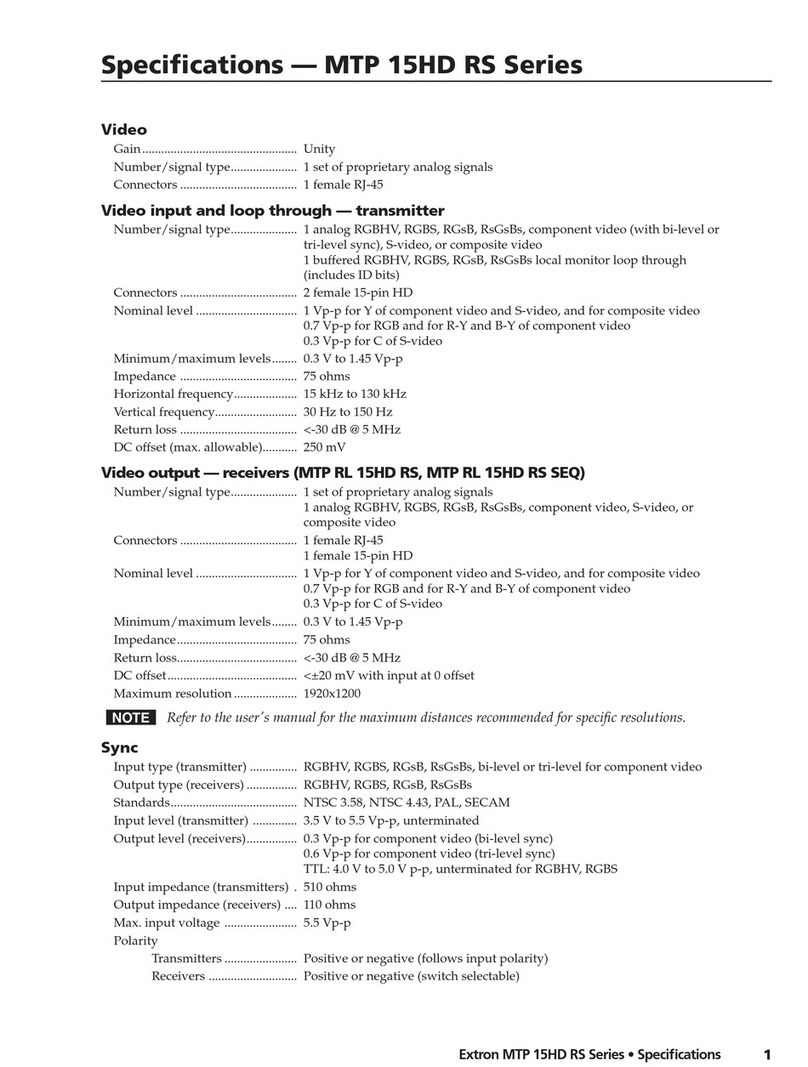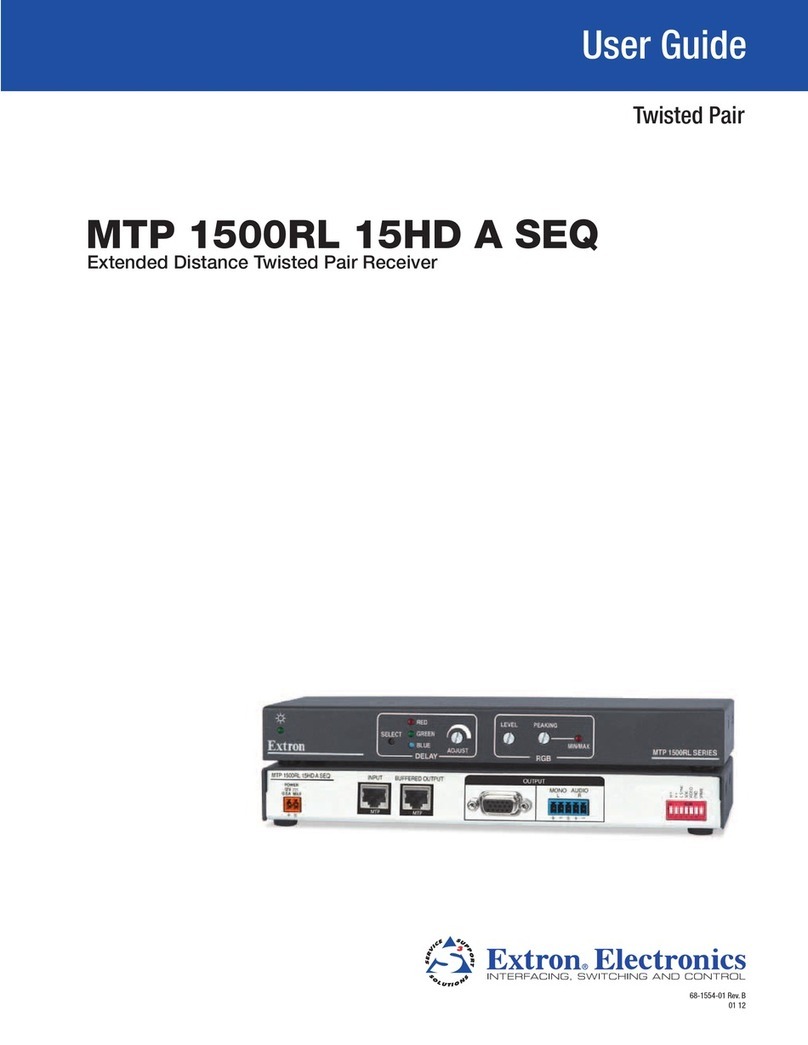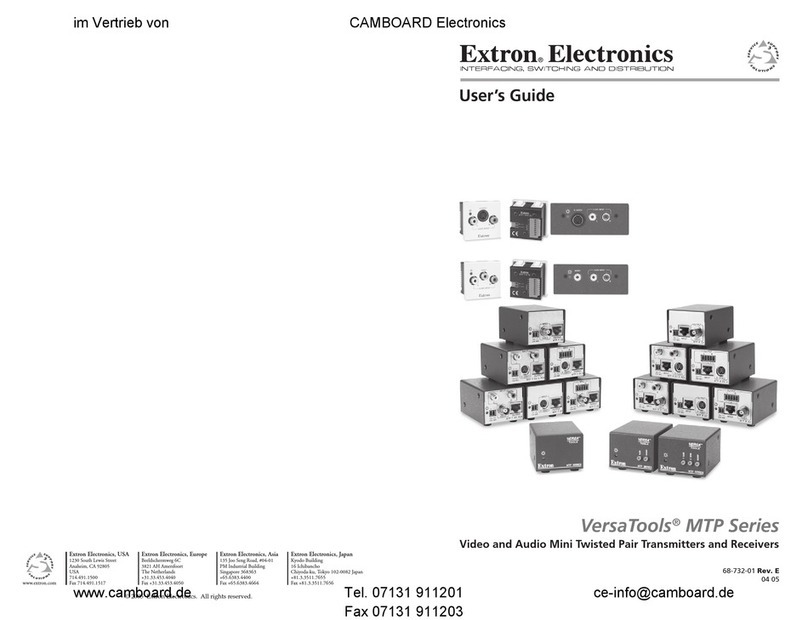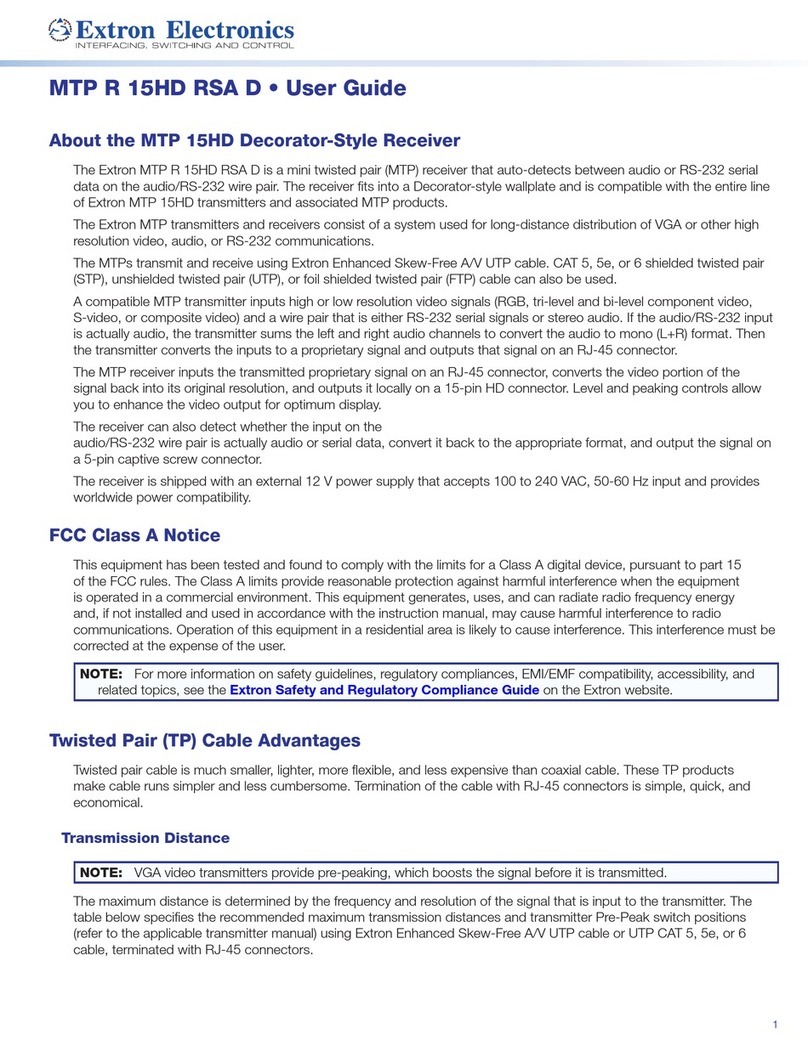viiFOX3SR 301 and FOX3SR311 Scaling Receivers • Contents
Contents
Introduction ................................................ 1
About this Guide.................................................. 1
Product Description............................................. 1
Fiber Cable Transmission Modes ..................... 2
Extron LinkLicense........................................... 3
Features .............................................................. 3
Installation.................................................. 5
Installation Overview ............................................ 5
Rear Panel Features ............................................ 5
Connector and Cable Details............................... 8
HDMI Connectors............................................ 8
Analog Audio Connectors................................ 9
RS-232 and IR Connectors............................ 10
TP Cable Termination and
Recommendations ....................................... 10
USB HID and USB 2.0 Connectors................ 11
Operation.................................................. 12
Front Panel Features.......................................... 12
Operations......................................................... 13
Using the On-Screen Menu System................... 13
Menu Selection Buttons................................. 13
Menu Overview.............................................. 14
Using the Menu Screens................................ 14
Quick Setup Submenu................................... 15
Front Panel Lockout (Executive Mode)............... 17
Source Information OSD.................................... 17
Reset Modes..................................................... 17
Configuration..................................................... 18
EDID.............................................................. 18
HDCP Output ................................................ 19
Audio Configuration........................................... 19
Audio De-embedding..................................... 19
Audio Output Volume..................................... 19
Audio Mute.................................................... 19
Audio Return ................................................. 19
RS-232 Insertion ............................................... 20
SIS Configuration and Control ................... 21
Host Control Ports............................................. 21
Rear Panel RS-232 Port ................................ 21
Front Panel Configuration USB Port............... 21
Ethernet (LAN) Ports...................................... 22
Establishing a Connection.............................. 22
Simple Instruction Set Control ........................... 23
Host-to-Unit Instructions................................ 23
Device-Initiated Power-Up Message .............. 23
Error Responses............................................ 23
Timeout ......................................................... 23
Using the Command and Response Table..... 24
Common symbol definitions........................... 25
Command and Response Table for
SIS Commands................................................ 27
Configuration Software ............................. 32
Software/Firmware Installation ........................... 32
Connecting to PCS............................................ 34
Device Discovery Panel.................................. 34
TCP/IP Panel................................................. 35
Offline Device Preview.................................... 35
Software Overview............................................. 36
Software Menu .............................................. 37
Device Menu.................................................. 39
Internal Web Page..................................... 41
Accessing the Internal Web Page ...................... 41
Web Page Panels.............................................. 42
Details Panel.................................................. 42
Status Panel .................................................. 42
Date and Time Panel ..................................... 43
Network Panel............................................... 44
Passwords Panel........................................... 45
LinkLicense Panel.......................................... 45
Firmware Panel.............................................. 46
About the FOX3SR301/311......................... 47
FCC Class A Notice.............................................iv
Battery Notice ..................................................... iv
Class 1 Laser Product .........................................iv
Produit laser de classe1......................................iv
Notifications......................................................v
Software Commands........................................v
Specifications Availability ......................................v
Extron Glossary of Terms......................................v