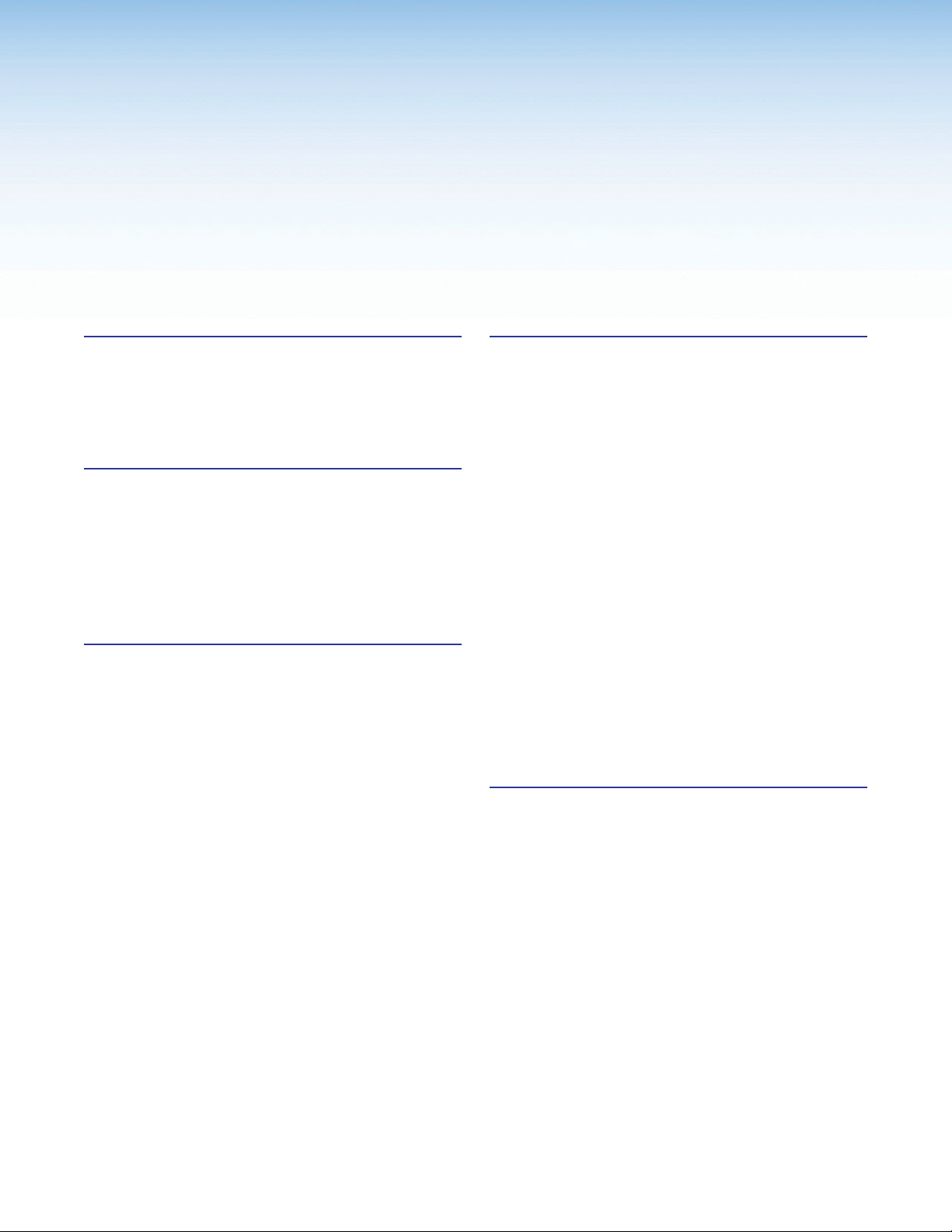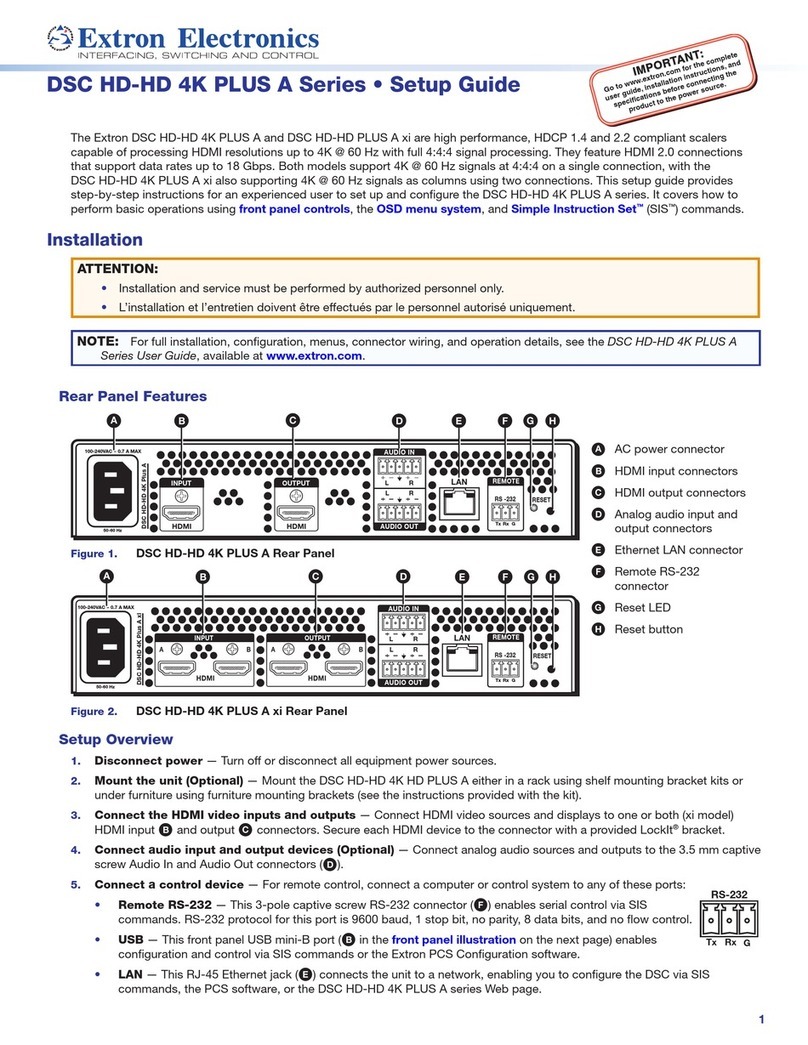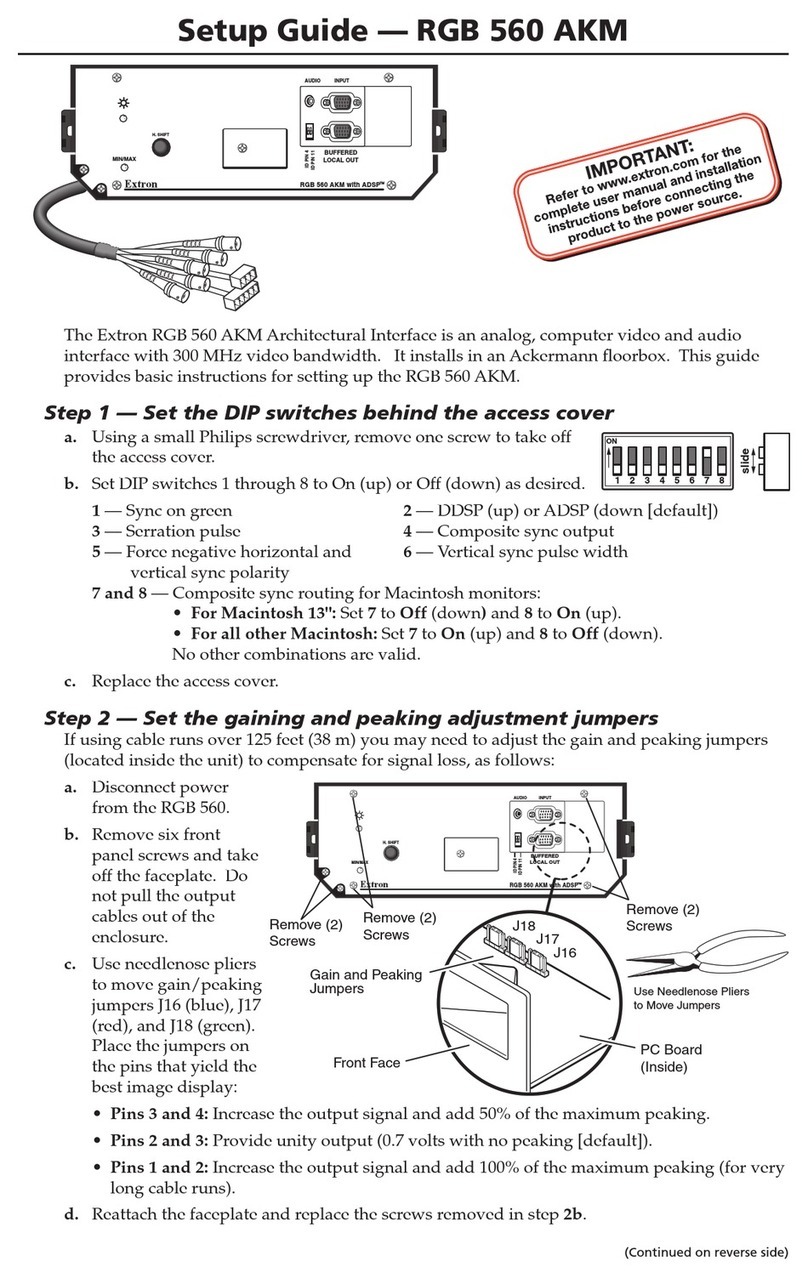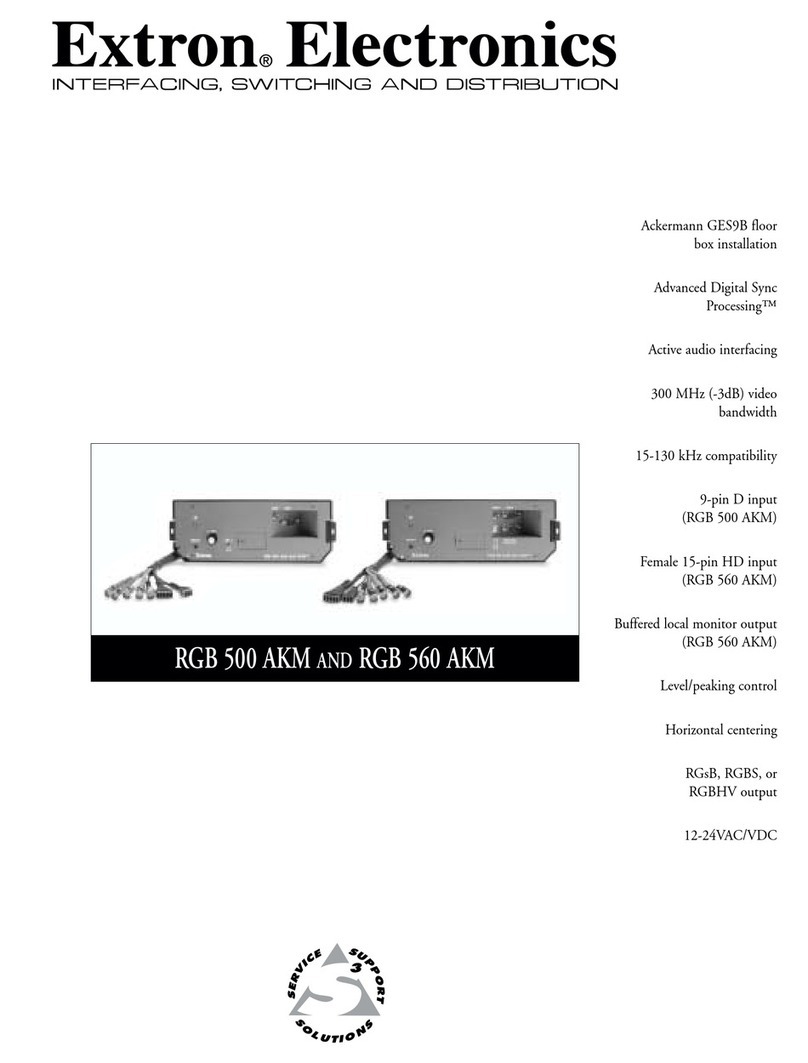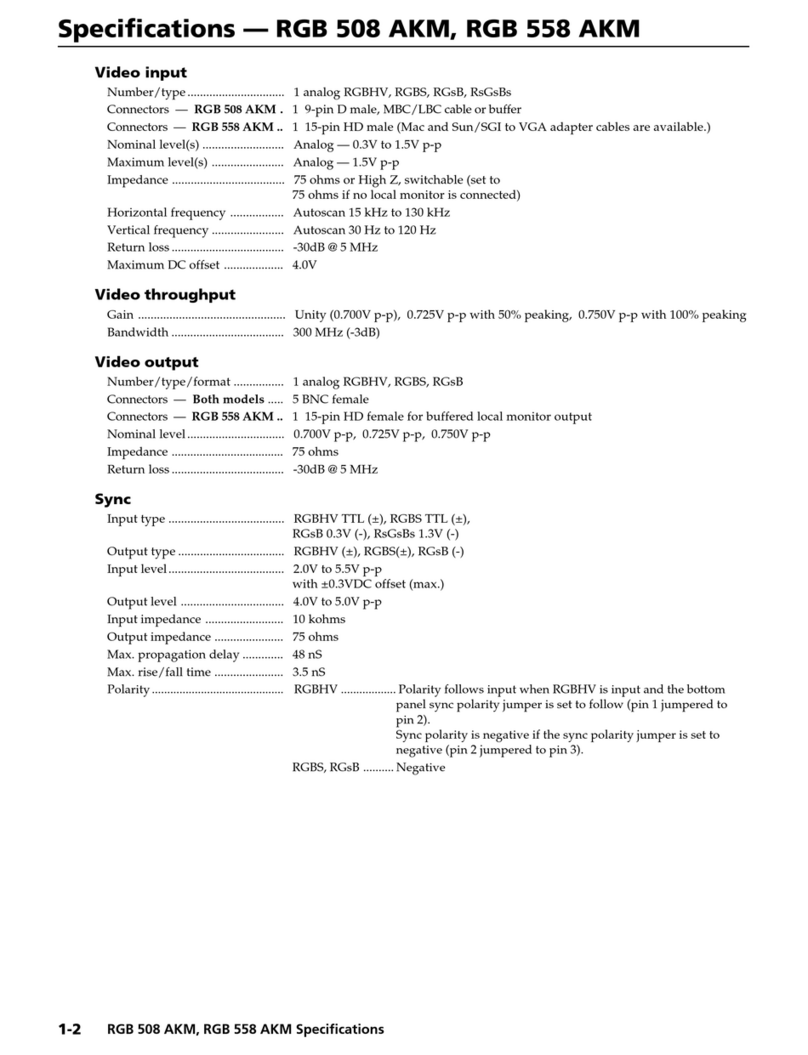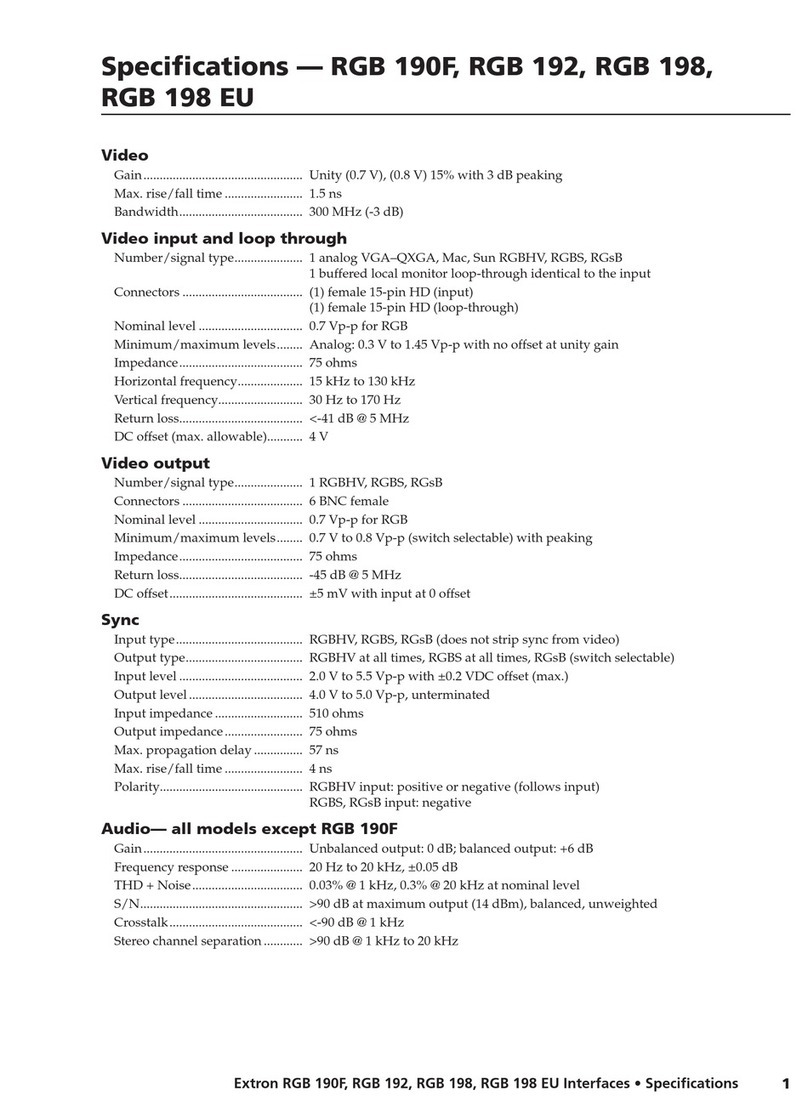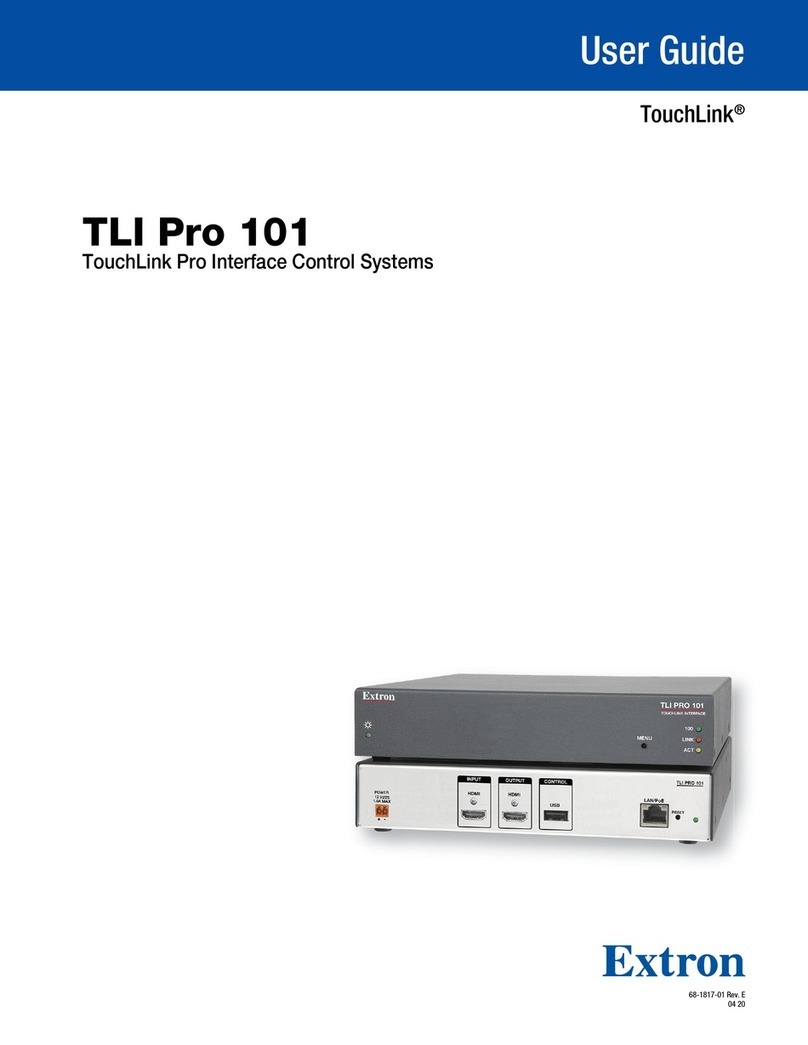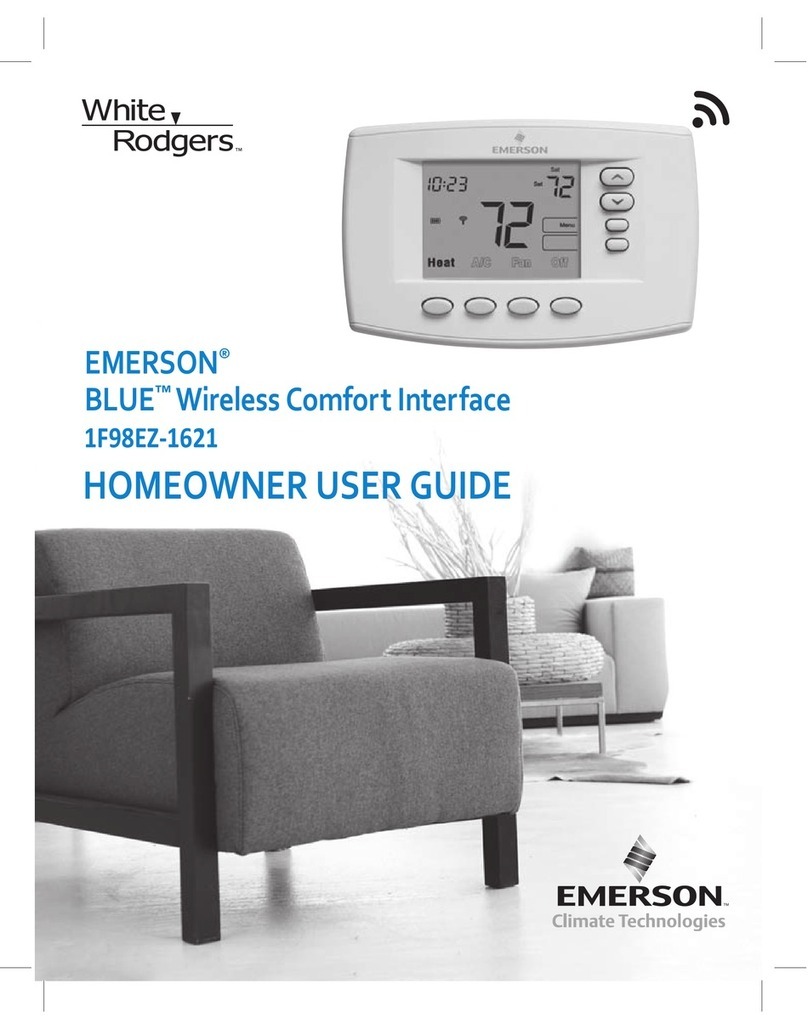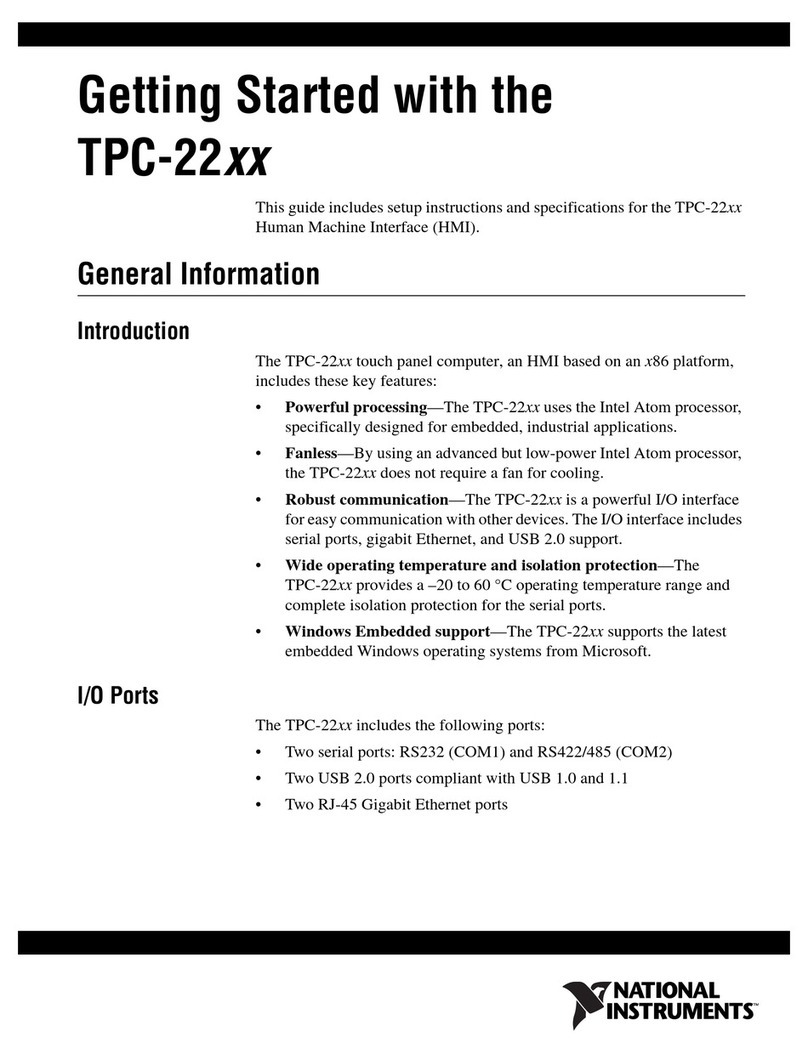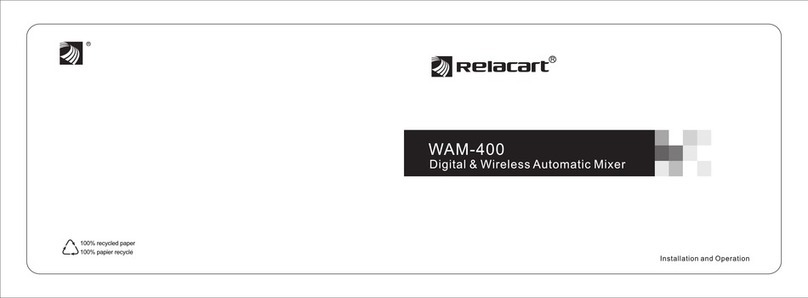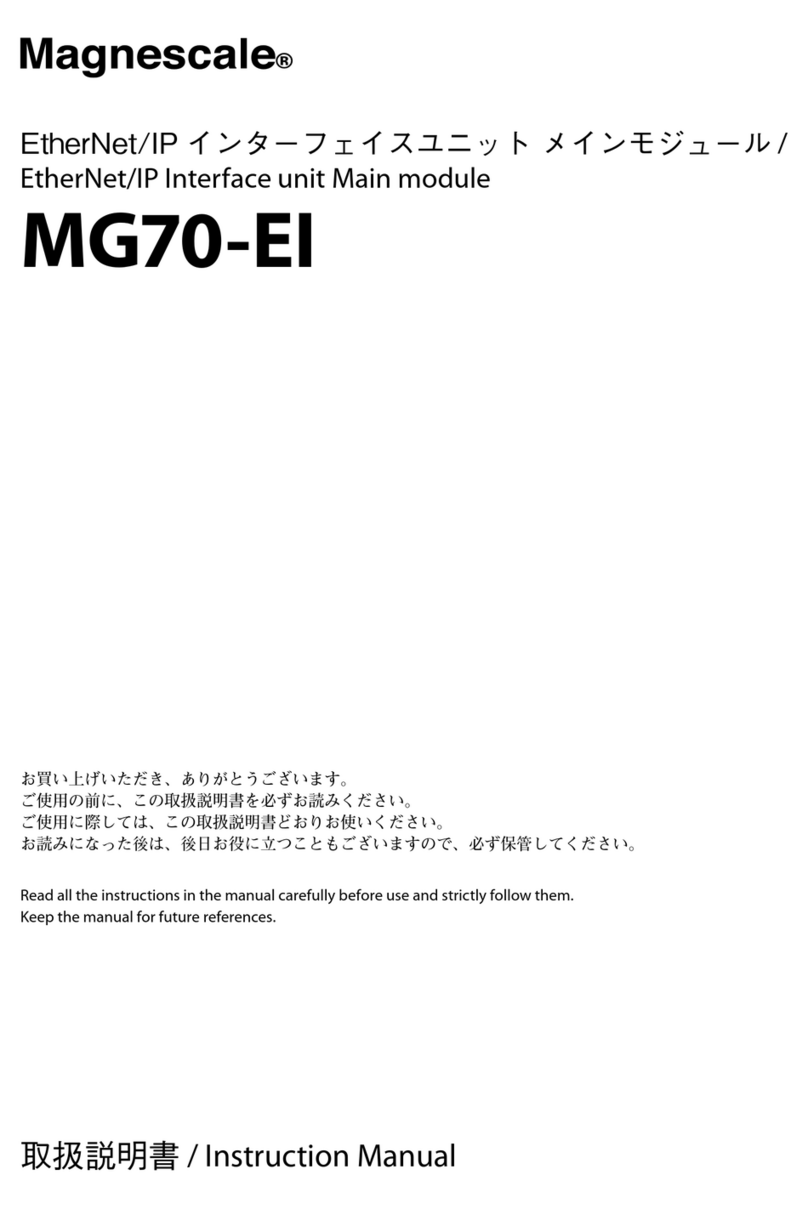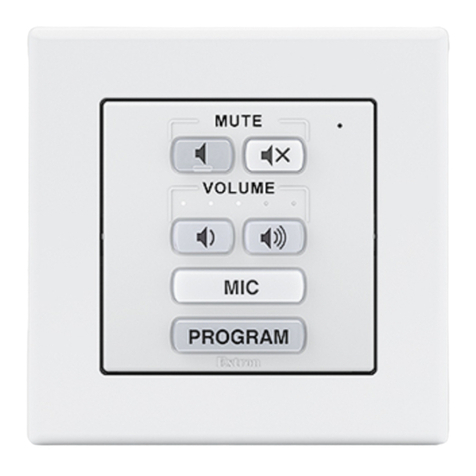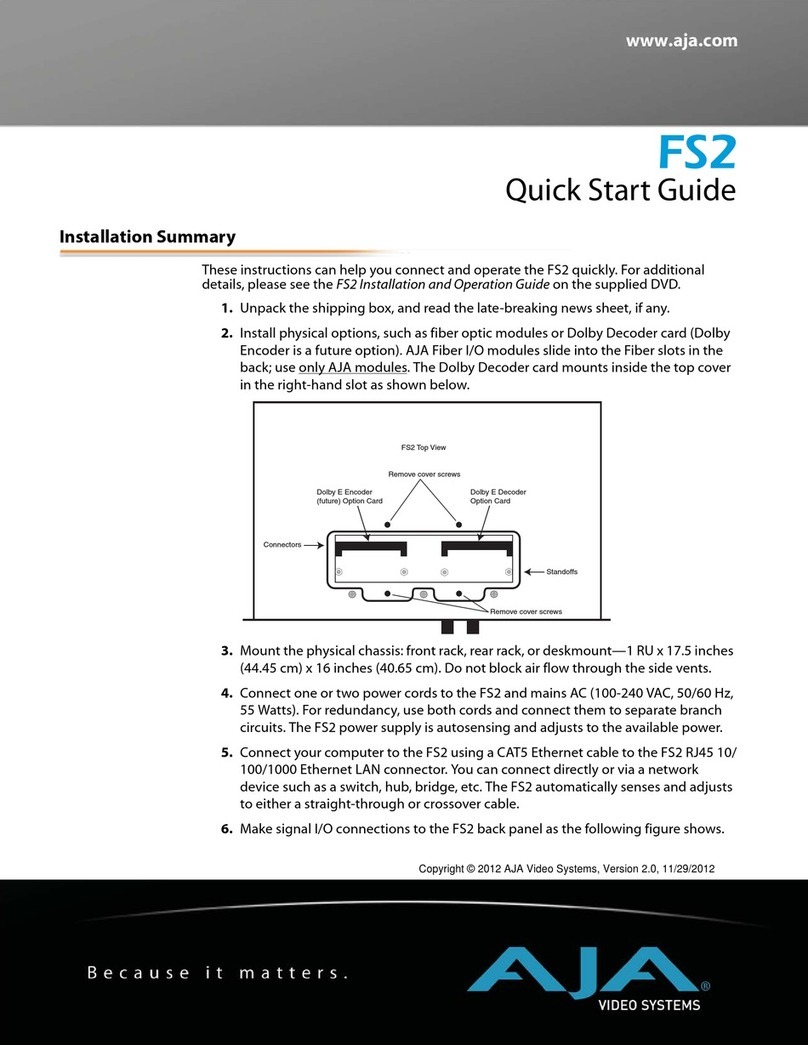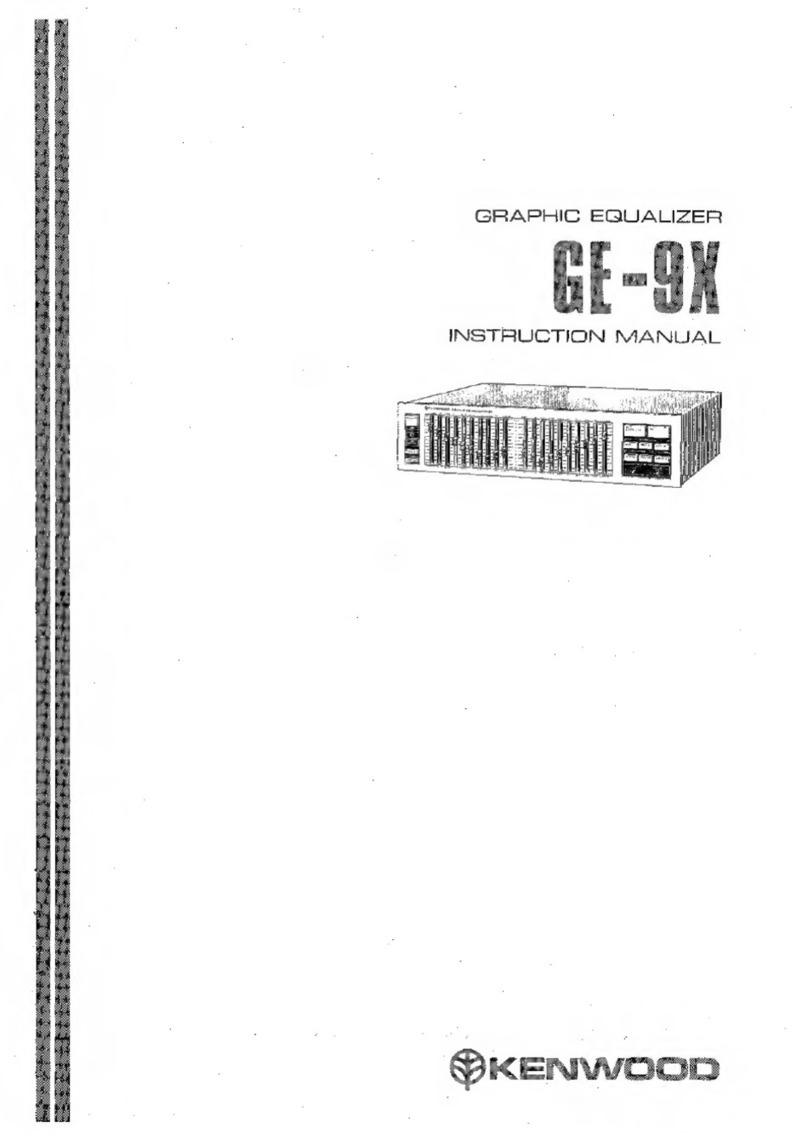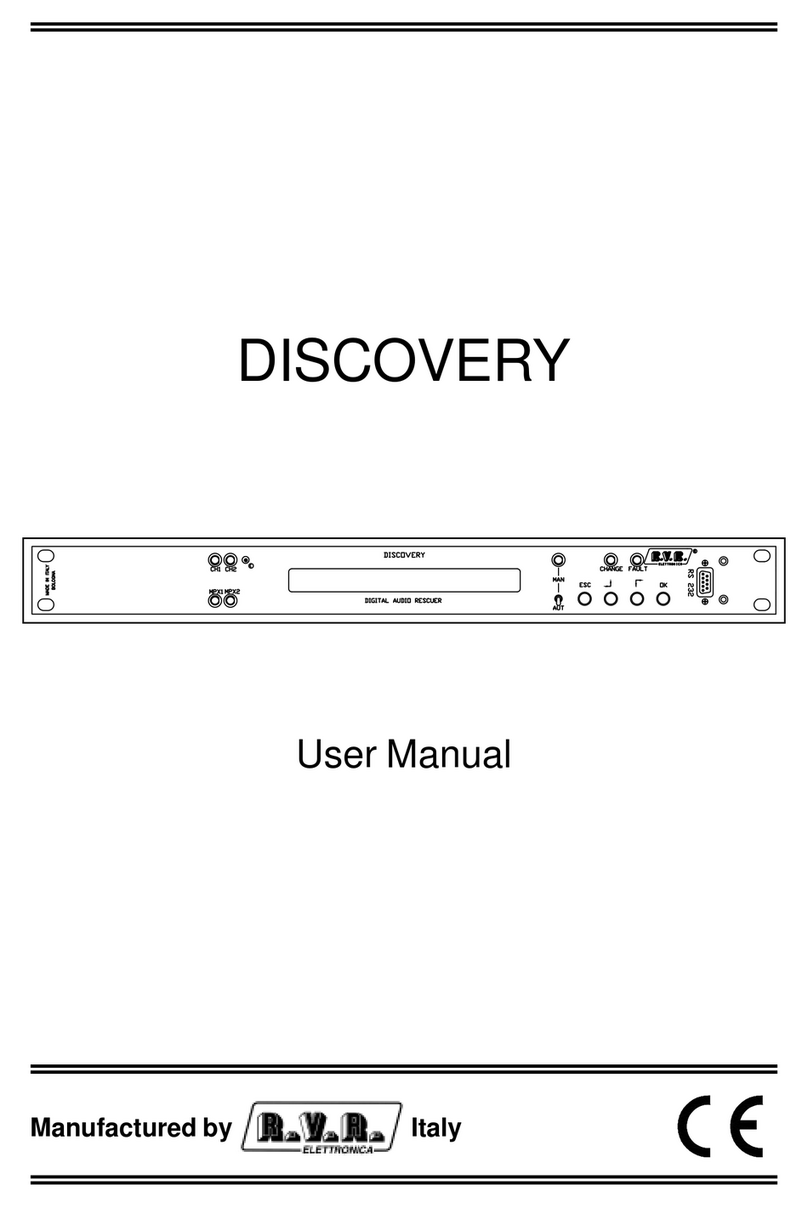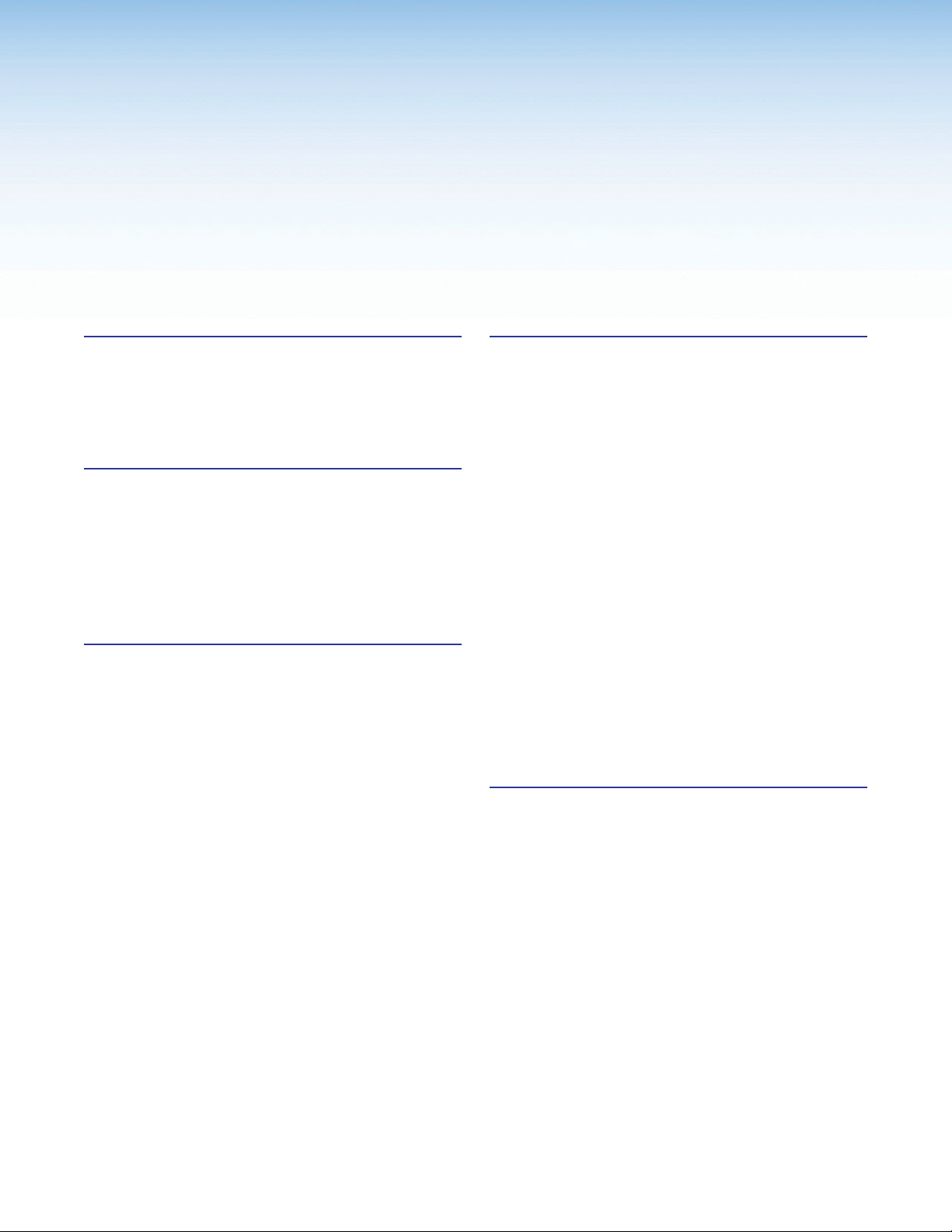
Contents Contents
Introduction ......................................................1
About this Guide.................................................. 1
About the AXI 22 AT and AXI 44 AT ..................... 1
Features .............................................................. 2
Applications Diagrams......................................... 3
Installation and Operation ................................ 4
Mounting ............................................................. 4
Rear Panel Connections ...................................... 5
Front Panel Controls ............................................ 8
Reset Modes....................................................... 9
Reset Mode 1.................................................. 9
Reset Mode 2.................................................. 9
DSP Configurator Software.............................10
Downloading and Installing DSP Configurator
Software........................................................... 10
Accessing the DSP Configurator Help File ......... 10
DSP Configurator Software Workspace ............. 11
Menu Bar .......................................................... 11
File ................................................................ 11
Edit................................................................ 12
View .............................................................. 12
Tools.............................................................. 13
Window ......................................................... 13
Help .............................................................. 14
Presets .......................................................... 14
Live and Emulate Panel.................................. 14
Connecting Live to a Device .......................... 15
Disconnecting from a Device ......................... 16
Mic/Line Inputs.................................................. 17
Renaming AT Outputs ................................... 17
Mic/Line Gain Dialog Box............................... 17
Analog Outputs ................................................. 18
Renaming AT Inputs ...................................... 18
Attenuation Dialog Box .................................. 18
Dante Controller .............................................19
Downloading and Installing Dante Controller...... 19
Configuring the AXI in Dante Controller .............. 19
Device Name ................................................. 20
Receiver and Transmitter Names ................... 20
Dante Controller Naming Conventions ........... 20
Renaming the AXI 22 AT or AXI 44 AT in
Dante Controller ........................................... 20
Renaming a Receiver or Transmitter............... 22
Finding a Dante Device IP Address ................ 24
Identifying a Physical Dante Device................ 25
Physical Dante Network Setup .......................... 25
Dante Controller Operation ................................ 26
Dante Transmitters and Receivers.................. 26
Routing Device Channels............................... 26
Disconnecting Inputs from Outputs................ 28
Dante Troubleshooting....................................... 28
Simplifying the Network for Troubleshooting... 28
Troubleshooting the Network Interface........... 28
Restarting Dante Controller............................ 29
Remote Control...............................................30
SIS Commands ................................................. 30
Using the Command and Response Tables ....... 30
Verbose Mode ............................................... 31
Symbol Definitions ......................................... 31
Error Responses............................................ 31
Command and Response Table for SIS
Commands ...................................................... 32
DSP SIS Commands ......................................... 34
Command and Response Table for DSP SIS
Commands ...................................................... 35
Object ID (OID) Number and Value Range
Tables............................................................... 35
vTechnical Publications Standards and Styles • Contents