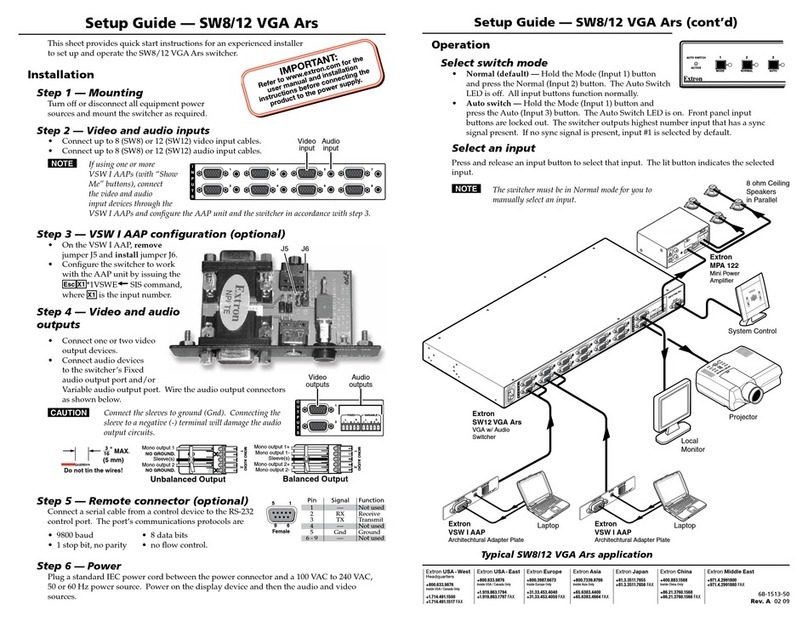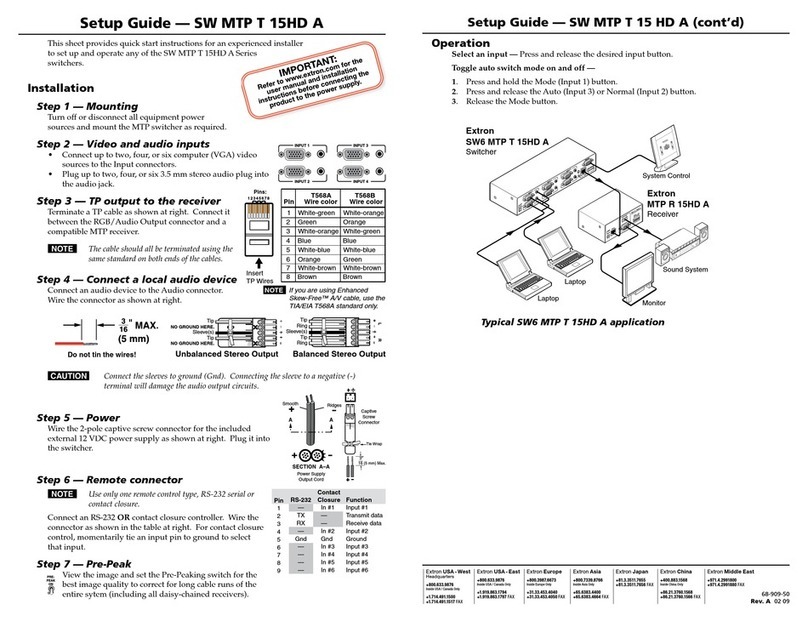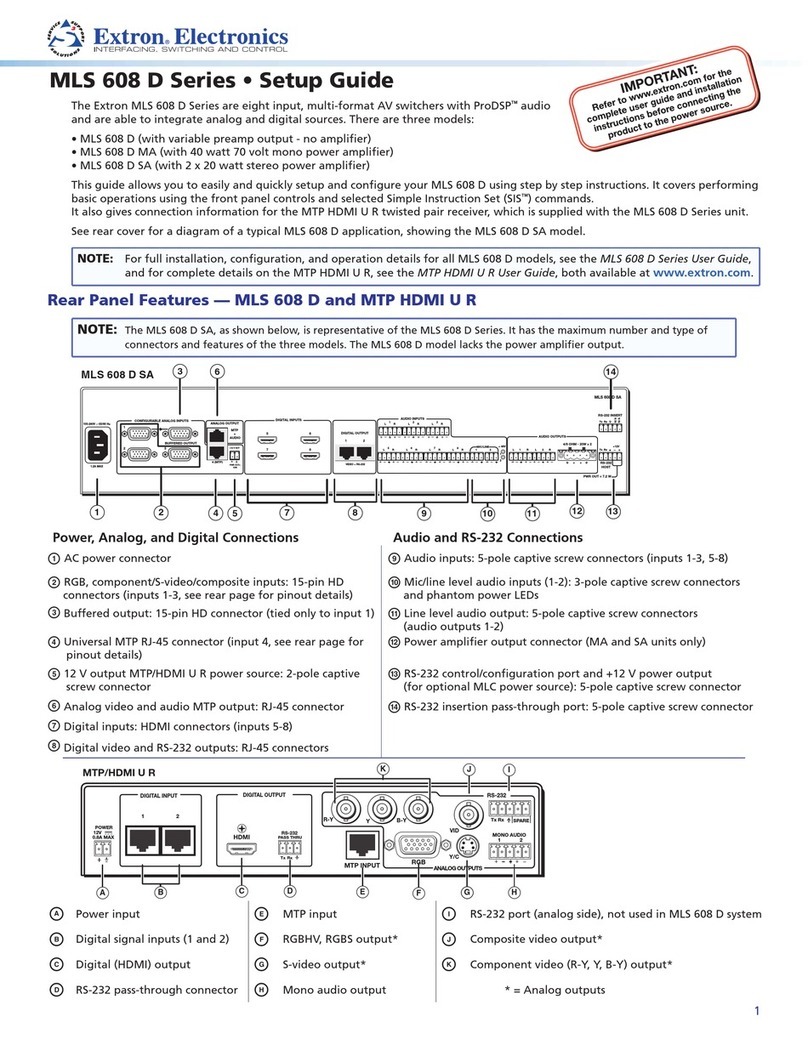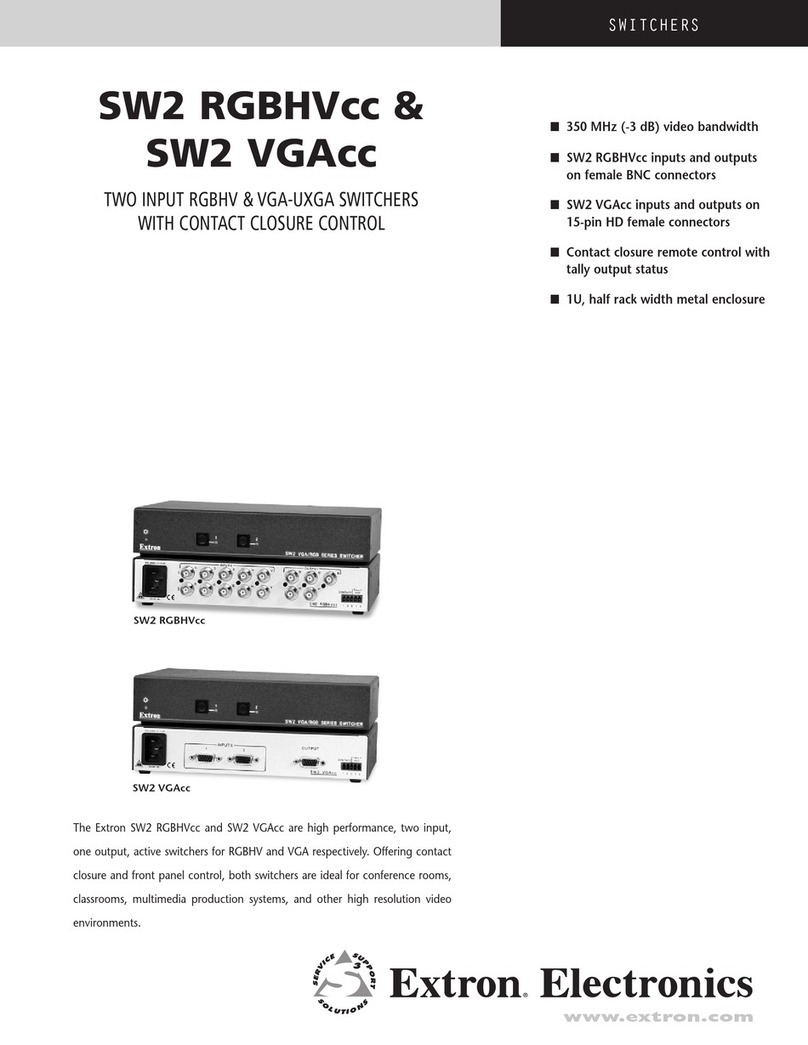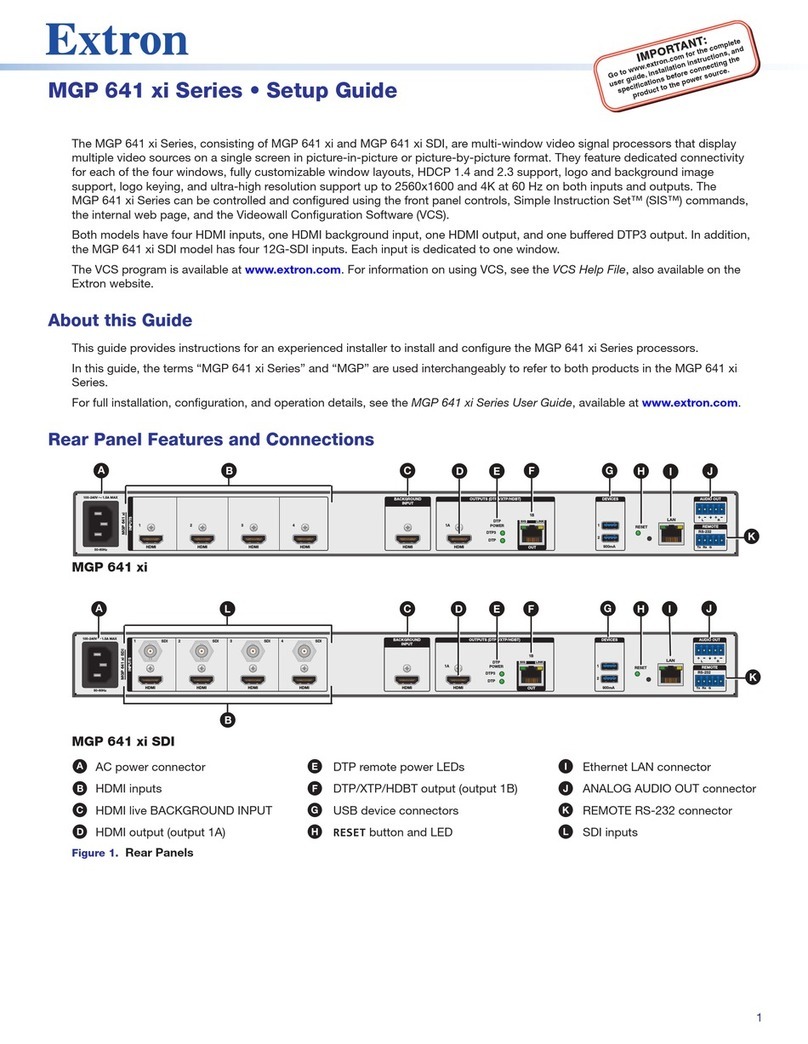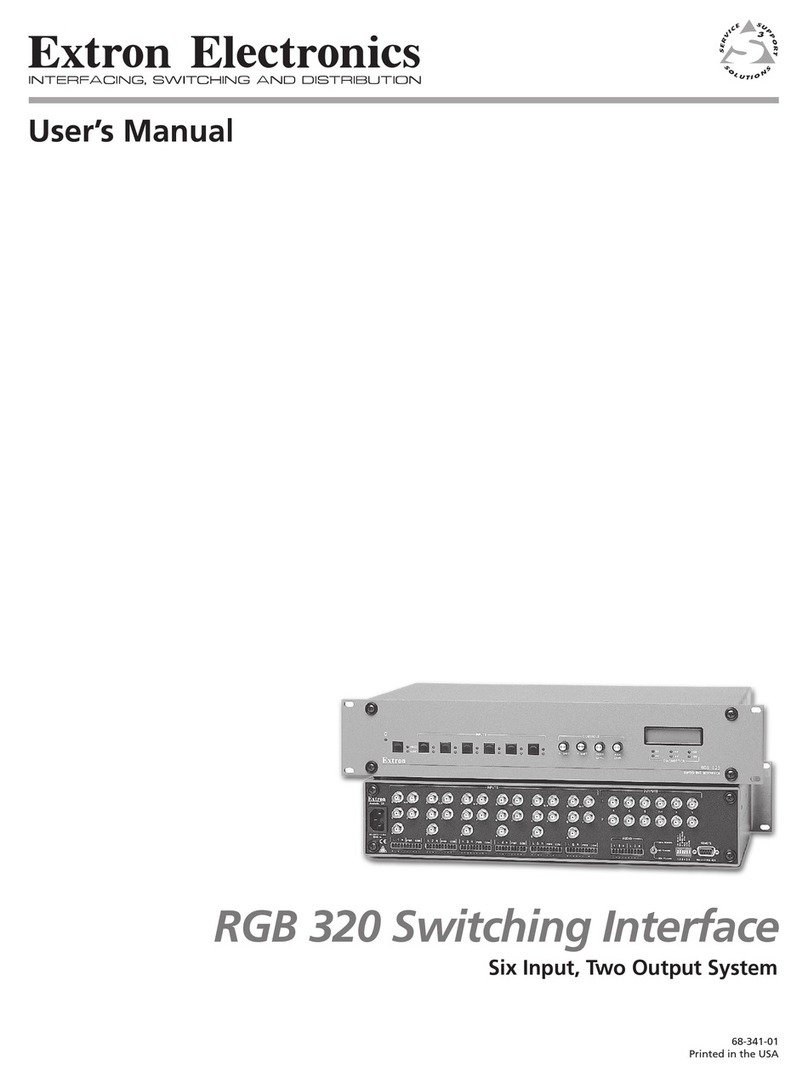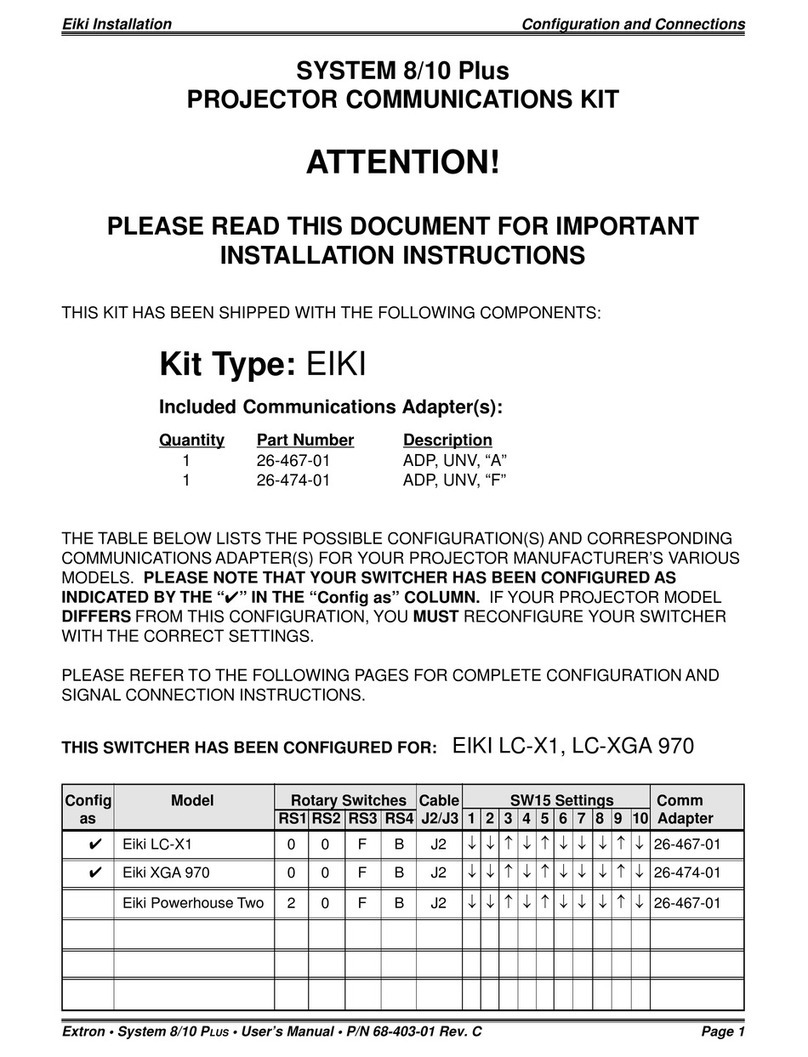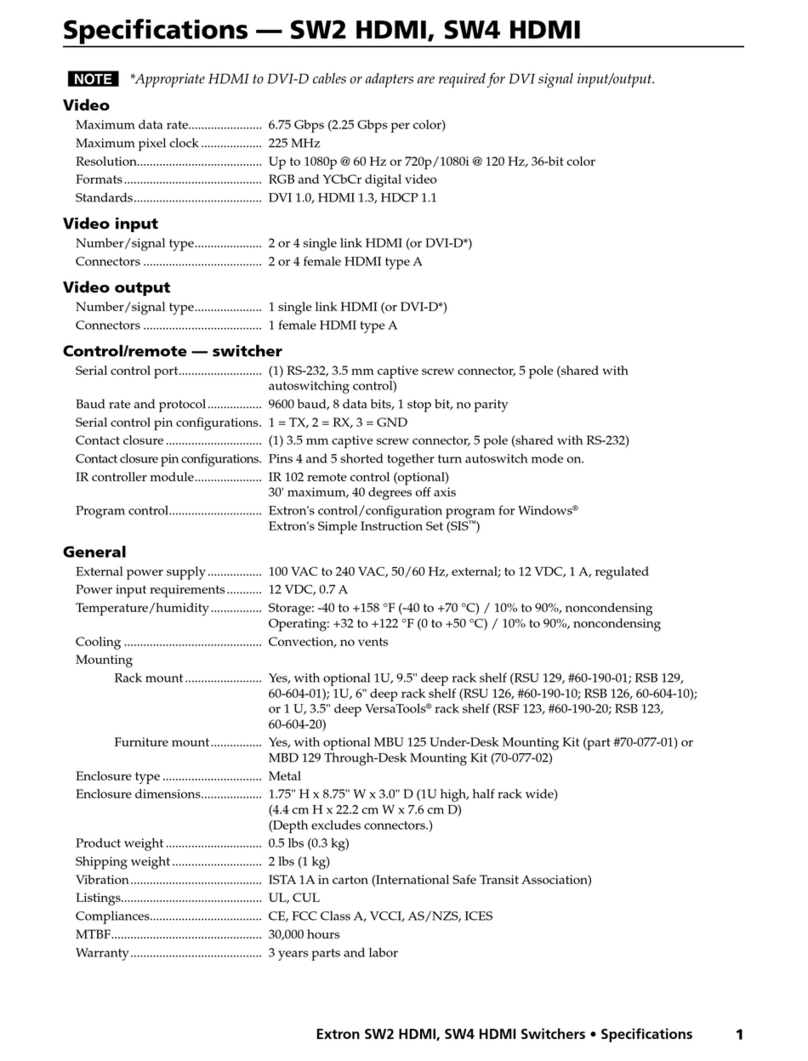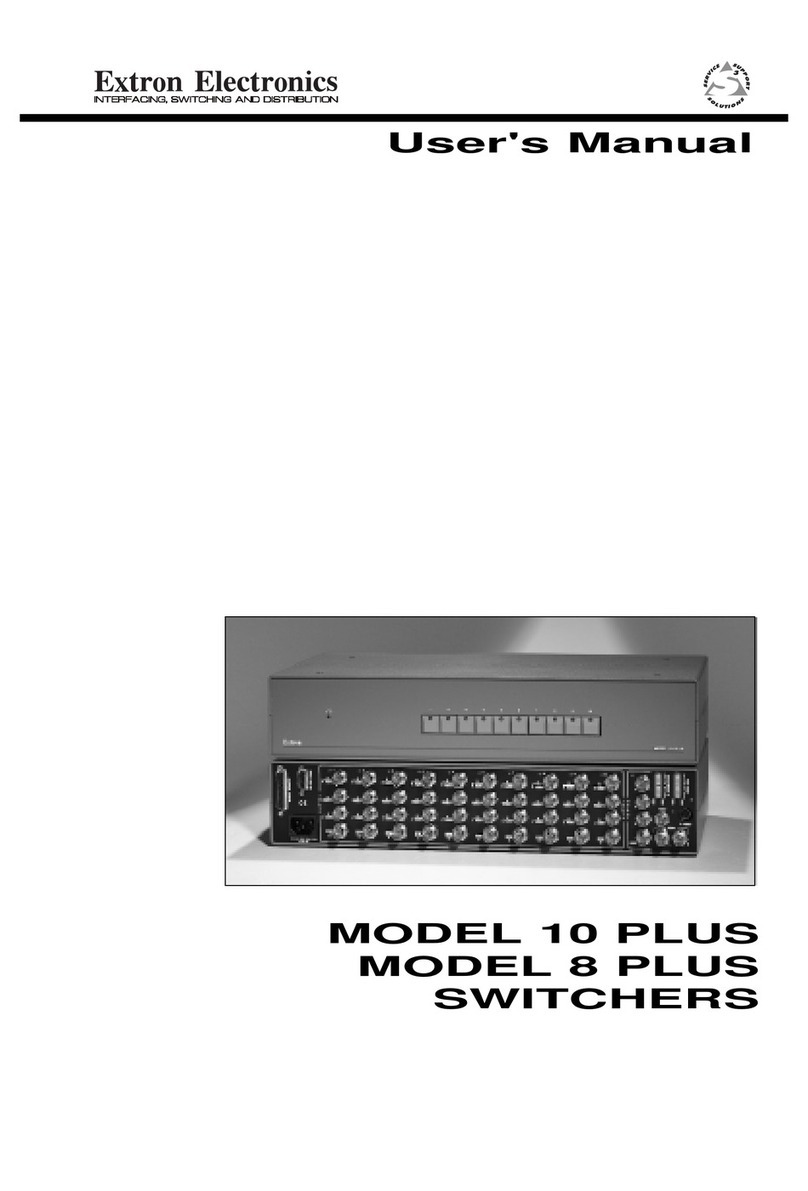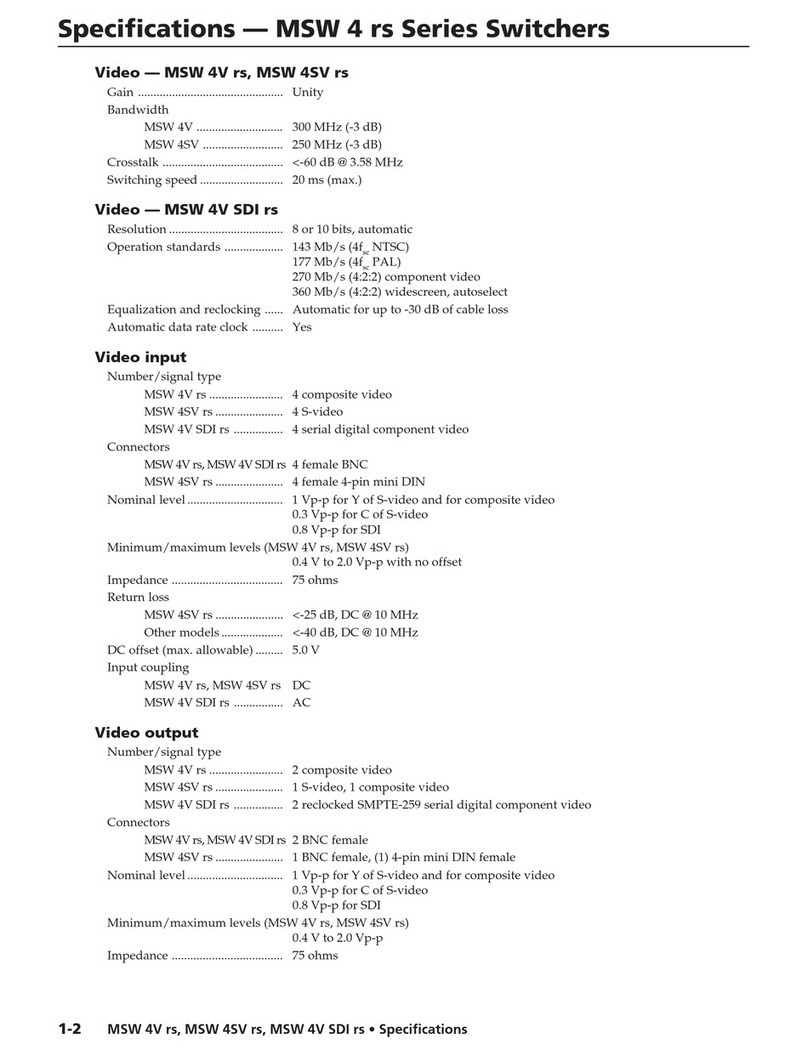2
IN1608 HDBT Series • Setup Guide (Continued)
Step 2 —Connect inputs
a. Connect analog video sources to the VGA connectors (see gure 1, Bon page 1).
b. Connect digital HDMI or DVI (with an appropriate adapter) sources to the HDMI connectors (see gure 1, C).
c. Connect a DTP transmitter to the DTP input connectors (see gure 1, D). For cable wiring and recommendations, see Twisted Pair
Recommendations for DTP and HDBaseT Communication below.
Signal LED —Lights green when the unit is receiving an active video signal from a DTP transmitter.
Link LED —Lights amber when a valid link is established to a DTP transmitter.
d. To pass serial or infrared data, connect the control device to the RS-232 and IR Over DTP captive screw connectors (see RS-232 and IR
Over TP Wiring on page 3).
e. Connect analog audio input sources to the 5-pole captive screw connectors (see gure 1, E). See Audio Wiring on page 3.
f. Connect Mic/Line audio input sources to the 3-pole captive screw connectors (see gure 1, F).
Step 3 —Connect outputs
a. Connect an HDBaseT-compatible device to the HDBT output connector (see gure 1, G). For cable wiring and recommendations, see
Twisted Pair Recommendations for DTP and HDBaseT Communication below.
Signal LED —Lights green when the scaler is outputting active video.
Link LED —Lights amber when a valid link is established between the scaler and HDBaseT sink.
b. To pass serial or infrared data, connect a control device to the RS-232 and IR Over HDBT captive screw connector (see RS-232 and IR
Over TP Wiring on page 3).
c. Connect suitable video displays to the HDMI connectors (see gure 1, H).
d. Connect analog audio output devices to the 3.5 mm, 5-pole captive screw connectors (see gure 1, I). See Audio Wiring on page 3.
e. For SA and MA models, connect an audio output device to the 5 mm, 4-pole or 2-pole captive screw connector (see gure 1, J).
Step 4 —Connect control devices
a. To control non-IPCP models through Ethernet, connect a LAN or WAN to the LAN connector (see Mon page 1). For the IPCP models,
connect a LAN or WAN to any of the LAN connectors on the IPCP Pro control processor (see gure 1, L). The default IP address is
192.168.254.254. The default subnet mask is 255.255.0.0.
b. For serial RS-232 control, connect a host device to the 3-pole captive screw connector (see gure 1, K). The default baud rate is 9600.
c. For control through USB, connect a host device to the front panel USB mini-B port (see gure 2, Aon page 3).
Step 5 —Set up the IPCP Pro control processor (IPCP models only)
See the IPCP Pro Series Setup Guide for installation details.
Step 6 —Connect power
Connect a 100 to 240 VAC, 50-60 Hz power source to the AC power connector (see gure 1, A).
Twisted Pair Recommendations for DTP and HDBaseT Communication
Extron recommends using the following practices to achieve full transmission distances and reduce
transmission errors:
• Use Extron XTP DTP 24 SF/UTP cable for the best performance. At a minimum, Extron recommends
24 AWG, solid conductor, STP cable with a minimum bandwidth of 400 MHz.
• Terminate cables with shielded connectors to the TIA/EIA-T568B standard (shown to the right).
• Limit the use of more than two pass-through points, which may include patch points, punch down
connectors, couplers, and power injectors. If these pass-through points are required, use shielded
couplers and punch down connectors.
ATTENTION:
• Do not connect these connectors to a computer or telecommunications network.
• Ne connectez pas ces ports à des données informatiques ou à un réseau de télécommunications.
• DTP remote power is intended for indoor use only. No part of the network that uses DTP remote power should be routed outdoors.
• L’alimentation DTP à distance est destiné à une utilisation en intérieur seulement. Aucune partie du réseau qui utilise l’alimentation DTP
à distance ne peut être routée en extérieur.
NOTE: When using shielded twisted pair cable in bundles or conduits, consider the following:
• Do not exceed 40% ll capacity in conduits.
• Do not comb the cable for the rst 20 meters, where cables are straightened, aligned, and secured in tight bundles.
• Loosely place cables and limit the use of tie wraps or hook-and-loop fasteners.
• Separate twisted pair cables from AC power cables.
TIA/EIA-T568B
Pin Wire Color
1 White-orange
2 Orange
3 White-green
4 Blue
5 White-blue
6 Green
7 White-brown
8 Brown
12345678
RJ-45
Connector
Insert Twisted
Pair Wires
Pins:
Pin
1
2
3
4
5
6
7
8
Wire color
White-green
Green
White-orange
Blue
White-blue
Orange
White-brown
Brown
Wire color
T568A T568B
White-orange
Orange
White-green
Blue
White-blue
Green
White-brown
Brown