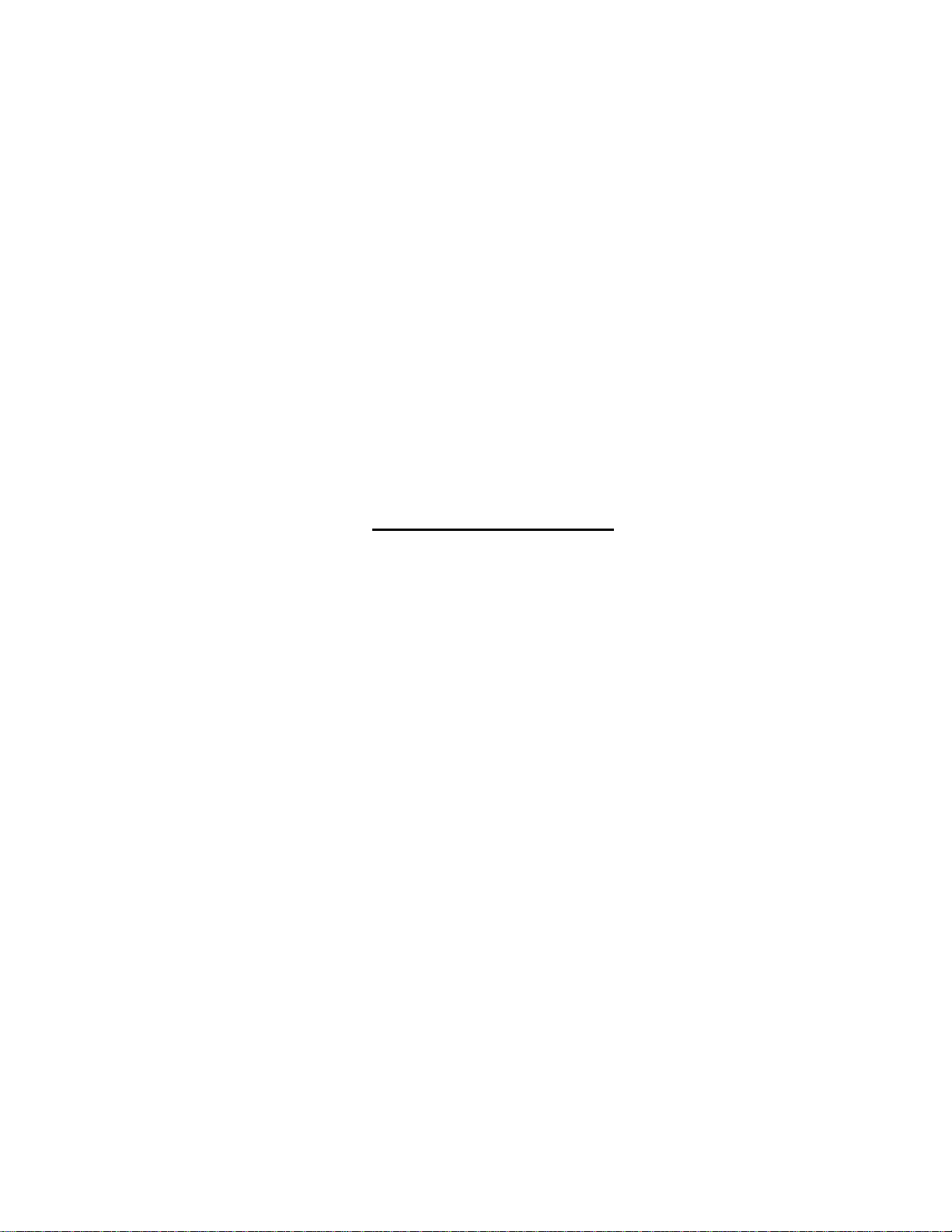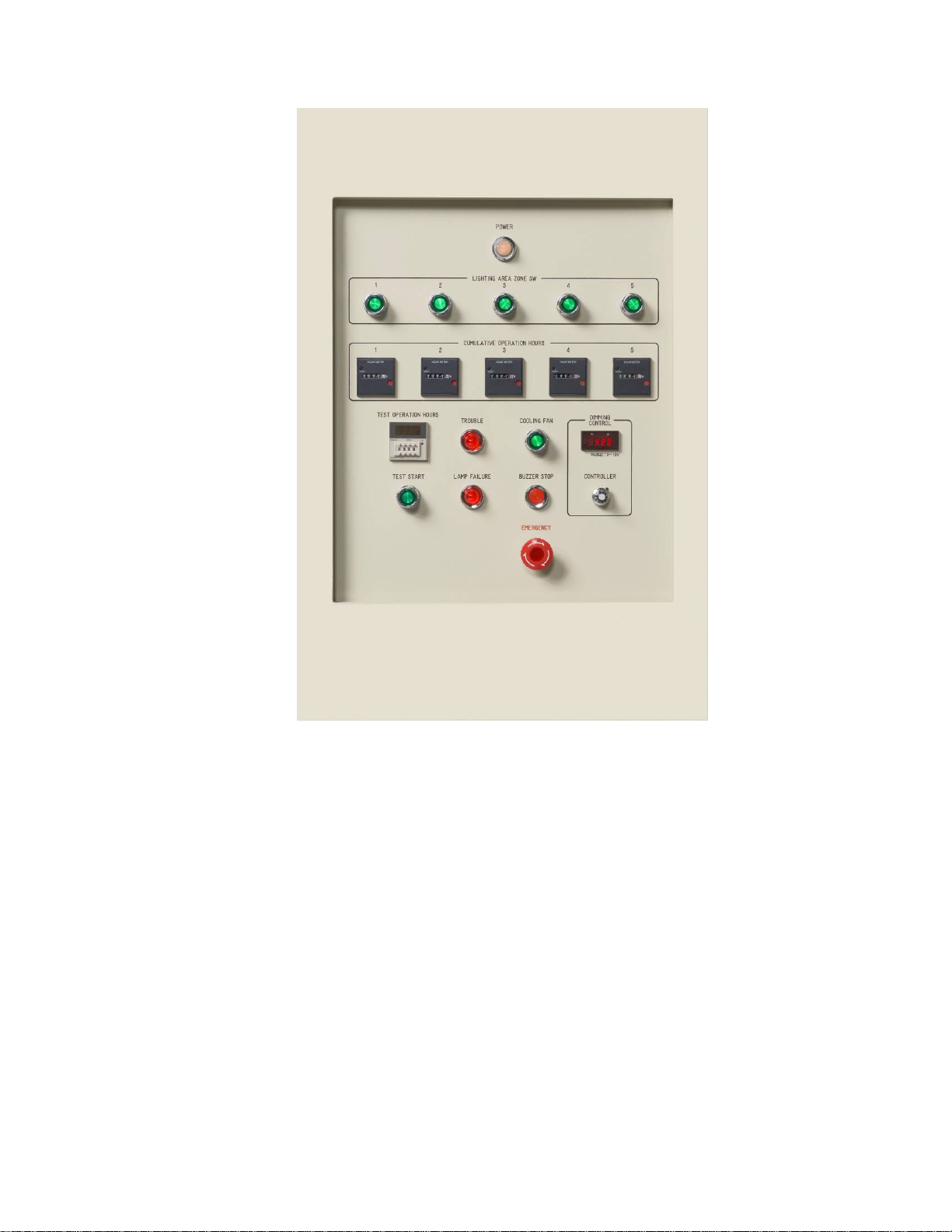7. Troubleshooting
Problem
Cooling
Blower Lamp Probable Cause Action
Phase Error X X Temporarily power phase interruption or
wiring error.
Check power connections and mains power breakers. Re-set
breakers and power on system. If error still exists, ensure balanced
208V 3 phase power is being supplied to system. If power input and
connections are correct, please contact EYE Lighting technical
support.
Emergency
Stop
X X Emergency Stop switch has been
activated and is still latched in the
STOP position.
Reset the Emergency Stop switch by rotating switch clockwise. Power
on system and ensure there are no system errors (power, lamps, fans,
etc.). Troubleshoot any specific failures that are identified. If no failure
mode is identified by control circuits, please contact EYE Lighting
technical support.
Cooling Fan
Overload
X X Thermal relay or abnormal current error
from cooling fan motor.
Ensure there are no obstructions restricting rotation of fan blowers.
Rotate shaft and check for deformation, abnormal noise, or binding. If
no problems are identified, please contact EYE Lighting technical
support.
Overheat Continues for 10
minutes after
occurrence of
failure
X Occurs when the chamber temperature
exceeds the maximum allowable
temperature (set at the factory to 100
ºC). This is continuously measured by a
type K thermocouple located near the
top of the chamber.
Check the chamber temperature reading at the control panel to ensure
an overheat condition does not exist. If the temperature reading is
below 100 ºC, troubleshoot the thermocouple controller. If the
temperature reading is above 100 ºC, ensure the cooling fans are
operating correctly. If fans are operating properly, please contact EYE
Lighting technical support.
Lamp Failure
Detection
Continues for 10
minutes after
occurrence of
failure
X Lamp failure to start, or failure during
operation. Starter failure at startup.
From a cold start, a solar lamp should start within approximately 40
seconds. If a lamp does not start within this timeframe, the LAMP
FAILURE indicator lamp will be illuminated and the system will shut
down. Replace the affected lamp and try to re-start system. If lamp still
doesn't start, troubleshoot the lamp starter (Power/Control cabinet)
and wiring from starter to lamp socket. If no problems are identified,
please contact EYE Lighting technical support.
Abnormal
Voltage
Limit
Continues for 10
minutes after
occurrence of
failure
X Solar lamp output power (DIMMING
CONTROL) set beyond maximum limit.
Irradiation intensity modulated voltage control (DIMMING CONTROL)
must be set between 0V - 10V. Re-set irradiation intensity and re-start
system. If failure persists, please contact EYE Lighting technical
support.
NOTE:
X = System component will cease operation immediately on failure