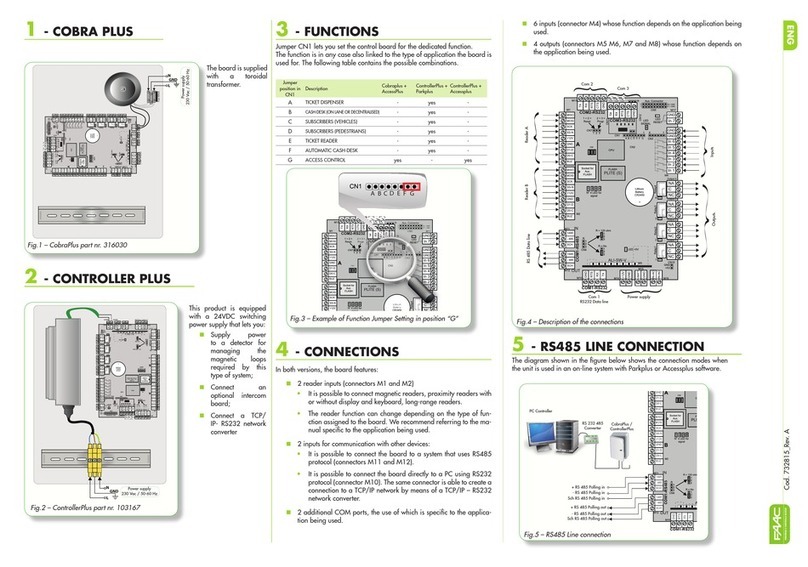CE DECLARATION OF CONFORMITY .....................................................................................2
WARNINGS FOR THE INSTALLER ...........................................................................................3
1. TECHNICAL SPECIFICATIONS ............................................................................................5
2. PREPARING FOR INSTALLATION .......................................................................................6
3. BOARD LAYOUT ...................................................................................................................6
4. ELECTRICAL CONNECTIONS .............................................................................................8
4.1 J1 - Mains primary Power Supply ...................................................................................8
4.2 J2 - Motors and Flashing lamp .......................................................................................8
4.3 J3 - Low-voltage accessories - inputs/outputs .............................................................9
4.4 J12 - programmable outputs - electric locks .................................................................10
4.5 J12 -J6 - LIMIT SWITCH AND GATECODER ...................................................................10
4.6 J10 - BUS-2EASY ACCESSORIes ..................................................................................11
4.7 J5 - XF module RAPID CONNECTOR .............................................................................14
4.8 J14 - Decoder/Minidec/RP RAPID CONNECTOR ...........................................................14
4.9 M1A - X-COM MODULe RAPID CONNECTOR ...............................................................14
4.10 traditional photocells.....................................................................................................15
5. PROGRAMMING ...................................................................................................................18
5.1 Basic PROGRAMMING functions ...................................................................................19
5.2 Advanced PROGRAMMING functions ............................................................................24
5.6 BUS-2EASY DEVICE INSTALLATION .............................................................................30
5.4 TIME LEARNING - SETUP ................................................................................................32
5.5 TESTING THE AUTOMATED SYSTEM ............................................................................33
6. MEMORISING THE RADIO CODE ........................................................................................34
6.1 MEMORISING THE SLH/SLH LR RADIO CONTROLS ...................................................34
6.2 MEMORISING LC/RC RADIO CONTROLS (ONLY 433 MHz) .........................................35
6.3 MEMORISING DS RADIO CONTROLS ............................................................................36
6.4 DELETING THE RADIO CONTROLS ...............................................................................37
7. START-UP ..............................................................................................................................38
7.1 CHECKING THE LEDs ......................................................................................................38
8. SIGNALLING ERRORS AND ALARMS ................................................................................39
8.1 ERRORS ............................................................................................................................39
8.2 ALARMS ............................................................................................................................40
9. TROUBLESHOOTING ...........................................................................................................41
10. MANAGING THE CONFIGURATION FILE – J8 USB .......................................................42
11. FUNCTION LOGICS ............................................................................................................45