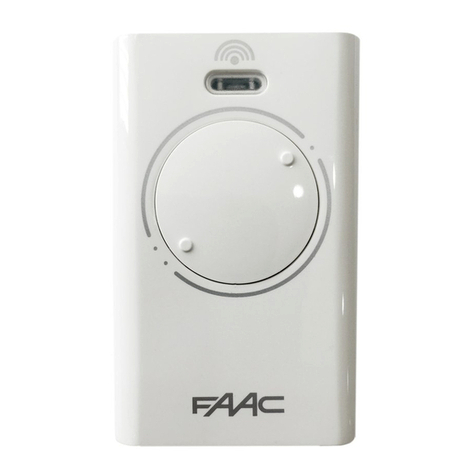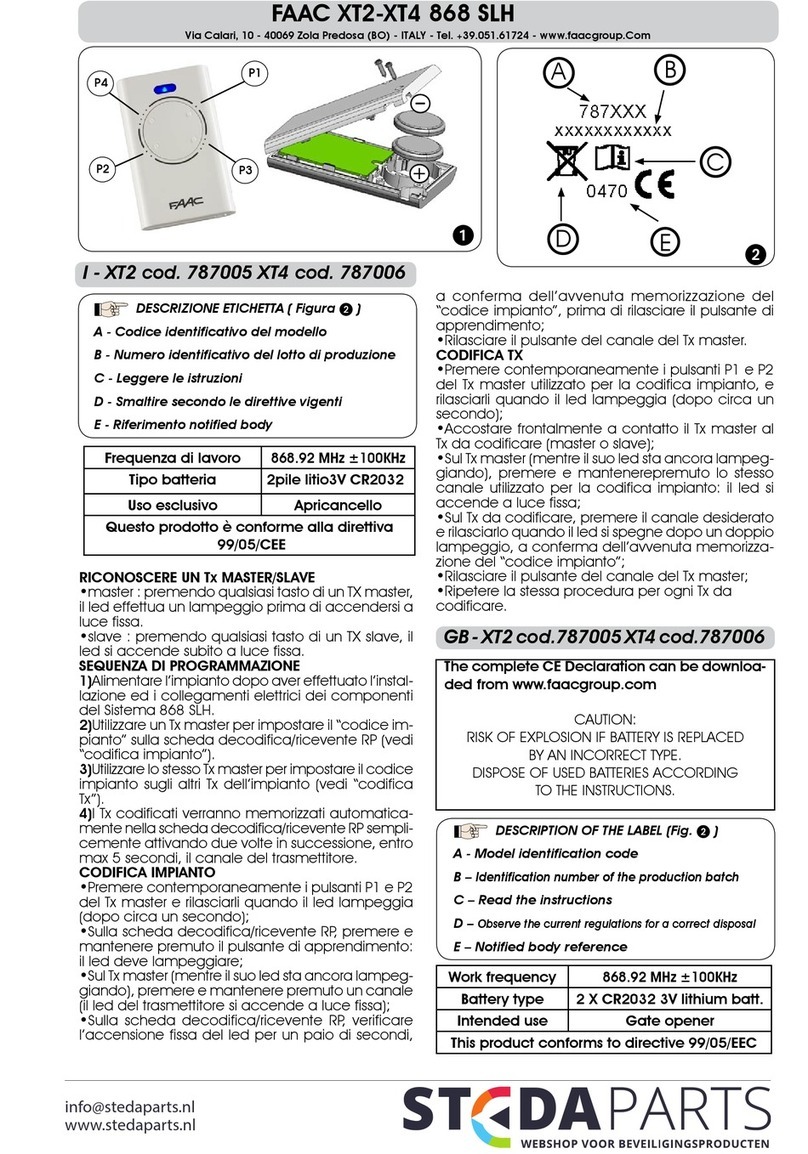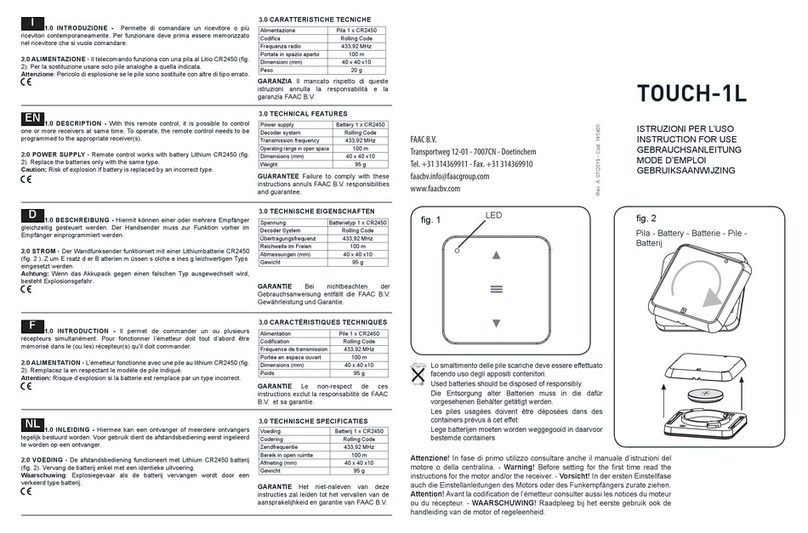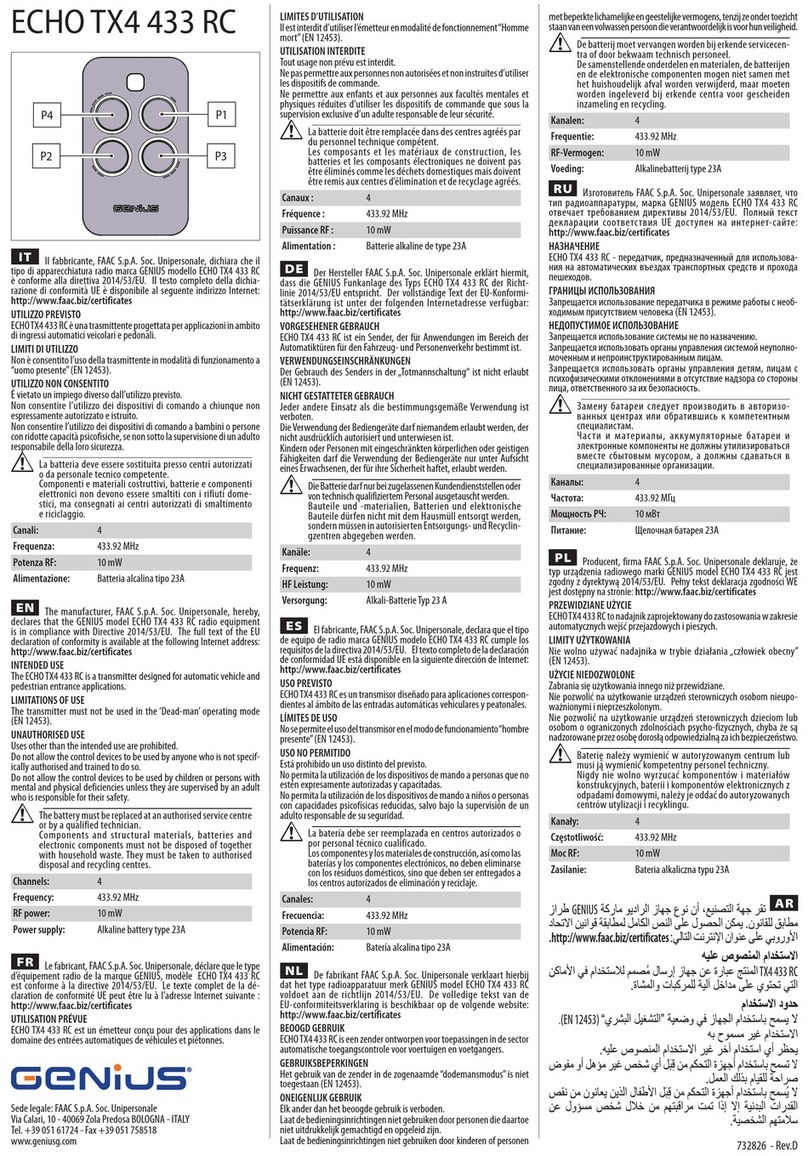4
NL - XT4 433 RC
(Productcode 787452)
1. AFSTANDSBEDIENING IN HET GEHEUGEN OP-
SLAAN
1) Druk op de ontvanger op de knop van het kanaal
dat u in het geheugen wilt opslaan .
De led overeenkomstig met het gekozen kanaal gaat
branden en duidt aan dat hij zich in de zelflerende
fase bevindt
2) Druk binnen 10 seconden op de afstandsbedie-
ning, en houd de knop die u wilt opslaan minstens
1 seconde ingedrukt.
3) Als de opslag in het geheugen met succes heeft
plaatsgevonden, knippert de led een paar keer.
4) Na de eerste afstandsbediening in het geheugen
te hebben opgeslagen, blijft de ontvanger in de
zelflerende fase, de led blijft branden.
5) Herhaal de handelingen vanaf punt 2 om verdere
afstandsbedieningen in het geheugen op te slaan
(maximaal 256).
6) Als 10 seconden zijn verlopen na het opslaan van
de laatste afstandsbediening, verlaat de ontvanger
automatisch de zelflerende fase. Het is mogelijk de
zelflerende procedure handmatig te verlaten door,
als de afstandsbediening eenmaal is opgeslagen,
op een van de knoppen op de ontvanger te drukken
.2. VERDERE AFSTANDSBEDIENINGEN IN HET GEHEU-
GEN OPSLAAN
Er kunnen verdere afstandsbedieningen in het
geheugen worden opgeslagen door de procedure
voor de eerste programmering te herhalen of, zonder
rechtstreekse toegang tot de ontvanger, door de
volgende procedure te volgen:
1) Ga naar de ontvanger, en druk minstens 5 secon-
den op de knoppen P1 en P2 van de afstandsbedie-
ning die al in het geheugen is opgeslagen.
2) Druk eveneens op de opgeslagen afstandsbe-
diening binnen 10 seconden op de knop die op
de toe te voegen afstandsbediening moet worden
gekopieerd.
3) Druk op de toe te voegen afstandsbediening op
de knop die u in het geheugen wilt opslaan.
4) Om verdere afstandsbedieningen toe te voegen
moeten de handelingen vanaf punt 3 worden he-
rhaald.
Opmerking: Wacht minstens 10 seconden nadat
de laatste afstandsbediening in het geheugen
is opgeslagen alvorens andere knoppen in te
drukken.
3. GEHEUGEN WISSEN
Deze handeling wist alle in het geheugen van de
ontvanger opgeslagen afstandsbedieningen, op
beide kanalen. Het is niet mogelijk slechts één kanaal
te wissen.Het wordt aangeraden goed op te letten
bij het gebruik van deze functie.
Om het geheugen van de ontvanger te wissen moet
een van de knoppen op de ontvanger worden in-
gedrukt en ingedrukt worden gehouden tot de leds
beginnen te knipperen. Als het knipperen is gestopt,
is het geheugen van de ontvanger volledig gewist.
Opmerking: De ontvanger schakelt de poort niet
in zo lang de zelflerende fase niet is verlaten.
3) Si la memorización se ha realizado correctamente,
el Diodo realiza un par de destellos.
4) Después de la memorización del primer teleman-
do, el receptor permanece en modo aprendizaje y
el diodo está encendido con luz fija.
5) Para memorizar sucesivos telemandos (hasta un
máximo de 256) repita las operaciones desde el
punto 2.
6) Transcurridos 10 segundos desde la memorización
del último telemando, el receptor sale automáti-
camente de la fase de aprendizaje. Se puede salir
manualmente del procedimiento de aprendizaje
presionando, una vez memorizado el telemando,
uno de los pulsadores del receptor .
2. MEMORIZACIÓN DE OTROS TELEMANDOS
Se pueden memorizar otros telemandos repitiendo
el procedimiento de programación inicial o bien,
sin acceder directamente al receptor, siguiendo el
procedimiento que se describe a continuación:
1) Acérquese al receptor y presione durante al me-
nos 5 segundos los pulsadores P1 y P2 del telemando
ya memorizado.
2) Siempre en el telemando memorizado presione,
antes de que transcurran 10 segundos, el pulsador
que debe copiarse en el telemando que se quiere
añadir.
3) Presione en el telemando que se quiere añadir el
pulsador que se ha de memorizar.
4) Para añadir otros telemandos repita las operacio-
nes desde el punto 3.
Nota: Espere por lo menos 10 segundos desde
la memorización del último telemando antes de
accionar otros pulsadores.
3. BORRADO DE LA MEMORIA
Esta operación borra todos los telemandos memo-
rizados en el receptor, de ambos canales. No se
puede borrar sólo un canal.Se aconseja utilizar con
atención esta función.Para borrar la memoria del
receptor hay que presionar y mantener presionado
uno de los pulsadores presentes en el receptor, ha-
sta que los diodos empiecen a destellar. Una vez
terminado el destello, la memoria del receptor está
completamente borrada.
Nota: El receptor no acciona la cancela hasta que
no ha salido del modo aprendizaje.
BESCHRIJVING ETIKET (Figuur )
A - Identificatiecode van het model
B – Identificatienummer van de productiepartij
C – Lees de instructies
D –
Verwijder het afgedankte product volgens de geldende richtlijnen
E -
Referentie aangemelde instantie (notified body)
Gebruiksfrequentie
433.92 MHz ±100KHz
Type batterij 12 V VR22 alkaline
Exclusief gebruik Poortopener
Dit product is in overeenstemming met de richtlijn 99/05/EEG
732564 - Rev. A