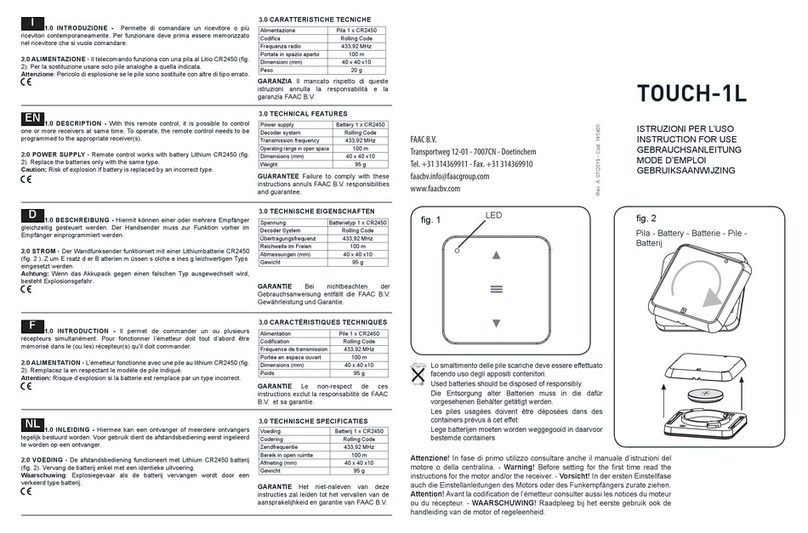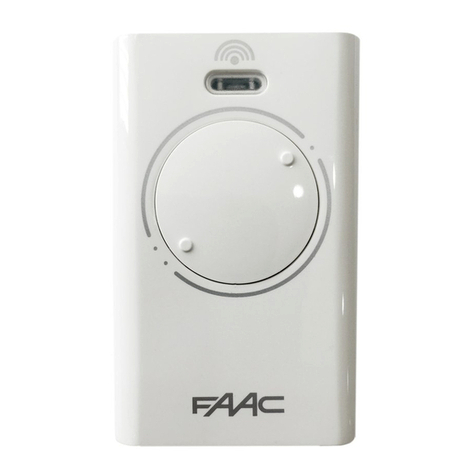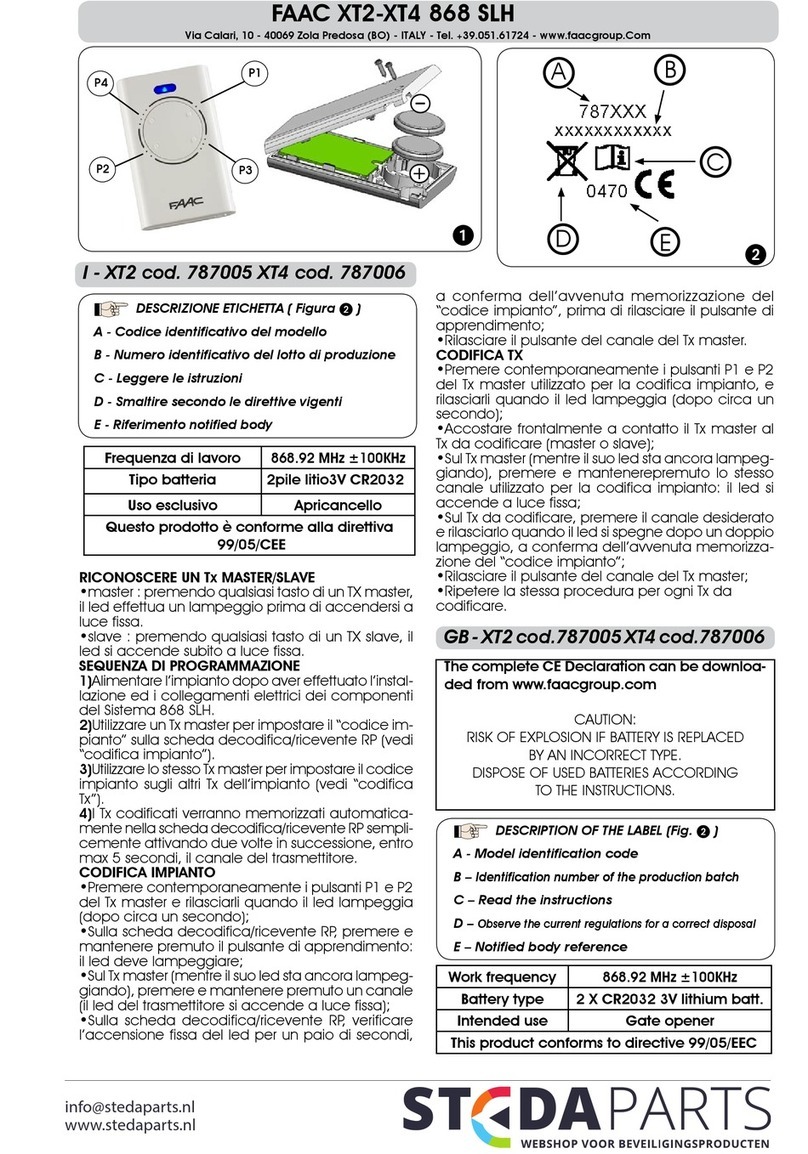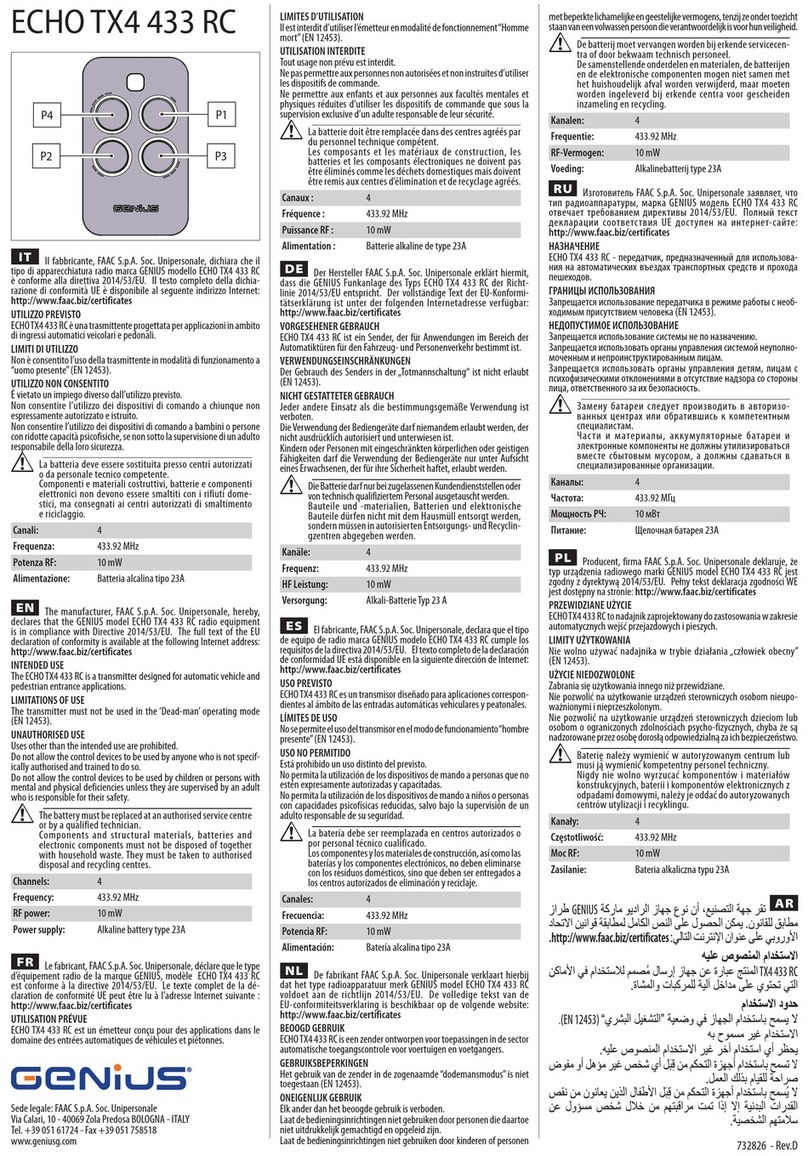3
1. MÉMORISATION DE LA TÉLÉCOMMANDE
1)Appuyer sur le bouton du récepteur relatif au
canal qu’on souhaite mémoriser: Le LED corri-
spondant a le canal s’allumera fixe, signalant
que le récepteur est en mode d’apprentissage.
2)
Dansundélaide10secondes,appuyersurlatélécom-
mande et maintenir enfoncé pendant 1 seconde
au moins le bouton qu’on souhaite mémoriser
.
3)Si la mémorisation est concluante, la LED
exécute une paire de clignotements.
4) Après la mémorisation de la première télécom-
mande, le récepteur reste en mode d’appren-
tissage et la LED est allumée fixe.
5) Pour mémoriser des télécommandes successi-
ves (jusqu’à un maximum de 256), répéter les
opérations à partir du point 2.
6)10 secondes après la mémorisation de la
dernière télécommande, le récepteur sort au-
tomatiquement de la phase d’apprentissage.
On peut sortir manuellement de la procédure
d’apprentissage, une fois la télécommande
mémorisée, en appuyant sur l’un des boutons
du récepteur.
2.MÉMORISATION D’AUTRES TÉLÉCOMMANDES
On peut mémoriser d’autres télécommandes en
répétant la procédure de programmation initiale
ou, sans accéder directement au récepteur, en
procédant comme suit:
1) S’approcher du récepteur, appuyer pendant 5
secondes au moins sur les boutons P1 et P2 de
la télécommande déjà mémorisée.
2)Toujours sur la télécommande mémorisée,
appuyer, dans un délai de 10 secondes, sur le
bouton à copier sur la télécommande à ajouter.
3) Sur la télécommande à ajouter, appuyer sur le
bouton qu’on souhaite mémoriser.
4) Pour ajouter d’autres télécommandes, répéter
les opérations à partir du point 3.
Remarque: Attendre au moins 10 secondes à
compterdelamémorisationdeladernièretélécom-
mande avant d’actionner d’autres boutons.
3. EFFACEMENT DE LA MÉMOIRE
Cette opération efface toutes les télécommandes
mémorisées sur le récepteur, à partir des deux
canaux. Il est impossible d’effacer un seul canal.
On recommande d’utiliser cette fonction avec
attention.
Pour effacer la mémoire du récepteur, appuyer
sur l’un des boutons présents sur le récepteur en
le maintenant enfoncé jusqu’à ce que les LEDs
commencent à clignoter. Lorsque le clignote-
ment a cessé, la mémoire du récepteur a été
complètement effacée.
Remarque: Le récepteur n’actionne pas le portail
aussi longtemps qu’on n’est pas sorti du mode
d’apprentissage.
1. EINSPEICHERUNG DER FERNBEDIENUNG
1) An dem Empfänger dieTaste für den Kanal, der
eingespeichert werden soll, drücken. Die Led,
demgewüschtenKanalsentsprechend,leuchtet
mit Dauerlicht auf und zeigt damit an, dass
der Empfänger sich im Lern-Modus befindet.
2) Binnen 10 Sekunden auf der Fernbedienung
dieTaste, die gespeichert werden soll, minde-
stens 1 Sekunde lang drücken.
3)
NacherfolgreicherSpeicherungblinktdie LEDzwei Mal.
4) NachderSpeicherungdererstenFernbedienung
bleibt der Empfänger weiterhin im Lern-Mo-
dus, wobei die LED mit Dauerlicht aufleuchtet.
5)Für die Speicherung weiterer Fernbedienun-
gen (bis maximal 256) sind die Schritte ab
Punkt 2 zu wiederholen.
6) 10 Sekunden nach der Speicherung der letzten
Fernbedienung beendet der Empfänger au-
tomatisch die Lern-Phase. Der Lern-Modus
kann manuell beendet werden, wenn nach
der Speicherung der Fernbedienung eine der
Tasten auf dem Empfänger gedrückt wird.
2.SPEICHERUNG WEITERER FERNBEDIENUNGEN
Weitere Fernbedienungen können entweder
durch die Wiederholung des anfänglichen
Programmiervorgangs oder durch die nachfol-
genden Schritte ohne direkten Zugriff auf den
Empfänger gespeichert werden:
1)Auf den Empfänger zugehen, die Tasten P1
und P2 der bereits gespeicherten Fernbedie-
nung mindestens 5 Sekunden lang drücken.
2) Auf der gespeicherten Fernbedienung binnen
10 Sekunden die Taste drücken, die auf der
hinzuzufügenden Fernbedienung kopiert
werden soll.
3)Auf der hinzuzufügenden Fernbedienung die
Taste drücken, die gespeichert werden soll.
4)Zum Hinzufügen weiterer Fernbedienungen
die Schritte ab Punkt 3 wiederholen.
Hinweis:Vor der Betätigung andererTasten min-
destens 10 Sekunden nach der Speicherung der
letzten Fernbedienung abwarten.
3. SPEICHER LÖSCHEN
Mit diesem Vorgang werden von beiden Kanälen
alle auf dem Empfänger gespeicherten Fernbe-
dienungen gelöscht. Ein Kanal allein kann nicht
gelöscht werden.
Diese Funktion sollte mit größter Aufmer-
ksamkeit angewendet werden.
ZumLöschendesSpeichers des Empfängersmuss
eine derTasten auf dem Empfänger so lange ge-
drückt werden, bis die LED zu blinken beginnen.
Wenn die LED nicht mehr blinken, wurde der
Speicher des Empfängers vollständig gelöscht.
Hinweis:DerEmpfängerbewirktdieBewegungdes
Tors erst dann, wenn der Lern-Modus beendet ist.