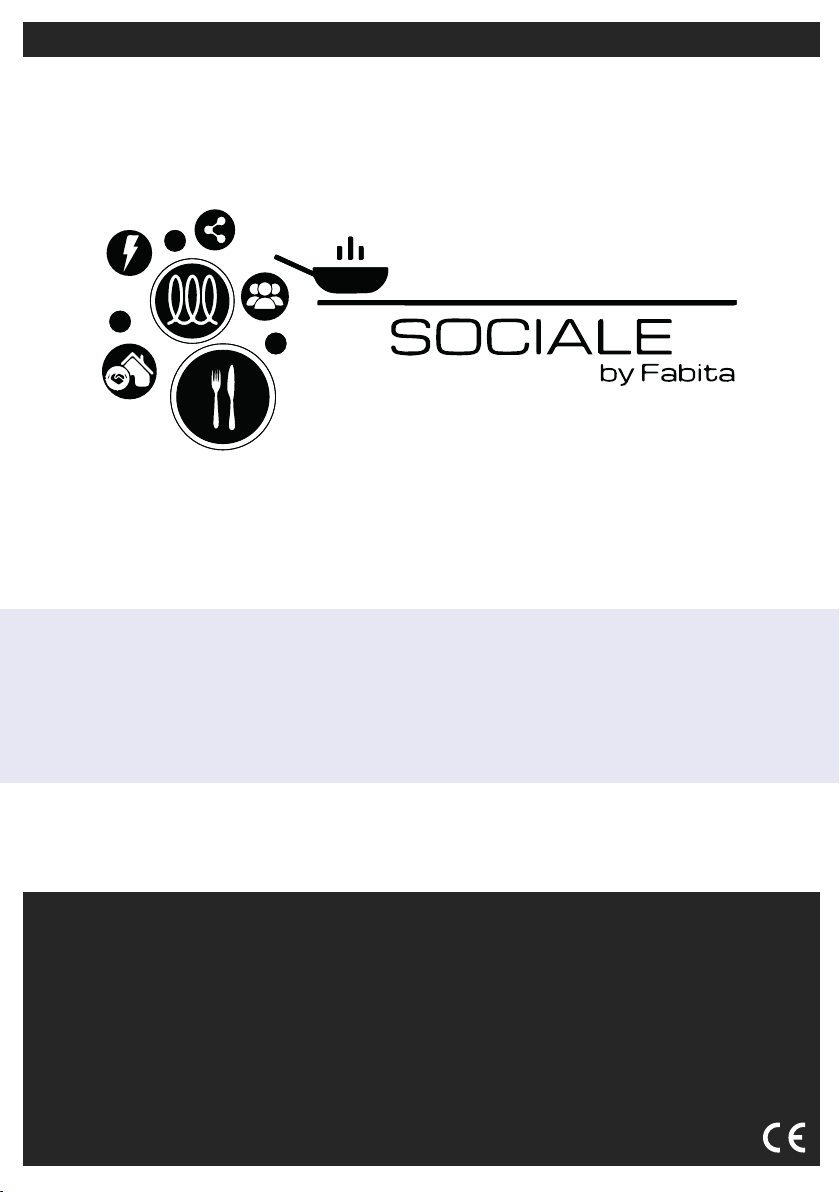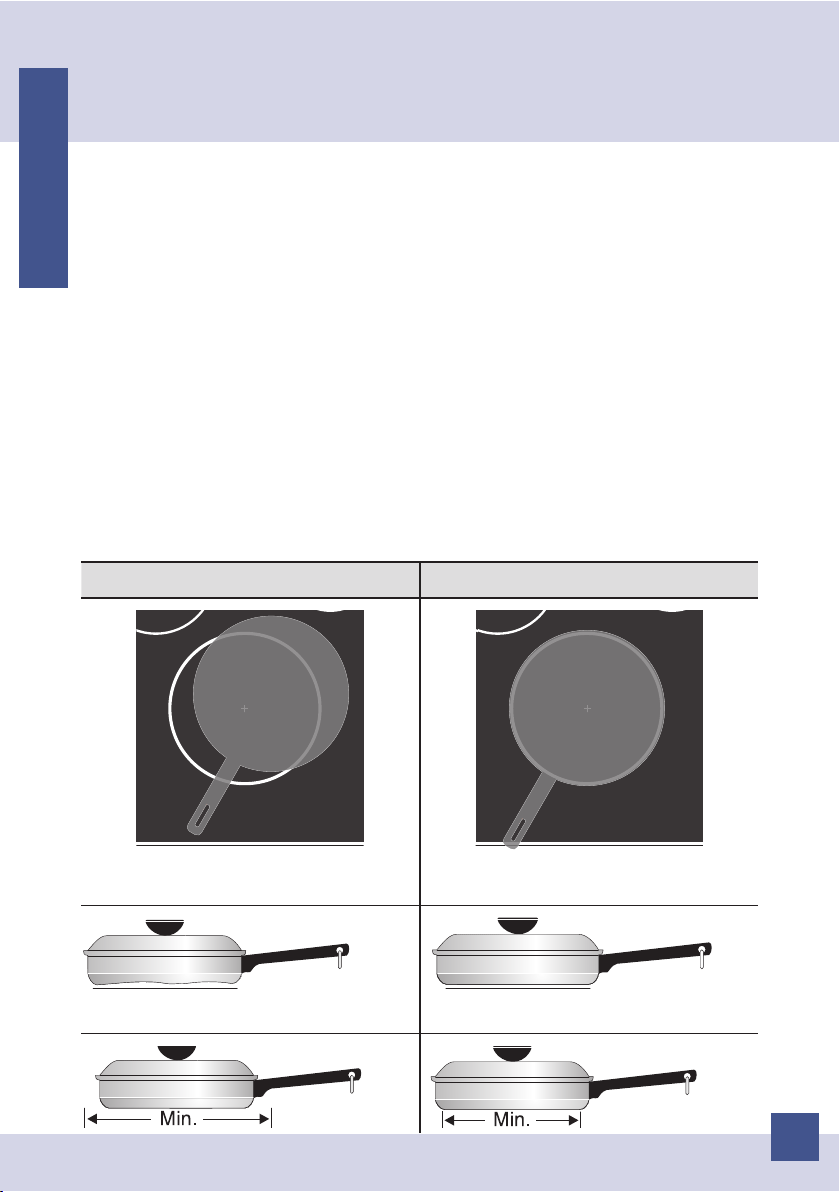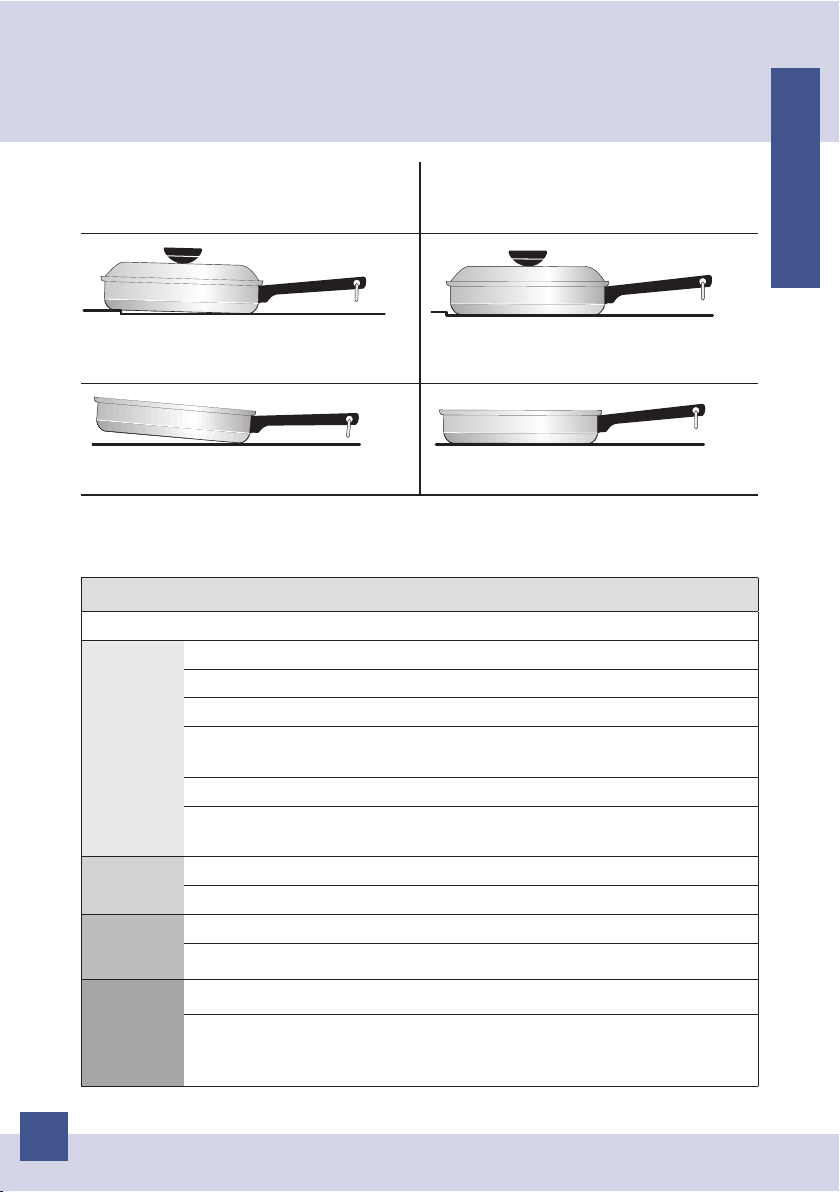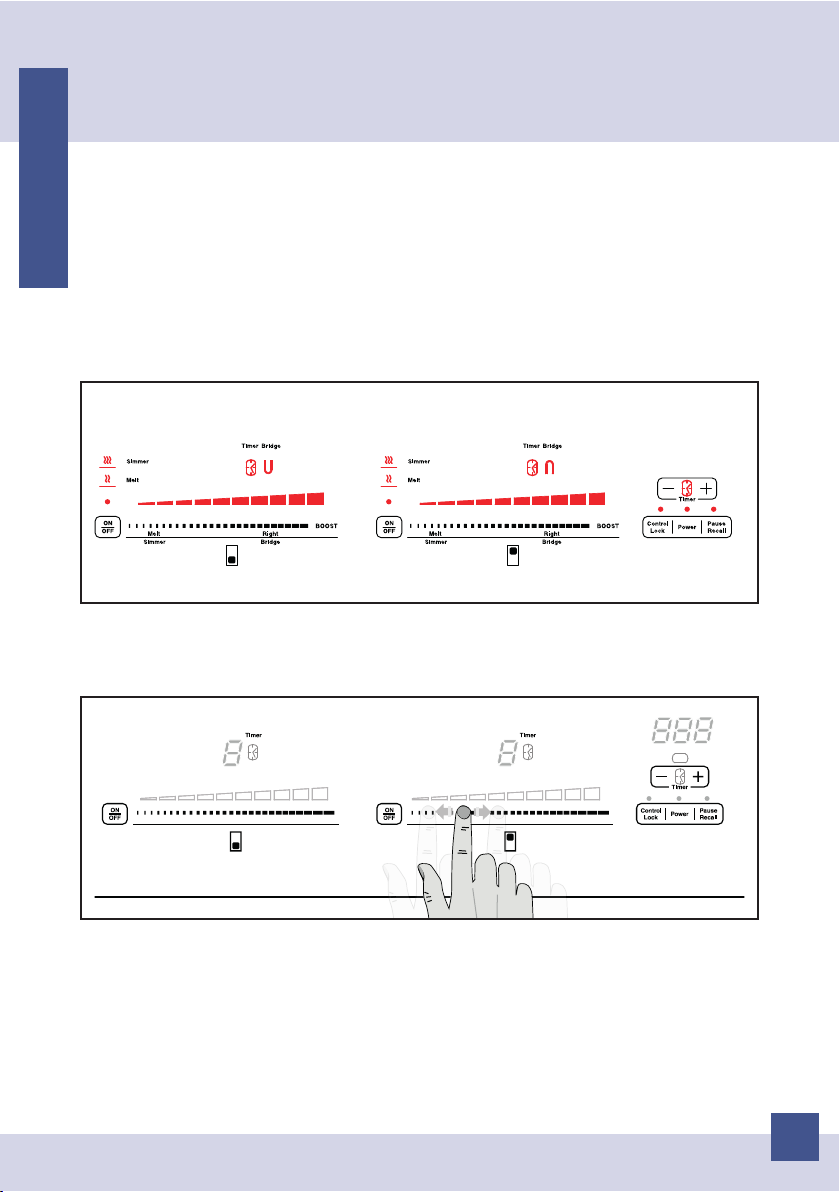ENGLISH
Important safety instructions
check for visible damage. Do not operate a damaged appliance.
• The electrical safety of this cooking surface can only be guaranteed if proper grounding
has been installed in compliance with applicable regulations. It is imperative that this
basic safety requirement be met. If in doubt, have the house wiring checked by a
qualied electrician.
• Before installation, make sure that the voltage and frequency on the cooking surface’s
data plate correspond with the household electrical supply. These ratings must match
to prevent damaging the cooking surface. If in doubt, consult a qualied electrician.
• Multiple power outlets or extension cords are not safe (risk of re). Do not use them to
connect the cooking surface to the electrical power supply.
• To ensure safe operation, use the cooking surface only when it has been properly
installed.
• Do not under any circumstances open the cooking surface housing. Any contact with
connections carrying voltage or changes to the electrical or mechanical set-up will
endanger you and may impair the functioning of the cooking surface.
• Only with original spare parts can the manufacturer guarantee the safety of the
appliance. Defective components should only be replaced with original parts.
• The cooking surface is not intended for use with an external timer or a remote control
system.
• Connection of the cooking surface to the electrical power supply must only be
performed by a qualied electrician. If the supply cord is damaged, it must be replaced
by the manufacturer, its service agent or similarly qualied persons in order to avoid a
hazard.
• Before installation, maintenance or repair work is performed, disconnect the cooking
surface from the electrical power supply.
Ensure this by:
– switching the respective circuit breaker o, or
– fully unscrewing the respective fuse, or
– pulling out the power plug (if applicable).Pull on the plug and not on the cord.
• User Servicing - Do not repair or replace any part of the appliance unless specically
recommended in the manual. All other servicing should be referred to a qualied
technician.
• Risk of electric shock! If the cooking surface is defective or chipped, cracked or
broken in any way, immediately switch it o and do not continue to use it. Disconnect
it from the electrical power supply.
• Do Not Cook on Broken Cooking Surface - If cooking surface should break, cleaning
solutions and spillovers may penetrate the broken cooking area and create a risk of
electric shock. Contact a qualied technician immediately.
Proper use
• WARNING: The appliance and its accessible parts become hot during use. Care
should be taken to avoid touching heating elements.
Never Leave Surface Units Unattended at High Heat Settings - Boilover causes smoking
and greasy spillovers that may ignite.
• WARNING: Unattended cooking on a cooking surface with fat or oil can be dangerous
and may result in re. NEVER try to extinguish a re with water, but switch o the
appliance and then cover ame e.g. with a lid or a re blanket.
• Do Not Use Water on Grease Fires - Smother re or ame or use dry chemical or
4