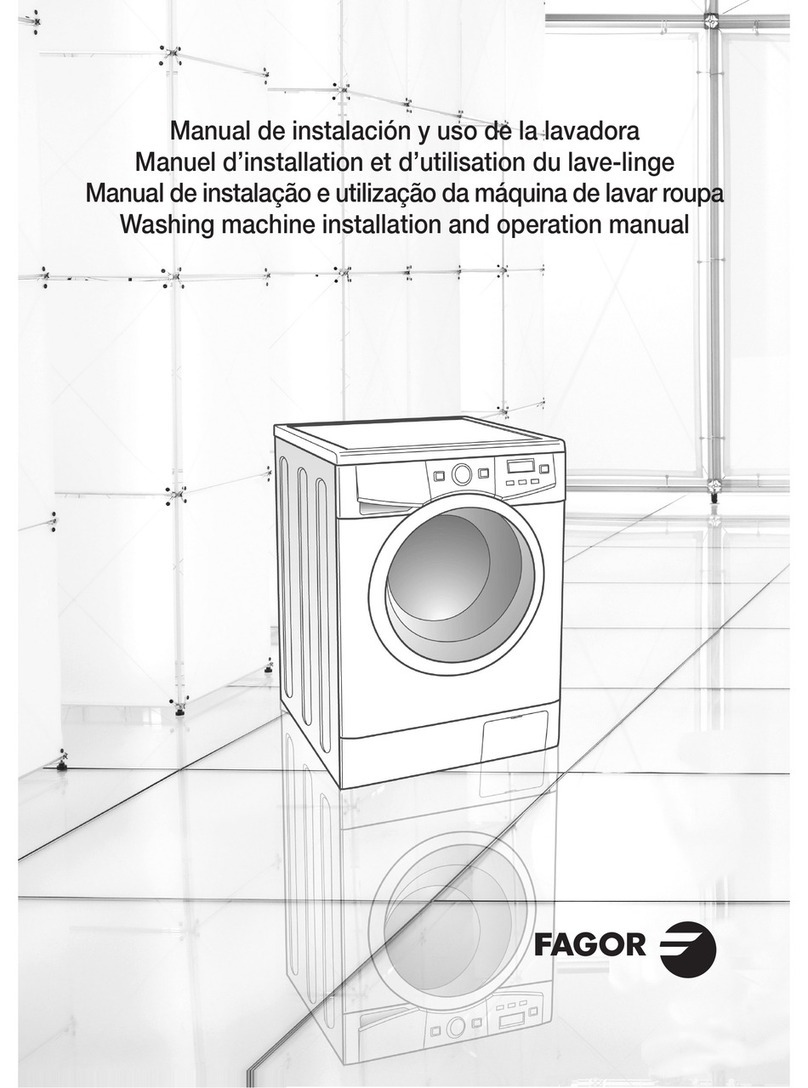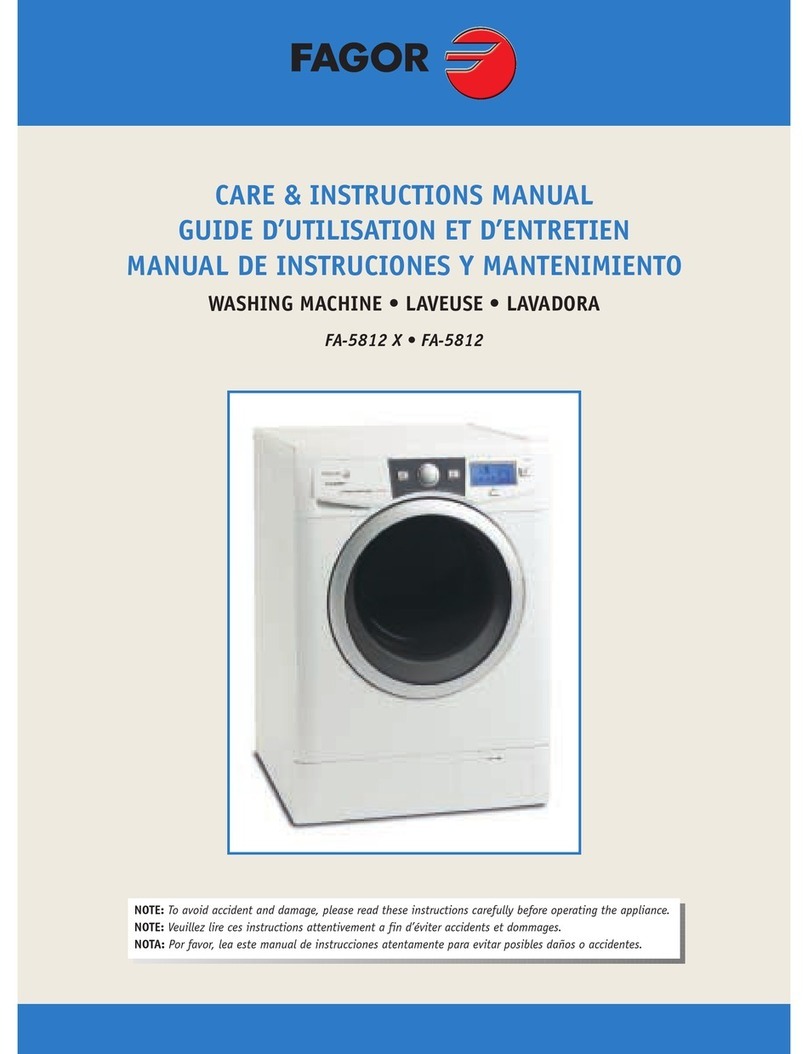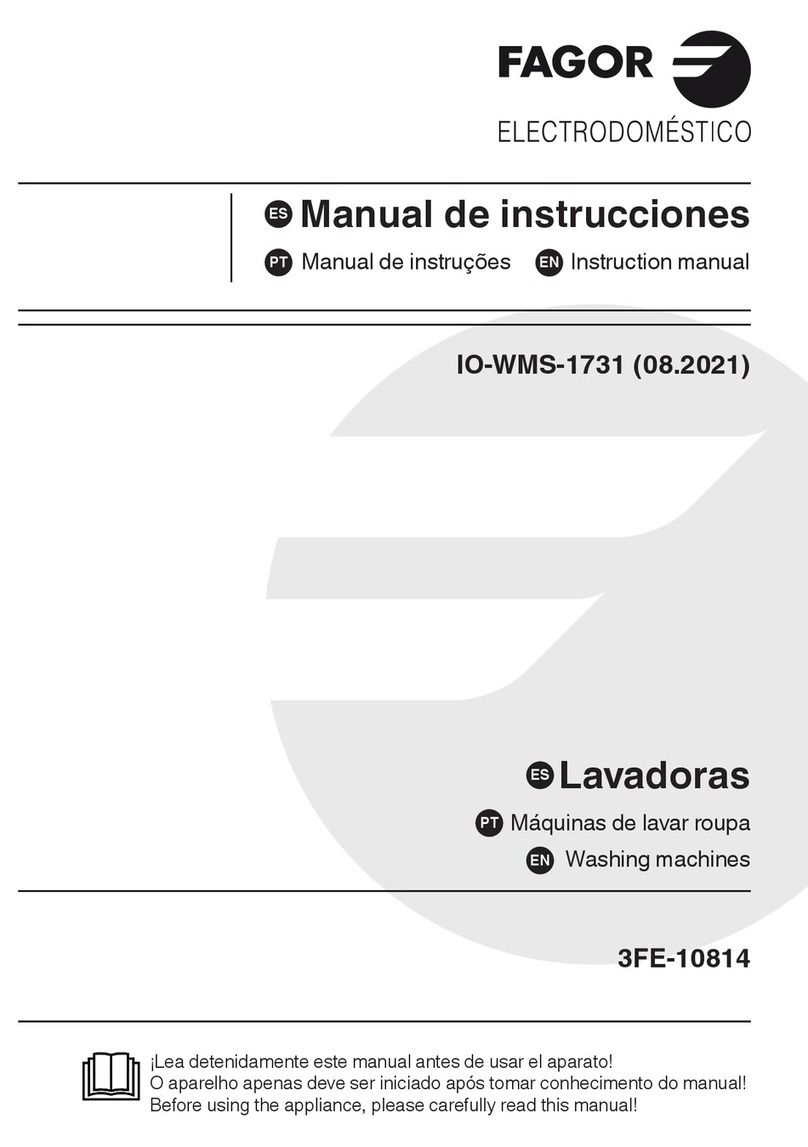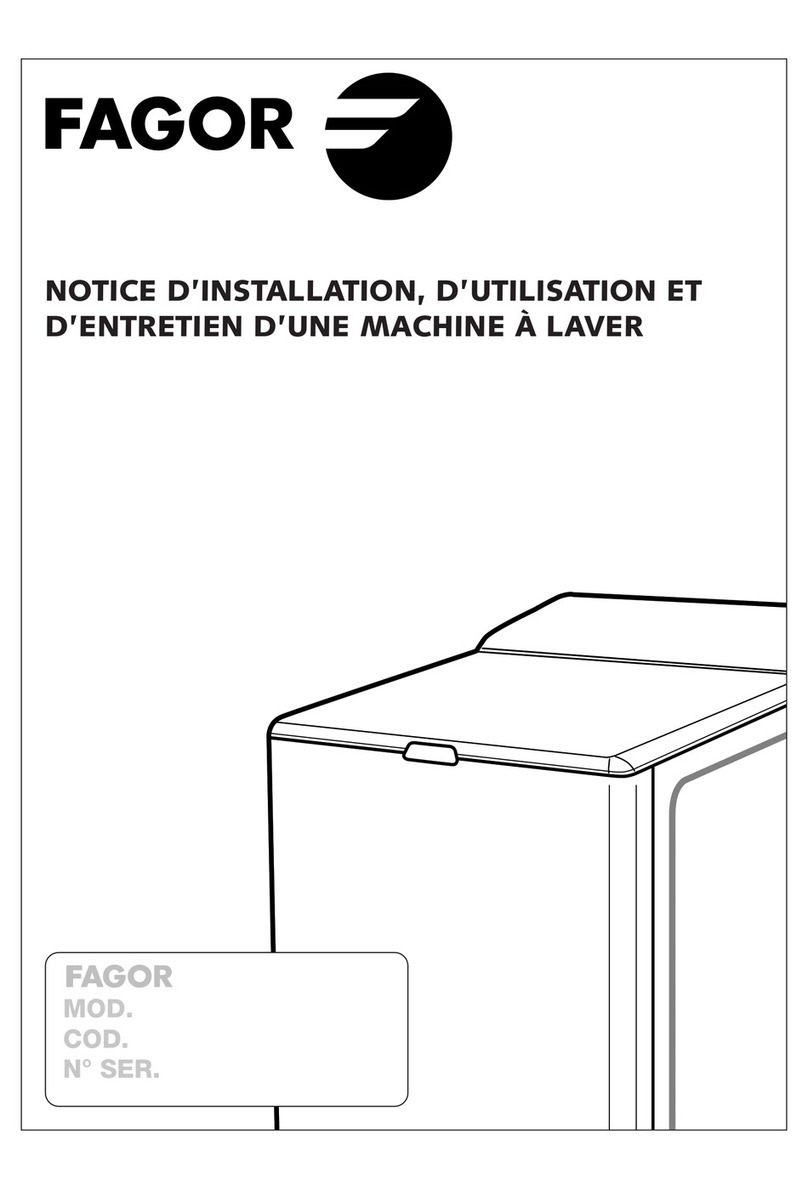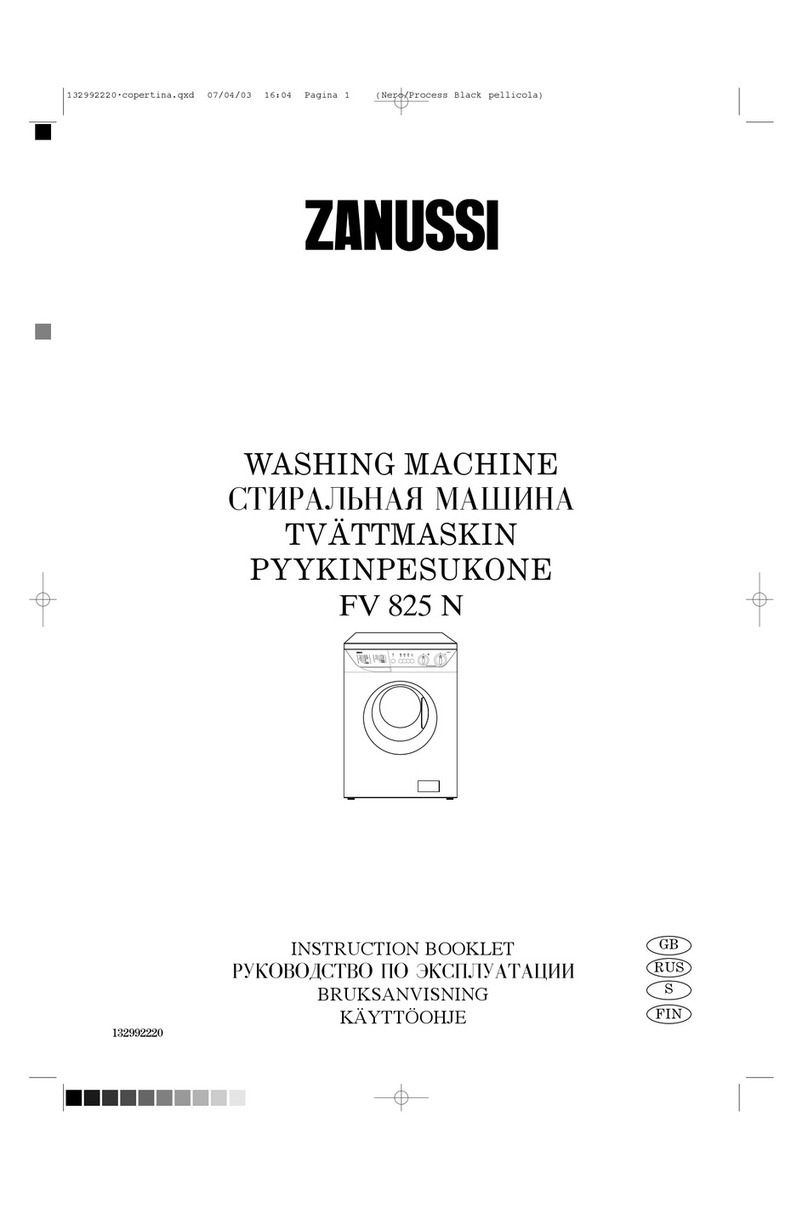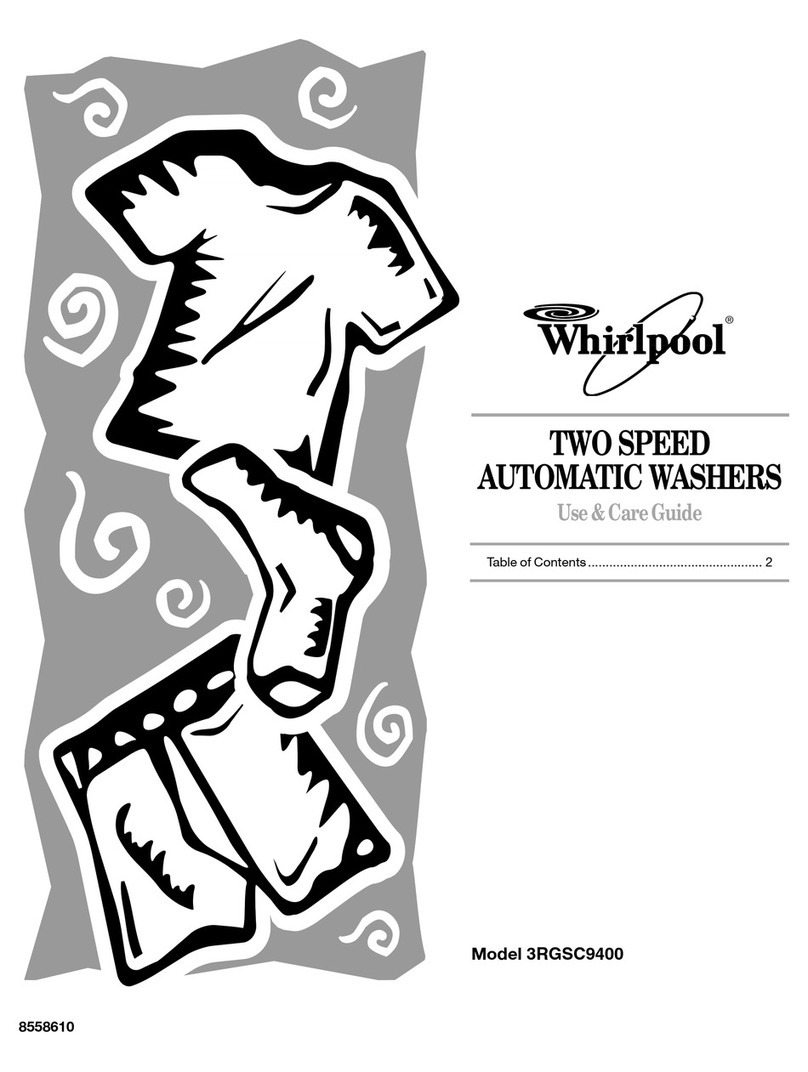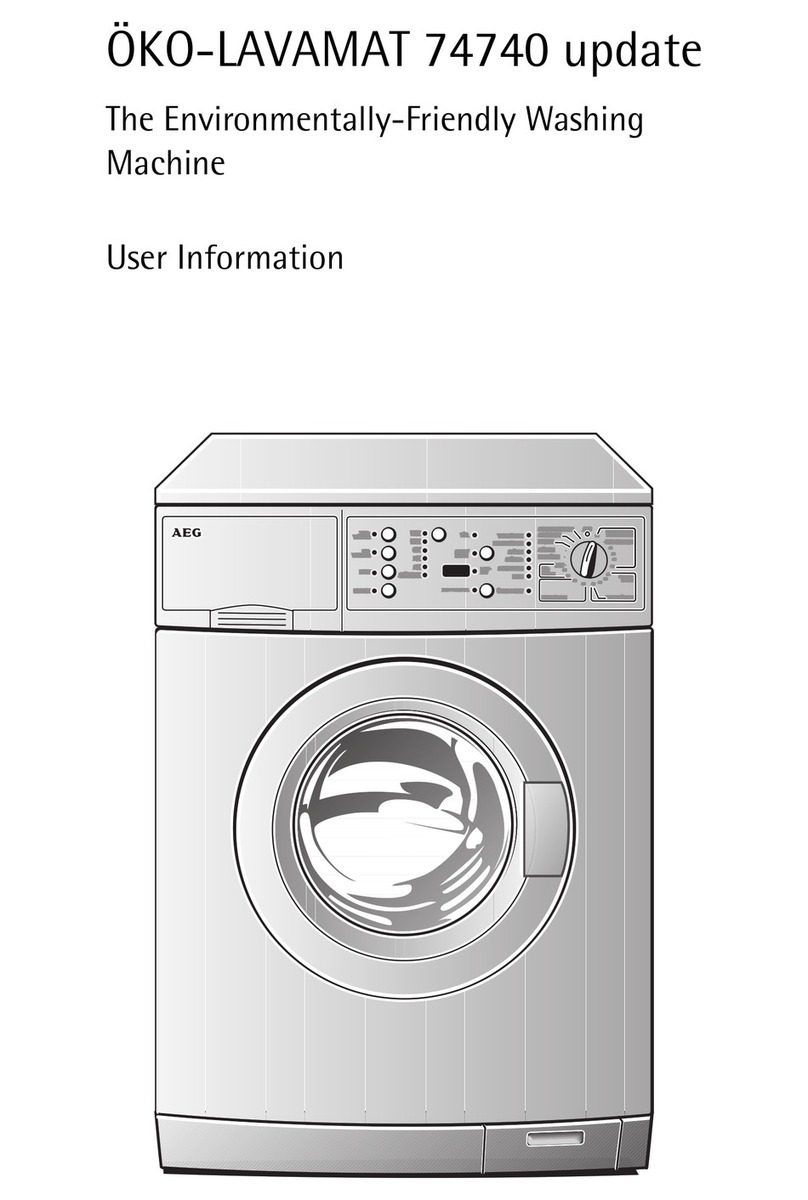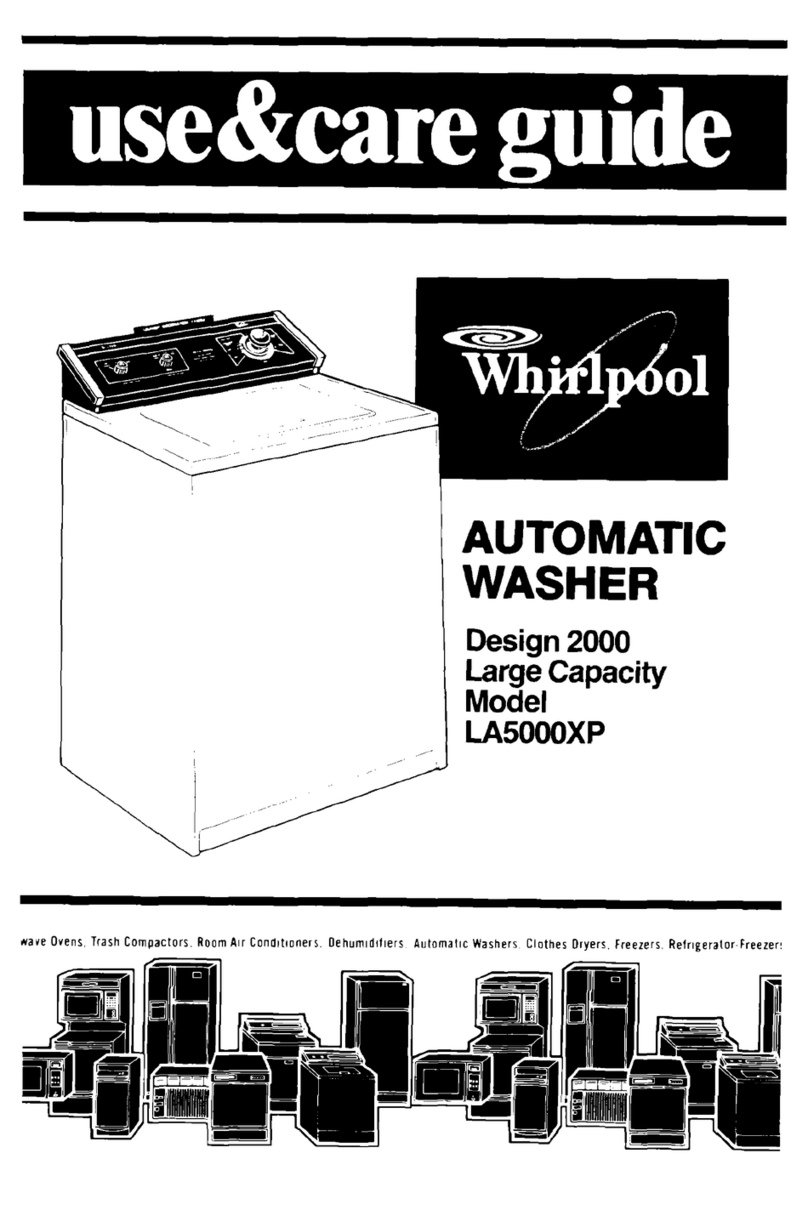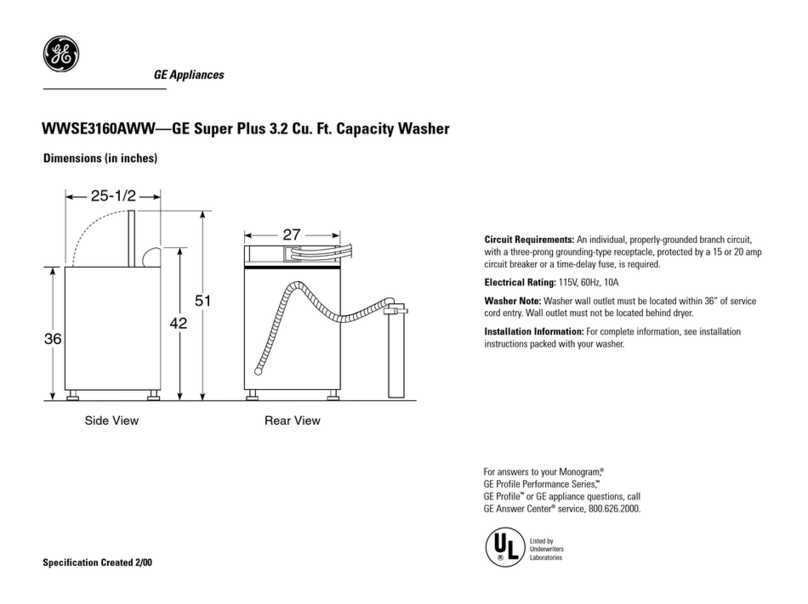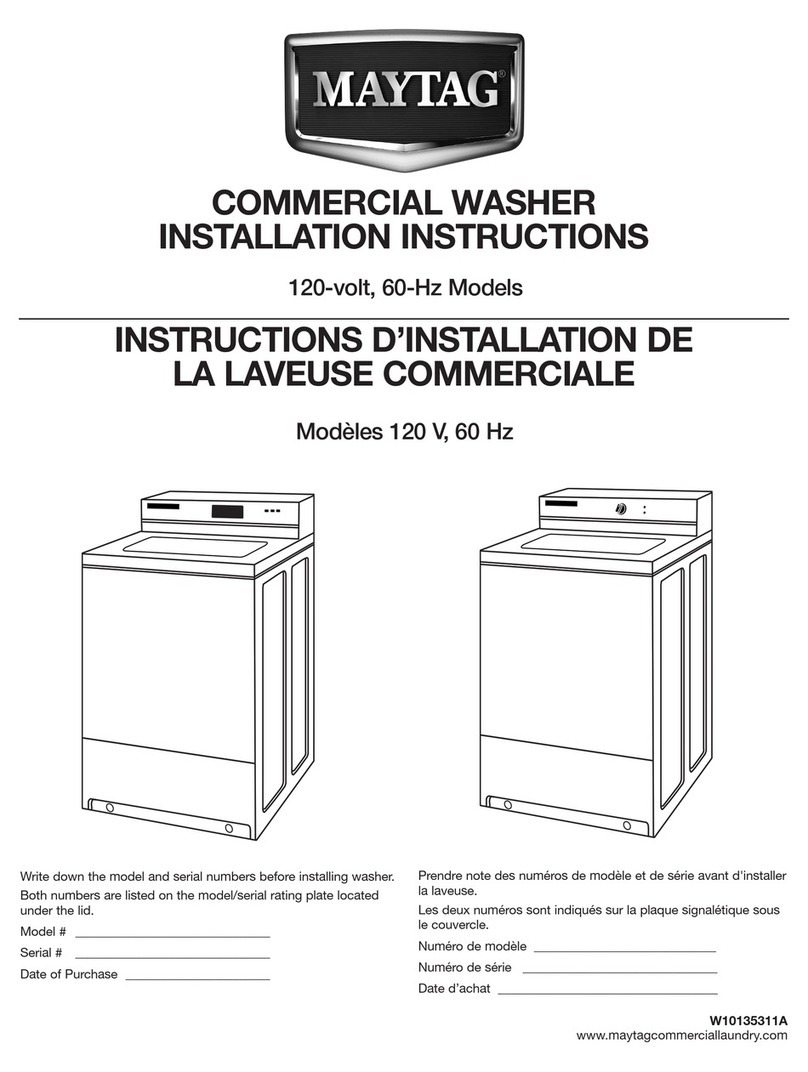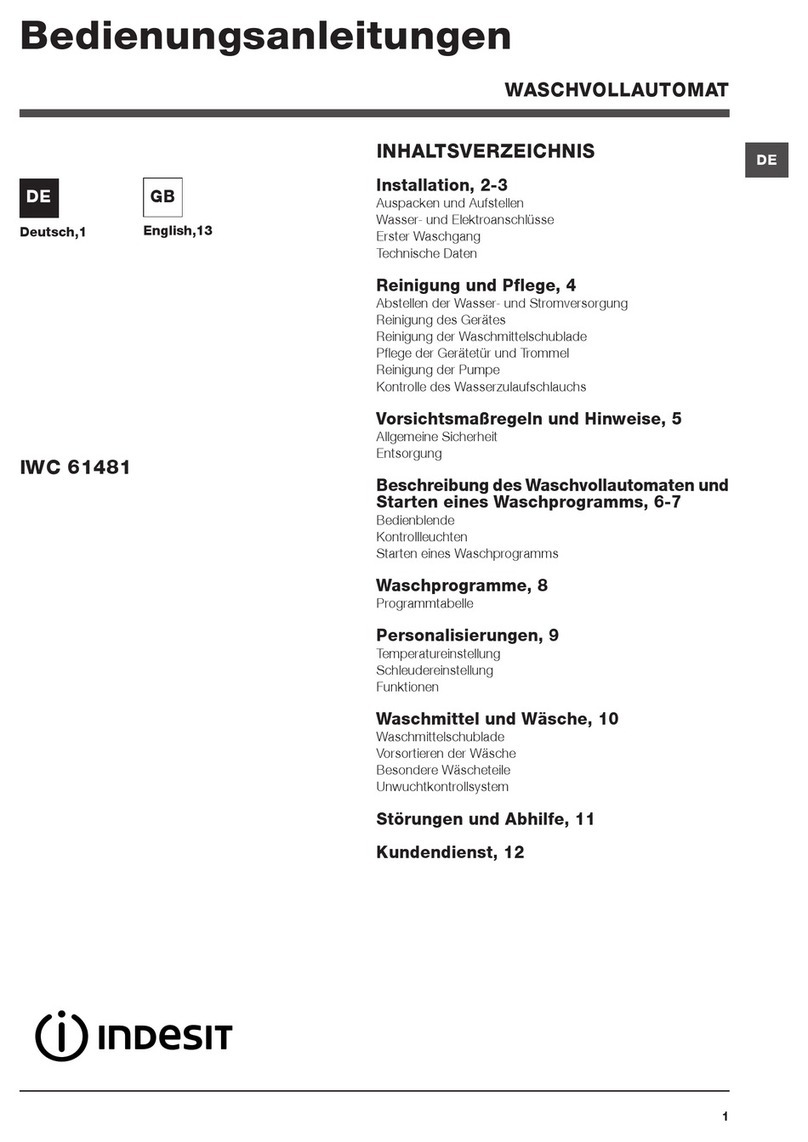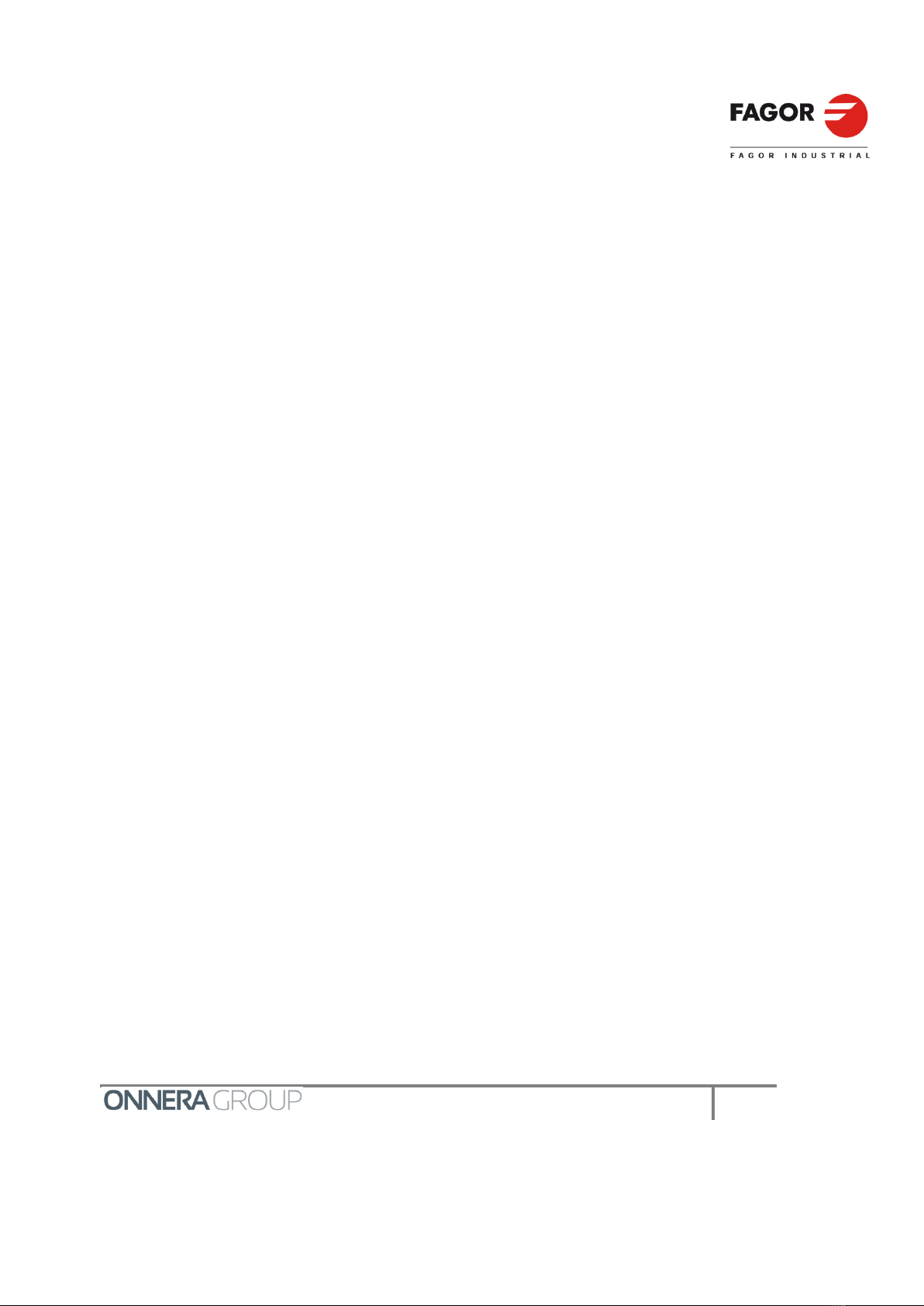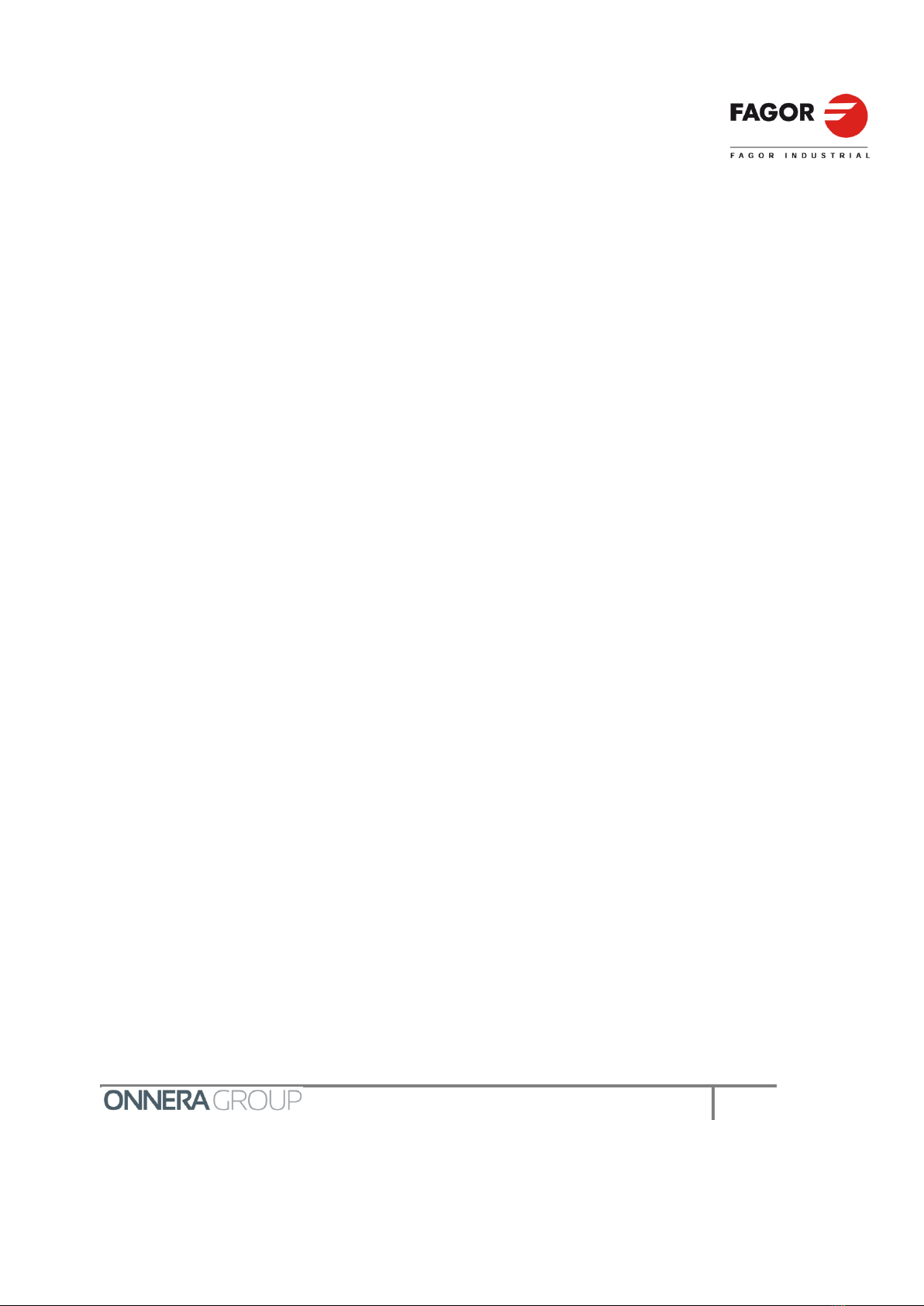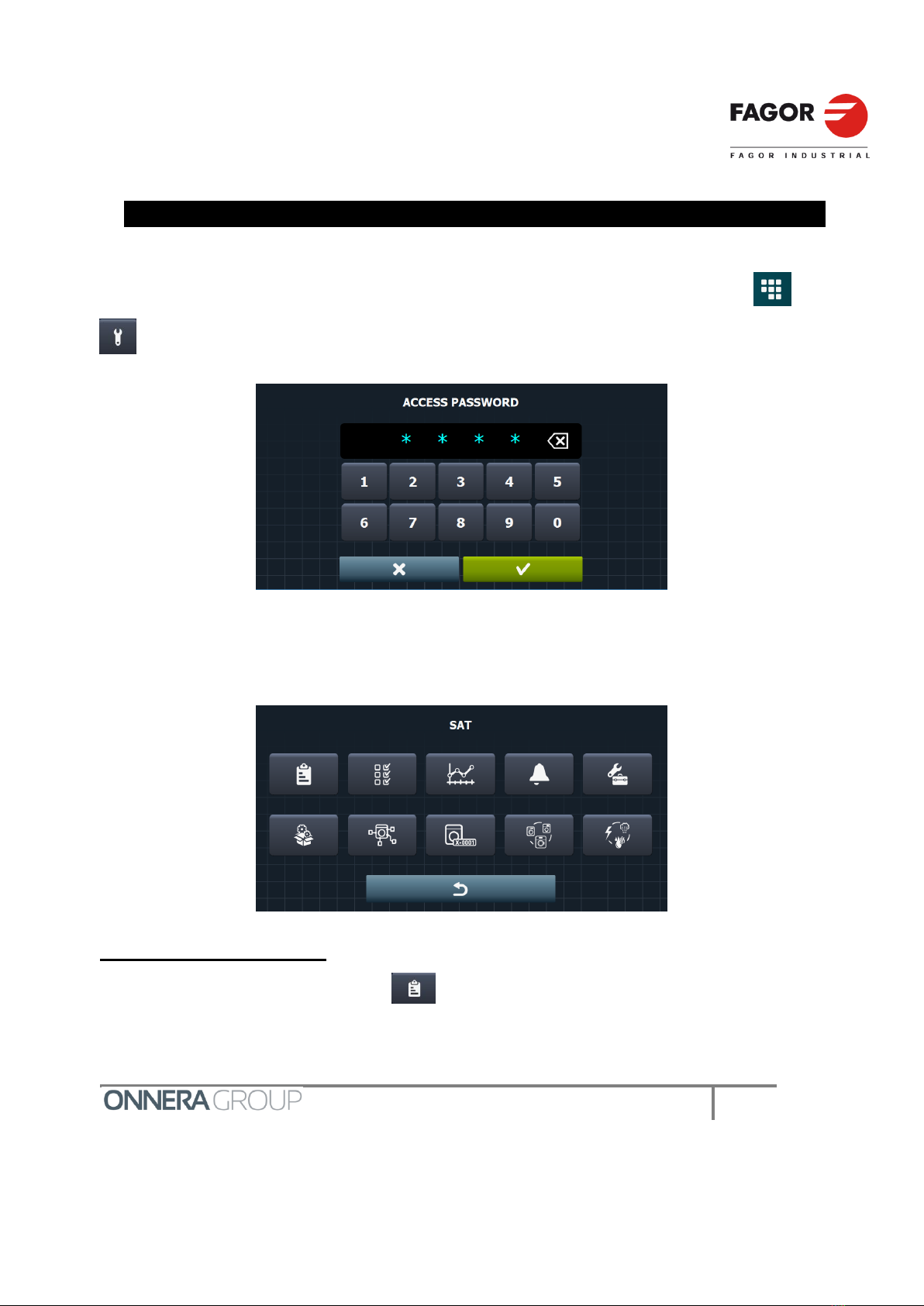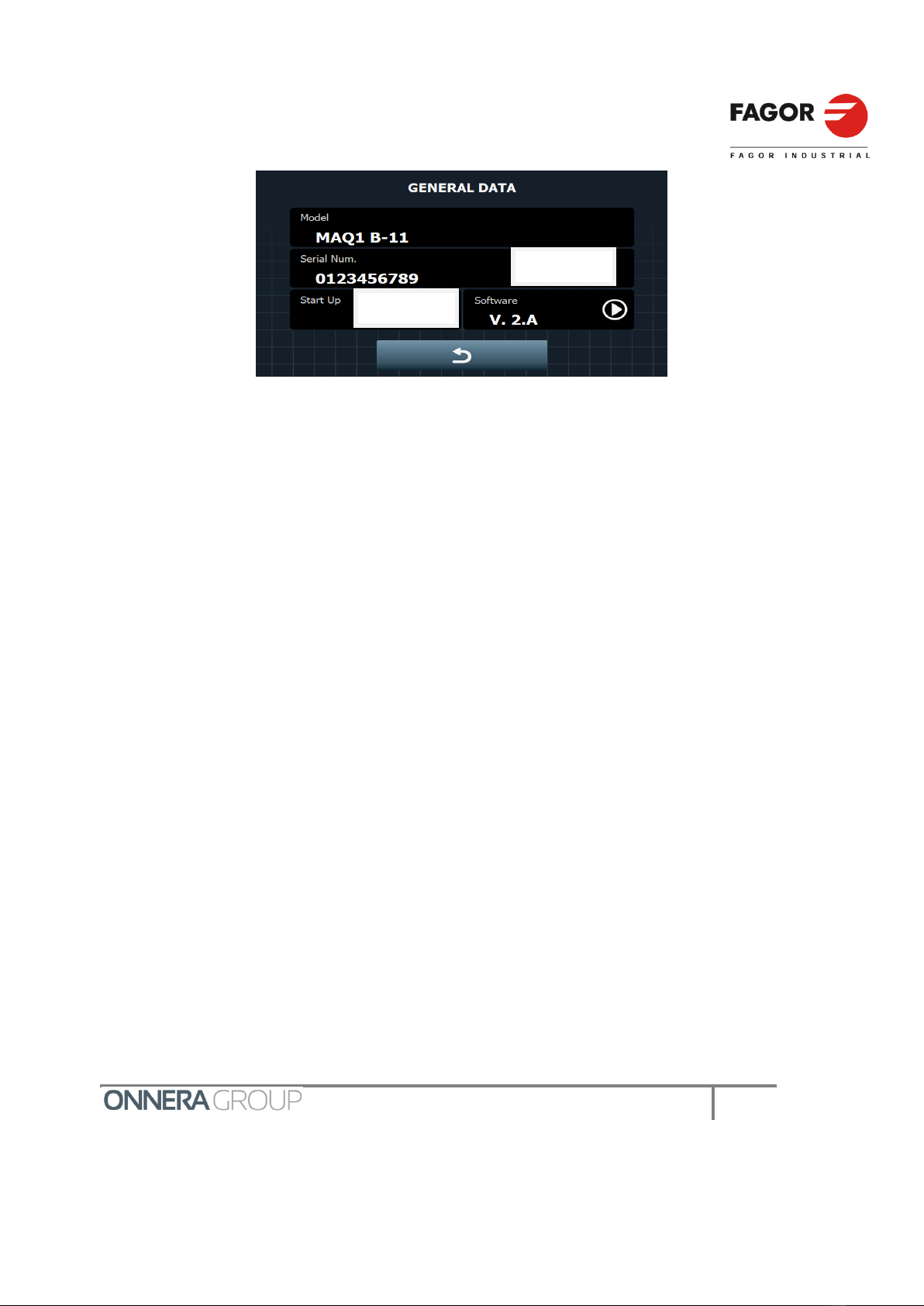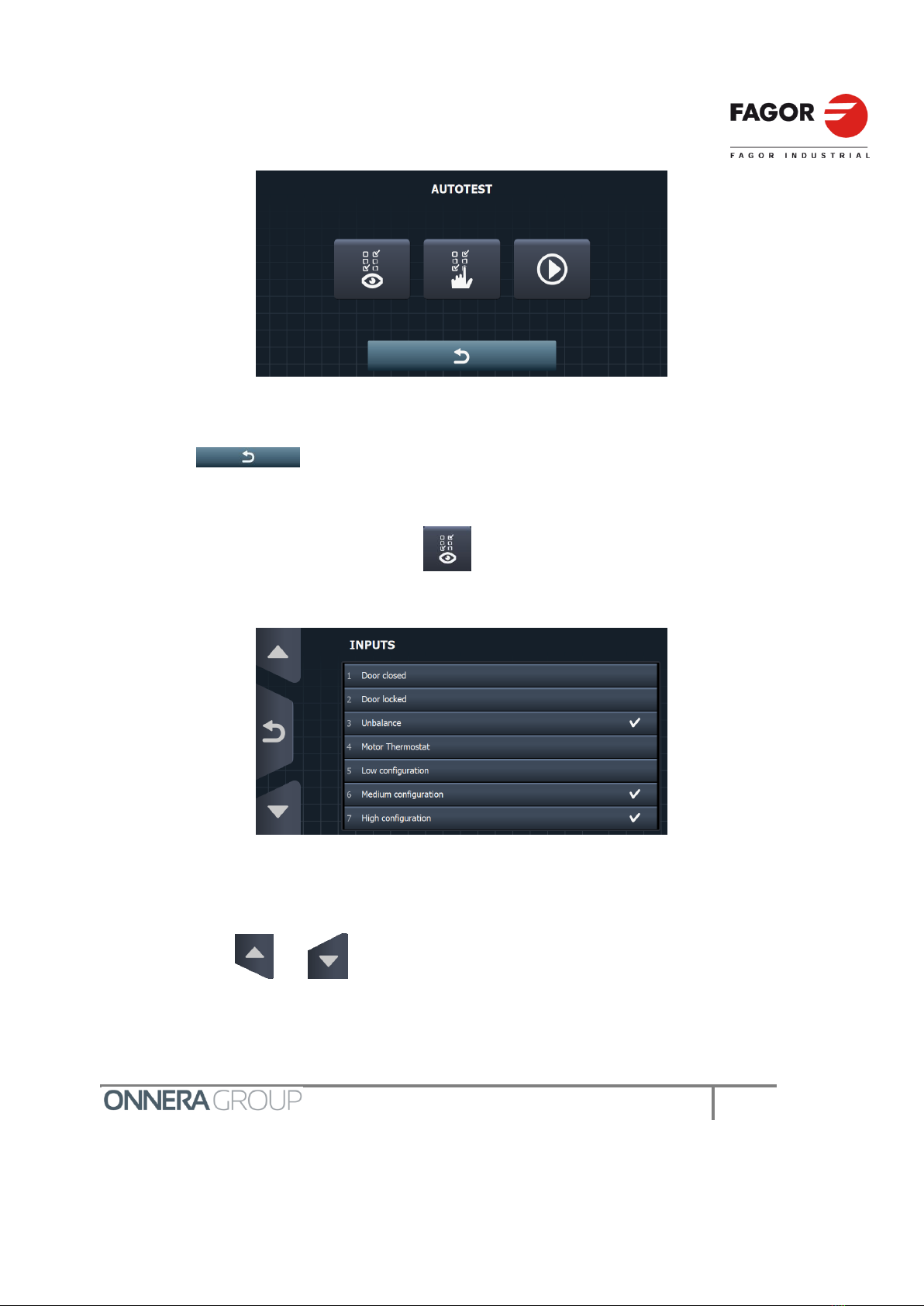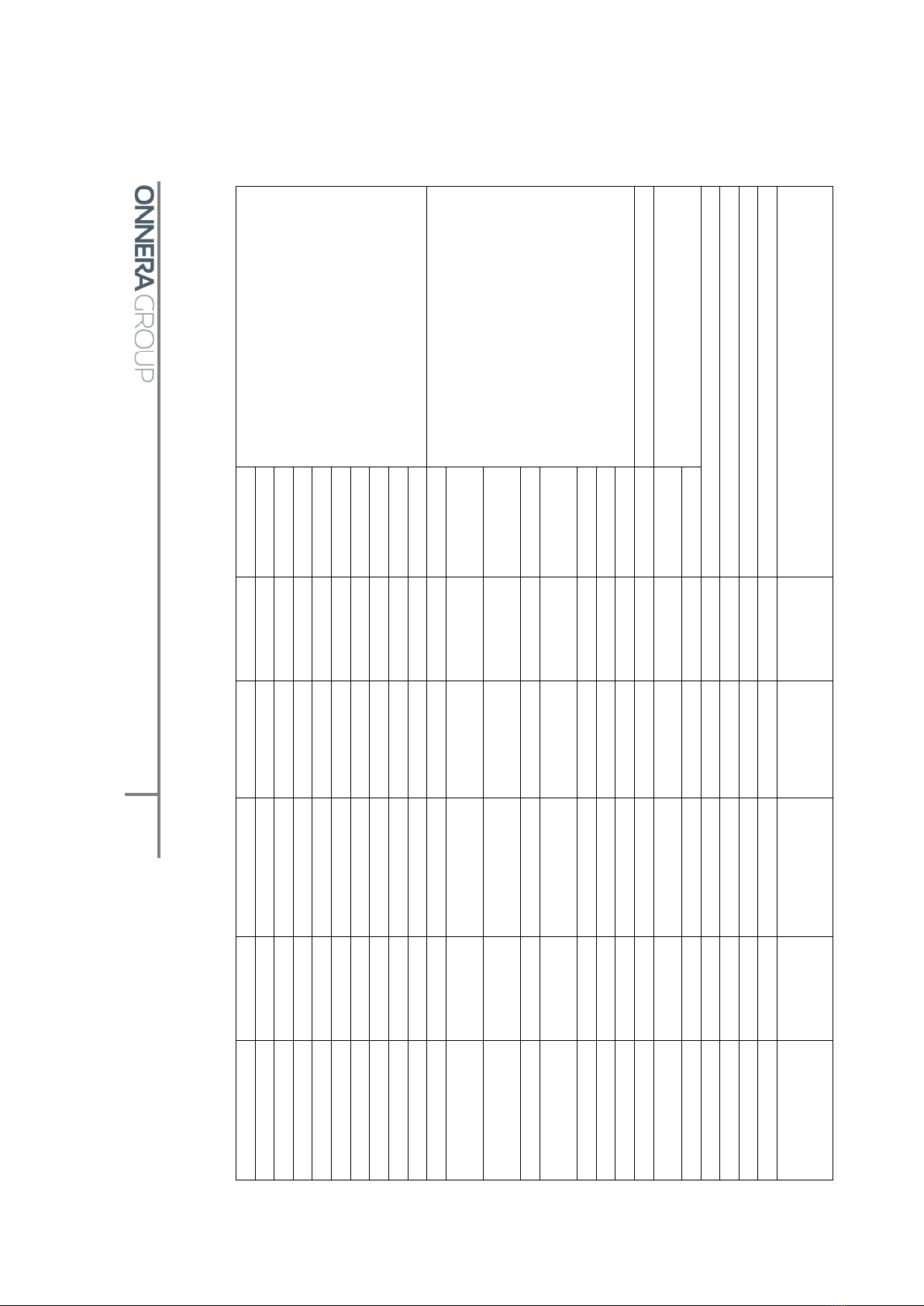MAINTENANCE AND CONFIGURATION TP2
0. Maintenance .............................................................................................5
0.1 General information .................................................................................................5
0.1.1 Model ....................................................................................................................... 6
0.1.2 Serial No .................................................................................................................. 6
0.1.3 Start-up date............................................................................................................ 6
0.1.4 Software version ..................................................................................................... 6
0.1.5 Update software ...................................................................................................... 7
0.2 Autotest.....................................................................................................................7
0.2.1 Status of the inputs................................................................................................. 8
0.2.2 Updating the outputs .............................................................................................. 9
0.2.3 Autotest Programme............................................................................................... 9
0.3 Log...........................................................................................................................11
0.3.1 Error log................................................................................................................. 11
0.3.2 Partial values log................................................................................................... 12
0.3.3 Total values log..................................................................................................... 13
0.3.4 Download log to USB............................................................................................ 14
0.4 Configure alarms ....................................................................................................14
0.4.1 E4: Maximum water level reached ....................................................................... 14
0.4.2 E3: Drainge failure / water in tub.......................................................................... 14
0.4.3 E5: Water inlet fault............................................................................................... 15
0.4.4 E6: Heating fault.................................................................................................... 15
0.4.5 Set steam inertia ................................................................................................... 16
0.5 Advanced maintenance .........................................................................................16
0.5.1 Exhibition Mode .................................................................................................... 17
0.5.2 Continuous mode.................................................................................................. 18
0.6 Factory parameters ................................................................................................18
0.7 Kits...........................................................................................................................19
0.7.1 Weighing system................................................................................................... 19
0.7.2 Tilting system........................................................................................................ 20
0.7.3 Extra dosing .......................................................................................................... 21