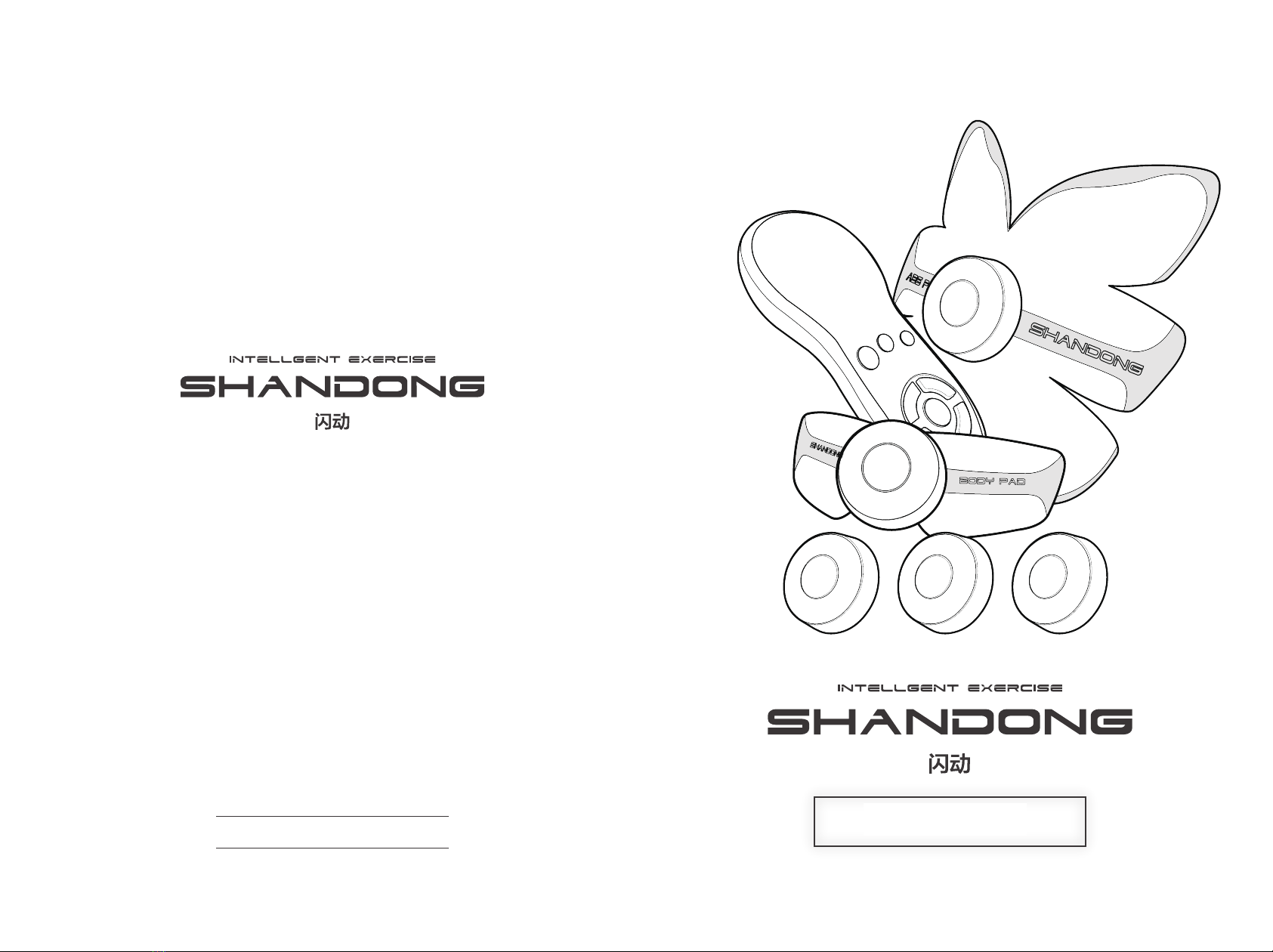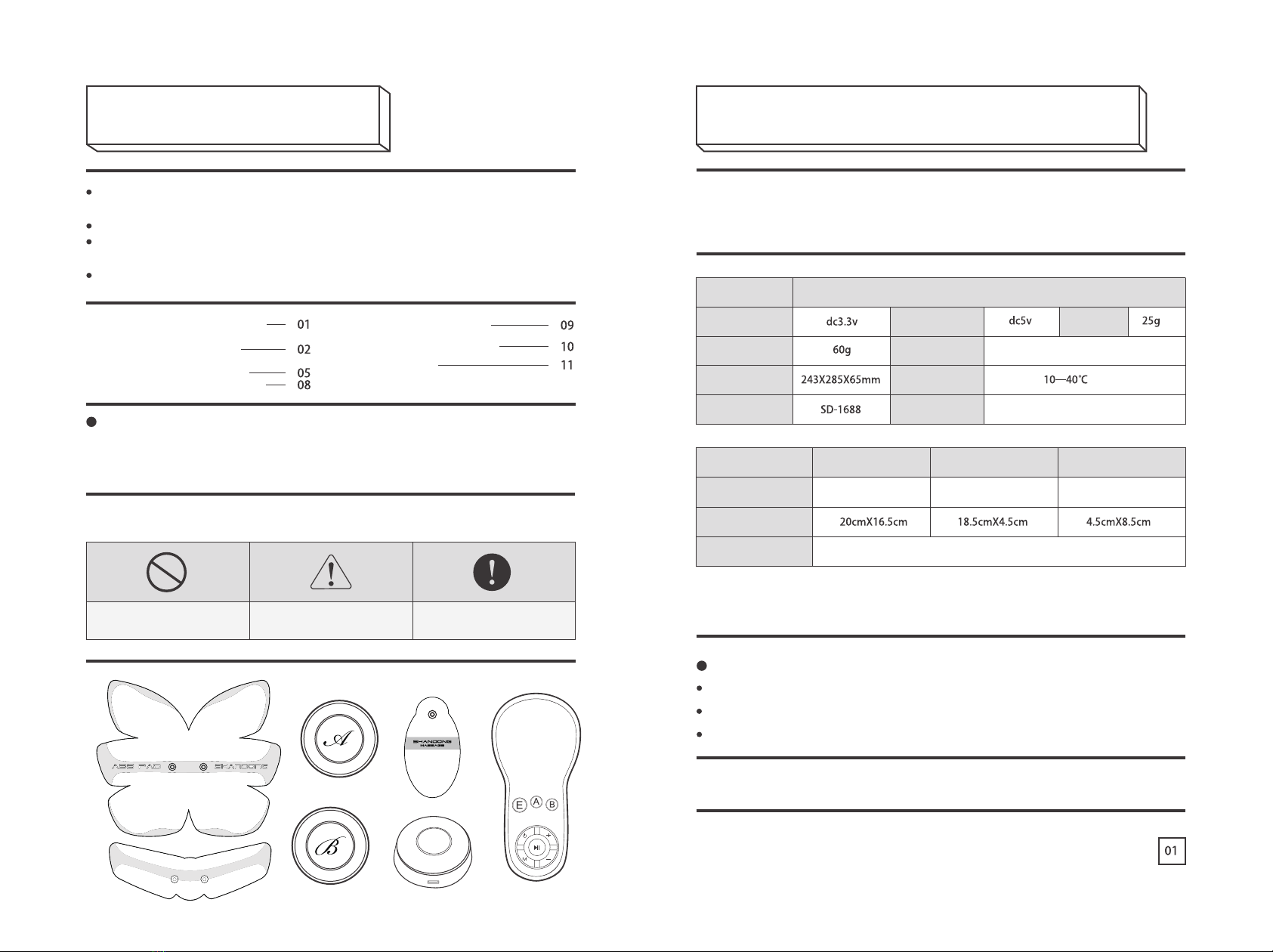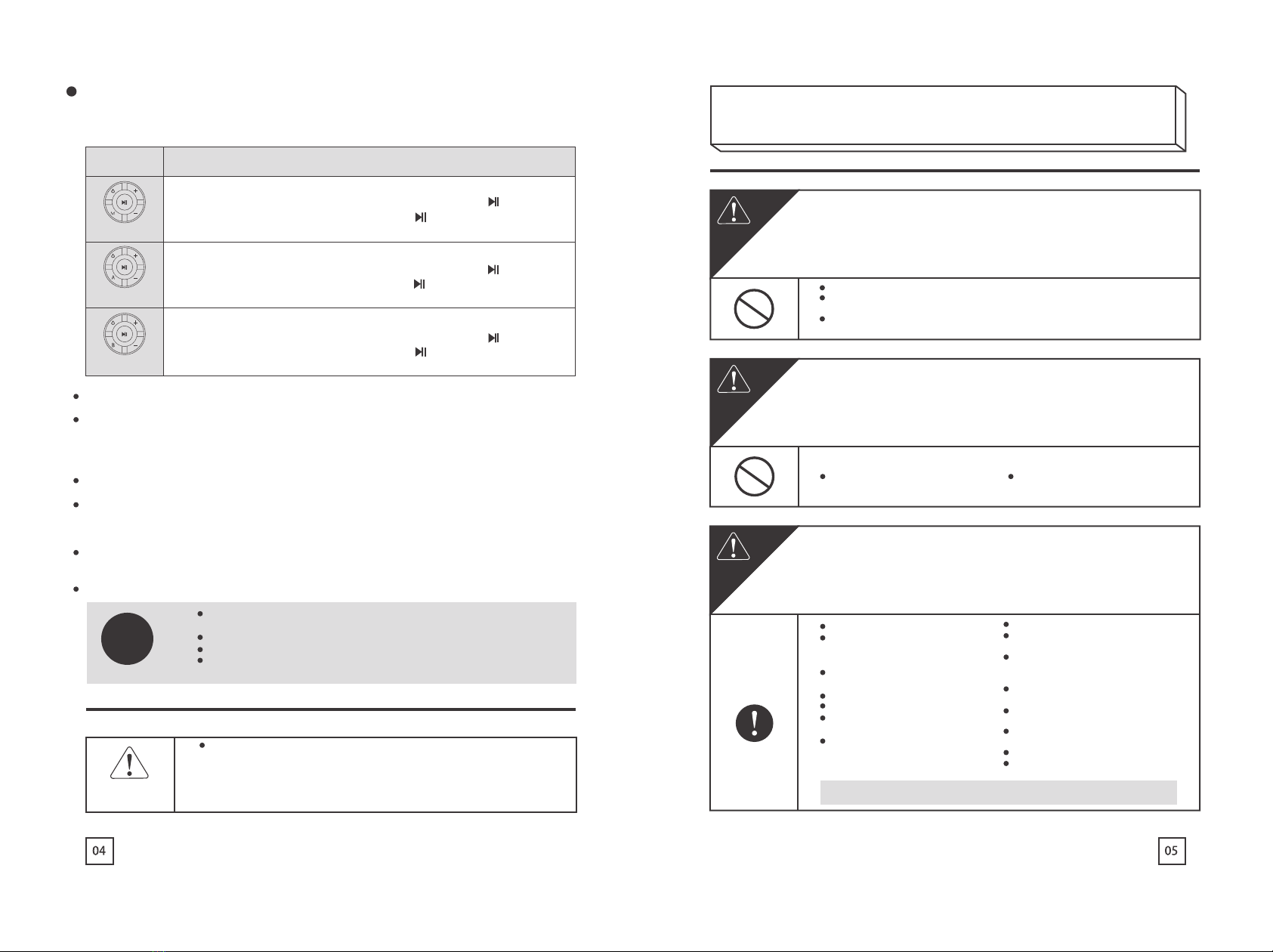Warning Attention
Attention
Do not use this product on the body parts other than those specified in
this manual.
Chest, scapula and other peripheral parts
Body parts above neck (head and
face, etc.)
Wound, mucous parts of eyes, oral
cavity and private parts
Body parts with hair removed in the
same day
Body parts where the plastic
surgery has been performed
Skin sunburned
Body parts with implanted metal
and plastic
Spine (backbone)
Tattooed body parts
Abdomen in menstruation
Abdomen within one hour after a
meal
Body parts with eczema, pimple
and purulent
Do not apply this product to the following body parts.
Otherwise it may cause an accident or injury to the skin and
other body parts.
The young children and those who can not independently understand the
instructions in this manual are not allowed to operate this product.
Otherwise, it may cause accidents or injury to skin or other body parts.
Do not disassemble and repair the product. Otherwise it may cause
accidents or personal injury.
Prevent this product from falling or colliding in case of any damage to
the product due to impact.
Do not operate the damaged products in case of accidents or personal
injury.
Do not touch the metal parts of the electrodes in case of electric shock.
Do not use this product together with the other electronic products or
beauty apparatus, or otherwise it may cause physical discomfort or
disorders.
Do not apply this product to the following body parts.
Otherwise it may cause an accident or injury to the skin and
other body parts.
Do not heat this exercise device in a microwave oven or place it near
a heat source.
Do not use this product for purposes other than the intended ones
described in this manual.
Do not use it on infants or pets.
Do not use this product as the toy for infants or pets.
Do not splash any liquid on this product.
Do not use this product during exercise or driving
Do not use this product in places of high humidity, such as bathrooms.
Pay attention to the following matters in case of accidents,
personal injury, electric shock, damage or contamination of the
product.
Pay attention to the following matters in case of accidents,
personal injury, electric shock, damage or contamination of the
product.
Comply with the following instructions when using the
hydrogel pads in case of any pain or burn.
Comply with the following instructions when using the
hydrogel pads in case of any pain or burn.
Do not use damaged, deteriorated or contaminated hydrogel pads.
Do not bend or fold the hydrogel pads in case of any damage to the
hydrogel pads.
Attach the hydrogel pad closely against the skin. If there is a gap, the
current can not be evenly distributed in the entire hydrogel pad, which
may lead to strong tingling in local parts.
Turn off the power supply before removing the hydrogel pad.
Do not touch the electrodes directly by hand when is is energized.
In case of any pain or discomfort when using or after using this
product, such as rough skin, dry, rash, flush, itching, scalding and
inflammation, immediately stop using it and consult a doctor in case of
deterioration of symptoms.
Immediately turn off the product when the product emits abnormal
noise or odor, or water and other foreign matters enter the product.
Source, otherwise it may cause a short circuit fault or fire.
Do not share hydrogel pads with others, or else it may spread diseases.
Do not apply lotion or creams when using this product. Otherwise it
may decrease the adhesion of pads.
Remove the hair on the body parts in advance, so that the hydrogel
pads can better attached to the skin, but do not use this product on the
same day when the hair is removed.
Do not cool or heat the product in case of deformation. Do not spill hot
water on it, or use it in the locations where the the product is subjected
to the rapid temperature changes such as sauna rooms.
Clean the body parts before use this product.
This product is not waterproof, so do not use this product in places
where it may be exposed to water or higher temperatures.
Attach the exercise device to the body parts before turning on the
power supply. Be sure to turn off the power first before taking it off the
body part in case of strong irritation.
Immediately stop using it and see a doctor when you feel physical
discomfort or skin irritation in case of accidents or physical discomfort.
Increasing stimulus intensity and prolonging operation at will may
cause irritation or glow of muscle and skin.
When using this product, take off the jewelry (necklaces, earrings,
belts, etc.), or otherwise it may lead to accidents, personal injury or
damage to the device.
When using this product, take off all the electronic devices (watch,
pedometer, phone, etc.), and keep them away from the exercise device
in case of failure of electronic equipment.