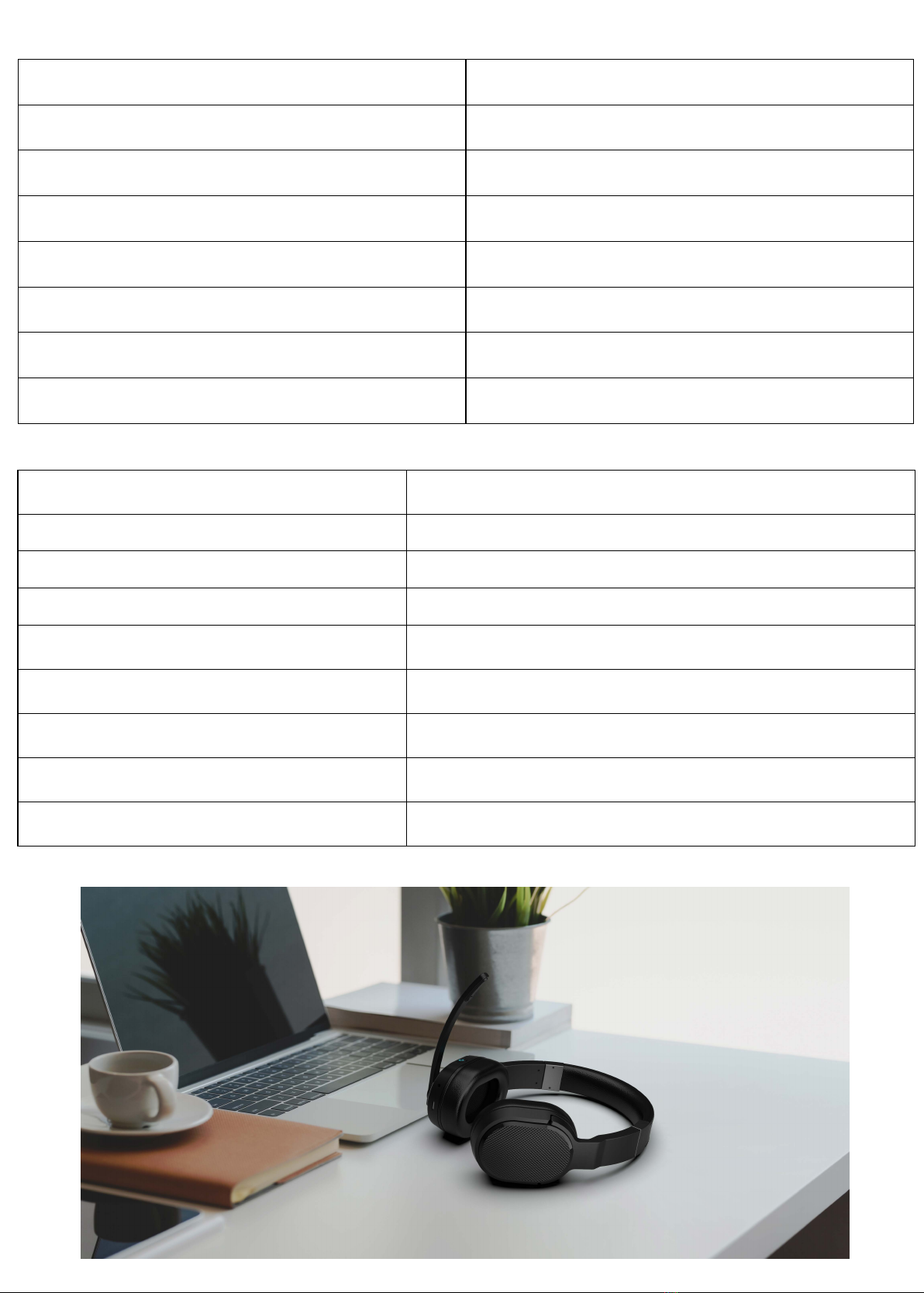2
2.Basic Operation
Button Function Operation Instruction
MFB
Power On Off status, long press 2 seconds to power on, until beep sound
Power Off On status, long press 3 seconds to power off, until beep sound
Enter Pairing Mode
On headset press button until LED flashes blue light/red. Next Search
phone blue tooth device named "M103" and select. Once
connected( flashes 1 time every 10 seconds ), with prompt “Paired"
on mobile device.
Redial A Call In connected standby mode, double press MFB to dial the last call.
Voice Dialing In connected standby mode, long press MFB for 1 second then
release.
Audio Switch When during a call, long press for 2 seconds to switch
Microphone mute When during a call, short press to mute, press again to cancel
Volume +
Volume Up Short press. (the maximum with the prompt “Di”)
Next Song Long press for 1 second.
Volume -
Volume Down Short press.
Previous Song Long press for 1 second.
Phone
Button
Answer a call When a call incoming, short press to answer.
Hang up a call When during a call, short press to hang up.
Reject a call When a call incoming, long press for 1 second to reject the call.
Three-way calling
function
1.Call coming during a call, short press to answer a new call and hang up
the current call.
2.Call coming during a call, double press to answer a new call and keep the
current call.
3.Call coming during a call, long press for 2 seconds to reject a new call.
4.When you are on a three-party call, double press to switch audio
between the current call and the keep call.
Play / Pause Short press when play music.