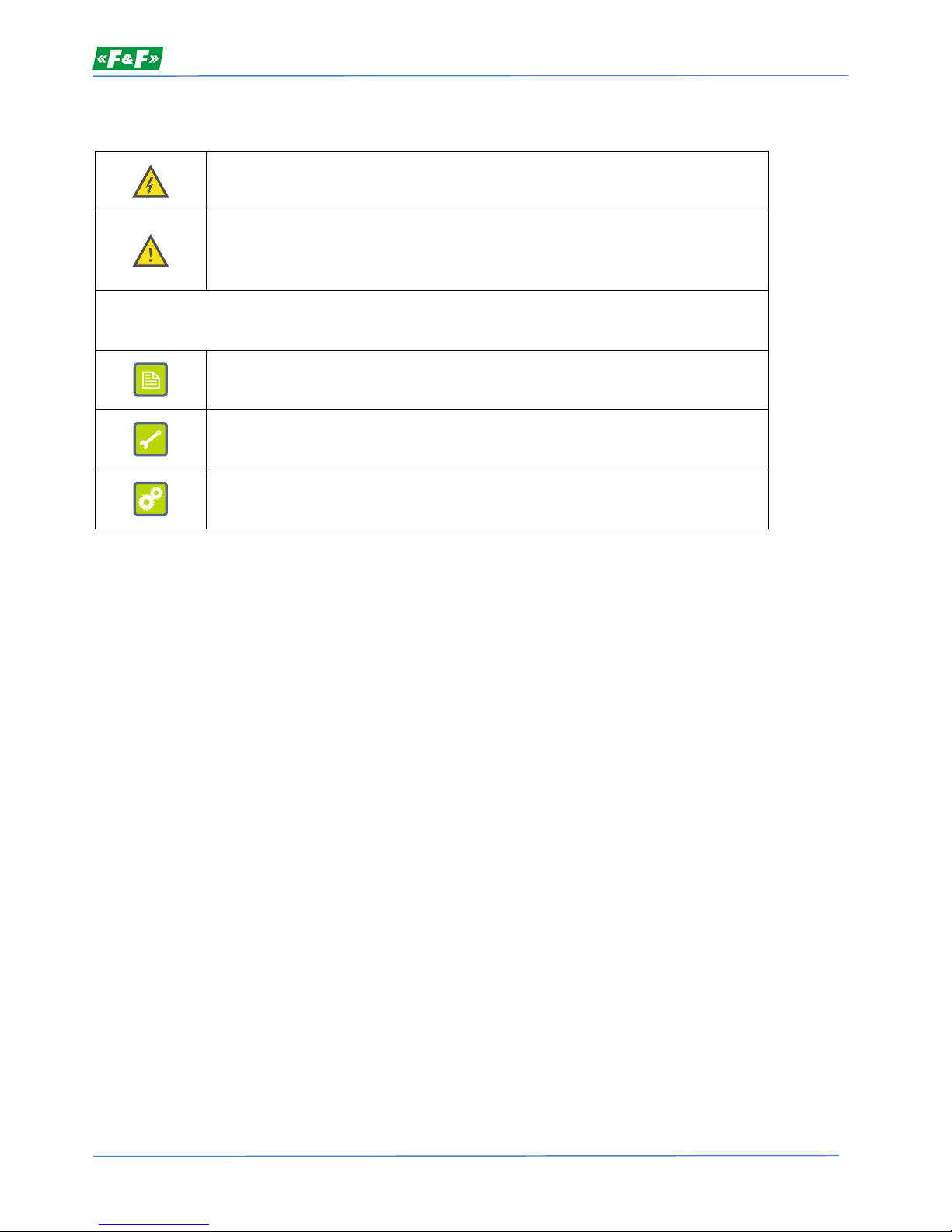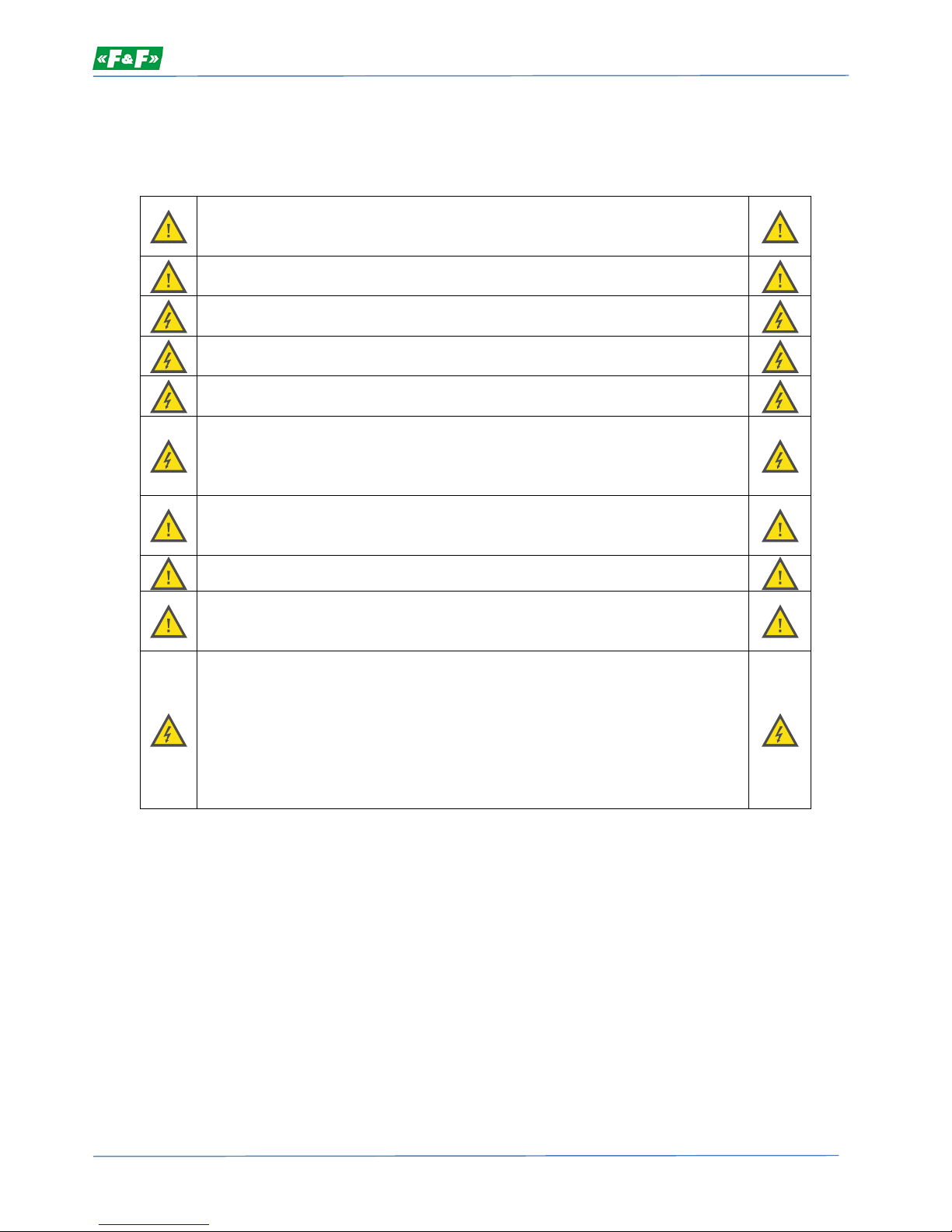homeandindustrialautomation
VectorpowerinverterFA‐3X110…FA‐3X220–Usermanualv.1.0.03
Tableofcontents
Part1.Unpackingandchecking...................................................................................................................................5
Ratingplate...............................................................................................................................................................5
Invertertypeidentification.......................................................................................................................................5
Part2. Installation................................................................................................................................................6
Securitymeasures.....................................................................................................................................................6
Mounting..................................................................................................................................................................7
Part3. Externalconnections................................................................................................................................8
Wiringdiagram.........................................................................................................................................................8
Connectingthepowercircuits..............................................................................Błąd!Niezdefiniowanozakładki.
Selectionofpowercablesandovercurrentprotection........................................Błąd!Niezdefiniowanozakładki.
Connectingthecontrolcircuits............................................................................................................................111
Part4. Controlpanel........................................................................................................................................155
Descriptionofcontrolpanelitems.......................................................................................................................155
Stateoftheinverter.............................................................................................................................................178
Settingsprotection...............................................................................................................................................188
Part5.Configurationoftheinverter................................................................................................................199
Groupsofparameters...........................................................................................................................................199
Monitoringfunctions..............................................................................................................................................20
Basicfunctions......................................................................................................................................................233
Inputsfunctions....................................................................................................................................................322
Outputsfunctions.................................................................................................................................................444
START–STOPfunctions........................................................................................................................................499
U/fcharacteristic..................................................................................................Błąd!Niezdefiniowanozakładki.
Vectorcontrol.........................................................................................................................................................56
Operatorpanel.......................................................................................................................................................58
Auxiliaryparameters.............................................................................................................................................600
Securitymeasures.................................................................................................................................................688
Torquecontrol......................................................................................................................................................743
PLCmode..............................................................................................................................................................754
PIDcontroller........................................................................................................................................................787
Motorparameters................................................................................................................................................810
Securityanddefaultsettings................................................................................................................................832
Errors....................................................................................................................................................................843
Part6.Erroridentification........................................................................................................................................876