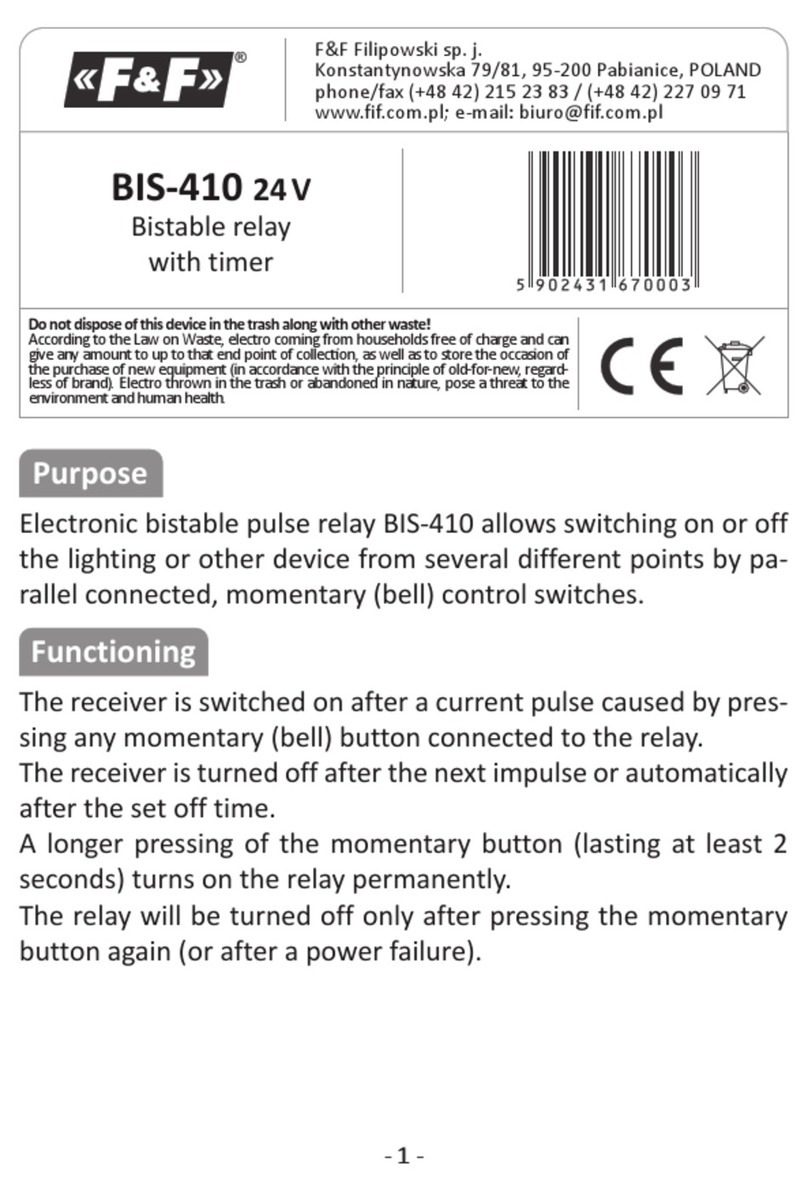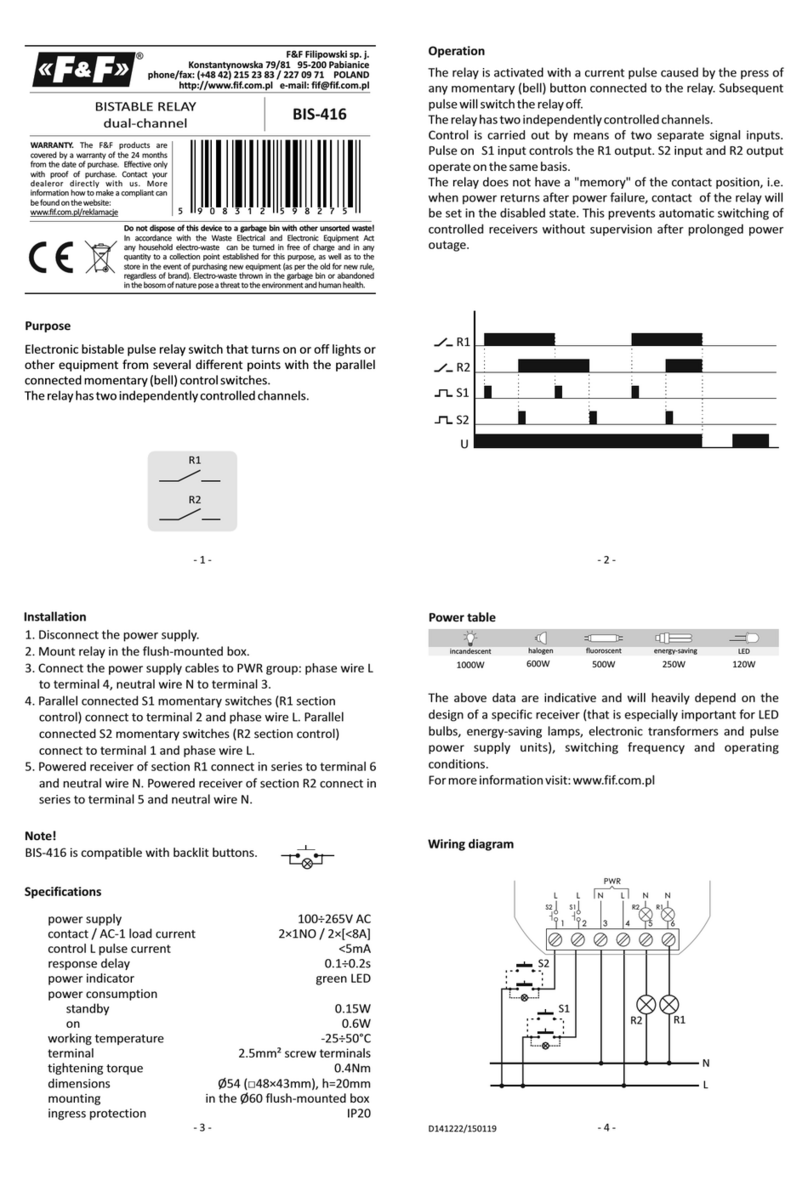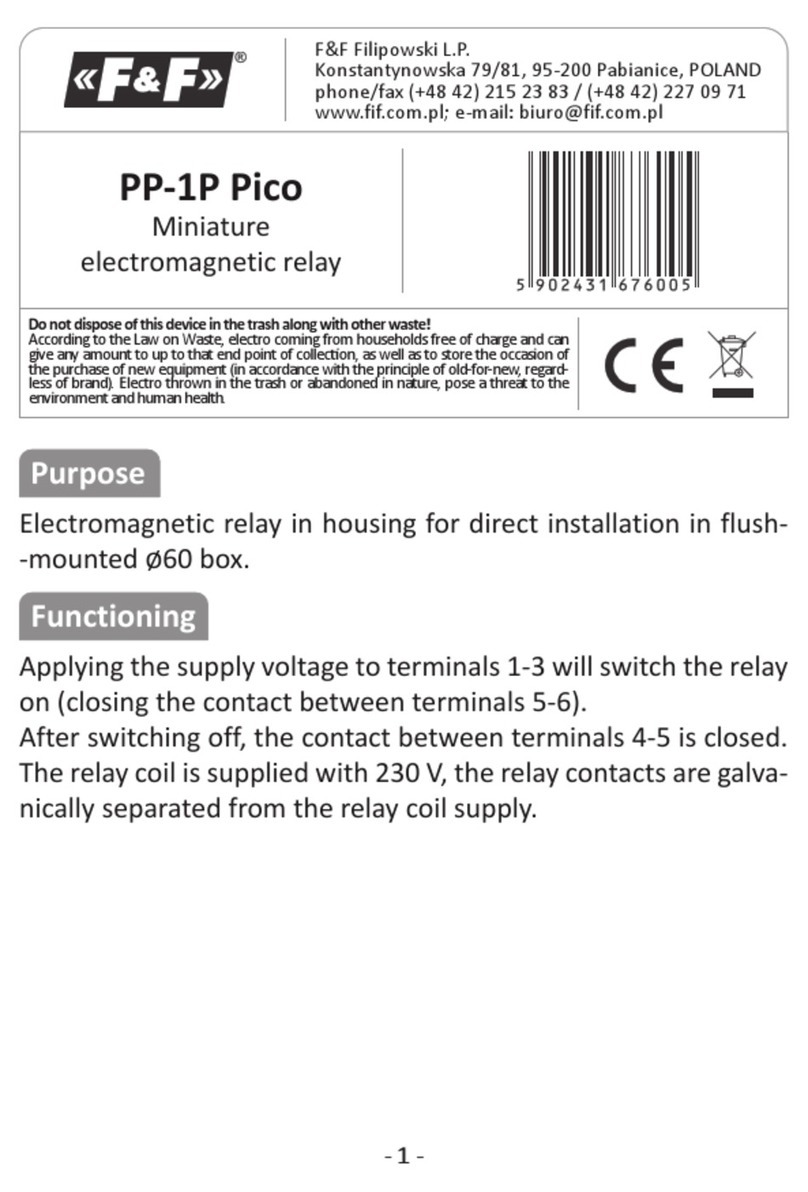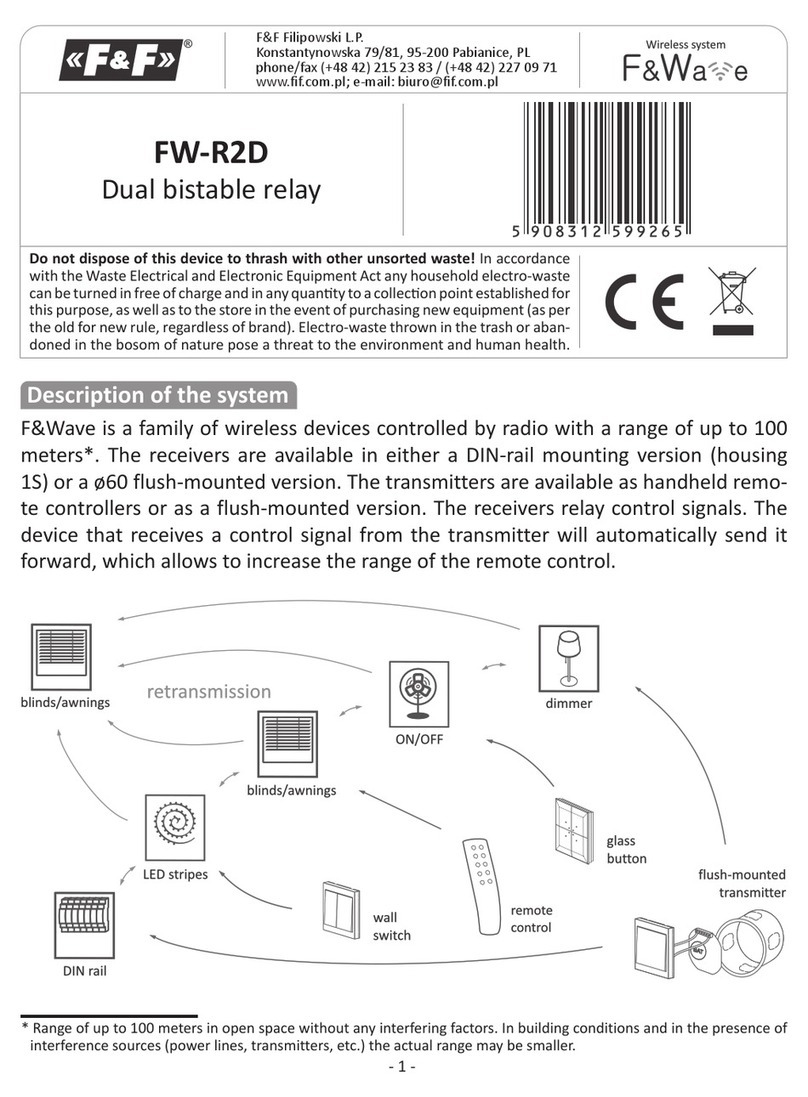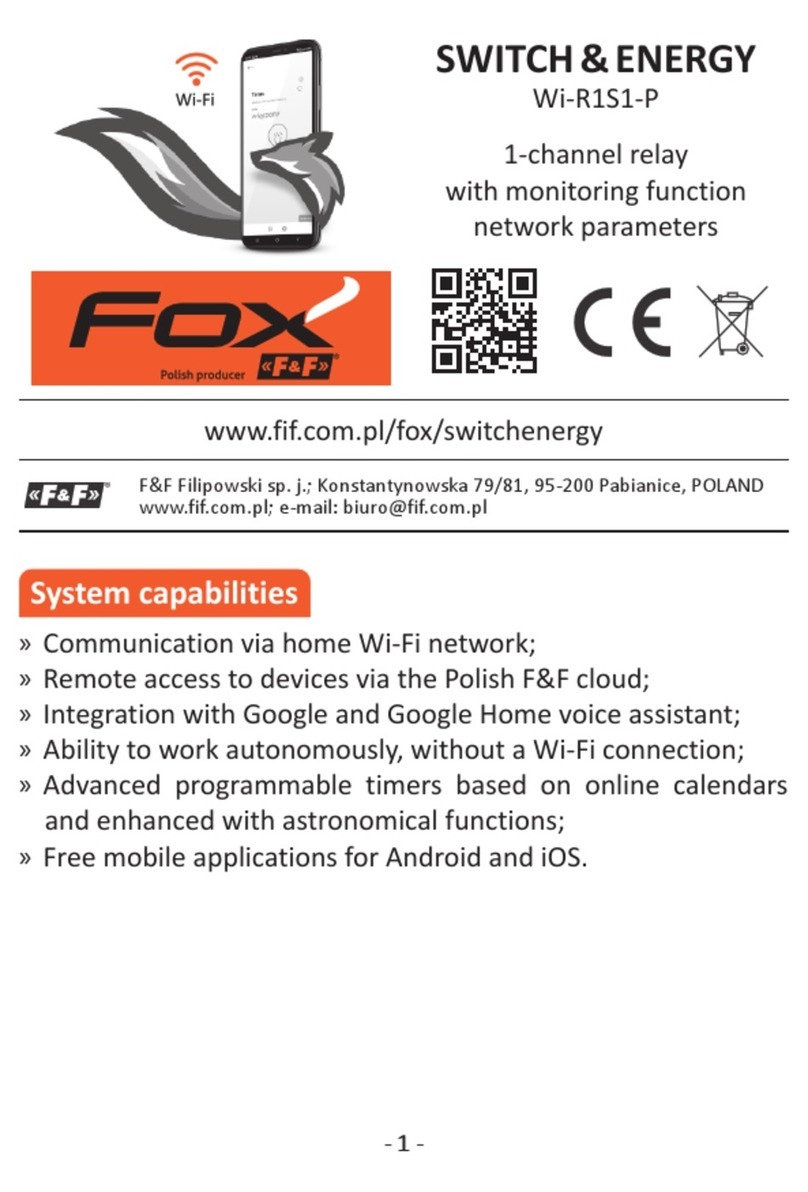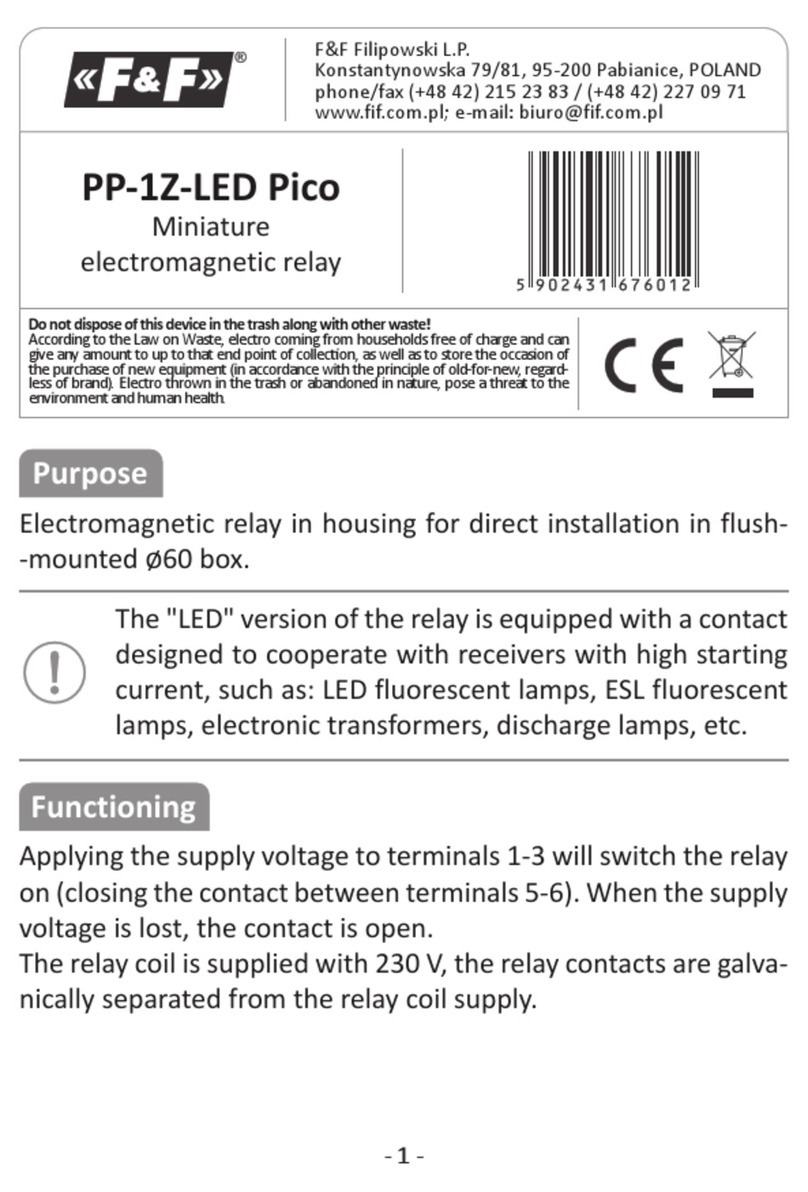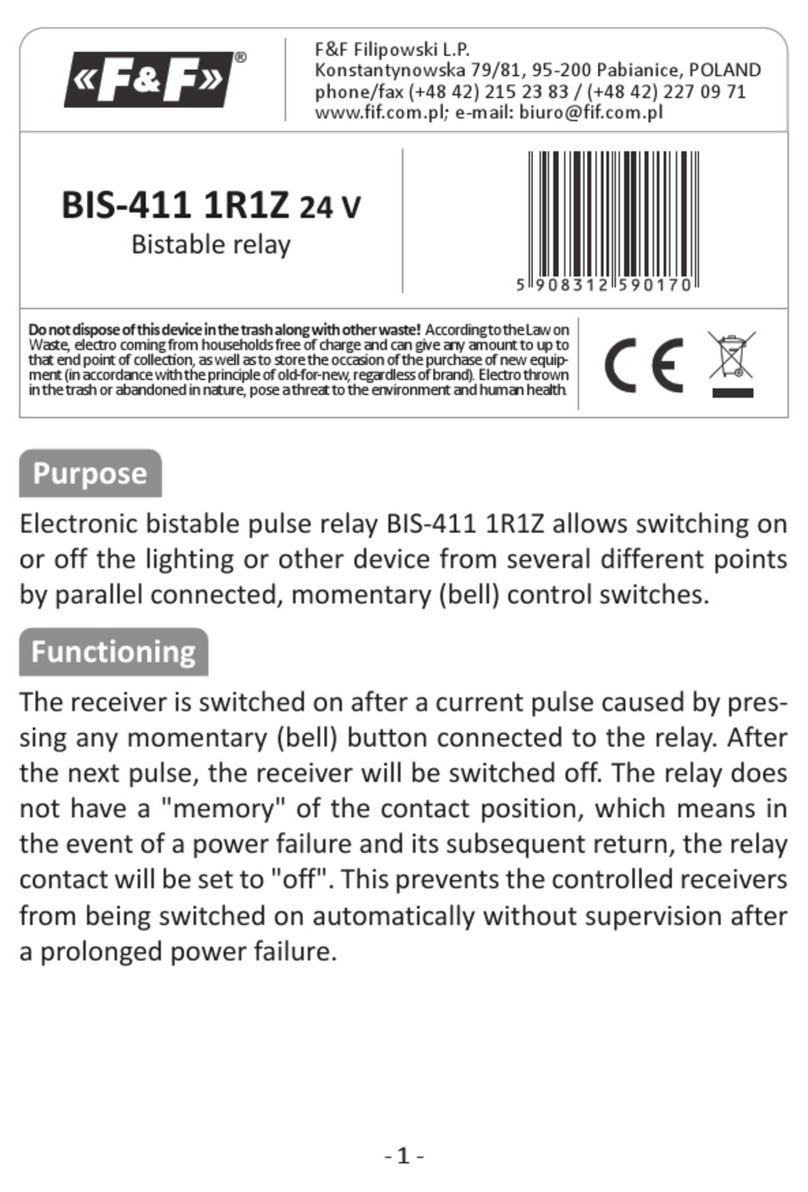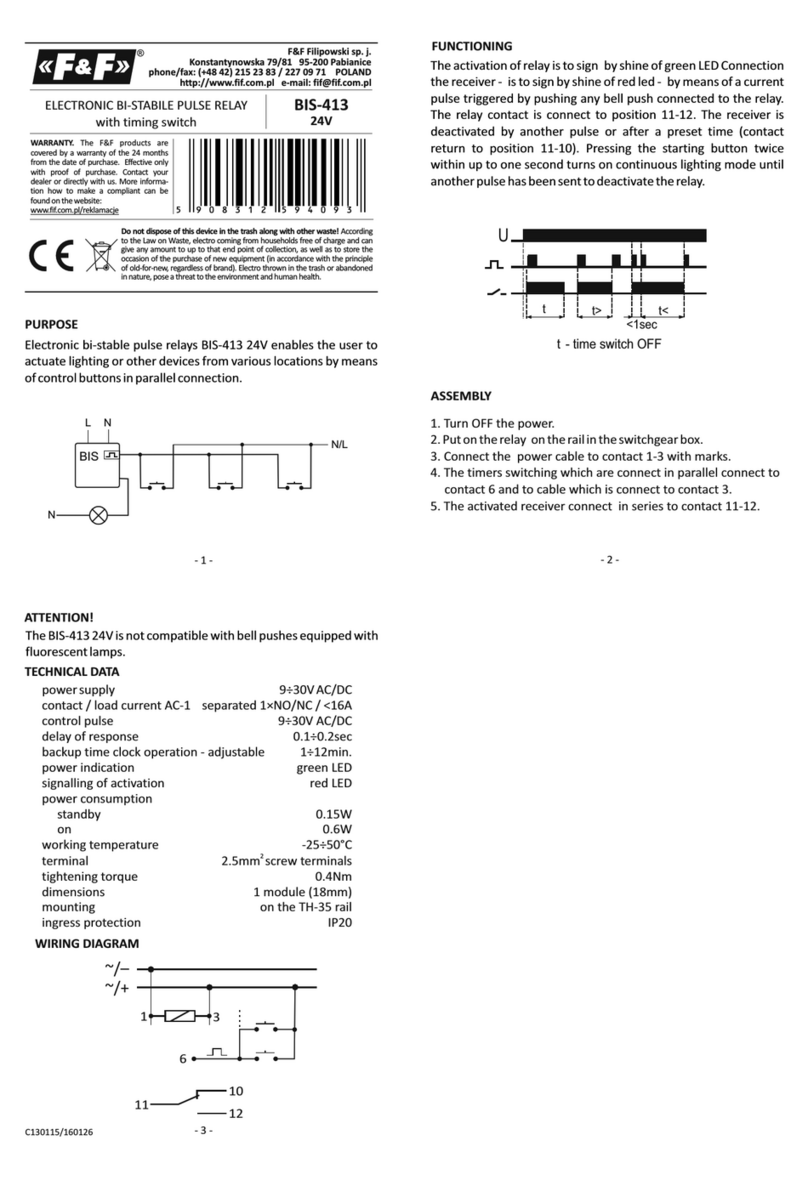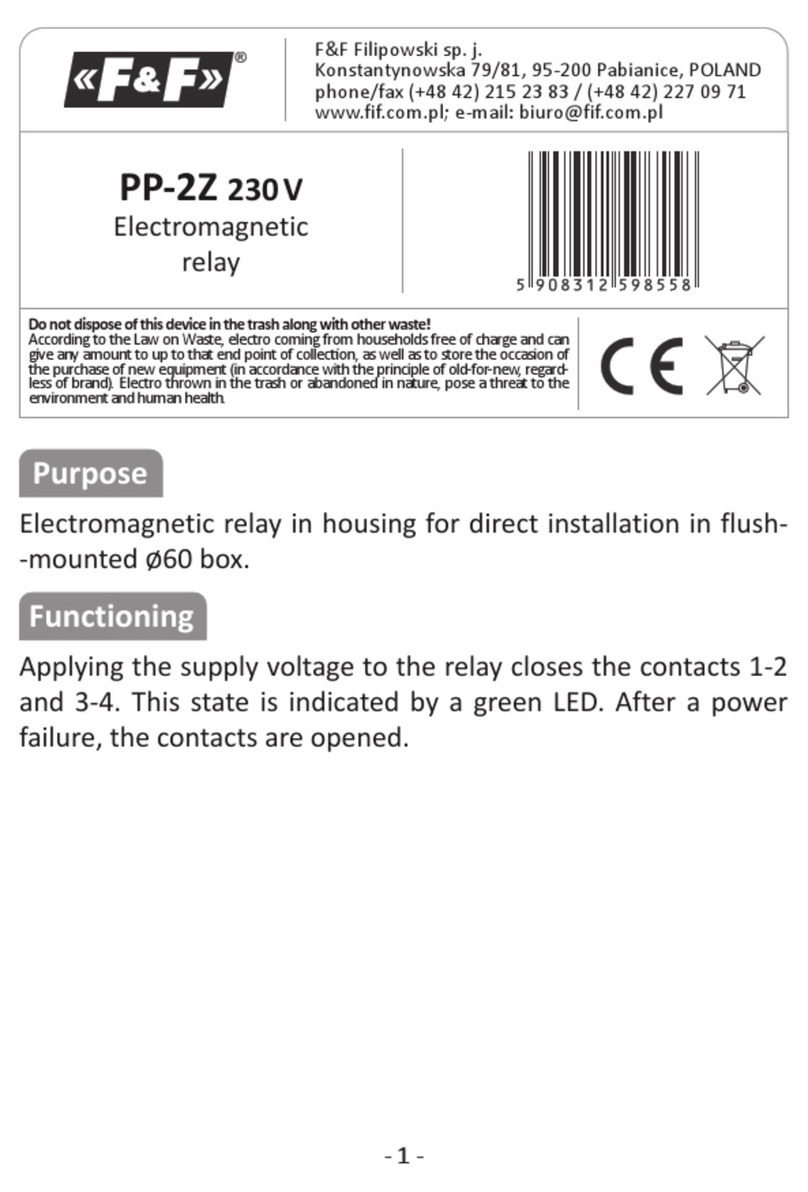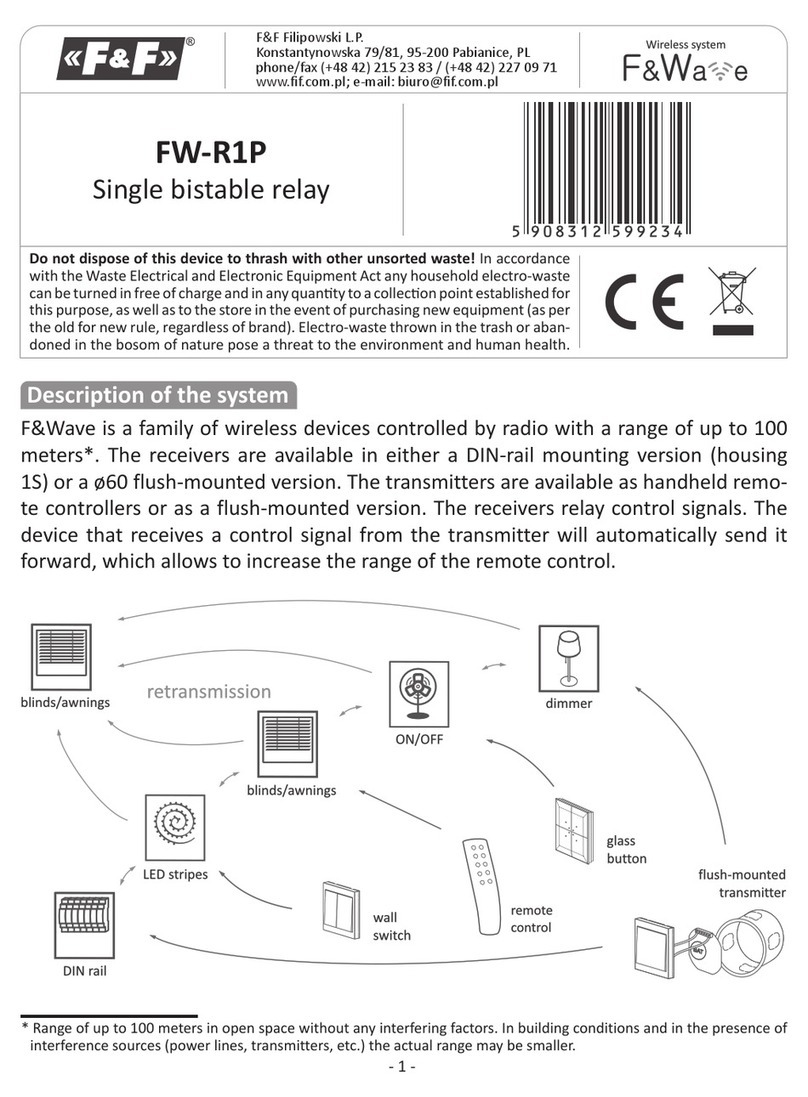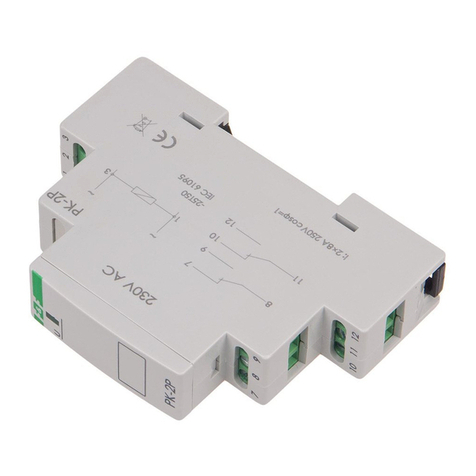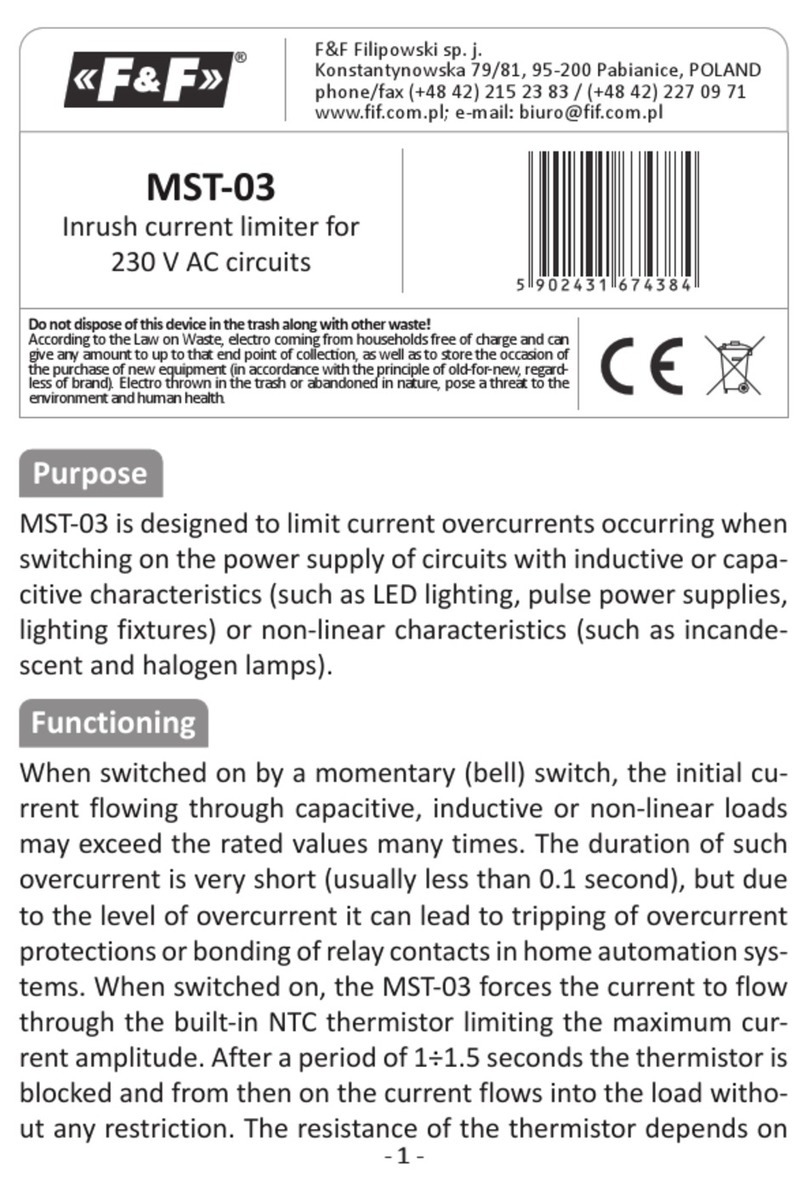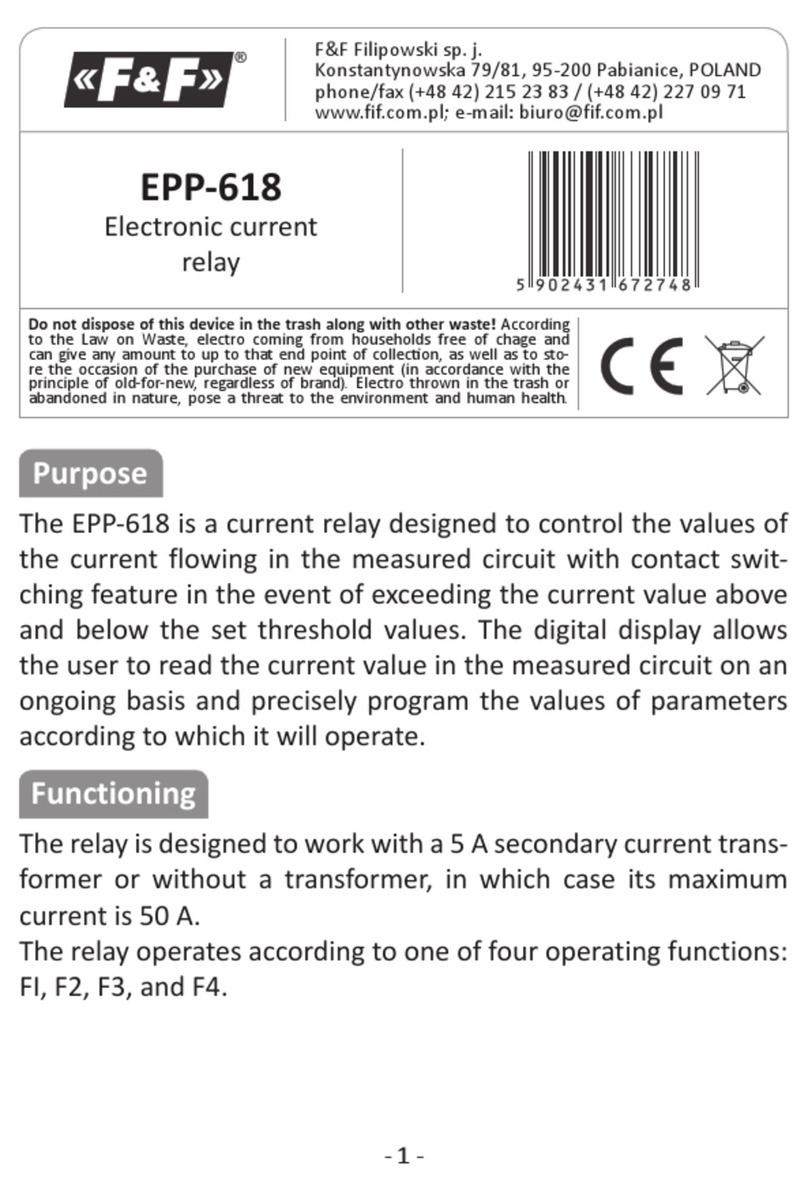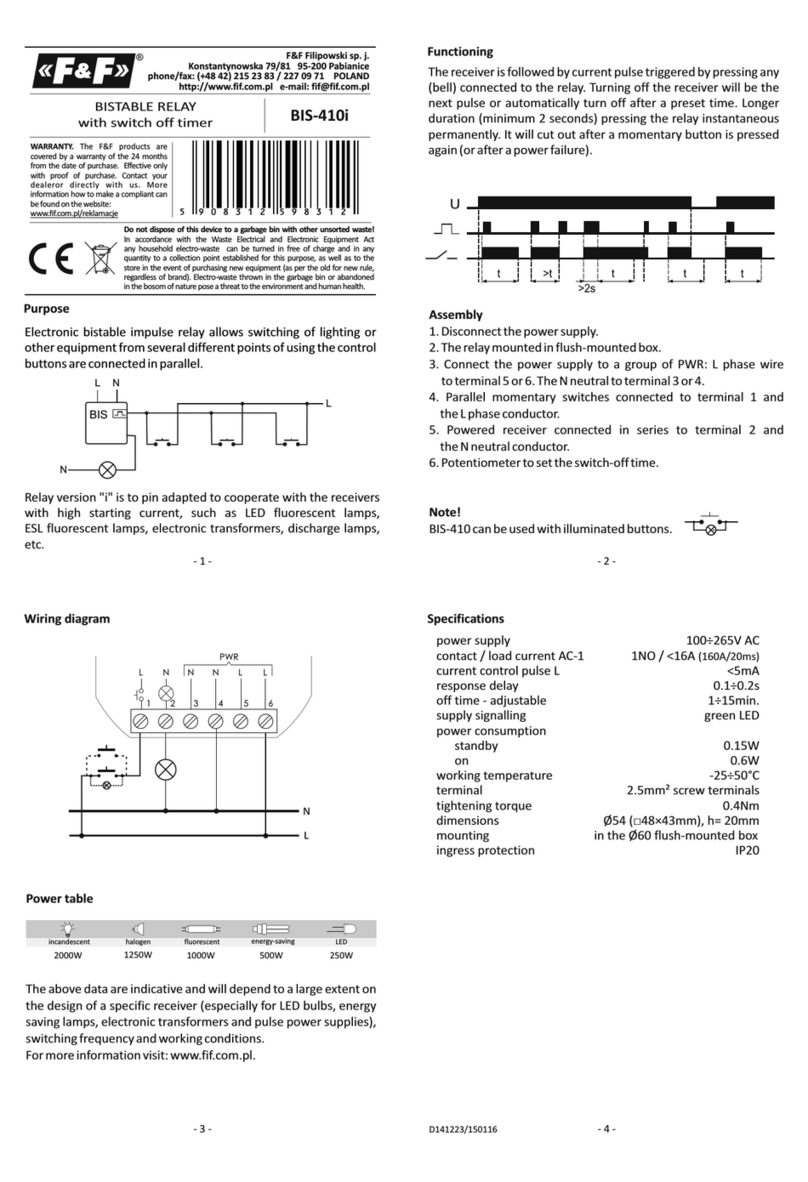F&F Filipowski sp. j.
Konstantynowska 79/81 95-200 Pabianice
phone/fax: (+48 42) 215 23 83 / 227 09 71 POLAND
http://www.fif.com.pl e-mail: fif@fif.com.pl
WARRANTY. The F&F products are
covered by a warranty of the 24 months
from the date of purchase. Effective only
with proof of purchase. Contact your
dealer or directly with us. More informa-
tion how to make a compliant can be
found on the website:
www.fif.com.pl/reklamacje
G
DELAY ACTIVATION
After the power voltage is supplied (green LED is shining), the
contact remains in position 11-10 and the timing of the preset
value „t” is commenced. After the preset time „t” has been
counted down, the contact is shifted to position 11-12 (red LED is
shining). The working sequence of the relay may be repeated after
turning the power supply OFF and ON.
- 3 - - 4 -
- 2 -
- 1 -
TIMING RELAYS
10-function
Do not dispose of this device in the trash along with other waste! According
to the Law on Waste, electro coming from households free of charge and can
give any amount to up to that end point of collection, as well as to store the
occasion of the purchase of new equipment (in accordance with the principle
of old-for-new, regardless of brand). Electro thrown in the trash or abandoned
in nature, pose a threat to the environment and human health.
PCS-516
UNI
PURPOSE
ATTENTION!
Lagged-pulse time relay PCS-516 is devised to support the power
supply of the controlled receiver for a specified period of time
after decay of the control voltage, e.g. in bathroom ventilation
systems in which the upkeep of the fan operation (activated
along with the lighting) is required for a specified period of time
after turning off the accompanying lighting.
- With the power supply ON, the system does not respond to
time range setting modifications.
- The newly set time range is active after the power supply has
been turned OFF an ON.
- With the power supply on, it is possible to regulate the preset
time freely within the selected time range.
WORK FUNCTIONS
WORK TIME SETTINGS
By time range switch T- set one of choosen range and by time knob
T× set value on the scale from 1 to 12. Product of this values egual
work time „t” (e.g. t= 1m×7= 7 min).
SETTINGS OF WORK MODE
By choose option knob FUNC set one of functions (e.g. function
A- delay activation).
A
knob choose option
range time
knob choose optopn
work mode
knob
set time
PCS-516
U
A
EF
G
H
I
K
B
C
D
1
2
3
4
578
9
6
12
10
11
0,1s
1s
ON
OFF
10s 1m
10m
2h
2d
1d
FUNC
T?
T×
U
t
B
U
t
DELAY DEACTIVATION
Until the relay is activated, the contact remains in the 11-10
position. After the power voltage is supplied (green LED is
shining), the contact is shifted to position 11-12 and the count-
down of the preset value „t” is commenced (red LED is shining).
The working sequence of the relay may be repeated after turning
the power voltage off and on.
C
U
t
t
t
t t
DELAY ACTIVATION - CYCLIC
The DA operational mode is triggered in equal interruption/work
cycles according to preset time values.
D
U
t
t
t
t t
DELAY DEACTIVATION - CYCLIC
The DD operational mode is triggered in equal interruption/work
cycles according to preset time values.
E
0,5 s
U
t
Generate impulse 0,5 s after set time „t”.
U
t t
F
Generation of a single impulse of „t” time by the START signal
eading edge. During preset time countdown, the system does not
respond to START impulses.
U
t t
Generation of a single impulse of „t” time by the START signal
trailing edge. During preset time countdown, the system does not
respond to START impulses.