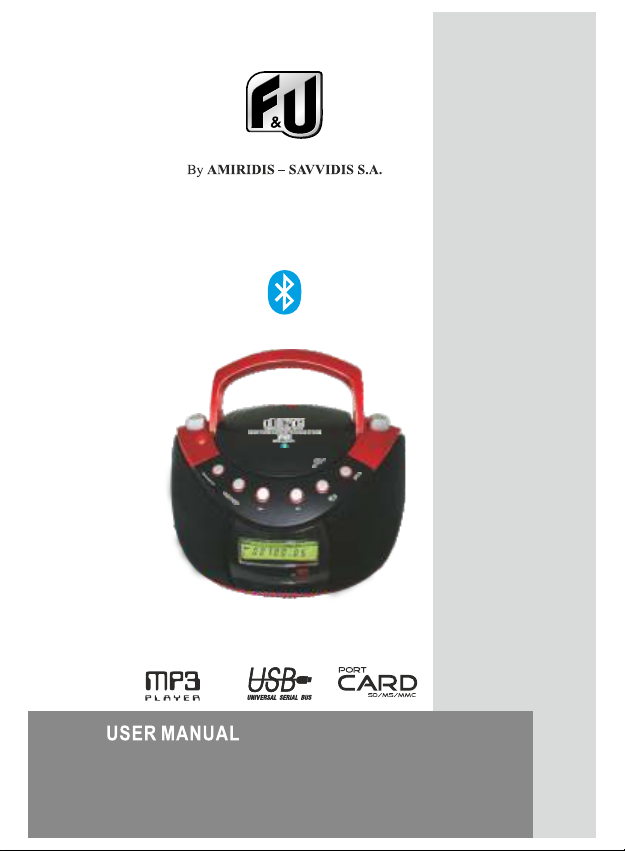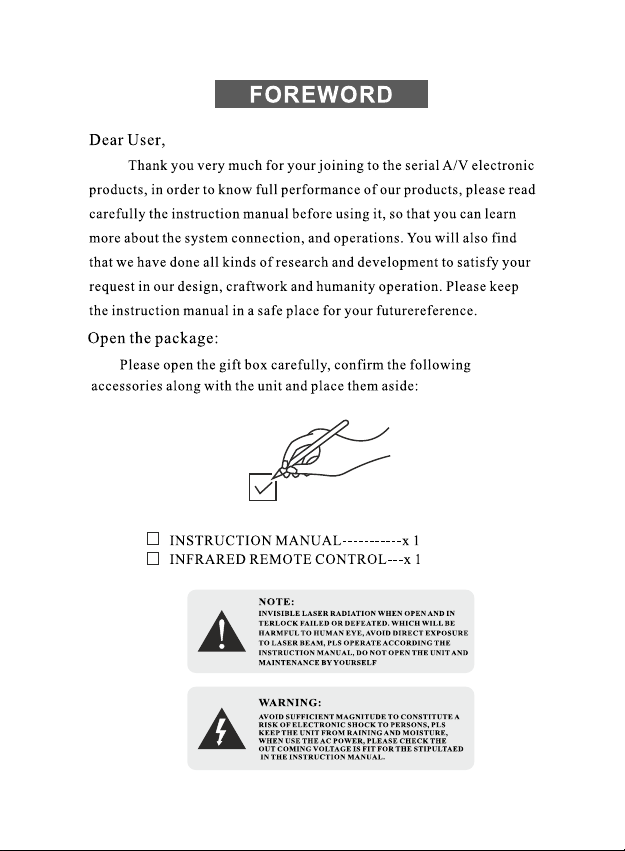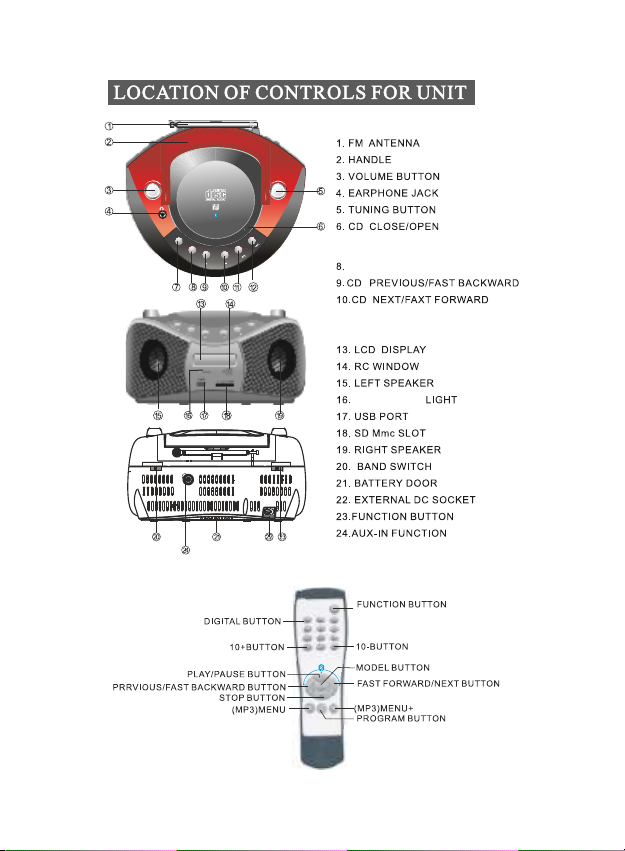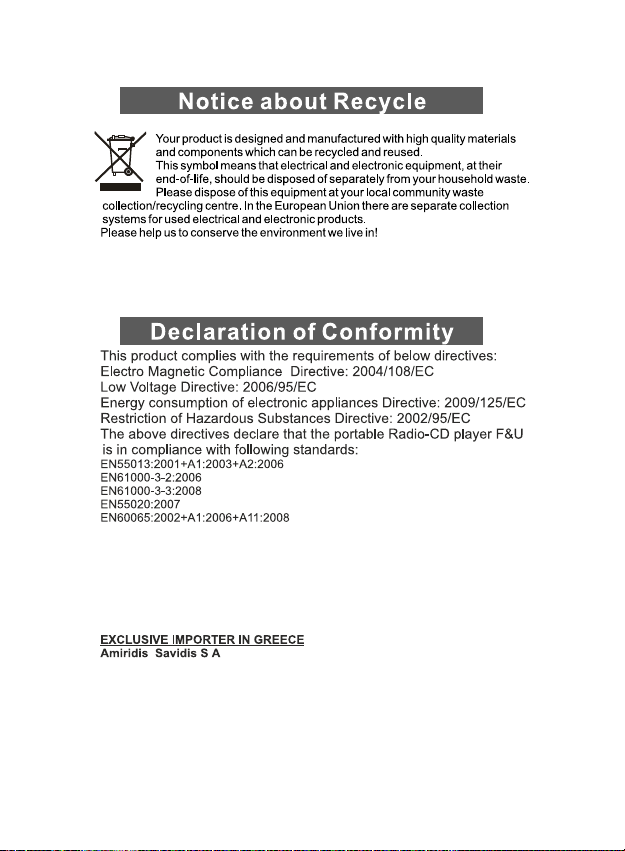1.Put the function switch knob to the position of( CD/MP3/USB/CARD/
AUX/BT.)
2.Press CD opening knob to open the CD door, take out the protection
paper, put the disc inside and then close the CD door. A few seconds
afterwards, the player will automatically read out the disc and display
the disc format on the display LCD, for example: CD or MP3.
3.Adjust the volume by the volume control button to your satisfactory
level.
4.Press once the play/pause button, the player will stop playing the
disc temporarily, Press again the same button, the player will continue the
playing.
5.In order to stop the playing, you can press the stop button.
6.During the playing, you can press previous button to listen the
previous song, press the next button, you can listen the next song.
If you keep pressing the fast forward button or fast backward button ,
the player will play the music fast forward or fast backward.
7.When a CD disc is being played, press one time the mode button, the
player will repeat only the song being played and LCD will display like the
following picture(1), press second time, the player will repeat all the songs
on the disc and the LCD will display like the following picture(2) , press
third time, the player will play the music at random, the LCD display like
picture (3), press the fourth time, the repeat function will be cancelled and
the player will play normally. When the player is playing files of mp3 songs,
press the second time, the player will repeat the whole file of the songs,
LCD display like picture (4), press the third time, the player will repeat
the whole disc, press the fourth time, the player will play at random, press
the fifth time, the repeat function will be cancelled and the player will play
normally. (Note: when press the mode button first time, the LCD will
display the current repeat status)
0:05 0:05
1. 2.
0:05 0:05
3. 4.
1.Put the function switch button to CD/MP3/USB/CARD/AUX/BT. position
2.Insert the USB removable hard disk or SD/MMC card reader into USB
port or CARD slot . Press the MP3/USB/Card function switch
to enter into the USB storage playback status or Card playback status,
After several minutes, main unit will check the storage devices and inside
songs can be played, LCD display shows USB or CARD characters.
3.Under the memory storage device playback status, the operation of all
functional buttons on main unit and remote controller is same as