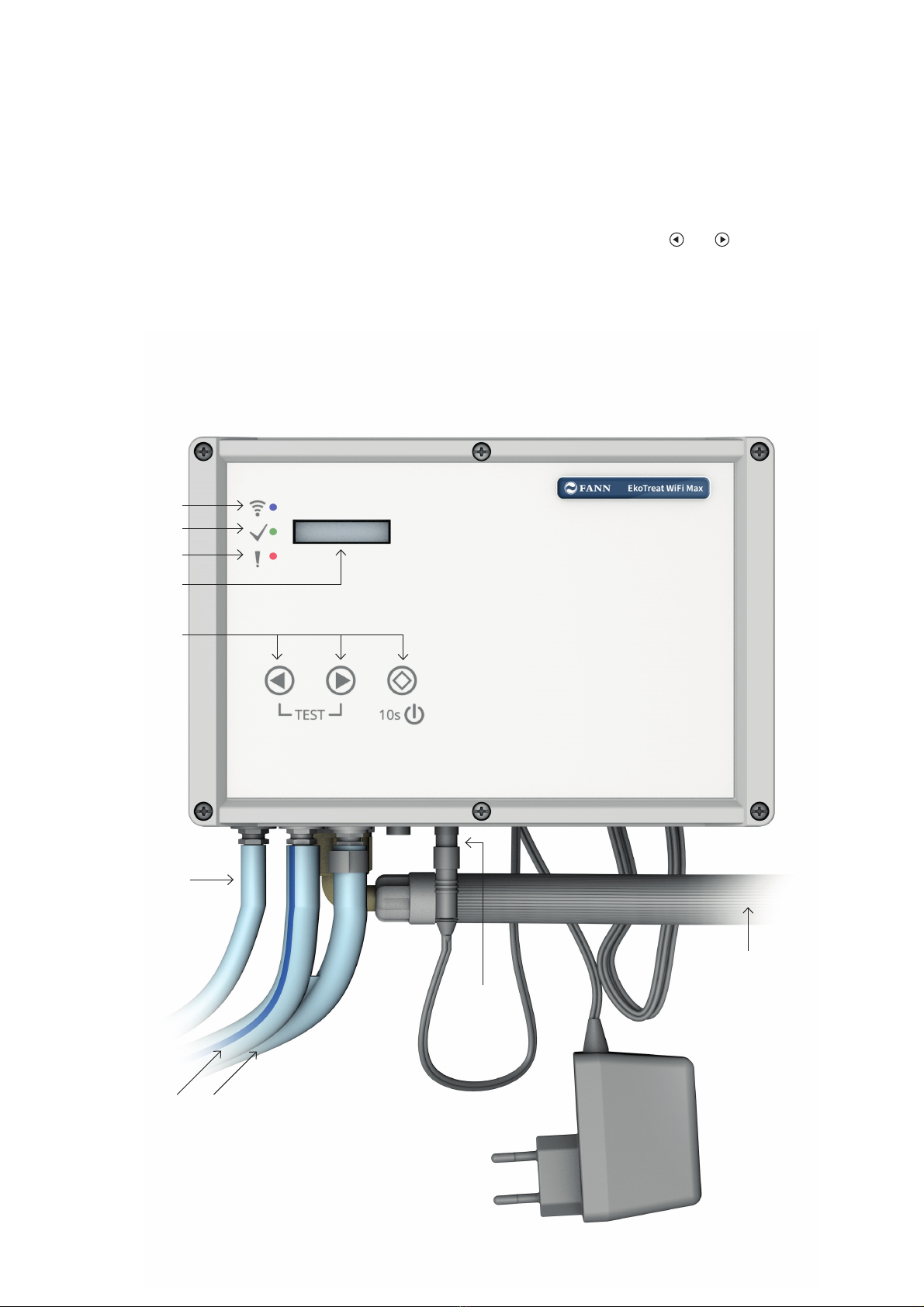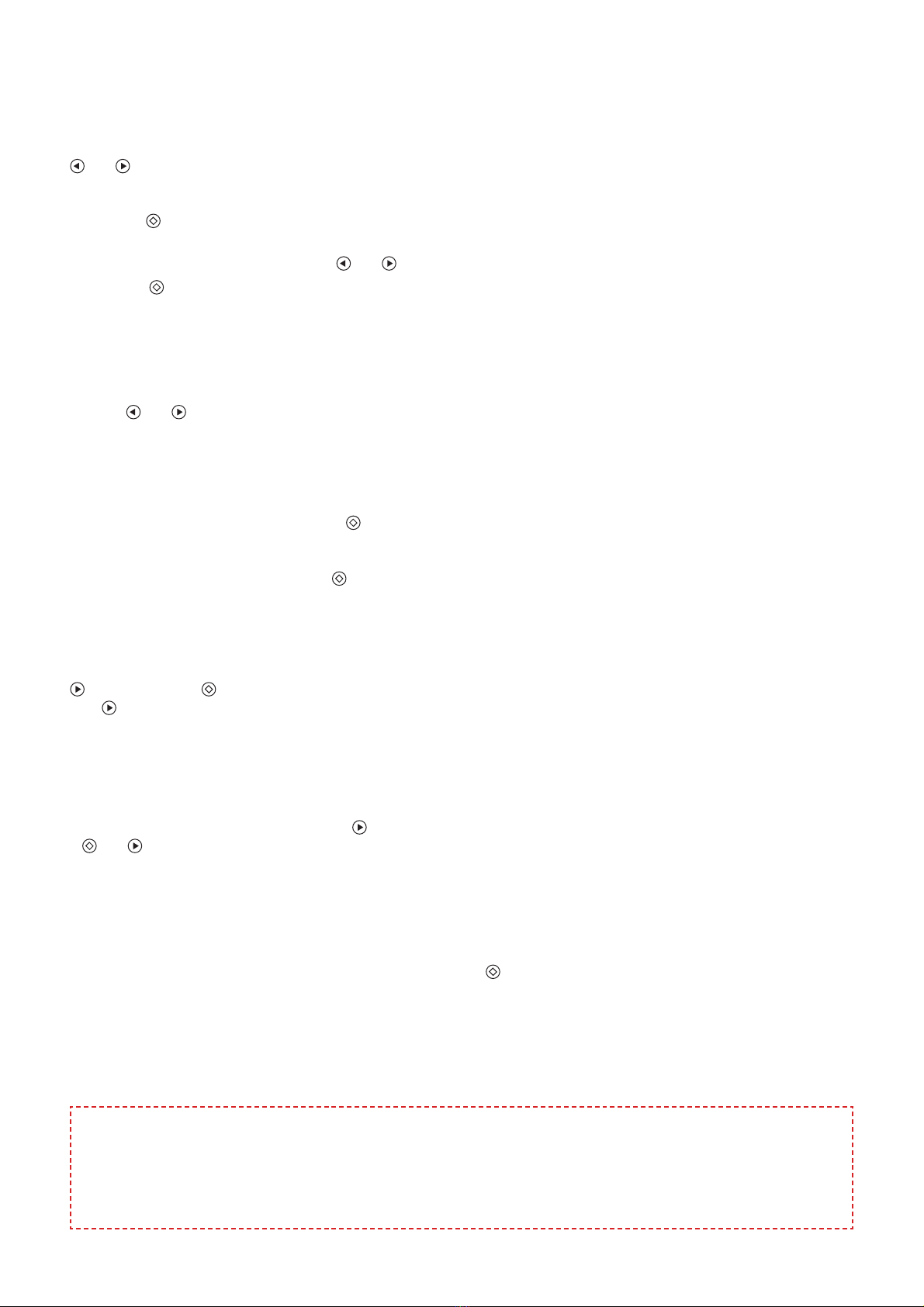6 FANN EkoTreat Max WiFi – Installation instructions
Maintenance
instructions
General
Please note that the drum with flocculant is not part of the
EkoTreat unit package. The drum is ordered separately.
For the unit and flocculant to work optimally, the temperature
should be between +16 and +25° C. If the temperature falls
below 16° C there is a risk that performance will be impaired.
Number of people should correspond to the number of
people in the household. Please note that if the number
of people in the household changes by more than 5%, the
number of people on the unit should also be reset. The
number of people is reset via the unit display and buttons.
The unit controls dispensing of flocculant, which occurs a
number of times each day. If the household is unoccupied
for longer than one week, no dispensing is required. This
means you should shut down the system when you are
away. This can be done in several ways, e.g., by placing the
unit in sleep mode. See the sleep section under “Settings”.
Do not forget to restart the unit when you return home.
If installed in a holiday home, the unit should be activated
when the home is occupied, and switched o at all other
times. Do not forget to start the unit again when you return to
thehome.
The unit has a built-in alarm that tells you when it is time to
change the drum. We recommend always having an extra
drum available. You can pour any flocculant remaining
from the old can into the new can. In order for the entire
system to function properly, it is necessary to replace the
can containing flocculant when required, and to only use
Ekotreat phosphorus flocculant. If the drum is not changed
when necessary, the flocculant can solidify in the hose and
impair performance. The unit consumes around 90 L of
water per day under normal water pressure conditions.
Flocculant
In order for the unit to work, the drum with flocculant must
be changed on a regular basis. Flocculant can be purchased
directly from FANN VA-teknik AB at
our website www.fann.se/ekotreat or
by telephone. Flocculant can also be
purchased via wholesalers and from
other websites - always specify EkoTreat
flocculant. The RSK number for EkoTreat
flocculant is: 5619784 for 60 L and
5619785 for 200 L resp.
Only EkoTreat flocculant, developed for EkoTreat,
should be used in the system. If you use any other type
of flocculant, we cannot guarantee the performance of
the entire system, and therefore FANN guarantees will
be invalidated. The flocculant is corrosive and has a low
pH value, i.e. it is acidic, and a skin irritant. Read the
instructions on the container carefully. If there are young
children in the family, the cabinet where the flocculant
is stored should have a child proof lock. In the event of
contact with eyes, rinse immediately with water and seek
medical advice.
Replacement of drum
Unscrew the lid from the old drum and connect it to the new
one. Perform a test by holding and in at the same time.
Run the test until the flocculant enters the mixer where it
connects to the drainage pipe. Check that the hoses are filled
with flocculant.
Winter proofing
Provided that the unit is installed where there is no risk of
minus temperatures, nothing needs to be done. If there is
a risk of freezing, the unit must be purged of water. This
can be done, for example, by loosening the incoming water
hose and running the test program until both the incoming
and outgoing water hose are drained of water.
Caring for the environment
Be careful what you flush down the drain. Solvents, paint
residues, chlorine, oils, concentrated cleaning chemicals,
etc., should not be disposed of in the drainage system.
Many of these substances can neutralise the biological
treatment process, which will cause problems with the
subsequent soil bed or infiltration system. In addition,
tampons, sanitary towels, and cotton swabs etc. must not
be flushed down the drain.
Warranty
The two-year product warranty on the Ekotreat unit applies
from date of delivery.
If the unit, together with other products from FANN
VA-Teknik AB, constitute a complete turnkey system
(flocculant unit, septic tank and biological stages, such as
IN-DRÄN infiltration), the 10-year performance warranty
provided by FANN VA-teknik AB applies, provided that
flocculant from EkoTreat is purchased in accordance
with the expected consumption rate. Spare parts are not
included in the performance warranty.
Annual service
1. Make sure the unit is not cracked or damaged.
2. Make sure the time is set correctly.
3. Perform a test run of the water valve and the pump by
holding and pressed in at the same time.
4. Check that the mixer is properly connected to the drain.
5. Check inside the mixer to ensure that no grey/yellow/
white/black deposits have accumulated. Clean the
hose if necessary.
6. Clean the incoming water filter.
7. Clean the mixer (water and flocculant).
Spare parts
Designation FANN Product code
Hose pump 0138
Power supply 3818
Ekotreat Max WiFi 0109