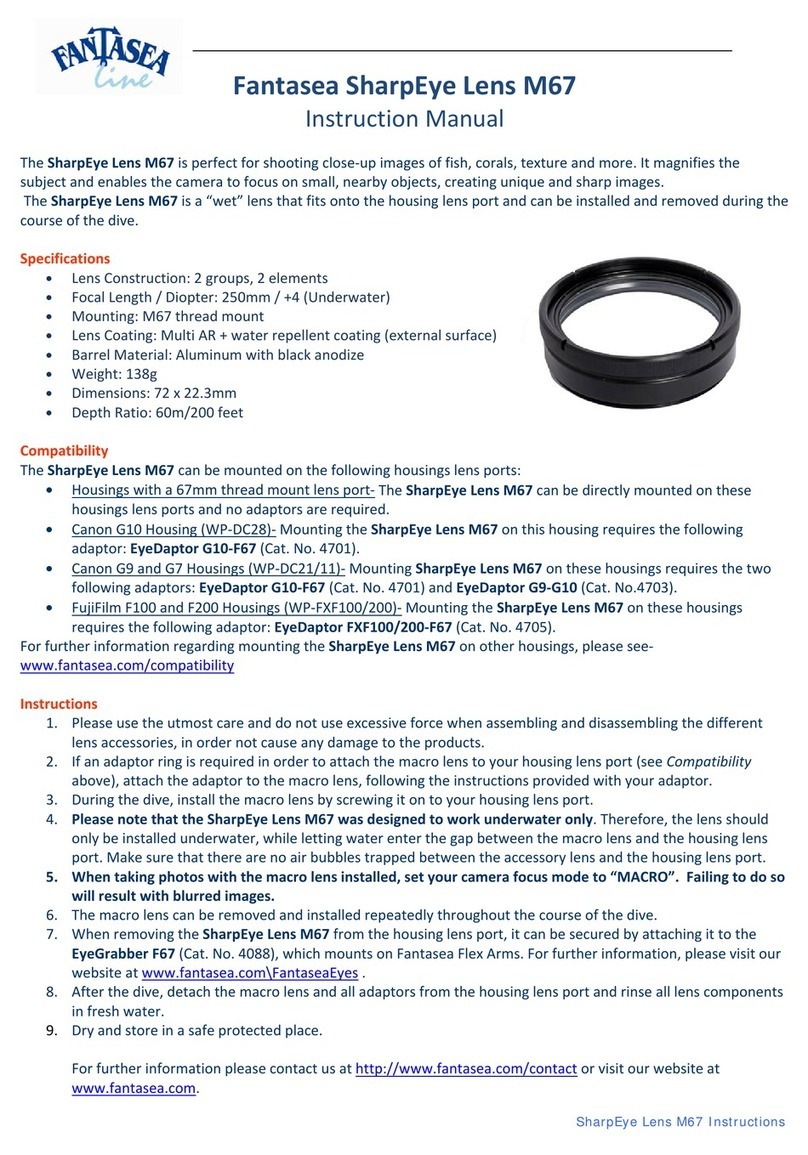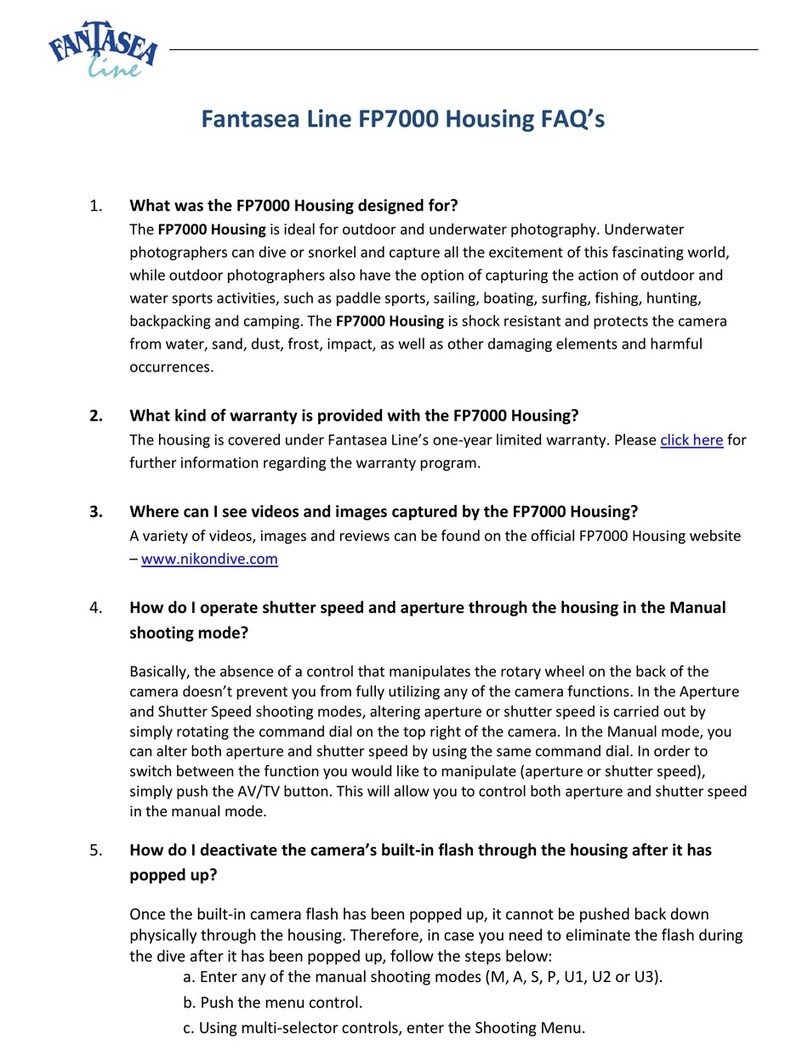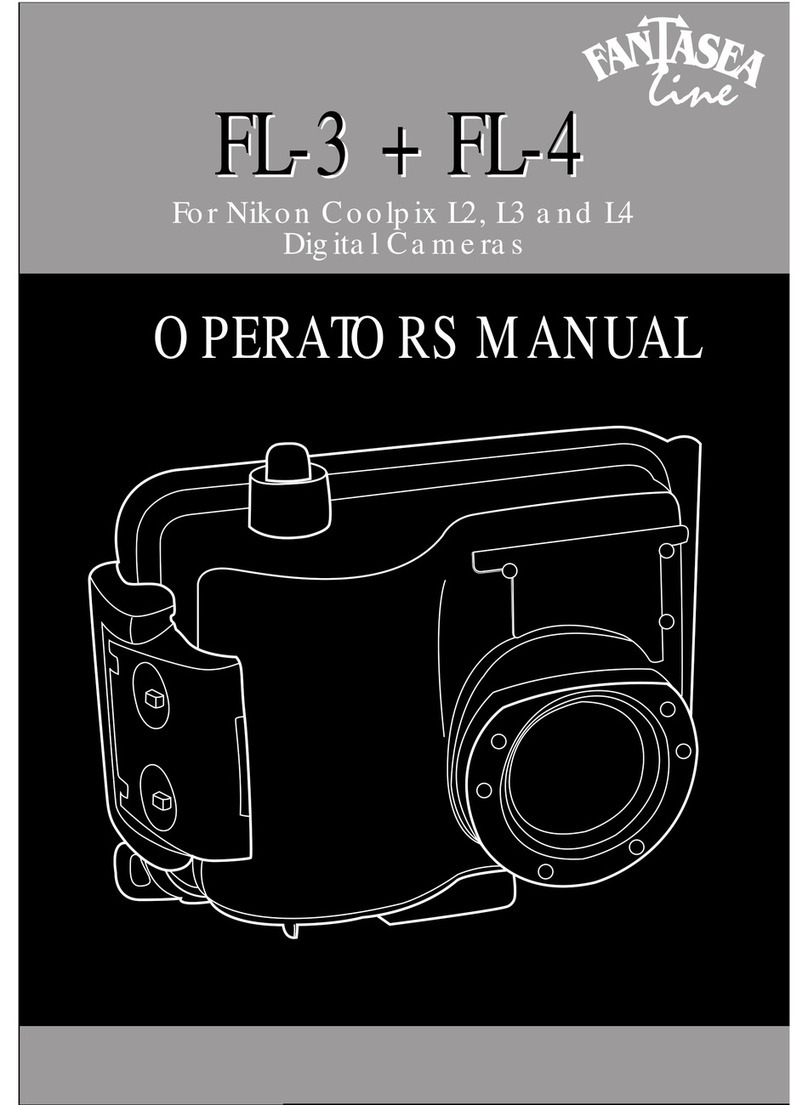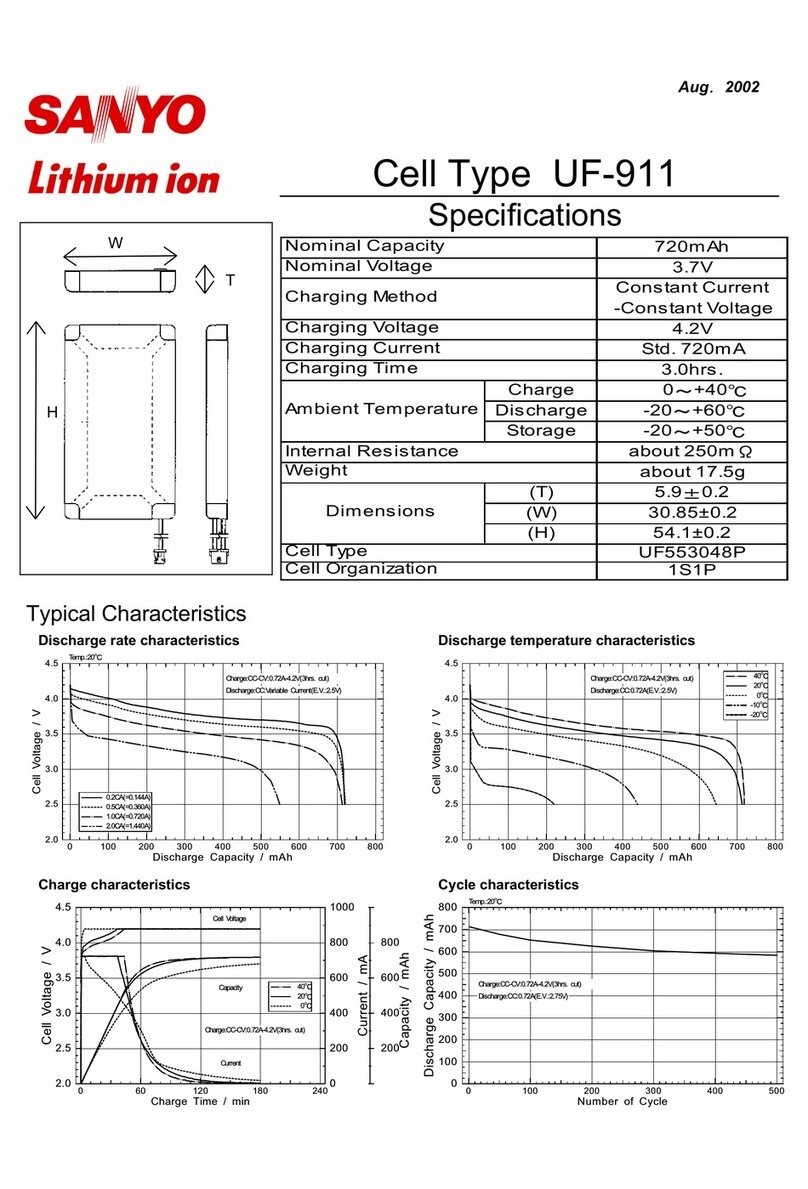FRX100VAVACUUMHousingInstructionManual20190625
2
TABLEOFCONTENTS
TABLEOFCONTENTS..................................................................................................................................2
DISCLAIMER...............................................................................................................................................3
INTRODUCTION.........................................................................................................................................3
G
ENERAL
I
NFORMATION
........................................................................................................................................3
F
EATURES
&
S
PECIFICATIONS
..................................................................................................................................4
INCLUDEDINPACKAGE..............................................................................................................................5
IDENTIFICATIONOFHOUSINGPARTS.........................................................................................................7
SETTINGUPTHEHOUSING.......................................................................................................................14
P
REPARINGTHE
C
AMERA
.....................................................................................................................................14
P
REPARING
T
HE
H
OUSING
...................................................................................................................................14
O
PENING
T
HE
H
OUSING
......................................................................................................................................16
C
HECKINGTHE
O‐R
ING
.......................................................................................................................................17
W
HENINSTALLINGTHE
RX100
III
CAMERAINSIDETHEHOUSING
.................................................................................18
I
NSTALLING
T
HE
C
AMERA
....................................................................................................................................19
C
LOSING
T
HE
H
OUSING
.......................................................................................................................................21
R
EMOVING
T
HE
CA
MERA
F
ROM
T
HE
H
OUSING
.......................................................................................................22
U
SINGTHE
C
AMERA
B
UILT
‐I
N
F
LASH
.....................................................................................................................23
FANTASEAHYBRIDVACUUMSAFETYSYSTEM..........................................................................................25
OPTIONALACCESSORIES..........................................................................................................................33
E
XTERNAL
F
LASHES
.............................................................................................................................................33
F
LASH
&
V
IDEO
L
IGHTING
S
ETS
............................................................................................................................35
L
ENS
A
CCESSORIES
.............................................................................................................................................35
CARE&MAINTENANCE............................................................................................................................36
FANTASEAPRODUCTCONSUMERLIMITEDWARRANTY...........................................................................37