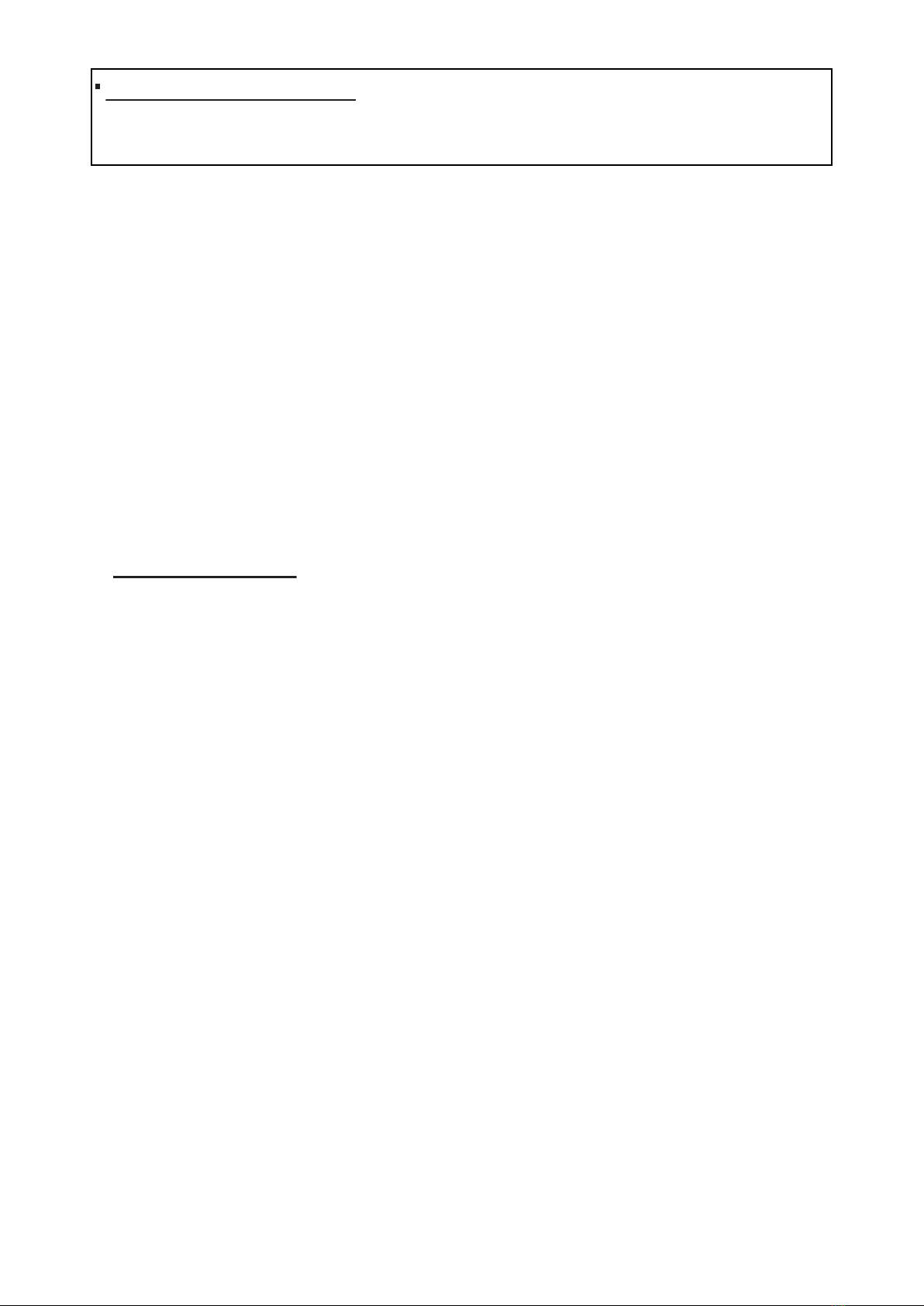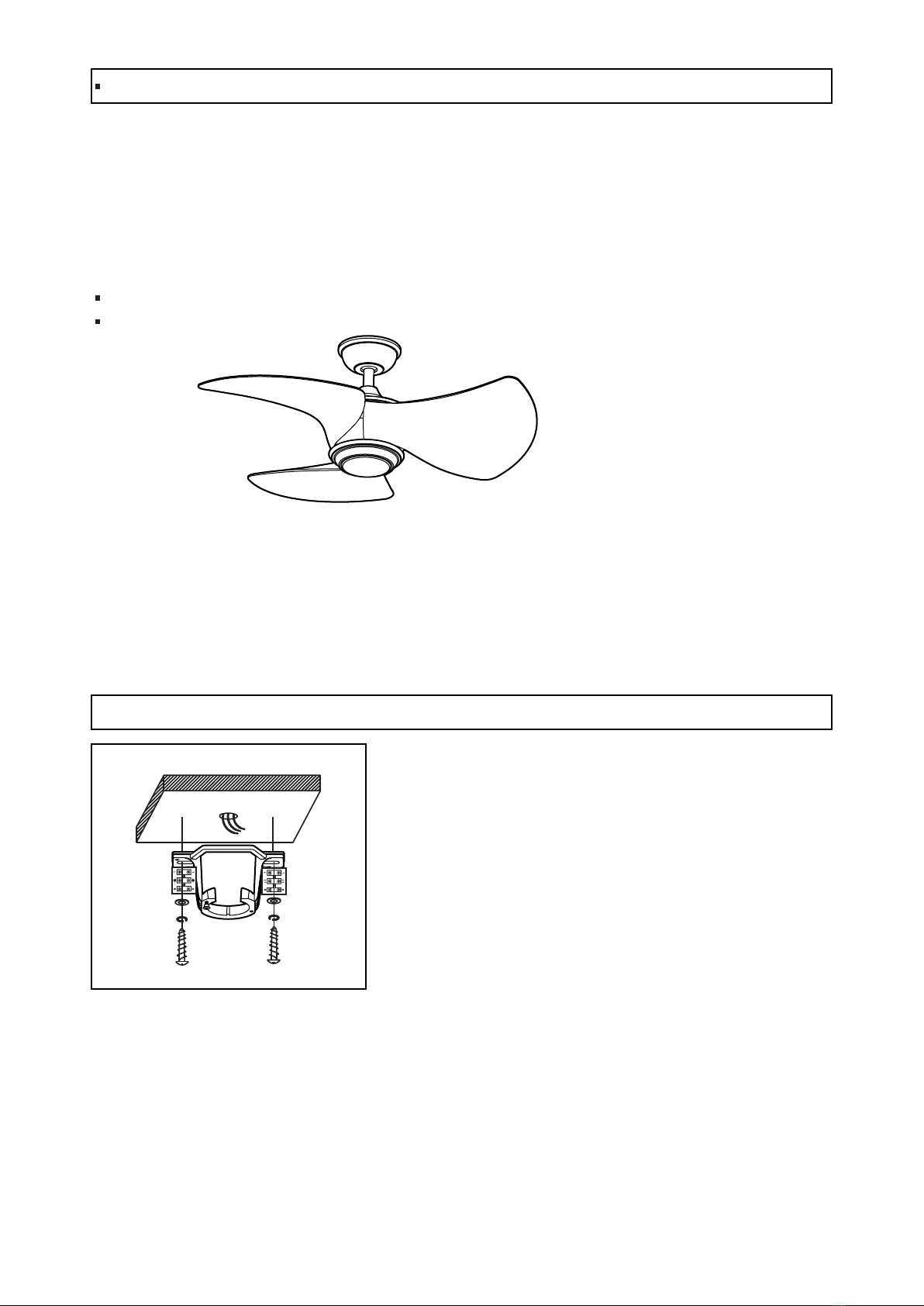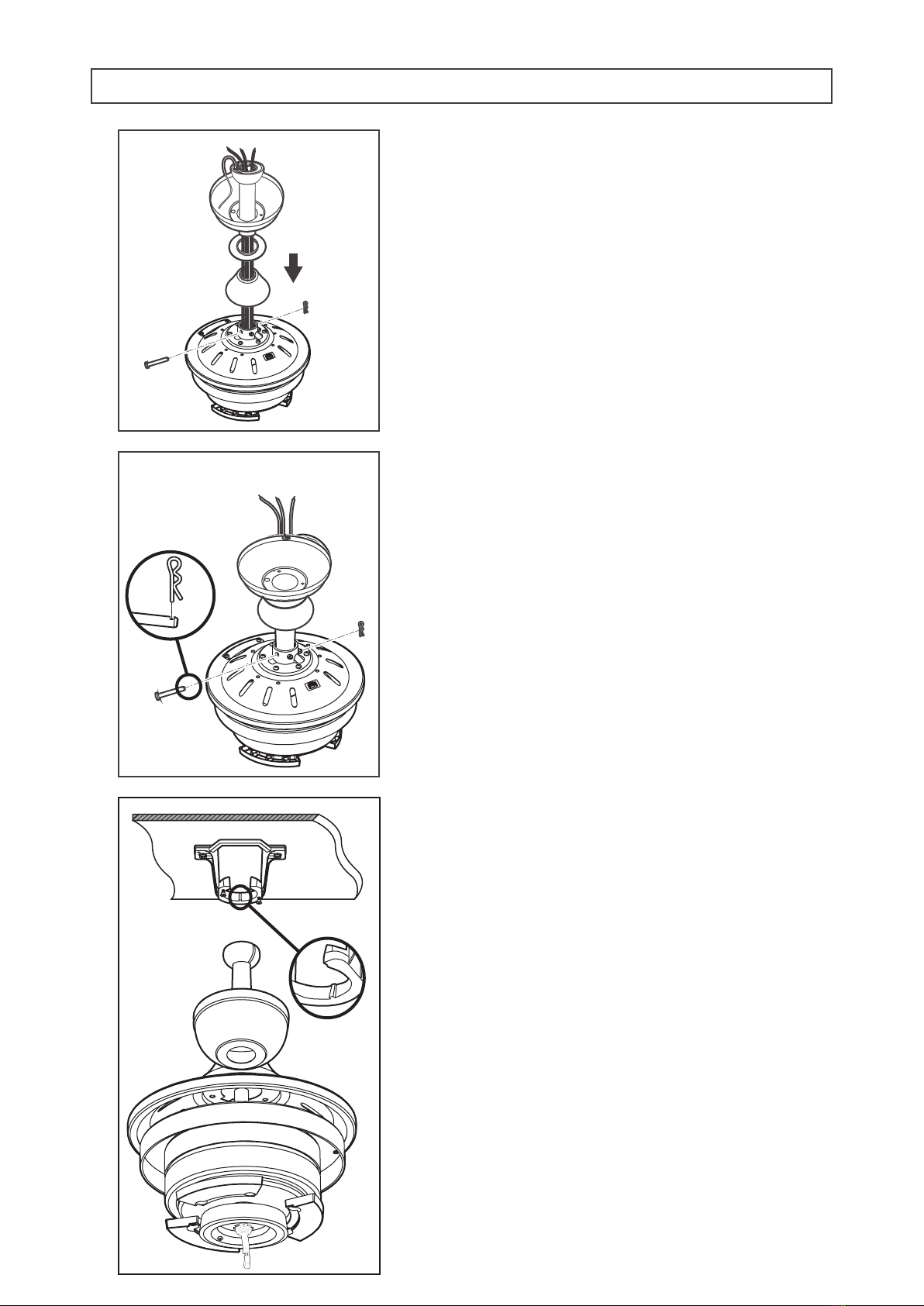IMPORTANT NOTES :
Please minimise risk of electrical shock by switching off electricity supply at the
main circuit breaker. And read the following point carefully.
To ensure the success of the installation be sure to read the instructions and study the diagrams
thoroughly before commencing.
All electrical work should only be undertaken after disconnection of the power by removing fuses
or turning off the circuit breaker to ensure all pole isolation of the electrical supply. If you are in any
doubt the services of a qualified electrician should be sought to ensure that all work is carried out
in accordance with the I.E.E. Regulations, current good practice and other national and local
electrical codes.
Make sure that your installation site will not allow the rotating fan blades to come into contact with
any object and that there is a minimum clearance of 150mm (6”) from the blade tip to the wall or
ceiling. Please note that the bigger this clearance is the better the airflow from your fan will be.
Ensure the blades are mounted at a minimum height of 2.3 meters (7’6”) from the floor when the
fan is installed.
The fixing point for the fan must be able to support a weight ten times that of the net weight of the
fan. Net weights can be found on the bottom of the unit’s box. If you are mounting the fan to a
ceiling junction box, the box and it’s fixing must be able to support the moving weight of the fan
and must not twist or work loose.
The fan must be earthed.
Do not connect the fan motor to a dimmer switch. This may give an unsatisfactory performance
(motor hum) and cause damage to the motor.
It is not recommended that ceiling fans and gas appliances are operated in the same room at the
same time.
The fan must be turned off and stopped completely before reversing the fan direction. This will
prevent any damage to the motor of the unit or controller (if installed).
Do not insert anything into the fan blades while the fan is operating. This will damage the blades
and upset the balance of the unit causing the unit to wobble.
After the fan is completely installed make sure that all connections are secure and tight to prevent
any problems.
Because of the fan’s natural movement, some connections may loosen. Check the support
connections, brackets and blade attachments twice a year to make sure they are all secure. If they
are loose tighten with a screwdriver. ( It is not necessary to take the fan down from the ceiling )
1.
2.
3.
4.
5.
6.
7.
8.
9.
10.
11.
Note : The important safeguards and instructions given in this manual are not meant to cover all
possible conditions and situations that may occur. It must be understood that common sense,
caution and care are factors, which cannot be built into any product. These factors must be supplied
by the persons caring for and using the unit.
For installation advice, or in the unlikely event of damaged or missing parts please ring:
HELP LINE : (01959) 564440