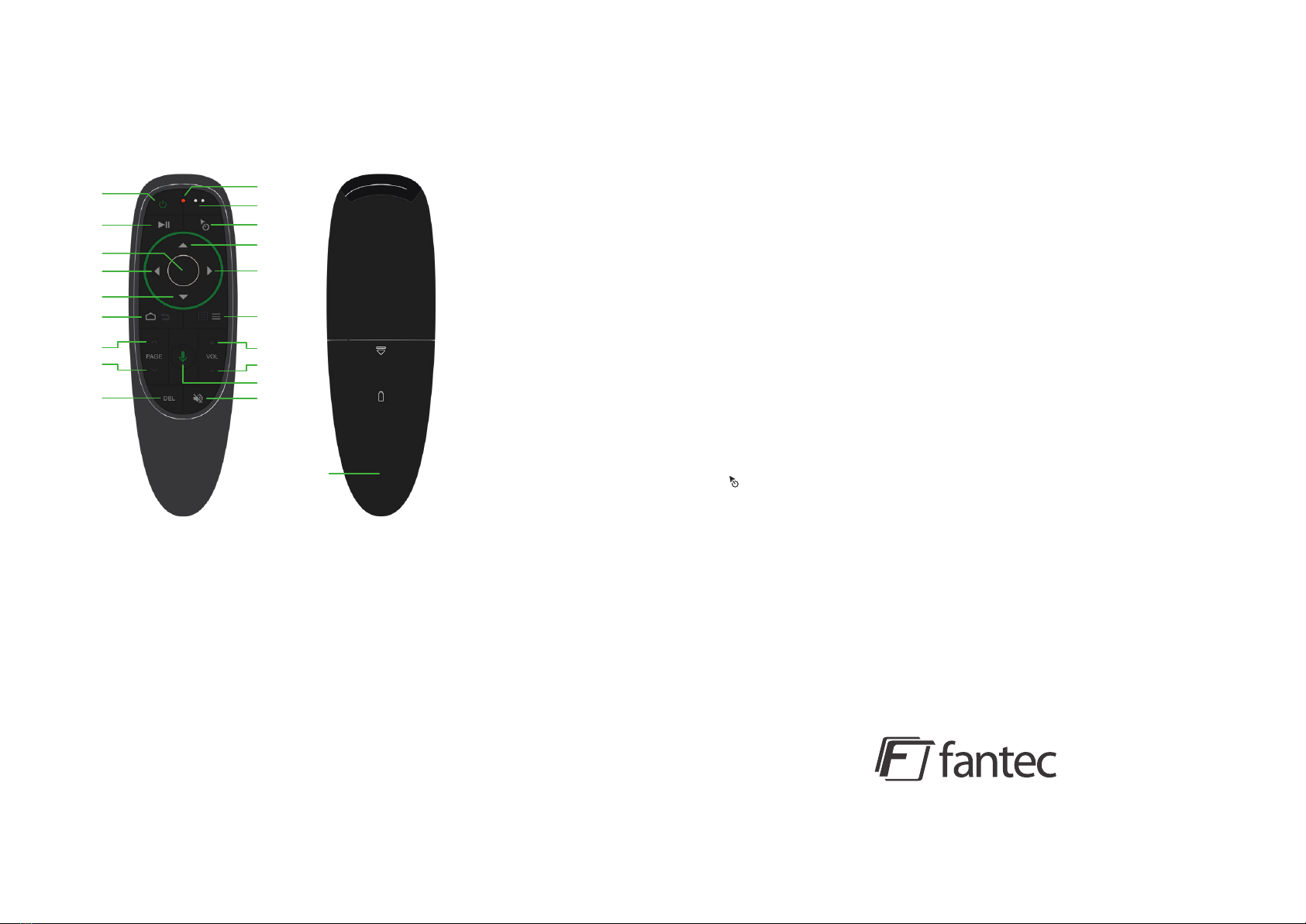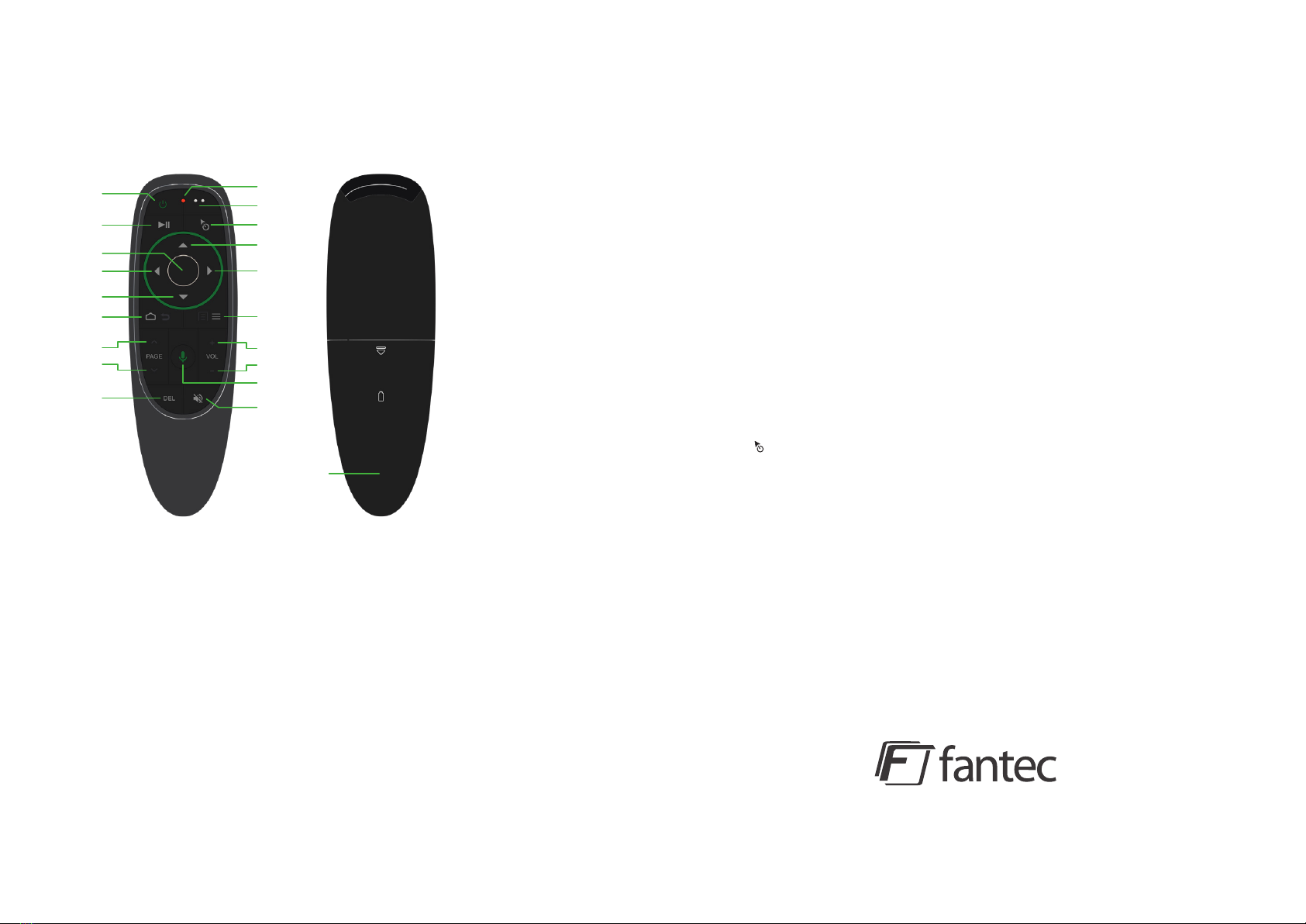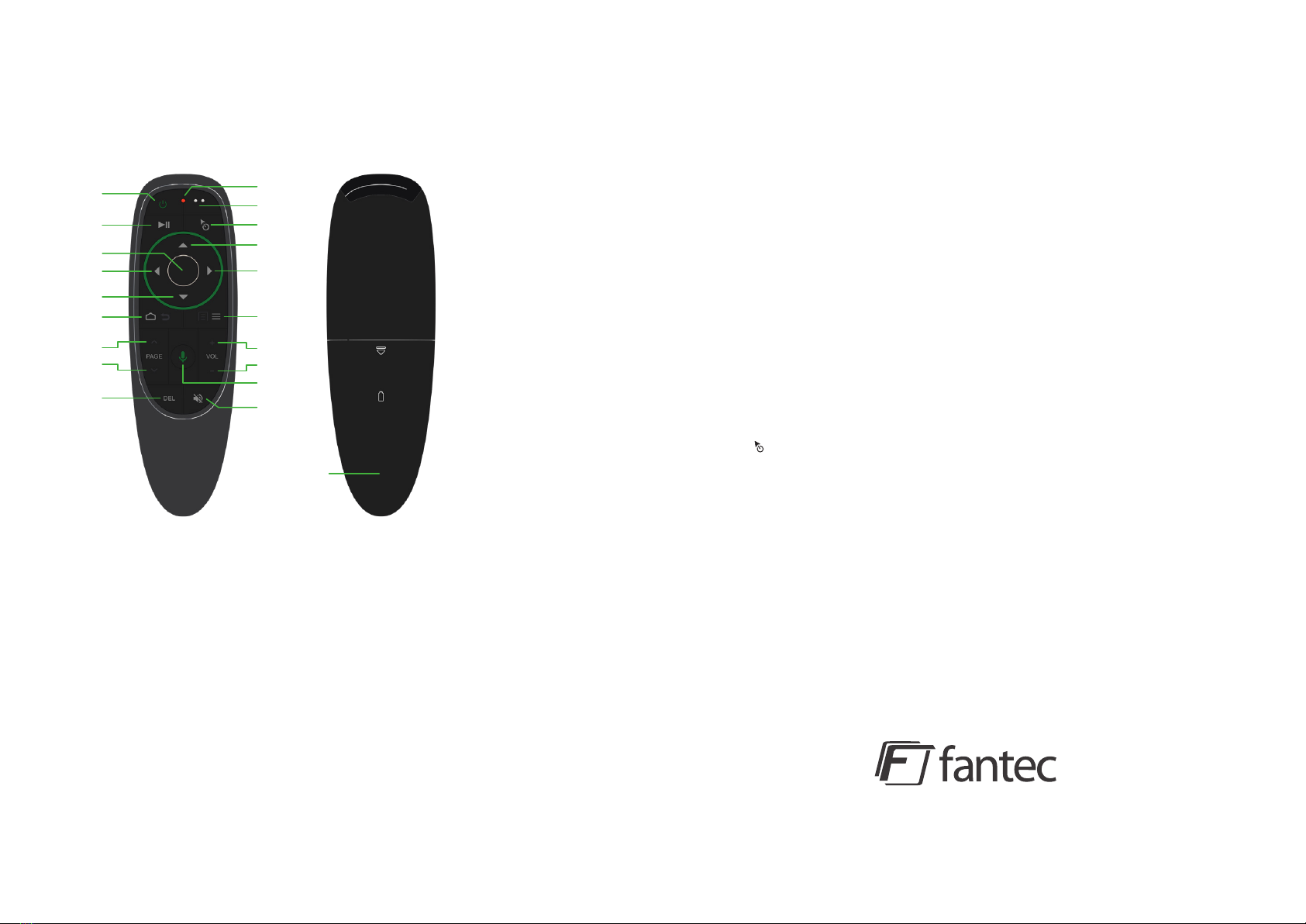
Vielen Dank, dass Sie sich für unser Produkt entschieden haben!
Die AIR-200 ist eine kabellose Air Mouse mit integriertem Gyroskop und
Beschleunigungssensor sowie Spracheingabe. Die Air Mouse kann sich wie
eine herkömliche Fernbedienung, eine Computermaus, sowie ein Gaming-
Motion-Controller verhalten. Der Plug-and-Play USB-Empfänger ist kompa-
tibel mit PCs, Projektoren, TV-Boxen, Heimkino-Media-Playern, usw..
Wenn die Air Mouse eingeschaltet ist und Sie Ihr Handgelenk drehen, wird
ein Mauszeiger über den Bildschirm bewegt und Sie können Ihren Computer,
Projektor und andere Unterhaltungsgeräte von der Ferne aus steuern.
Die Ergonomie der Air Mouse ersetzt sowohl die übliche Computermaus
als auch die Infrarot-Fernbedienung, sodass Sie Ihren Computer und Ihren
Fernseher bequem von einer Position aus verwalten können, die für Sie am
bequemsten ist.
IR-LERNMODUS
Anlernen der „Power“-Taste
Ziel ist es, der AIR-200 den IR Code des Ein-Ausschalters
der Fernbedienung Ihres Player zu vermitteln.
1. Halten Sie die „Power“-Taste der AIR-200 gedrückt, bis die LED
langsam blinkt. Die Air Mouse ist jetzt im IR-Lernmodus.
2. Halten Sie die Fernbedienung Ihres Players mit der IR LED frontal gegen
die AIR-200 und drücken Sie die Power Taste der Fernbedienung des
Players. Die LED leuchtet auf, wenn der Code erkannt wurde.
3. Wenn die LED wieder langsam blinkt, hat die Air Mouse den
Lernvorgang beendet.
4. Die Informationen werden automatisch gespeichert.
5. Um den Code zu löschen, drücken Sie an der Air Mouse „OK“ und „DEL“.
DIE AIR MOUSE HAT 3 STUFEN VON CURSORGESCHWINDIGKEIT
Von schnell zu langsam:
Halten Sie die Tasten „OK“ und „Lautstärke +“ gedrückt.
Die Geschwindigkeit wird um eine Stufe angepasst, wenn die LED leuchtet.
Von langsam zu schnell:
Halten Sie die Tasten „OK“ und „Lautstärke -“ gedrückt.
Die Geschwindigkeit wird um eine Stufe angepasst, wenn die LED leuchtet.
Sollte der Mauszeiger nicht sichtbar sein, bitte die Taste " " einmal (1x)
drücken, die Fernbedienung bewegen und prüfen, ob der Zeiger erscheint.
Falls dies nicht der Fall ist, bitte wiederholen - nur einmal (1x) drücken.
Funktionstasten:
Home: Halten Sie die Taste 3 Sekunden lang gedrückt, um zum
Startbildschirm zurückzukehren;
Return: Kehren Sie zum vorherigen Bildschirm zurück;
OK: Aktion bestätigen oder Cursor aktivieren;
Cursor Locking: Drücken Sie diese Taste, um die Air Mouse zu sperren,
drücken Sie erneut, um sie zu entsperren;
Play/Pause: Multimedia-Wiedergabe/Pause.
Spracheingabe:
Um die Spracheingabe nutzen zu können, ist es erforderlich, aus dem
Google Play Store die App „Google Assistent“ zu installieren. Folgen Sie
den Anleitungen des „Google Assistent“. Unter Umständen sind weitere
Apps notwendig.
Halten Sie die „Spracheingabe“-Taste gedrückt, um die Sprachsteuerung ein-
zuschalten. Lassen Sie die Taste los, um die Sprachsteuerung auszuschalten.
Erinnerung bei niedrigem Batteriestand:
Das rote Licht blinkt langsam, wenn die AAA-Batterieleistung der Air Mouse
unter 2V liegt. Die Batterie muss zu diesem Zeitpunkt ausgetauscht werden.
SENSORKALIBRIERUNG
Automatische Kalibrierung:
Änderungen in Stromspannung und Temperatur können dazu führen,
dass der Cursor driftet. Legen Sie in diesem Fall die Air Mouse flach auf
den Tisch und lassen Sie sie ruhig liegen.
Sie können die Kalibrierung abschließen, indem Sie eine beliebige Taste
drücken, um sie im Ruhezustand zu aktivieren.
BENUTZUNG
Wenn Sie die Air Mouse das erste Mal verwenden, schließen Sie zuerst den
USB-Empfänger an den USB-Anschluss Ihres Gerätes an und warten Sie 20
bis 60 Sekunden, bis der Treiber des USB-Empfängers installiert ist.
Bewegen Sie die Air Mouse.
Wenn sich der Cursor auf dem Bildschirm bewegt, sind die Air Mouse und
der USB-Empfänger korrekt aufeinander abgestimmt. Sollte das nicht der Fall
sein, halten Sie die Tasten „OK“ und „Home“ gedrückt, bis die LED beginnt zu
blinken. Die Abstimmung der Air Mouse auf den USB-Empfänger (man nennt
es auch „Pairing“) ist erfolgreich, wenn die LED nicht mehr blinkt.
PRODUKT SPEZIFIKATIONEN
Übertragungsmethode 2.4GHz RF kabellos
Sensoren 6-Achsen Gyroskop
Anzahl der Tasten 17
Reichweite >10 Meter
Art der Batterie 2 * AAA
Material ABS Kunststoff und Silikon
Größe 143 * 45 * 29mm
Gewicht 50g
Anmerkung:
1. Den USB Empfänger aus dem Batteriefach entnehmen und an den
USB Anschluss Ihres Gerätes (PC,TV, etc) anstecken.
Bei FANTEC Media Playern typischerweise inden USB2.0 Anschluss.
2. Sollte bei normalem Gebrauch immer ein rotes Licht leuchten,
setzen Sie die Batterien erneut ein.
3. Der IR-Lernmodus ist nur für die „Power“-Taste möglich.
AIR-200 AIR MOUSE
KABELLOSE FERNBEDIENUNG
HANDBUCH
FANTEC GmbH - Hamburg / Germany * made in China
Typing errors, errors and modifications are subjects to change.
GERMANY ∙SINCE 1999
licht
rechts
spracheingabe
ein / aus
mikro
menü
ton aus
maus ein / aus
lautstärke +
power /
ir-lernmodus
unten
ok / enter /
linke maustaste
seite hoch
oben
lautstärke -
play / pause
home / zurück /
rechte maustaste
links
seite runter
löschen
batteriefach-
verschlussdeckel