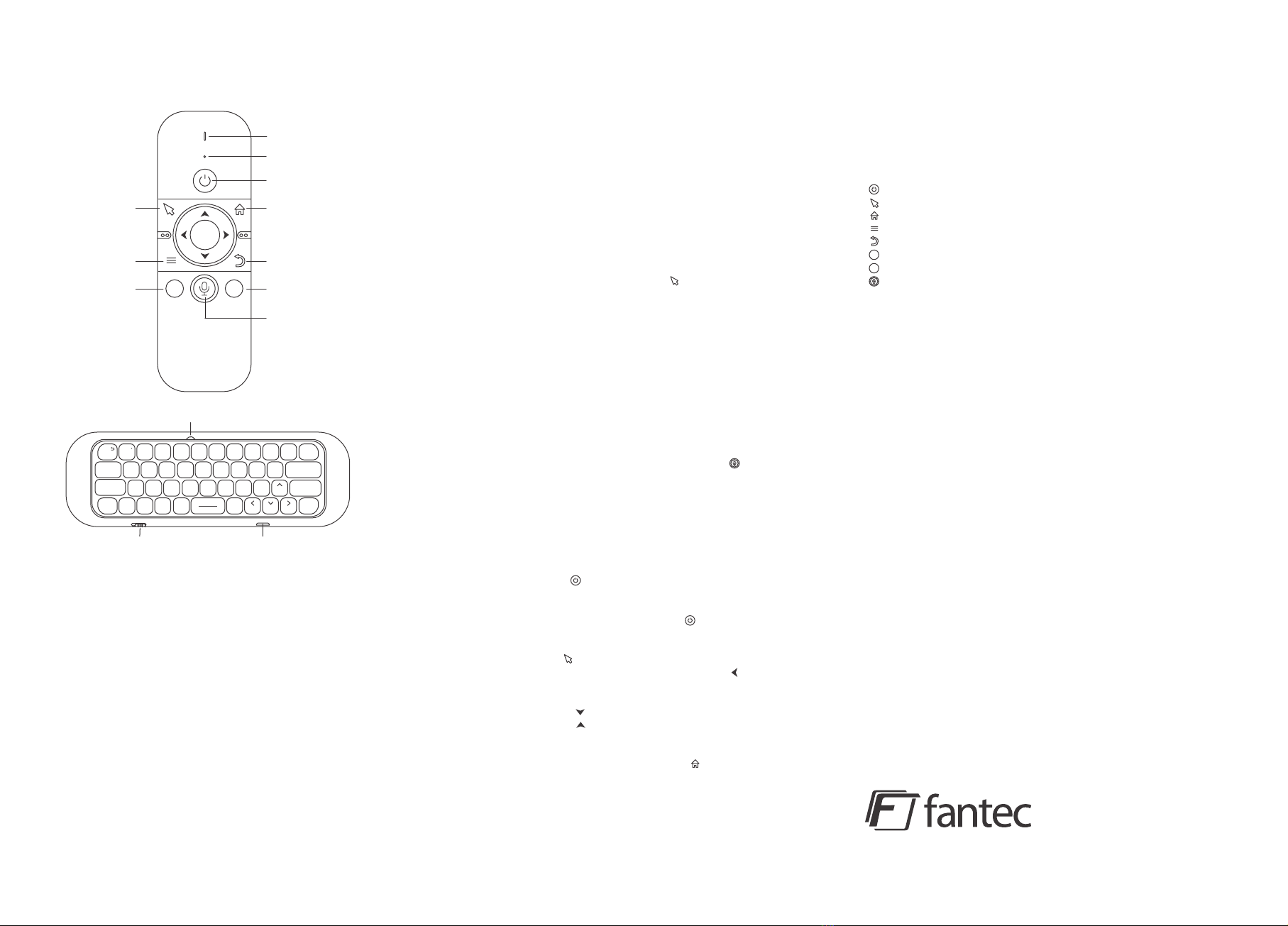USB Ladeanschluss
Fn LED Indikator
Fn
Ctrl AltA ltGr Home PgDn End
WWW.
.COM
PgUp Ctrl+Alt+Del
Enter
1
[+
=
1] { }
23 45 67 89 0
!
~@ # ¥%^ &* ()
\< >, ”; :, .?
/
Esc
Caps
Shift
DelQ WE RT YU IP
AS DF GH JK L
ZX CV BN M
BACK
v+
v-
OK
LED
Mikrofon
An/Aus-Schalte r
Home
Zurück
Mauszeiger
Menü
Lautstärke - Lautstärke +
Spracheingabe
Schiebeschalte r
Vielen Dank, dass Sie sich für die FANTEC AIR-300 entschieden haben!
Die AIR-300 eine kabellose Air Mouse mit integriertem Gyroskop und Beschleuni-
gungssensor, einer integrierten Tastatur sowie Spracheingabe.
Die AIR-300 kann sich wie eine herkömmliche Fernbedienung, eine Computermaus,
eine Computertastatur sowie ein Gaming-Motion-Controller verhalten. Der Plug-and-
Play USB-Empfänger ist kompatibel mit PCs, Projektoren, TV-Boxen, Heimkino-Media-
Playern, usw..
Beschreibung
Die AIR-300 ist eine intelligente Multifunktionsfernbedienung. Nutzen Sie die AIR-300 als:
• kabellose USB Air Mouse,
• kabellose USB Fernbedienung mit den typischen Bedienungstasten,
• Google Assistent mit Spracheingabe,
• kabellose USB Tastatur auf der Rückseite, um Buchstaben, Zahlen und Sonder-
zeichen einzugeben,
• Motion Controller mit 6 Bewegungsrichtungen, um passende Spiele per USB zu
nutzen,
• an Ihrem PC, einer Android TV Box, Smart TV, HTPC und anderen USB fähigen
Geräten
Eigenschaften
• Air Mouse mit 6 achsige Bewegungssensoren
• Spracheingabe
• Keyboard mit amerikanisches Tastatur Layout
• USB Empfänger
• lernfähiger IR Ein-Ausschalter
• Reichweite bis zu 10m
• integrierter Lithium Akku
• sehr geringer Energieverbrauch
Bedienung
Schließen Sie das Gerät mit dem mitgelieferten Kabel an einen USB Anschluss oder an ein
Ladegerät, damit der Akku geladen wird. Nehmen Sie den USB Empfänger aus der Ver-
packung und schließen Sie ihn an das USB Interface Ihres PCs, Players oder TVs an. Bei
der ersten Benutzung warten Sie ruhig 20-60 Sekunden, damit Ihr System die passenden
Treiber installiert. Schalten Sie die AIR-300 mit dem Schalter ein, indem Sie den Schiebe-
schalter nach vorne schieben. Drehen Sie die AIR-300 so, dass die Tastatur nach unten
zeigt und bewegen die Fernbedienung. Der Mauszeiger wird sich bewegen.
Sollte der Mauszeiger nicht sichtbar sein, bitte die Taste " " einmal (1x) drücken, die
Fernbedienung bewegen und prüfen, ob der Zeiger erscheint.
Falls dies nicht der Fall ist, bitte wiederholen - nur einmal (1x) drücken.
Spracheingabe
Vorbereitend ist es unter Umständen notwendig, aus dem Google Play Store die App „Goo-
gle Assistent“ zu installieren. Folgen Sie den Anleitungen des „Google Assistent“. Unter
Umständen sind weitere Apps notwendig.
Um eine sprachgesteuerte Suche zu starten, halten Sie die „Spracheingabe “-Taste
gedrückt, bis die Software startet. Das kann je nach Internetverbindung ein paar Sekunden
dauern. Dann sprechen Sie in das Mikrofon. Die Software beendet sich automatisch nach
ein paar Sekunden Inaktivität oder nach einer erfolgten Suche.
Benutzung der Fn-Taste auf der Tastatur
• Fn-Taste: einmal kurz die Taste „Fn“ drücken aktiviert die blauen Fn-Tasten – es
leuchtet die Fn-LED.
• erneut Fn Taste: schaltet die Fn-Funktion wieder ab.
• „www..com“-Taste: erzeugt den Text: .com. Zusammen mit der Taste „Shift“: www.
IR-Ein/Aus-Schalter anlernen
Viele Player oder Android Boxen werden mit IR (Infrarot) Fernbedienungen gesteuert.
Diese Geräte können nur per IR Fernbedienung eingeschaltet werden. Die AIR-300 hat
eine integrierte IR Einschalt Funktion. Diese Funktion muss auf Ihre Fernbedienung
abgestimmt werden:
• drücken Sie an der AIR-300 die Taste „OK“ + „Power “ – die LED blinkt schnell.
• lassen Sie die Tasten los – die LED leuchtet permanent.
• die Fernbedienung ist jetzt im IR Lernmodus.
• die AIR-300 erwartet jetzt das IR Signal der „Power “ Taste von der Fernbedienung
Ihres Players. Halten Sie diese Fernbedienung frontal gegen die AIR-300 und drücken
Sie den Einschalter – die LED blinkt.
• drücken Sie die Taste „Pfeil “ – dadurch wird die Lern-Funktion beendet.
• Sie löschen die Programmierung wieder durch Drücken der Tasten „OK“ und „Pfeil “
Mausgeschwindigkeit einstellen
• drücken Sie die Taste „OK“ und „Pfeil “ um die Geschwindigkeit herab zu setzen.
• drücken Sie die Taste „OK“ und „Pfeil “ um die Geschwindigkeit herauf zu setzen.
Abstimmung des Empfängers mit der AIR-300(Pairing)
Schließen Sie den USB Empfänger an und drücken an der AIR-300 die Tasten „OK“ und
„Home “. Die LED fängt an zu blinken. Sobald das Blinken aufhört, ist die Abstimmung
beendet.
Schutzfunktion beim Umdrehen der Tastatur
Um Fehlfunktionen zu vermeiden
• wird die Mausfunktion abgeschaltet und die Tastatur eingeschaltet, sobald die
Tastatur nach oben gedreht wird,
• wird die Tastatur abgeschaltet und der Mauszeiger wieder eingeschaltet, sobald
die Fernbedienung nach oben gedreht wird.
Energiesparmodus
Nach 15 Sekunden Inaktivität geht die AIR-300 in einen Energiesparmodus über.
Sobald eine Taste gedrückt wird, wacht die AIR-300 wieder auf.
Hinweis auf niedrigen Akku-Stand
Die LED gibt Hinweise über den Zustand des Akkus:
• LED blinkt langsam: Akku muss geladen werden.
• LED leuchtet permanent: Akku wird geladen.
• LED geht aus: Akku ist fertig geladen.
Spezielle Funktionstasten der Fernbedienung
2.4 GHz und IR Einschalter
Mausfunktion ein- oder ausschalten
„Home“ Taste
„Menü“ Taste, wenn in der angezeigten Umgebung möglich
„Zurück“ Taste
Lautstärker leiser
Lautstärke lauter
Schalter Sprachsteuerung
Technische Daten
• Betriebstemperatur: -20°C ~ 65°C
• Frequenz: 2,4GHz ~ 2,4835 GHz
• Akku Typ: 400mAh / 3,7V Lithium
• Stromverbrauch Betrieb: 9mA
• Stromverbrauch Standby: 25µA
• Tasten insgesamt: 58
• Tasten Tastatur: 45
• Maximale Reichweite: bis 10m
• Ladeanschluss über Micro USB
• Abmessungen: 165 x 55,5 x 16,5 mm
• Netto Gewicht: 86,5 +-5g
• unterstützte Betriebssysteme: Android/Windows/Mac OS/Linux
Wichtige Hinweise
Den USB Empfänger an den USB Anschluss Ihres Gerätes (PC,TV, etc) anstecken. Bei
FANTEC Media Playern typischerweise inden USB2.0 Anschluss.
Die AIR-300 nutzt einen eingebauten Lithium Akku mit einer Ladespannung von 5V.
Wenn die Fernbedienung lange Zeit nicht genutzt wird, entlädt sich der Akku und ein
erneutes Aufladen wird notwendig, um die AIR-300 wieder einsetzen zu können. Nutzen
Sie zur Ladung das dafür vorgesehene Kabel. Vermeiden Sie eine extrem heiße oder
extrem kalte Umgebung. Vermeiden Sie Kontakt mit Flüssigkeiten.
Packungsinhalt
• Fernbedienung
• USB Ladekabel
• USB Empfänger
• Bedienungsanleitung
HANDBUCH
v+
v-
FANTEC GmbH - Hamburg / Germany * made in China
Typing errors, errors and modifications are subjects to change.
GERMANY ∙SINCE 1999
AIR-300 AIR MOUSE
KABELLOSE FERNBEDIENUNG