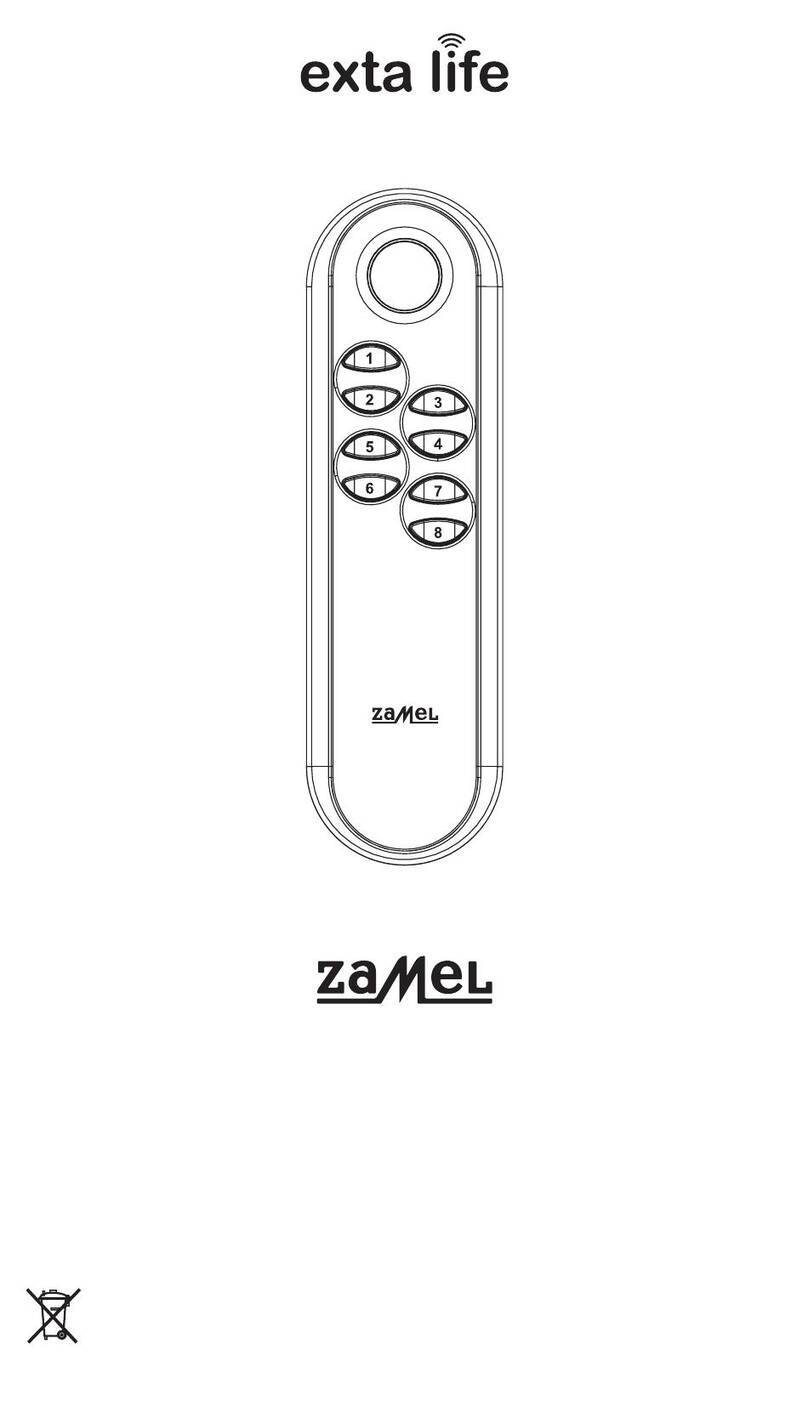OPERATION
APPLICATION
After pressing the push-button the remote
control sends a signal on 868,32 MHz
which controls EXTA FREE receivers.
Device programming procedure (add-
ing a transmitter to the transmitter’s
memory) is described in manual in-
struction of particular EXTA FREE sys-
tem receivers. The range (up to 250 m
depending on a receiver) can be changed
by means of a retrasmitter or few RTN-01
retransmitters.
BATTERY CHANGE
Battery discharge status is signalled
by several LED red diode ashes dur-
ing transmission time.
1. Remove the screws from the bottom
part of the remote control.
2. Remove the upper cover with the sili-
con keyboard.
3. Remove the battery from the latch.
4. Mount a new battery. Watch battery
polarisation marked on the latch.
Wrong battery mounting may cause
device damage.
5. Place back the top cover with the key-
board and tighten the screws.
CAUTION: While changing the battery,
it is suggested to press any of the but-
tons for about 5 seconds before put-
ting it into a latch. Next press trans-
mission button several times to check
its operation. If the transmitter does
not work properly repeat the battery
change procedure.
COOPERATION AND OPERATING RANGE
Symbol ROP-01 ROP-02 ROB-01 SRP-02 SRP-03 RWG-01 RWL-01 ROM-01 ROM-10 RDP-01 RTN-01
RNK-02 180 m 200 m 200 m 200 m 200 m 250 m 180 m 250 m 250 m 180 m 250 m
RNK-04 180 m 200 m 200 m 200 m 200 m 250 m 180 m 250 m 250 m 180 m 250 m
P-256/8 230 m 250 m 250 m 250 m 250 m 300 m 200 m 300 m 300 m 230 m 300 m
P-257/4 (2) 180 m 200 m 200 m 200 m 200 m 250 m 180 m 250 m 250 m 180 m 250 m
RNM-10 230 m 250 m 250 m 250 m 250 m 300 m 200 m 300 m 300 m 230 m 300 m
RNP-01 160 m 180 m 180 m 180 m 180 m 200 m 160 m 200 m 200 m 160 m 200 m
RNP-02 160 m 180 m 180 m 180 m 180 m 200 m 160 m 200 m 200 m 160 m 200 m
RNL-01 160 m 180 m 180 m lack* lack* 200 m 160 m 200 m 200 m 160 m 200 m
RTN-01 200 m 200 m 200 m 200 m 200 m 250 m 200 m 250 m 250 m 200 m 250 m
RCR-01 160 m 180 m 180 m lack* lack* 200 m 160 m 200 m 200 m 160 m 200 m
RTI-01 160 m 180 m 180 m 180 m 180 m 200 m 160 m 200 m 200 m 160 m 200 m
RXM-01 230 m 250 m 250 m 250 m 250 m 300 m 200 m 300 m 300 m 230 m 300 m
* - 1-channel transmitters do not cooperate with roller blind controllers.
CAUTION: The given range concerns open area - an ideal condition without any natural or articial obstacles. If there are some obstacles between a transmitter and a receiver,
it is advisable to decrease the range according to:
wood and plaster: from 5 to 20 %, bricks: from 10 to 40 %, reinforced concrete: from 40 to 80 %, metal: from 90 to 100% , glass: from 10 to 20 %, Over- and underground
medium and high electrical power lines, radio and television transmitters, GSM transmitters set close to a device system have also a negative inuence on the range.
WARRANTY CARD
There is 24 months guarantee on the product
1. ZAMEL provides a two-year warranty for its products.
2. The ZAMEL warranty does not cover: a) mechanical defects resulting from transport, loading / unloading or other circumstances
b) defects resulting from incorrect installation or operation of ZAMEL products; c) defects resulting from any changes made by CUS-
TOMERS or third parties, to products sold or equipment necessary for the correct operation of products sold; d) defects resulting
from force majeure or other aleatory events for which ZAMEL is not liable; e) power supply (batteries) to be equipped with a device
in the moment of sale (if they appear);
3. All complaints in relation to the warranty must be provided by the CUSTOMER in writing to the retailer after discovering a defect.;
4. ZAMEL will review complaints in accordance with existing regulations.;
5. The way a complaint is settled, e.g. replacement of the product, repair or refund, is left to the discretion of ZAMEL.
6. Guarantee does not exclude, does not limit, nor does it suspend the rights of the PURCHASER resulting from the discrepancy
between the goods and the contract.
Salesman stamp and signature, date of sale
P-257/4 4-channel remote control operates as
a transmitter of radio receiver ROP-01 and of
remote control socket RWG-01. RNK-02 radio
button transmitter and RWL-01 radio lighting
switcharealsodevicesofEXTAFREEsystem.
The ZAMEL company devices
which are characterised
with this sign can cooperate
with each other.