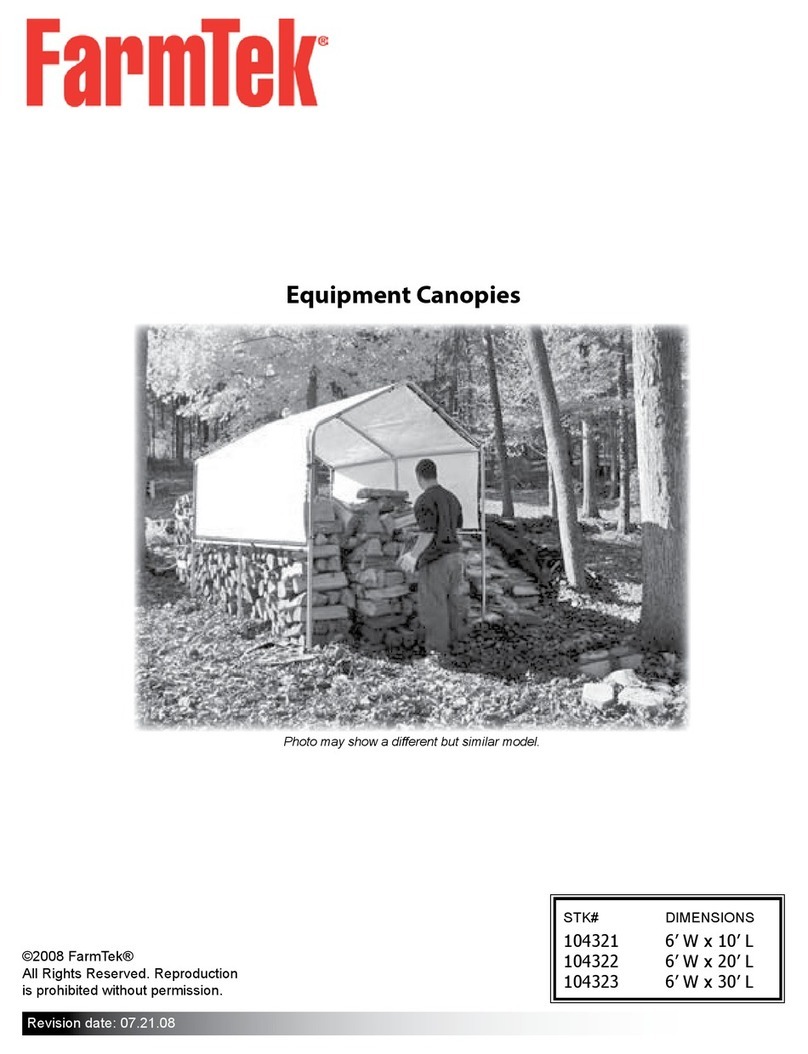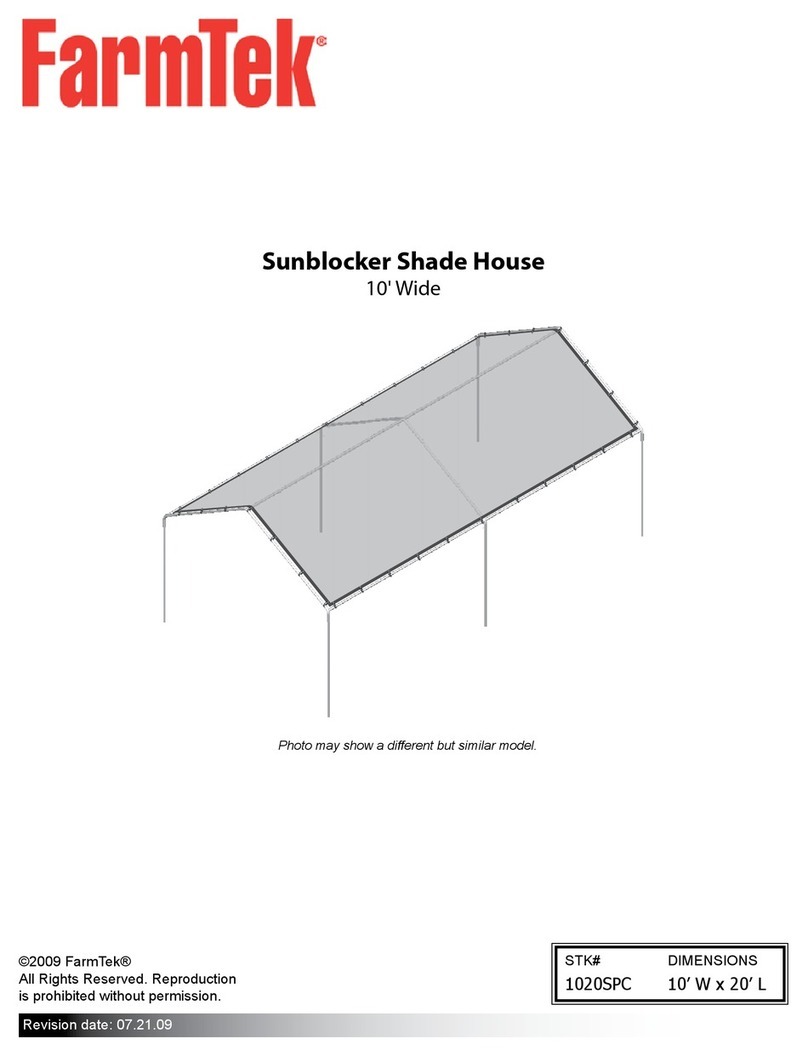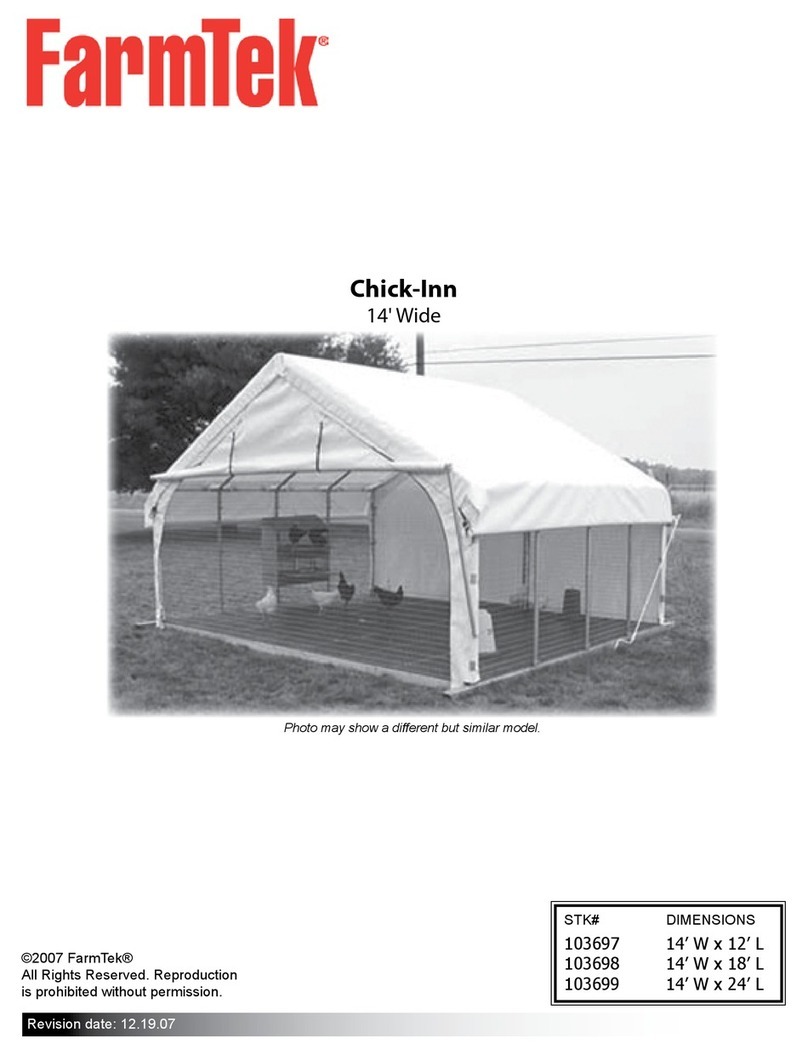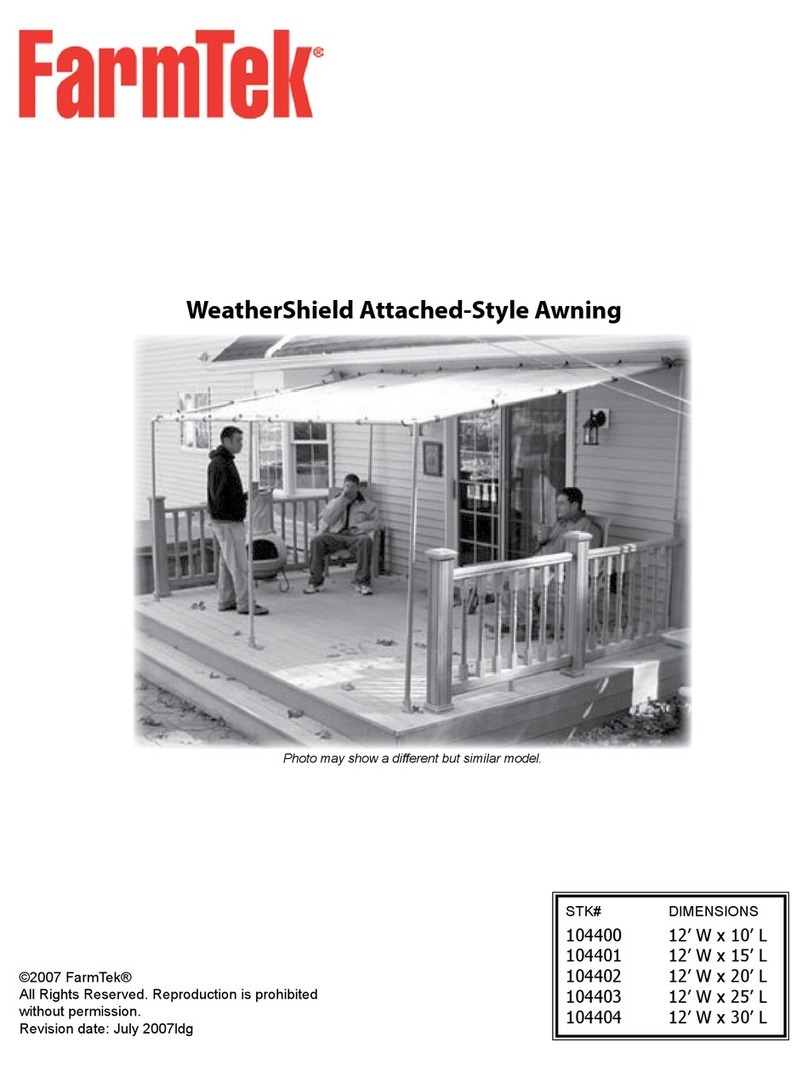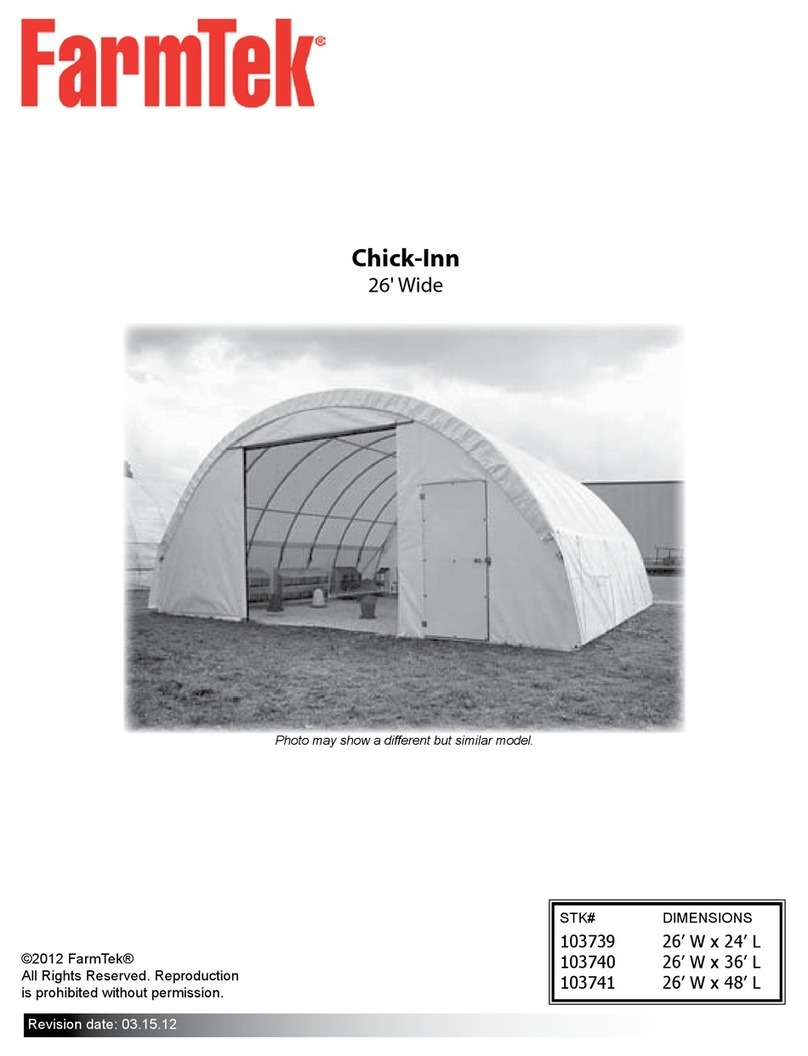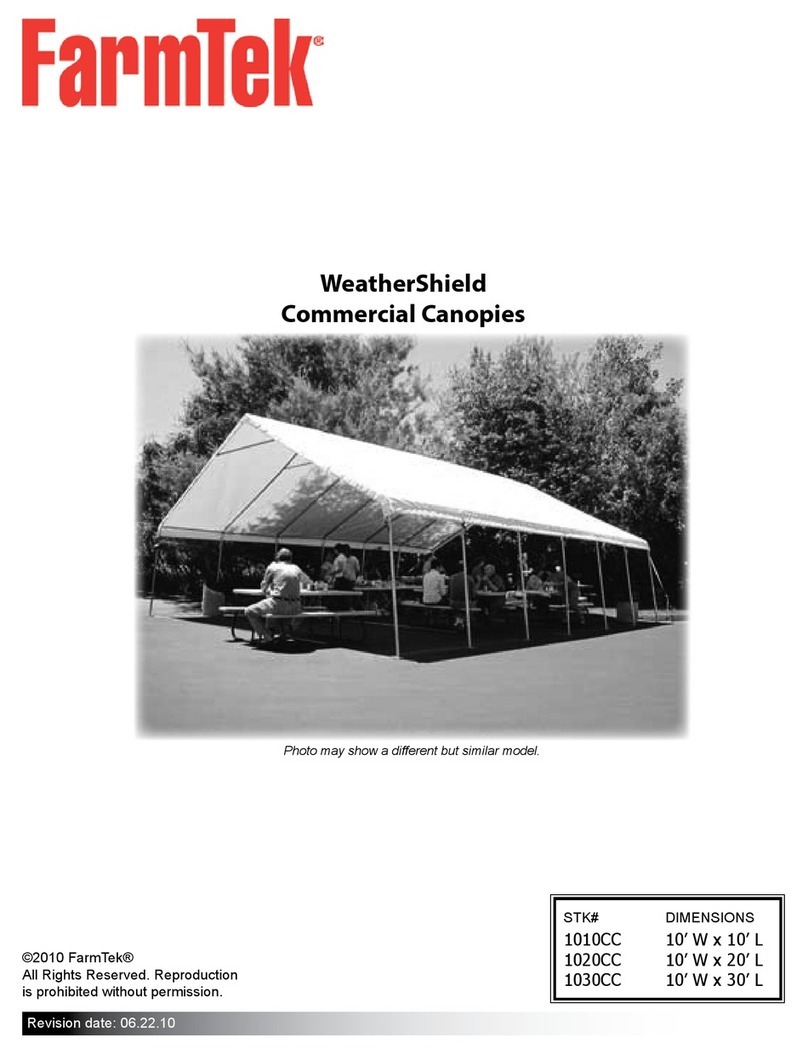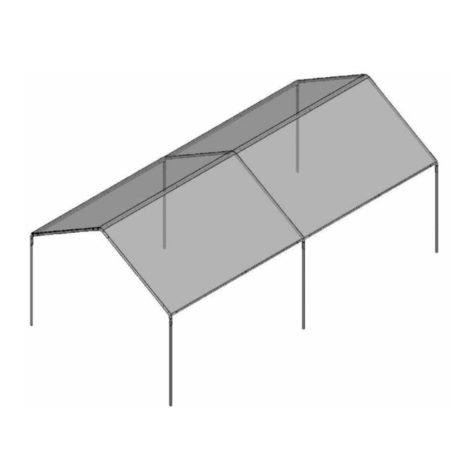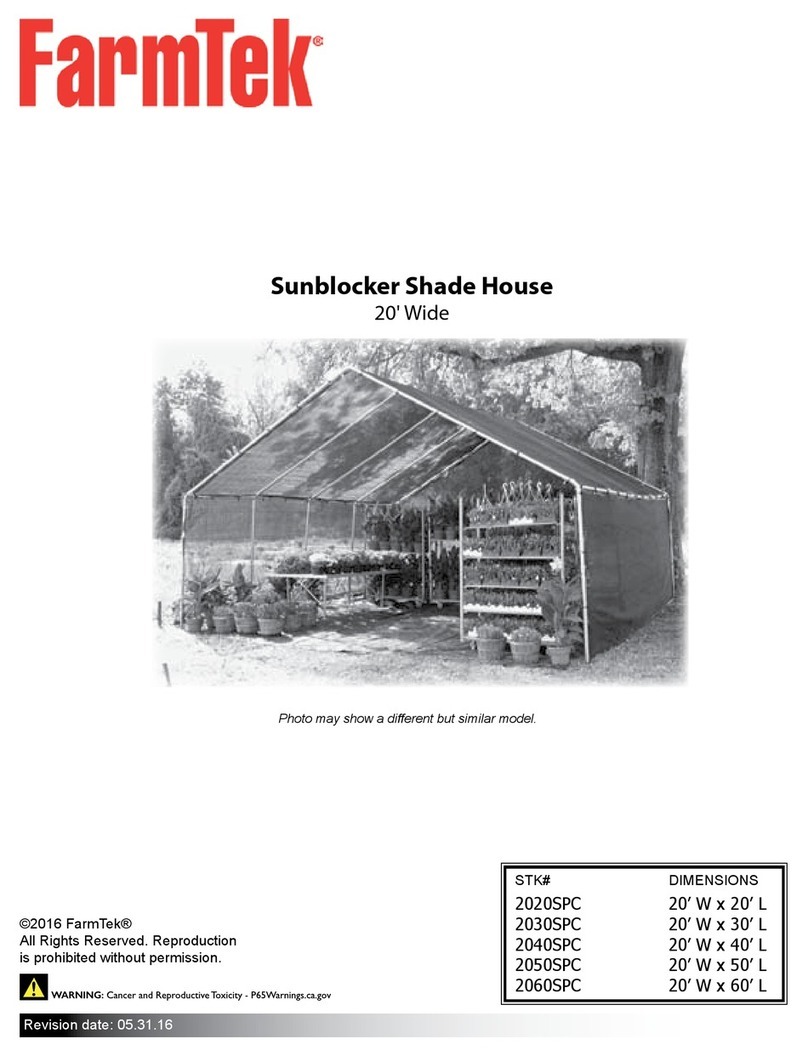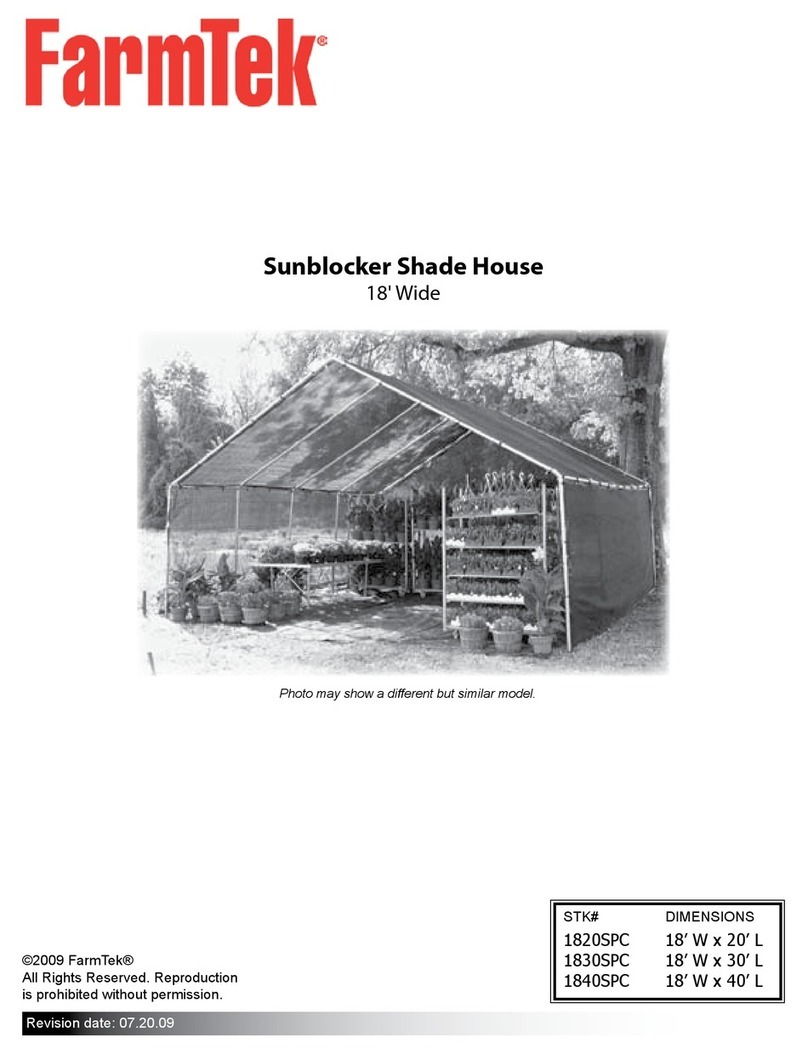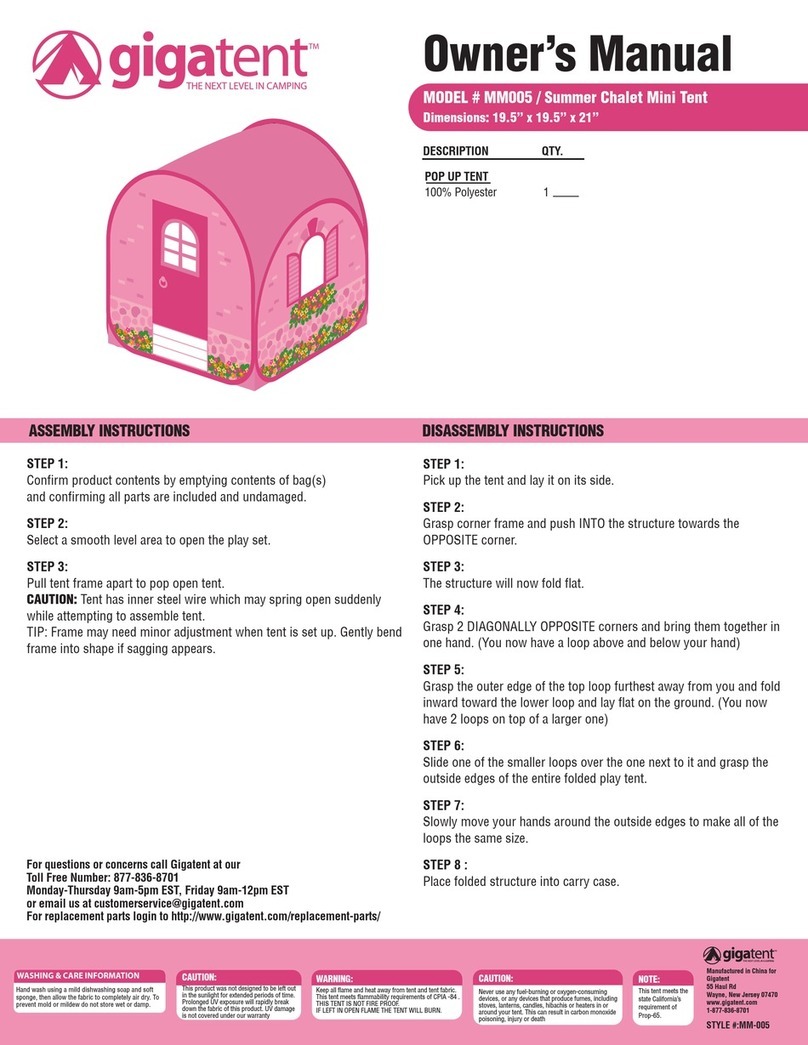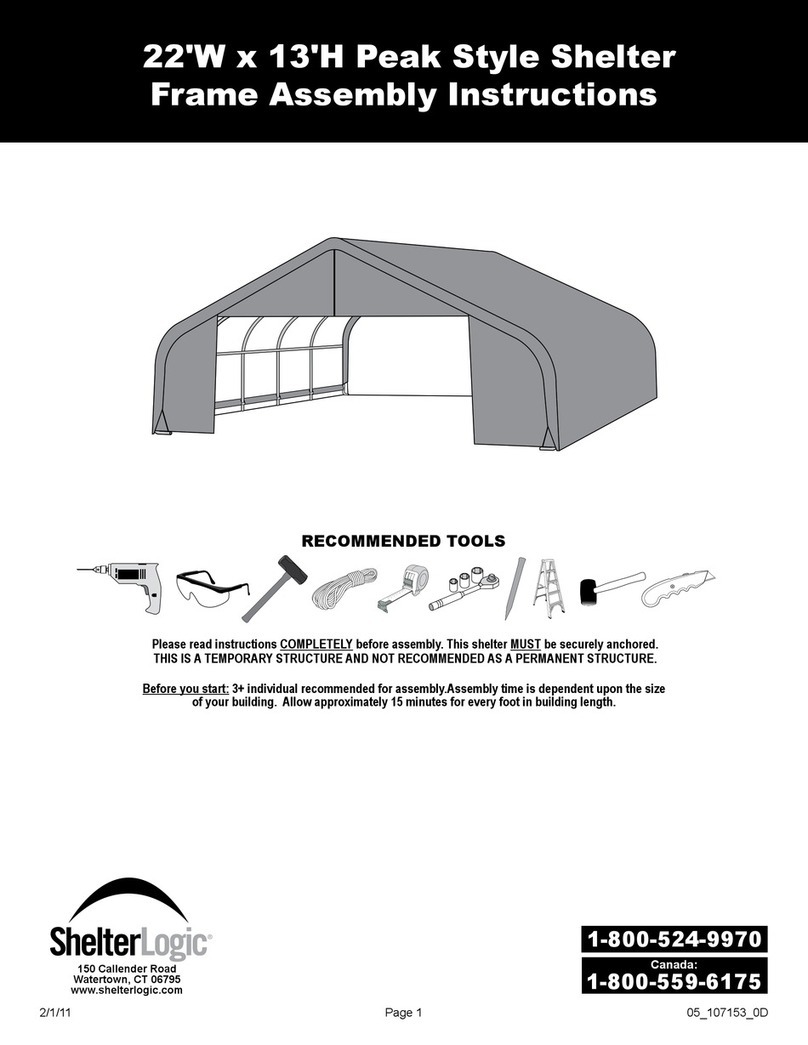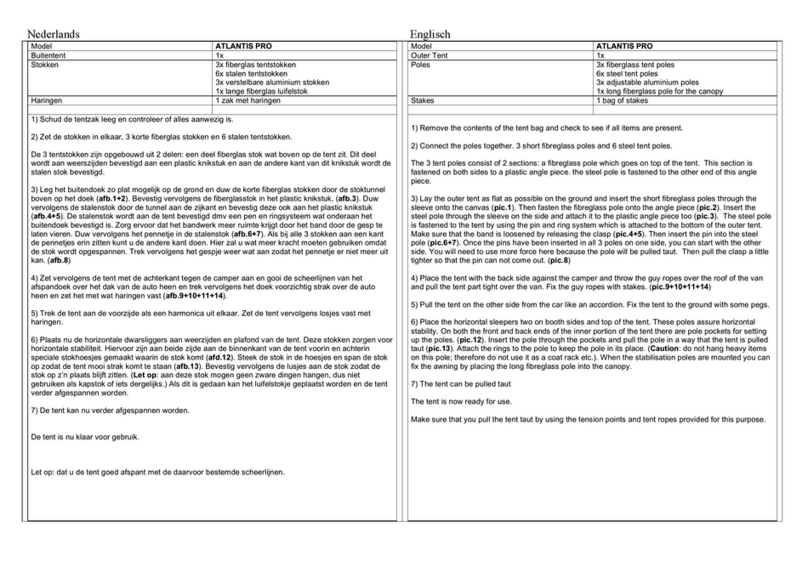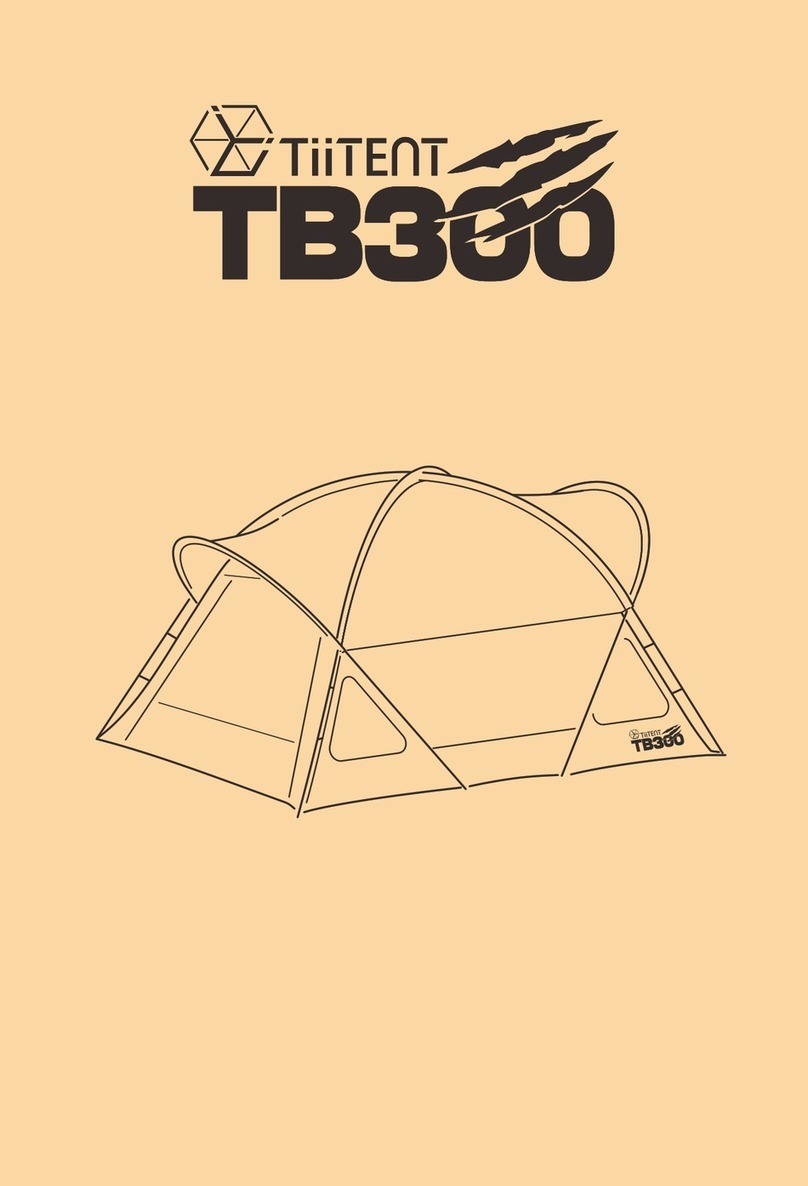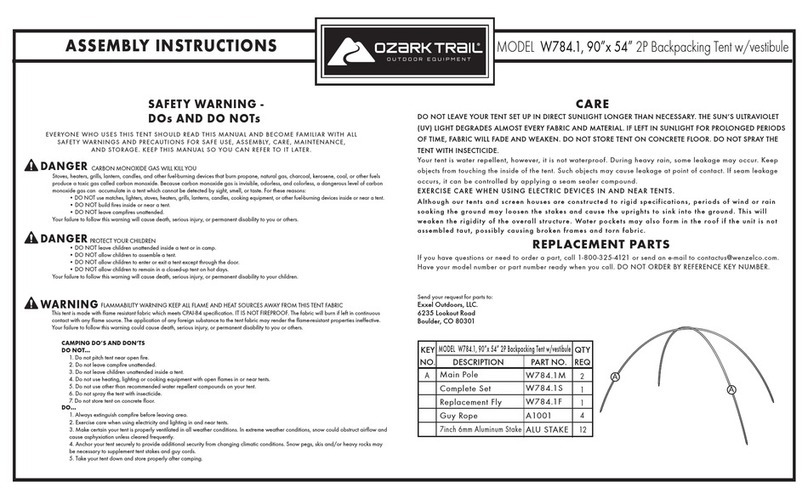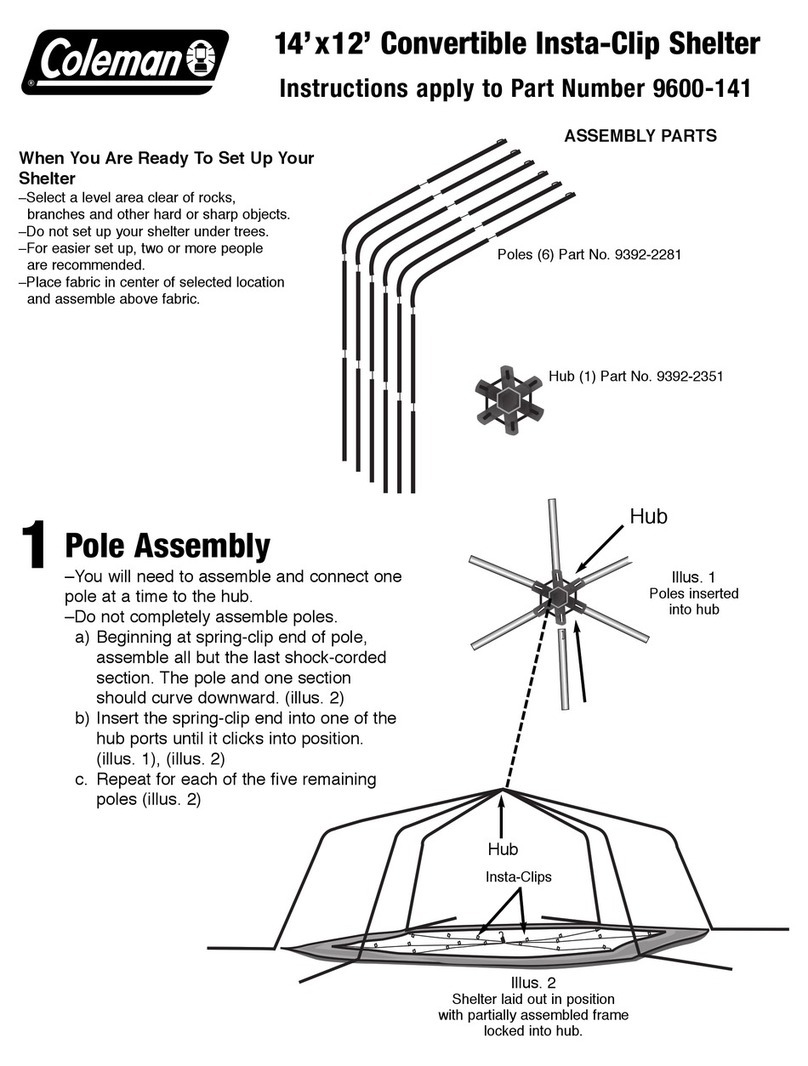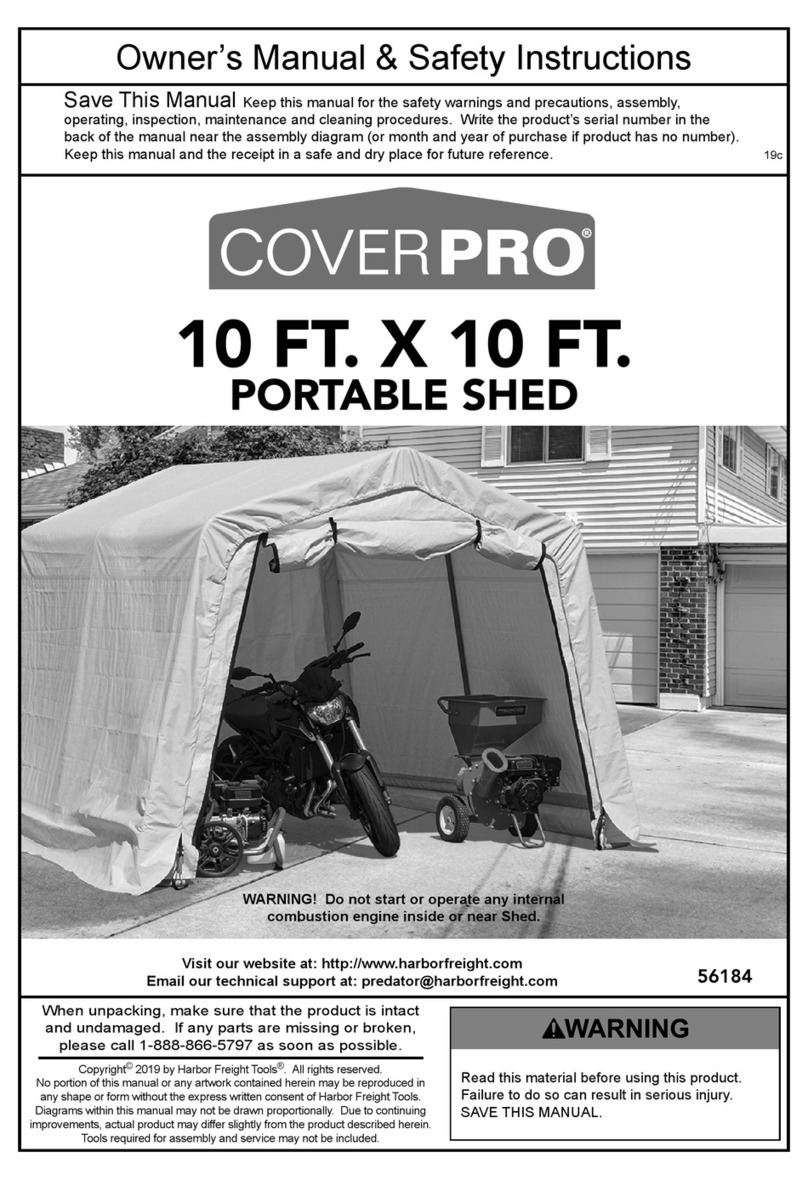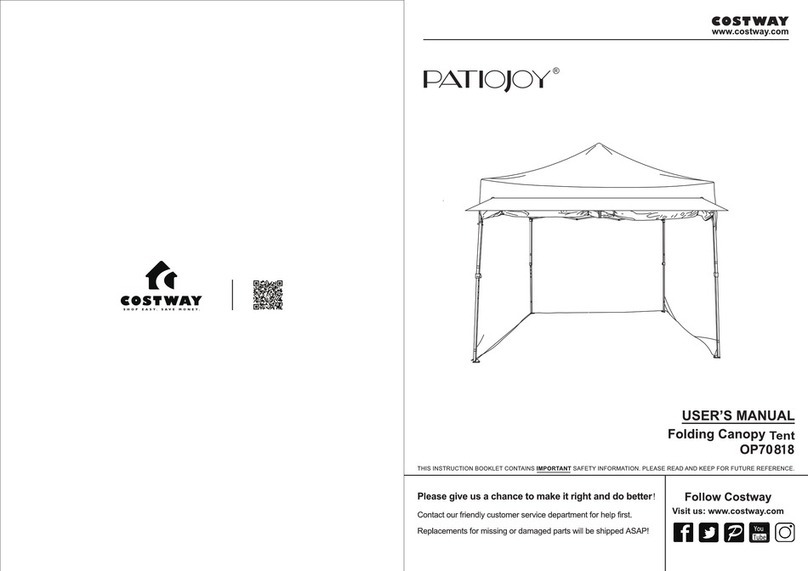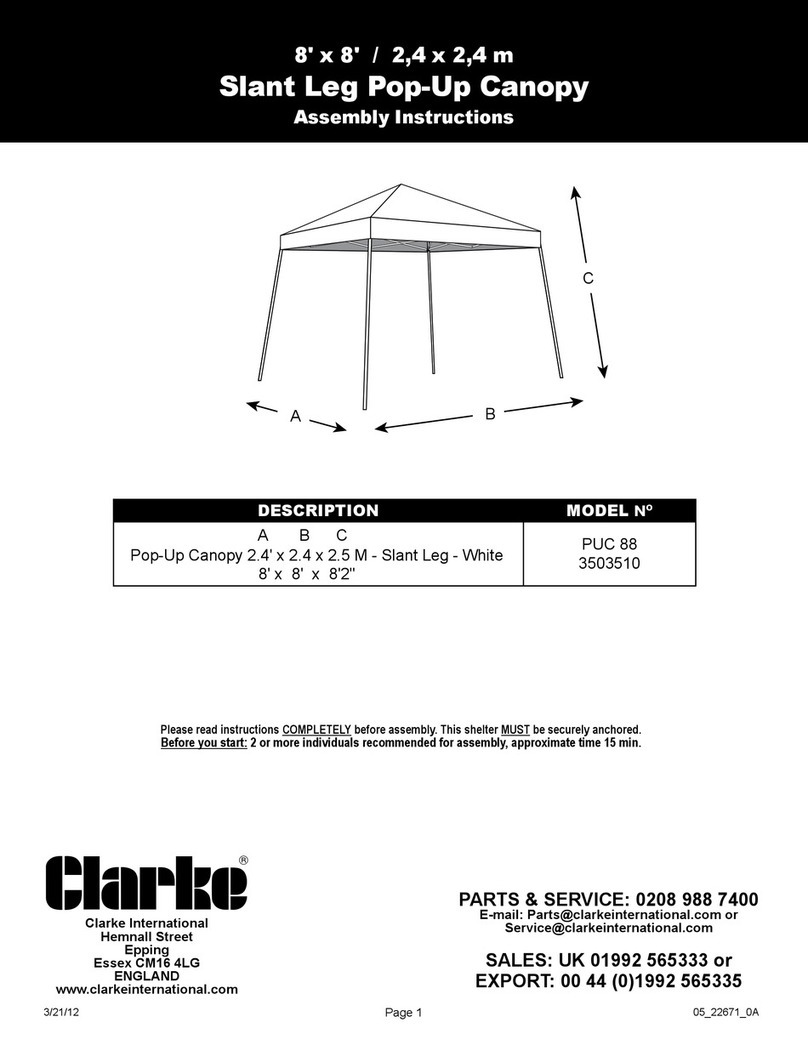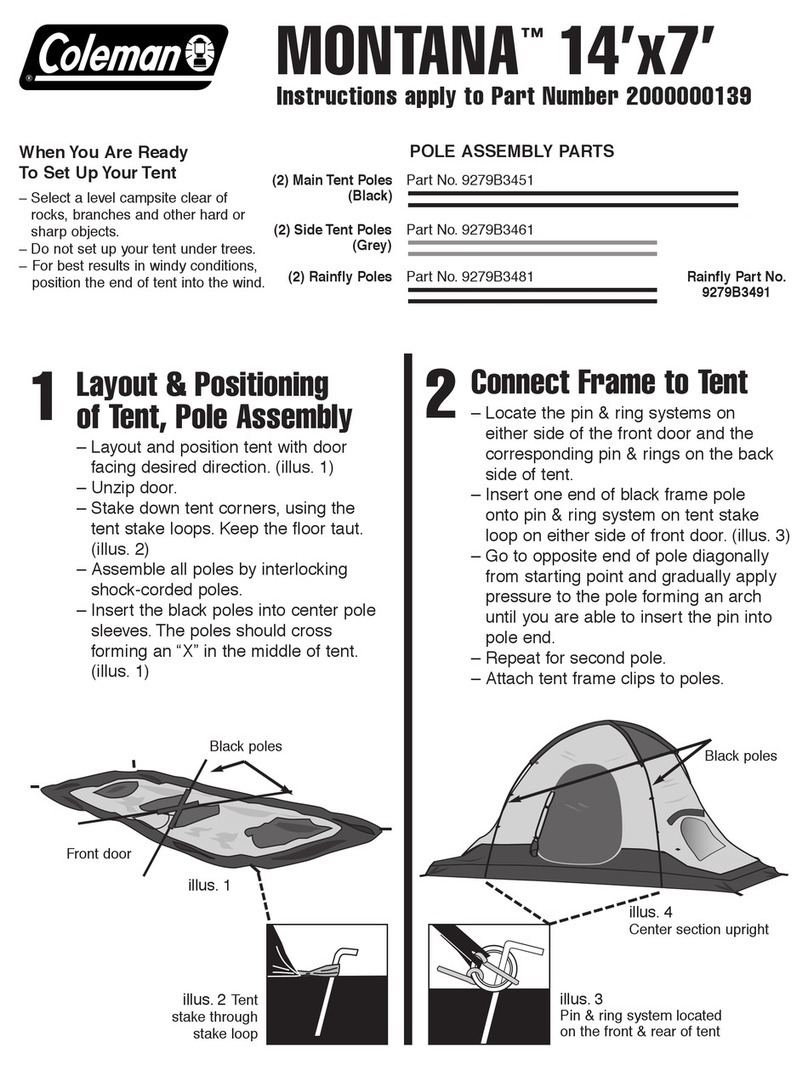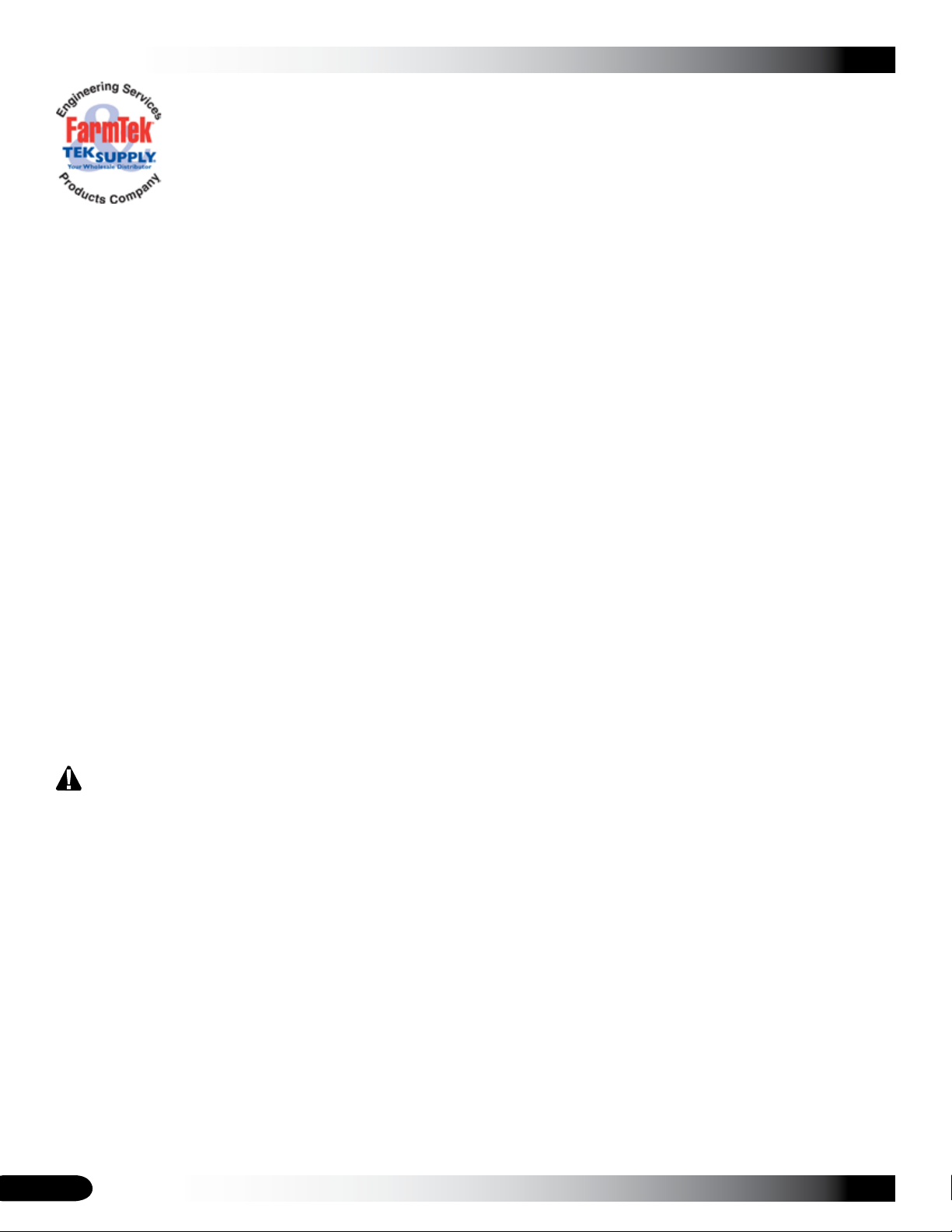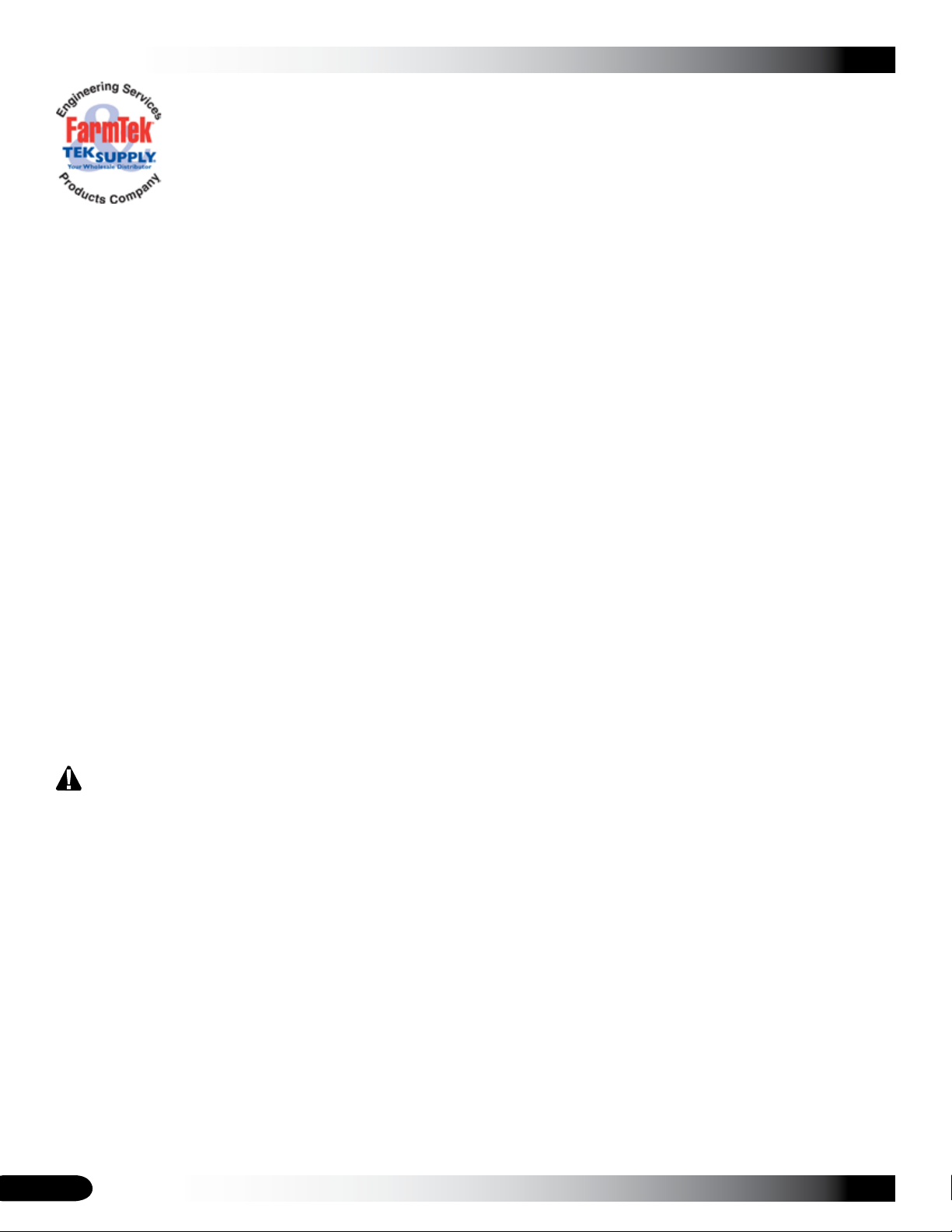
Visit www.ClearSpan.com for additional products and customer assistance.
CLEARVIEW™PANELS
2
YOU MUST READ THIS DOCUMENT BEFORE YOU
BEGIN TO ASSEMBLE THE PANEL.
Thank you for purchasing this ClearView™ panel. When
properly assembled and maintained, this product will
provide years of reliable service. These instructions include
helpful hints and important information needed to safely
assemble and properly maintain the panel. Please read
these instructions before you begin.
If you have any questions during the assembly, contact
Customer Service for assistance.
SAFETY PRECAUTIONS
Wear eye protection.
Wear gloves when handling metal parts.
Use a portable GFCI (Ground Fault Circuit Interrupter)
when working with power tools and cords.
Do not occupy the shelter during high winds,
tornadoes, or hurricanes.
Provide adequate ventilation if the structure is
enclosed.
Do not store hazardous materials in the shelter.
Provide proper ingress and egress to prevent
entrapment.
WARNING: The individuals assembling this structure
are responsible for designing and furnishing all
temporary bracing and support needed during the
assembly process. For safety reasons, those who are
not familiar with recognized construction methods and
techniques must seek the help of a qualified
contractor.
ClearView™ panels are intended to be used as a porch
or patio enclosure or as a room divider. If you intend
to use the panels in a different manner, call Customer
Service for further information.
•
•
•
•
•
•
•
ASSEMBLY PROCEDURE
Following the instructions as presented will help ensure the
proper assembly. Failing to follow these steps may result
in an improper assembly and will void all warranty and
protection the owner is entitled.
The steps outlining the assembly process are as follows:
Verify that all parts are included in the shipment. Notify
Customer Service for questions or concerns.
Read these instructions, and all additional
documentation included with the shipment
before you begin.
Gather the tools, bracing, ladders, and
assistance needed.
Check the weather before you begin. Do not install
panels on a windy or stormy day.
Assemble the components in the order they are
presented in these instructions.
Read the Care and Maintenance information.
LIST OF WORDS AND PHRASES
Before you begin, it is important to become familiar with the
words and phrases used in this instruction manual.
These words and phrases are common to most
ClearView™ panels and identify the different parts of the
panel. (Some are used in this document. Others may not
apply to this particular panel.) These terms describe the
shipped parts and can also be found on the materials
list/spec sheets included with the shipment. To aid in the
assembly, read through the following definitions before you
begin.
Tek Screw: A self-tapping fastener used to secure
items to either wood or steel without drilling a pilot hole.
Fender Washer: A large diameter flat washer used
to secure fabric or other soft material to wood or steel
components.
1.
2.
3.
4.
5.
6.
•
•